How to turn on ECG with the Samsung Galaxy Watch 5

Of all the many fitness features found in the Samsung Galaxy Watch 5, the electrocardiogram (ECG) is among the best for analysing your heart health. Here’s how to use it.
For those who don’t know, an ECG records the electrical activity from the heart to detect possible signs of atrial fibrillation or arrhythmia. The test has been used in healthcare for years but it gained new popularity at the consumer level when it was made available as the new, mainline feature for the Apple Watch 4.
Since then, ECG has been a staple of every flagship Apple Watch and the feature has also made its way to competing devices including the Samsung Galaxy Watch 5. If you want to know how you can run an ECG test from your Galaxy Watch 5 then these are the steps you need to follow.
What you’ll need
- The Samsung Galaxy Watch 5
- A Samsung phone running Android 6.0 or higher
The short version:
- Go to the Samsung Health Monitor app on the Watch
- Tap ‘ECG’ and then agree to continue the process on your phone
- Unlock your phone and follow the onscreen instructions
- When complete, go back to the Samsung Health Monitor app on the Watch
- Tap ‘ECG’ and follow the prompts on the Watch
Step
1Go to the Samsung Health Monitor app on the Watch

Swipe up from the homescreen and find the app within your library. You can identify the app from its heartbeat icon.

Step
2Tap ‘ECG’ and then agree to continue the process on your phone

If you’re setting this up for the first time, you’ll be prompted to run through a sign-in process on your phone.

Step
3Unlock your phone and follow the onscreen instructions
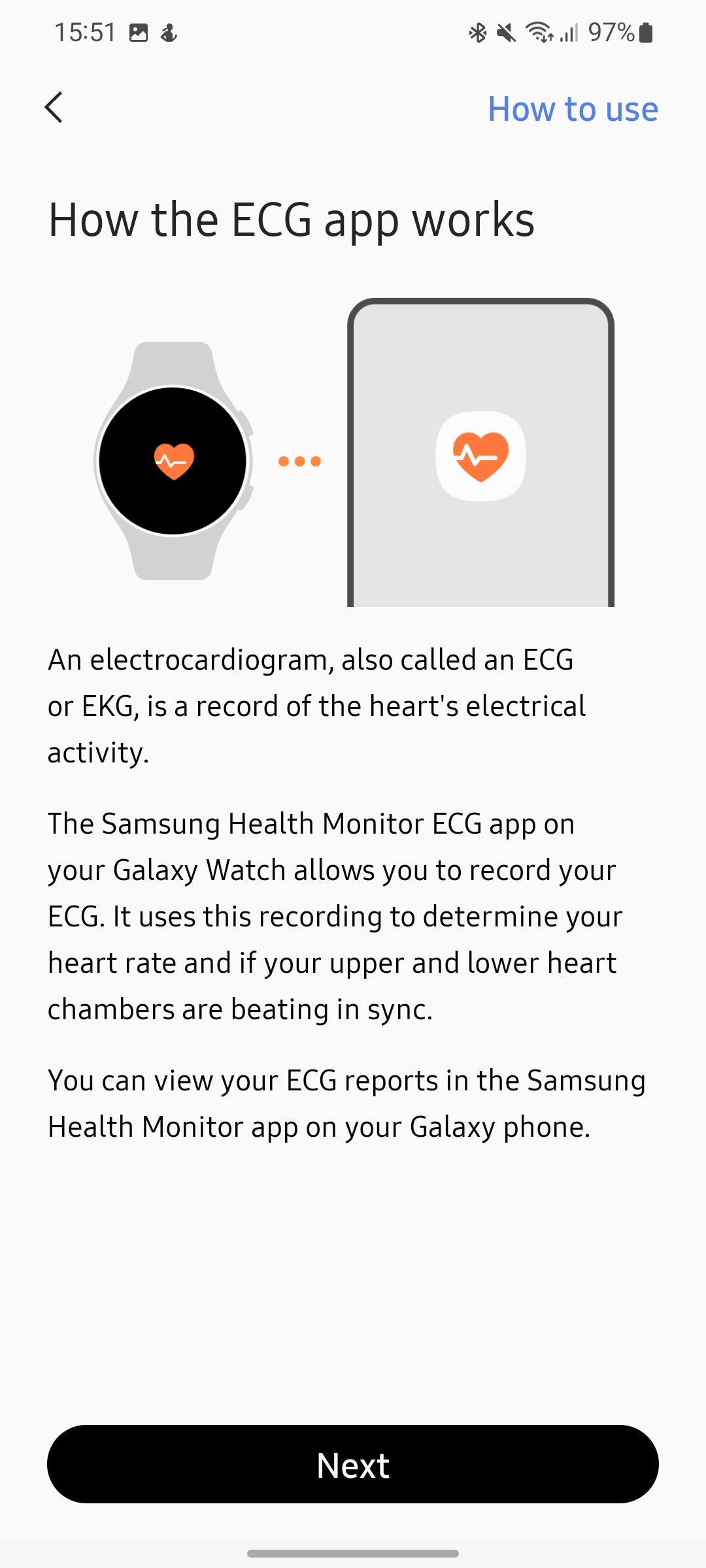
If you haven’t already signed into Samsung Health Monitor then you will be asked to do so in order to complete this process. Note, that the process cannot be completed if there’s no SIM card in your device.
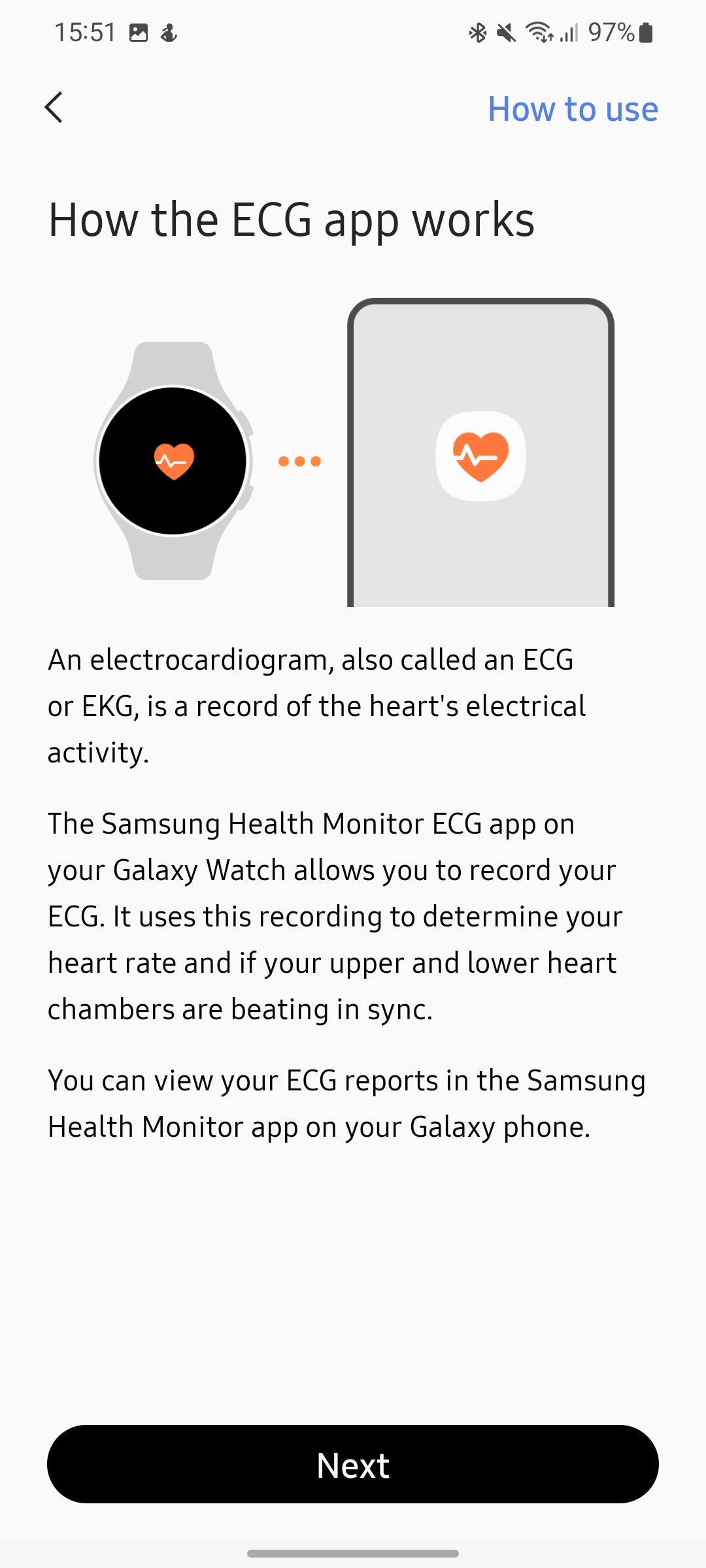
Step
4When complete, go back to the Samsung Health Monitor app on the Watch

Repeat step one to find the app once more.

Step
5Tap ‘ECG’ and follow the prompts on the Watch
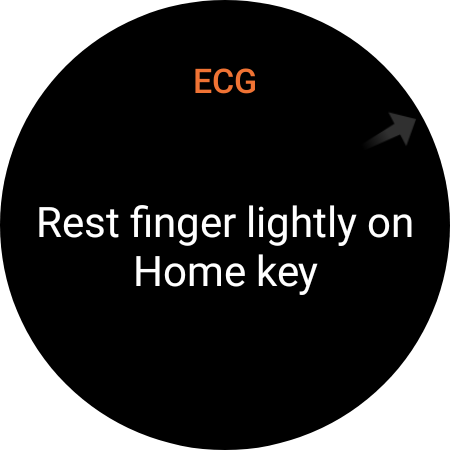
The ECG will require you to place a finger on the home button and stay still during the duration of the test. The results will be made available to you thereafter.
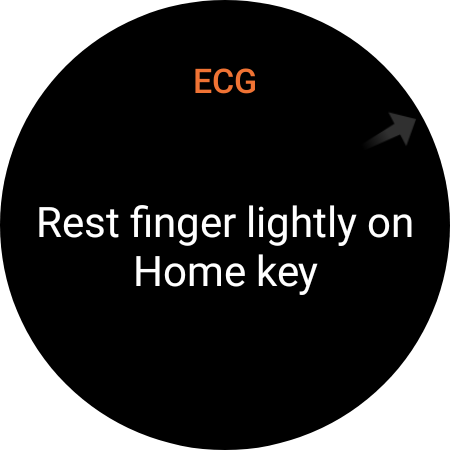
FAQs
ECG results will be immediately presented to you on the Galaxy Watch but if you want to check on them later you can do so in the Samsung Health Monitor app on your phone.
Head to the Samsung Health Monitor app on your phone, tap on the reading you want to share and then tap ‘Share this report’.







