How to turn on snore detection on the Pixel 7

Here is how you can turn on one of the Pixel 7 and Pixel 7 Pro‘s new features – snore detection.
Google has packed the new Pixel 7 with a batch of new features, one of which is cough and snore detection. This is a feature that you turn on just before bedtime and is only active while bedtime mode is on and is never stored or sent to Google, to keep your audio secure.
While not the most groundbreaking feature on the new handset, it can give users a better insight into their sleeping habits and how much or little they snore during the night.
If you’re interested in learning how you can turn on snore detection and check your sleeping activity, then make sure you read on, as we’re going to break it down into simple steps.
What you’ll need:
- A Pixel 7 or a Pixel 7 Pro
The Short Version
- Go into Settings
- Search for the Digital Wellbeing button
- Tap on Bedtime mode
- Follow the on-screen instructions to set up your bedtime schedule
- Ensure that it can access the microphone to enable cough and snore detection
Step
1Go into Settings
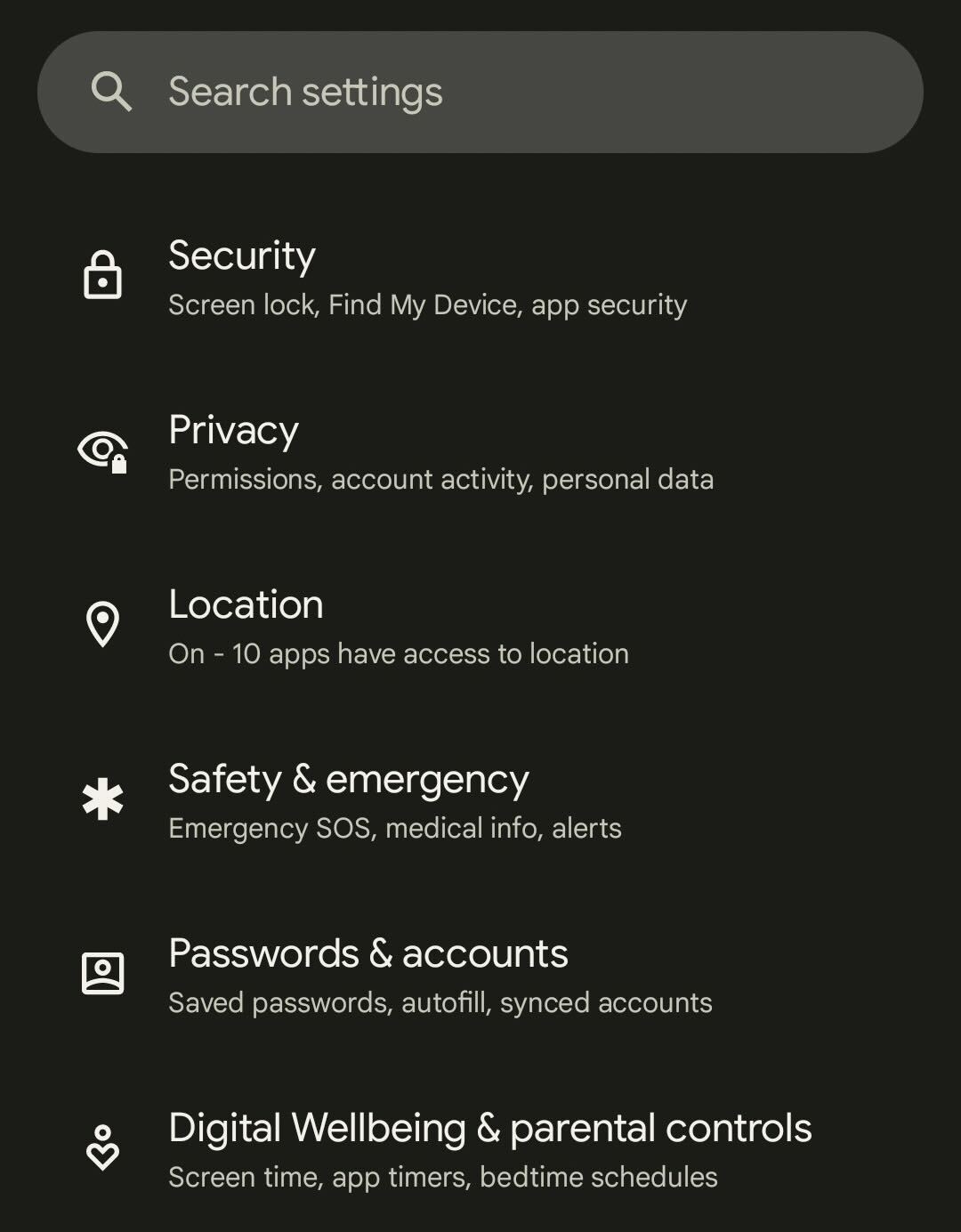
Find the Settings button on your Pixel 7 and click on it. This can be accessed with a swipe down on the notification panel.
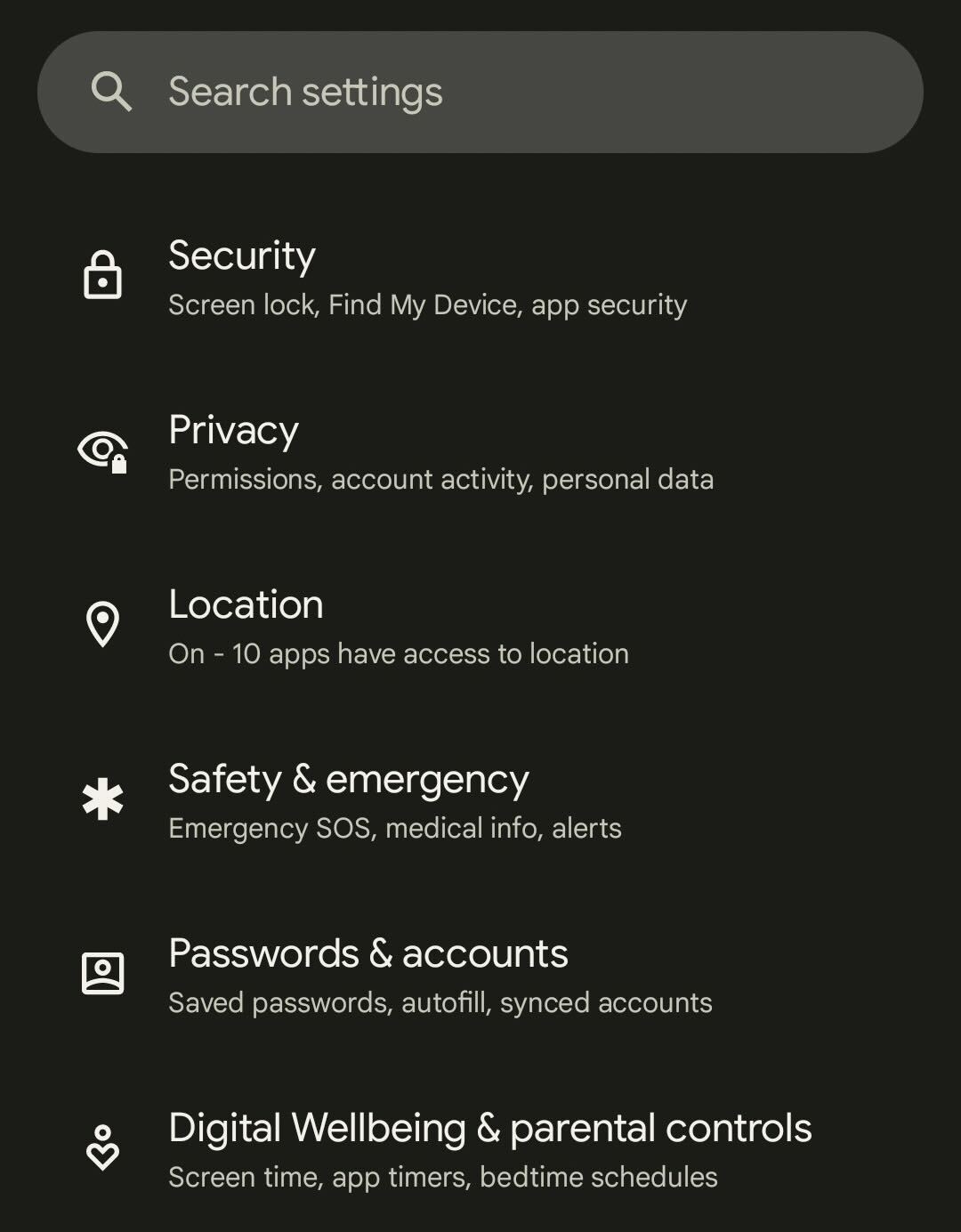
Step
2Search for the Digital Wellbeing button
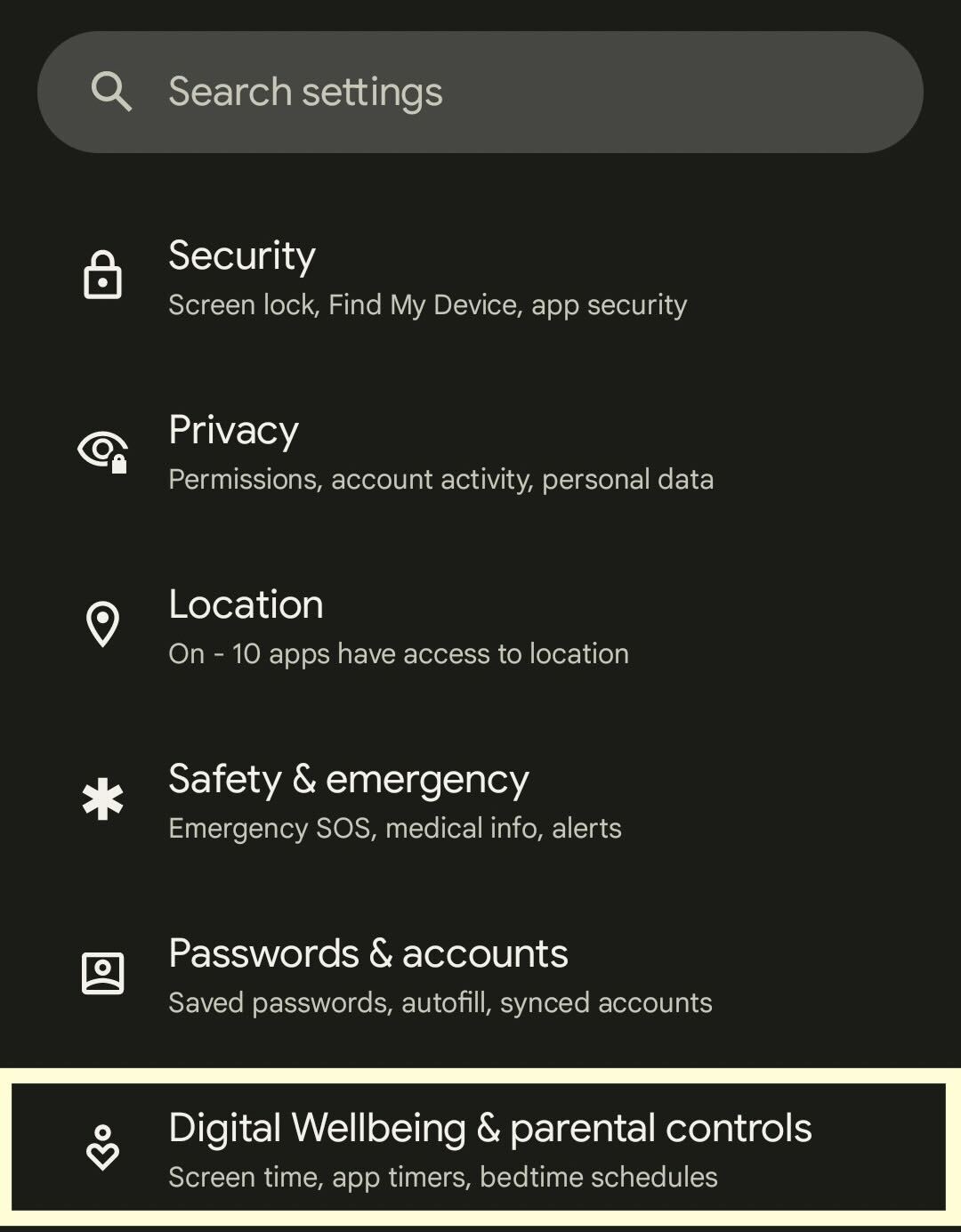
Scroll through your Settings and find the Digital Wellbeing button
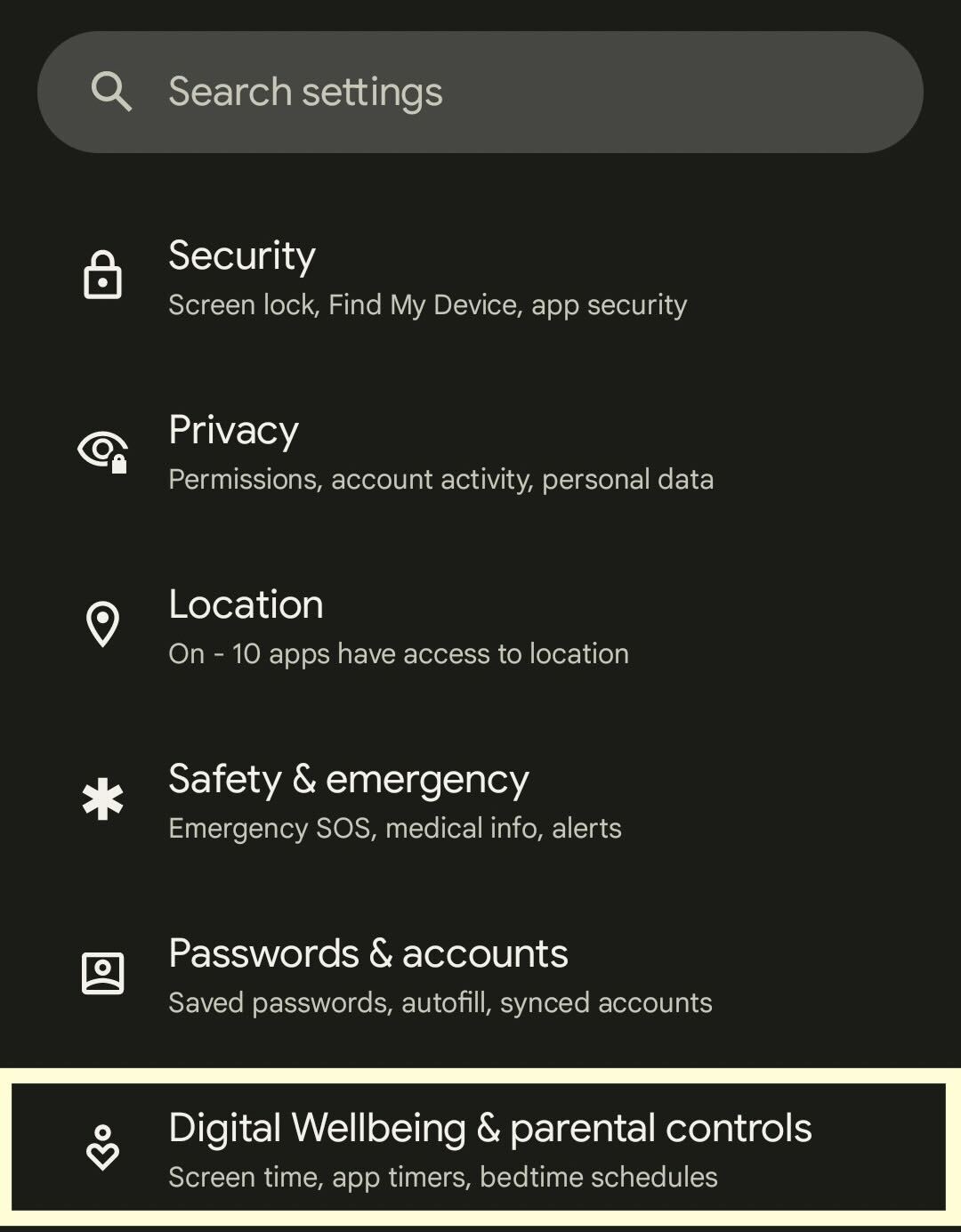
Step
3Tap on Bedtime mode
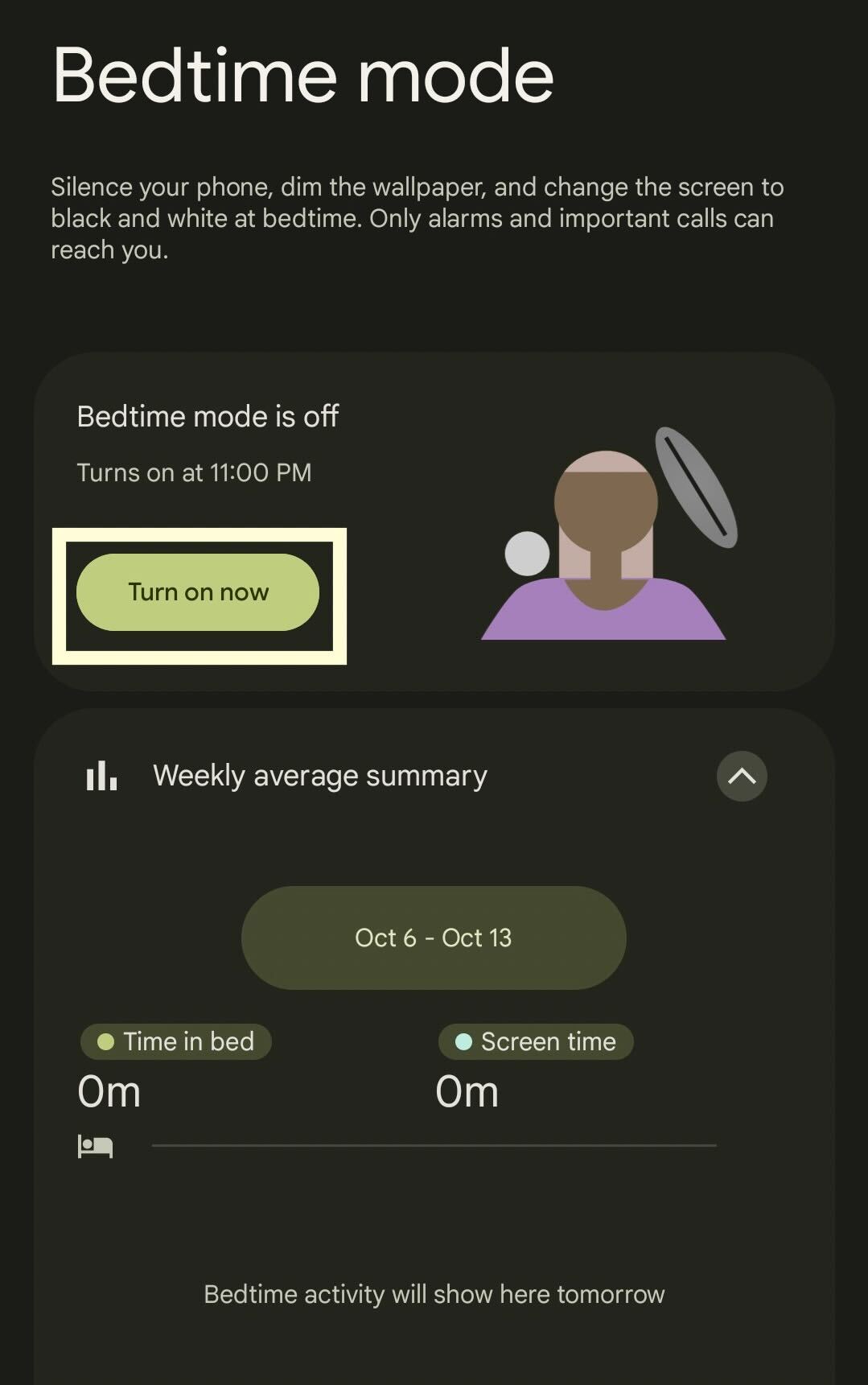
Click on the button called Bedtime mode and turn it on to continue the process.
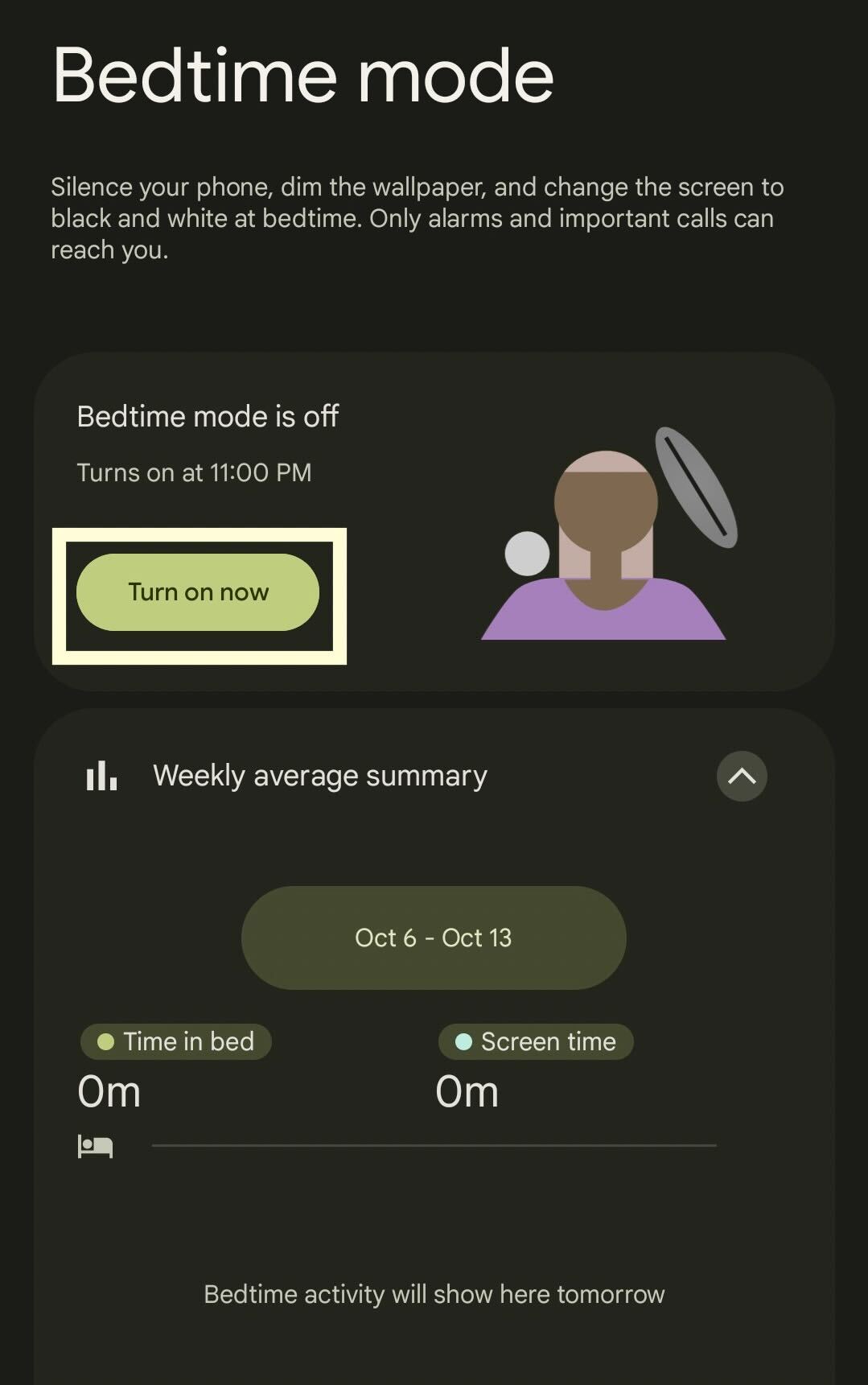
Step
4Follow the on-screen instructions to set up your bedtime schedule
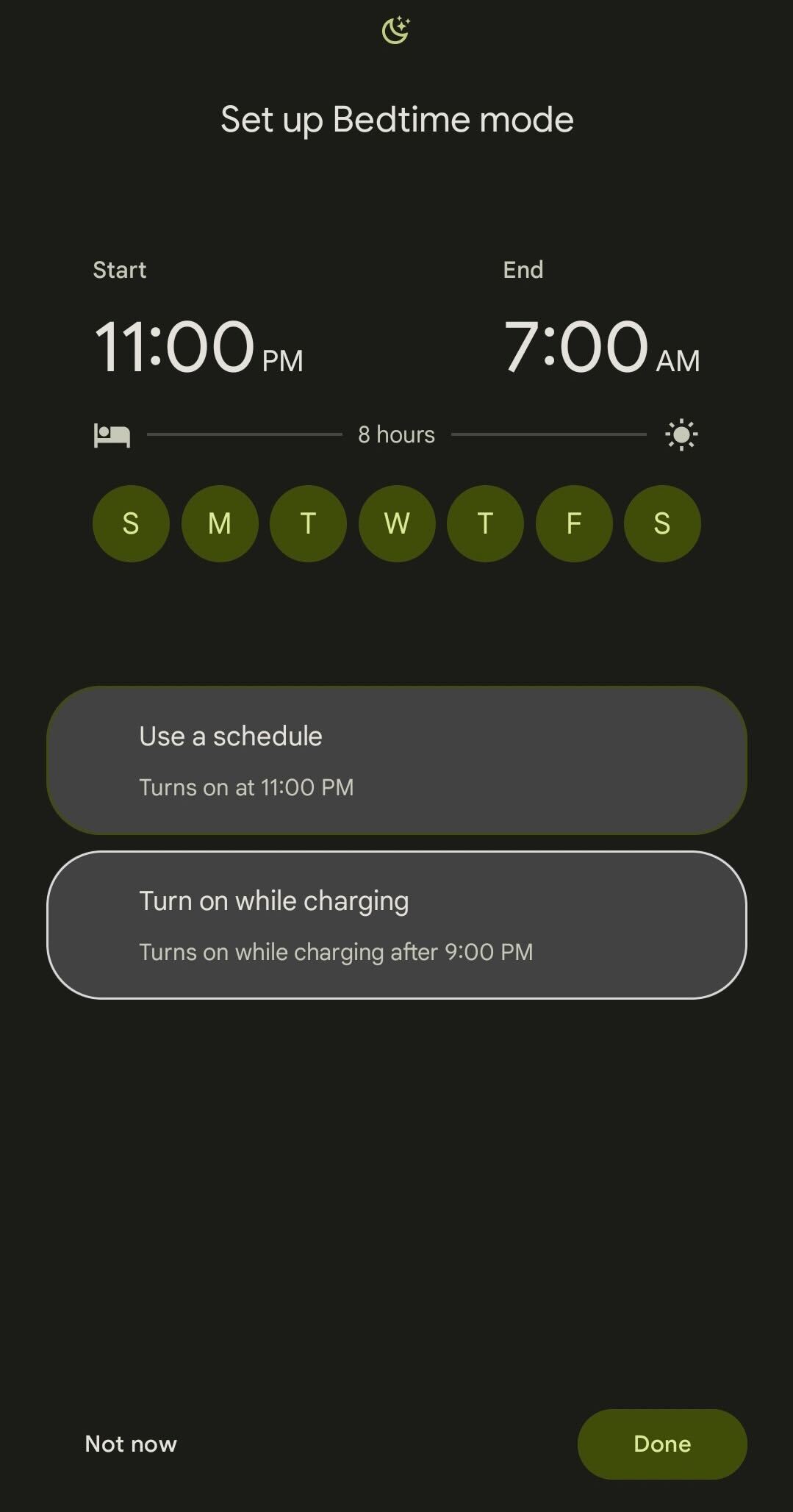
Follow on on-screen instructions to set up your bedtime routine, this will include the times that you go to sleep and the times you wake up.
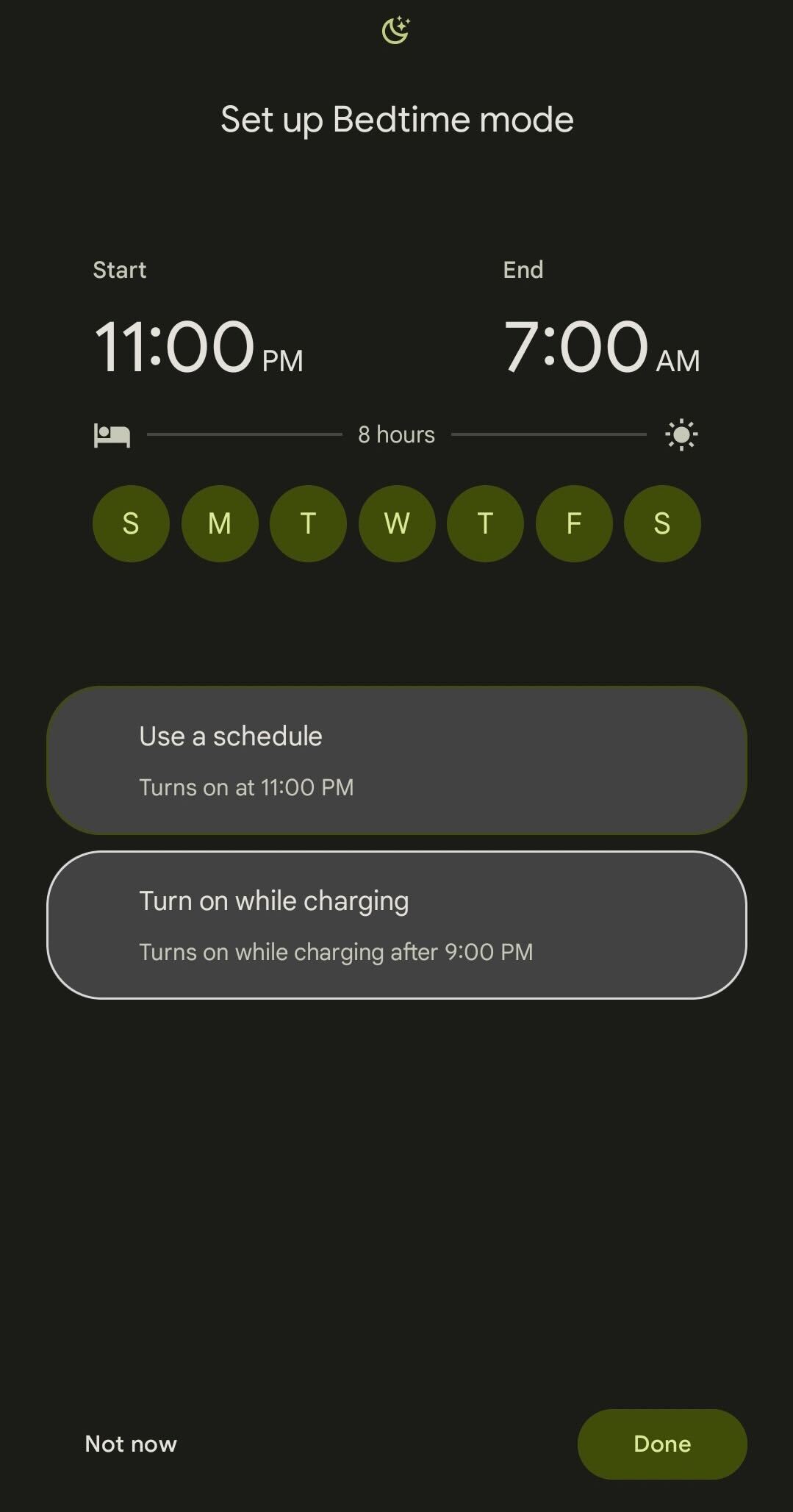
Step
5Ensure that it can access the microphone to enable cough and snore detection
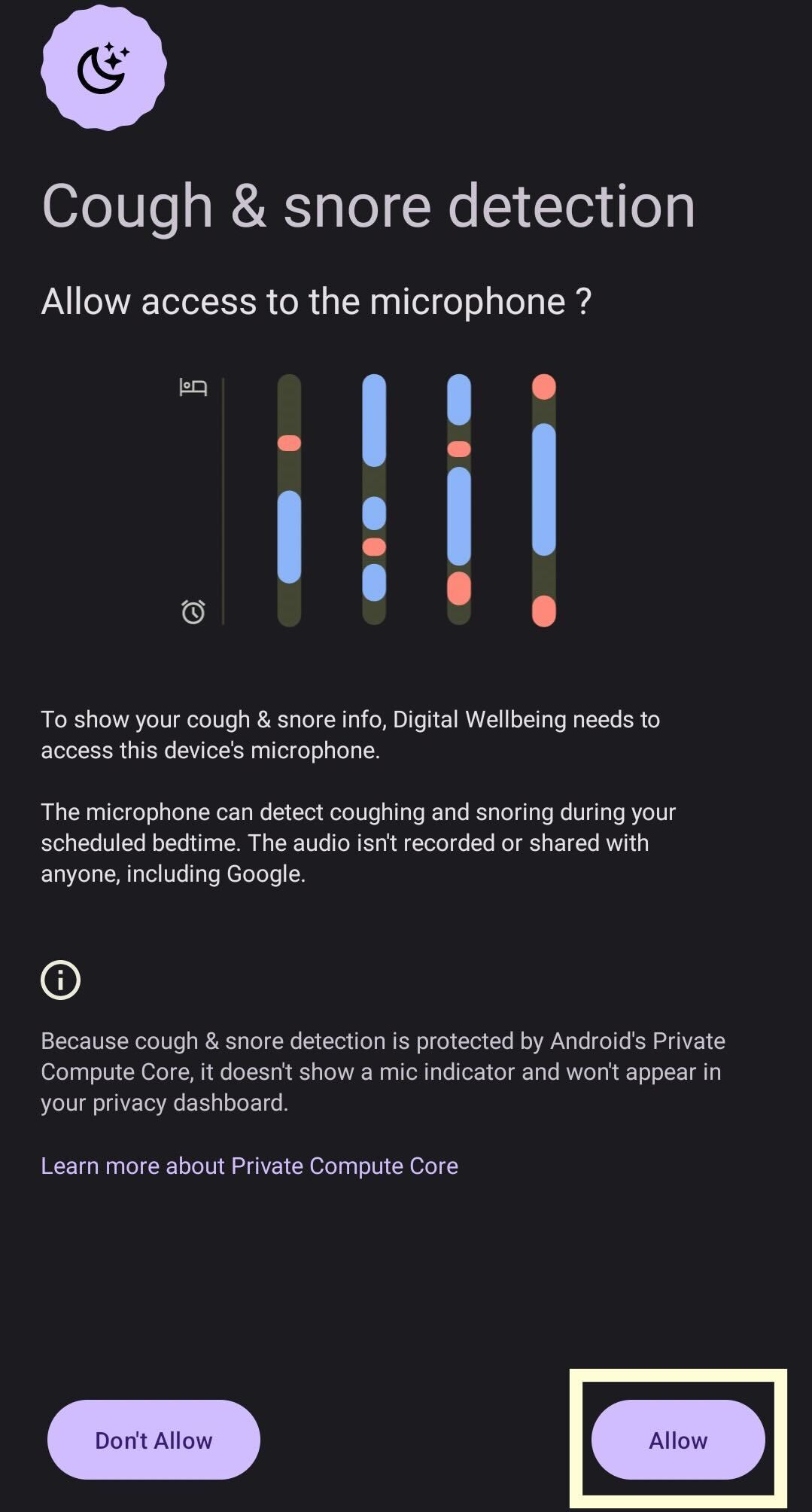
You will need to click Allow to make sure that your Pixel 7 can enable the microphone at bedtime so it can hear and track your coughing and snoring throughout the night.
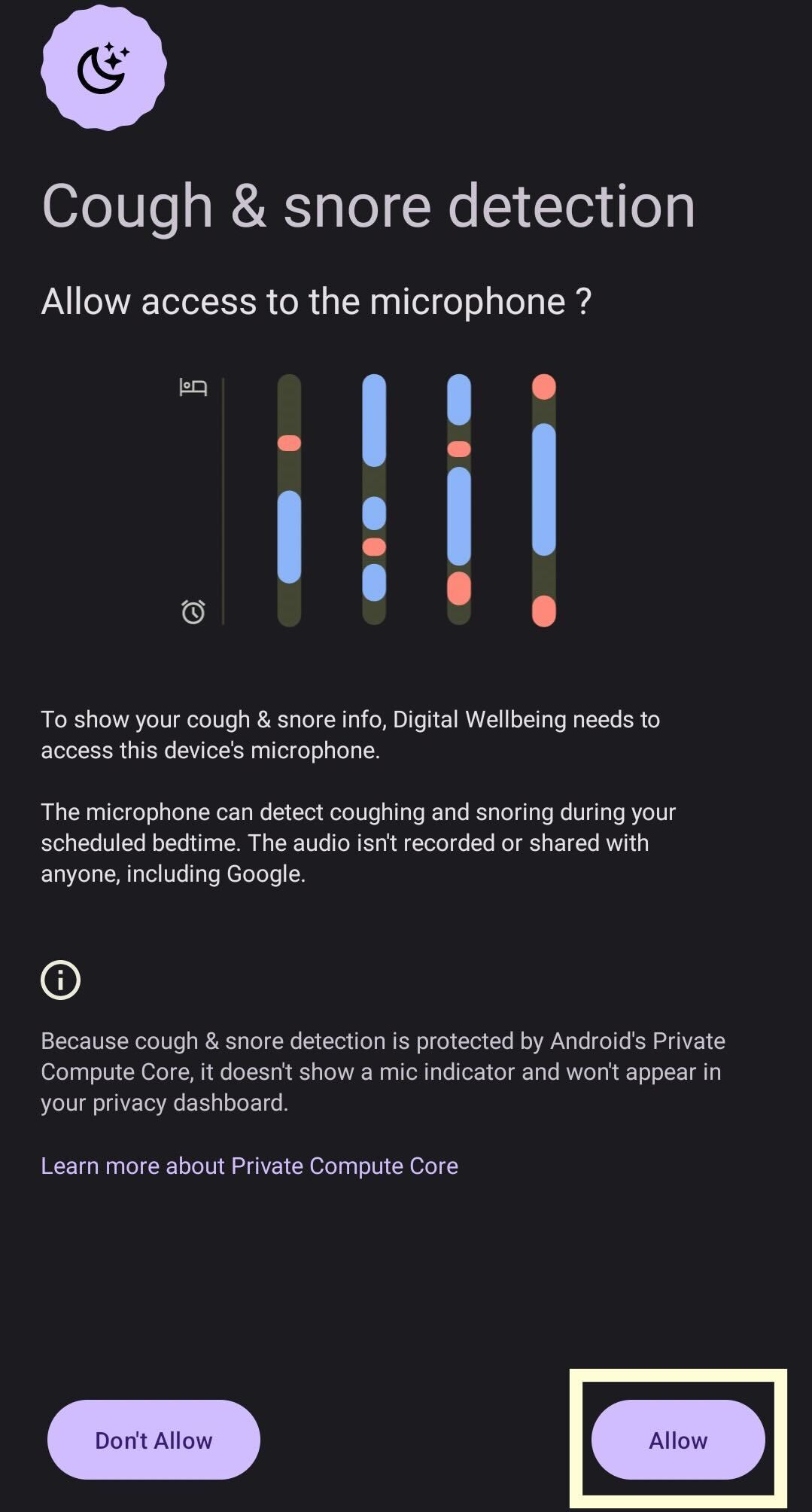
Troubleshooting
No, this feature is currently exclusive to the Pixel 7 Series.




