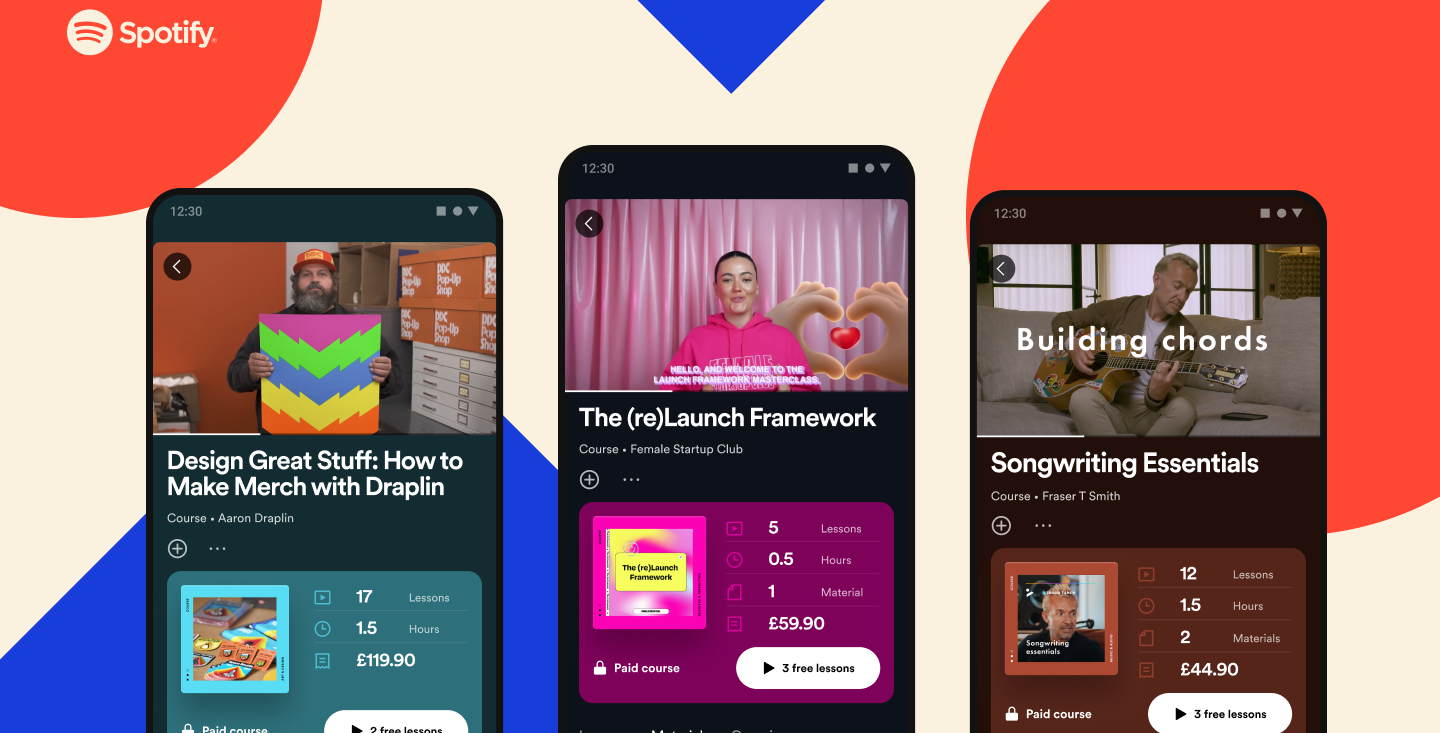How to get Apple Music Classical on your iPhone
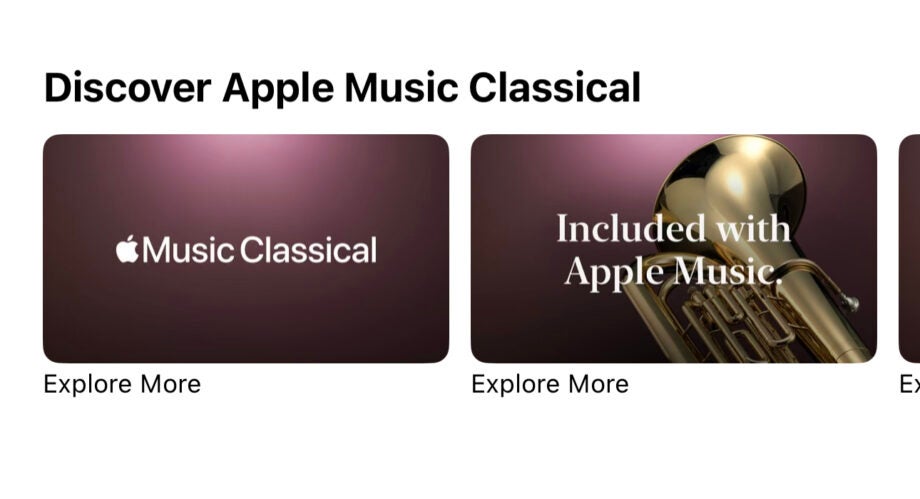
After an official announcement of its impending arrival a few weeks ago, Apple has finally made its Classical music app available for download. Here’s how you can start listening right away.
Apple Music Classical might be a part of Apple Music, and it requires a subscription to that music streaming service to function, but it’s very much a separate app. Apple’s reasoning for this is the added complexity that comes with this type of music, and we think it’s a smart choice.
Getting Apple Music Classical setup is very straightforward, and we’ve laid out the steps below so you can start listening on your iPhone in minutes.
What you’ll need:
- An iPhone running iOS 15.4 or later
- An Apple Music subscription
The Short Version
- Subscribe to the correct Apple Music package
- Sign in to Apple Music
- Install the Classical App
Step
1Ensure you’re subscribed to the correct Apple Music plan
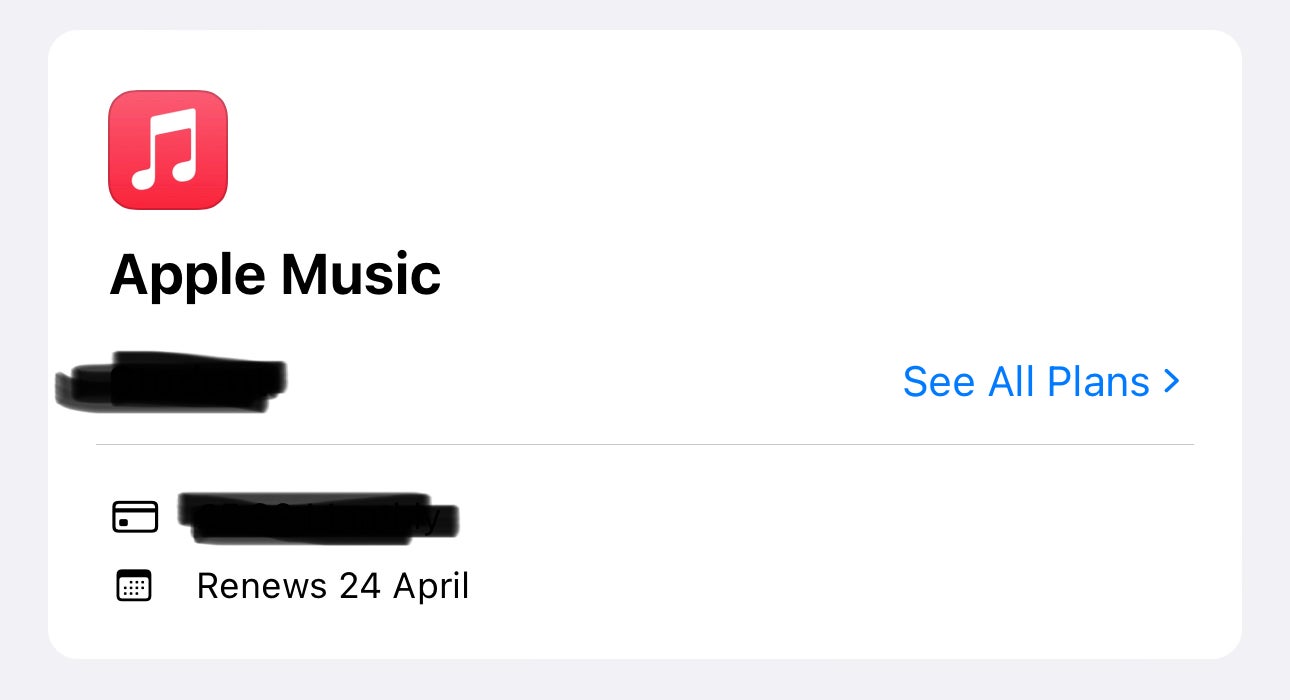
You can’t subscribe to Apple Music Classical separately, so first off make sure that you’re already an Apple Music subscriber on either the individual, family or student package – it won’t work with the cheaper voice-only package.
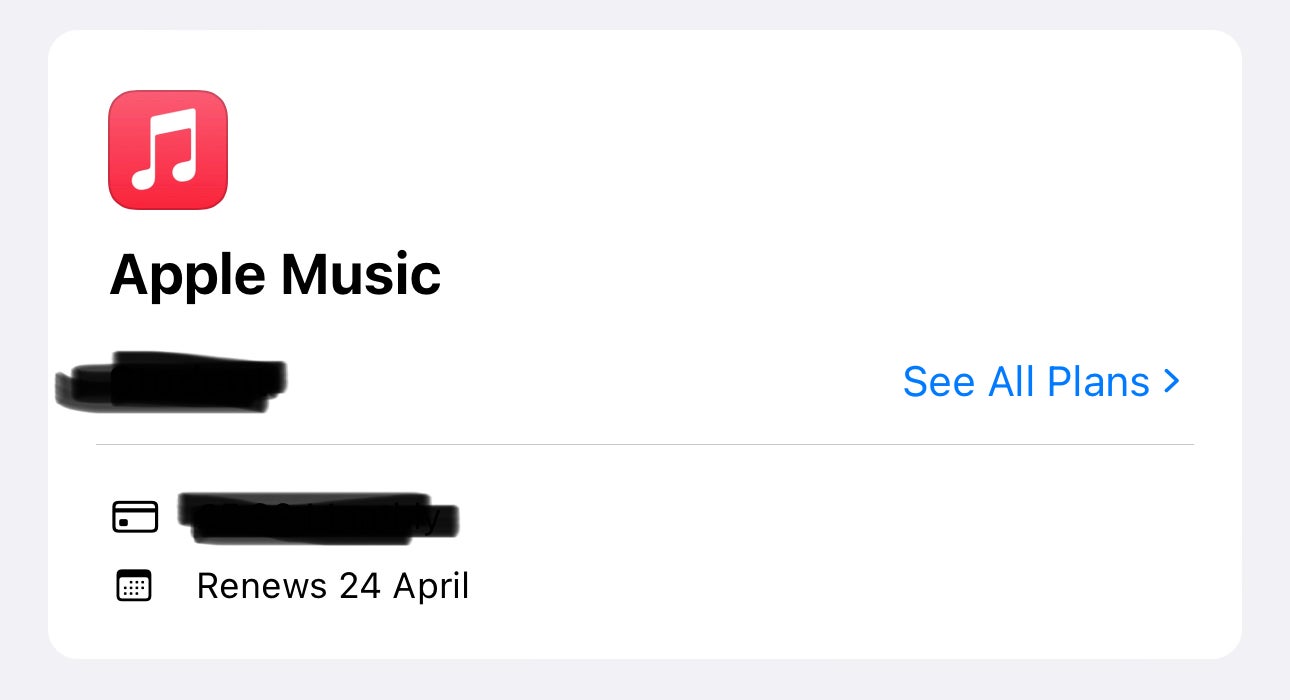
Step
2Make sure you’re signed into Apple Music on your iPhone
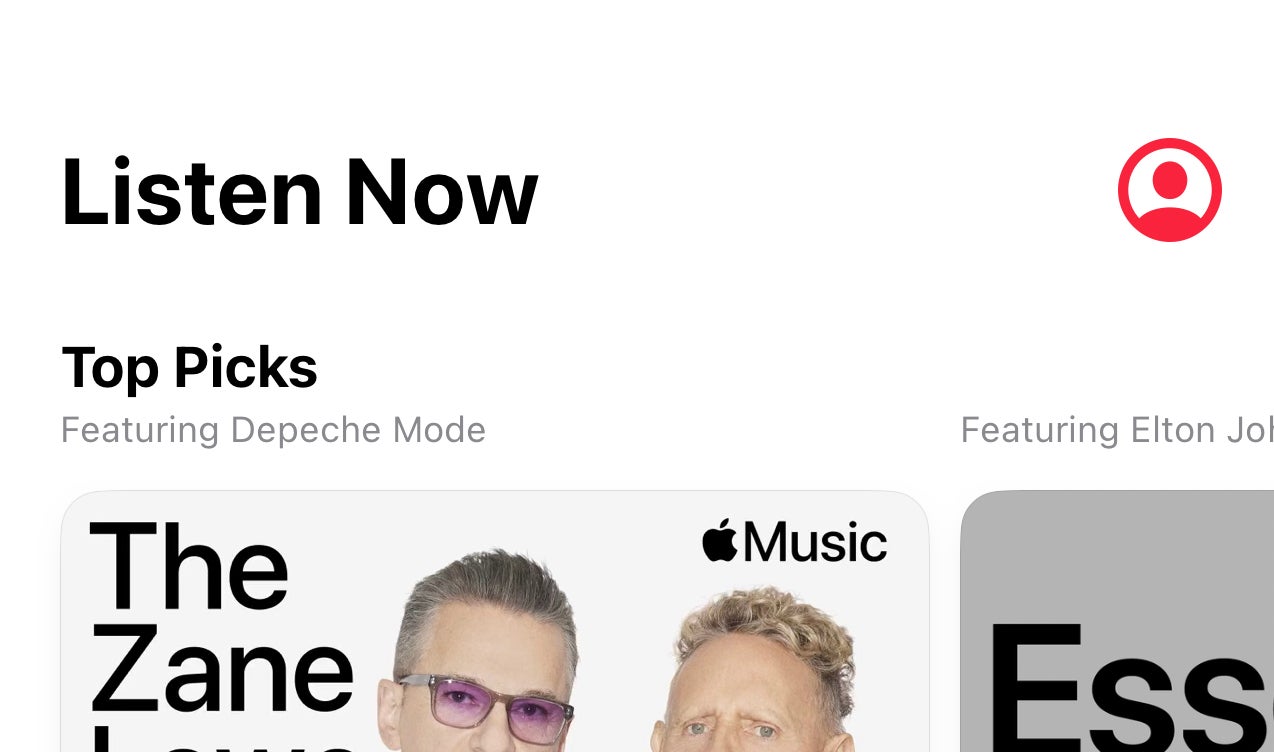
Once your subscription is sorted, make sure you’re signed into Apple Music on the iPhone you’re going to be installing Classical on. To do this, open the Music app and you’ll be walked through the process.
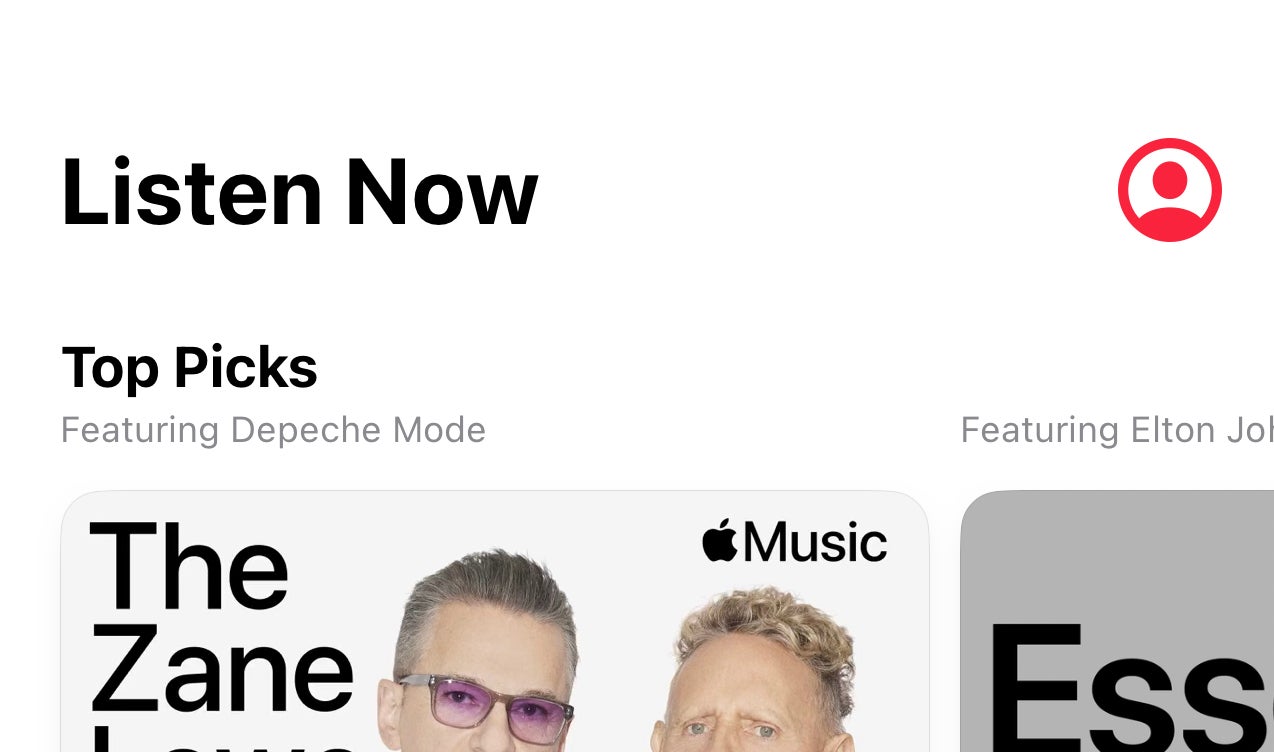
Step
3Install Apple Music Classical

As it’s a separate app, and not a default iOS app, you need to download Apple Music Classical. This can be through the App Store – just search Apple Music Classical – or use the shortcut links inside the Music app.

Step
4Open up Apple Music Classical
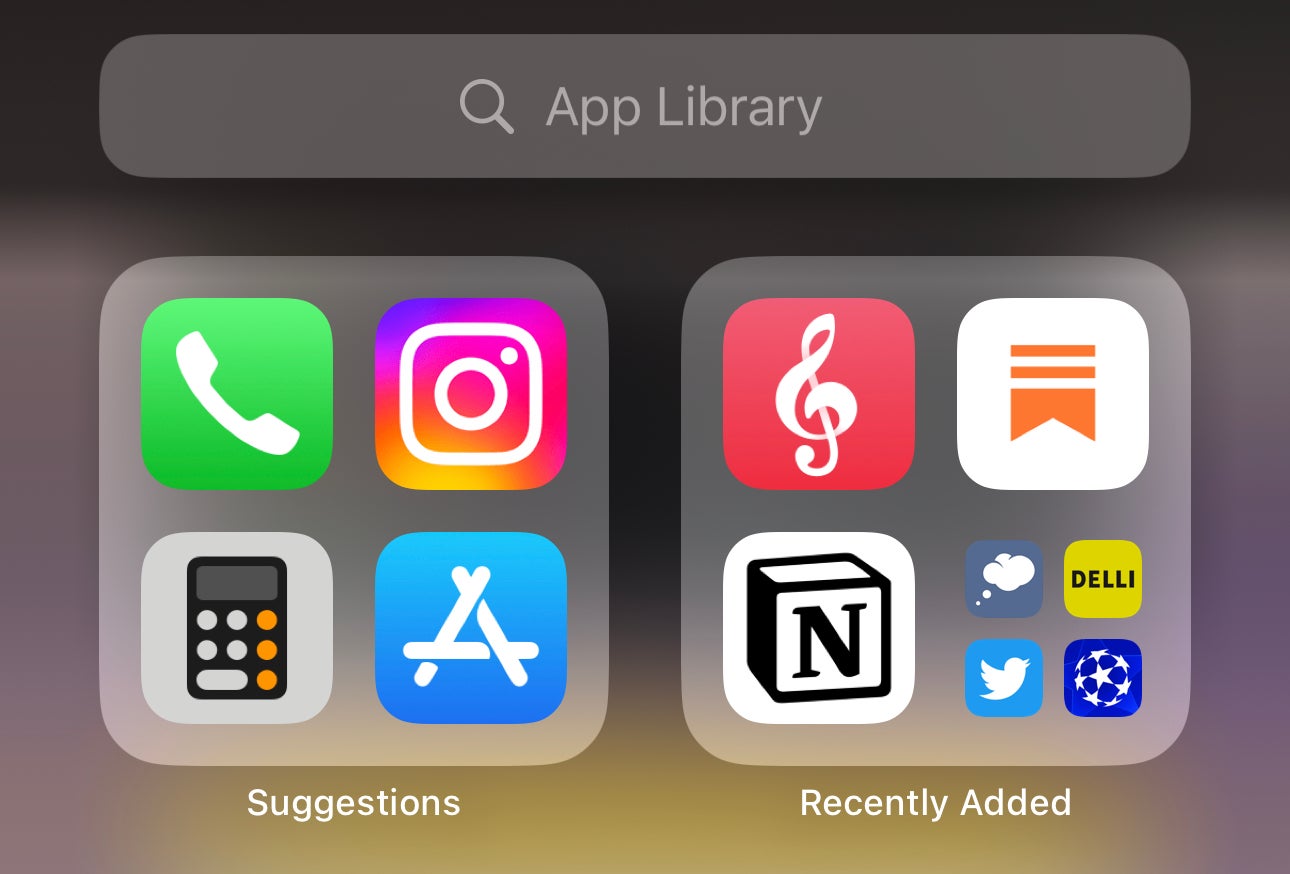
Once installed, locate the Apple Music Classical app on your iPhone’s home screen and click it. The easiest way to find it will be at the top of the Recently Added folder sitting at the top of the App Library.
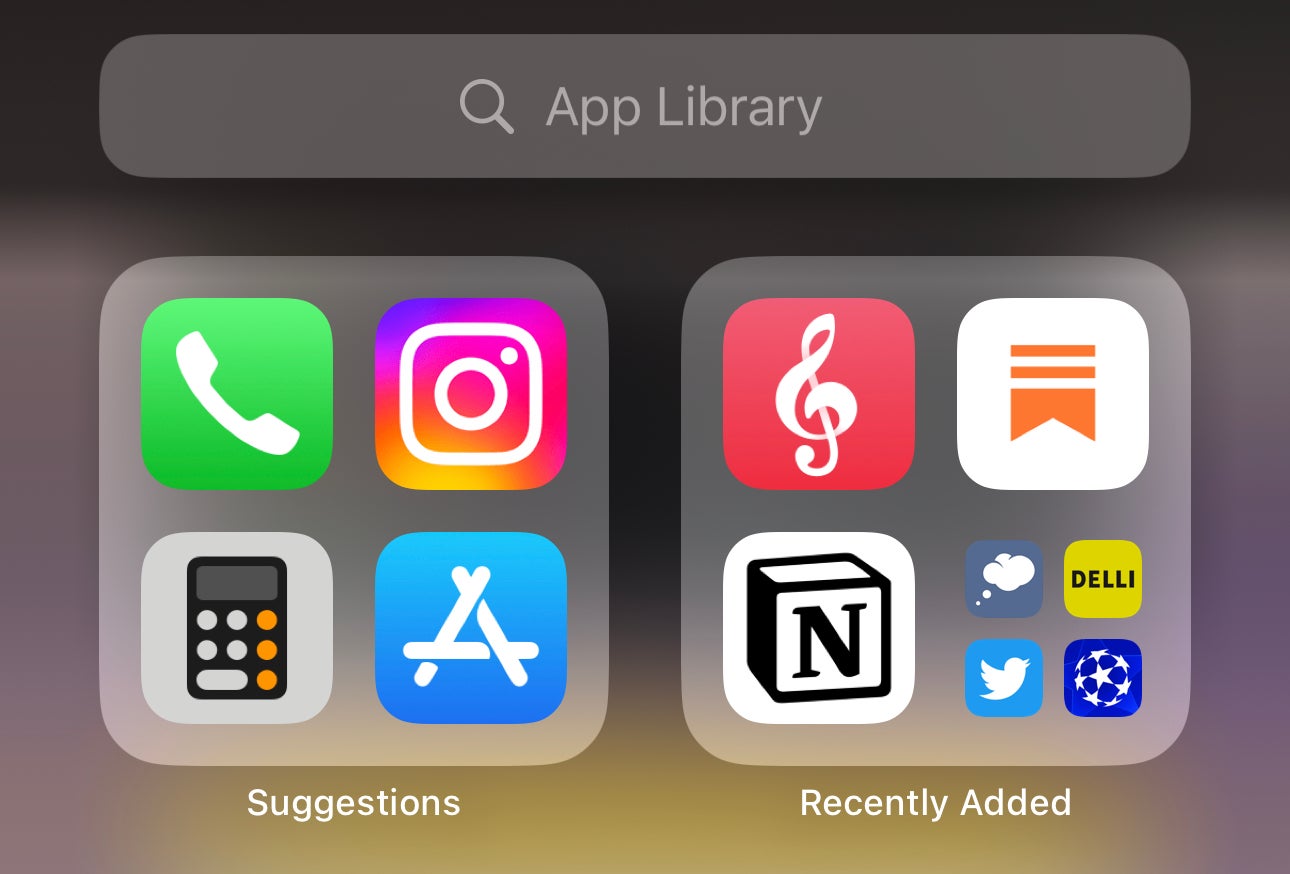
Troubleshooting
You can download the Apple Music Classical app onto an iPad, however there’s not a dedicated app built for the larger display.
According to Apple, the reason is as follows, “Classical music is different. It has longer and more detailed titles, multiple artists for each work, and hundreds of recordings of well-known pieces. The Apple Music Classical app is designed to support the complex data structure of classical music.”
No, you can’t actually download music inside Apple Music Classical. However, once you’ve added a playlist, for example, it’ll appear in the Apple Music app and you’ll be able to download it there.