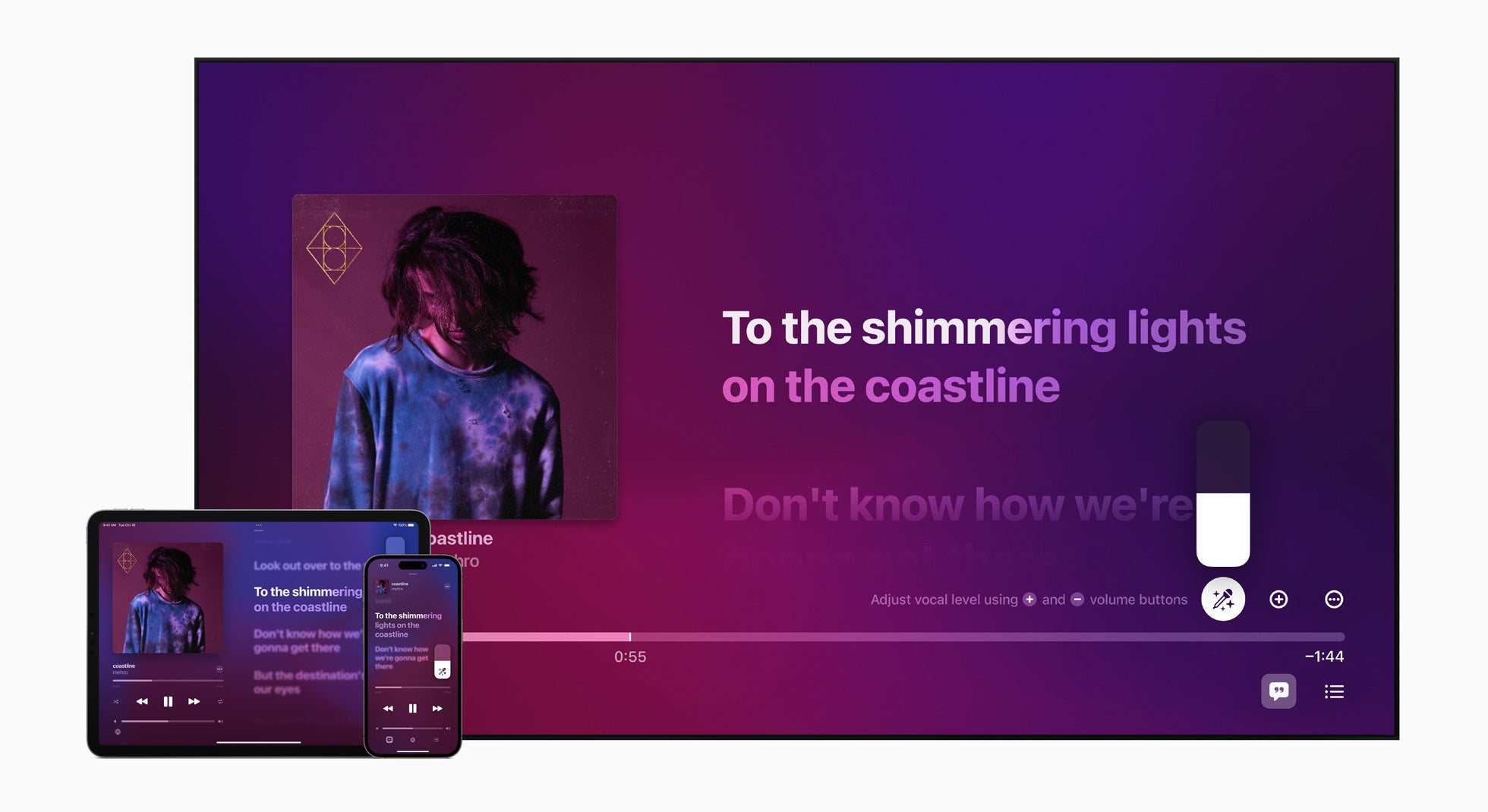How to delete Threads

Meta’s new text-based social media platform Threads hasn’t been available for long but some users are already looking to delete their Threads accounts – and quickly discovering that they can’t.
For whatever reason, Instagram has made it impossible to permanently delete a Threads account without also deleting the Instagram account connected to that profile. While deleting both is certainly an option if you want your Threads account gone for good, there’s actually another way to close a Threads account without losing years of Instagram posts.
Deactivating your account will hide your profile, posts and interactions with other users’ posts, all of which will return if you choose to reactivate your account later down the line.
Keep reading to learn how to deactivate your Threads account in six easy steps, or scroll down to the Troubleshooting section of this guide for tips on how to delete Threads (and your Instagram account) permanently.

Sign up to Amazon Prime
Want to enjoy free next-day delivery and access to Prime Video? You can sign up to a free 30-day trial of Amazon Prime right now.
- Amazon
- Cancel any time
- 30-day free trial
What you’ll need:
- An iOS or Android device
- The Threads app
The Short Version
- Open Threads
- Tap the profile icon in the bottom right corner
- Tap the two lines in the top right corner
- Choose Account
- Select Deactivate Profile
- Tap Deactivate Threads Profile
How to delete Threads
Step
1Open Threads

This will take you to the app’s home page.

Step
2Tap the profile icon

You can find this icon in the bottom right corner.

Step
3Tap the two lines
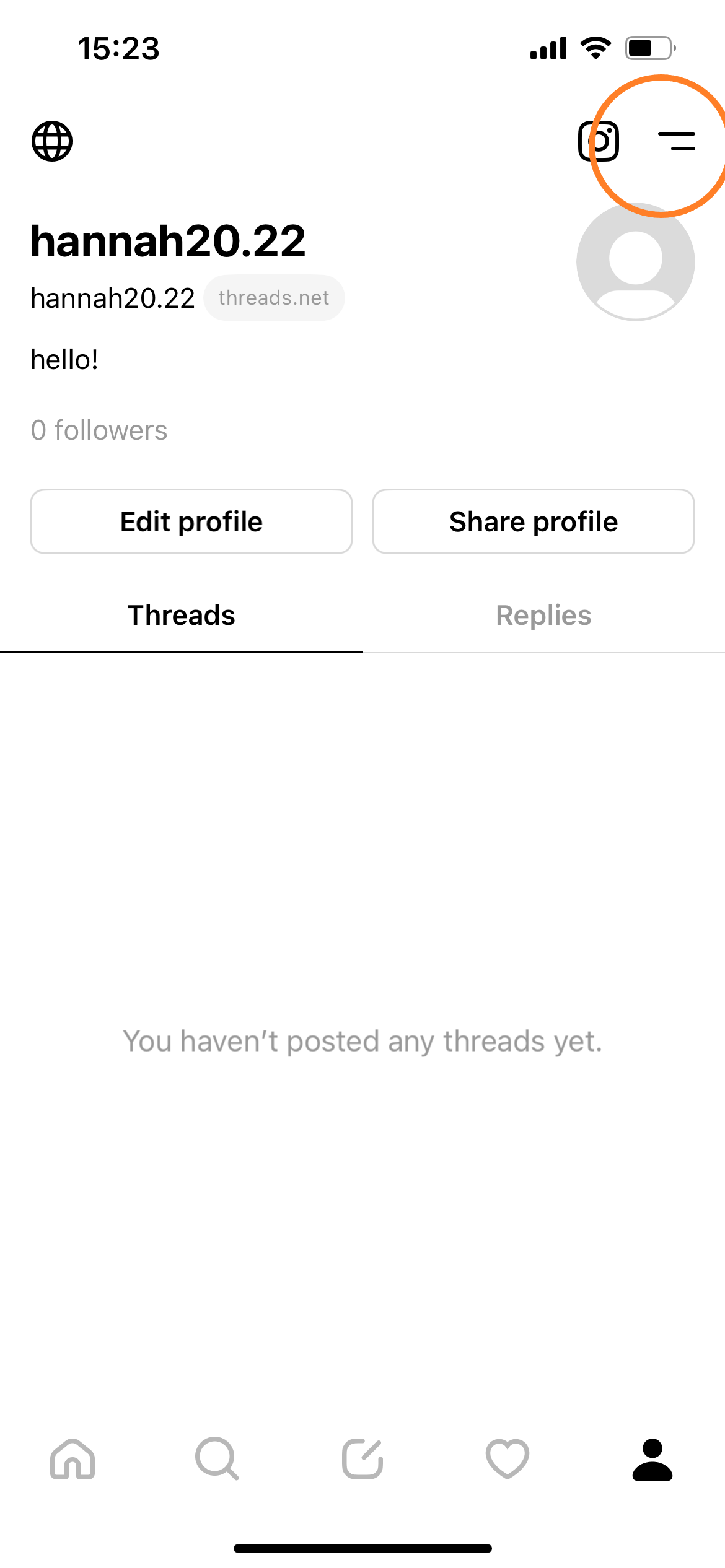
You can find this icon in the top right corner.
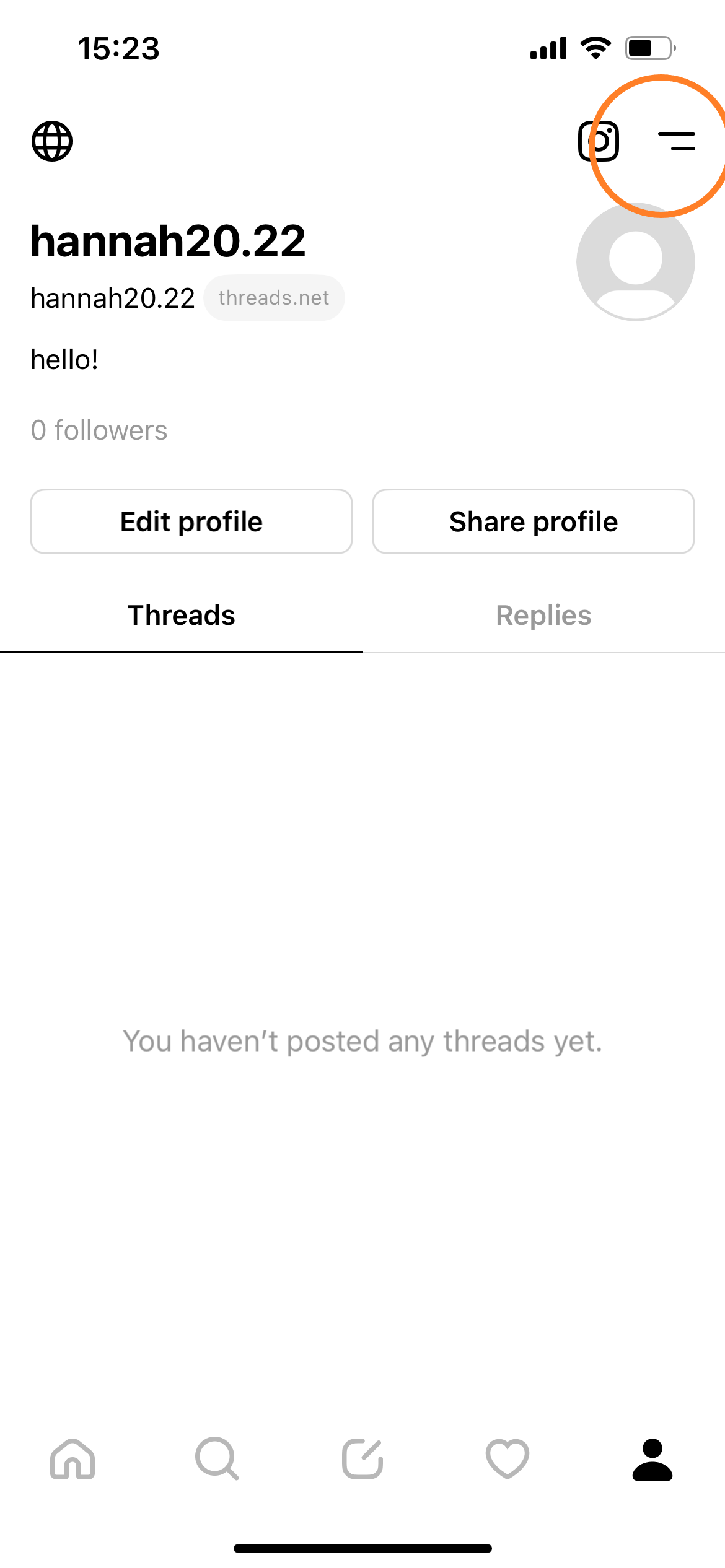
Step
4Choose Account
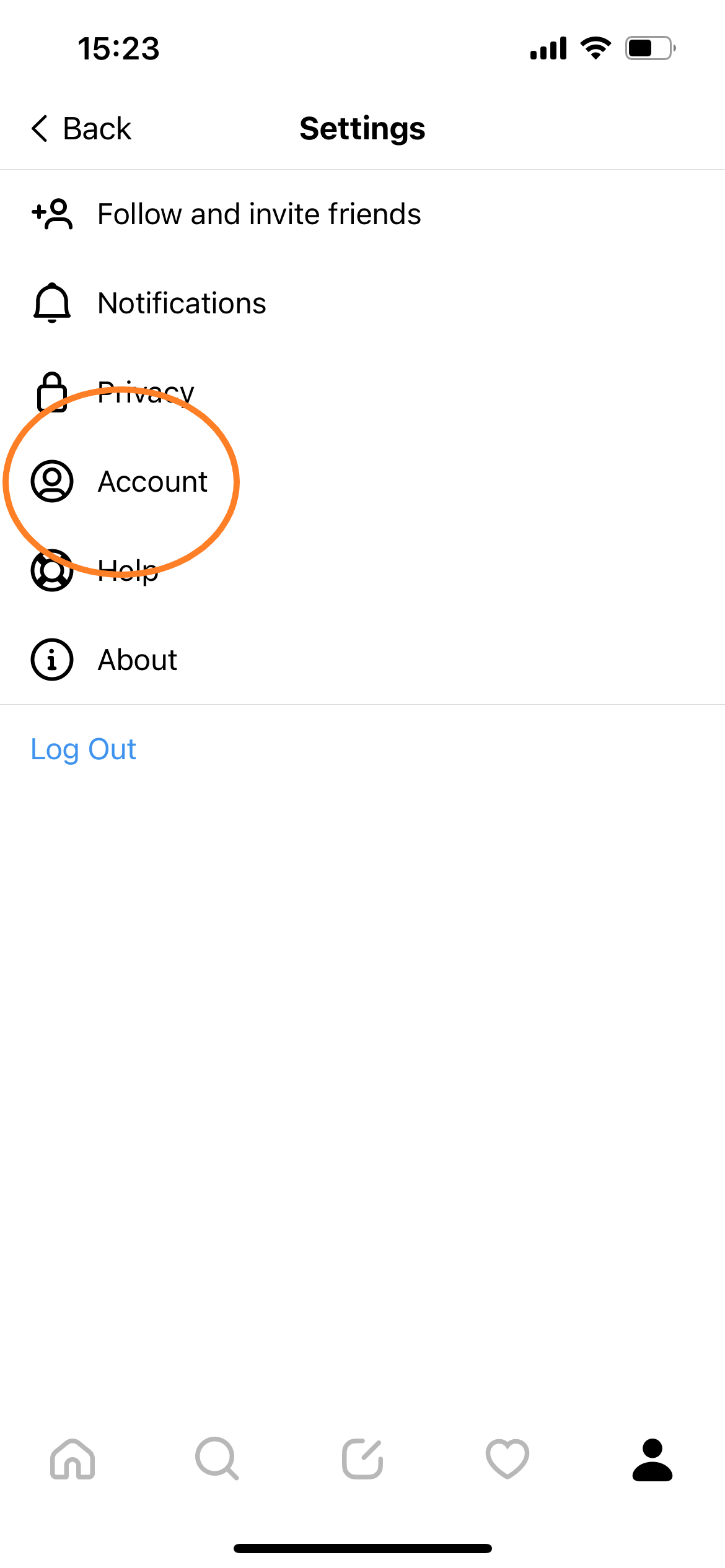
This will take you to your Threads account settings.
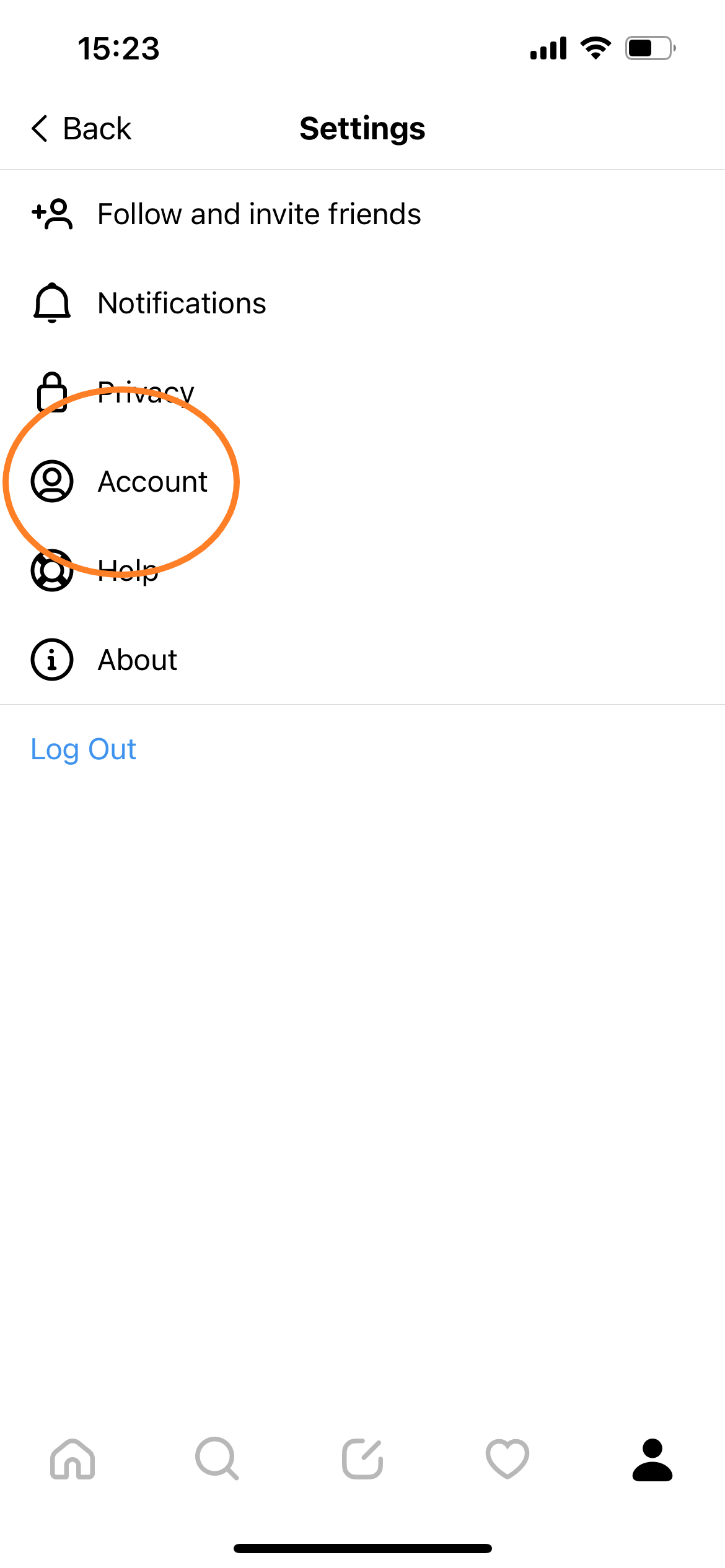
Step
5Select Deactivate Profile
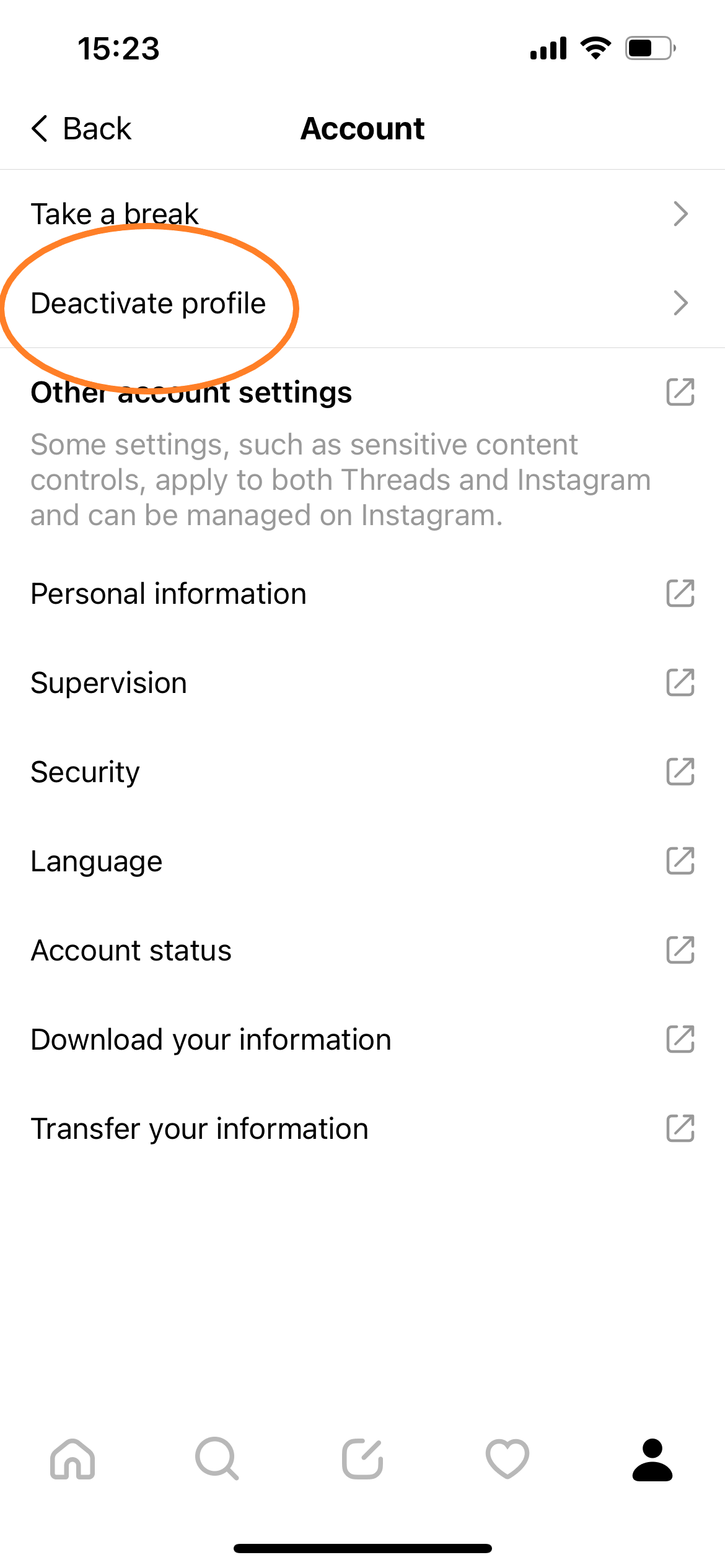
Don’t tap Take A Break as this is a timer that reminds you to step away from the app after spending a certain amount of time scrolling through Threads.
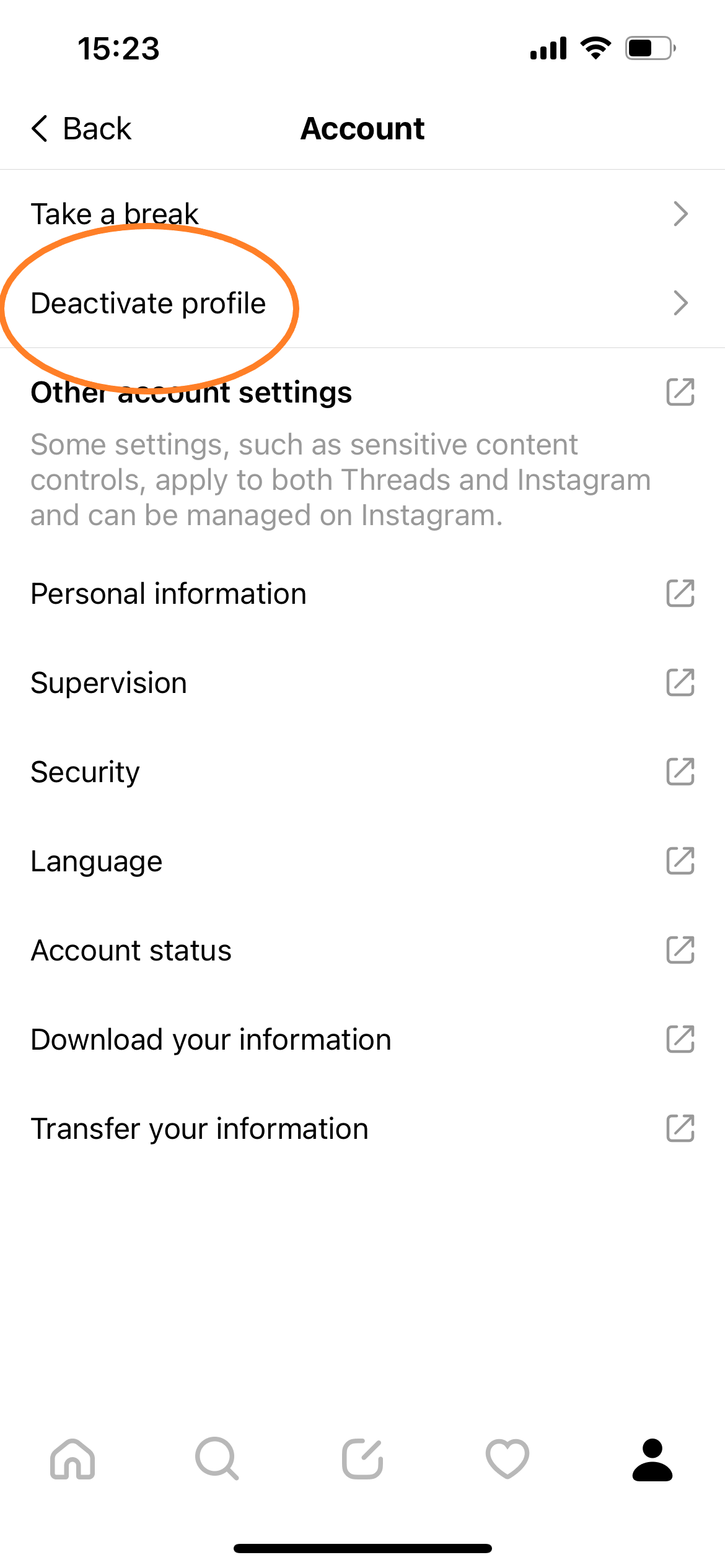
Step
6Tap Deactivate Threads Profile
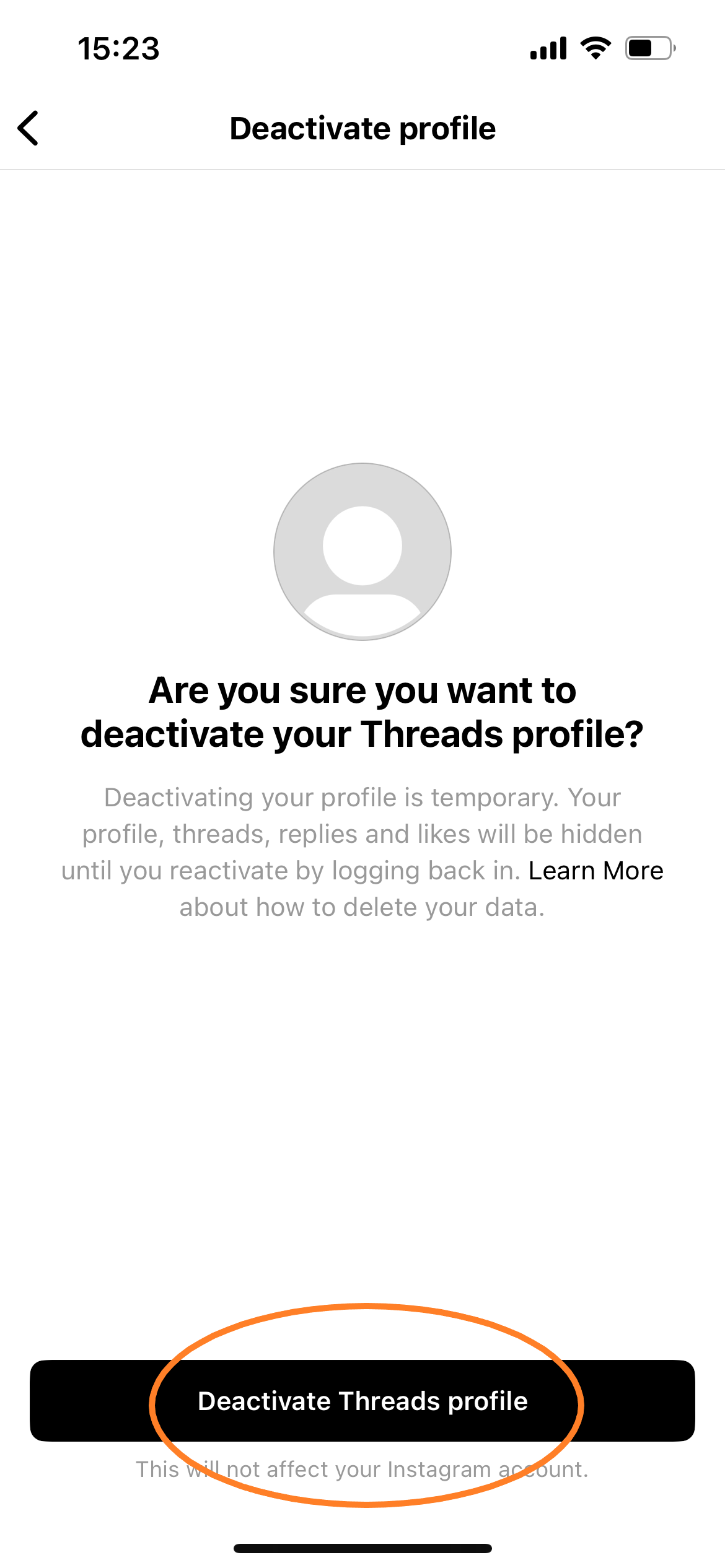
That’s it. You’ve deactivated your Threads account. To delete it permanently, scroll down to the Troubleshooting section of this guide.
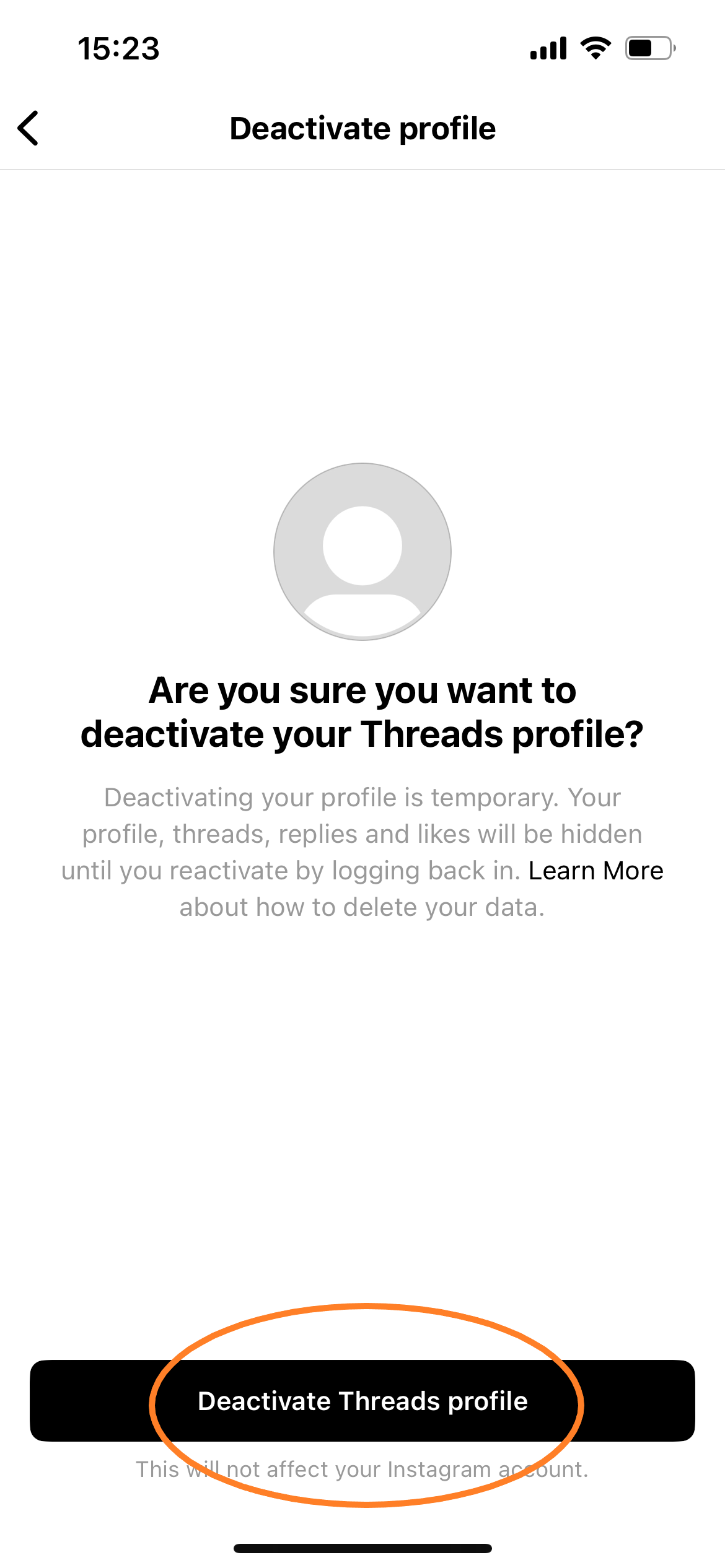
Troubleshooting
It is possible to delete a Threads account permanently. However, doing so will also delete your Instagram account, so we wouldn’t recommend doing so unless you’re happy to permanently close your accounts on both platforms.
To delete your Threads account, just follow our step-by-step guide on how to delete an Instagram account.
To reactivate your Threads account, simply log back into your account using your Instagram username and password.