Windows 11 vs Chrome OS: Microsoft or Google?

Windows is one of the most popular computing operating services in the world. but how does it fare against the competition?
The operating system on your desktop or laptop can have a huge impact on your day-to-day browsing. Whether you’re using a laptop to engage in graphically intensive tasks like video or photo editing or just want to write up some documents, you will need to consider what type of device you need.
That’s why we’re going to be running through ChromeOS and Windows 11, so you can decide which OS is best suited to you and your needs.
Windows 11 has more hardware support
One of the biggest differences between Chrome and Windows devices is the hardware support. Windows laptops come in all shapes and sizes, with some featuring the latest Raptor Lake Intel processors and Nvidia GeForce RTX 4000 Series graphics chips. Windows 11 devices can be customised or upgraded in certain circumstances, giving users a lot of flexibility.
Chromebooks are a lot more limited in comparison. While some Chromebooks do come with capable internals – with the HP Dragonfly Pro Chromebook (2023) being a great example – they don’t have the same range compared to Windows. Generally, a Chromebook will only have powerful enough specs for basic tasks such as web browsing.
While it can be possible to wipe ChromeOS from a system and install Windows, this process is very involved and not something that most consumers will be willing or able to undertake. Moreover, if you happen to be a gamer or content creator, you won’t have much luck with ChromeOS compared to Windows.

ChromeOS has a very simple interface
One of the biggest benefits of using ChromeOS is that it has a very simple interface. It’s streamlined and very easy to navigate, even if you have no experience with the operating system. Some of this simplicity comes from the fact that users have very few customisation options, but it’s a great interface for those who aren’t that confident using a computer.

Galaxy S22 with a free Chromebook
We’ve come across this incredible 250GB contract for the Galaxy S22 which also nabs you a Galaxy Chromebook 4 for absolutely no extra cost.
- Mobiles.co.uk
- £40 upfront
- £34/month
Windows 11 has a fairly simple interface, but it’s arguably more convoluted than its Google rival. It took a lot of cues from Windows 10 but with a revamped design, which includes a centralised taskbar that’s a lot cleaner than its predecessor. Users are generally given more customisation options, which can make Windows 11 feel a little more bogged down than ChromeOS.
Both support Android in very different ways
Both ChromeOS and Windows 11 have support for Android apps, but they differ in a few key ways. ChromeOS gets access to the Google Play Store, which has a large library of Android apps. Many of them have been updated and optimised for ChromeOS, giving users access to a variety of games and applications.
Windows 11 does have native support for Android, although such apps can be accessible through the Amazon App Store. In comparison to the Google Play Store, the selection of apps is a lot less vast and not all of them have been optimised for the operating system, potentially making it a more cumbersome experience.
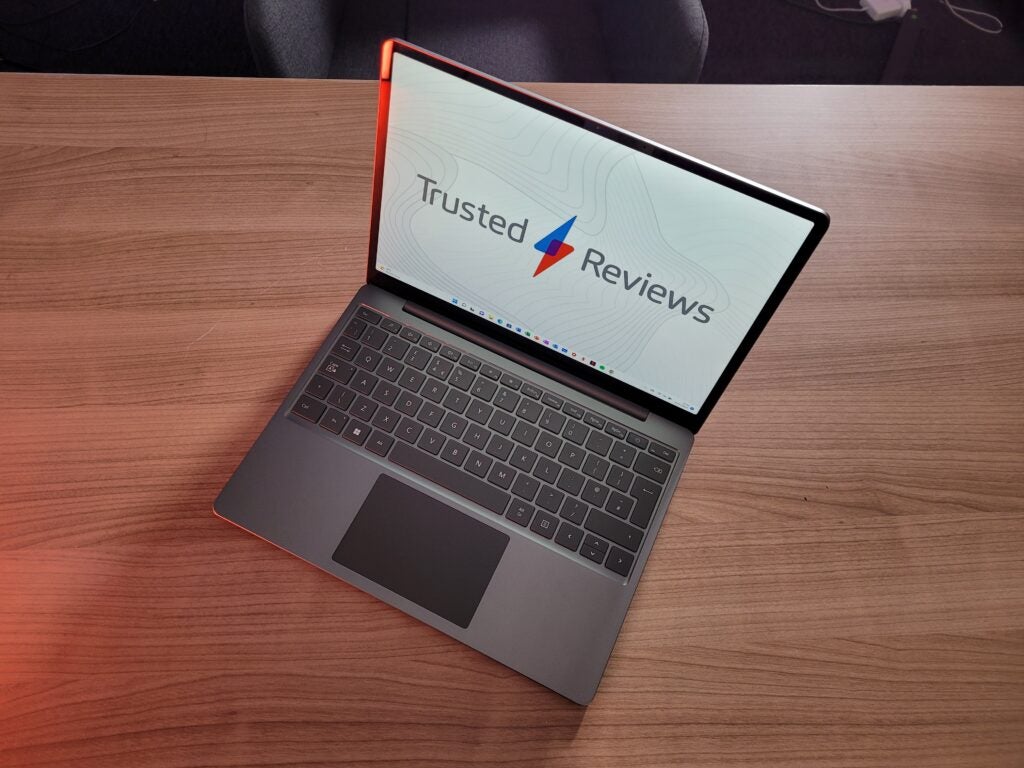
Windows 11 runs more software
Arguably, ChromeOS’s biggest downfall is that it is not compatible with a variety of software. Traditional apps like Adobe Photoshop or even Microsoft Office cannot normally be installed on a Chromebook, but this will depend on your own setup. It is worth noting that some apps – like Microsoft Office – can be used on the web using a Chromebook, but a lot of the exclusive app features will be missing.
Windows 11, on the other hand, is compatible with almost everything. From gaming to creative suites, Windows is very likely to have support for it. This makes Windows 11 a lot more desirable overall, as it comes with far fewer limitations and the ability to engage in an assortment of applications.







