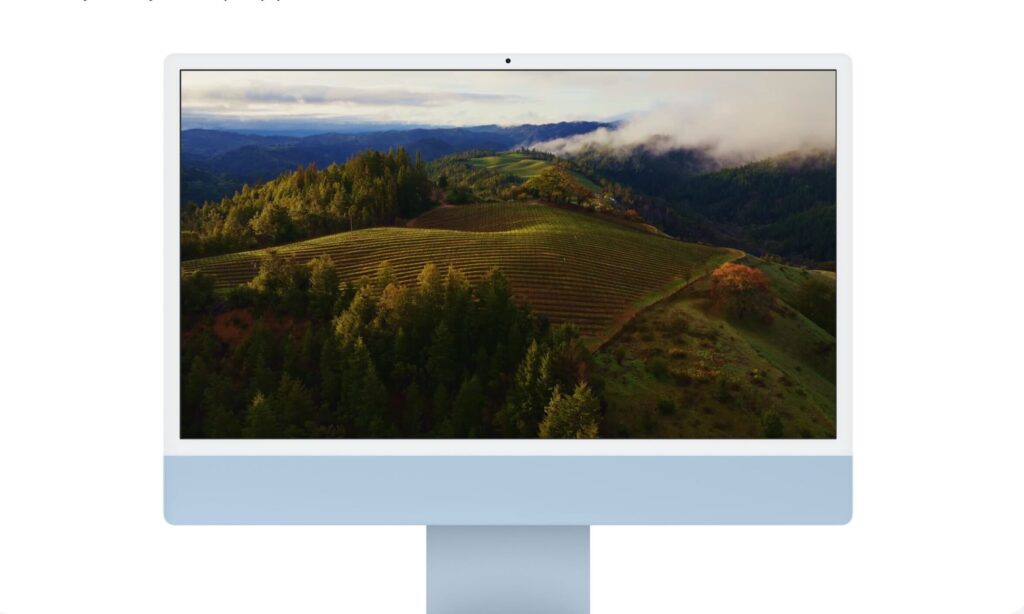MacOS Sonoma vs MacOS Ventura: Apple’s new Mac features explained
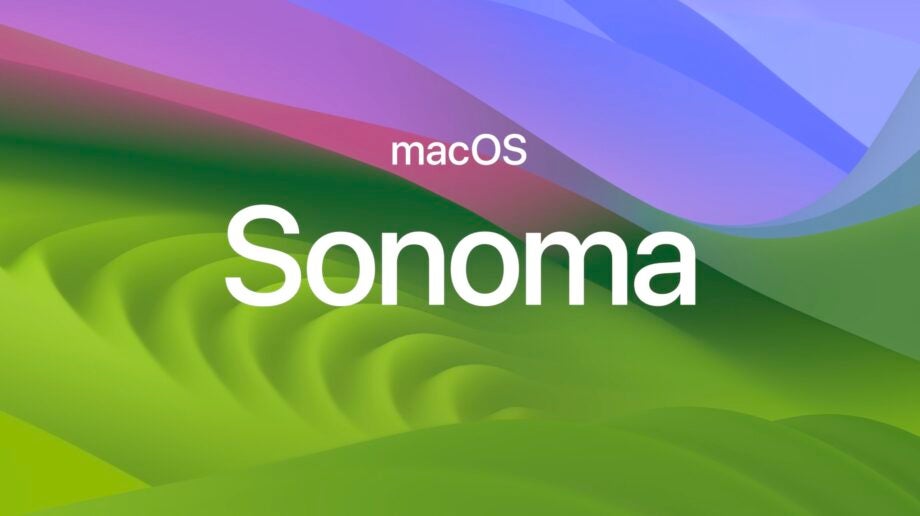
The latest version of MacOS was announced during the Apple keynote speech at WWDC23, but what’s really changed from MacOS Ventura?
Apple finally announced an upgrade to the Mac operating system in MacOS Sonoma. This new OS should bring a plethora of upgrades over the original, with Apple claiming that the upgrade will be released in full in the Autumn of this year.
With all that said, here are all the vital differences between MacOS Ventura and MacOS Sonoma so you know what to expect when it launches.
Sonoma comes with desktop widgets
One of the most exciting Sonoma upgrades is the introduction of desktop widgets. Those who own an iPhone or iPad will likely be familiar with widgets, which give handy pieces of information – like the weather or any calendar updates – without the need to open the app itself.
Users will be able to place widgets on their desktop from the new widget gallery, which seems to include apps like Weather, Clock, Notes, Photos and Reminders. They will fade into the background once you open up an app or window so you’re not distracted by information in the background. MacOS Ventura does not have widget support, forcing you to open each application to see any information.

Black Friday-level iPhone 14 deal
Now you’re chance to get the iPhone 14 with 100GB of data for just £36.99 a month and absolutely nothing to pay upfront.
- Mobiles.co.uk
- No upfront cost
- Only £36.99/month
More video conferencing features on MacOS Sonoma
Sonoma comes with the new Presenter Overlay feature during video calls. This will keep your face at the forefront while you’re sharing your screen, with the option between a small and large overlay. You will also be able to share an app during a video call, straight from the window that you’re using.
Sonoma will even allow you to use your Studio Display or iPhone as the webcam, even when running the video app on a separate Mac.
Ventura has support for some of the most popular video conferencing apps, such as Zoom and Microsoft Teams. However, it does not have these features included, which should make work calls a lot more streamlined and personalised thanks to the Presenter Overlay features. Apple claims that these features on MacOS Sonoma will work on “any video conferencing apps”.

Sonoma comes with a brand-new Game Mode
Apple has never been known for offering gaming machines, despite its Macbook and Mac lines coming with a massive amount of graphical power. Ventura did make some tweaks to its Gaming Centre, but it was still a large weak point thanks to the limitations of MacOS.
MacOS Sonoma is trying to alleviate this issue with the introduction of Game Mode. This will tell your Mac to focus its CPU and GPU on gaming workloads and lower usage for background tasks. It will also enable improved audio latency for AirPods and will double Bluetooth sampling rates for improved connectivity with both PlayStation and Xbox controllers. It’s unlikely that this upgrade will make Macs as seamless as Windows PCs when it comes to gaming, but it’s a step in the right direction.
New screensavers with MacOS Sonoma
One of the biggest expectations for an upgraded operating system is the introduction of new screensavers. MacOS Ventura came with a new default screensaver that would automatically change depending on which appearance mode you were using.
Sonoma comes with a plethora of new screensavers, from the Hong Kong skyline to the rolling hills of Northern California. These screensavers become your wallpaper once you log in and move in slow motion, giving you a lovely view over Monument Valley in Colorado. Apple also chose to move the login experience to the bottom of the screen, giving you an even better look at these new screensavers.