Dell XPS 13 vs Dell XPS 13 Plus: What’s the difference?

With the release of the Dell XPS 13 Plus, we wanted to see how it holds up against its predecessor, the Dell XPS 13.
The Dell XPS 13 line of laptops is vast, with various models coming to light over the last few years. From the base Dell XPS 13 to the Dell XPS OLED and Dell XPS 13 2-in-1, there are plenty of options on the market for those interested in a small but mighty productivity laptop.
We wanted to take a look at how the base Dell XPS 13 compares to the Dell XPS 13 Plus. Keep reading to find out all the vital differences between these two models so you can decide which laptop is best for you.
Dell XPS 13 Plus can be found with 13th gen Intel Core processors
Both the XPS 13 and XPS 13 Plus can be found with 12th-gen Intel Core processors, in both i5 and i7 configurations.
The Dell XPS 13 Plus edges out its predecessor by offering 13th-gen Intel Core processors. You have the choice between i5 and i7 configurations, which should provide improved performance over the last generation and will be better suited for those looking for the best performance.
It’s possible that Dell will upgrade the standard XPS 13 with Intel’s latest chip at a later point, but it isn’t guaranteed.
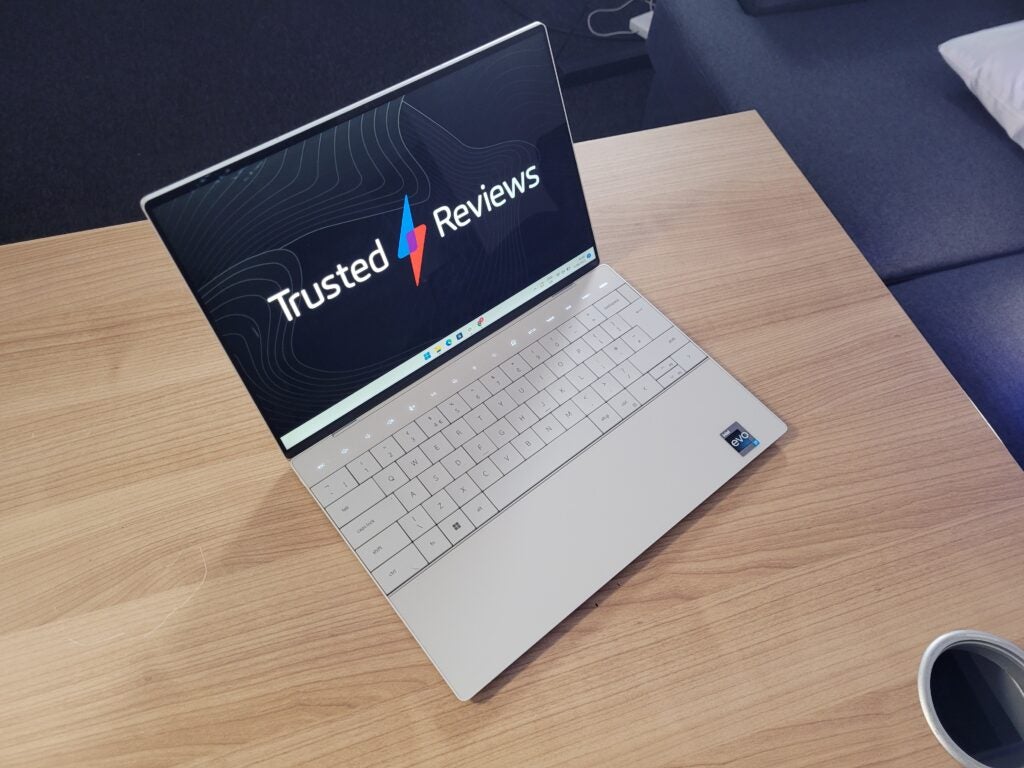
Both laptops have different keyboard designs
We’ve noted that the Dell XPS 13 lines look very sleek and stylish, ideal for those who want a mature productivity device. The XPS 13 comes with a keyboard that spans a good chunk of the chassis, with a chiclet design.
Its Plus sibling instead opted for an endless keyboard which spans the entire chassis. The keys are flatter and notably, there is no space between the individual keys. Our reviewer thought this design lent itself to a comfortable typing experience, with the keys being large enough to be distinguishable.

Dell XPS 13 Plus sees £250 price crash
The Dell XPS 13 Plus is now available for just £1299 following a huge £250 price slash.
- Dell
- Save £250
- Now £1299
Dell XPS 13 Plus comes with a haptic trackpad and touch bar
The touchpad on the base XPS 13 is physical and visible on the chassis. Dell kitted out its Plus model with haptic feedback monitors beneath a glass panel which functions like a touchscreen, with the vibrations simulating the feel of a traditional trackpad without having one physically present.
Our review noted that this technology worked well, with options to customise the settings of the trackpad to make vibrations more intensive or increase the speed of the cursor.
The Plus model also has a touch bar above the keyboard. It’s limited in functionality, being able to swap between two different rows of icons and shortcuts, but it’s still a cool feature that’s absent on the standard XPS 13 laptop.

No OLED option on the Dell XPS 13
The XPS 13 Plus comes in two screen configurations, LCD or OLED. OLED technology provides more accurate colour representation and better contrast, making it the better option for those interested in watching media on their laptop. The OLED laptop also comes with a 3.5K resolution, which should provide crisp and sharp imagery.
The 2022 iteration of the XPS 13 only comes with an LCD display, which comes with a Full HD+ resolution (1920×1200). While this will be more than serviceable for day-to-day browsing, it won’t have the same capabilities as the OLED XPS 13 Plus, making it less desirable for watching media content or photo editing workloads.
It is possible to purchase older models of the XPS 13 with an OLED screen, but then you’ll need to settle for an older (such as 11th Generation) Intel processor. The only way to get an XPS 13 laptop with both an OLED screen and 12th Gen Intel CPU is to upgrade to the Plus model.








