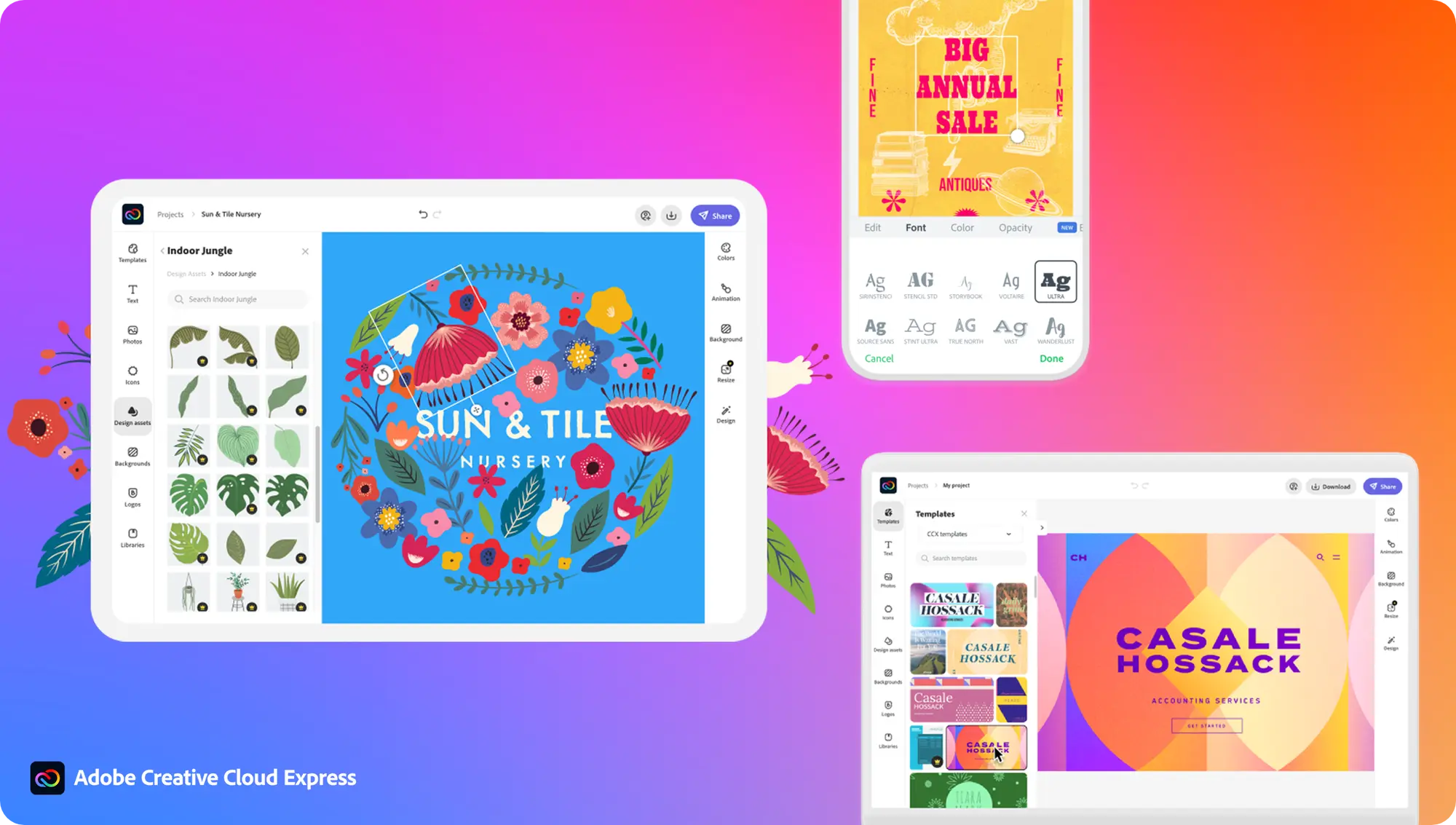Adobe Express vs Canva: How do they compare?

Adobe recently released the beta version of its completely revamped Adobe Express graphic design app, but how does it compare to perhaps its biggest competitor, Canva?
Both platforms are packed with features and are incredibly beginner-friendly. Both also include plenty of templates, stock images, AI-powered tools and storage – especially if you opt for their premium plans.
Keep reading to learn how the two apps compare…

Black Friday-level iPhone 14 deal
Now you’re chance to get the iPhone 14 with 100GB of data for just £36.99 a month and absolutely nothing to pay upfront.
- Mobiles.co.uk
- No upfront cost
- Only £36.99/month
Both are easy to use
Both Adobe Express and Canva are designed to be simple and beginner-friendly. This makes them ideal for people who run small businesses or are building a following on social media but don’t necessarily have any design knowledge or experience to create eye-catching posters, banners and stories.
Both apps operate on a freemium basis and can be accessed directly in a web browser, making them very accessible. This means that almost anyone can hop over to these websites and create their own professional-looking designs and social media posts wherever they are.
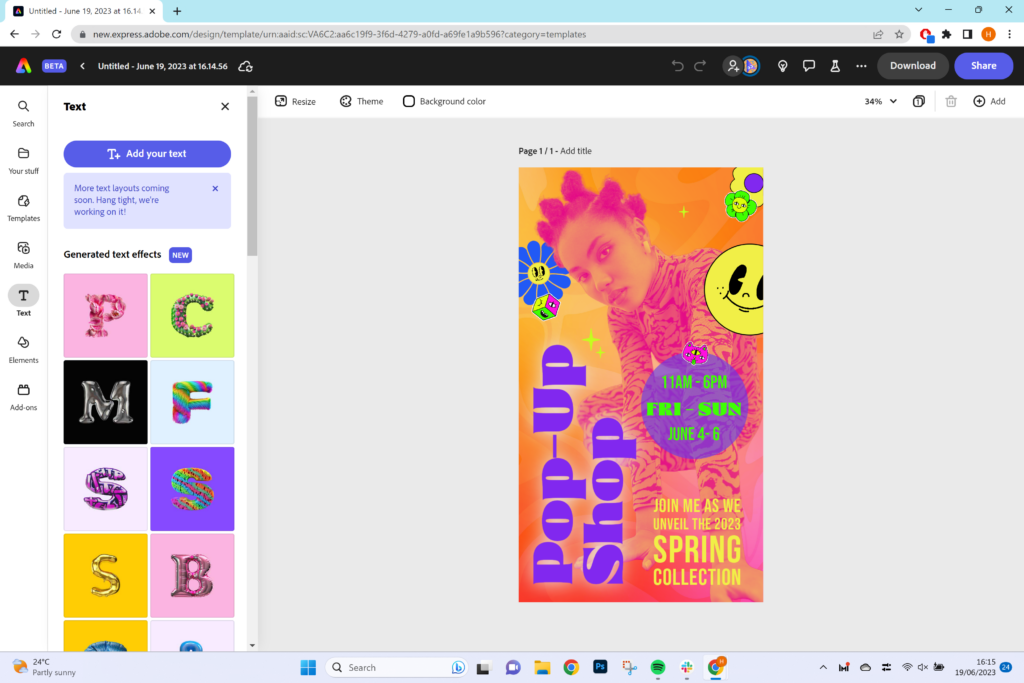
Both include AI features
Both Adobe and Canva have introduced a number of AI-powered features in recent years that make it even easier to make complex edits and adjustments to your work.
In Canva, this includes tools like background remover, magic eraser, magic design and magic edit, with the latter allowing you to modify images by generating objects using text prompts. There’s also magic write, which can create copy, blog outlines, lists and more, and beat sync, a feature that matches your video footage to the rhythm of your background music. Unfortunately, most of these more advanced features are reserved for Canva Pro users.
Adobe recently announced the new Adobe Express (Beta) which also leverages generative AI. Where Canva uses OpenAI’s technology, Adobe uses its own Firefly AI models to allow users to generate images and typefaces from simple text prompts.
Canva lets you edit video
Adobe Express allows you to create and edit logos, posters, banners, stories and PDFs to name just a few things, but it doesn’t let you make videos. For this, you’ll need Adobe Premiere Rush, an entirely separate app that does come with an Adobe Express Premium subscription.
Like Adobe Express, Premiere Rush can also be accessed for free if you don’t mind a more limited experience, with the app offering an easy way to shoot, edit and share video from your phone.
Canva, on the other hand, has video editing tools baked into its app. This means you can create and edit videos using templates, content from the Canva media library, pre-licensed music and effects all directly in the Canva app.
There are also more features – including sound effects and the background remover and magic resize tools – available only with a Canva Pro subscription.
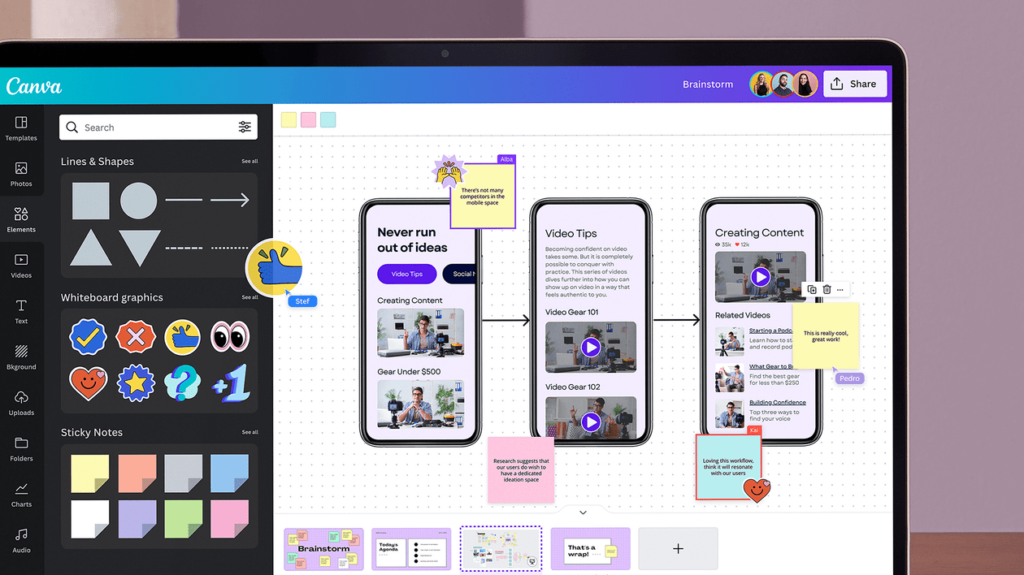
Adobe Express is cheaper
While Adobe Express and Canva are both free to use at their most basic level, both apps also offer monthly subscriptions that unlock additional features. When it comes to these premium plans, Adobe Express is the more affordable of the two for individual users.
Adobe Express Premium includes perks like a wider choice of fonts and Adobe Stock photos, premium editing features, social media scheduling and 100GB of storage. The plan costs $9.99 a month.
Canva has its own premium plan called Canva Pro. This costs $119.99/£99.99 a year (or $12.99/£10.99 a month and cancel anytime) and includes the background remover and magic resize tools, content scheduling, more templates and a huge 1TB of cloud storage.
Canva is better for collaborating
Canva also offers a Canva for Teams plan, which costs $149.90/£129.90 a year (or $14.99/£12.99 a month and cancel anytime) for the first 5 people. This tier includes many of the features found on the Pro plan and is ideal for collaborating with others.
Adobe Express cannot be purchased as a standalone product for teams, but it is included in the Creative Cloud All Apps plan, along with many Single App plans so if your team already has one of these plans, you should be able to access the service already.