Samsung QE75QN800C Review
Samsung's step-down 8K is a step-up on its 4K TVs






Verdict
Judged on its own merits, the Samsung QE75QN800C is a very fine TV with impressive black levels, contrast, and upscaling skills; plus, a sound system that’s better than you’d think. The picture performance comes with a few qualifications, but otherwise this is easily one of Samsung’s best 2023 TVs.
Pros
- Impressive black levels for an LCD TV
- One of the better-sounding flatscreen TVs
- Punchy, bright HDR performance
- Excellent upscaling and motion
- Fast gaming performance
Cons
- Aggressive dimming of small, bright objects
- Little 8K content to watch
- Still pricey for most
- Atmos sounds better on internal apps than 4K Blu-rays
Key Features
- Neural Quantum Processor 8KUses AI to upscale content up to 8K
- Object Tracking Sound PlusAn eight speaker system to track sounds across the screen
- Gaming HubCloud gaming support for Xbox Game Pass
Introduction
I’ve mentioned on a few occasions that 8K is not having the greatest time. 8K content is lacking and prices remain high, so what has Samsung got up its sleeve with its QE75QN800C?
The Korean electronics giant is still pursuing its 8K dream despite several obstacles in its path. The messaging behind its push has changed, with the hook now that an 8K model like the QN800C can make 4K look better than on a 4K TV.
Samsung regards its 8K TVs as its best, but despite that anointed status, the question remains whether you should shell out for one. This review will help clear up that conundrum.
Design
- Super-slim panel
- One Connect box
- Anti-Reflective screen
The QE75QN800C boasts Samsung’s Infinity One design for a stunningly thin screen at just 17.6mm. That’s thinner than LG’s OLEDs.
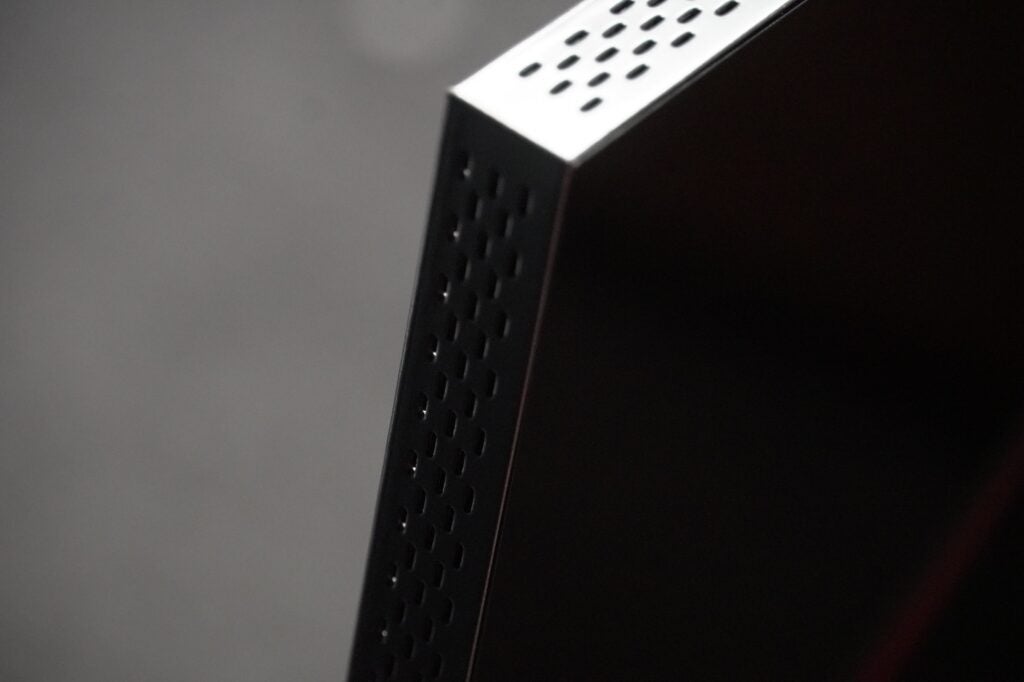
The slimness is possible because of Samsung’s Quantum Matrix Technology Pro Mini-LED backlight, with the physical connections pawned off to the external One Connect box. This ‘box’ integrates into the back of the stand that feeds video, audio, and power to the TV through one cable.
The stand is the same as on the S95C OLED and takes a while to assemble. It took me six to seven minutes to put the pieces together. Once upright the TV leans forward a little but the 12kg stand is heavy enough to keep the TV upright, though I’m always anxious brushing past the screen.

The screen has an Anti-Reflection layer, so reflections and glare aren’t as common as on cheaper models. That’s not to say there aren’t any, but the QN800C keeps them at bay relatively well.
Viewing angles are best from head-on and at wider angles they’re better than average, though there’s a point where brightness and colour saturation fade, with blooming also visible.
Samsung Tizen interface
- Quicker than 4K models
- Packaged with two remotes
- Wide breath of apps
The Tizen TV interface still does a few things that confound, such as instantly bringing up the last used source after powering the TV up. But overall, Tizen’s implementation feels much slicker than on the 4K models.

That’s likely down to the QN800C’s faster processor that results in a zippier, more responsive performance than I recalled on the likes of the S90C – the sluggishness of the 4K sets is not evident.
Otherwise, Tizen operates much the same; divided into Search, Ambient, Game, and Media with Connected Devices and Settings hidden behind a sub-menu. I’m still of the opinion that the ‘full screen’ interface could be more cohesive – there’s a lot to wade through and it’s not arranged in a way that’s always easy to corral.
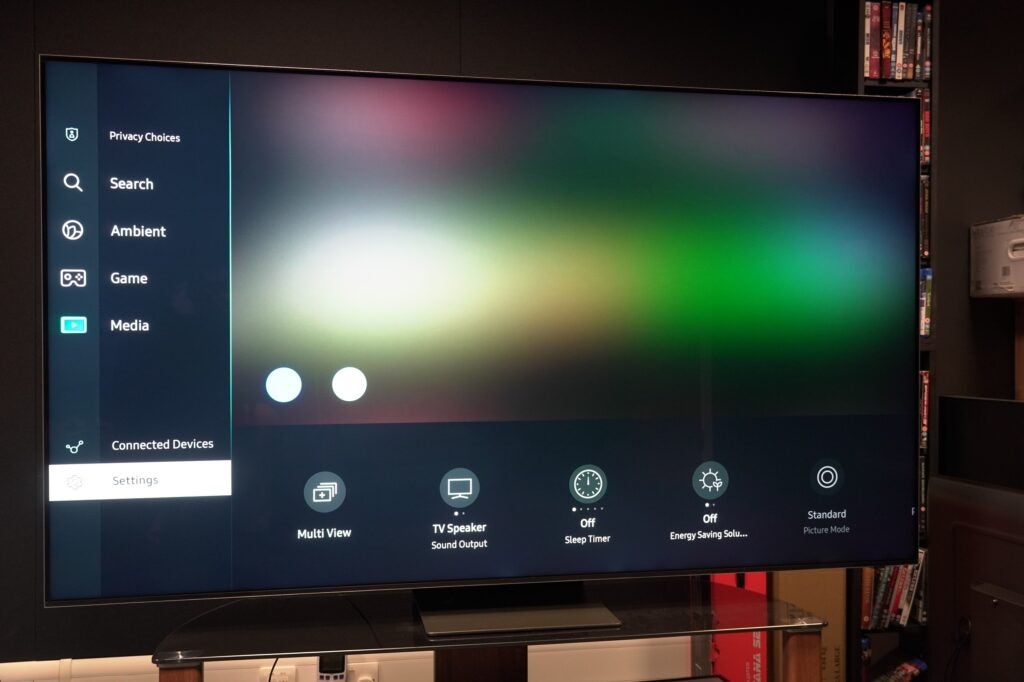
All the major video and audio apps are accounted for, and while there’s no Freeview Play, the UK catch-up and on-demand apps are present. More free content is available in Samsung TV Plus that offers live and on-demand content, as well as exclusive programming in America’s Got Talent for the UK and Top Gear US for the United States.
The Samsung QN800C comes with two remotes: a smart minimalist one and a more conventional effort with plenty of buttons. The former requires no batteries as it can charge itself either through ambient light through its integrated solar panel or by connection to a USB-C port.

Features
- Fast input lag
- Cloud gaming support
- HDR10+ Adaptive and Gaming formats
All four HDMI inputs meet the 2.1 standard, so you can plug a 2.1 source into any input.
Variable refresh rates up to 120Hz feature – there’s no mention of 144Hz support – and with 8K resolution it’s up to 60Hz. There’s an eARC input to pass higher quality sound through to sound systems.
PC gamers get the Super Ultra Wide Game View screen ratios of 21:9 and 32:9, as well as AMD FreeSync Premium Pro VRR for reduced tearing, higher refresh rates and improved HDR performance. Nvidia G-Sync works but the QE75QN800C is not certified for it.
Auto low latency mode automatically puts the QN800C into its game mode and I measured latency at 9.8ms, which is very fast considering it’s upscaling to 8K. The Game Motion Plus mode removes judder but shifts latency to 31.4ms, so you wouldn’t use it for fast-twitch games.
Gamers are further catered for with cloud options in Xbox Game Pass, Amazon Luna, Utomik, and GeForce Now.

Along with four HDMI 2.1 inputs, there are three USB ports: another USB-C input (for a camera), Ethernet, digital audio optical output, CI Slot, as well as terrestrial and satellite connections. To beam content wirelessly to the QN800C, there’s Wi-Fi 6E and Bluetooth 5.2.
Samsung’s Bixby voice control is integrated, Amazon Alexa is built in, while Google Assistant requires an external speaker to function.
Voice assistance can be set up through the SmartThings app, through which you can perform first time set-up, operate the TV, and communicate with other smart home devices.
Onto the QN800C’s AV credentials and there’s no Dolby Vision. You get HDR10, HLG, and HDR10+ Adaptive and Gaming versions to boost colour accuracy, volume, and brightness wherever HDR10+ content is found – which is mainly in Prime Video and the Apple TV+ app.
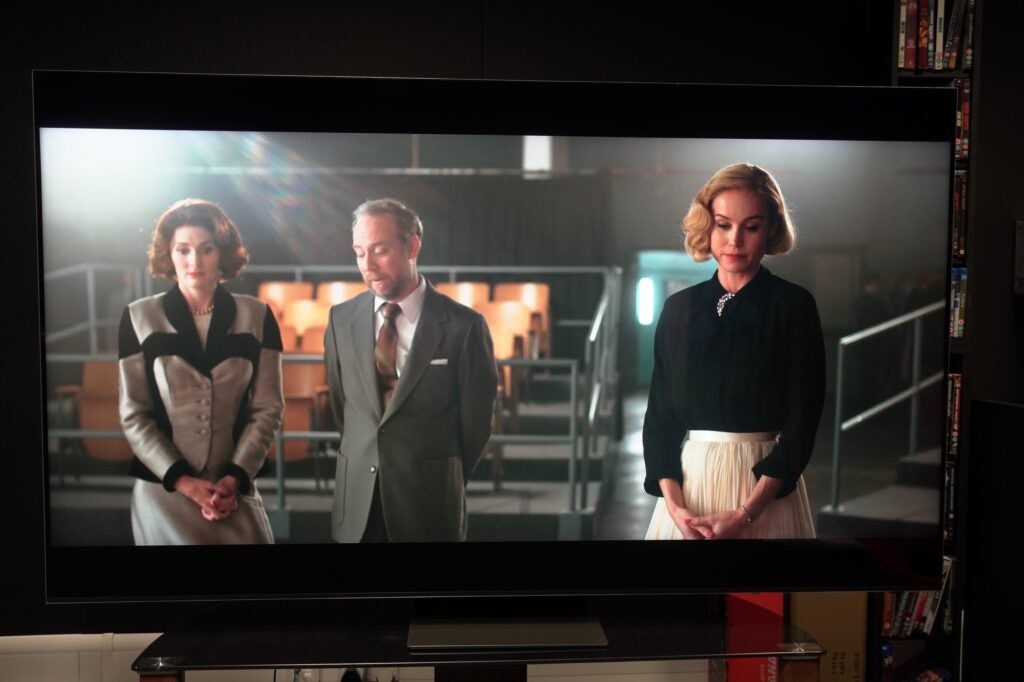
There’s also the HGiG standard that sets the colours for gaming (though is not a format in itself), while Filmmaker mode disables processing to maintain intent of the creator.
Samsung’s Neural Quantum Processor 8K runs the show, using AI and neural networks to power the picture. On first use the TV powers up in its Eco mode to keep within EU energy guidelines, but you can switch to other modes as you like.
For audio there’s Dolby Atmos fed through the QN800C’s 4.2.2 channel OTS+ sound system. Q Symphony is supported for those with Samsung soundbars, and Adaptive Sound Pro optimises audio based on what you’re watching. There’s a quirk to how the QE75QN800C plays Atmos audio. For more details head to the Sound Quality section.
Picture Quality
- Black levels with depth
- Aggressive dimming of small bright objects
- Excellent motion processing
What’s impressive about the Samsung QE75QN800C is the depth and consistency of its black levels. There’s a level of precision that belies its LCD origins and shows that QN800C is very good at managing both black levels and light output with HDR or SDR content.
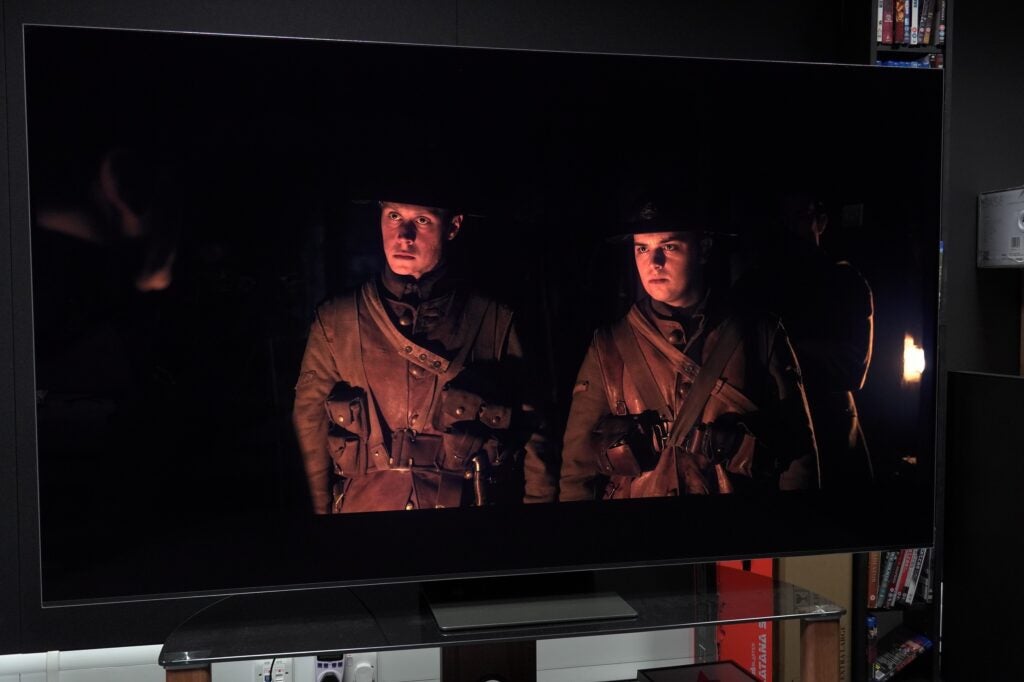
A scene I use to test black levels is the scene from Zero Dark Thirty where the soldiers travel to the compound under the cover of night. There are many TVs that render this scene too dark, but the QN800C has no issue in this circumstance, balancing the need for both depth to the dark areas but enough shadow detail to see the action.
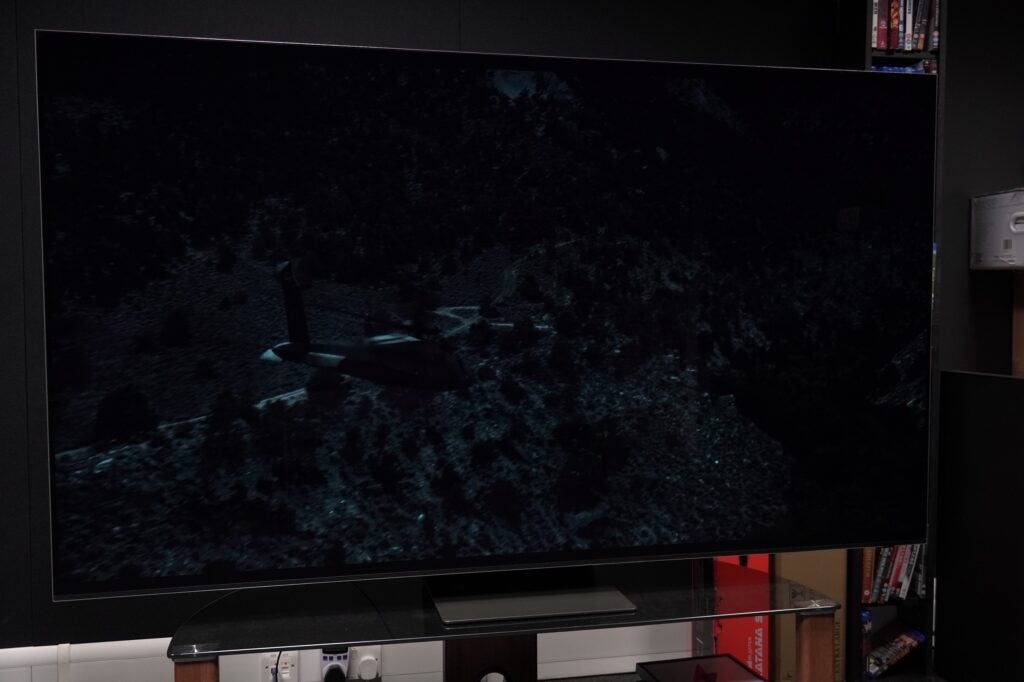
Backlight bleed is rare, with the black borders above content free of any light peeking through. Blooming is well managed, though still noticeable as a hazy glow with bright objects.
The pictures in this review emphasise blooming more than in real-life, but it pops up in an underground scene from Mission Impossible: Dead Reckoning to a bunker scene from 1917, or in Disney’s Cinderella where the pumpkin carriage comes to life.


Allied with a peak light output that reaches above 1000 nits (1163 nits on a 5% window in Filmmaker mode, and 1254 nits in Movie mode), the QE75QN800NC can summon excellent contrast, with Movie mode providing punch and brightness to dazzle with a wide array of colours. There are a few qualifications to consider, however.

The Movie mode is ‘hot’ in its portrayal of complexions. Skin tones err towards orange, which is a trait of Samsung’s Movie mode, but the brightest parts of an actor’s face look too bright, appearing artificial. The Active HDR setting seems most responsible for this.
I’ve seen examples of it in Cinderella, Oppenheimer, and Lessons in Chemistry, which gives skin tones an unnatural look. Switching to Filmmaker mode reduces this (or turning Active HDR to Static), but it has the effect of creating a flatter and less punchy image. The tradeoff is more naturalistic images, though some may prefer the intensity of Movie mode.


More issues pop up with skin tones. In Lessons in Chemistry, they can veer from being natural in one shot to ‘sandy’ coloured in another, as if the actors have suddenly been caked in make-up. This almost always happens with characters in the background of shots.
There is also the issue of dimming with small, bright objects. The initial bright light of the atomic explosion in Oppenheimer quickly fades, reducing the moment’s impact. The Samsung QN800C is happier dealing with larger objects, but this aggressive dimming takes away from the general excellence of the black levels.
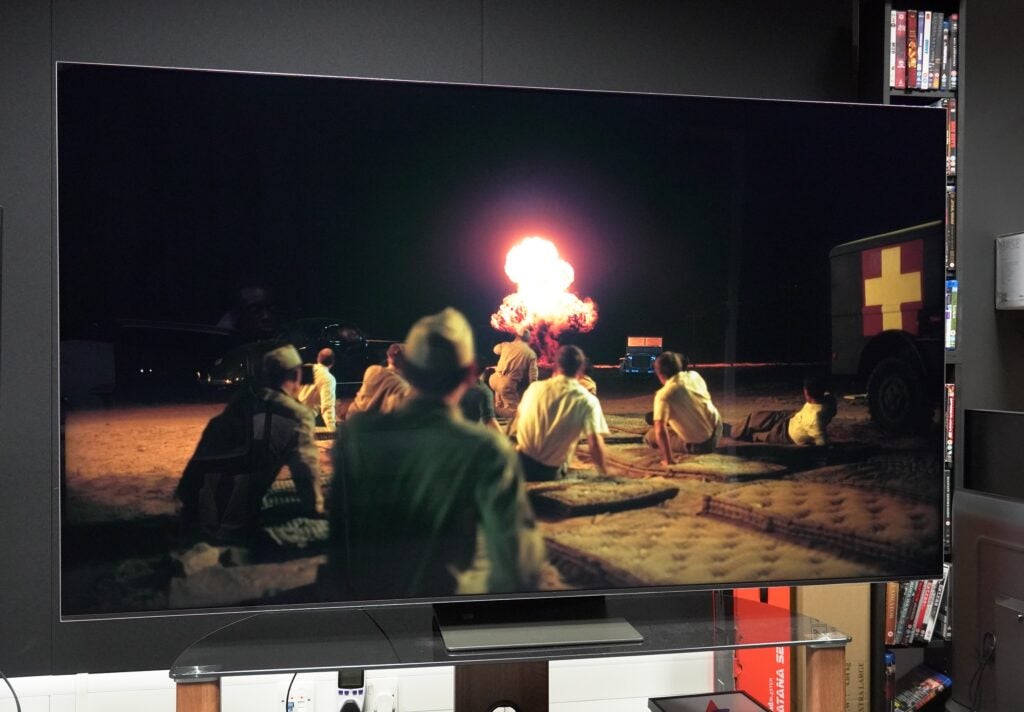
And there’s the same issue I found on the S90C and S95C OLEDs where in dark HDR scenes, colours lose their volume, and skin tones appear cooler. It’s not as bad as on the OLEDs – the scene in Marvel’s Secret Invasion when Fury and Talos are driving to the naval captain’s house looks a few shades more colourful, but the 4K Sony KD-55X85L’s (Dolby Vision enhanced) performance with the same scene is better, and that costs nowhere near as much.
Moving to upscaling, and a DVD of Fantastic 4 is predictably soft and lacking in sharpness and clarity. SD SDR content is a waste on an 8K TV, but considering how much programming is still available at that resolution, it’s worth testing, and another area where the QN800C impresses.
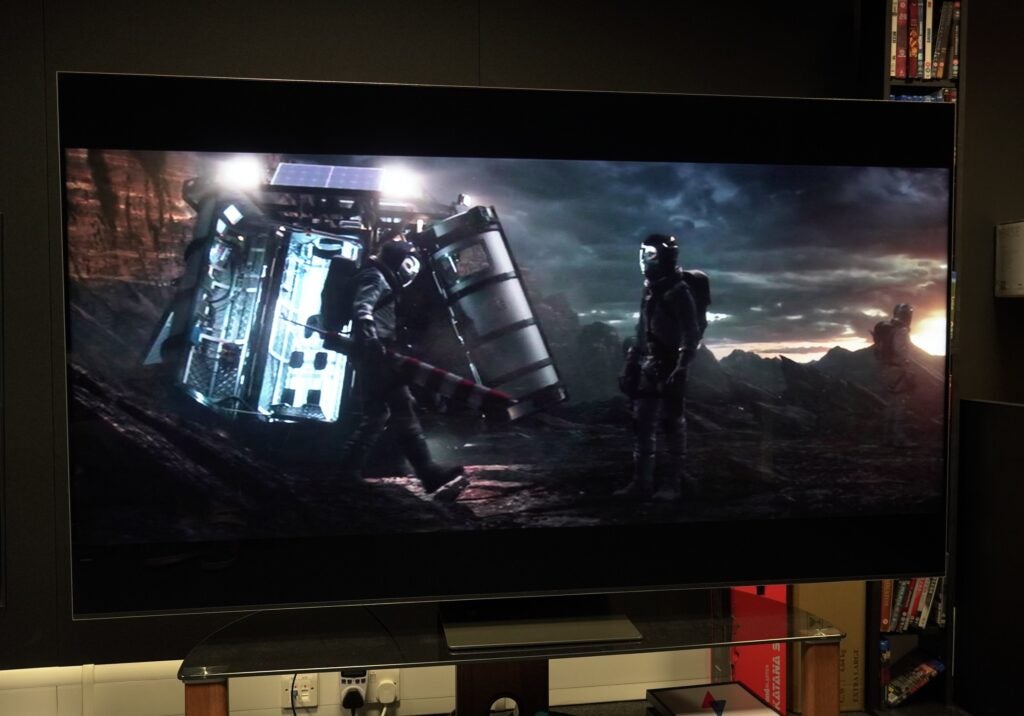
While edges of objects and actors are soft, they don’t suffer from jagged edges; and even though the 8K processor is guessing what detail and textures are there, it manages to uncover a fine sense of detail with actors’ clothing and faces. This could have been an indistinguishable mess, but the Samsung QE75QN800C’s upscaling manages to make it look watchable at a near 8K resolution.
With the Picture Clarity settings on there is noise with motion – such as in the car chase that involves Michael B. Jordan’s Franklin – but it’s not as much as I’d anticipated. And like most (if not all) upscalers, it struggles to define objects and people in the distance, but considering this is a DVD upscaled to 8K, I’ll give Samsung a pass.
With HD content the Samsung again impresses. With Edge of Tomorrow, the TV doesn’t confuse the film’s fine layer of grain as noise. The film is not the sharpest, but it looks authentically filmic – I don’t sense the 8K processor is doing anything to alter the look of the film. Skin tones are warm and varied; colours look spot on, and detail levels are high. You can peer into the pores, scars, and facial blemishes of the actors, and it digs out all this detail without looking artificial.

Motion is an area I’ve felt Samsung has lagged its rivals, but motion is brilliantly done on the QN800C. Watching 1917 with the Picture Clarity setting on Auto and there’s no judder, noise, smearing, or stuttering whatsoever.
It’s clear without looking heavy-handed, and though the Auto setting looks artificial when first enabled, once it finds its footing it fits like a glove. Whether its background and foreground action, explosions, smoke, swift camera shots – the QE75QN800C renders it all with excellent clarity and detail.
The Custom setting is more filmic if you appreciate 24fps judder film, but I really like the motion processing on this TV. It performs to a higher standard than Samsung’s 4K sets.
One side note is that the image is not as sharp as I remember on previous 8K TVs, with a slight softness to images in general.
Sound Quality
- Sounds weaker with off-board Atmos content
- Big, spacious audio
- Limited bass depth
The Samsung QE75QN800C sounds better than previous 8K TVs I’ve tested, though there are caveats and one oddity.

The biggest caveat is bass. It mostly avoids invoking distortion, but the tradeoff is impoverished low frequencies. The TV did not appreciate the deep bass at the start of Edge of Tomorrow, which provoked a cry of help as distortion emanated from the speakers.
There’s not much bass in the No Man’s Land scene from 1917: the chase scene through the streets of Rome in Dead Reckoning is limited, Dune sounds flat, as does Oppenheimer, producing a bass performance without much weight. DTS (or LPCM) tracks sound better than Dolby Atmos as far as 4K Blu-rays are concerned, however this is mitigated by an odd quirk.
The sound from QN800C’s native apps is much better than with off-board Dolby Atmos sources. The Disney+ version of Loki is much louder, more intense, more dynamic, and features better engagement in the bass department compared to the 4K Blu-ray.
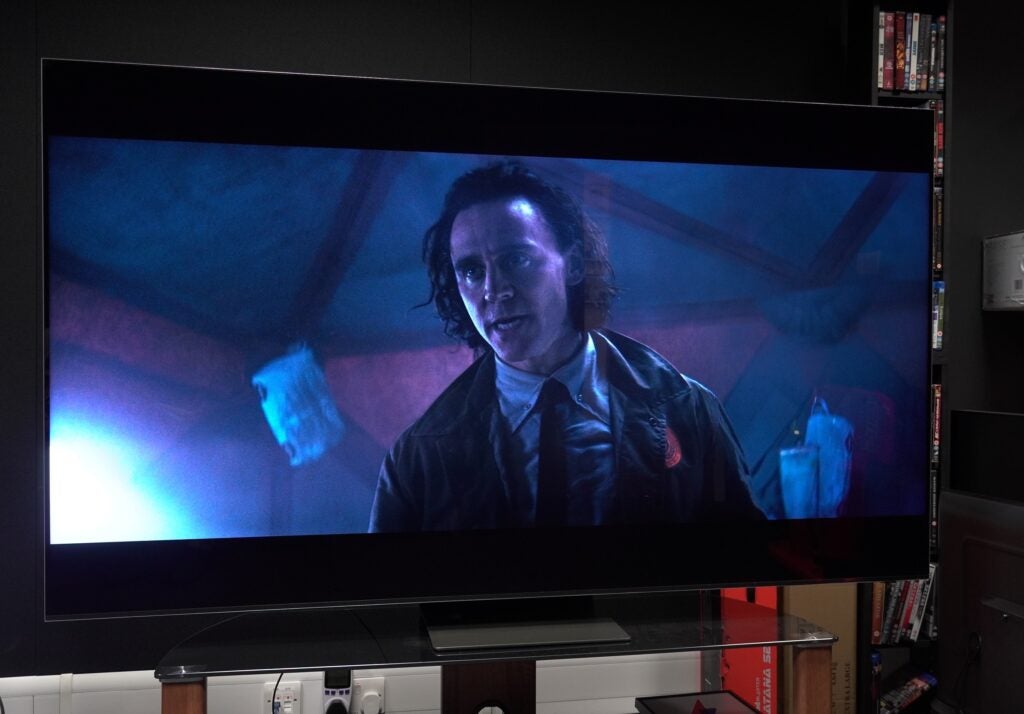
The 4K Blu-ray sounds sharper, but also thinner. I can’t fathom why the difference is so large.
Regardless of the source, the TV produces a big, spacious sound with good focus on the placement of effects within a scene. As the military aircraft takes off on the way to the beach in Edge of Tomorrow, I can sense where the aircraft are and track them across the screen, transitioning from one speaker to another is handled smoothly. There’s a real sense of size as the sound expands to the screen’s four corners.
Dialogue is clear, the Amplify mode gives voices (and general sounds) a boost without sharpening them or impacting a scene’s sense of depth.
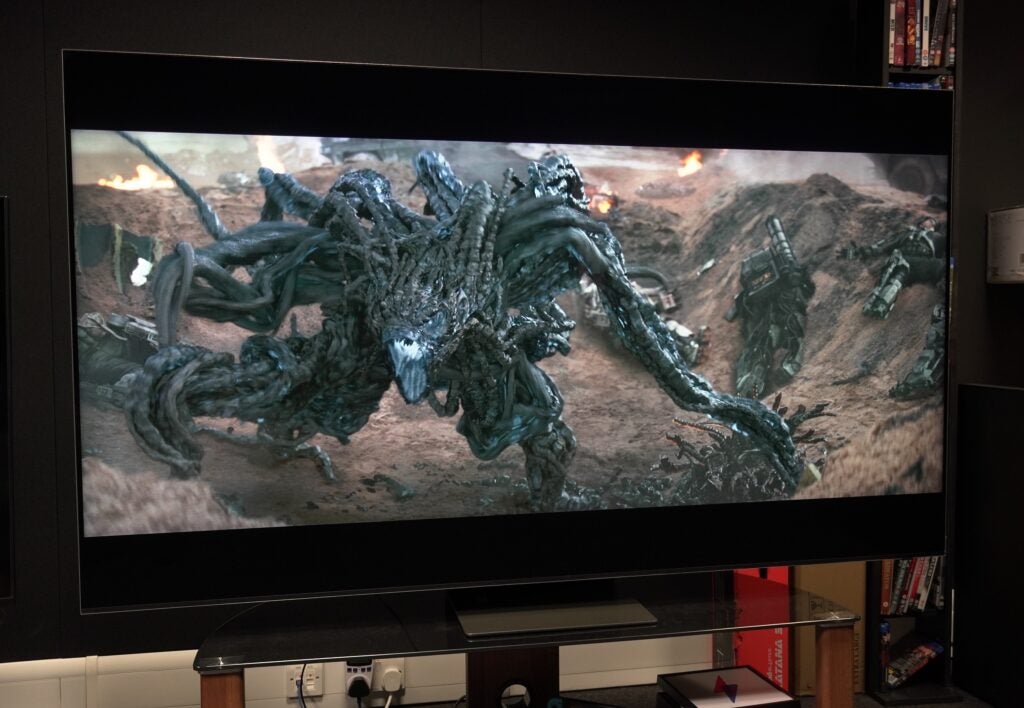
The number of sounds the OTS+ system can handle at one time without descending into mush impresses, while the clarity and detail are consistently high. And to add to that, there’s a naturalism to its sound. Whether it’s the metallic hits from the training sessions in Edge of Tomorrow, the rattle of machine guns or the tone of the alien Mimics, there’s rarely anything I’d say that sounds out of place (aside from the weak bass).
If you primarily stream, perhaps stick with the TV’s audio system. If you watch physical media, it’d be better to invest in a soundbar.
Latest deals
Should you buy it?
If you want one of Samsung’s best 2023 TVs
This step-down 8K model along with the flagship QN900C offer the best TV performance you can get from Samsung. If the price is a comfortable purchase, it’s better than the current 4K Mini-LEDs or OLEDs.
You’re unconvinced about 8K
No one has taken a punt on distribution of 8K content. Making 4K look better than on a 4K TV isn’t enough motivation, especially when the difference in price is a few thousand.
Final Thoughts
There are imperfections with the Samsung QE75QN800C, but they are outweighed by its strong points. The QN800C is better than Samsung’s 4K models, but that jump in performance comes with a significant jump in price.
The QE75QN800C makes a strong case for its argument of making 4K content look better. Its brightness, black levels, and colour performance are of a high standard, though improvements could still be made in a few key areas.
If you have the cash, the Samsung 8K models are the TVs to get – the upgrade on the 4K models would be worth it in my opinion. However, the lack of 8K content remains a sticking point. This is a very good TV to have but it’s not one you must have. At least not yet. Check out our Best 8K TV guide for more options.
How we test
We test every television we review thoroughly over an extended period of time. We use industry standard tests to compare features properly. We’ll always tell you what we find. We never, ever, accept money to review a product.
Find out more about how we test in our ethics policy.
Tested for a month
Tested with real world use
Benchmarked with tests
FAQs
This TV supports a VESA wall-mount with a size of 400 x 400mm.








