Samsung QE55S95C Review
Samsung's flagship OLED doesn't quite deliver the performance we expected
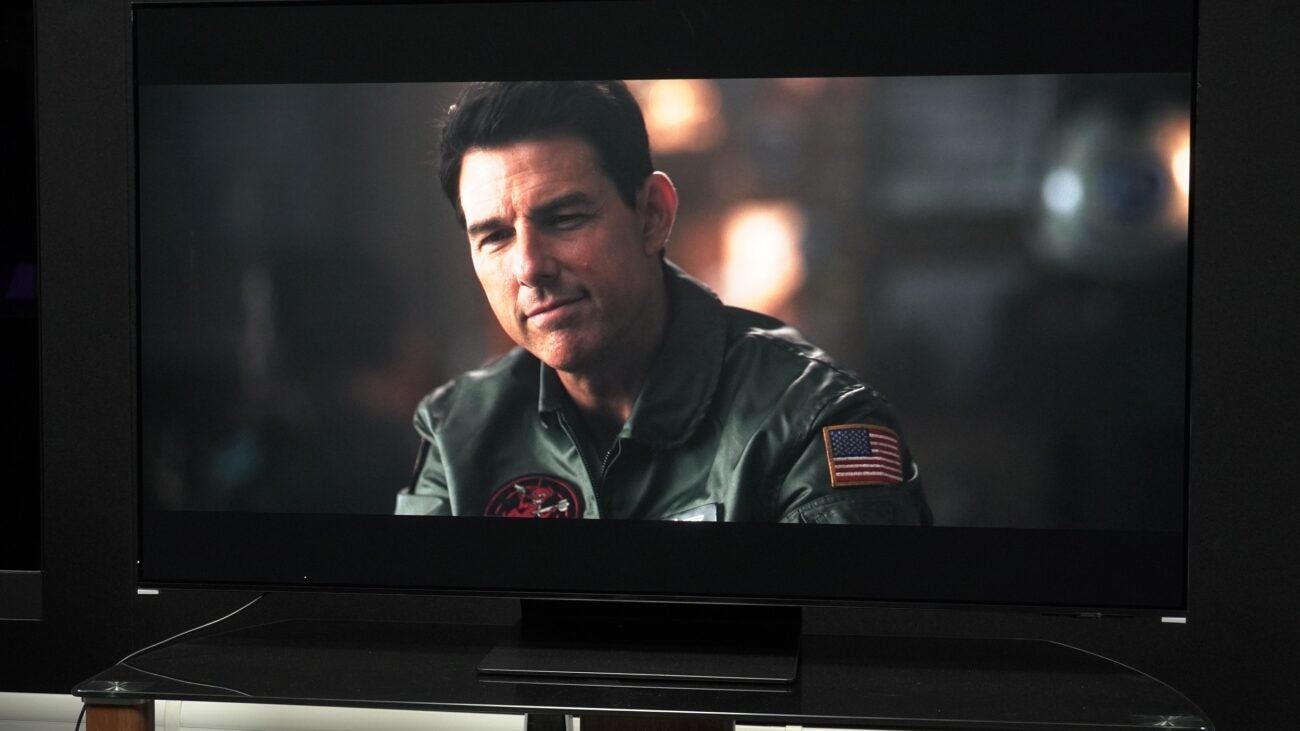

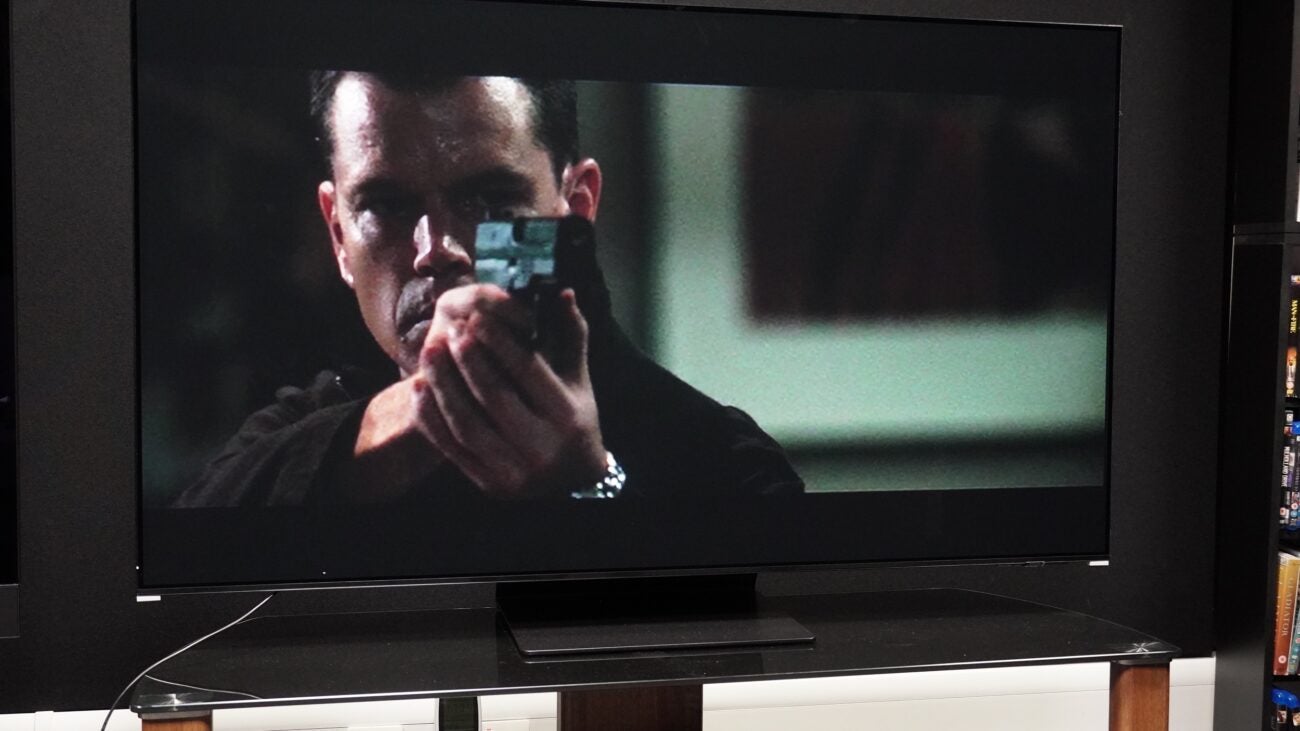
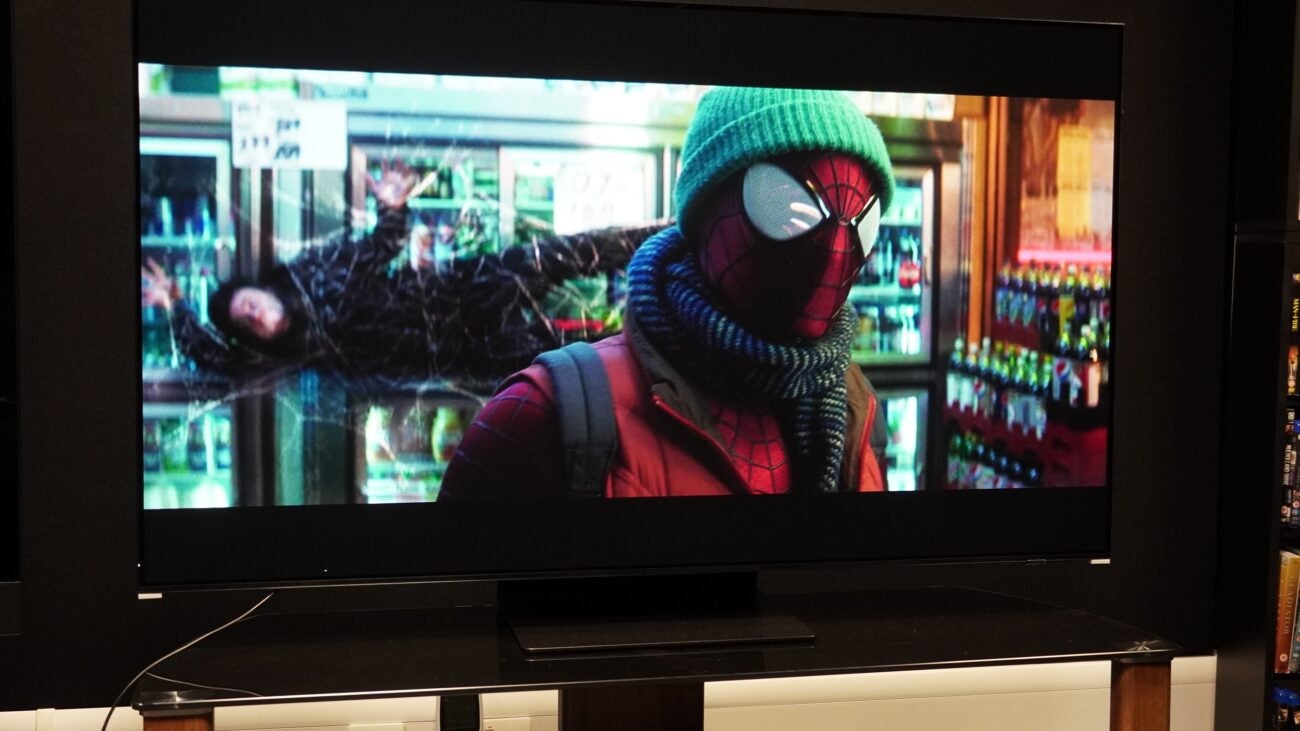

Verdict
One of the brightest OLED TVs on the market, but the Samsung’s picture performance is not as nuanced or expressive as its Dolby Vision compatible rivals. Add in a middling sound system and there are better alternatives if AV performance is the focus.
Pros
- High peak brightness for HDR content
- Plenty of live, free, and on-demand entertainment options
- Excellent input lag for gaming
- Confident upscaler
Cons
- Middling sound system
- Not the most nuanced or expressive picture
- Black crush evident
Availability
- UKRRP: £2699
- USARRP: $2499
- EuropeRRP: €2898.99
- CanadaRRP: CA$3099
- AustraliaRRP: AU$3999
Key Features
- Infinity One DesignSlim design that’s ideal for wall hanging
- Neural Quantum Processor 4KAI tech that powers picture quality
- AudioDolby Atmos compatibility
Introduction
Samsung returned to the OLED party because it believed the TV screen tech hadn’t fulfilled its true potential.
One of the criticisms fielded against OLED has been its lack of brightness compared to LCD TVs, from not being able to offer the full colour gamut range to only performing their best in rooms that aren’t brightly lit.
That’s changed recently, spurred in part because of Samsung’s new OLEDs, with the S95C OLED the latest fruit of its labours.
Trusted Reviews has already reviewed the 65-inch model, though I can’t say I share the same level of enthusiasm with the QE55S95C.
Design
- Slim, thin design
- Wide viewing angles
- Attachable One Connect box
Samsung’s desire to make the thinnest TV display is evident with the S95C as it has a depth of just 11mm.
I fear that’s had a negative impact on the sound system, but more on that later. The uniform flatness of the screen, along with Samsung’s One Connect Box, makes it ideal for wall hanging. The One Connect Box powers the display and feeds it video and audio signals via a cable – two of which are supplied in short and long versions.
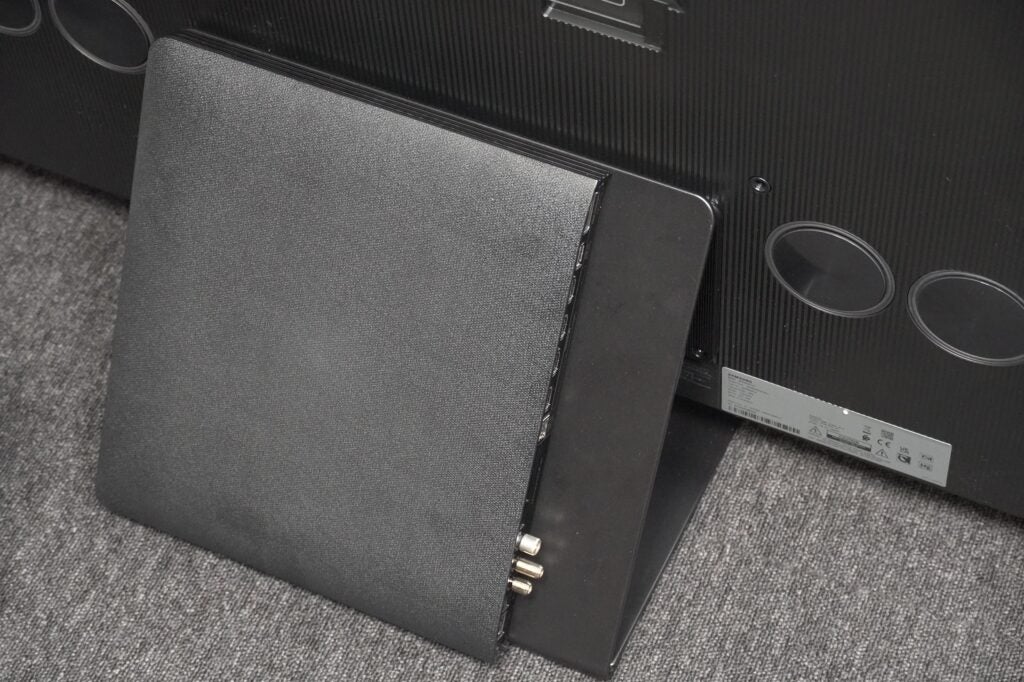
With the stand attached, the One Connect is affixed to its back. It’s a new assembly design for the stand that’s more secure – less prone to sliding off if the TV is bumped into.
With a weight of 23.9kg with the stand, that’s heavier than the 65-inch LG C3. Remove the stand and it’s 13.8kg, which shows how much weight the stand/box adds. It does, however, give stable support to the screen and is tall enough for a soundbar to slot beneath.
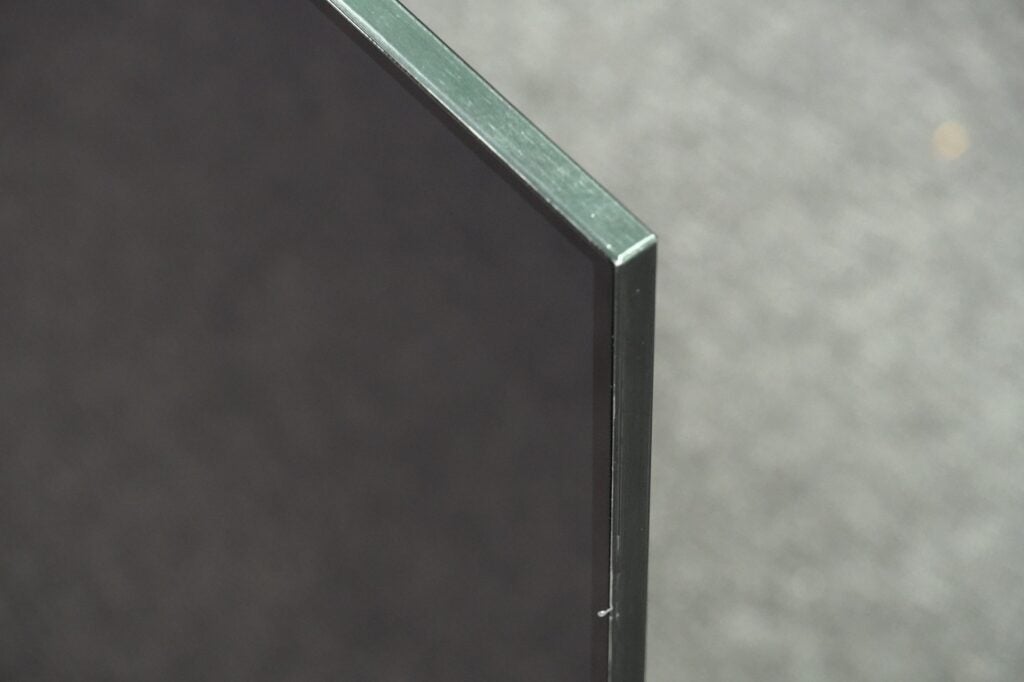
Viewing angles are excellent. OLED is inherently good at wider angles, but QD-OLED’s higher brightness (compared to ‘standard’ OLED screens) sees much better retention of brightness. There’s an Anti-Reflective coating on the screen and, though it doesn’t rebuff all reflections, it deals with a good majority of them.
Like the S90C, the S95C lacks a polarizer, so in bright rooms the TV can turn a shade of grey. Turn off the lights and this is less of an issue, but part of QD-OLED’s appeal is that it’s bright enough to resist the wash of ambient light, however it seems the black levels don’t always survive intact.
Tizen interface
- Faster interface than 2022 edition
- Wealth of entertainment apps
- Voice control supported
Like the S90C, the Tizen interface on the S95C is speedier than the 2022 edition. There are still moments when it can get briefly ‘stuck’, usually when I’ve exited an app. It also annoys that, on power up, the interface returns to the source last used, which often leads to powering up a connected device or opening an app I didn’t want it to.
The ‘Settings’ and ‘Connected Devices’ shelves are not well highlighted within the interface. If you weren’t aware of what the three horizontal lines on the left-hand side of the screen did, which is to open this area of the interface, I doubt you’d think twice about clicking on it.

Where Samsung’s Tizen interface has always been reliable is the wealth of apps it offers. All the UK catch-up and on-demand apps are provided: there’s Netflix, Disney+, Prime Video, Apple TV+, and YouTube as the big hitters on the video side; Tidal, Spotify, Qobuz, Apple Music, BBC Sounds on the audio side, as well as over a thousand more apps.
Samsung is also making a dent in the free-to-access streaming side with its TV Plus service. No sign-up is required (unless you want to save and continue watching content across devices) and it offers live and on-demand programming.

Search is through the Universal Guide, with which you can browse content across all apps, and there’s Bixby voice search.
And if voice control doesn’t float your boat, the S95C comes with two remotes. One is minimalist with a few buttons – flip it over and it can charge itself by soaking up ambient light or by being connected to a USB-C port. The other is the more standard remote with many more buttons.
Features
- HDMI 2.1 across all inputs
- Class-leading input lag
- Refresh rates up to 144Hz
All four of the HDMI inputs are rated to HDMI 2.1 standard. That includes auto low latency mode, eARC for connected sound systems, and up to 4K/144Hz refresh rates for gaming.
The Gaming Hub includes cloud gaming apps such as Xbox Game Pass, Amazon Luna, Utomik, and GeForce Now. PC gamers get AMD FreeSync Premium VRR, and Super Ultra Wide Game View screen ratios of 21:9 and 32:9. HDR10+ Gaming is supported with compatible displays, and Nvidia G-Sync works with the S95C, but the TV is not certified for it.
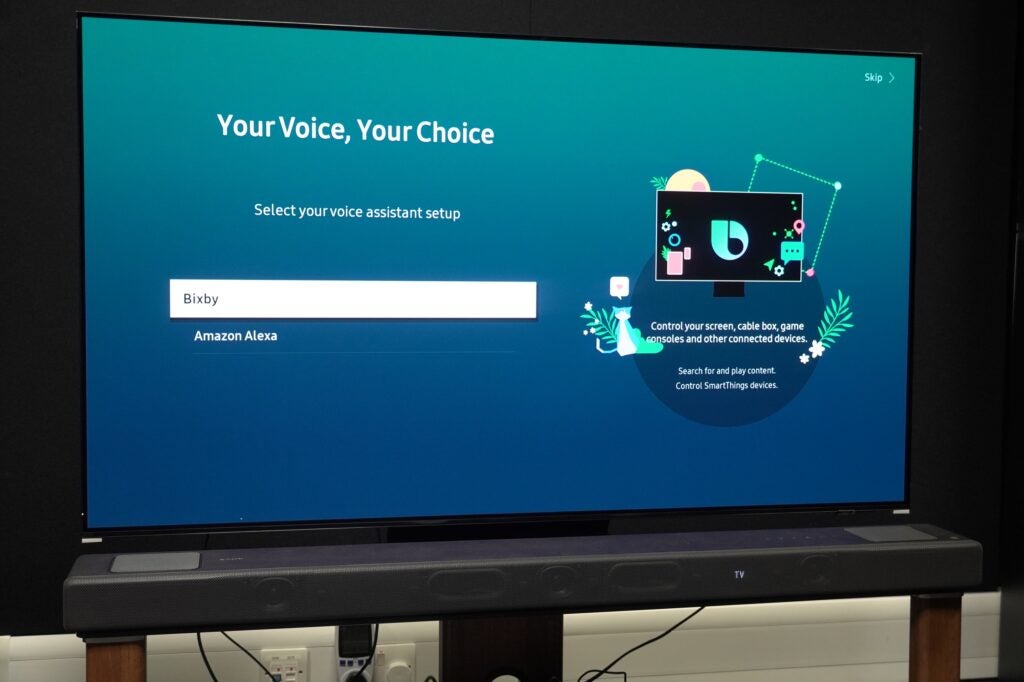
You can enjoy class-leading input lag for gaming as I measured latency at 9.2ms, ensuring a snappy performance for all games, and with HDMI VRR and high refresh rates you can enjoy even lower latency on the S95C.
The rest of the connectivity adds up to two USB ports: Ethernet, digital optical out, CI Slot, and antennae for terrestrial and satellite providers cover your physical ports, with Wi-Fi 5 and Bluetooth 5.2 to cast to and stream from the TV.
Along with Bixby voice control there’s built-in Amazon Alexa, and SmartThings support places the TV within a smart home setup. If you have a SmartThings account, it’s easier to set the TV up through the app than the remote control.
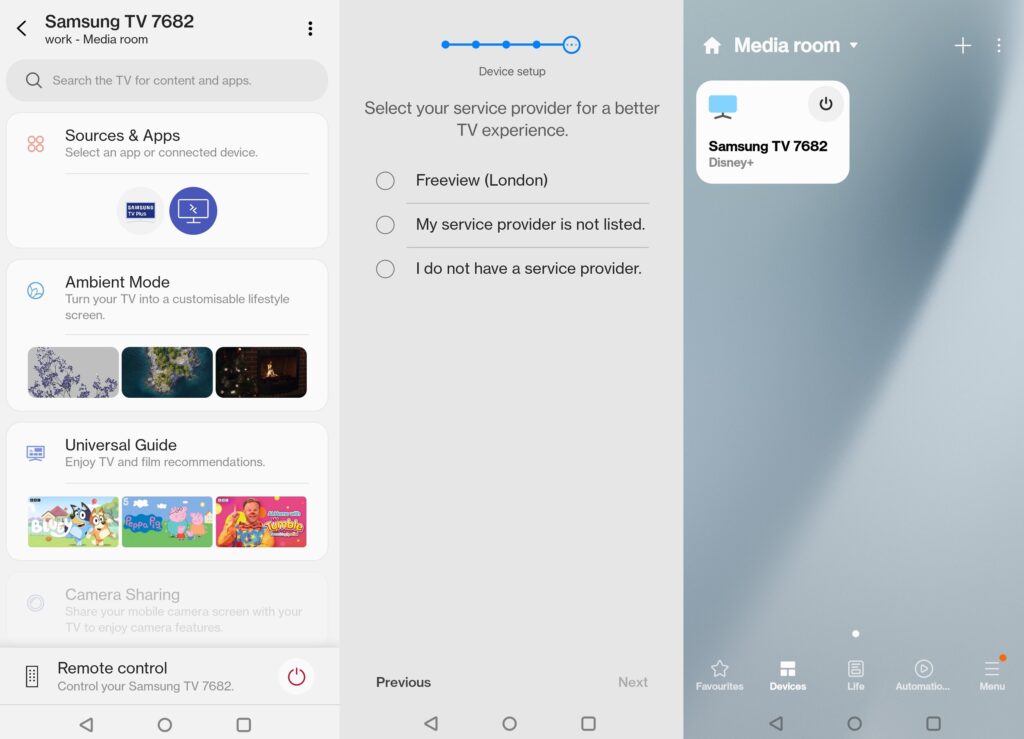
Picture Quality
- High peak brightness
- Some black crush
- Impressive upscaling
I was mixed overall with the S90C’s picture performance, a TV capable of bright HDR images but was less deft when fed darker HDR content. Colours lost some of the lustre and came across as cool and flat in appearance, black levels (in a bright room) erred towards grey and with some settings there was clipping (loss of detail) in the brightest areas.
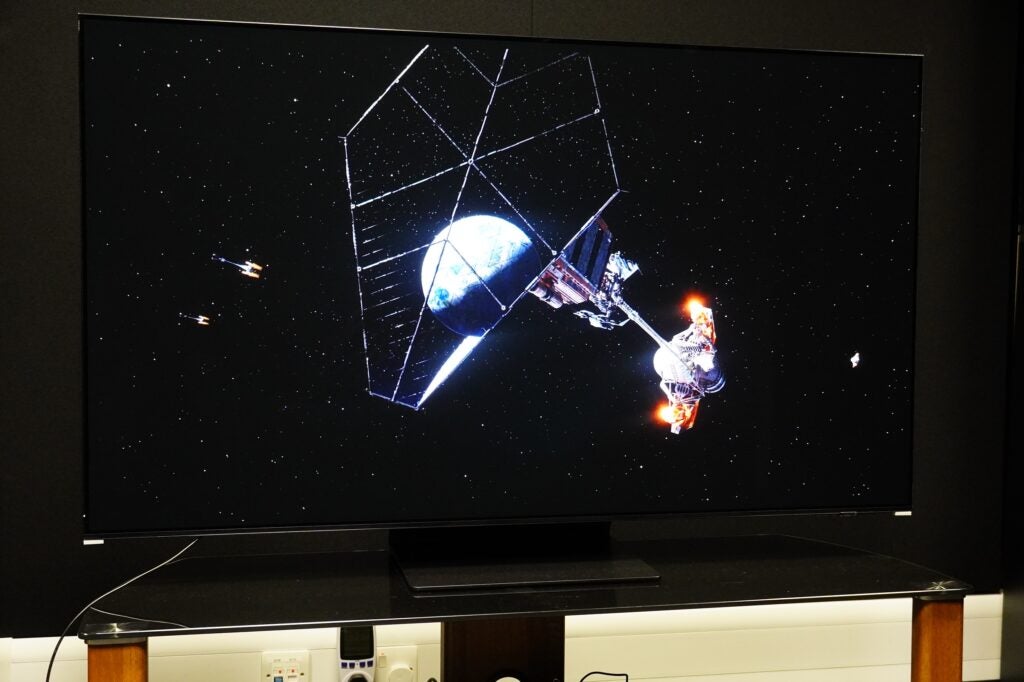
The Samsung QE55S95C still suffers from those problems in my opinion, but to a lesser extent. Black levels feel stronger, achieving more of an inky depth in Marvel’s Secret Invasion. Colours aren’t as coolly described as Fury and Talos head over to a general’s house, although the S95C lacks the same punchy colours and rich complexions the Sony A80L’s Dolby Vision performance can provide.
I do still have qualms about how the TV handles dark scenes whether in HDR or SDR. The ‘Gom Jabbar’ scene from Dune (Prime Video) on the S95C completely ignores the green hue of Paul’s clothes and the environment, while complexions are cold and lacking in colour, and black levels can look crushed in some scenes and grey in others. It’s a peculiar performance, especially as the TV was in its Movie mode (the Sony was in Custom mode).
The S95C’s tendency to crush blacks is visible in a Blu-ray of The Amazing Spider-Man 2. In a relatively dimly lit scene between an ill Norman Osborn and his son Harry, the TV smothers detail in the darkest parts, where the same scene on the Sony A80L reveals much more dark detail.
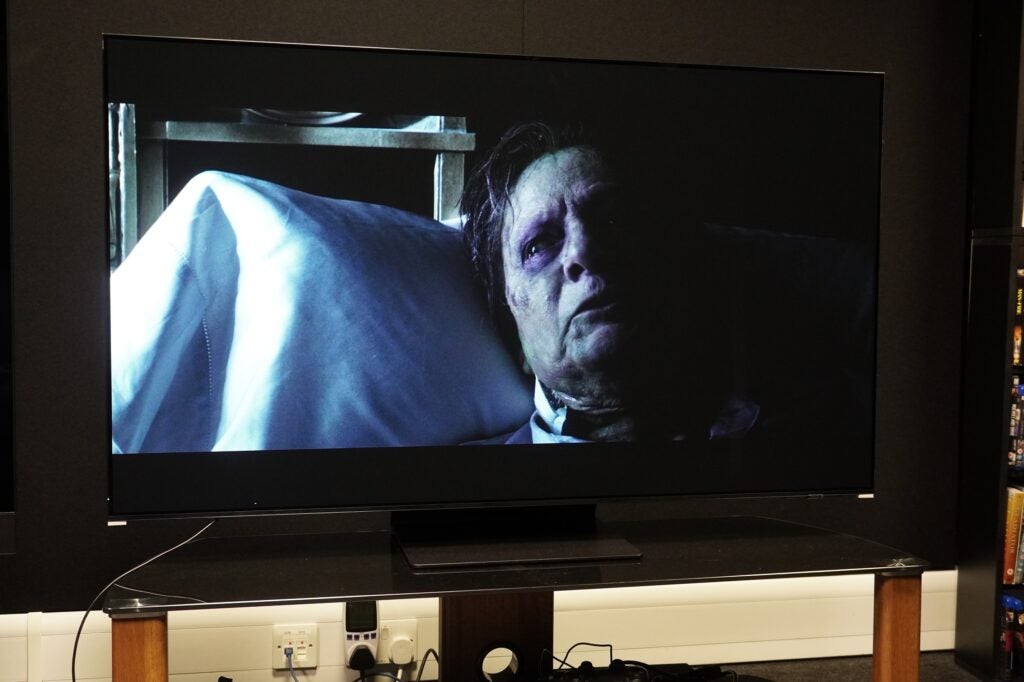
Aside from that, the Neural Quantum Processor 4K does a very capable job in upscaling less-than 4K content. The colours in The Amazing Spider-Man 2 (in Filmmaker mode) are rich; the red and blue of Spidey’s superhero costume looks spot on.
Levels of clarity and detail are good; black levels are deep, contrast is well conveyed, and skin tones have colour to them and avoid looking washed out. The Sony conveys a more natural and nuanced picture, but the S95C still looks good.
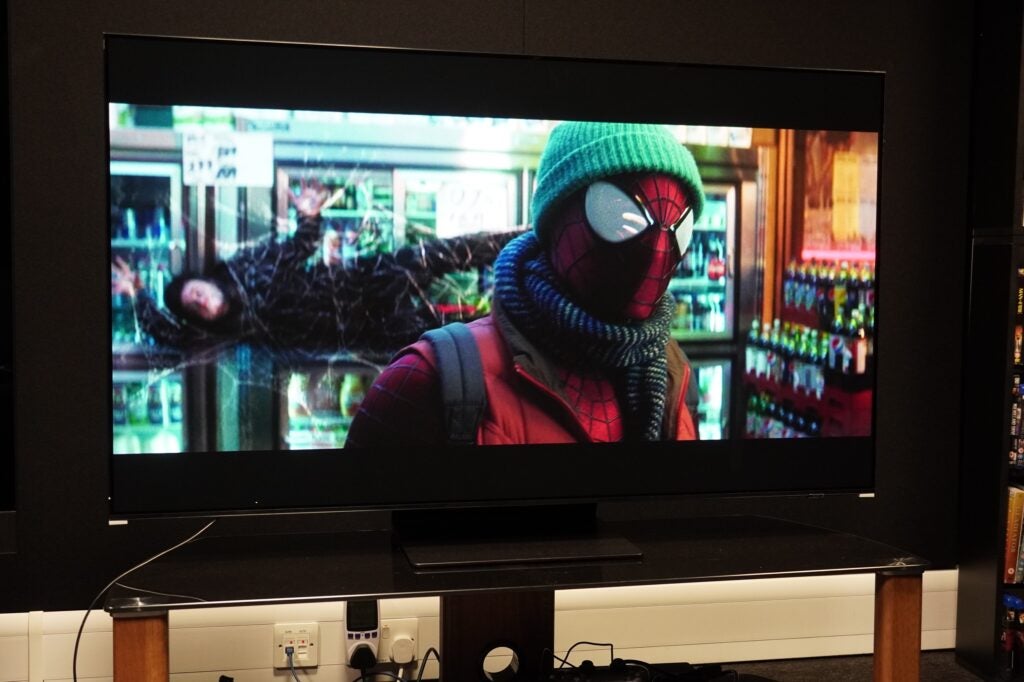
Dropping down to a DVD of The Bourne Ultimatum and it looks much better than expected. The 55-inch screen size likely helps in terms of the pixel count, and while there’s still noise to contend with in the film’s fast zooms and jittery camera work, the Samsung S95C copes with it all in a solid manner.

Colours appear natural, and the S95C’s processor can dig up a decent level of detail in people’s faces, clothes, and objects. Edge definition is another area where the TV is decent in, avoiding fuzziness with the outlines of characters’ faces and bodies. It’s still an obvious step down from HD resolution, particularly in terms of clarity, but watchable all the same.
4K HDR content is the Samsung S95C’s bread and butter, bringing out its best performance. I measured peak brightness on a 10% HDR window in the Standard picture mode at 1172 nits (in Dynamic it’s over 1200 nits). That’s better than the LG C3 (832 nits) and Sony A80L (724 nits), which puts the S95C in good standing in terms of its HDR performance and coping with bright rooms.
The S95C reproduces the richness of Top Gun: Maverick’s photography with its ‘Golden hour’ look well, as the scene in Penny’s bar is full of rich, warm oranges that contrast with lovely-looking, deep blacks. The orange of the characters’ skintones looks great (as well as accurate to the filmmaker’s intent), and there’s none of that red push previous QD-OLEDs have shown.
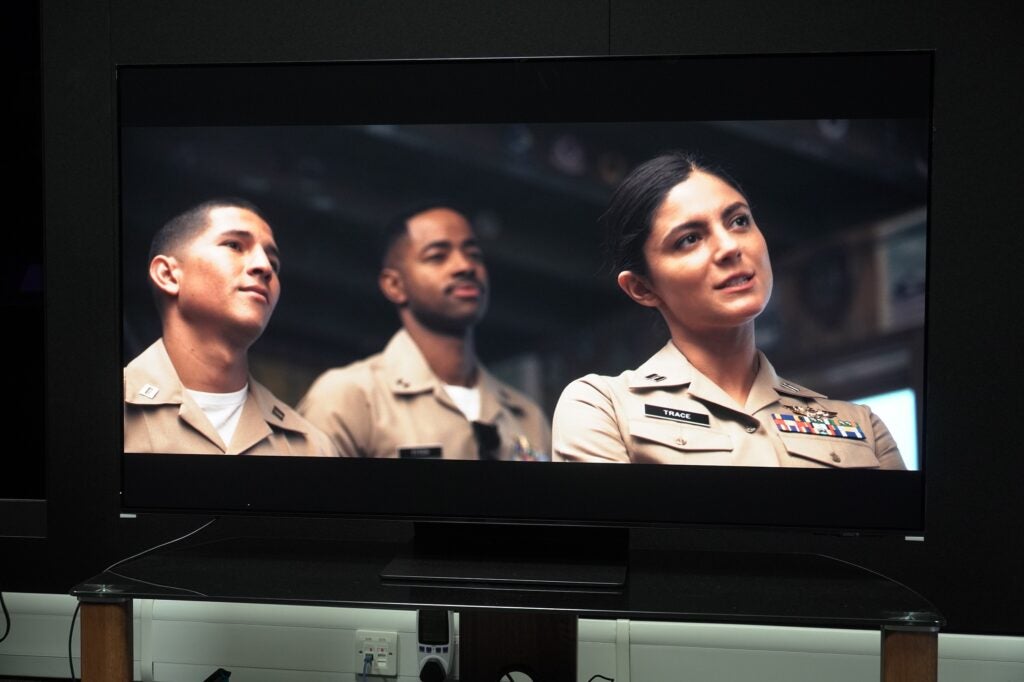
The IMAX scenes exhibit pin-sharp clarity and detail, with excellent contrast in both day and night scenes. Top Gun: Maverick looks great on this TV.
And so does Avatar: The Way of Water in a 4K HDR10 Disney+ stream. Watching it concurrently with the Sony A80L reveals a few differences; one is the average brightness level on the Samsung is better, white tones are brighter; specular highlights and even subtitles of the Na’vi language are more intense on the S95C. The orange lick to explosions burns with more force – the Samsung taps into the potential of HDR more.

I do find the blue/turquoise skintones of the different Na’vi clans strike a better tone on the A80L. The Samsung S95C deals with complexions with a slightly lighter, less firm tone, and I prefer the stronger, deeper tones on the A80L, which feel more like how the Na’vi should look.
There is a slightly wider range of colours on the Samsung; it’s a little brighter in some places, a little darker in others, but the differences are mostly subtle than glaringly obvious. Shadow detail is again better on the Sony, with Dolby Vision giving the A80L a better peek into the film’s darker parts.

Set the Contrast Enhancer setting to ‘High’ and there’s more punch to colours as well as a considerable increase to brightness that stands out, but skintones can look too bright – almost bleached – and in shots of the sky there is clipping.
Like with the S90C, there’s a choice of Standard and Active HDR tone mapping. Standard is more accurate while Active increases brightness. With the latter, content looks too bright but I can’t deny the visual pop it gives, and it’ll work best in brightly-lit room environments.
Doctor Sleep is not the most visually alluring film – a lot of its scenes are more about the subtlety and darkness – and the S95C gives a good showing in this respect. The HDR10+ playback accentuates black levels and adds a few more shades of green and blue in the film’s night-time scenes.
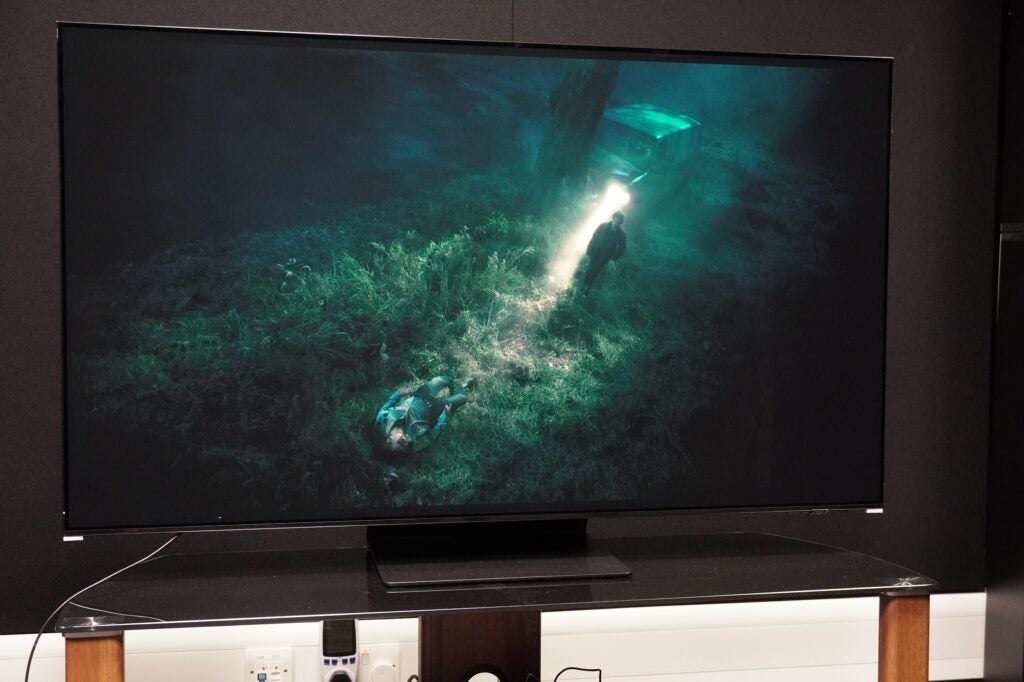
Complexions do err towards the cooler side of the spectrum and it’s a similar take watching Captain Marvel on Disney+. The Sony A80L offers a warmer, more expressive look, though it can be argued the S95C pulls more detail from the actors’ faces.
If there’s one thing I would stress about Samsung’s 2023 OLEDs, it’s the lack of punch and warmth overall to colours and people’s complexions. There’s a flatness to some colours that doesn’t take advantage of the QD-OLED’s strengths.
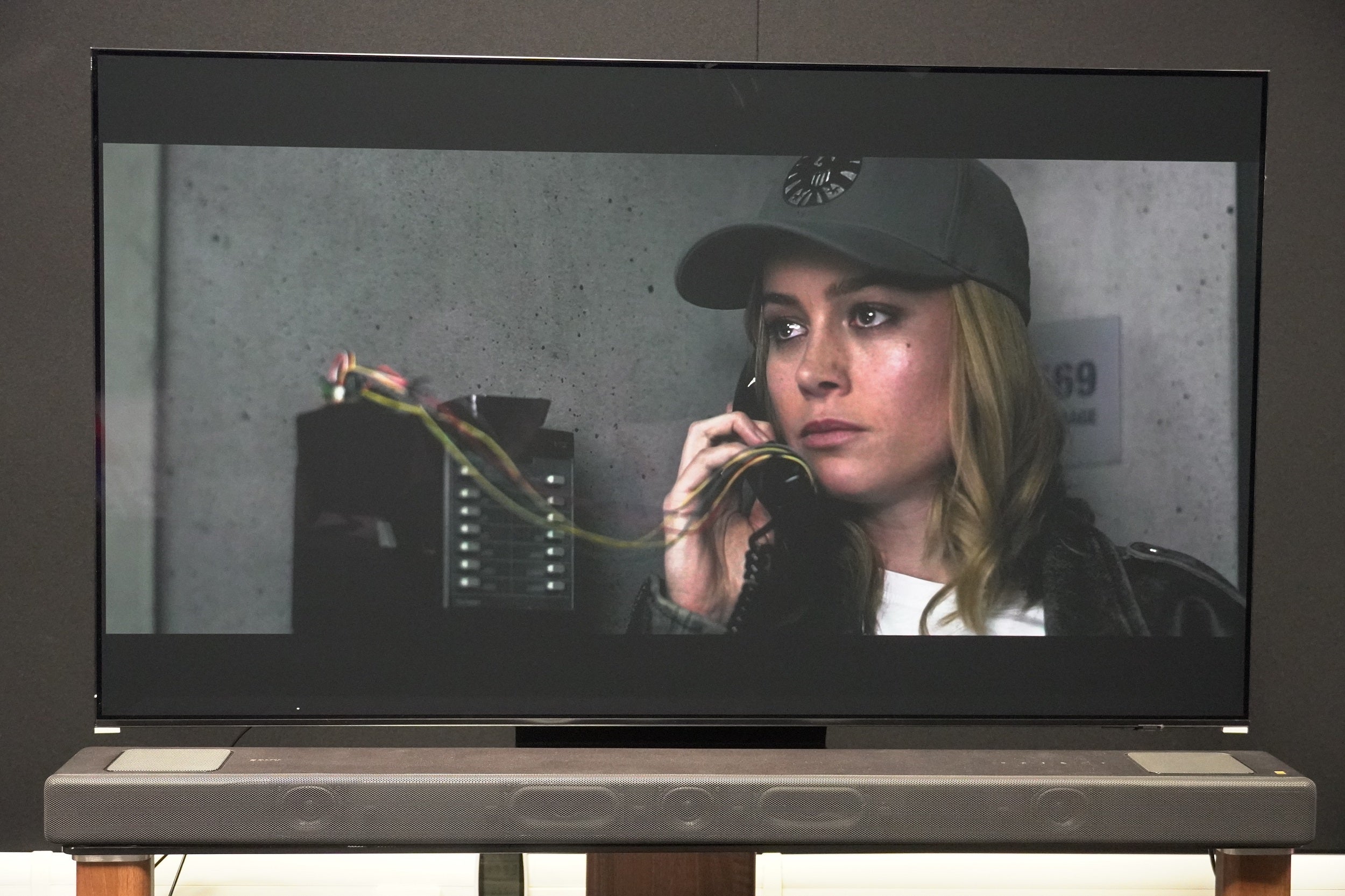
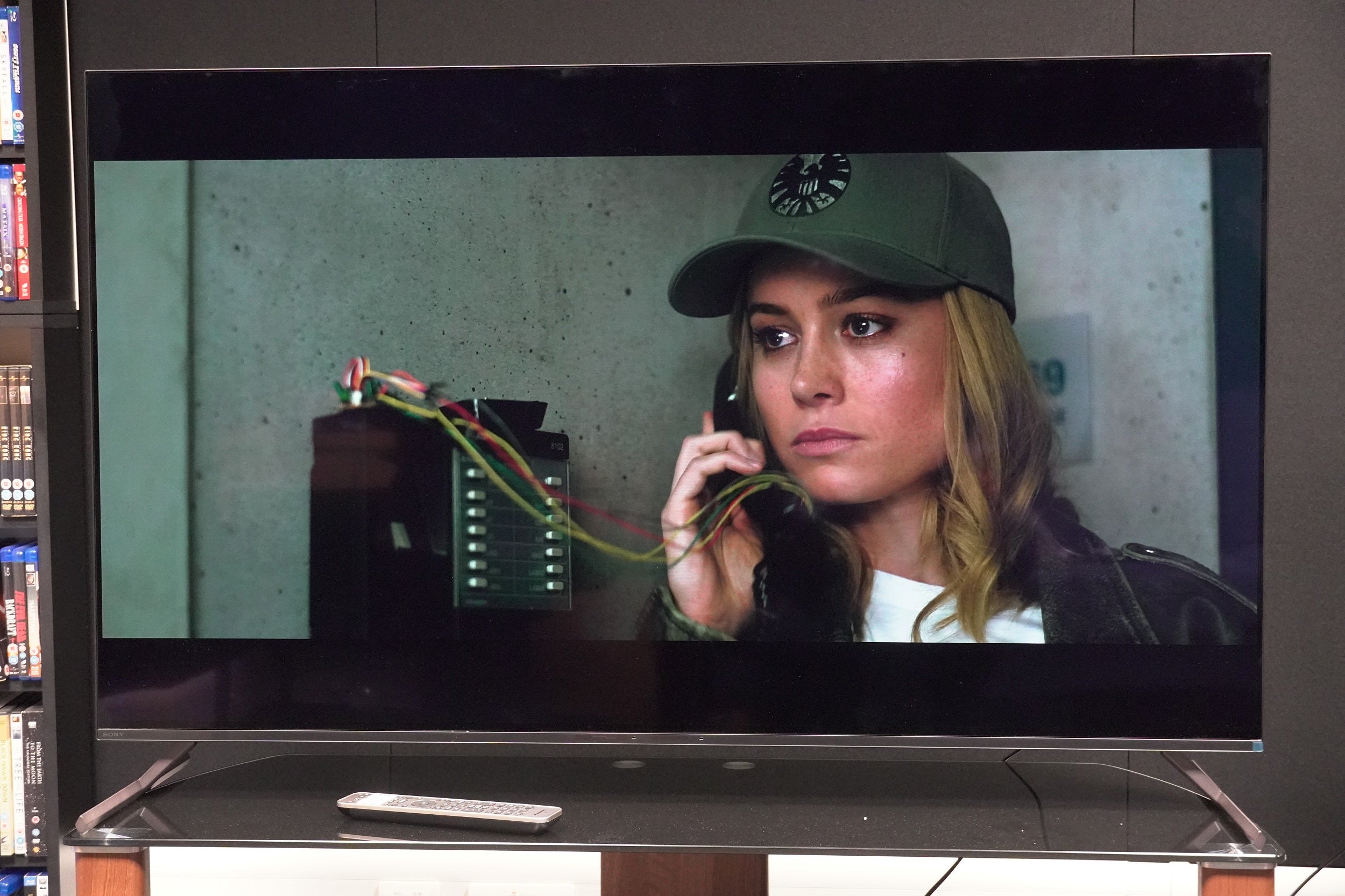
One last aspect of the Samsung S95C’s picture performance is its motion processing. Happily, it’s better out of the box than the S90C, smoother and clearer with the Custom clarity setting when watching 1917, though it suffers from a less than stable image with the Auto setting as judder, jerky movement, slowdown, and stutter become very intrusive.
With The English (iPlayer) there’s noise around the legs of a horse as it gallops across screen with the Custom setting. If you intend to use motion processing, stick with the Custom setting, and edit it how you want, as artefacts are less egregious.
Sound Quality
- Lacks energy and dynamism
- Buzzing with bass frequencies
- Dolby Atmos support
The S95C’s sound system, like its picture quality, is better than the S90C but it’s the most disappointing aspect about the TV. Both Samsung’s 2023 OLEDs are a step back from the 2022 S95B.
In a straight fight between the Samsung S95C and Sony A80L, the Sony is easily the victor. While dialogue on the Samsung is clearly relayed, it’s not as audible nor is it projected from the screen as strongly even though it has 70W of power at its disposal in its 4.2.2 channel set-up.
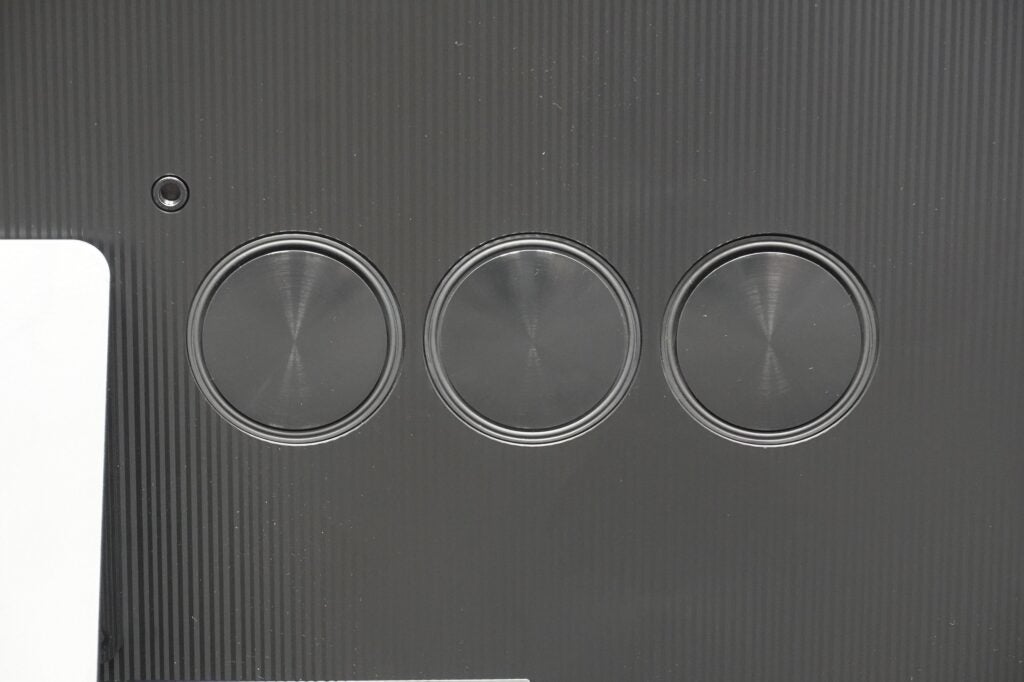
At the same volume levels, the S95C sounds reserved compared to the energy and dynamism the Sony can summon. Background details and music score on the Samsung are less prominent, and even in its Amplify mode there’s less detail to grasp on the S95C. Notably, it performs better with non-Dolby audio tracks with more punch and clarity.
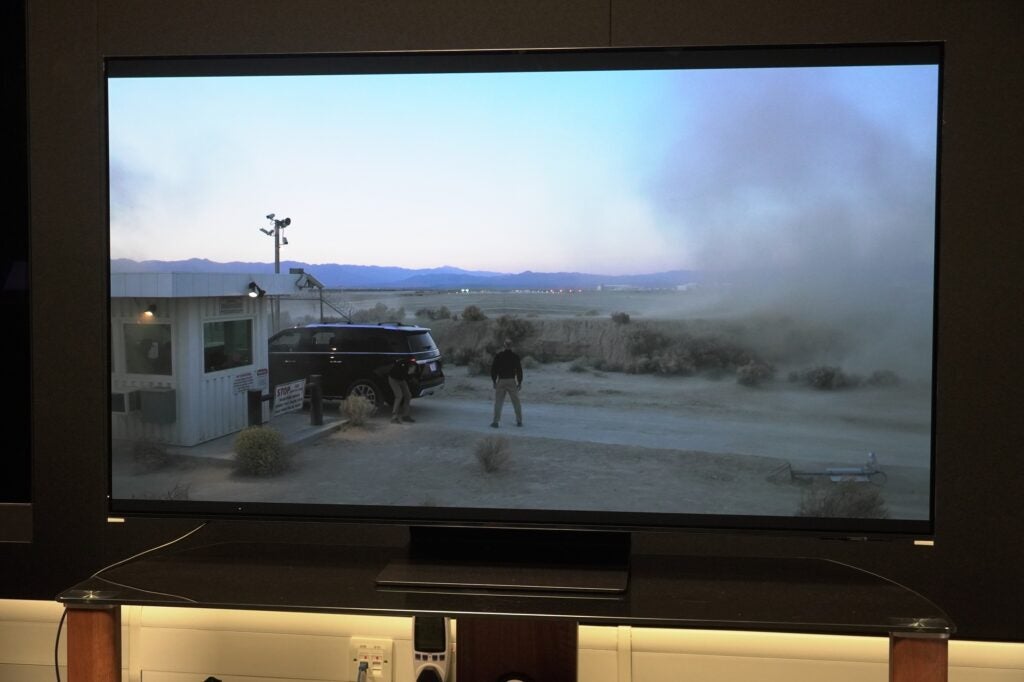
At least with its OTS (Object Tracking Sound) system there’s a better sense of height than the S90C offered as biplanes fly over No Man’s Land in 1917, but when it comes to bass it’s afflicted with the same problems as the entry-level OLED. Any time the speakers are stressed there’s mild buzzing present.
I feel it’s due to the S95C’s slim chassis that doesn’t allow the speakers to shift much air to generate punch, power, or heft. The Sony A80L and Panasonic MZ1500 are miles ahead of the S95C, and the overall impression I get is Samsung would prefer you add one of its own soundbars to this TV. I would not disagree with that notion.
Latest deals
Should you buy it?
If you want an OLED that can stand up to bright rooms: A peak brightness of up to 1200 nits makes the Samsung S95C a strong choice for HDR and viewing in a brightly lit room.
If you’re after the best AV performance: Better than the S90C, but the S95C still suffers from the same issues but to a slightly lesser extent. There are OLED TVs from LG, Sony, and Panasonic that are more expressive in both picture and sound.
Final Thoughts
To lump in a football related metaphor, the Samsung QE55S95C is a young player with plenty of potential that it hasn’t fully realised.
It is better than the entry-level S90C QD-OLED: improved colours, better black levels, and a high brightness performance makes it a good option for bright rooms. However, it’s arguably sacrificed its audio performance for aesthetics, with the sound so reserved that I would recommend budgeting for a soundbar to go with this screen.
The price has dropped significantly since launch, but nonetheless its picture performance is neither as nuanced nor as expressive as OLED TVs from LG, Sony, and Panasonic. The S95C can hit impressive highs but the competition is better.
How we test
We test every television we review thoroughly over an extended period of time. We use industry standard tests to compare features properly. We’ll always tell you what we find. We never, ever, accept money to review a product.
Find out more about how we test in our ethics policy.
Tested with real world use
Benchmarked with tests
Tested for two weeks
FAQs
There’s no Dolby Vision HDR support for the Samsung S95C. It supports HDR10+ dynamic metadata instead.








