Medion Erazer Deputy P50 Review
A highly-specified but very aggressively priced gaming laptop
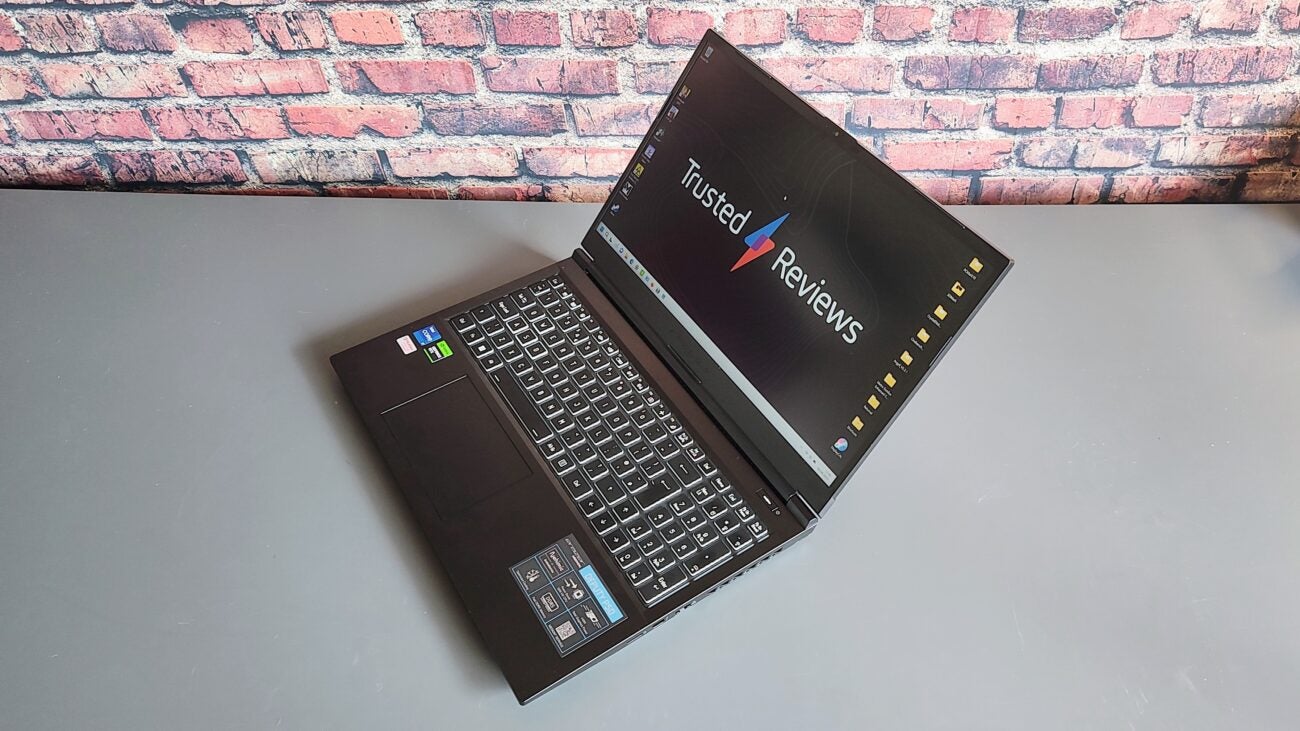




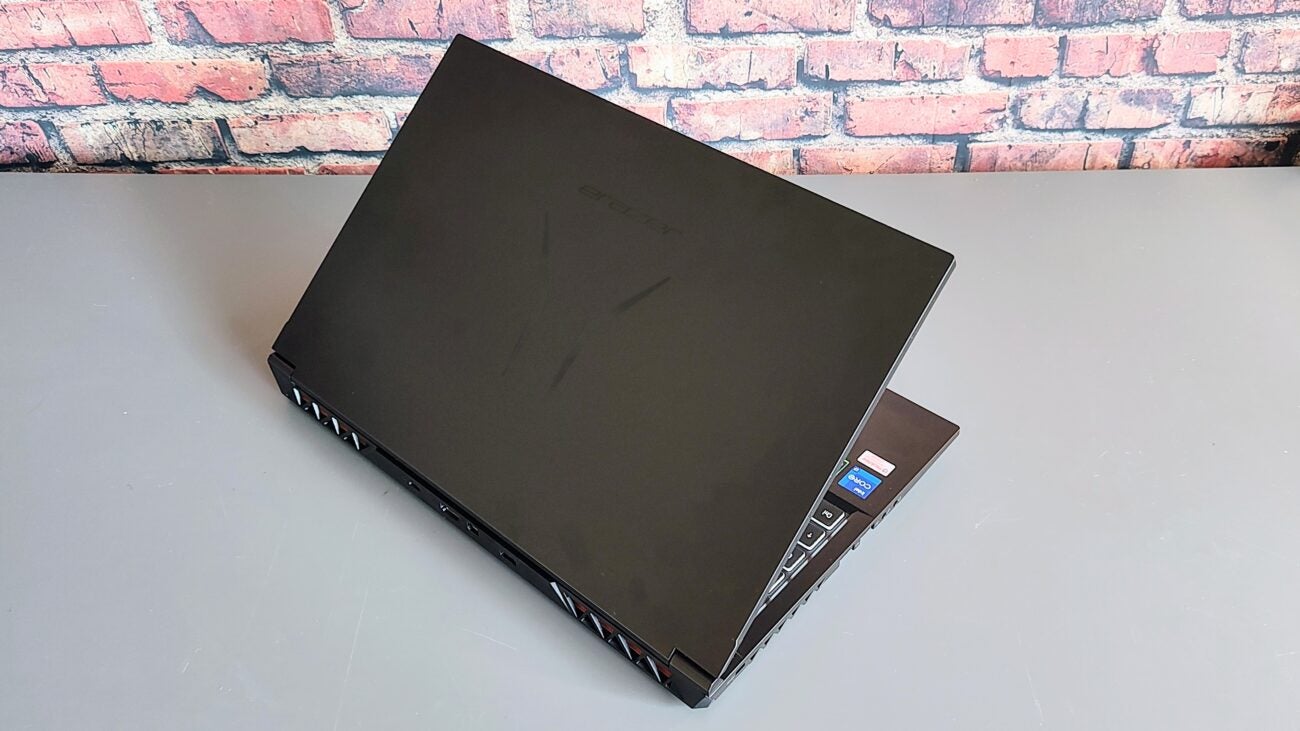



Verdict
The Medion Erazer Deputy P50 is a gaming laptop that offers more than you can reasonably expect for the money, including a 240Hz QHD display and a 1TB SSD.
Pros
- Great value for money
- 240Hz QHD display
- Strong gaming performance
- Solid keyboard
Cons
- No Advanced Optimus, G-Sync or FreeSync
- Speakers are rather raucous
- No per-key RGB lighting
- Poor battery life
Key Features
- High-quality displayThe Medion Erazer Deputy P50 has a Quad HD and 240Hz panel, which usually costs a lot more.
- Powerful CPU and GPUPowered by the 16-core i7-13700HX processor, while the RTX 4060 offers the full-fat 140W TGP experience.
- Solid and well-organised keyboardThe keyboard is good to look at and good to type, and also has a full numeric keypad
Introduction
No laptop maker has taken more advantage of the arrival of Nvidia’s RTX 40-series GPUs to reposition itself in the UK marketplace than Medion.
The Erazer Major X20 and the Erazer Beast X40 compete with the best machines in their respective price categories, and both offer extra features as standard, like a mechanical keyboard.
Medion’s new lower mid-price gaming contender, the Erazer Deputy P50, continues similarly offering a lot for the £1399 asking price (not available in the US). The essential components are as good as you’ll find in any gaming laptop, costing between £1500 and £2000, including a Core i7 13700HX processor and RTX 4060 GPU. Still, the Erazer Deputy P50 trumps the competition with a 240Hz display and a 1TB SSD when 165Hz and 512GB are the more common offerings at this price.
Medion’s days as a brand associated with ultra-cheap hardware sold through supermarkets are now dead, with the new 2023 Erazer Deputy P50 hammering the final nails into the coffin. Here are my thoughts on the Medion Erazer Deputy P50.
Design and keyboard
- Excellent selection of well-placed I/O ports
- Solid and spacious keyboard with a numeric keypad
- The lid is a bit on the wobbly side
There’s not much to say about the design of the Medion Erazer Deputy P50. It’s black, made from plastic, doesn’t show up fingerprints, and the body is solid. The lid is rather wobbly, but that’s hardly an uncommon feature of gaming laptops with unlaminated screens. That screen is a 15.6-inch 16:9 affair rather than the 16-inch 16:10 that is becoming all the rage.
It’s an intelligent but anonymous design that doesn’t look overly like a gaming laptop, which will appeal to some purchasers. The only branding is a barely visible Erazer logo under the display and again on the lid. Common sense sees the power button positioned away from the keyboard and three green status lights on the front edge where you can easily see them.

At 360 x 235 x 30mm big and weighing 2.18Kg, the Deputy P50 is class average in size but lighter than much of the competition (Acer Predator Helios Neo 16 weighs 2.8Kg), achieved by fitting a smaller-than-ideal battery.
Take a trip around the Deputy P50, and on the left side, you will find two USB-A ports, one 2.0 and one 3.2 Gen 2, a pair of 3.5mm audio jacks, one mic, and one headphone. On the opposite side are a Thunderbolt 4 port, a microSD card reader and a Gigabit LAN port. Around the back are two video outputs, one HDMI 2.1 and one Mini DisplayPort 1.4, a USB-C 3.2 Gen 2 port, and the proprietary DC jack.
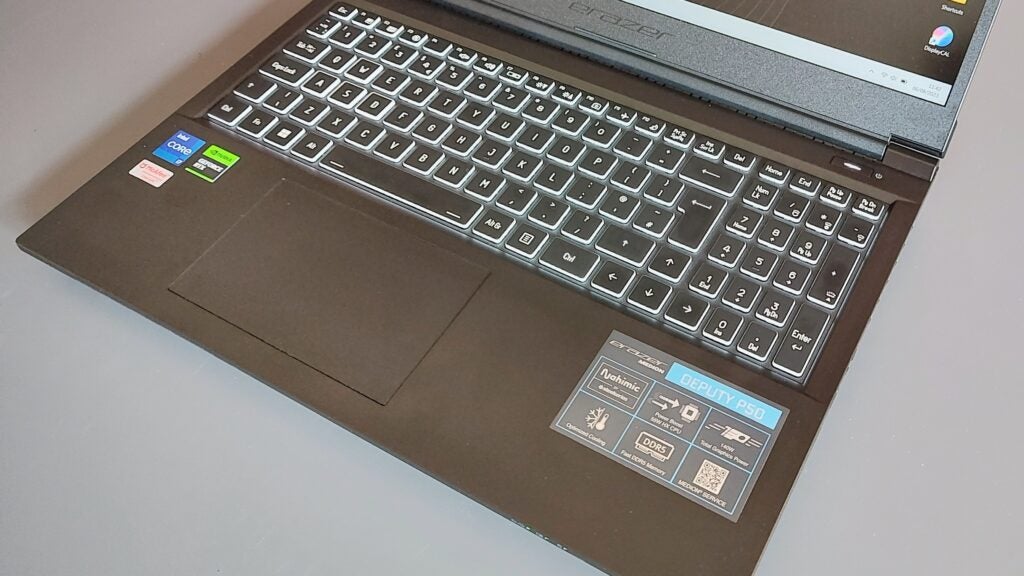
Removing the plastic base panel from the Deputy P50 is as easy as pie and requires no prying tools. Once inside, you can easily access the two RAM SODIMM mounts and booth 2280 SSD stands. The Intel AX211 Wi-Fi 6E card is also easily accessible, as is the battery. It’s worth pointing out that 6GHz Wi-Fi 6E is not a given at this price point, so it’s good to see that the Erazer Deputy P50 has it.
The keyboard is spacious, solid and sensibly laid out. The keys themselves have a decent amount of travel, Medion doesn’t specify how much, but I’d estimate the best part of 2mm, and the end-stop is nicely damped. The RGB backlight is single-zone, but you can adjust the brightness level in three steps.

The WASD keys have taller side walls, much like on Acer’s Predator and Asus’ TUF-series keyboards, making them easier to discern. Below the keyboard sits a 120 x 70mm plastic trackpad. Given the space available, it could be bigger, and the click-action at the corners is too loose for my liking, but it works reliably and without drama.
The Medion Erazer Deputy P50 is packaged in a standard box, but is held in place by two huge lumps of styrofoam. Styrofoam is made from expanded polystyrene, which is a type of plastic. The material is not biodegradable and takes many years (500 is the oft-quoted number) before it starts to break down. No environmental claims are made for the laptop itself.
Display and Sound
- 240Hz refresh rate rare at this price
- 15.6-inch 16:9 format is a bit old-school in 2023
- Speakers are loud but raucous
The 15.6-inch 2560×1440 IPS display performed as I expected when I pointed my colourimeter at it. Peak brightness registered 363 nits while gamut coverage was a solid 93% sRGB, 67% Adobe RGB and 69.4% DCI-P3. The contrast ratio was an equally unremarkable 1131:1, but the Delta E colour variance was a creditable 1.74 vs. the sRGB profile.
Those are all good results for a mid-price gaming laptop. Still, you don’t usually get a 240Hz refresh rate at this price, and that gives the Deputy P50 a distinct edge over the competition when it comes to playing eSports when every fraction of a second can count.

Motion handling is also better than expected, with only a slight blurring visible in the Blur Busters motion test. These aspects of the screen’s performance give the Deputy P50 an edge over the Acer Predator Helios Neo.
The speaker system has less to recommend, though it’s no worse than what Acer and Asus offer at this price. There’s no lack of volume with 76.6dB(A) measured from a pink noise source at a 1m distance, and there is some bass, but the overall soundscape is brittle and raucous, making listening to music tiresome at higher volumes.
The webcam is a basic 720p affair that reproduces reasonably colourful and bright images in good lighting, but performance could be better when the light dims. There is no support for Windows Hello facial recognition, which in the absence of a fingerprint scanner, means you have to rely on a PIN for security.
Performance
- Good gaming performance even at QHD
- The RTX 4060 GPU means DLSS 3 and Frame Generation
- The cooling system is effective and not too loud
Performance is broadly similar to that of the Acer Predator Helios Neo. Hardly surprising given that both use the same CPU (Intel Core i7-13700HX) and GPU (Nvidia RTX 4060) and have the same amount of RAM, but the Medion is a couple of hundred quid cheaper than the Acer, so even in a dead heat, the P50 Deputy must get the nod.
Running demanding games at Quad HD and their highest settings but without ray tracing or upscaling, the P50 Deputy ran Metro Exodus at 31.3fps, Returnal at 53fps and Cyberpunk 2077 at 36.2fps. All three scores match the Acer Predator Helios Neo within a frame or two per second.
Being an RTX 40 machine, you can dramatically increase those numbers using Nvidia’s latest DLSS 3 and Frame Generation technology. Cyberpunk 2077 ran at 65.2fps in the Ray Tracing Ultra pre-set with DLSS set to Balanced and Frame Generation turned on. For comparison, the Predator Helios Neo ran at 65.3fps.
The fans do an excellent job of keeping the system cool with no signs of thermal throttling under any of my usual stress tests, and the sound of the fans driving warm out of the exhaust vents never topped 60dB(A) on my sound meter placed 1m away. The highest external temperature I recorded was 36.1°C, just above the F8 and F9 keys, an excellent showing. The internal GPU temperature peaked at 86°C in the same test.

The 1TB Phison SSD proved a solid performer returning average sequential read and write speeds of 5043MB/s and 4825MB/s, respectively. Not fast enough to win any awards, but fast enough to load even the largest of games in a decent time frame.
Software
- Minimal bloatware
- Medion Control Panel is clear and functional
McAfee’s antivirus suite is the only bloatware on the Medion Erazer Deputy P50, but removing that is the work of moments.
The audio system is managed by two control panels, one from Realtek and another from Nahimic. Other than that, the only app that doesn’t come as part of Windows is the Medion system control panel which oddly shows up in the apps list as “Fn hotkeys and OSD”.
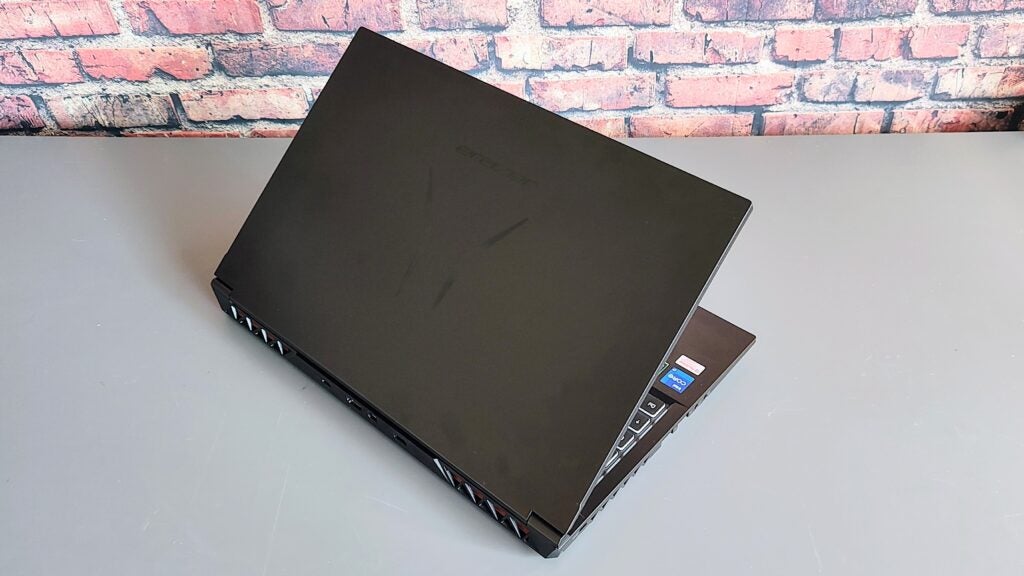
The Medion CP is a basic affair. You can choose between four power settings (Gaming, Entertainment, Power Saving and Quiet) and manually adjust the fan speed. In Gaming, you can also overclock the CPU by up to 200Mhz and the RAM by 300MHz, while in Power Saving, the display switches to a 60Hz refresh rate.
You can also use the CP to change mouse and keyboard macros (though this feature is rather clunky), change the colour of the keyboard backlight and turn off specific keys and the touchpad. Oddly these functions don’t tie up with the keyboard; for instance, if you turn off the webcam using F10, it still shows up as enabled in the CP. Lastly, there is a manual MUX switch and sliders for volume, display brightness and the blue light filter.
Battery Life
- PC Mark 10 Office battery test lasted three and a half hours
- 73Wh is too low a capacity for a powerful gaming laptop
I wasn’t expecting the Medion Erazer Deputy P50 to excel in the battery test because 73Wh is a little on the low side for a laptop with such power-hungry components and a 240Hz screen, so it came as no shock when the PCMark 10 Office battery test threw up a time of just 3 hours 29 minutes.
Knock the display refresh rate down to 60Hz (either manually or by engaging Power Saving mode) and turn the display brightness down to the minimum, and you can get to the 4-hour mark, provided you are not doing anything remotely taxing, but it is still a poor show.
The Predator Helios Neo got close to the 5-hour mark in the PC Mark 10 test, but it has a 90Wh battery and a 165hz display, so the extra run-time is in line with what I expected.
Latest deals
Should you buy it?
You want great value from a gaming laptop: Rival machines with the same CPU and GPU are a couple of hundred quid more, come with half the storage and slower-refreshing displays.
You want good battery life: The only real reason not to buy the Erazer Deputy P50 is the dismal battery life, a side effect of opting for a 73Wh battery. The Razer Blade 14 (2023) has a great battery life, but is also a lot more expensive.
Final Thoughts
I like the Medion Erazer Deputy P50 a lot. All the money has been spent on the things that matter; a fast CPU, a fast GPU, a fast screen, lots of I/O ports and a decent keyboard. These are the cornerstones of a good gaming PC. Crumby battery life, a mediocre sound system and the absence of such luxuries as G-Sync and Advanced Optimus are all things I can live without if I’m saving a few hundred quid in the process.
For the same money, you can get an Acer Nitro 16, but that has a less powerful CPU and GPU and a 165Hz display. The Acer Predator Helios Neo has the same CPU and GPU but will set you back £200 more and has a 165hz display. Drop down to budget machines like the Gigabyte G5, and you have to put up with awful speakers, a drap 144Hz display and a GPU limited to 70W TGP, so that’s a false economy.
To improve on the Medion Erazer Deputy P50 significantly, you need to look at machines costing around £2000 with RTX 4070 and 4080 GPUs like the Medion Erazer Major X20. However, this also suffers from Medion’s habit of fitting a battery with too low a capacity for the intended purpose. Check out our Best Gaming Laptop guide for more options.
How we test
Every laptop we review goes through a series of uniform checks designed to gauge key things, including build quality, performance, screen quality and battery life.
These include formal synthetic benchmarks, scripted tests, and real-world checks, such as how well it runs popular apps.
We use review machines as our main laptop for at least a week.
We test the performance via both benchmark tests and real-world use.
We test the screen with a colorimeter and real-world use.
We test the battery with a benchmark test and real-world use.
FAQs
They are now. This Erazer Deputy P50 is the third 2023 Erazer model that I have tested here at Trusted Reviews, and each one has proved to be hugely impressive value for money, offering better specs than most of the competition (like mechanical keyboards on the X20 and X40) but at a lower price. They are the most consistently impressive range of gaming laptops on the market.
Medion is a German brand, but it has been a wholly-owned subsidiary of Lenovo since 2011, and Lenovo is one of the most respected laptop manufacturers in the world. Medion’s reputation in Britain for making cheap laptops is a little unfair because previously, the UK generally only got the lower-cost models rather than the premium machines in its range.








