Gigabyte G5 (2023) Review
A decent sub-£1,000 RTX gaming laptop


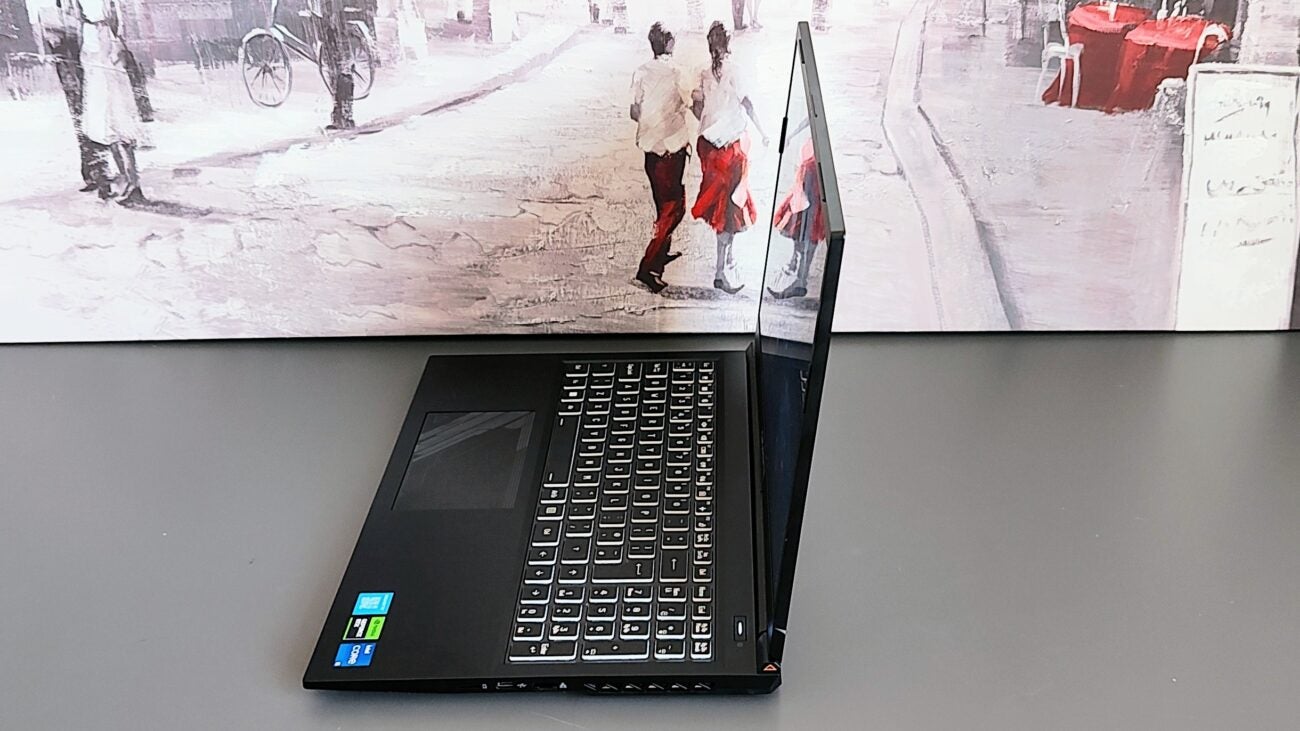
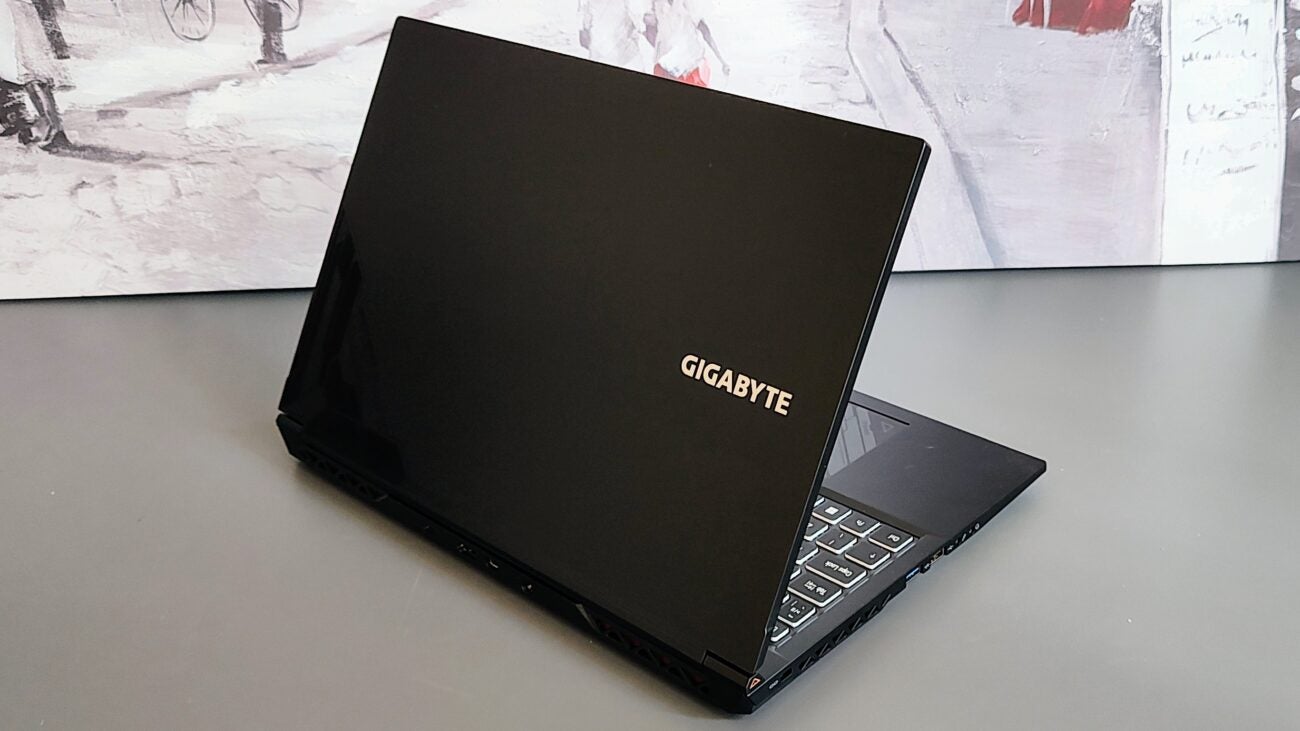
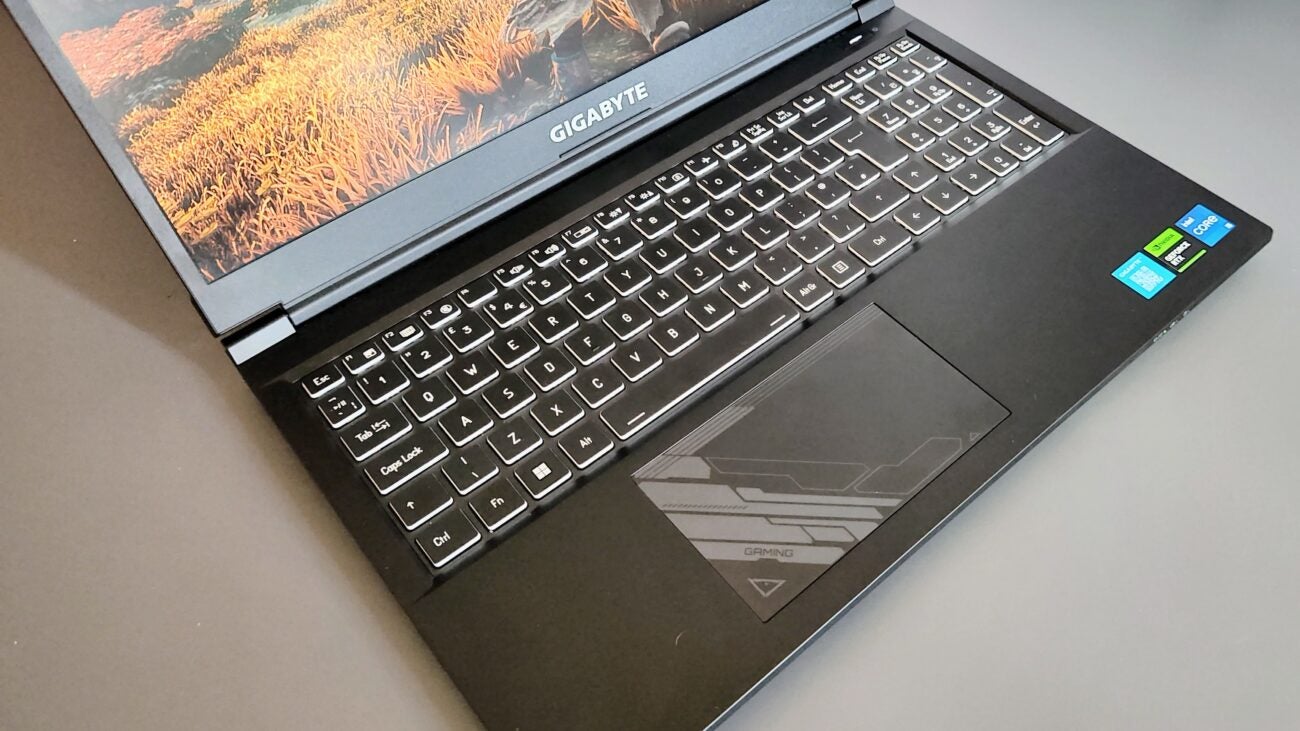



Verdict
The Gigabyte G5 is an affordable and capable RTX 4060 gaming laptop that can be picked up for under £1,000, but it’s not without compromises that show where costs have been cut.
Pros
- Good 1080p gaming performance
- Impressive value for money
- Compact and light for a gaming laptop
- Half-decent battery life
Cons
- RTX 4060 GPU has a max TGP of just 70W
- Speakers are tinny and raucous
- Screen is both dim and colourless
- Loud fans
Availability
- UKRRP: £999
Key Features
- You get a lot for your moneyA laptop with an Nvidia RTX 4060 GPU and an Intel Alder Lake Core i5 CPU for less than £1,000 is a attractive and effective combination not to be sniffed at
- Easy to carry aboutCompact and light for a laptop with serious gaming capability. The G5 only weighs 2.1kg and the compact power brick only adds another 250g. The battery life isn’t bad for a gaming laptop either.
- Easy to upgradeIt’s a piece of cake to access the interior and once inside you to add up to 64GB of RAM and a second SSD and there’s a good range of I/O ports making the G5 a versatile package
Introduction
Any gaming laptop that costs under £1,000, like the 2023 Gigabyte G5 KF, is going to be an exercise in compromise because most of the money is being spent on the CPU and GPU leaving perilously little left over for things like a decent quality display or sound system.
That’s not necessarily anything to worry about because most users will probably use external speakers or headphones when gaming. The average buyer isn’t going to point to a colourimeter at the display to scientifically judge just how good – or bad – it is just as long as it ticks over at a decent frequency and looks OK to the naked eye.
That said, at the bottom end of the market, you still need to manage your expectations. While it’s possible to buy a £2,000 gaming laptop that can almost match a £3,000 model or one for £1,500 one that can almost match a £2,000 machine, if you spend £1,000, you are in no danger of mistaking what comes out of the box with something costing half again as much.
Design and Keyboard
- Good selection of I/O ports
- Easy to add more storage and RAM
- The keyboard is rather bouncy in the middle
The G5 looks generic, and there’s a good reason for that, it’s based on a barebones model from Taiwanese OEM Clevo. The design is a forgettable angular affair with only some applique decals on the trackpad and lid to add interest. The casing is made of plastic though it all feels solid enough, while the lid doesn’t bend too badly even when you grab the corners and twist. There is some flex in the keyboard deck, especially in the middle, which you don’t have to press down too hard to notice.
At 2.08kg, the G5 is on the lighter side for a gaming laptop, and it’s quite compact at 360 x 238 x 22.7 mm. The 150W power brick is a compact and lightweight (250g) affair, which means that the G5 can be carried around in the average backpack without any bother.

The selection of I/O ports is good. On the right side, you’ll find a USB-C 3.2 Gen 2 port, Gigabit Ethernet and MicroSD slots, while on the left are two USB-A ports, one 2.0 and 3.2 Gen 1 and two 3.5mm audio jacks, one combo, one mic-in. At the rear is another USB-C port, HDMI 2.1 and Mini DisplayPort 1.4 video outputs and the DC-in jack.
Neither of the Type-Cs supports DP Alt Mode video output or PD power delivery, and why one of the USB-A ports is v2.0 in 2023 is a very good question. But despite those issues, I’d still call it a comprehensive and well-laid-out selection for a lower-end laptop.
The G5 ships with an SSST-made PCIe 4 512GB SSD, and while it’s usefully fast with sequential read and write speeds of 6862MB/s and 3952MB/s, respectively, the plain fact is that these days you can fill that much space with only a handful of Triple-A games.
Thankfully it’s easy to get the bottom panel off the G5 to access a second SSD bay (a PCIe 3 slot) and the two SODIMM mounts. This makes adding more storage and memory very straightforward. Gigabyte told me that If you do decide to go rummaging around inside your G5, you won’t void the 2-year warranty.
The keyboard is a basic chiclet affair with a 4-level brightness single-zone RGB backlight with full-sized arrow keys and a two-thirds-width numeric keypad. The keys themselves have a 1.7mm travel and a slightly spongy action with a soft and indistinct end stop. There are no gamer-targeted optimizations, so you don’t even get highlighted WASD keys.
Open up the control panel, and you’ll find settings for the Flexikey application, which is a hotkey configuration tool that allows you to assign a single key or mouse button to launch multiple key combinations or programs. It’s not what I’d call user-friendly, but it is useful.
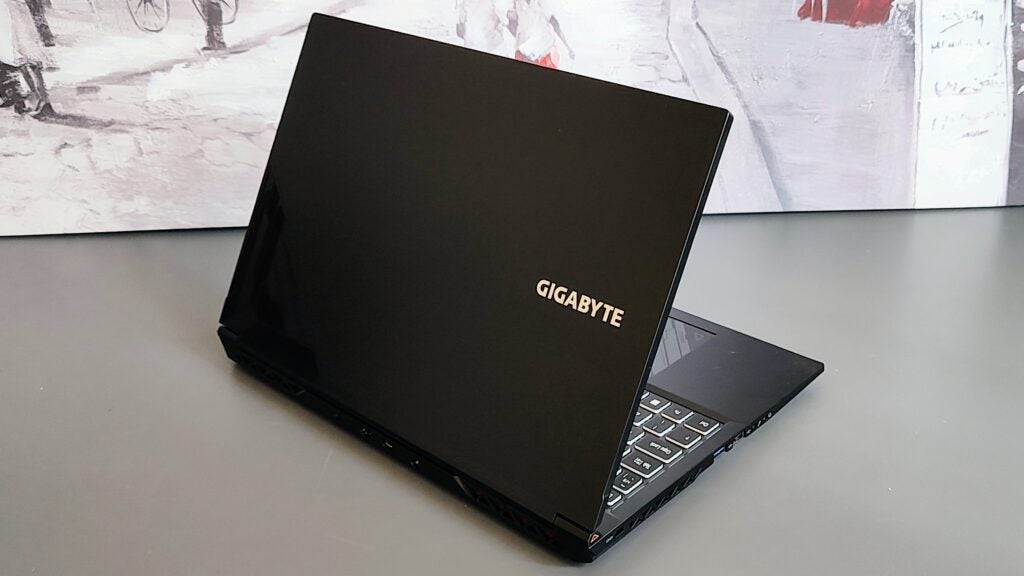
The one-piece plastic trackpad is usefully large 120 x 75mm, and the entire lower half of the surface acts as a left mouse button. The click action is both positive and quiet while fingers glide across the surface with virtually no resistance, which I didn’t think would be the case when I first saw the decal detailing on the pad.
The Intel AX211 Wi-Fi card in the G5 supports the 6GHz Wi-Fi 6E protocol, which came as a surprise as I was only expecting 2.4 and 5GHz at this price, while the Bluetooth radio is v5.2. The Ethernet port is a 1GbE rather than 2.5GbE affair, but that’s not unexpected toward the lower end of the market.
Display and Sound
- FullHD IPS display is dim and colourless
- No support for Nvidia G-Sync or AMD FreeSync
- The speakers are awful
The 1920 x 1080 144Hz IPS display is hard to get excited about. To begin with, it’s not that bright, maxing out at just 280 nits, and there’s precious little colour to be found thanks to gamut volumes of 63.4% sRGB, 43.7% Adobe RGB and 44.9 DCI-P3.
With such limited gamut coverage, it was no surprise that the screen suffered from serious colour inaccuracy: The Delta E figure of 5.96 against the sRGB standard was way off base, while the gamma reading of 2.6 was too high.
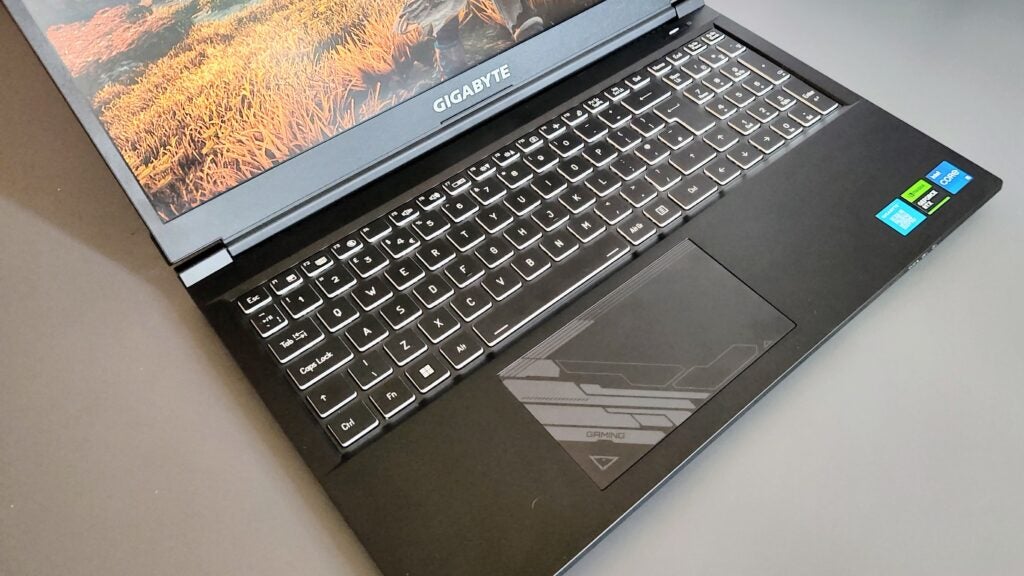
While any sort of colour-critical work is out of the question, games don’t look too bad thanks to a high contrast ratio of 1414:1, a by-product of the low black luminance of just under 2nits.
Games with visuals that depend on high contrast, like Returnal, actually look good on the G5, but the lack of colour does no favours to titles like Horizon Zero Dawn which looked washed out. The matte finish on the screen does a good job of keeping reflections under control.

The speakers don’t want for volume but the sound is brittle and raucous. Listening to anything at much more than 75% volume is truly a painful experience that the DTS:X control panel is helpless to improve.
The webcam is a bog standard 720p affair with some noticeable colour deviations and a rather fuzzy image output, but it’s serviceable enough for the occasional video call. The camera doesn’t support Windows Hello facial recognition, and since there’s no fingerprint reader either, you have to forgo any sort of biometric security.
Performance
- Solid gaming performance from the 75W RTX 4060 GPU
- Fans are loud in Performance mode
- No MUX switch, which will always cost a few FPS
For the money, the G5 has a potent array of hardware. Running the show is a 12th generation Core i5-12500H CPU which is a 12-core component with 4 performance cores and a maximum turbo boost speed of 4.5GHz. Graphics are handled by an Nvidia RTX 4060 GPU with 8GB of vRAM, while for system RAM, you get 16GB of DDR4 dual channel. There isn’t a MUX switch, though, at the price, that didn’t come as a surprise.
As a general-purpose laptop, the G5 performs well. The PCMark 10 score of 5,740 and Geekbench 5 multi-core score of 9,559 demonstrate that the Alder Lake i5 processor has more than enough performance to handle demanding productivity tasks without breaking into a sweat.
Nvidia’s RTX 4060 can be configured with a TGP of between 35W and 115W, and Gigabyte has opted for a 60W default with an extra 15W of dynamic boost in the G5. Despite that level of down-tuning, the G5 made a decent fist of even the most demanding games.
Metro: Exodus Enhanced Edition, still one of the most demanding PC titles around, ran at 45.7fps on the Ultra graphics setting with DLSS set to Balanced. Twelve months ago, that sort of performance from a £1,000 laptop would have been unthinkable.
Cyberpunk 2077, using the highest ray tracing Ultra setting with DLSS set to Balanced, ran at 56fps. Turning off ray tracing saw that figure jump to 79fps. Returnal ran at 65fps in the highest Epic setting again without ray tracing or DLSS. Turning on ray tracing and DLSS saw that figure drop, but only to 54fps.
Less demanding titles, of course, run much faster: F1 22 clocked in at 109fps while Horizon Zero Dawn managed 82fps, both at the highest detail settings and without the benefit of DLSS.

Not only are those all decent frame rates but in all cases, there is headroom to boost them still further by dialling back the graphics detail or increasing the DLSS workload.
The G5 may not be the noisiest gaming laptop I’ve ever tested, but it’s up there with some of the worst offenders. At least the fans do their job well because at no point did I experience any thermal throttling, and the exterior bodywork never got overly hot.
Battery Life
- 54Wh battery does better than you might expect
- The battery test lasted just over 5 hours
I really didn’t expect much from the G5’s 54Wh battery but was pleasantly surprised with the 5 hours and three minutes it lasted in our PCMark 10 office simulation benchmark. If you dial the display brightness right down and don’t do anything too demanding, it’s possible to just about get to the 6-hour mark on a full charge.
Latest deals
Should you buy it?
Willing to compromise for a budget price
The core offering here is RTX 4060 gaming for £1,000, and that’s not too shabby. If you are prepared to put up with the G5’s rough edges and don’t want to spend more, it’s a laptop that’s unlikely to disappoint. It’s also small and light enough to easily carry around, and the decent battery life means you won’t be forever searching for a power socket.
Need a decent display and hate irksome fan noise
Even at this price point, you shouldn’t have to put up with such a drab display, fan noise that can wake the dead or such diabolically bad loudspeakers. The speakers are truly some the worse I’ve encountered and don’t even hold a candle to those inside my 2-year sold, £200 HP Chromebook.
Final Thoughts
I’m not sure I’d actually describe the Gigabyte G5 as a thoroughbred gaming laptop but rather as a general-purpose laptop with good gaming capabilities. That may seem like a pernickety distinction, but I expect dedicated gaming laptops to have better displays and speakers than the G5 and a gaming-optimised keyboard, even if that only extends to highlighted WASD keys and a performance mode shortcut.
The G5 is a very versatile and good-value laptop – there’s nothing else on the market with an RTX 4060 GPU at anything like the price – with a broad selection of ports, a decent keyboard and enough performance to play demanding games and chew through heavy productivity tasks in short order. Granted, the screen is rather low-rent and the least said about the speaker system, the better, but what more can you expect for £1,000?
However, our preferred budget pick is the MSI GF63 Thin. Then, if you are willing to spend a bit extra and go over £1,000, the Asus TUF Gaming A15 is a top-notch value gaming laptop option. For more picks, delve into our best gaming laptops list.
How we test
Every gaming laptop we review goes through a series of uniform checks designed to gauge key things, including build quality, performance, screen quality and battery life.
We also spend some serious time with it playing the latest Triple-A games.
We use it as our main laptop for the duration of the test period
We use consistent benchmarks for fair comparisons with other laptops
We review using respected industry benchmarks and real world use
FAQs
Taken in the round, yes, it is. The RTX 4060 GPU offers good FullHD gaming performance on even the most demanding titles, and it can take advantage of the latest DLSS 3 upscaling technology, which is a big plus, especially if you hook the G5 up to an external monitor that can take better advantage of higher frame rates than 144Hz.
Upgrading the G5 after you buy it is very straightforward. Unscrew the bottom panel, and you can add a second SSD (or upgrade the 512GB stick it ships with) and up the RAM to a maximum of 64GB. There’s no MUX or multiplexer switch, not even a static one in the BIOS, so you are dependent on Windows to use the right GPU at any given moment.








