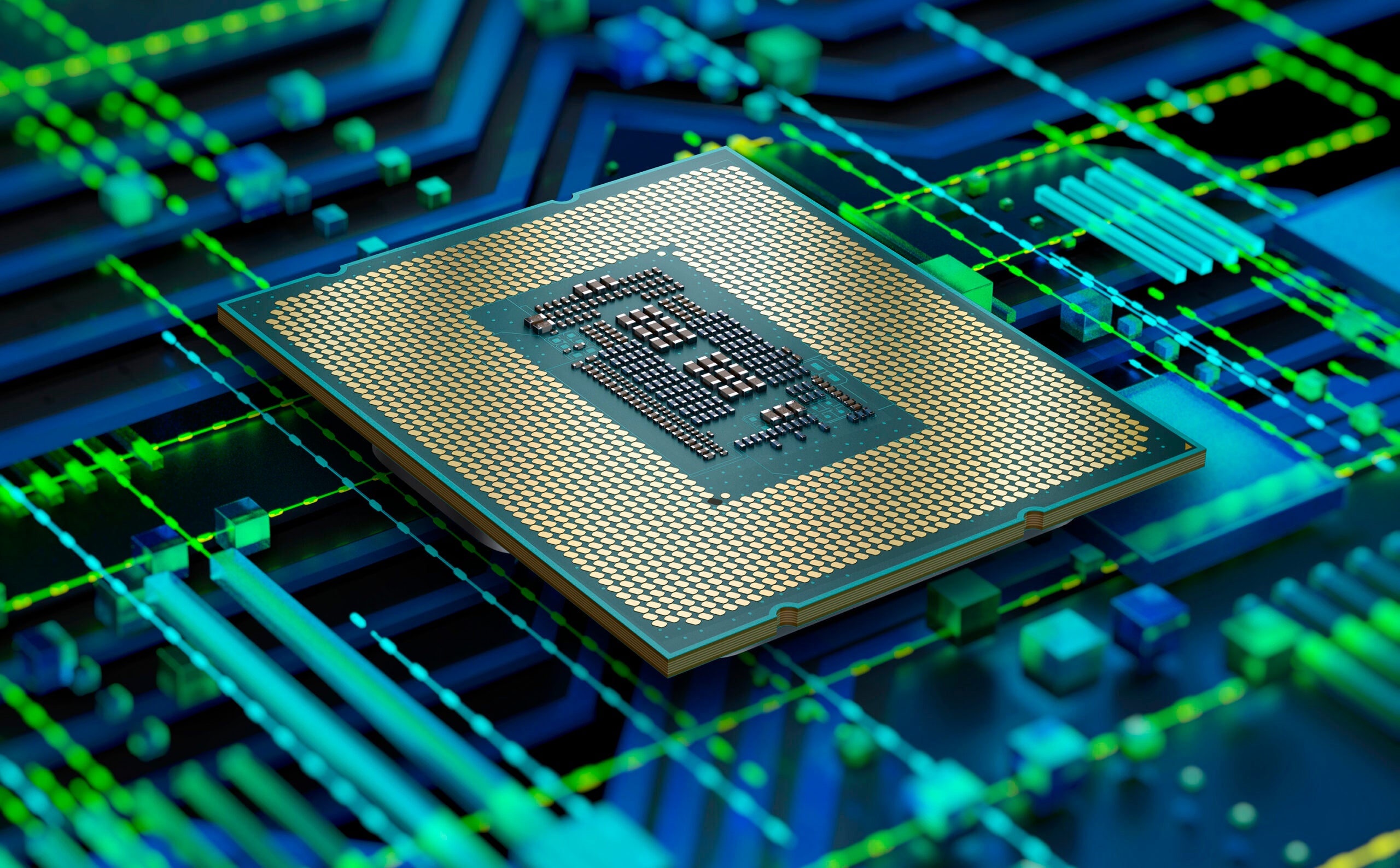What is a MUX switch? The gaming laptop component explained
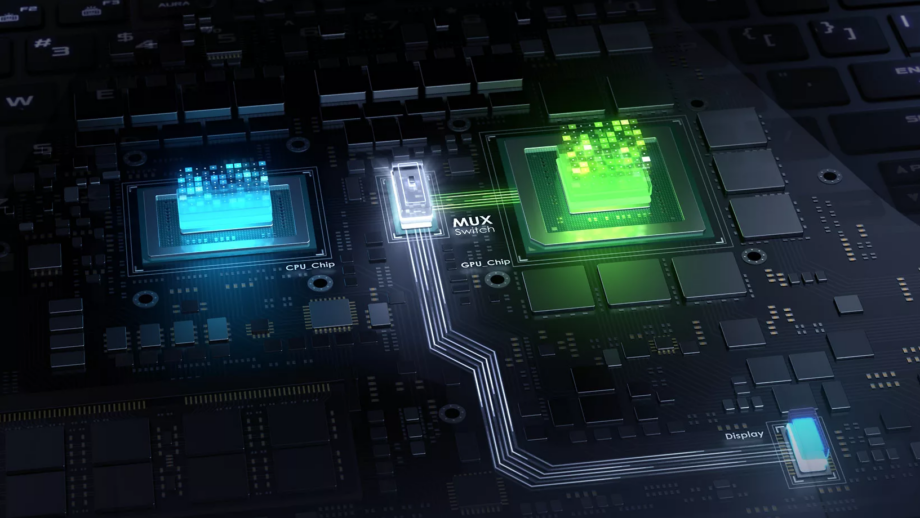
When you buy a gaming laptop, especially if you fork out a fair sum for one, you want to squeeze every bit of power possible. Well, the MUX switch is here to help with that. Here’s our simple explanation.
When deciding which gaming laptop to buy, there is plenty to consider. You’ll want your ideal CPU, GPU, RAM and SSD combination, that’s before considering what size and weight laptop you’d like as well as the display. Thankfully, our best gaming laptop guide is around to help with stuff like that.
But, a component you may have not heard of until recently, as it’s continued to gain prominence, is a MUX switch. It’s a bit of kit that can give an added boost to your GPU performance. These are the basics.
What is a MUX switch?
A MUX switch is a chip found in gaming laptops that allows the graphics chip (GPU) to send information directly to the display and enables easy switching between these two modes. MUX is short for multiplexer.
The main benefit is enabling the GPU to send information directly to the display, without first going through the CPU, can reduce latency and increase frame rates.
A MUX switch can work alongside Nvidia’s Advanced Optimus technology to extend its benefits further. Advanced Optimus can use the MUX switch to use only the CPU, and its iGPU, when the GPU is not needed. As such, it will turn the GPU during non-graphics intensive tasks – like productivity – making for increased battery life.

Apple TV+
The Home of Apple Originals. Enjoy star-studded, award-winning series, films, and more. Grab your 7 day free trial now.
- Apple
- 7-day free trial
- £8.99 p/m
Advanced Optimus gives you access to three options for controlling the MUX switch. There is ‘Automatic Select’, which will determine whether the iGPU or GPU should be used depending on the workload. Then, there is ‘Optimus’ that will use the iGPU or ‘Nvidia GPU Only’ to only utilise the dedicated mobile GPU. AMD offers a similar solution called Smart Access Graphics Technology.
You can enable and disable the switch but you can’t install or remove one from your device, with the chip being soldered onto the motherboard. If you want to know if your gaming laptop has a MUX switch, you should be able to find out by looking on the box, finding the manufacturer page online or you can find out by looking into your machines graphics settings – within Nvidia Control Panel or AMD Radeon Software.