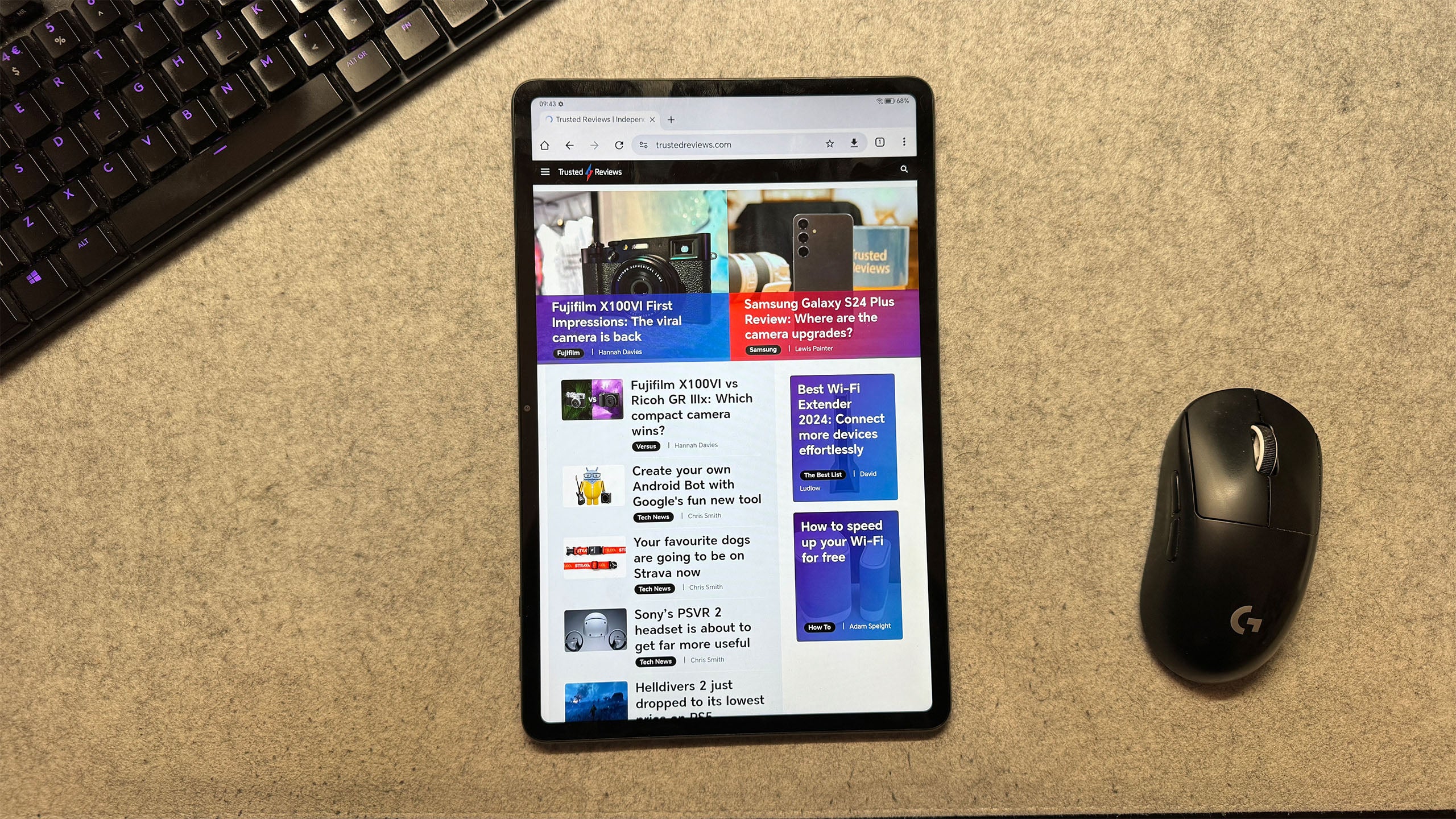Lenovo Tab M10 Plus (3rd Gen) Review
A great budget tablet
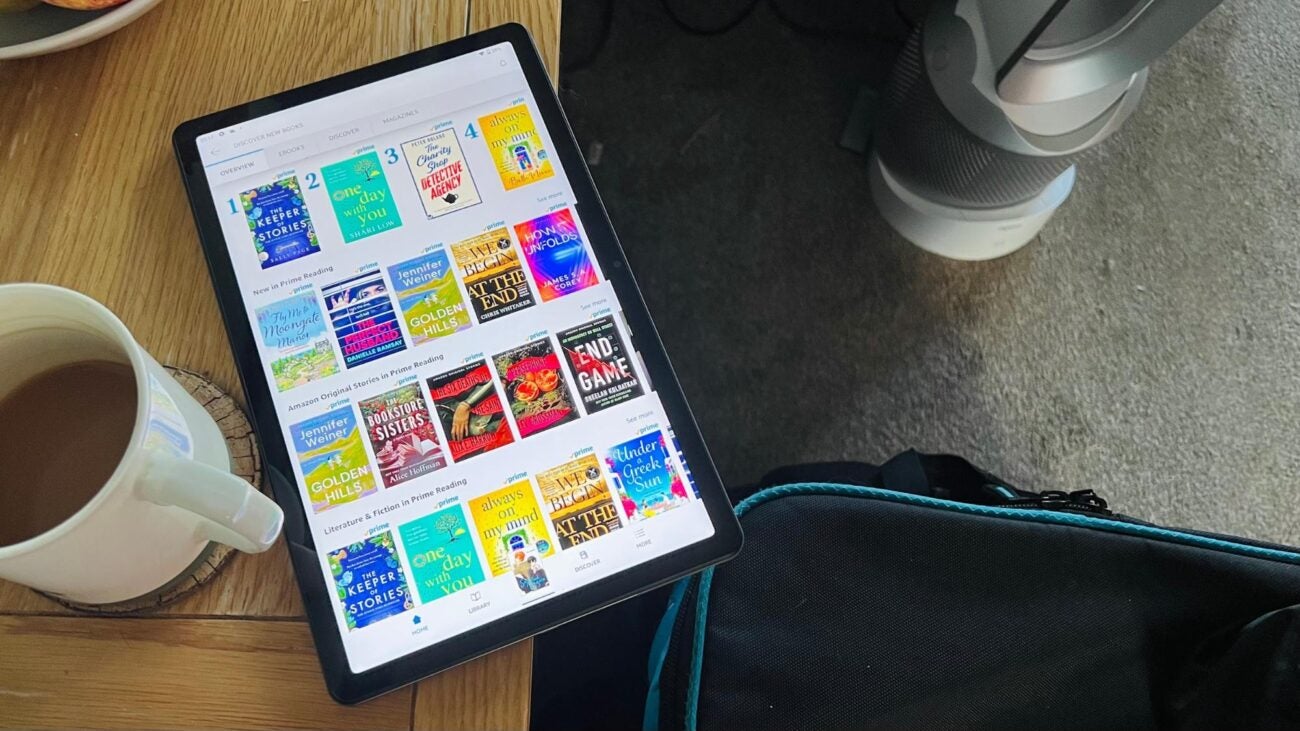


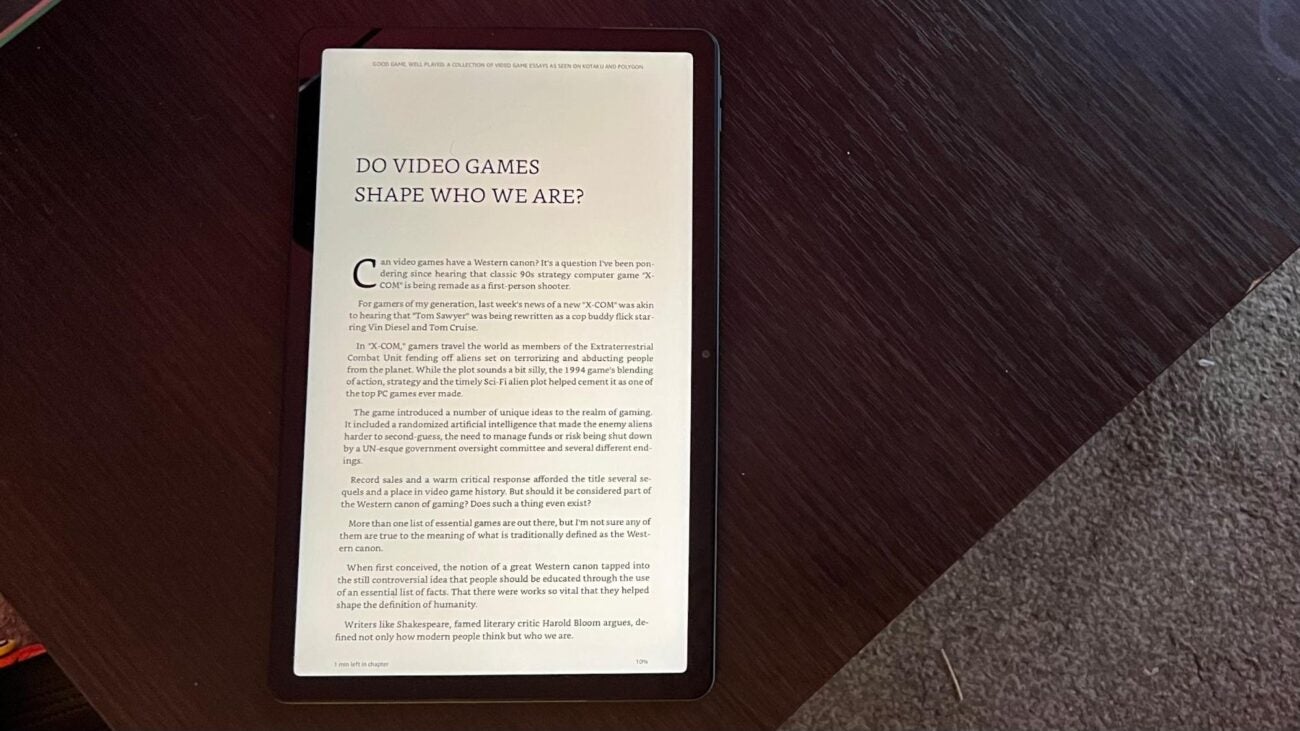
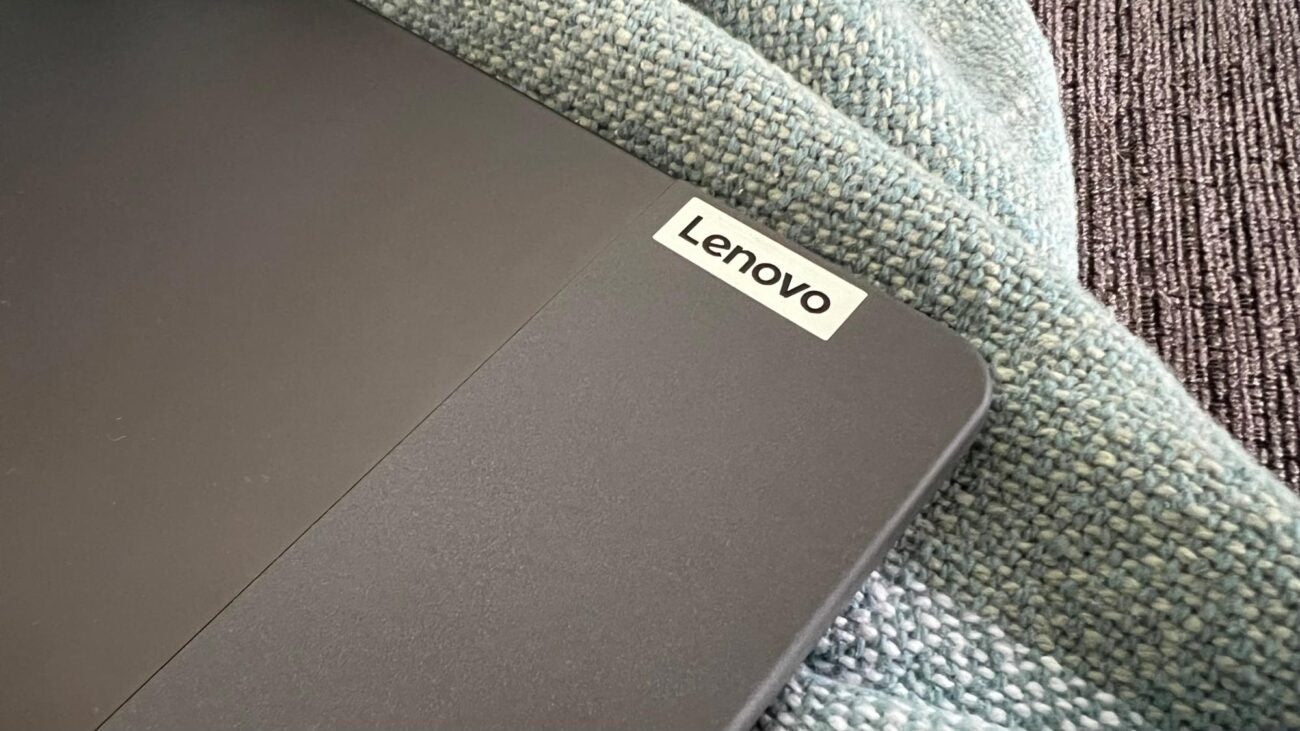
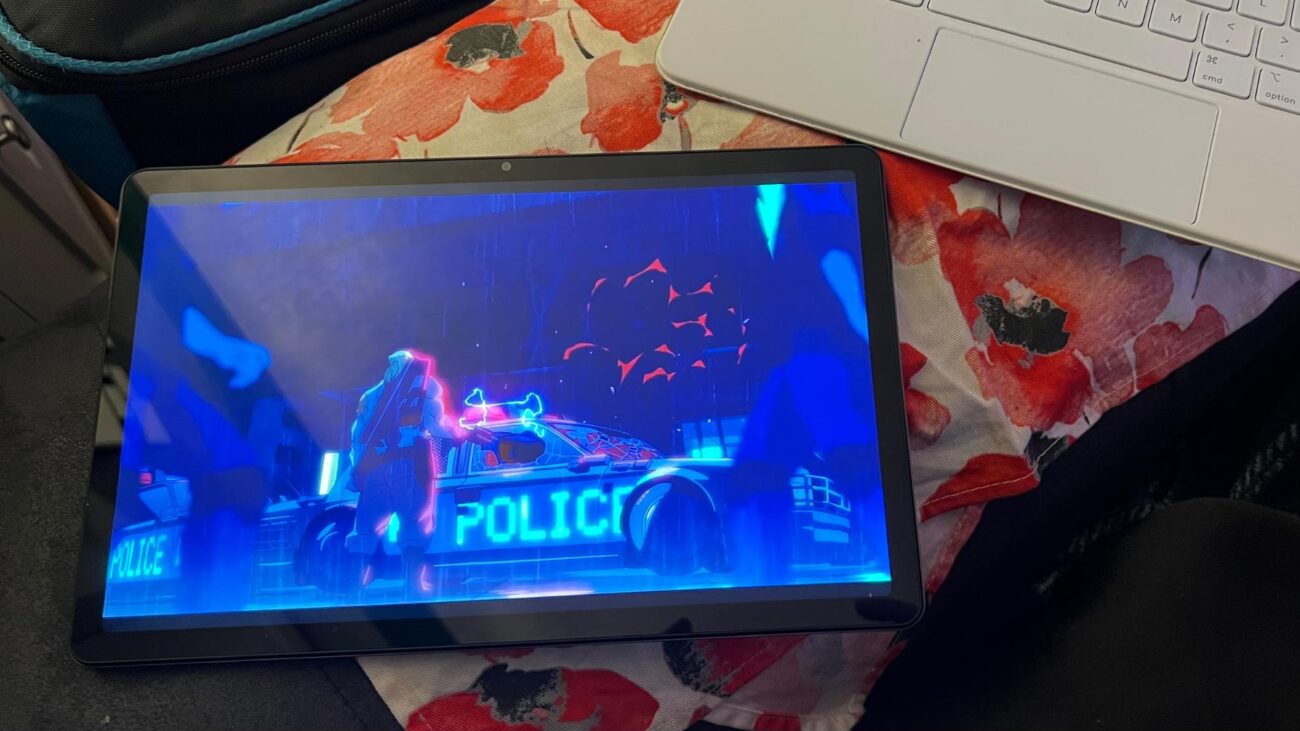

Verdict
A great general-use family tablet for those on a budget. Some expected slowdowns make it hard to recommend for heavier tasks, and the lack of packed-in accessories will hold it back, but it’s good enough in its category to grab over a few others.
Pros
- Landscape selfie camera
- Stylus support
- Punchy widescreen display
Cons
- Only 60Hz
- No included case or stylus
- Slow charging speeds
Key Features
- Landscape selfie cameraA rarely used landscape-orientated selfie camera gives you more screen space for multi-person video calls.
- Stylus supportIf you want a tablet for jotting down notes or doodling, this tablet supports the optional stylus accessory.
- Headphone jackStill prefer your wired headphones for private listening? There are no adaptors or dongles necessary here.
Introduction
After a bit of a lull in the advent of the Chromebook and dominating success of the iPad, the market for budget tablets has recently stepped up once again, with the curiously named Lenovo Tab M10 Plus (3rd Gen) being one such device.
Lenovo, as you can likely tell from the naming scheme here, didn’t quietly dip out of the Android tablet space, pushing out frequent revisions and iterations over the years. But how does this cheaper slate stack up against the increased heat of both big and small brands? Quite well, as it seems, putting it up against the valiant Oppo Pad Air.
A lot of the marketing for this device appears to push it as a device for university students. It’s just fine as a multimedia device, but with the optional stylus bumping up the price, the slow charger and lack of an official keyboard accessory make it far more suited to the family slab that sits in the living room. It’s workable, but it’s not for work.
Design and screen
- 10.6 inch 1080p IPS panel
- Reader mode
- Smart looks
The Lenovo Tab M10 Plus 3rd Gen, right out of the box, looks strikingly similar to the Oppo Pad Air – a tablet that comes deviously close to its budget price point.
The 10.6-inch tablet is just shy of being twice the thickness of its headphone jack at 7.5mm, with the black frame of its screen creating a rim around the top of the device that cleanly gives way to its matte grey rear chassis feels good for the price you’re likely to be paying.
From a side view, exposing its various ports, the Lenovo Tab M10 Plus 3rd Gen looks premium, with the stone-textured strip along its top giving it a real air of class.

Unlike some cheaper tables with thicker, clearly plastic shells and chunky edges, this one doesn’t at all feel like a toy. You’ll fear for its sleek appeal if you hand it off to a child, thinking you’ve spent your hard-earned cash on a device destined to slide down the side of your couch, picking up all manner of food residue not only on its screen, but its various holes as well.
Speaking of greasy screens, this one sure isn’t. Packing a 10.61-inch inch 2K (2000 x 1200) display as tablets around this size and price range want to do, the panel in the Lenovo Tab M10 Plus 3rd Gen surprised me.
It’s clear, relatively crisp, and hits that great 16:10 aspect ratio to keep black bars to a minimum while giving you just that little bit of extra space for comfortable scrolling in portrait view. With a bunch of adaptive features as well, it can get plenty comfortable for bedtime reading routines.

At only 400 nits, the screen isn’t going to replace your TV in terms of bright and punchy HDR content, but it’ll remain visible enough for casual outdoor content in the shade.
The twin speakers on either side pack just enough power for use in the garden without compromising on quality at comfortable volumes, and the audio won’t distort too badly if you’re blasting it in one room while you tidy the rest. Binging at bedtime? It still feels strange to call it retro, but there’s a classic 3.5mm headphone jack on the same side as the USB-C charging port. Bliss.
All in all, there’s little to complain about here. The bezels aren’t exactly modern, but they will ultimately serve a purpose, keeping larger paws from accidentally flicking between pages of an eBook or tapping ads on the side of websites like this. Media consumption is key with this one, and it’s positioned to shine at this price point. MicroSD support is always nice, too.
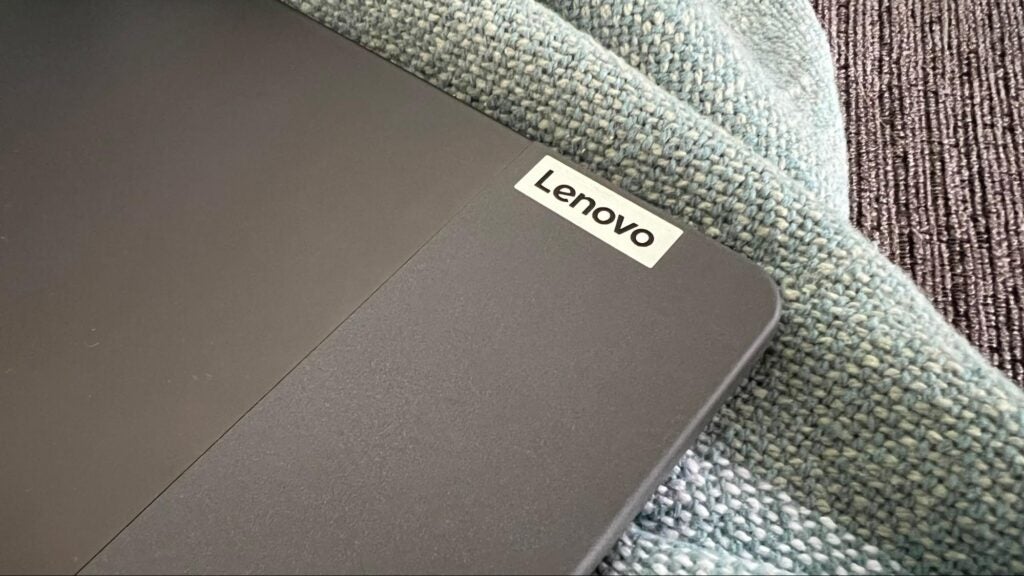
Accessories
- Slow charger included with support for better
- Pen support (not included)
- Case is an optional extra
I’ve already touched on this above, but the Lenovo Tab M10 Plus 3rd Gen comes with no such accessories. Besides the slow-charging 10W plug that you can replace with a 20W charger somewhere down the line, this one comes with very little in the box.
The pen will set you back another £45 unless you opt for a bundle, and a folio case – which should really be viewed as a necessity in a media-focused tablet – will bump up the cost a little further. There doesn’t appear to be any official keyboard case for this one, but there’s nothing stopping you from hooking one up via Bluetooth if you really need to bash out a paragraph in your garden.
If you think you want a more complete experience, you may want to look into the frequently discounted second-gen Lenovo Tab P11 Pro. You’ll get both a pen and a case, a bigger, better screen, and marginally improved performance there.
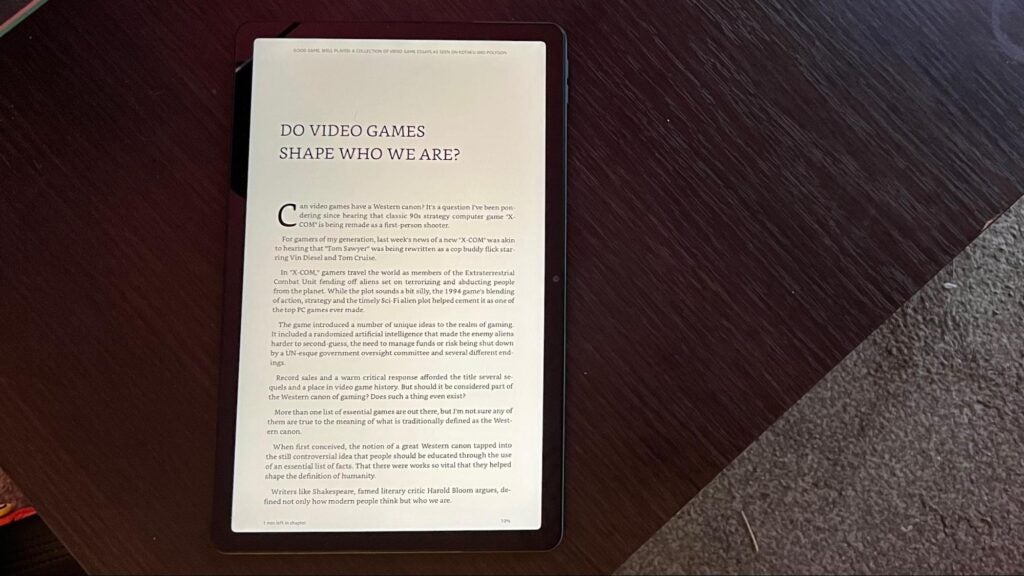
Performance and software
- Good enough everyday performance
- Light gaming is viable
- Bloatware is present but not egregious
Through extensive experience, I can say with a certain degree of comfort that Lenovo’s budget slab is surprisingly strong when it comes to the core experience – web browsing.
Modern web pages are littered with performance-hindering pop-ups, sidebar ads, and pesky videos looping where you can barely see them. Those overheads can prove incredibly detrimental to the web experience on low-cost devices.
While the Lenovo Tab M10 Plus 3rd Gen is equipped with the type of hardware that can struggle with some more egregiously-developed websites – the MediaTek MT6769V and 4GB of RAM can only do so much – generally, it handles things like a champ.
Browsing was about as breezy as web2.0 would allow, and I successfully managed to book a much-needed holiday on an image-rich page. Heavier sites can get a little sluggish, with scrolling and delayed inputs causing some headaches, but you shouldn’t run into too many issues with pages just outright not working. Once the device warms up after a sleep, it will keep up with your browsing habits.
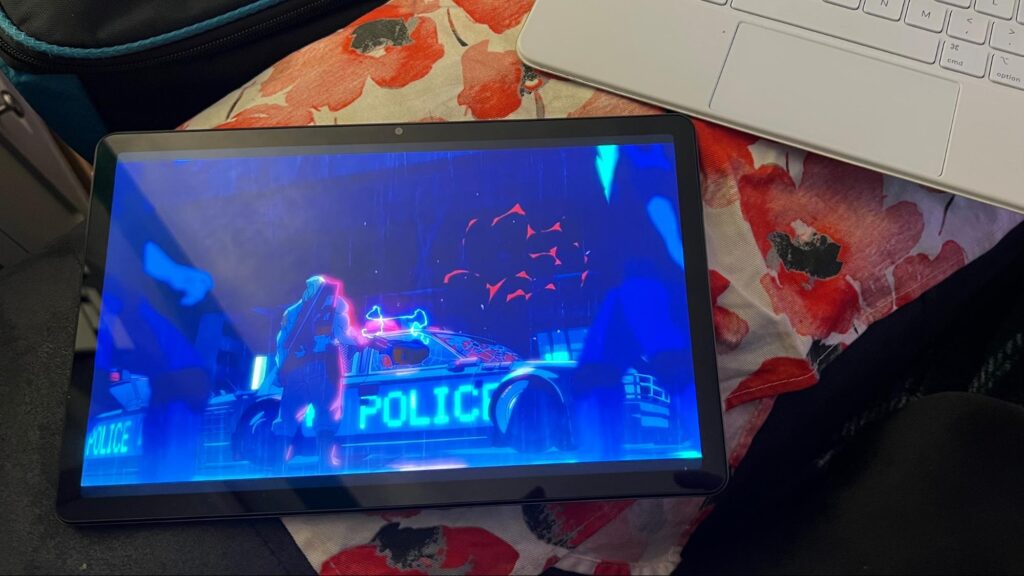
For streaming, playback is perfect. You won’t have any issues loading up Netflix, Amazon Prime Video, or Disney+. Audio playback on the Dolby Atmos-equipped speakers is loud, balanced, and detailed. Turn it off, and you’ll lose some bass.
Where you will struggle with the Lenovo Tab M10 Plus 3rd Gen is complex 3D games. Big releases like Genshin Impact and Harry Potter Magic Awakened aren’t going to be done justice on the budget chip here.
The answer is to stick to the simpler things. Roblox won’t struggle, and Wordscapes will fly. If you’re just distracting the kids with the Top 10 Games charts on the Play Store, you’ll get on just fine. More memory would have seen this compete with Chinese brands in the web browsing department, but the generous warranty could make up for things.
Where things get a little tough for the Lenovo Tab M10 Plus 3rd Gen is the idea of it being used by students. I don’t have the optional pen accessory on hand to test, but with the general, unpredictable stuttering that should always be expected on a device this cheap, scribbling notes in a hurry won’t be without its headaches.
And given there’s no official keyboard case accessory available, relying on the software keyboard in a lesson shouldn’t be trusted. It’s a casual media device through and through, with the pre-installed games and apps suggesting as much.
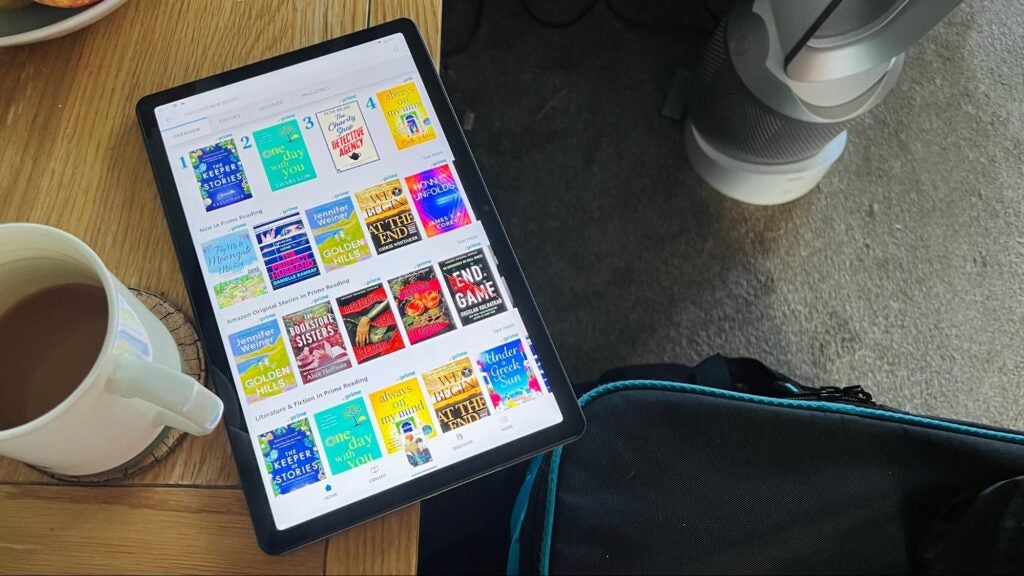
Cameras
- 8MP rear camera
- 8MP front camera
- Front camera positioned for landscape use
The Lenovo Tab M10 Plus 3rd Gen follows the general trend of tablets. It’s equipped with 8MP rear and front-facing cameras. Where it one-ups most of the Android competition is by putting its front-facing camera in the correct place: on one of the long sides of the screen.
That means video calls – which are about the only thing you’ll be using it for – won’t require you to awkwardly prop the device up in an unnatural portrait position, giving more space on the widescreen for multi-person chats. The microphones won’t struggle to find you, either.
Quality-wise, it’s perfectly acceptable, with Portrait Mode shots under outdoor lighting being surprisingly good. They’re never going to compete with the computer in your pocket, but you won’t be automatically reaching for the delete button if your kid walks over to snap a shot. It gets the video call job done, and that’s what’s important.

It’s a similar deal with the rear camera, too. You won’t be taking this to the park for some close-up shots of the Spring blooms, and the zoom isn’t going to grab the details of an exotic bird you might spot in a pinch, but if you’re showing someone a house project over Facebook Messenger or snapping a moment at a garden party while you play Merge Mansion on the side, the resulting shot will come out just fine with good decent lighting.

Battery life
- 7500mAh battery
- Great standby time
- Slow to charge with the included plug
Battery life on the Lenovo Tab M10 Plus 3rd Gen is relatively average. Playing a visually simple but modern title like Pokemon Cafe Remix for a solid hour will drain around 15% from it, with Netflix managing a similar feat. That means you’re looking at that popular 8-10 hours of consistent usage on a single charge.
On standby, however, you’ll be pleasantly surprised. The allure of a tablet is that its massive 7700mAh battery and typical lack of cellular support means passive drain is low, making it the type of device you can confidently grab from a drawer or the coffee table in a pinch, knowing there’s a good chance there’s enough juice left to check the news or watch a quick YouTube video when you realize you left your phone in your coat pocket.
And that’s how this one goes. It lasted close to 24 hours on 3% charge on the arm of my couch. If you leave it somewhere for a week after a charge, it will still be ready to go. Two weeks later, it’ll probably still be clinging on. You’ll get a slightly larger battery in something like the Nokia T21, but you’ll get a slight reduction in overall performance for the trade.
Sadly, one downside of the large battery in this one is its slow charging time. That’s largely down to the paltry 10W plug included, which will take around four hours to fully charge the slab. That’s not horrendous, but it will struggle to juice a drained battery to a reliable capacity if you forget to plug it in the night before a road trip.
It can support double the wattage, so you might want to check your phone charger in case it’s any better, but you can opt for an official 20W Lenovo charger or pick up an after-market accessory like a Ugreen or Anker plug to get a better overall experience for not much more.
Latest deals
Should you buy it?
You want a cheap all-rounder:
The Lenovo Tab M10 Plus (3rd Gen) doesn’t skimp on looks or performance while also growing with accessories as your needs change.
You need solid game performance:
The Lenovo Tab M10 Plus (3rd Gen) may be useful for binging movies and browsing websites, but it doesn’t have the power for 3D gaming.
Final Thoughts
The Lenovo Tab M10 Plus 3rd Gen is a great 10-inch tablet for the money. It’s a shame to see it packaged with a slow charger, missing the pen that opens it up to education and light work tasks, and even skipping out on a folio case to augment its movie-watching chops, but it does outperform the competition (including the Oppo Pad Air) in nearly every department.
It’s an easy recommendation at this price point, and a steal whenever it’s on a deep discount. It’s light, too.
How we test
Unlike other sites, we thoroughly test every product we review. We use industry-standard tests in order to compare features properly. We’ll always tell you what we find. We never, ever accept money to review a product. Tell us what you think – Send your emails to the Editor.
Used as a main device for a week
Streamed a lot of video content
Benchmarked with industry-standard tools
FAQs
You’ll find a 10W charger in the box, but the official folio case and stylus are sold separately.
No, the tablet is only available with Wi-Fi connectivity.