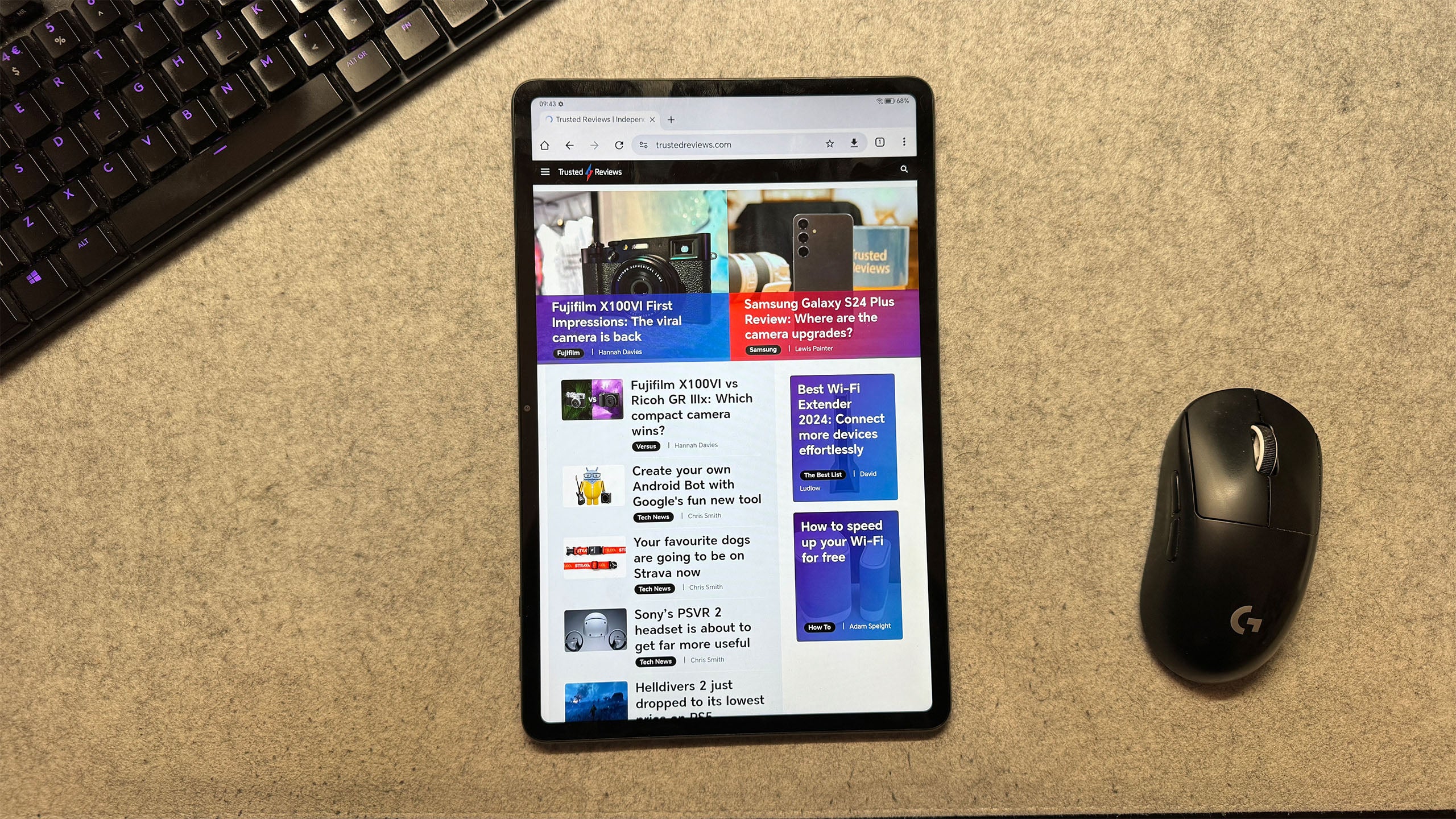Huawei MatePad Pro 11 Review
The same old story: great hardware but the software is lacking

Verdict
The hardware is solid, but a reliance on patchy Huawei software means the MatePad can’t realistically compete with Samsung or Apple alternatives.
Pros
- Excellent screen
- Super-slim
- Huawei makes a quality keyboard accessory
- Good speakers
Cons
- Plastic build may not cut it at this price
- No access to Google Play or Google apps
- App library is quite poor
- A bit pricey
Key Features
- HarmonyOS 3.0This tablet uses Huawei’s HarmonyOS 3.0, which is much like Android but switches out core elements with those made by Huawei.
- Six speaker arrayThe MatePad has four woofers and two tweeters, one of the best speaker arrays you’ll find in a tablet of this size.
- Qualcomm Snapdragon 888The 4G version of this tablet, the one reviewed, has a Snapdragon 888 processor, an older flagship phone CPU.
Introduction
Huawei’s MatePad is one of the few series of higher-end tablet that still exists. Today I’m looking at one of the top-end models, the MatePad Pro 11.
It’s a powerful and fairly feature-packed tablet that might be considered a lower-cost alternative to an iPad Pro. However, most folks are much better off buying a tablet from Apple, Samsung or Lenovo.
As in previous generations, the MatePad Pro 11 does not have access to the Google Play app store or any of Google’s apps. When the tablet itself is not quite a world-beating bargain, the limitations and frustrations here just aren’t worth tolerating for most folks.
Editors note: We’re awaiting the announcement of UK or European pricing before awarding the MatePad Pro 11 a final star rating. It costs Rs 39,090 in India, but pricing can vary wildly between regions.
Design and screen
- Super-slim
- Has a plastic shell, unusual at the price
- Strong 6-driver speakers
- High-resolution display provides a pristine appearance
Apple established the expected design language for tablets. Glass on the front, aluminium on the back. Huawei rejects that thinking in the MatePad line.
The MatePad Pro 11 has a glass screen cover, of course, but the casing is plastic rather than aluminium or glass. Not much fuss was made about this when Huawei started cranking out expensive plastic tablets, but I do miss the cooler, harder feel of aluminium.
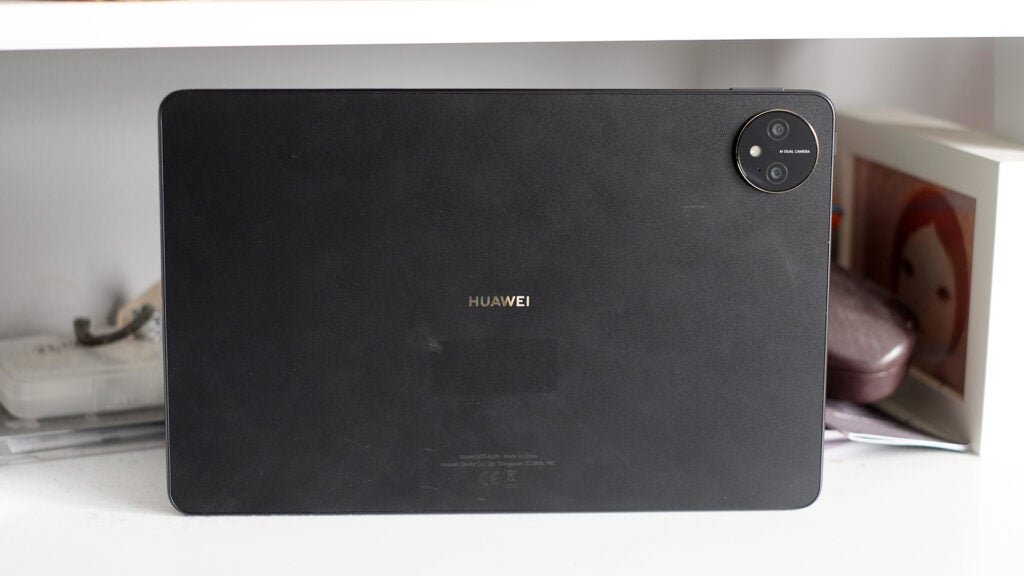
Don’t start picturing the Huawei MatePad Pro 11 as a jumped-up plastic Amazon Fire tablet, though. Huawei has managed to make plastic feel quite high-end here. There’s a lovely denseness to this tablet, as if the insides were dipped in molten plastic, leaving no air gaps. It’s super-slim too, 5.9mm according to Huawei’s specs.
The Huawei MatePad Pro 11 also has excellent speakers, a six-speaker array that outclasses the base-level iPad with great bass punch and overall projection. As much as this review contains complaints, this is a great tablet for general media munching.

Huawei has tried to make it feasible for work too, by making a tablet case with a keyboard. This is a clever design, as the keyboard part grips onto the main part of the case using magnets. It can be removed entirely, to avoid unnecessary bulk.
The keyboard feel is good too. Rigidity is excellent for an add-on, and the keys have greater travel than those of some laptops. The MatePad Pro 11 keyboard is still not in the same league as the Microsoft Surface Pro’s, lacking a touchpad and key backlight. But then this was never going to be as useful a PC-replacer as a Microsoft rival anyway, as it runs Android-based software.
Huawei actually makes a Windows-based tablet in that mould, the Huawei Matebook E. And it’s pretty good.

The MatePad Pro 11 has an excellent screen. It’s an 11-inch 2560 x 1660 pixel OLED display with a 120Hz maximum refresh rate.
I can’t find much to complain about here. Huawei’s colour looks great in the Natural mode, and if you want a bit more of that signature OLED saturation, there’s a Vivid mode available.
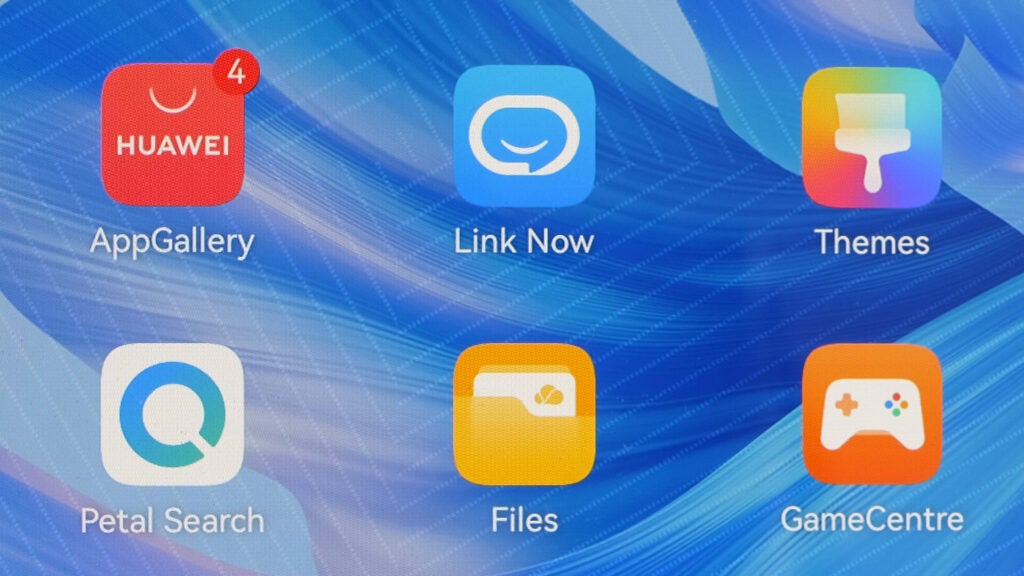
Maximum brightness is strong at 580 nits and, unsurprisingly, contrast is fab. The MatePad Pro 11 is also a solid example of what a high refresh rate screen looks like. Scrolling pages of app icons look super-smooth.
Back in the early days of tablet this would have been considered a very large screen. However, today it’s more of a mid-size one.
The slightly larger display space is always welcome if you plan to use the Huawei M-Pencil, supported by this tablet. It’s a pressure-sensitive pen, which can be used for digital drawing and painting. However, I’d strongly recommend an iPad or, in second place, a Samsung tablet for that job as they have access to better software. More on that later.

Performance
- 4G and Wi-Fi-only models use different CPUs
- No access to classic Android apps or services
- App library is disappointing
The MatePad Pro 11 runs HarmonyOS 3.0, a Huawei operating system. However, the experience is much like that of Android with a thick custom interface loaded on top. It still runs Android apps, and has an Android-like layout.
Which apps you can, and can’t, run is the main issue of the Huawei MatePad Pro 11. The US backlisted the company in 2019, and since then it has been unable to use Android bar its open-source kernel.
This means the tablet does not have apps like Google Maps, Gmail or Chrome. The one that matters, though, is Android’s Google Play storefront.
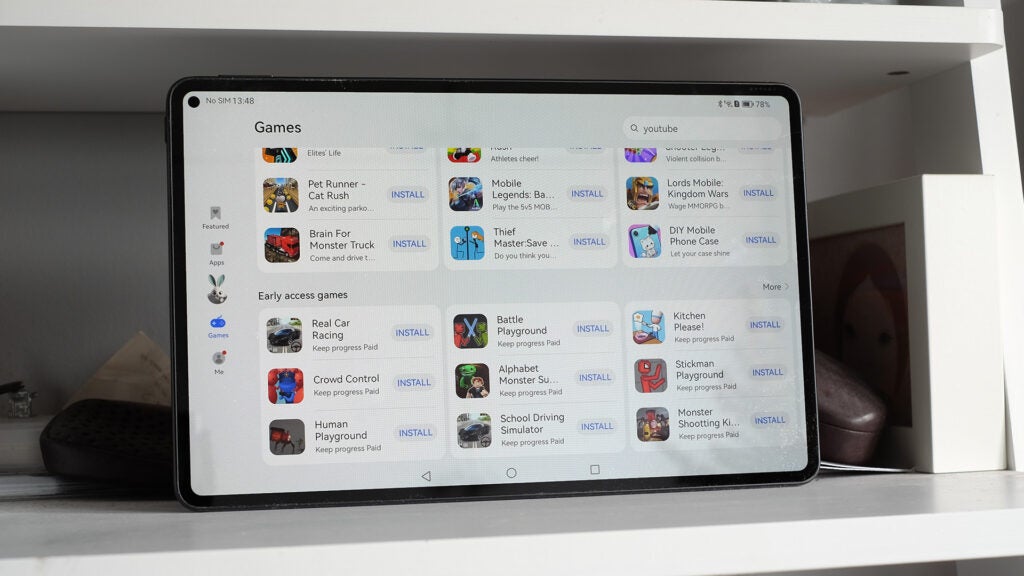
In their place are alternatives made and maintained by Huawei. The app store is called the Huawei AppGallery. You know how app stores can feel like giant mountains of rusty old trinkets in which you occasionally find a gem? AppGallery has the mounds, but very few of the gems.
Huawei seems to know this, because it made Petal search. This is a feature that weaves in results from third-party app stores when you look for an app. While useful, you are not going to find the great paid-for apps from Google Play on these sites. Apps often just don’t work properly too, and the security risks of these unofficial app stores are much greater.
This experience just isn’t a match for a tablet of this quality. And there’s no satisfying solution for folks in the west.
As in most other Androids tablets, the Huawei MatePad Pro 11 can’t claim a clear performance win over even the cheapest iPad either.

The tablet uses either the Qualcomm Snapdragon 870, which I think is a fantastic chipset, or the Snapdragon 888 in the mode that has 4G mobile internet. That’s the version I have today. The Snapdragon 888 was used in a bunch of 2021 flagship phones, like the OnePlus 9 Pro and Samsung Galaxy S21. This chipset just drops the 5G that was used in such phones.
It’s an affordability-driven reworking of the old Snapdragon 865 flagship, and it offers fab performance per pound in phones like the Poco F4 GT.
However in the context of a tablet, it’s tricky to ignore that the Apple A14 Bionic of the cheaper base iPad has both faster CPU and GPU components than the non-4G version.

Samsung no longer offers a directly comparable tablet. The closest is probably the Galaxy Tab S8, which uses the newer and more powerful Snapdragon 8 Gen 1. It beats both versions of the Huawei MediaPad Pro 11.
However, in reality, you could feed the MatePad Pro 11 all the power you like. It just doesn’t mean that much when the most taxing and advanced games are either difficult or impossible to get on the tablet.
I was also unable to perform the usual tests I subject tablets too, as most benchmarking apps have been blocked from being installed. You see this occasionally in review samples. Still, both the Snapdragon 870 and 888 are well-established, and bring no additional heat generation issues in the MatePad Pro 11. Fortnite runs nicely on the 4G version, and can even use the 90fps mode Epic Games limits to high-end mobile devices.
Camera and battery life
- Fair camera quality
- Long battery life for light jobs
- Fairly fast charging
The MatePad Pro 11 has two rear cameras, a 13MP standard one and an 8MP ultra-wide. You can expect image quality on par with an OK-budget phone.
We’re not looking at great hardware here in the wider field of mobile tech, but the photos are a clear step above those of a budget tablet.

The MatePad Pro11 has an 8300 mAh battery, which is a good size for an 11-inch tablet. Samsung’s Galaxy Tab S8 has an 8000mAh cell, the iPad Pro 11 a 7538mAh one. A streaming video test suggests this tablet can last up to around 15 hours 40 minutes when playing video at moderate brightness.
It also has much faster charging than many tablets, although the version I was sent does not have the fastest charger around. Some versions reportedly get a 67W charger. My one has a 40W one. Not bad.
It takes the tablet from flat to 50% charge in 39 minutes, while a full charge takes around 90 minutes. These figures aren’t mind-blowing compared with those of a phone, but we are dealing with almost double the battery capacity. There’s no support for wireless charging here, which would have been one excuse for the use of a plastic back.
Latest deals
Should you buy it?
You want a tablet for media consumption: Highlights here include a lovely, bold screen with that classic OLED pop and a powerful set of speakers. They use six drivers, arranged in a stereo layout. That’s a powerful combo for media consumption.
You want Google apps: The same old Huawei story plays out here. This tablet does not have access to Google apps, and while there are Huawei alternatives, the AppLibrary app store still isn’t anywhere near as good as Google Play despite ongoing efforts from Huawei.
Final Thoughts
The Huawei MatePad Pro 11 is a fine tablet rendered hard to recommend to most people thanks to the same issue that has killed Huawei phones in the West. It doesn’t have Google apps or services, meaning no access to Google Play.
This might not be a big issue with an affordable tablet. The Amazon Fire range does just fine without Google Play. However, the Huawei MatePad Pro 11 is not a budget tablet. You’re either going to be regularly reminded of the lack of quality apps on Huawei’s AppGallery, or you’re a person who probably shouldn’t be buying a tablet this high-end in the first place.
And if we forget that software issue? I don’t love the plastic casing. Not at this price. But the major negatives all hinge on the reliance on Huawei’s alternatives to Google software, which still don’t stack up all that well in the west.
How we test
We test every tablet we review thoroughly. We use industry-standard tests to compare features properly and we use the tablet as our main device over the review period. We’ll always tell you what we find and we never, ever, accept money to review a product.
Find out more about how we test in our ethics policy.
Tested over a long period
Used the tablet for streaming movies
Benchmarked with standard industry tools where possible
FAQs
This tablet does not have Google software, so there’s no Play Store or Gmail.
This tablet has no water resistance rating.