Corsair Xeneon 32QHD165 Review
Is Corsair's first gaming monitor any good?

Verdict
The Corsair Xeneon 32QHD165 gaming monitor is packed with features, has an immersive form factor, and it’s a capable option for mainstream gamers – especially if you’re tied into the Corsair and Elgato systems. But its image quality is mediocre, and it’s pricier than some of its better rivals
Pros
- Large, immersive form factor
- Plenty of connectivity
- Loads of Corsair-friendly features
- Reasonable colours in certain situations
Cons
- Underwhelming contrast
- Pricier than some rivals
- Slower than some competitors
Availability
- UKRRP: £699
- USARRP: $798
- EuropeRRP: €799
Key Features
- Mainstream size and resolutionThe 32in diagonal and 2560 x 1440 resolution create an absorbing and immersive gaming display
- Corsair-friendly featuresYou can control the Xeneon with Corsair’s software, and synchronise it with other Corsair and Elgato hardware
- 165Hz refresh rateThe 165Hz refresh rate synchronises with AMD and Nvidia graphics cards, so it’s ideal for mainstream gaming and esports
Introduction
The Corsair Xeneon 32QHD165 is the first monitor from the gaming giant, and it’s a natural evolution for the company that made its name with cases, keyboards, mice and coolers.
The Corsair Xeneon 32QHD165 aims for the mainstream with a QHD resolution, 165Hz syncing and a desk-dominating 32-inch diagonal.
Corsair pairs the mainstream specification with UK, US and European pricing of £699 / $799 / €799, though, which means that the Xeneon is pricier than some rivals and comparable with others.
It’s an ambitious price point for a first-time monitor manufacturer, so the 32QHD165 needs to work hard to prise open gamers’ wallets.
Design and features
- A 32-inch display with a solid mainstream resolution
- 165Hz and decent response times mean games are fast and smooth
- Works well with Corsair’s existing peripherals
The 32-inch diagonal is a good place to start on a gaming display – the Corsair Xeneon 32QHD165 has an immersive form factor, and certainly more absorbing than the 27in displays that sit a step down in the monitor hierarchy.
The 2560 x 1440 resolution is a good match for the 32-inch display. It’s high enough to provide crisp gaming, but low enough to enable loads of different graphics cards to handle this panel. If you have an Nvidia RTX 3070 or AMD RX 6700 XT you’ll be able to run virtually anything, and eSports games will play smoothly if you’ve got mainstream GPUs like the RTX 3060.

There are downsides to this resolution and size. While the 1440p figure is fine for mainstream gaming, the density level of 92ppi is not particularly high. You can see the panel’s pixels when you’re close to the screen, and you’ll get a crisper experience with 4K displays and on widescreens with a higher resolution. Conversely, you’ll need a better graphics card to drive those panels.
Corsair’s panel uses IPS technology, which is unsurprising in a mainstream gaming display, and it runs at a peak refresh rate of 165Hz. It also has AMD FreeSync Premium, and it’s compatible with Nvidia graphics cards too. That’s a reasonable refresh rate – fine for single-player titles and acceptable for mainstream eSports.
The rest of the specification is good for mainstream games. The Corsair has a 1ms MPRT response time and a sub-3ms GTG response figure, and both of those are good for mainstream games – only the quickest competitive monitors hit 1ms in both measurements.

The 165Hz synchronised refresh rate makes single-player games and multiplayer titles look smooth and fast, and motion is sharp. It’s certainly not perfect: you can still see blurring if you look closely at quick situations, and the trio of Overdrive settings only make things marginally sharper, but you’ll not notice the issues in everyday use. And, anyway, the only way to really solve these problem is to buy a 240Hz or 360Hz display with a 1ms GTG response time.
The Corsair uses Quantum Dot LEDs, which emit pure blue, red and green light to create bolder, stronger colours. Corsair claims that the Xeneon renders 100% of the sRGB and Adobe RGB gamuts as a result.
In some areas, the Corsair is only ordinary. This monitor has 8-bit colour rather than 10-bit, so it renders 16.7 million shades rather than more than one billion. That’s not a concern for gaming, but it’s not ideal if you want a display for colour-sensitive workloads too. And don’t buy the Corsair if you want a panel for HDR games and media – it only adheres to the entry-level DisplayHDR 400 gamut and its peak brightness isn’t much higher than 400 nits, so you won’t get any significant gain.
Corsair’s display sits on top of a bold-looking stand. It uses die-cast aluminium, and it combines a central strut with slim, angular loops. Elsewhere, the Xeneon has a slim screen bezel for multi-monitor use, and at the rear there are customisable cable-tidying loops. It’s possible to attach an Elgato Flex Arm or camera mount to the stand – handy for streaming and video calls.

Elsewhere, the Xeneon integrates with Corsair iCUE, which means you can customise the display’s settings from within Windows. It integrates with the Elgato Stream Deck for an added layer of versatility, and settings can be altered on the Corsair iCUE Nexus keyboard accessory. If you’d rather not use those methods, there’s a fine joystick on the rear of the screen. The on-screen display looks basic, but it’s got all the mainstream options you’ll need.
Corsair’s panel has two full-size USB ports and two USB-C connectors, and one of those supports DisplayPort and 15W of power delivery. The Xeneon also has two HDMI 2.0 ports and one DisplayPort 1.4 socket. That’s good connectivity, although installing the ports at the rear is always an irritation.
The Xeneon has a moderate 110mm of height adjustment alongside 100mm VESA mount compatibility, and it has 60 degrees of swivel movement and 25 degrees of tilt. That’s entirely fine for this class of display. Build quality is only mediocre, though – the rear plastic moves far too much.
One of the Corsair’s main rivals is the Samsung Odyssey G7, which costs £619 / $799 / €629 if you buy its 32-inch version. That display is curved, shares the Corsair’s resolution, and it has a 240Hz refresh rate and a 10-bit VA panel with a 1ms GTG response time.
The MSI MPG Artymis 343CQR is a curved widescreen with a 3440 x 1440 resolution, 165Hz refresh rate and an underlying VA screen, and it’ll cost you £899 / $799 / €797. And then there’s the Dell S3220DGF: it matches the Corsair’s size, resolution and refresh rate for a price of just £399 / $479 / €368, and it’s curved. But it does have a poorer response time and fewer features than the Corsair.
Image quality
- Mediocre colours until you use certain screen modes
- Solid colour gamut performance undermined elsewhere
- Underwhelming contrast when compared to VA-based rivals
My initial tests on the Corsair Xeneon 32QHD165 were not impressive. The brightness level of 137 nits was dim, and the black point of 0.18 nits is fine – but those figures created a contrast ratio of 761:1.
That’s low, even for an IPS display, which means you don’t get much intensity or nuance from this panel. Increasing the brightness level made the panel punchier, but a corresponding increase in the black point meant the contrast ratio didn’t improve.
The Corsair Xeneon 32QHD165’s initial Delta E of 4.37 is mediocre, and the colour temperature of 6,093K is fine, but not outstanding – it’s a little on the warm side.

The Xeneon rendered 98.5% off the sRGB colour gamut at a monster 169% volume, and it handled 98.6% of the Adobe RGB space with a volume of 116.4%. Those are great results, and they mean that the panel will deliver any shade needed by mainstream games.
These conflicting results lead to an underwhelming colour situation. The Corsair renders every shade you’ll need and it’s good enough for mainstream games, but the poor contrast and Delta E figures mean this panel lacks vibrancy, refinement and accuracy.
Switching to the Corsair’s Game mode didn’t have much of an impact – it ramped up the brightness, but the contrast, Delta E and colour temperature settings remained the same. You don’t get genre-specific mode options on this display, either. The Movie mode also had no impact on quality.
The best choice by far is the sRGB mode. With this setting selected the Corsair’s contrast improved slightly, to 817:1, and the colour temperature of 6150K was marginally closer to the 6500K ideal. The display’s Delta E improved to a superb 1.21. This is the best way to get good quality from this panel and the only scenario where the Corsair’s Delta E improved on rivals.
The Corsair’s backlight lost 13% of its strength on the left-hand edge but nearly 20% along the right-hand side, which is another middling result. It’s not bad enough to affect gameplay, but better figures here would produce a more consistent picture.
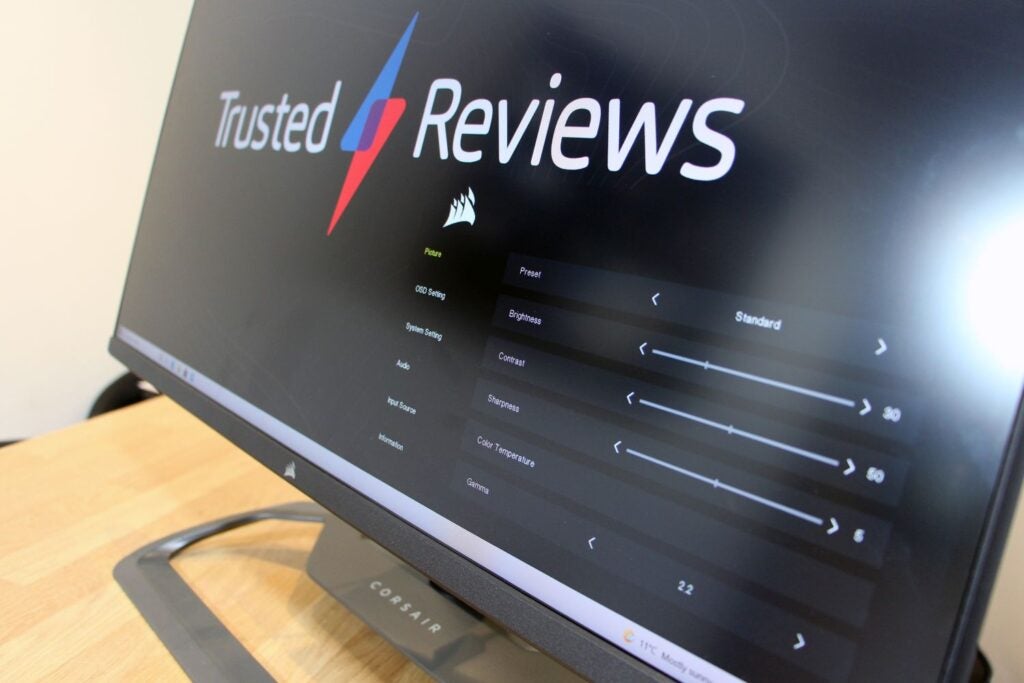
Despite its poor contrast, the Corsair is good enough to use for mainstream and casual gaming, but its rivals are consistently better. The cheaper Dell used a VA panel to serve up mighty contrast figures alongside rock-solid Delta E and colour temperature results. The widescreen MSI delivered better contrast and HDR performance, and that display had decent sRGB colours too. The curved Samsung also delivered better contrast and good sRGB colours.
Ultimately, the Corsair offers disappointing quality. IPS panels never match VA screens for contrast, but the Xeneon has poor contrast even when compared to other IPS screens. And while IPS usually fights back with better colour accuracy, the Corsair is middling in that regard too – it might handle its gamuts with lashings of volume, but those colours are not bold or accurate.
Mainstream games will look fine on this panel and the Xeneon has good features, especially if you already subscribe to the Corsair ecosystem – but its competitors all offer better image quality.
Latest deals
Should you buy it?
You’re committed to Corsair and want mainstream gaming ability:
Corsair’s display works well with other Corsair products, and it’s got the size, resolution and syncing to handle mainstream games and eSports titles.
You need bold contrast, accurate colours and HDR options:
The Corsair’s misfiring contrast, colour and HDR results mean that rivals often provide better image quality, and sometimes for less.
Final Thoughts
The Corsair Xeneon 32QHD165 has plenty of features and a good form factor, but it has underwhelming contrast and its colours are often punchy, but lacking in quality and nuance. The Corsair is fine if you want to hook it up with other Corsair devices, but more quality is easy to find.
How we test
We use every gaming monitor we test for at least a week. During that time, we’ll check its design, features and how easy it is to set up.
We check its colours and image quality with a colorimeter to test its coverage and the display’s quality. We will also play numerous of games to determine its performance.
We played a variety of games to judge image quality.
We used a colorimeter to collect benchmark data.
We used the product as our main monitor during testing.
We tested the monitor with both factory settings and pre-set modes.
FAQs
The Corsair has a three-year warranty with a zero dead pixel guarantee, so you get plenty of protection.
The Corsair is packaged with HDMI, DisplayPort and USB-C cables alongside its external power brick.








