Philips 27B1U7903 Review
A work monitor with superb HDR performance and Thunderbolt 4
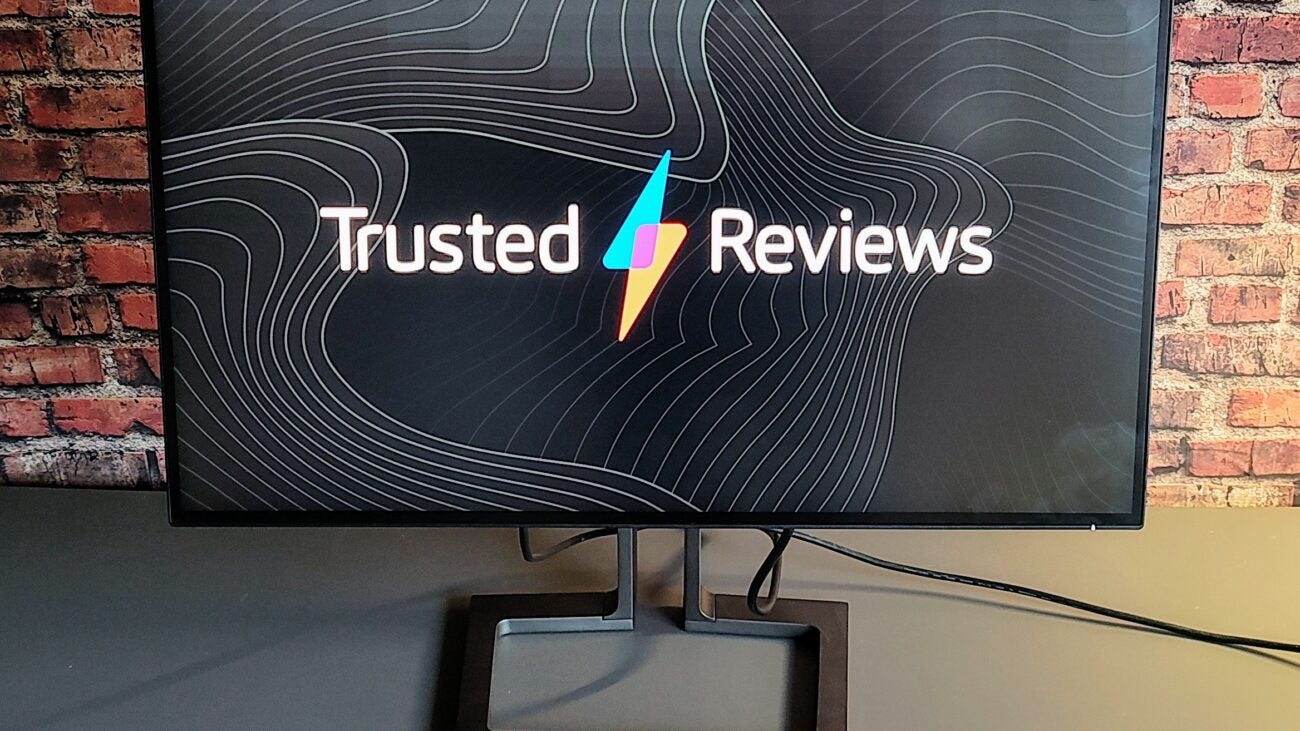






Verdict
The Philips 27B1U7903 is an excellent monitor for serious creatives, thanks to its 2,304 Mini LED lighting zones, which produce superb HDR performance, excellent colour accuracy and Thunderbolt 4 connectivity.
Pros
- Outstanding HDR performance
- Sharp 27-inch 4K panel
- Thunderbolt 4 / USB-C 4.0 hub
- Wide gamuts and good colour-accuracy
Cons
- 60Hz maximum refresh rate
- Awkward OSD navigation
- No KVM switch
Key Features
- Plenty of dimming zonesOver 2,000 LED lighting zones produce OLED-like HDR performance.
- High resolution displayWith 3,840 x 2,160 pixels contained in a 27-inches, you get super-sharp 163dpi pixel density.
- Latest connectivityThe two 40Gbit/sec Thunderbolt 4 ports mean this works as a superfast USB hub.
The 27B1U7903 is Philips’ latest effort to squeeze everything a professional or semi-pro home user could realistically want in a compact monitor. With that in mind, you get a 27-inch 4K IPS display, support for the top-of-the-line DisplayHDR 1400 playback and Thunderbolt 4 / USB-C 4.0 connectivity.
The Philips 27B1U7903 also features a Full Array Local Dimming or FALD Mini-LED backlight, which comprises 2,304 individually controllable dimming zones and generates extreme levels of brightness, which in turn delivers that chart-topping VESA DisplayHDR 1400 certification.
The Philips 27B1U7903 currently retails at just over £800 in the UK, which is by no means cheap for a 27-inch monitor with no gaming credentials. But, when you add all of the features on offer, it doesn’t feel overpriced. For anyone with serious pretentions to being a content creator, the 27B1U7903 is replete with attractive features that will make that money feel very well spent.
Design
- Thunderbolt 4 USB Hub
- Physical on/off switch
- 90-degree pivot
There’s nothing physically remarkable about the Philips, at 9.4kg all-up, it’s an average weight for a 27-inch monitor and considering the size and weight, it’s very easy to adjust the height (you have 130mm to play with) with just one hand. With 45 degrees of swivel, 20 degrees of tilt and 90 degrees of pivot in both directions, setting the Philips 27B1U7903 up in an ideal position isn’t much of a challenge. With just 8mm of bezel on show at the top and sides and 10mm at the bottom, the viewing experience is close enough to edgeless.
The compact stand provides maximum stability in a small footprint (19cm deep and 26cm wide at the front, tapering to 30cm at the back) and at 2.2Kg is light for a stand for a 27-inch monitor. The stand’s design is worthy of mention. Rather than a bulky and ugly plastic affair, the 27B1U7903’s stand is a solid, thick metal rectangle with a hollowed-out centre and base. That means you can store odd-and-ends inside the open foot and tidy cables into the pillar.

Connectivity is a big part of Philip’s pitch for the 27B1U7903, describing it as “one of the world’s first Thunderbolt 4 monitors with USB4 compliance”. There’s certainly no arguing with the range of connectors with two HDMI 2.0 and one DisplayPort 1.4 video inputs, four USB Type-A 3.2 Gen 1 ports and two Thunderbolt 4 / USB-C 4 ports, one supporting upstream data and video and PD 90W charging, the other downstream data and video and 15W charging.
On the fast 40Gbit/sec data transmission side, the benefit of those Thunderbolt ports is that you can daisy-chain two monitors at 4K/60Hz, which partially compensates for the fact that the 27B1U7903 lacks a dedicated KVM switch, which limits your options when managing two PCs or a PC and a Mac from one keyboard and mouse combo.
Rounding things out on the I/O port front are a Gigabit RJ45 LAN port and a 3.5mm audio jack. There’s also a proper master power switch next to the power socket, so you can turn it fully off without having to unplug anything. The power supply is built-in, so there’s no unsightly brick to worry about, and there’s a light sensor which does a very good job of adjusting the screen brightness to match the ambient light.

Philips has missed a trick by not locating one or two USB ports on the edge where they would be more easily accessible. Having all the I/O ports facing downwards on the back of the cabinet is hardly a failing unique to the 27B1U7903, but it is still bothersome.
Image Quality
- Stunning brightness levels in SDR and HDR modes
- Wide selection of colour profiles
- Strong HDR performance
Philips claims the 27B1U7903 can reach a maximum brightness of 1,000nits SDR and 1,400nits HDR. Our test results were a little off at 805nits in SDR mode and 1802nits in HDR, but this is still one of the brightest monitors on the market in either mode. The brightness levels were impressively uniform with only the upper and lower left corners showing any deviation in brightness, around 5% less than the centre.
Those 2,403 lighting zones pay dividends even when running in SDR mode, thanks to the option to always enable local dimming. With local dimming switched off, the contrast ratio was a run-of-the-mill 1071:1, but with it engaged, that number jumped to 18,960:1 thanks to a black luminance of just 0.04 cd/m². To the naked eye, that may just as well be an OLED-level infinate. Gamma was perfect out of the box at precisely 2.2.

You should expect a comprehensive colour palette for this sort of money, and that’s exactly what you get. According to the colourimeter, the display covered 99.9% of the sRGB gamut, 95.9% of AdobeRGB and 97.5% of DCI-P3. The Delta-E colour variance scores of 1.2 vs the DCI-P3 profile and 1.6 vs AdobeRGB are solid: Any Delta-E under 2 is considered good enough for professional work without the need for further calibration.
For professional use, the 27B1U7903 is preloaded with a wide selection of colour profiles, including NTSC, sRGB, AdobeRGB, DCI-P3, Rec.2020, Rec.709 and DICOM as well as a host of colour temperature settings.

With 2,403 individual lighting zones—for reference, most Mini-LED displays include around 576 or 1,152 lighting zones—the Philips 27B1U7903 takes Mini-LED FALD to seldom-seen levels. The results are spectacular, with hugely impressive levels of contrast and no visible haloing. The overall performance of the Philips 27B1U7903 is genuinely OLED-like but with massively higher brightness levels.
With a basic 60Hz refresh rate and no support for variable sync when connected to either an Nvidia or AMD discrete GPU, the Philips 27B1U7903 is obviously no gaming display. Fast-moving titles are subject to a fair amount of ghosting, and tearing was evident in a quick Halo Inifite session.
This is no reason to mark the Philips 27B1U7903 down, it is most definitely not being pitched as a gaming monitor, but it is worth keeping in mind if you want a general-purpose monitor that can support some gaming at the end of the work day. The low refresh rate may also give professional animators pause.
Software and Features
- The OSD interface is clunky
- No KVM switch
- Speakers sound brittle
Philips’s navigation interface for the OSD or On Screen Display does leave a little to be desired because, like many cheaper monitors, it uses five rather small buttons rather than a miniature joystick. And, of course, this is not a cheap monitor.
All five buttons are at the rear of the panel and the icons on the front to tell you where there are a near-invisible black-on-black, and the standby button is right next to the menu select / ‘OK’ button. By the end of my time with the Philips 27B1U7903, I had lost count of the times I’d put the thing into standby rather than press ‘OK’ to select a setting.

The controls also lack user adaptability. Only one button can be user-modified, and then the only options are adjusting the volume or brightness, swapping the colour space, or engaging MultiView, which is Philips’ nomenclature for Picture-by-Picture.
The stereo speakers won’t be winning awards for sound quality. With a maximum volume of 75.5dB(A), they are reasonably loud, and there is some bass and treble to be discerned, but the overall soundscape is just a little brittle and confined.

This new 27B1U7903 also features something called a PowerSensor. This uses a flip-down infrared sensor at the bottom of the display to detect whether someone is in front of the screen and, if not, automatically reduces the brightness. Apparently, this can reduce power consumption by up to 80% and increase the display’s lifespan.
Power saving is not something I usually comment on in monitor reviews, but one of the drawbacks of Mini-LED panels is that they use a lot of electricity. I saw a peak draw of 139W, and typical consumption of around 95W when watching HDR videos. So, reducing the brightness makes a lot of sense if you’re not looking at the screen, which is what that presence sensor does.
Latest deals
Should you buy it?
If high brightness levels and good HDR performance are requirements
The 2,304 zone Mini LED array gives the Philips 27B1U7903 OLED-like HDR performance but much higher brightness levels, a weakness of OLED panels.
If you want a monitor for work and gaming
The Philips 27B1U7903 has a fixed 60Hz display rate and displays noticeable tearing while gaming, so this is not a monitor for serious play.
Final Thoughts
As a productivity monitor targeted at creatives, the Philips 27B1U7903 takes some beating. The 4K panel is crisp and bright, and HDR performance is superb thanks to that 2,304-zone LED backlight.
The Thunderbolt 4 connectivity and Gigabit LAN port make life easy if you want a monitor that can act as a fast data hub. At the same time, the high quality of the 4K screen holds obvious appeal not just to creatives but to anyone who spends time working on things as diverse as CAD projects or big spreadsheets.
Obvious competition comes from Apple’s excellent Studio Display, with its superb 27-inch 5K display, 12MP webcam and excellent speaker system. However, at £1,500, it is considerably more expensive. If you want something more versatile than the Philps 27B1U7903, then Acer’s Predator X32 FP is worth consideration. It, too, packs a Mini-LED IPS display, albeit with far fewer LED zones at just 576, but you get more screen estate thanks to a 32-inch diagonal and a 160Hz refresh rate. At £1,346, it, like the Apple alternative, is more expensive, but it makes a fine choice for work and play.
How we test
We use every monitor we test for at least a week. During that time, we’ll check it for ease of use and put it through its paces by using it for both everyday tasks and more specialist, colour-sensitive work.
We also check its colours and image quality with a colorimeter to test its coverage and the display’s quality.
We used it as our main monitor for at least a week.
We used a colorimeter to get benchmark results.
We used our own expert judgement for image quality.








