Lenovo Legion R45w-30 Review
An all-round excellent 44.5-inch ultrawide 5K VA gaming monitor.

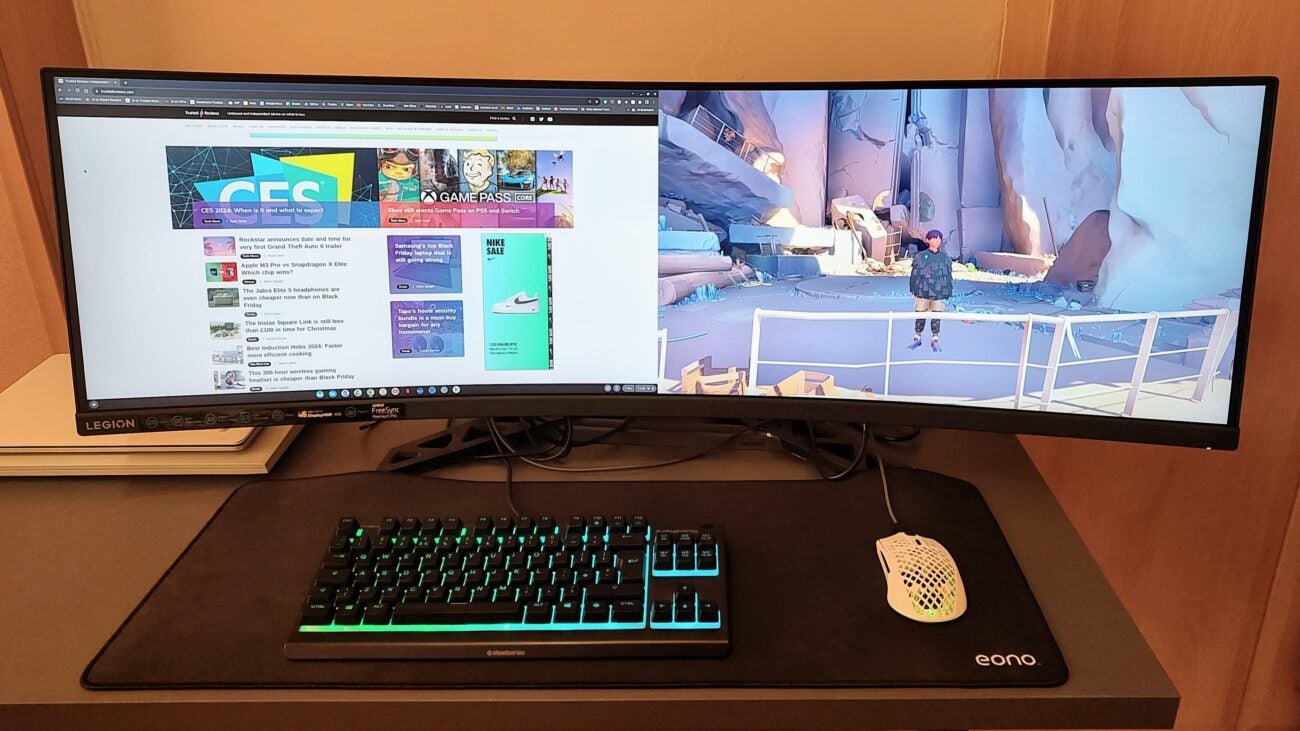






Verdict
If you baulk at the expense and size of a high-end 49-inch OLED ultrawide, then the Lenovo Legion R45w-30 VA monitor could be just what you’re after.
Pros
- Excellent value
- Compact for an ultrawide
- Good speakers
- One-button KVM switch
Cons
- Big stand
Key Features
- 5K curved displayThe 44.5 inch 1500R curved 5120 x 1440 display is perfect for games and for work
- Vertical Alignment panelVA panels offer great contrast, high peak brightness and good motion handling on a budget
- Excellent connectivityKVM USB hub lets you easily switch between sources with just a touch of a button and there’s an RJ45 port to connect to the internet
Introduction
Good ultrawide monitors tend to be very big and expensive, but the Lenovo Legion R45w-30 bucks the trend. Thanks to its 44.5-inch diagonal, it’s not as vast as the more common 49-inch 32:9 ultrawide models, and thanks to its VA rather than an IPS or OLED display, it’s cheaper at just £799.
The Lenovo Legion R45w-30 doesn’t give much away to the significantly more expensive competition regarding features thanks to a wide selection of I/O ports, an extremely efficient KVM implementation, impressive picture quality and competent motion handling.
It’s worth emphasising just how ubiquitous a good 32:9 monitor can be: Not only is it perfect for immersive gaming, but there’s ample screen space to host two 16:9 workspaces for when the workload gets as hardcore as the gaming and thanks to that 5K resolution your spreadsheets won’t get all fuzzy.
Design
- 44.5 inches and 1500R is a Goldilcocks combination
- Wide selection of I/O ports and an Ethernet jack
- Bulky stand but it can hold your phone.
Dainty is not a word you could use to describe the Lenovo Legion R45w-30. It’s a bit of an angular brute in design and is made entirely of black plastic. It’s a solid affair, though, with no undue squeaks or creaks evident when you manhandle it into position. And at 12.7Kg including the stand (8.3Kg without), it does take some manhandling.
On the positive side, it’s only 109cm wide or 10cm narrower than the 49-inch Asus ROG Swift PG49WCD. That 10cm difference may not sound like much, but it makes the Lenovo Legion R45w-30 far less imposing and obstructive when sat on the average desk. At the same time, the difference between the Asus ROG Swift PG49WCD’s 49 inches and the Lenovo Legion R45w-30’s 44.5 inches is visually less than the 4.5-inch difference would suggest. In short, the Lenovo Legion R45w-30 is a far better compromise in most spaces.

As is typical of Lenovo’s Legio monitors, the stand is a rather big and bulky affair, just like the one that props the Legion Y34wz-30 up. It does the job, though, keeping everything steady and square. It finally dawned on me that the silver cross-bar that joins the two feet can be used as a phone stand. I don’t know if it has been designed for this job, but it works perfectly.
Adjustability is always limited on ultrawide monitors, and the Lenovo Legion R45w-30 is no exception, so you are limited to -5° to +22° tilt, left & right swivel by 30° and up to 135mm from the lowest point. The stand connects to the cabinet without tools, and a 200mm x 200mm VESA bracket is hidden under the quick-release mount.
Like all the best gaming monitors, the Legion R45w-30 is curved. In this case, to the tune of 1500R, which means that if you continue the panel curve to an entire circumference, you will end up with a circle with a diameter of 3 meters. Most people regard 1500R as the sweet spot for gaming and productivity, with anything shallower being too wide for proper gaming immersion and anything deeper too curved for work. I’d agree with that.

The Legion R45w-30’s immersive qualities are helped by usefully narrow bezels, just 2.5mm at the top and sides and only 22.4mm at the bottom, a relatively good score on the Jimmy Hill chin index.
The Legion R45w-30 monitor is very well-connected thanks to two HDMI 2.0 ports, DisplayPort 1.4, USB-C and USB-B upstream, an RJ45 gigabit ethernet connector, three USB-A 5Gpbs downstream ports, and a 3.5mm audio jack. All the ports are placed at the back, where they are not exactly easy to reach, but that’s a common failing with most monitors, not just ultrawides like this.
The OSD is managed by a vertical row of three buttons and a joystick on the right rear edge of the cabinet. They are easy enough to reach, but keeping your arm extended for any length of time can be a pain, thanks to the distance you need to reach around the back.
Image Quality
- VA panel is bright with strong contrast
- Good colour coverage
- Reasonable HDR performance for the price
The combination of a 44.5-inch diagonal and a matrix of 5,120 x 1,440 gives the Legion R45w-30 a higher pixel density than the 49-inch competition at 119.5 vs 108.5. That’s not a world of difference, and it was impossible to tell the difference with the naked eye, but there’s no such thing as too high a pixel density in my book.
Technically, the panel is more than up to snuff. Peak brightness is a solid 415nits, and the contrast ratio is an excellent 3020:1 thanks to a typically low VA black luminance level of just 0.13nits. Lenovo quotes peak brightness as being 500 nits, but that wasn’t something I managed to replicate. I wouldn’t worry about it because even the recorded figure was good enough to warrant the VESA DisplayHDR 400 certificate the Legion R45w-30 carries.

HDR content looks good on the Legion R45w-30, though you’ll not mistake it for an OLED panel; blacks are just not that inky-black even though they are better than any non-Mini LED IPS panel.
There’s plenty of colour available with 96.1% sRGB gamut coverage. There is an sRGB clamp, which, when engaged, resulted in a decent Delta E colour variance of 1.8, which is perfectly acceptable for a VA gaming monitor. The AdobeRGB and DCI-P3 volumes came in at 73% and 81%, respectively, which is perfectly good for a gaming monitor at this price point.
Out of the box, the gamma reading came in at 2.21, and the correlated daylight temperature was at 6320K, close enough to the 6500K D65 viewing standard to make no difference in real terms.
Motion handling is good even if you won’t mistake this 4ms G2G 165Hz VA display for a 240Hz OLED panel with a super-fast 0.1ms response time. Still, the amount of ghosting and smearing is entirely acceptable and, more importantly, very hard to discern away from test content.
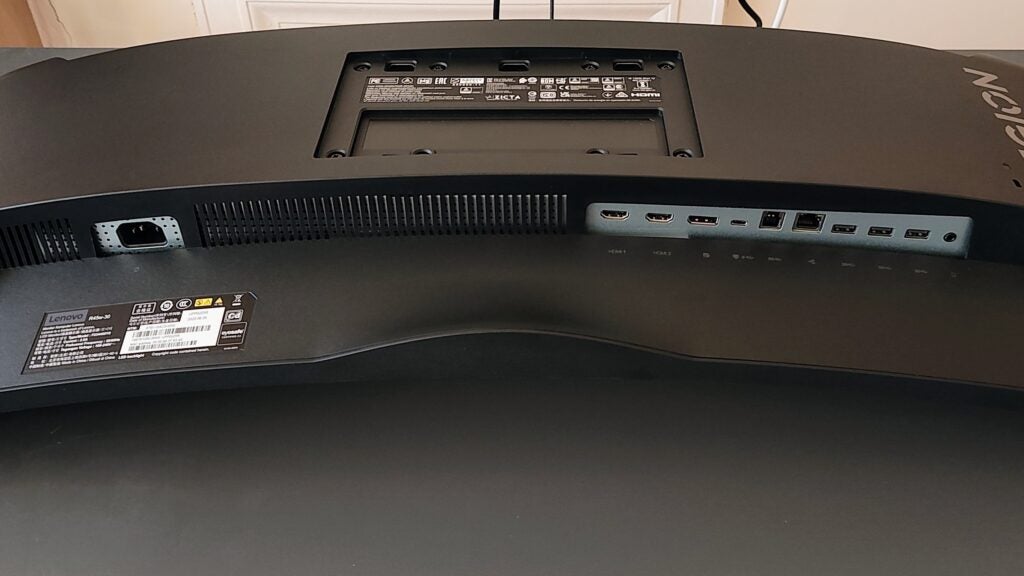
Various options to improve the motion quality include a four-stage overdrive and a temporary overclock that ups the refresh rate from 165Hz to 170Hz. Setting the overdrive to the maximum was the only option that made any appreciable difference to the level of ghosting in the Blur Busters UFO test.
The MPRT switch (Moving Picture Response Time) does an excellent job of reducing smearing but also reduces and fixes the brightness level and can’t be engaged when using VRR. The Legion R45w-30 is officially certified to support AMD FreeSync Premium Pro adaptive synchronization technology, but it also worked perfectly well with Nvidia’s G-Sync in my testing.
Software and Features
- Excellent KVM switch
- Strong speakers
- Simple OSD menu
The Legion R45w-30 has a first-rate KVM switch, which makes allocating the relative ports very straightforward. More importantly, the first button below the OSD joystick is a dedicated KVM switch, which makes switching from one source to another a cinch.
Thankfully, I didn’t experience any of the compatibility issues with my SteelSeries peripherals that I did with the Lenovo Legion Y34wz-30.
Two 3W speakers with plenty of volume are buried inside the cabinet, topping out at 76.2dBA. The sound they make is composed, balanced, and loud, with an impressive bass foundation and good levels of detail. They are not quite as remarkable for the money as those in the Agon AG405UXC but they are not far off. They are easily of a high enough fidelity to make listening to music a pleasure and take gaming sound effects in their stride.
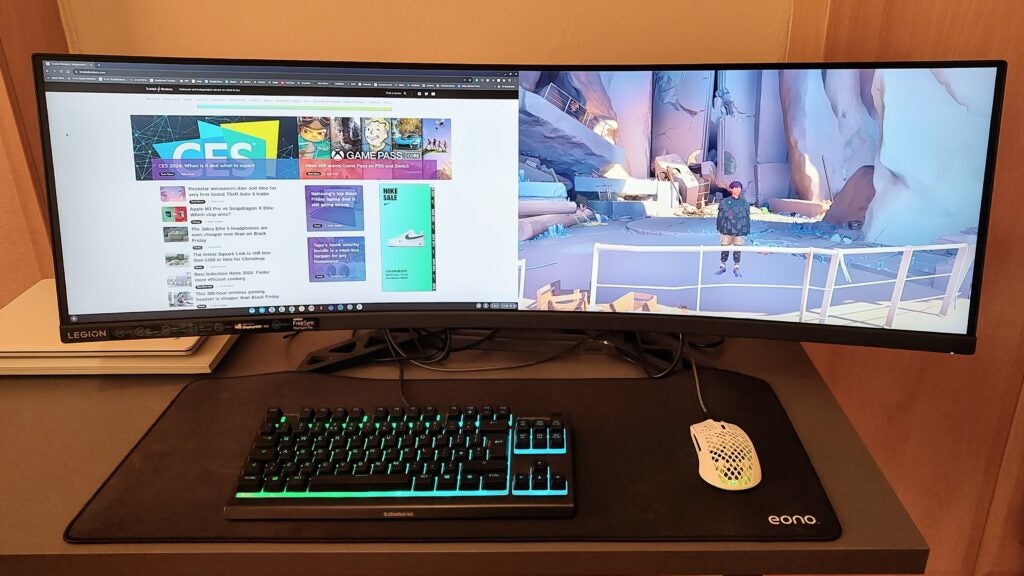
Controlling the Legion R45w-30 via the joystick is very easy. Pressing up adjusts the speaker’s volume while pressing left or right changes the brightness. Pressing down takes you to the main menu. There’s also a dedicated button below the KVM switch to get into Game Mode.
The OSD menu system is straightforward, too. There’s a vertical menu with Game, Screen, Color, Port, and Menu settings, and each menu features three nested columns, each showing a preview of the next. As you would expect in a hardcore gaming monitor, there are various picture profiles to best suit FPS, RPG and racing games, and a 4-level black boost to help reveal enemies lurking in the darkness during competitive shooters.
The Legion R45w-30 supports Lenovo’s Artery desktop Windows management software for greater convenience and less arm-stretching, and this also brings a generous raft of gaming enhancements, including a virtual gunsight: a timer, frame rate counter and basic hardware stats for your GPU and CPU.
Latest deals
Should you buy it?
Excellent all-round performance
The Legion R45w-30 is self-recommending if you want a good-quality but affordable immersive gaming monitor with all the features you need for work and general duties. It is a true master of all trades.
HDR performance not up to OLED of mini-LED standards
Though the HDR performance is good, it’s not OLED- or Mini LED-good, but an ultrawide OLED monitor will cost you at lot more.
Final Thoughts
There’s very little to dislike about the Lenovo Legion R45w-30 because it does everything and does it well. I’m particularly taken with the general form factor of a 5K 44.5-inch 1500R display, which lands right in the Goldilocks zone of not being too big or too bendy while still offering a large amount of immersive screen real estate yet not being so large that it overawes the average desk or study or bedroom.
There’s also a solid level of display competency with ample colour, good accuracy and impressive motion handling. From eSports to Tripe-A gaming to watching HDR movies and looking at photographs, the Lenovo Legion R45w-30 does an excellent job considering the £799 price tag.
If you want an ultrawide with significantly more capability, you will need to look at something like the Asus ROG Swift PG49WCD or the Samsung G95SC. The image and motion quality on both those OLED ultrawides is superb but at 49 inches they are larger than the Legion R45w-30 and at £1,399 they are both significantly more expensive. In such company, it’s impossible not to see the Legion R45w-30 as outstanding value for money. For a wider range of picks, check out our best monitor and best gaming monitor guides.
How we test
We use every monitor we test for at least a week. During that time, we’ll check it for ease of use and put it through its paces by using it for both everyday tasks and more specialist, colour-sensitive work.
We also check its colours and image quality with a colorimeter to test its coverage and the display’s quality.
We used it as our main monitor for at least a week.
We used a colorimeter to get benchmark results.
We used our own expert judgement for image quality.
FAQs
The standard refresh rate is 165Hz, but there is an overdrive feature to increase that to 170Hz for half an hour. The difference between 165 and 170Hz is impossible to distinguish, though, so it’s not something you need to worry about.
Yes, it has two 3W speakers built into the bottom of the cabinet. They are loud and tuneful and perfect for gaming.








