Asus ROG Zephyrus S GX502 Review
Asus ROG Zephyrus S GX502 Review
One of the best gaming laptops out there right now

Sections
- Page 1 Asus ROG Zephyrus S GX502 Review
- Page 2 Performance Review
- Page 3 Screen Review
- Page 4 Battery Review
Verdict
The Asus ROG Zephyrus S GX502 is a portable powerhouse, boasting great gaming chops and incredible overall for non-gaming applications. In both style and performance, the GX502 straddles the gaming and productivity worlds nicely, while not necessarily excelling in either sphere. Gaming laptops with 20 Series graphics cards we’ve seen haven’t quite lived up to the hype so far, but the GX502 is the first one to deliver.
Pros
- Excellent gaming performance
- Lightweight and compact
- Clever design
- Plenty of ports
- Subtle, subdued RGB lights
Cons
- Noisy, even in ‘silent’ mode
- Display doesn’t give you the promised sRGB coverage
Key Specifications
- Review Price: £2599
- Full HD display with a high 144Hz refresh rate
- Nvidia G-Sync tech allows for smoother visuals
- Hinged design lets warm air escape more easily
- Compact design by gaming laptop standards
- Ethernet, HDMI, USB-A, USB-C, 3 x USB-A, 2 x 3.5mm ports, lock slot
What is the Asus ROG Zephyrus GX502?
The Asus Zephyrus S GX502 is one of the latest slimline gaming laptops with the latest Nvidia graphics to hit the shelves.
This particular model packs a 20 Series Nvidia graphics card – a GeForce RTX 2070 – a new 9th gen Intel processor – a six-core Intel Core i7-9750H – and a 15.6-inch display which refreshes up to 144Hz.
For those who want an even faster screen, 240Hz models are available to buy too, and if you’re looking to make a saving, there will be models with the less powerful (and cheaper) RTX 2060 graphics unit instead.

Like Bruce Wayne, the ROG GX502 is a work laptop by day, but by night, it dons a cape and beats up criminals. By which I mean, you can play games on it.
The Zephyrus line of gaming laptops from Asus aims to have a foot in the gaming world while also posing as portable productivity workhorses. On the one hand, they’re very much designed with gaming in mind. Their displays boast high refresh rates, they feature dedicated GPUs, there are plenty of ports for connecting to external monitors, keyboards, controllers, and headsets, and yes, there are RGB lights under the keycaps.
On the other hand, the Zephyrus laptops are much slimmer-looking, and are nowhere near as heavy or bulky as some portable gaming machines. While there are shiny lights, they’re relegated to the keyboard and the underside here, and while these light will shine every colour of the rainbow out of the box, you can easily dial this down in the settings.
The Asus ROG Zephyrus S GX502 is suave and minimalist-looking, to the point where it could pass for a regular laptop, rather than something you’ve bought because you’re actually more interested in playing Civilization 6 than crunching through pivot tables.
In this review we’ll take a look at how the Asus Zephyrus S GX502 fares as both a gaming powerhouse and a productivity machine.
Related: Best gaming laptop

Ports Direct: The left hand-side of the Asus ROG GX502. L-R, power, Ethernet, HDMI, USB-A, two 3.5mm ports for mics and headphones.
The Asus ROG Zephyrus GX502 has plenty of ports, plenty of power
As with the ROG Zephyrus S GX701 and the ZenBook 15, you get what is called an ErgoLift-style hinge. This sees the rear end of the laptop raised up from the desk’s surface. This is intended to allow for two things, the first to improve airflow. A system of six heat pipes for the CPU, GPU and power circuitry, as well as dedicated heatsinks for each processor, work together to move hot air out of the system.
And when the Zephyrus S GX502 gets going, you can really feel the hot air being blasted out of the back and the side vents. If ever my hands got cold from working in the Trusted offices, due to colleagues cranking the aircon all the way to the max (thanks, guys), I could keep my mitts warm by holding them close to the GX502’s vents. I wish I had a decibel meter to hand to record the sound that this thing makes. It’s loud enough to be heard from a room away. ‘Sounds like something’s taking off!’ said literally everyone in the office.

Despite being a fully-fledged gaming machine, the GX502 is remarkably slim and light.
The second function of the raised hinge is to angle the keys towards your hands slightly, which makes for a more comfortable typing experience, hence the ‘ErgoLift’ branding. For what it’s worth, the GX502 is nice to type on, too (more on that shortly).
On the sides there are plenty of ports – gigabit Ethernet, HDMI, USB-A, 3.5mm ports for mics and headphones on the left, USB-C and two USB-As on the right, plus a Kensington lock slot.
Despite its relatively compact dimensions (360 x 252 x 18.9mm) and low weight (2kg), it’s good to see that Asus gives you plenty of connectivity options with the GX502.
If you’re thinking of connecting this to a gaming monitor though, you should be mindful of a couple of things. Firstly, the HDMI port is capped at 60Hz, and while the Type-C USB supports DisplayPort, you’ll want to connect that to a G-Sync compatible monitor.
Related: Best gaming monitor

Digital love: Check out that 1.4mm of key travel
Asus has given the GX502 an excellent – and sensible – keyboard
This paragraph should be filed under the category ‘highly subjective’. Some people think that keyboard and trackpad layouts, like the one Asus gave the Zephyrus S GX701 – with its taller-than-wide trackpad and the meridional keyboard – was a great idea. Some people are wrong. Personally, I found that this layout was cramped, made for an awkward typing experience, and was prejudiced towards right-handers.
I’m pleased to say that I found the keyboard of the GX502 to be far easier going. Not only is it more sensibly located in the middle of the deck, the trackpad has been returned to its rightful centre-aligned place. This means your palms can rest nicely on either side of the trackpad, and you can type away in comfort.
The trackpad is excellent, by the way. It’s sensitive enough to let you complete a full horizontal sweep without touching the sides, and is precise enough to let you zero in on any typos and perform simple photo edits with ease.
The travel of the keys is very shallow (1.4mm) and Asus has also raised the point of actuation – the point at which a key press is registered by the board – so you don’t have to hammer away quite so hard. N-key rollover means that any fumbles are likely to be offset – if you mistakenly mash at a cluster of keys during a heated Apex Legends sesh, provided that at least one of the keys you hit was the one you intended to, the GX502 will pick that up.
These are nice features that are commonly found on dedicated gaming keyboards, and while you may want to pick up one of those eventually, it means that you get a bit of an edge with the GX502 right out of the box. When you’re working, too, the high actuation and low travel, combined with the pleasantly dry, almost sandpapery, feel of the keycaps means you can really burn through your work, too.
Related: Best gaming keyboard
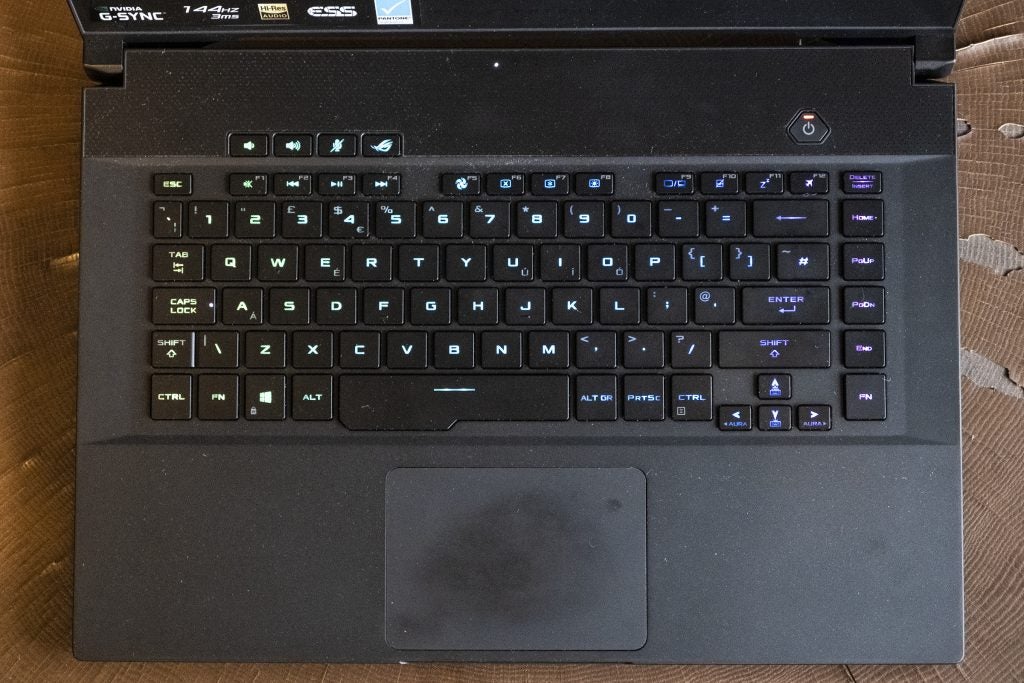
Everything in its right place: The GX502’s keyboard layout is spacious and sensible.
On the downside, there is a fair bit of wobble exhibited by some of the keys, especially the space bar, and those keycaps are pretty thin, which makes me wonder about their longevity. Also, unlike some gaming laptops, where the QWER and WASD keys are highlighted and reinforced (check out the Asus ROG Strix Scar II and ROG Strix Hero II) all of the GX502’s keycaps look and feel the same.
The RGB lights underneath each key are very pretty, and are one of the few visuals hint that the GX502 is actually a gaming machine. At the time of writing, I was only able to assign basic lighting modes to these using the Asus Armoury Crate control panel. Most of the time, I just kept it on the default Rainbow setting, but the Music mode, which sees the lights pulsing in time to your playlists, is a neat (and very literal) party trick.
Asus’s Aura Creator software is due to be released later this year, and this will give you a greater degree of control over each and every light on the board – at the time of writing, I couldn’t test this out.

See a webcam here? That’s because there isn’t one.
The Asus ROG Zephyrus GX502: No webcam, no problem?
With the new Zephyrus line, Asus has given us super-skinny bezels. On the GX502, you get a 81:1 screen-to-body ratio, which in practical terms means very thin bezels (on the top, left, and right sides, at least), allowing you can focus more on the on-screen action and not be sidelined by big, bulky bezels – we refer you to our thoughts on the big bezels and shiny plastic surround of the older 10 Series Alienware m15.
But, in order to whittle everything down to such a degree, something had to give, and that something is a webcam.
I’m in two minds about whether this is a good thing. Frankly, a lot of the webcams that come built in to a laptop these days tend to be poor in terms of video quality, giving you grainy 720p HD-quality footage. So, if you’re buying a laptop like the Zephyrus S GX502 with the intention of streaming, then chances are, you’d want to buy a dedicated webcam anyway.
The only place a webcam could really fit on the GX502 is underneath the screen – and anyone who has used something like the Dell XPS 15 2-in-1 will tell you that cameras mounted south of a laptop’s display don’t make for the most flattering views.
On the other hand if you’re not fussed about streaming, but would like to be able to Skype with friends, relatives and colleagues, and do that from your laptop, then tough luck, friend, you’ve now got to buy something extra. No webcam means no Windows Hello, so you can’t unlock the GX502 with your face (there’s no fingerprint scanner either).
In short, if you were going to get a dedicated webcam for gaming, you’ve lost nothing here. If you weren’t, well, you’re going to have to shop around for something else now.

The brushed metal finish of the GX502 is a little less showy than it is on other Asus ROG laptops, but is still eye-catching.
Should I buy the Asus ROG Zephyrus S GX502?
The Asus ROG Zephyrus S GX502 is hands down one of the best gaming laptops I’ve tested, and the lightweight build means that at a pinch, this could stand in for a ‘proper’ workhorse laptop too.
The keyboard and trackpad are both excellent, but I’m a little dubious about how much wear and tear the keys will be able to withstand over the years.
By the same token, as it’s not a dedicated games machine, and you might be happier with a so-called ‘desktop replacement’ laptop like Asus’s ROG G703. Or, if you’re more about work and less about play, something like the ZenBook 15, which has dedicated graphics (albeit an older GTX 1050) and a battery that can really go the distance, might be a better choice – assuming you can’t wait ‘til the new ZenBooks come out.
Verdict
The Asus ROG Zephyrus S GX502 is of the best if not the best Max-Q gaming laptop with a 20 Series graphics card that we’ve tested to date.
How we test laptops
Unlike other sites, we test every laptop we review thoroughly over an extended period of time. We use industry standard tests to compare features properly. We’ll always tell you what we find. We never, ever, accept money to review a product.


