Asus ROG Zephyrus S GX502 Review - Screen Review
Screen
Is the Asus ROG Zephyrus S GX502 screen any good?

Sections
- Page 1 Asus ROG Zephyrus S GX502 Review
- Page 2 Performance Review
- Page 3 Screen Review
- Page 4 Battery Review
Is the Asus ROG Zephyrus S GX502 good for photo work?
- For basic photo editing, the GX502 is absolutely fine
- Colour space coverage is decent, but not best-in-class
- For that reason, it shouldn’t be used for professional photo and video work
At the launch event for the new Zephyrus S series, Asus said that the Pantone-rated displays of the GX502 would cover 100% of the sRGB colour gamut, and be super colour-accurate, both of which are very bold claims.
Throw in a dedicated GPU, and in theory, the GX502 should be a photographer’s dream as well as mana from heaven for gamers.
Does it give you complete sRGB coverage? No. sRGB is the standard colour space that’s typically used by web designers and digital artists – in other words; websites, comics, and digital graphics including game visuals will look as close to how their creators intended them to.
Using our i1Display Pro X-Rite colorimeter and the DisplayCAL software to take a reading, I can say that the Zephyrus S GX502’s display is very good, in terms of coverage, if not quite as good as what was promised.
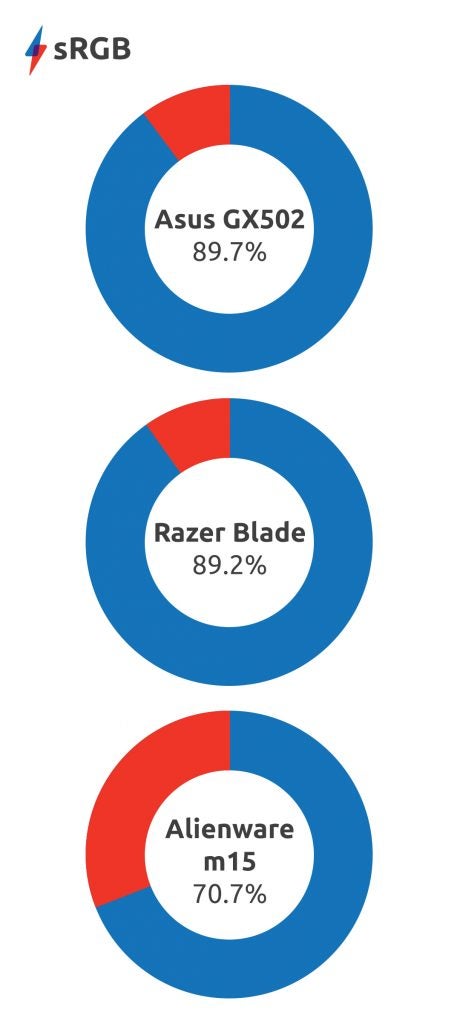
The basic sRGB reading I got with the screen’s brightness set to 150 nits was 89.7%, which is not at all bad – anything above 80% is good, 90% is excellent.
Pumping the display up to maximum brightness didn’t see the sRGB reading change much. No doubt you could achieve full sRGB coverage if you calibrated the display, but based on what I’ve seen, 100% sRGB is not what you get out of the box.
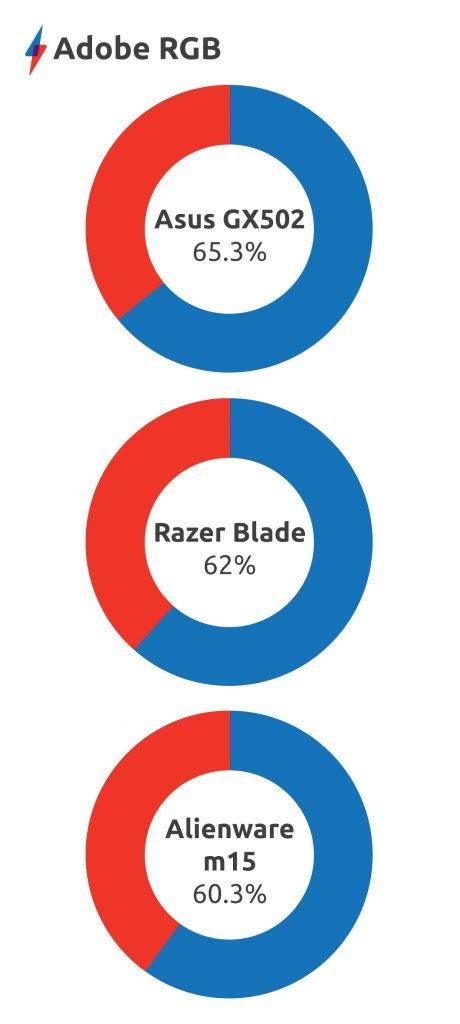
By default, coverage of the wider Adobe RGB and DCI-P3 colour spaces were 65.3% and 68.9% – good, but under par for serious photo editing or video work.
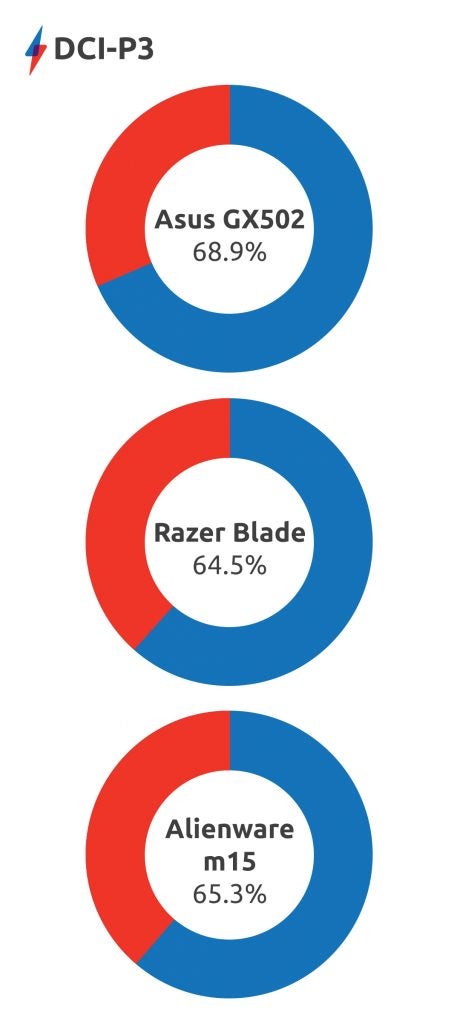
That’s a bit of a shame, because the Zephyrus S GX502, with its dedicated Nvidia graphics and 8GB of video RAM would be no slouch in this department. You wouldn’t want to use this for professional work, but for editing holiday photos, pictures for social media, or video for your fledgling channel, if you’re just starting out, it’s more than adequate.
You may want to calibrate the GX502’s display, and if you are going to do this, you may want to take into account the colour temperature reading I picked up – 7207K. This is a little way off of the 6500K ideal (the closest colour temperature or natural daylight), and means that colours may look a little colder and bluer than you might like.
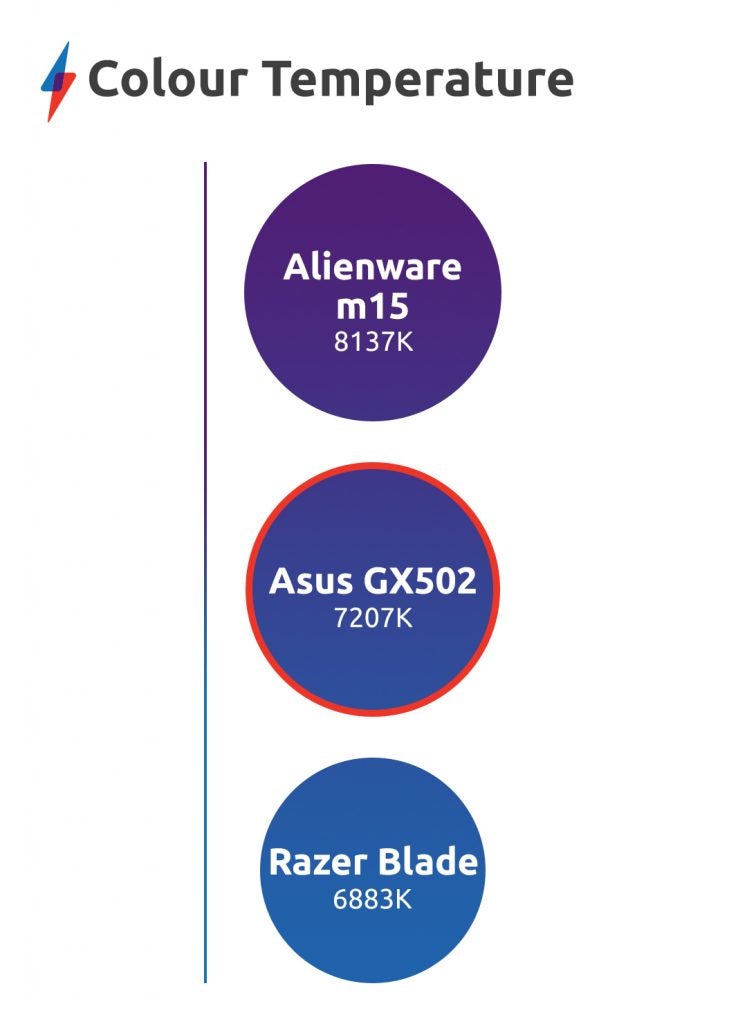
Aside from good colour scores, I recorded a maximum brightness of 347.42 nits, and a black level of 0.26 nits. Cranking the brightness up to full means that dark areas of the display don’t look overly grey or washed out (although the anti-glare coating on the model I picked up did exhibit some slight distortion at extreme angles). This adds up to a contrast ratio of 1311:1, just above the standard 1000:1 ratio you should expect from a laptop’s display.
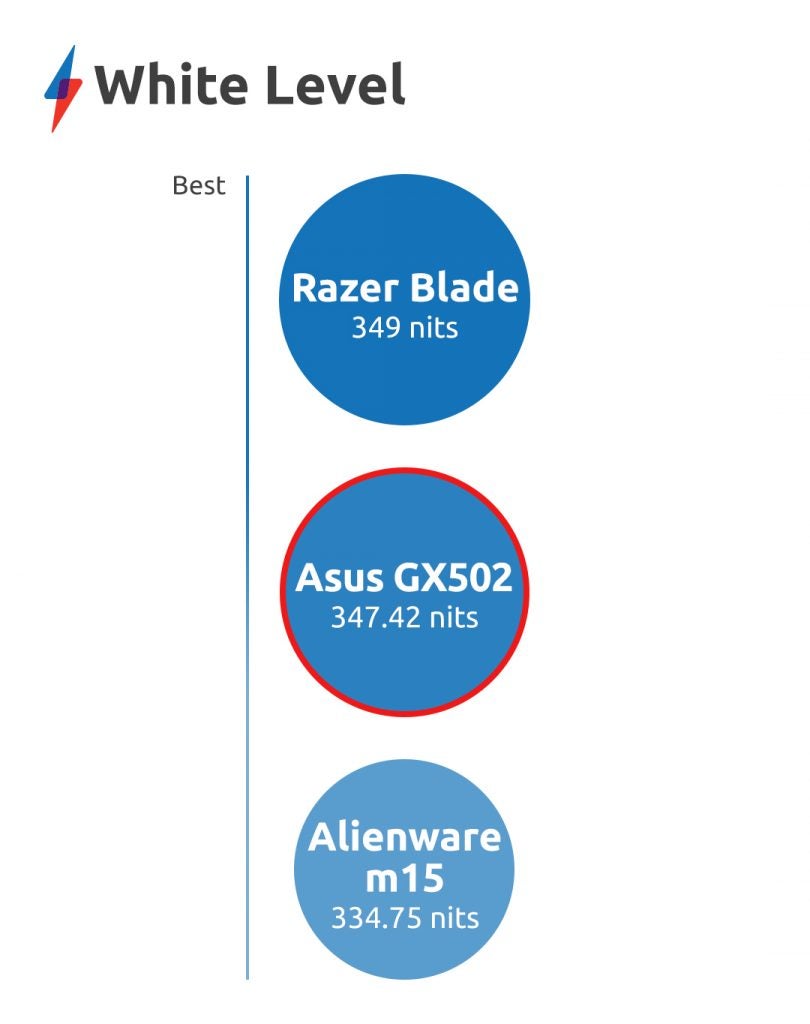
All of these scores mean that the Zephyrus S GX502 compares very well with current gaming laptops, like the Razer Blade 15 (2019), and the Alienware m15 – which suffered from a low contrast ratio and low colour space coverage respectively.
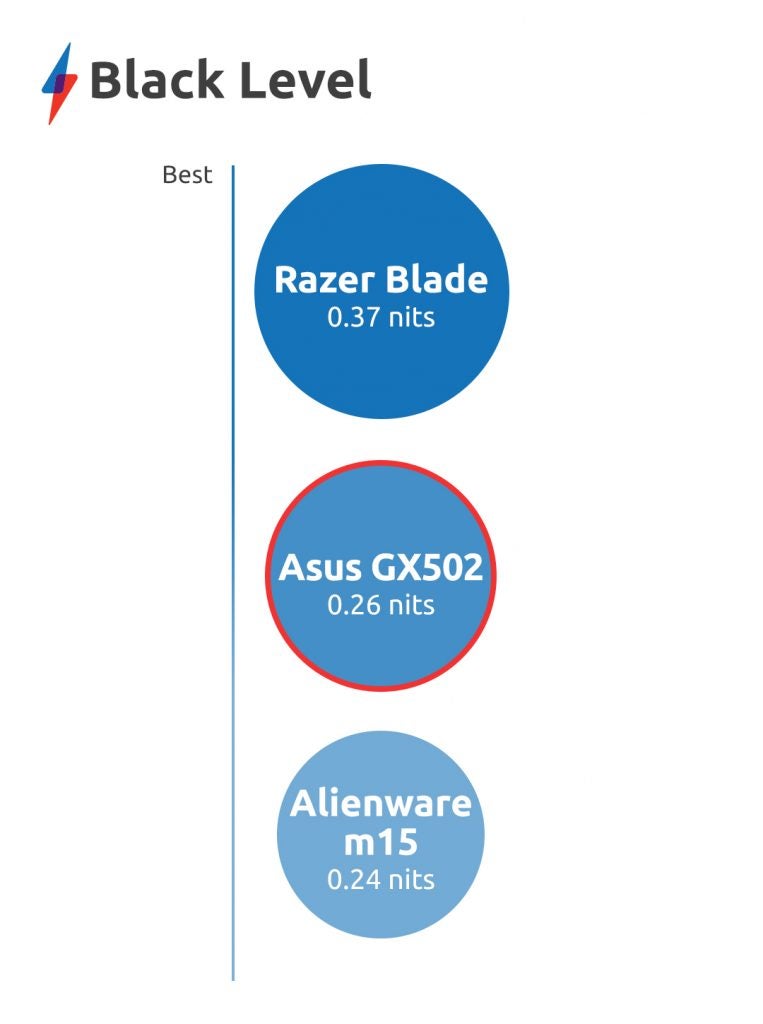
Also, a real ace up the Zephyrus S GX502’s sleeve for gamers is the presence of Nvidia G-Sync, which attempts to synchronise a display’s refresh rate with the frame rate of the GPU, allowing for much smoother gaming visuals.
Only a couple of times did I notice any instances of screen tearing – once on the Shadow of the Tomb Raider in-game benchmark on Ultra settings, and once during the fight scene on 3DMark’s Fire Strike – but in general, G-Sync works as you’d expect it to.


