What’s new in Android Marshmallow 6.0.1?
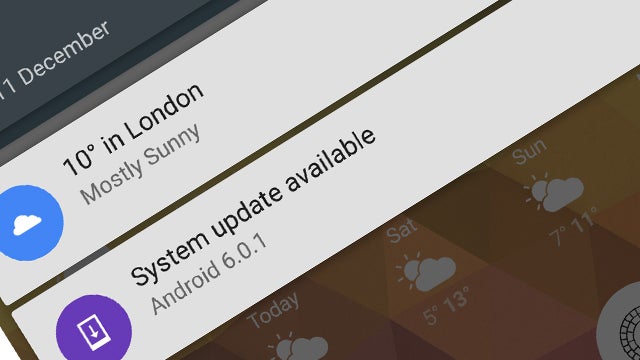
Before most Android devices have even received Android 6.0 Marshmallow, Google has released the first update.
Android Marshmallow 6.0.1 is its name, and as that suggests, it’s not exactly a major overhaul of Google’s latest OS.
So what’s new in Marshmallow? Join us as we take a closer look.
New emoji
If you wanted evidence that Android Marshmallow 6.0.1 is no biggie, consider this: the biggest addition is new emoji.
Yep, Google has added a bunch (more than 200) of gurning smiley faces to its mobile OS.
This is kind of correcting a longstanding irritation for Android owners: that iOS Hangouts users seem to get cool new emoji and stickers before they do. Now, with Android 6.0.1, they’re all caught up.
Android users now get more of the Unicode 8.0 emoji that Apple added in iOS 9.1.
Ars Technica has pulled out a handy list of these new and improved emoji. We’re not sure how we managed without ‘man in business suit levitating before,’ while the existing ‘pile of poo’ symbol has finally been given an appropriate level of anthropomorphisation.
Related: Android Marshmallow features

Camera shortcut
Okay, so new emoji might be the most eye-catching addition here, but the next feature is far more useful for those with older Nexus phones.
You know that cool double-tap power button camera shortcut the Nexus 5X and Nexus 6P came with? Maybe you don’t, but it was darned useful.
Now, with Android 6.0.1, owners of the Nexus 6, Nexus 5, and Google’s Nexus tablet family can execute the same shortcut.
Related: When will my phone get Marshmallow?

Tablet UI
This update is actually quite a significant one for Nexus tablet users.
You know how the main Android navigation keys for back, home, and multitasking are always dead central on the screen? Then you’ve probably noticed that this means you have to take one hand off the tablet to reach them (or else really stretch your fingers.
Android 6.0.1 changes that, pushing the back and home keys to the far left corner of the screen, and the multitasking key to the far right – right near where your thumbs are likely to be.
Related: Best Android Apps
Do not disturb until…
This one’s more of a reinstatement than a new feature. For some reason, in Android 6.0, Google removed the handy Do not disturb feature whereby you could opt to mute all notifications until your next alarm.
Android 6.0.1 restores that future to the mix.
Security?
You might see some sites talking about a security component to this Android 6.0.1 update, but that’s being a little generous. It just so happens that it has coincided with Google’s monthly security update, so it would have come along regardless.


