MacBook Pro 2021: Everything you need to know about Apple’s new laptop

The MacBook Pro 2021 has finally been unveiled, with Apple releasing all the features and specs ahead of its release next week.
Available in both 14-inch and 16-inch sizes, the new MacBook Pro laptops can both be picked up with either the new M1 Max or M1 Pro chips (not the previously rumoured M1X) and offer a sizeable performance boost over the previous Intel-powered 16-inch MacBook Pro.
Apple has also upgraded the screen, now featuring Mini LED technology, a ProMotion 120Hz refresh rate and a controversial notch that’s clearly been inspired by the iPhone 13.
But with extravagant price points, you’ll only want to consider these high-performance laptop if you’re going to make the most out of its excellent GPU power.
For everything else on the MacBook Pro 2021, keep on reading and keep this page bookmarked for future updates.
Release Date
You can order both the 16-inch and 14-inch versions of the MacBook Pro today, with shipping commencing October 26.
However, if you order from Apple now, you may have to wait a little longer than the official release date. The website currently suggests a new shipment of the MacBook Pro won’t arrive until 12 November at the very earliest.
Price
The base £1899 / $1999 14-inch MacBook Pro comes with an 8-core CPU, 14-core GPU and 16GB unified memory (RAM).
Then there’s a £2399 / $2499 model with a 10-core CPU, 16-core GPU and the same 16GB memory. These can, of course, be customised further. If you want the M1 Max, that’ll be another £500 / $500.
For the 16-inch model, the base model starts at £2399 / $2499 with a 10-core M1 Pro with 16-core GPU and 16GB memory. Then you have to go up to £3299 / $3499 to get the M1 Max with a 10-core CPU and 32-core GPU along with 32GB memory.
Design and Port selection
- Completely new look
- Far more ports
- These include SDXC and HDMI
Apple has created an all-new design for the latest MacBook Pro revision, and has gone back on on some of the changes it added for the last big MacBook Pro refresh in 2016.
The Touch Bar is officially dead, with a new full-height keyboard (and Touch ID sensor) taking its place. To give the keyboard even more of a distinctive look, it now sits in a contrasting black well that Apple says helps the backlight stand out more.
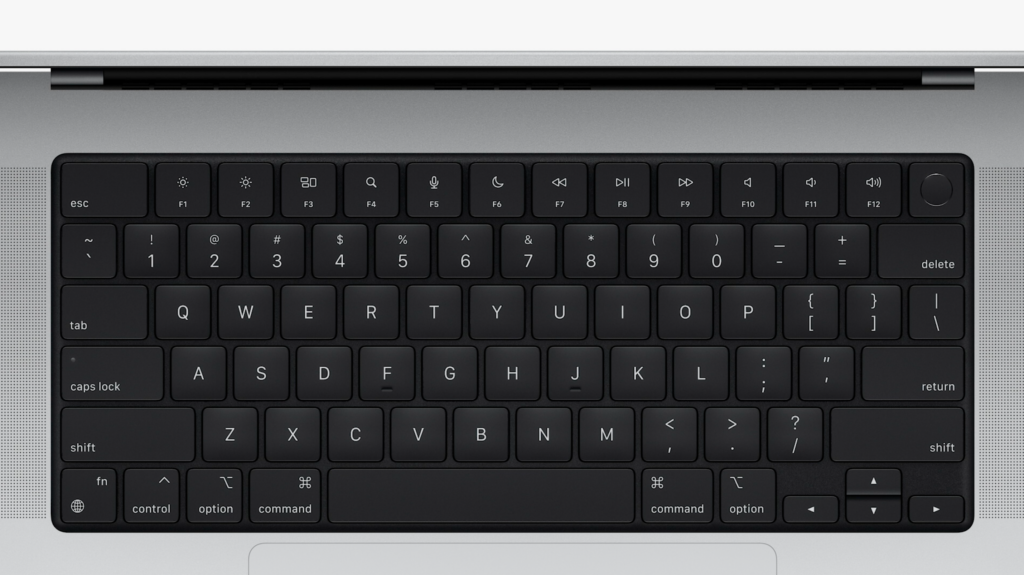
Around the side of the MacBook Pro 2021 you’ll find some ports – and we’re not just talking about USB-C.
Now there’s HDMI, a slot for an SDXC card, 3x Thunderbolt 4 ports inside USB-C housing, a very capable headphone/mic port and MagSafe. Apple has reintroduced its magnetic charging port and this charging method will give you a 50% charge in 30 minutes.

The 14-inch MacBook Pro weighs 1.6kg, and is just 15.5mm thick. We wouldn’t exactly call that an “ultra-portable”, but it’s still thinner and lighter than other high-performance laptops such as the Razer Blade 14.
The 16-inch MacBook Pro isn’t quite as dainty, with the M1 Pro version weighing 2.1kg and the M1 Max configuration hitting the scales at a 2.2kg. It’s also noticeably chunkier at 16.8mm.
Display
- Mini-LED displays with proper HDR support
- ProMotion adaptive refresh rates
- ….a notch
There are big changes for the display too, and one particular design element might stir up some controversy.
Like the iPhone 13, these MacBook Pro 2021 laptops have a notch housing a 1080p webcam that dips into the big screens. We’re not sure how we feel about this yet, but it does feel like an odd addition to the laptop especially as we’re not getting Face ID.
At least the 1080p webcam should be a huge improvement over the older model. There’s a six-speaker sound system too.

The Liquid Retina XDR displays themselves look lovely. Taking cues from the iPad Pro 12.9-inch, both models have a Mini-LED panel for deeper blacks, higher brightness levels (Apple says 1000 nits) and ProMotion for adaptive 120Hz refresh rate.
In terms of resolution, the 16-inch has 3456 x 2234 while the 14-inch 3020 x 1944. That means the 14-inch has more pixels than the previous 16-inch model. These displays do sound pretty special, so let’s hope that notch isn’t too distracting.
Performance
- Both can be configured with the new M1 Max and M1 Pro chips
- Up to 64GB memory, 8TB SSD
There are new M1 chipsets inside the MacBook Pro 2021. Both models can be configured with either the M1 Pro or M1 Max, though it looks like the ‘off-the-shelf’ models of the 14-inch will be sticking with the M1 Pro by default.
Both chips uses the same 5nm architecture as the original M1 chip, but with more transistors and cores to boost the performance. The M1 Pro has up to a 10-core CPU and 16-core GPU, while the M1 Max boosts the performance even further with a 32-core GPU.

But what kind of performance can we expect from these specs? Apple claims the new 10-core CPU in both the M1 Pro and M1 Max results in 2.1x faster performance than the 8-core Intel Core i9 chip found inside the previous 16-inch MacBook Pro.
Furthermore, the 32-core M1 Max GPU is apparently 2.9x faster than the previous MacBook Pro’s AMD Radeon Pro 5600M GPU, while the 16-core M1 Pro GPU is supposedly 1.7x quicker.
Apple is aiming for a class-leading performance with the MacBook Pro when it comes to content creation. While we haven’t tested it just yet, we expect it to be one of the most powerful laptop options for tasks such as video editing and 3D animation. But as always, don’t expect this laptop to a good option for gaming unless you’re happy sticking to Apple Arcade and cloud streaming via Xbox Game Pass and GeForce Now.
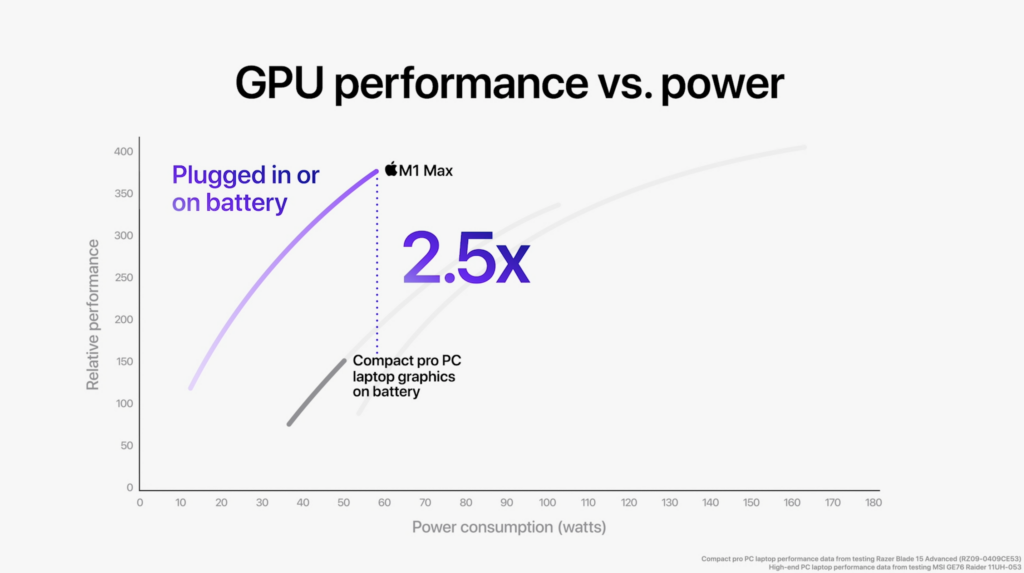
For a deeper look at what performance benefit these two distinct Apple-designed chips offer, check out our M1 Pro and M1 Max explainer pages.
You also get multiple RAM options, as you can pair with M1 Pro with either 16GB or 32GB of memory, while the M1 Max gives you the option of 32GB and 64GB.
In terms of storage, Apple is offering several options including 512GB, 1TB, 2TB, 4TB and 8TB. Upgrading the storage can be very costly though, with the 8TB option costing an eye-watering £2400 more than the base option.
Battery
- 14-inch MacBook Pro lasts up to 17 hours for video playback
- 16-inch MacBook Pro has a slightly larger battery
- 96W USB-C power adaptor can charge 50% in 30 minutes
Apple claims the 14-inch MacBook Pro’s 70Whr battery can last 17 hours of video playback, and 11 hours of wireless web browsing. You can expect that figure to drop further when performance intensive tasks.
The 16-inch MacBook Pro has a larger 100Whr battery, which can apparently last 21 hours of video playback and and 14 hours of web browsing.
The 2019 model of the 16-inch MacBook Pro can only last up to 11 hours on a single charge, so the new models have clearly benefitted from the improved power efficiency of the M1 chips.
We’ll of course have to test these figures once we get the machines into our labs, so keep an eye on Trusted Reviews for our incoming reviews.

Apple is offering two different charger options at checkout: the 67W USB-C power adaptor, and the 96W USB-C power adaptor.
The former is only available with the base configuration 14-inch MacBook Pro, and unfortunately lacks the fast charging capability to fill the battery up by 50% in just 30 minutes.
Apple does offer the option to upgrade to the 96W USB-C power adaptor, but you’ll need to pay an additional £20.
Trusted Take
While I will need to use this machine to really see if that notch makes a difference, the new MacBook Pros seems like huge upgrades in just about every area. The displays, if anything like the 12.9-inch iPad, should be gorgeous while the potential of the M1 Max and M1 Pro is exciting. Oh, and the return of the SD card slot makes me very happy.






