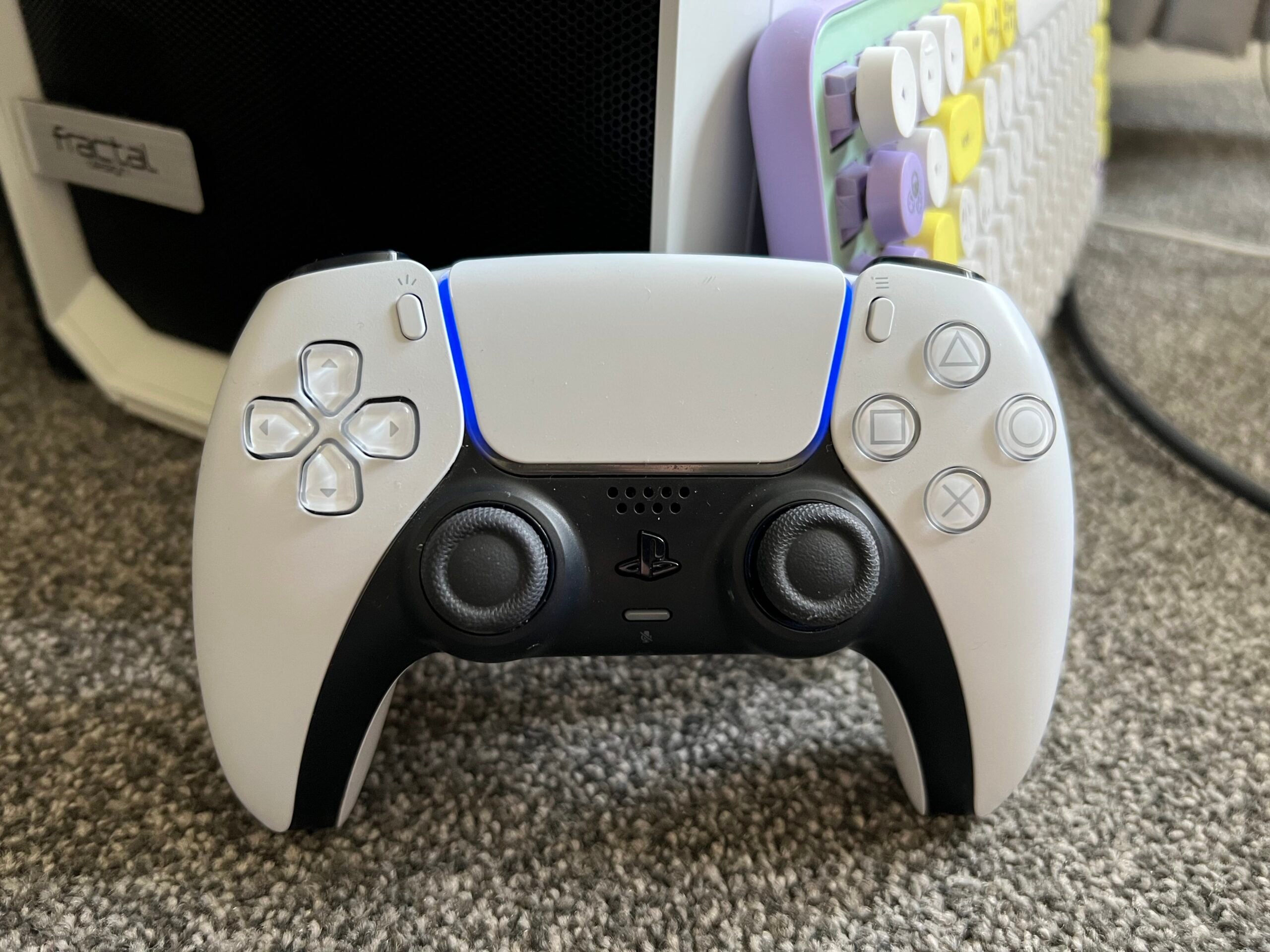How to use a PS5 controller on PC with a wired connection
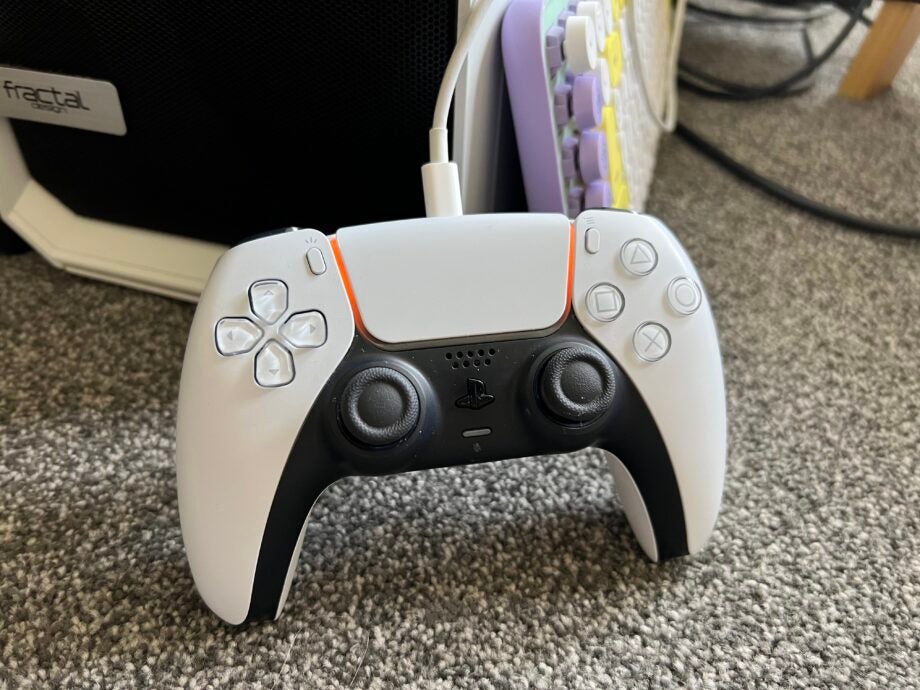
If you managed to pick up a PS5 console but also own a gaming PC, you may be wondering if you can use the PS5 DualSense controller on a PC with a wired connection.
With its adaptive triggers and impressive haptic technology, it’s well worth trying to take advantage of its features on another platform if you have the means. In this guide we’re going to take you through the process of connecting the PS5 DualSense controller to your PC using USB, so you can make the most of your PC games with Sony’s sleek controller.
Before we get started, it’s worth noting that the DualSense is fairly new and doesn’t have any official drivers on PC. You can still pair it with any PC, but it means your mileage will vary between games, depending on their level of DualSense compatibility.
Hardware Used
- PC
- PS5 DualSense Controller
The Short Version
- Check which USB ports your PC has
- Find the appropriate cable
- Plug the controller into your PC
Step
1- Check which USB ports your PC has
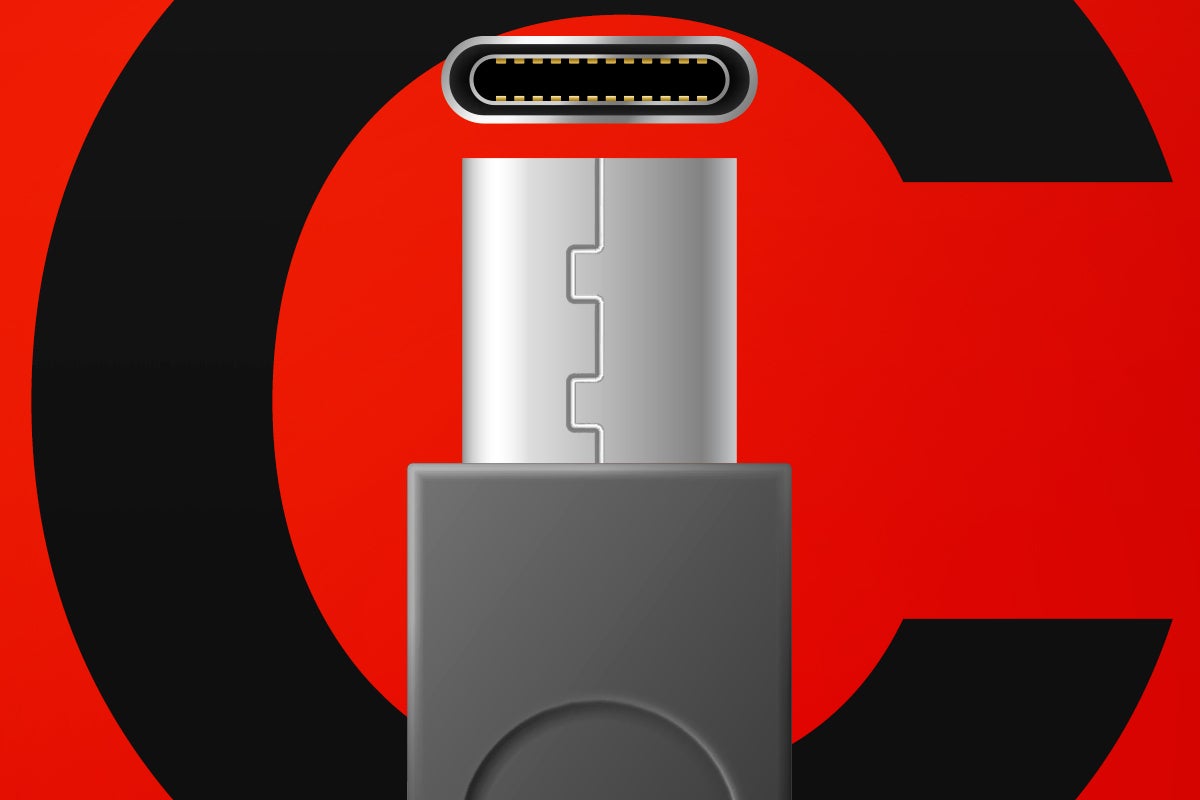
First, you need to check which USB ports your PC has. Some modern PCs will have USB-C ports built-in alongside USB-A, while most older PCs will only have USB-A.
USB-C looks like a thin rectangle with rounded edges. While USB-A, which is an alder connection, looks like a rectangle with sharper corners. The latter is the older connection, and is therefore more common.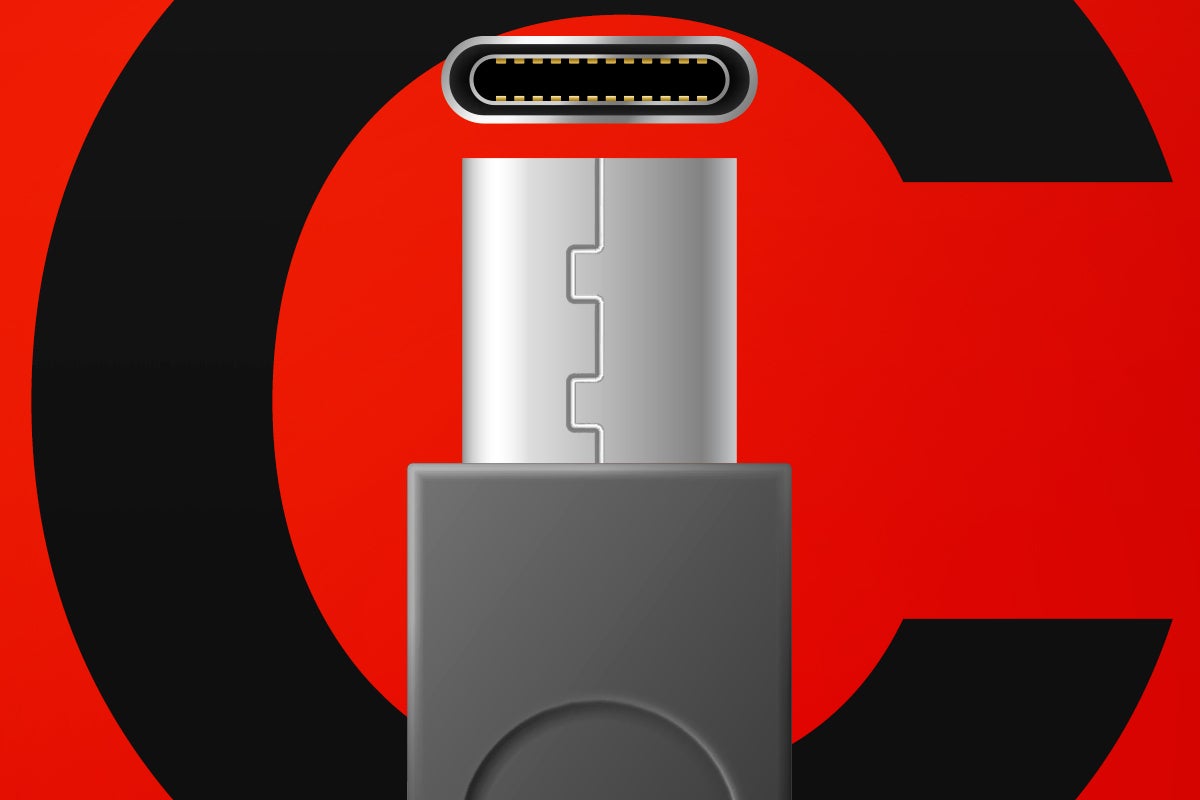
Step
2- Find the appropriate cable
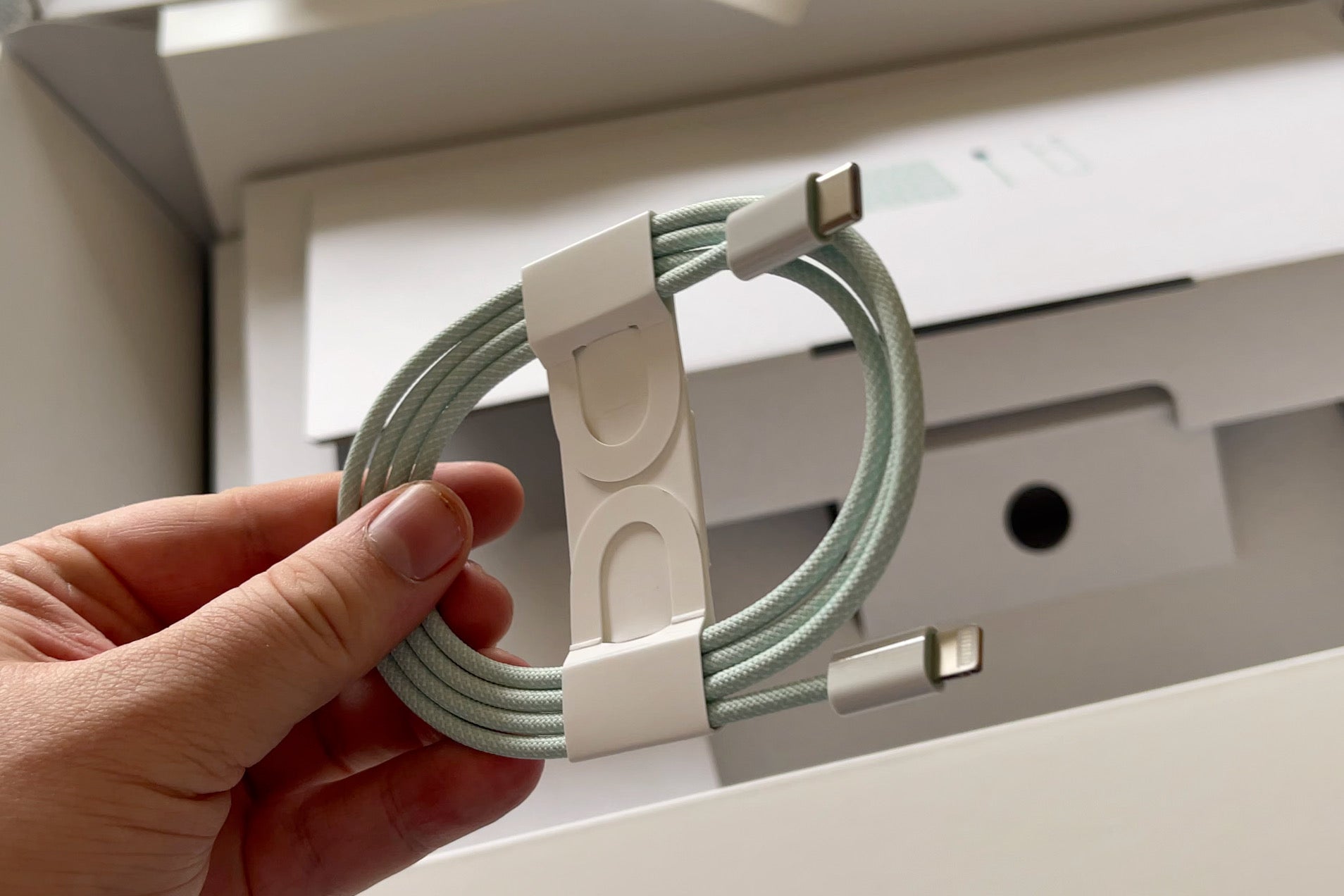
Now you just need to use the appropriate cable to make the connection. Every PS5 comes with a USB-A to USB-C cable which you will likely be using to charge the DualSense controller. You can use this cable to make the connection between your PS5 and your PC.
If you need to connect to a USB-C port on your PC, you’ll need to find/purchase a separate cable or use an adaptor.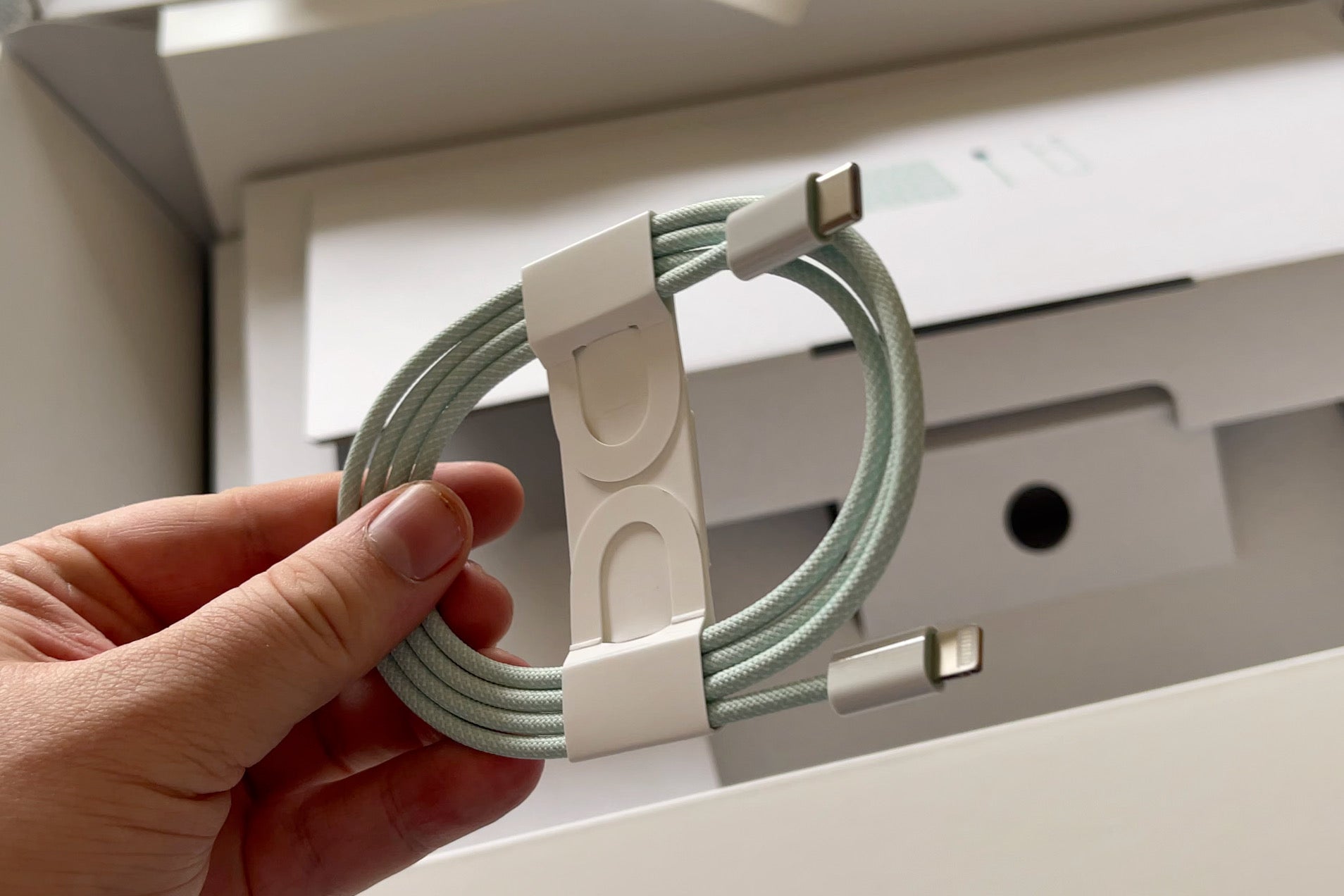
Step
3Plug the controller into your PC

When you plug the DualSense into the PC via the cable, your PC should instantly recognise the controller and let you control your game with it – as long as the game you’re playing supports the controller.

FAQs
As of writing, Sony has not released official PC drivers for the PS5 controller.
This will vary between games and is worth researching before you buy if the DualSense is the only controller you own. However, many games work with the controller, and some recent cross-platform titles make use of its adaptive triggers and haptics.