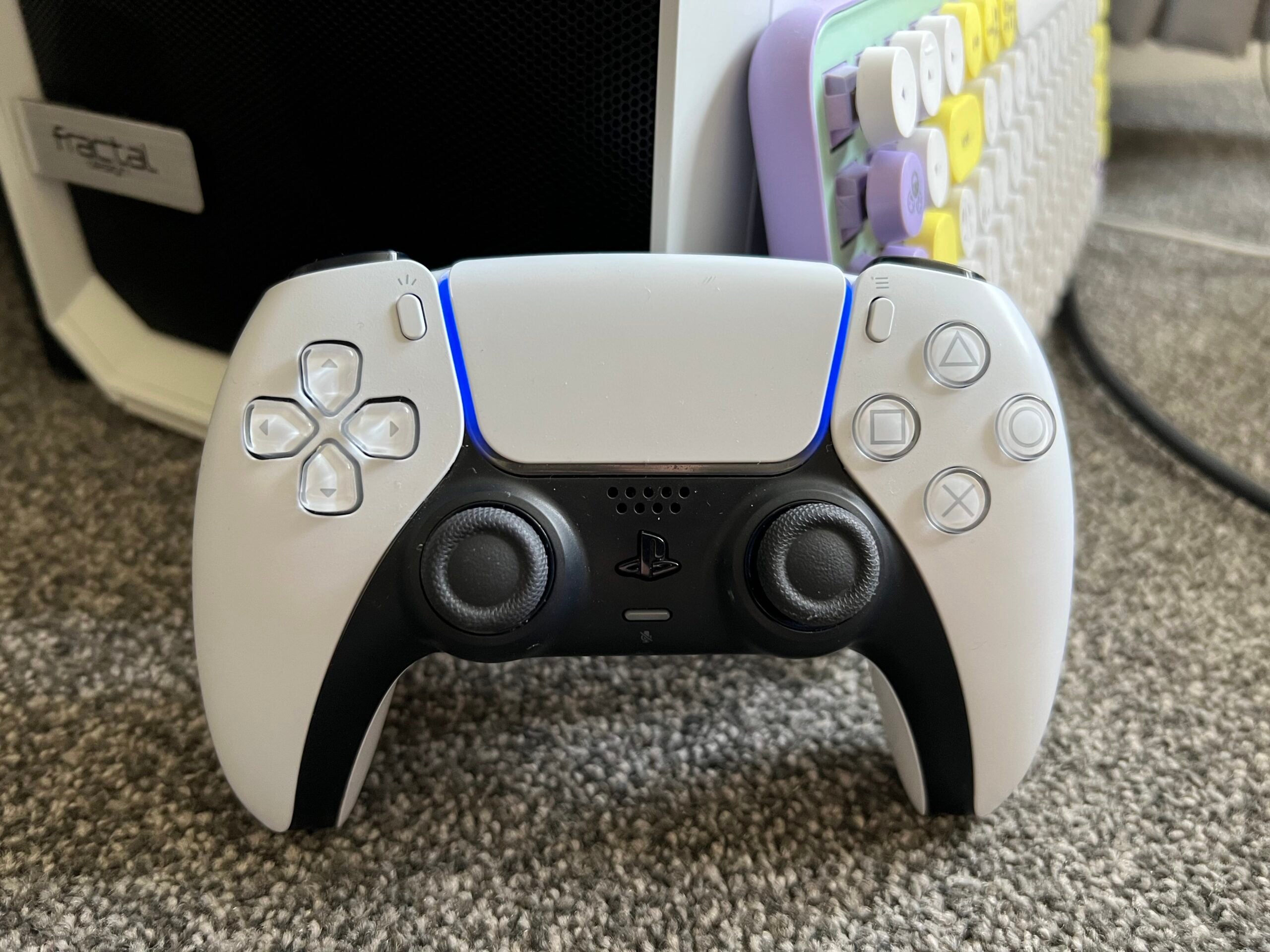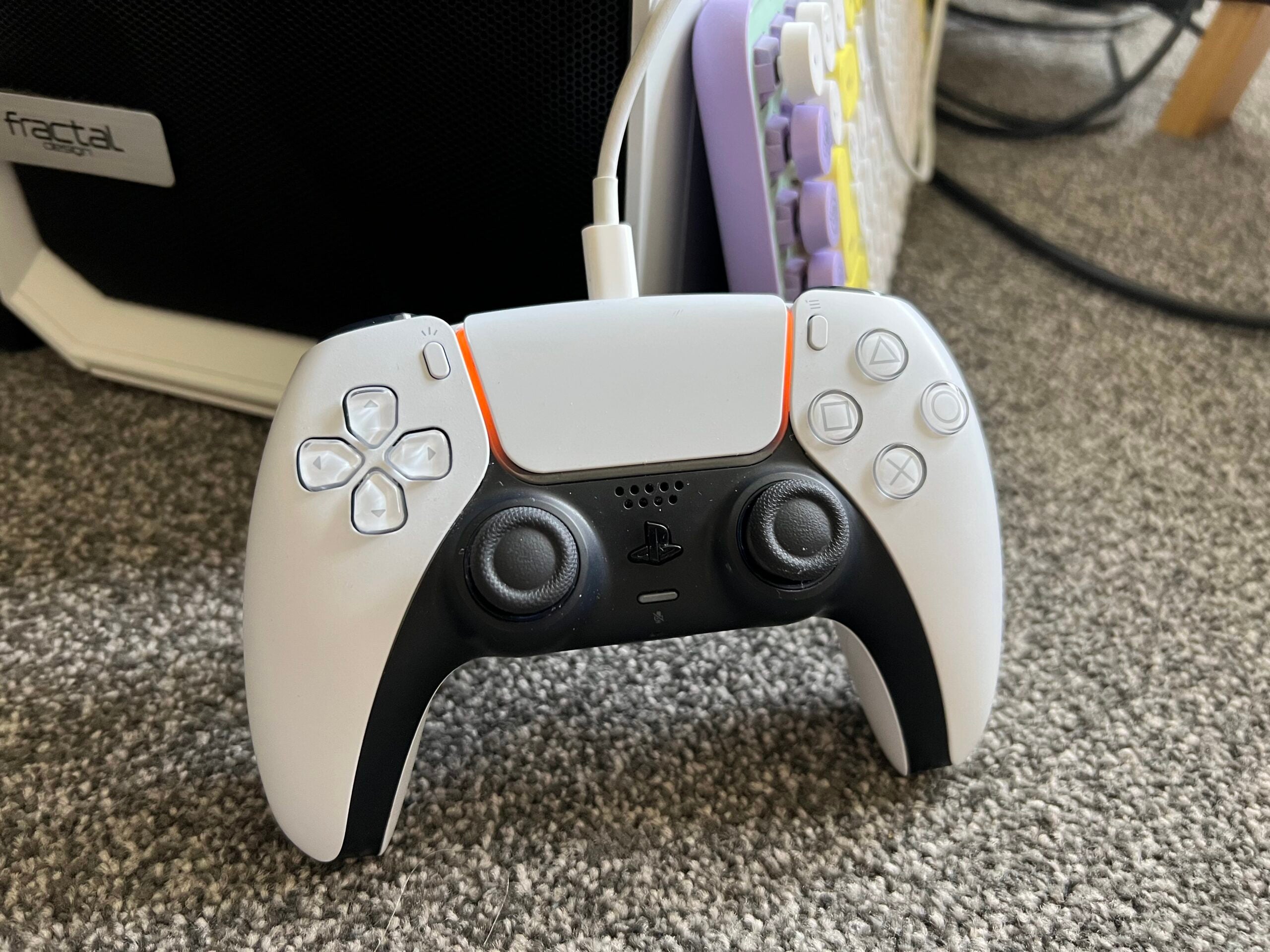How to turn a PS5 controller off
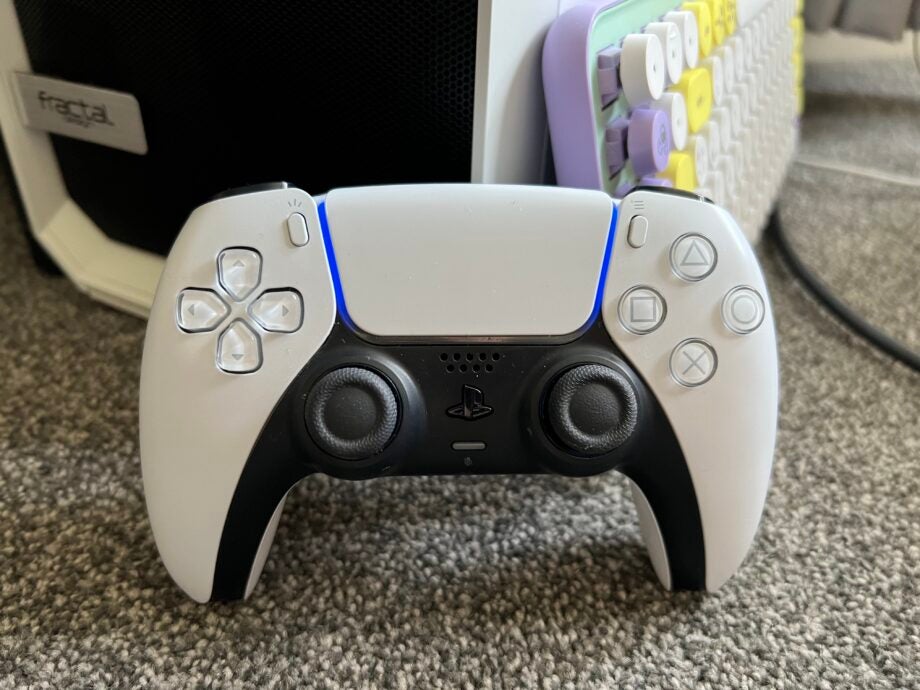
How do you turn off a PS5 controller? It may sound simple, but learning how to deactivate a PS5 controller is not all that obvious, and it can come in handy when you’re dealing with multiple DualSense controllers on one device.
It may also be useful if you’re keen to save battery between big gaming sessions, especially if you like to leave your console on when you’ve finished gaming.
In this guide, we’re going to show you how to turn a PS5 controller off using your PS5 and guide you through the Accessories menu.
Hardware Used
- PS5
- PS5 DualSense controller
The Short Version
- Press the PlayStation button
- Scroll to the Accessories menu
- Select your connected controller and tap ‘Turn Off’.
Step
1Press the PlayStation button on your controller

Press the big PlayStation button in the lower middle of your controller to pull up the PS5 control centre.

Step
2Scroll to the Accessories menu

With the control centre at the bottom of the screen, you can scroll to the right until you see a little menu called Accessories to the left of the profile button, which shows your battery level and the outline of the peripheral you’re using. This is handy for checking in on your controller and customising its settings, but it’s also where you’ll find the option to turn it off.

Step
3Select the Accessories menu and find your controller
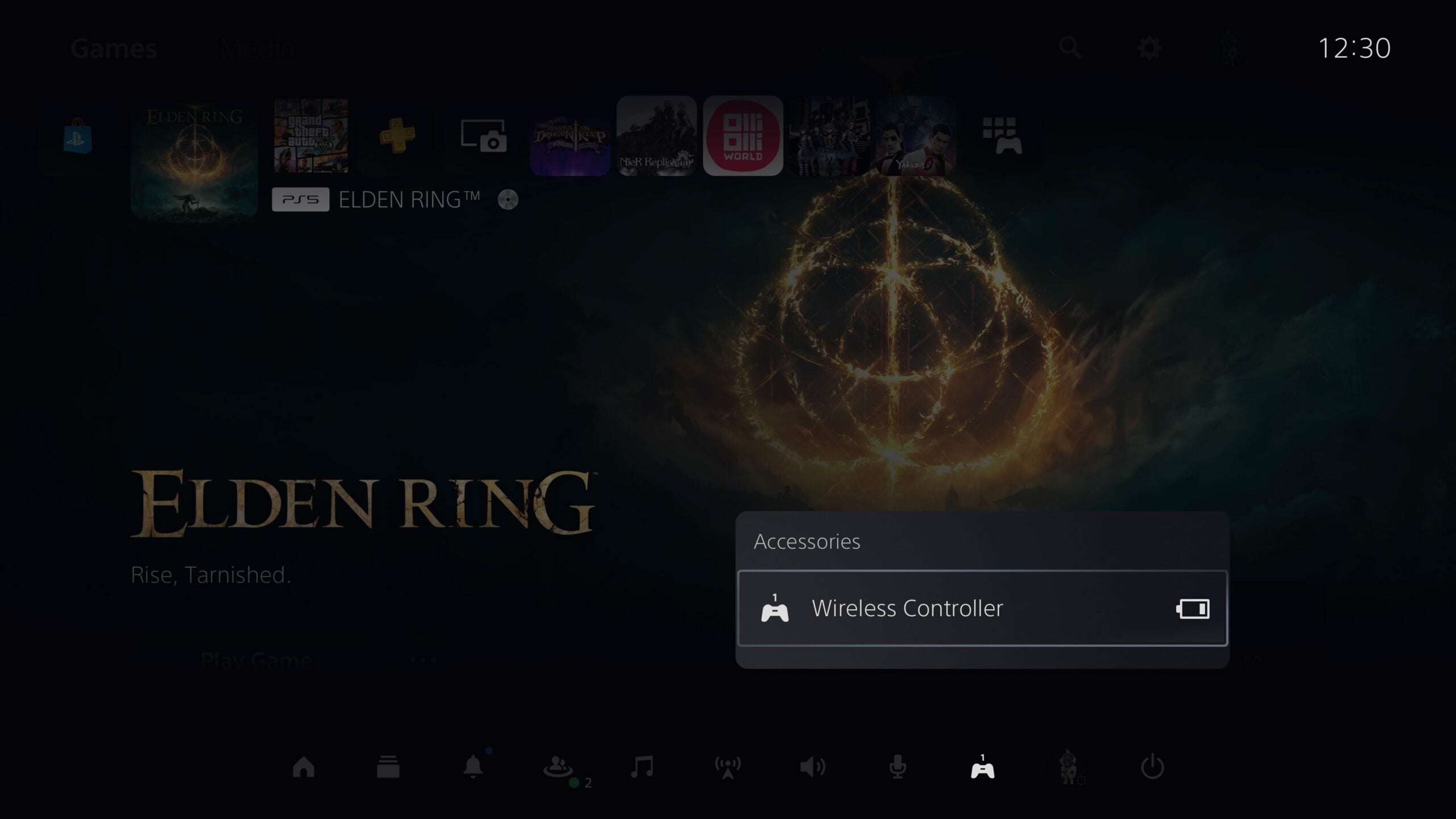
Click on the Accessories button to open up an extended menu. This will show all of the accessories connected to your PS5 console, and here is where you’ll be able to control their settings and turn them off individually. If you have multiple controllers attached and live at once, there will be a number assigned to them in the order they were paired.
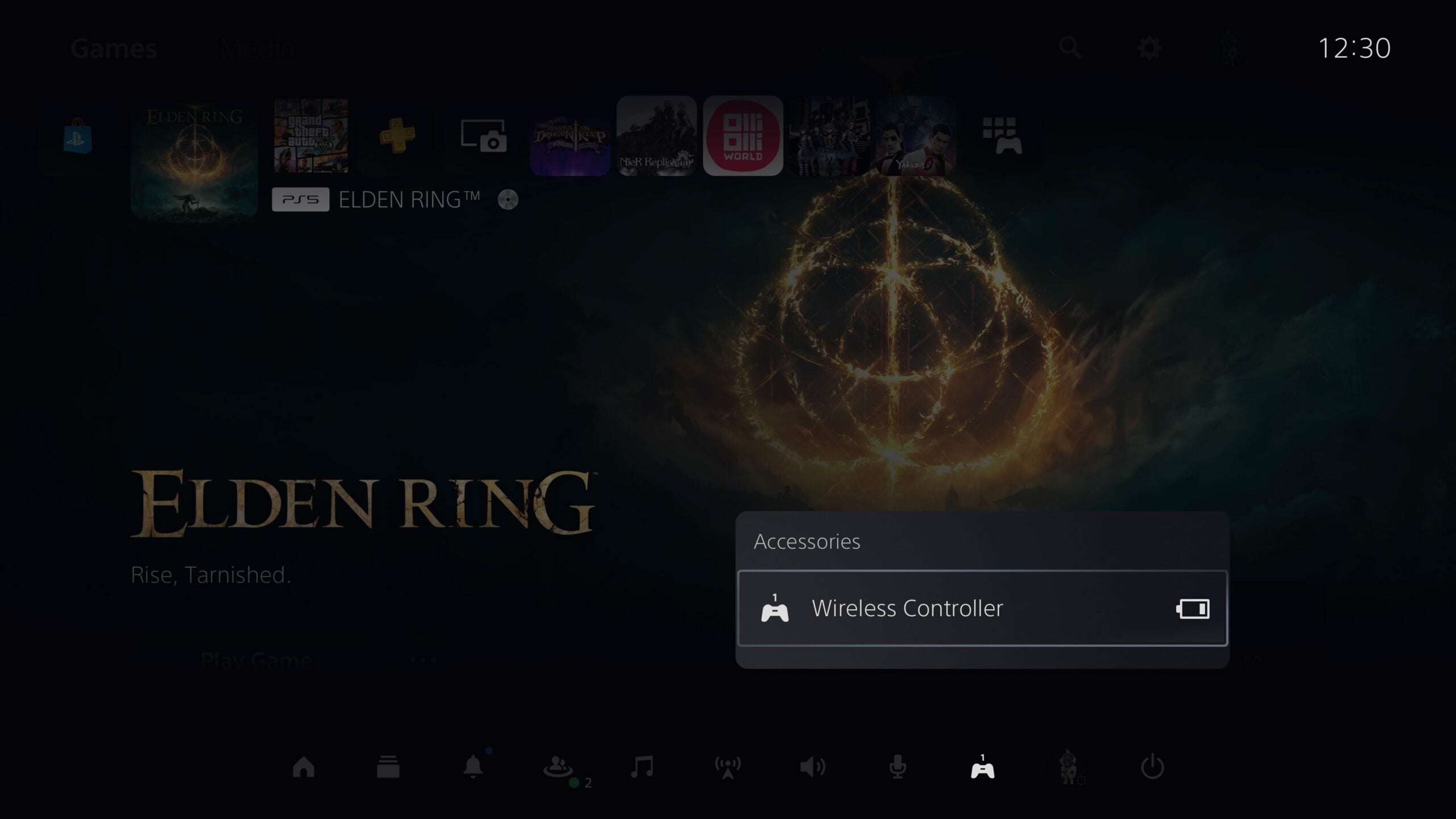
Step
4Select Turn Off to disconnect your controller
If you’re just looking to turn off a single DualSense controller, then click on the Wireless Controller you need to deactivate, and then select Turn Off. Repeat this step for any other controllers you have connected if you wish to disconnect multiple PS5 controllers.
FAQs
If the PS5 controller is turned off, press the PlayStation button to wake the paired controller and assign a user.
PS5 controllers can turn off automatically due to player inactivity or battery loss.