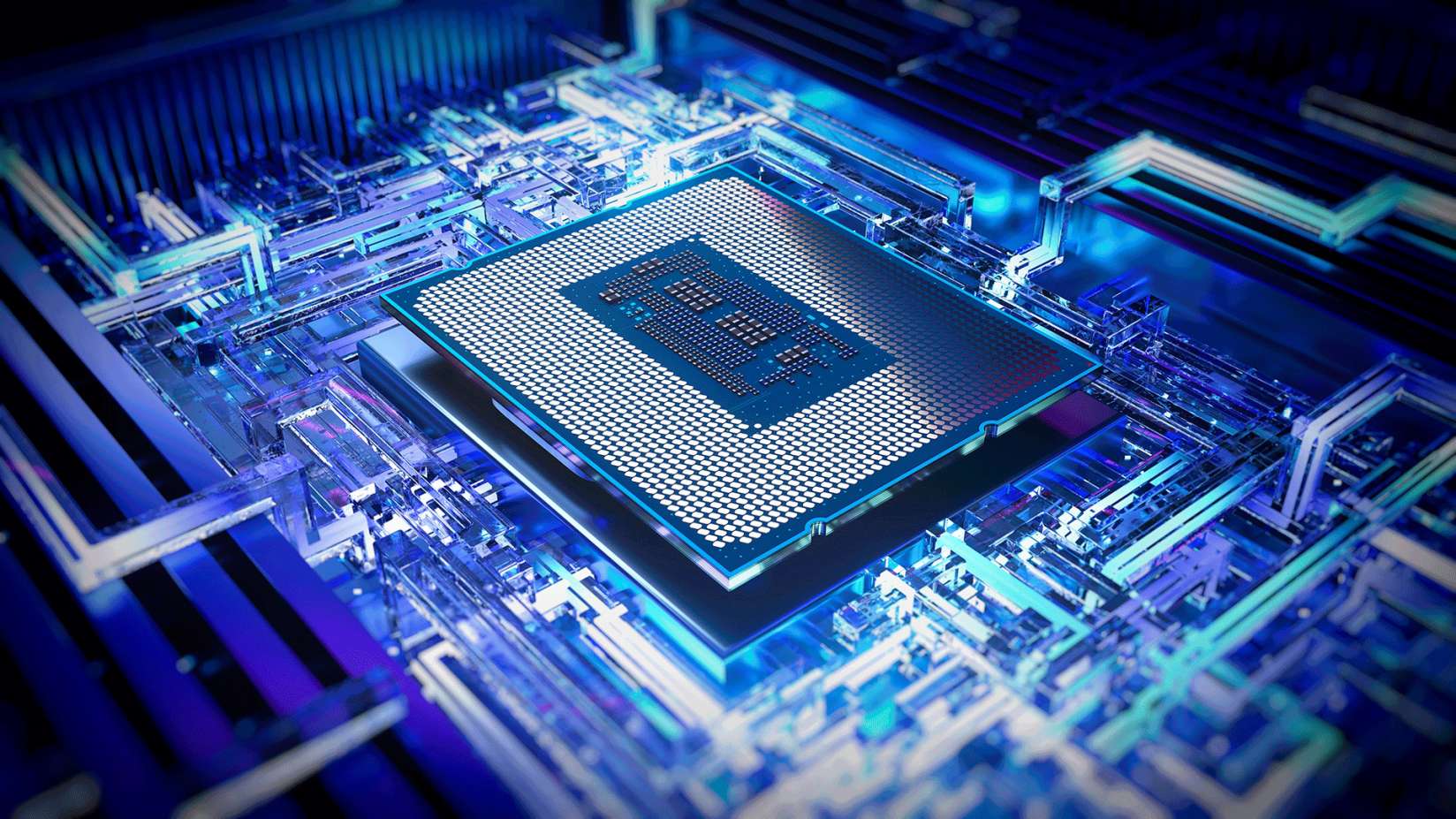How to turn off Double Tap on Apple Watch Series 9

One of the biggest new features of the 2023 duo of new Apple Watch models is a new gesture – but what if you’re not a fan of Double Tap?
By default, the two Apple Watch variants launched in 2023 – the Apple Watch Series 9 and Apple Watch Ultra 2 – come with the Double Tap gesture enabled if they are running the latest version of watchOS.
While it’s tricky to perform the gesture if you’re not purposely doing it, it possible to disable it completely if you know you’re never going to use it. Here’s how.
What you’ll need:
- Either an Apple Watch Series 9 or an Apple Watch Ultra 2
The Short Version
- Unlock the Watch
- Open the app menu
- Scroll to Settings
- Tap Gestures
- Tap Double Tap
- Toggle it off
Step
1Unlock the Watch

To begin the process, unlock your Apple Watch so you’re looking at the clock face.

Step
2Open the app menu

You’ll next need to open the app menu. To do this, press down on the Digital Crown so you can see a list of all your installed services.

Step
3Scroll to Settings
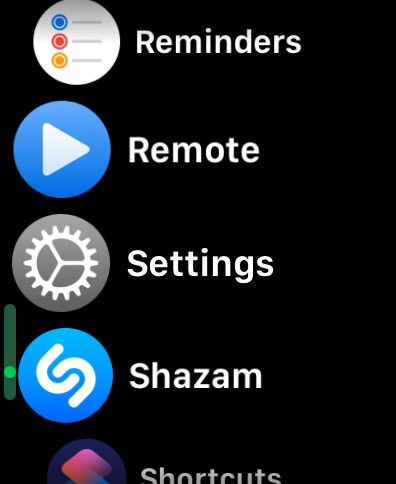
Scroll down to the Settings icon and tap it.
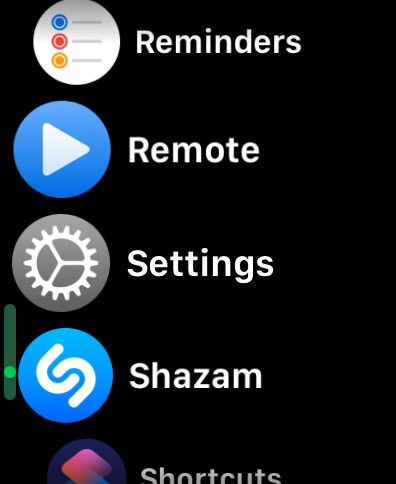
Step
4Tap Gestures
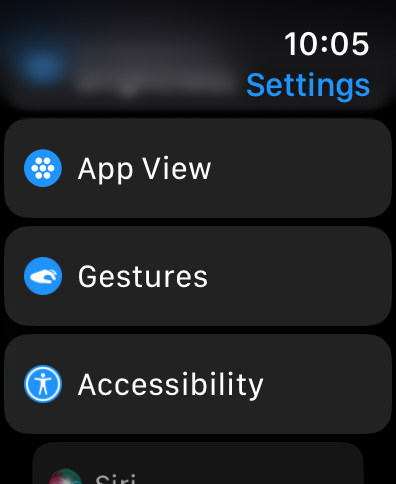
Inside the Settings app there’s an option titled Gestures. Scroll down and select it.
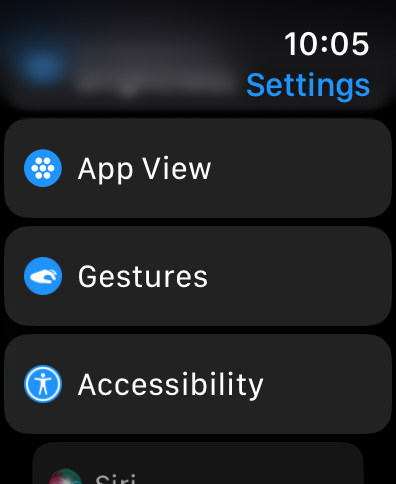
Step
5Tap Double Tap
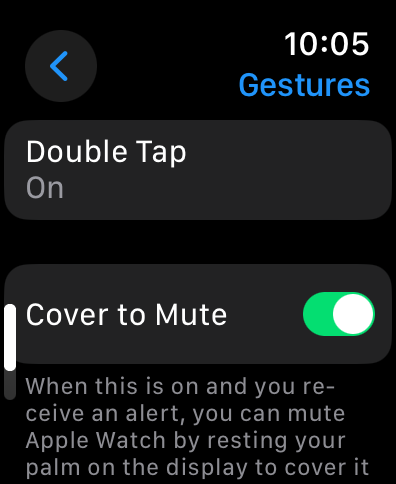
Next, you’ll want to tap on the Double Tap option, It should be right at the top of the list.
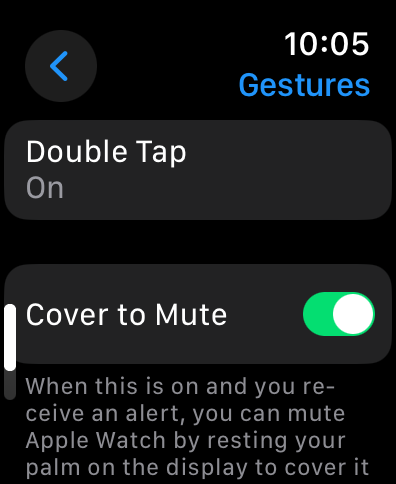
Step
6Toggle it off
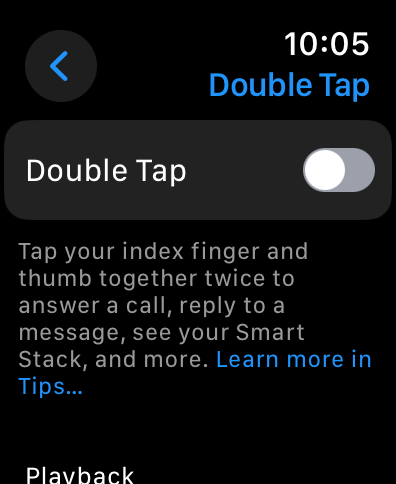
Tap the Double Tap option so it turns from green to grey. It has now been disabled.
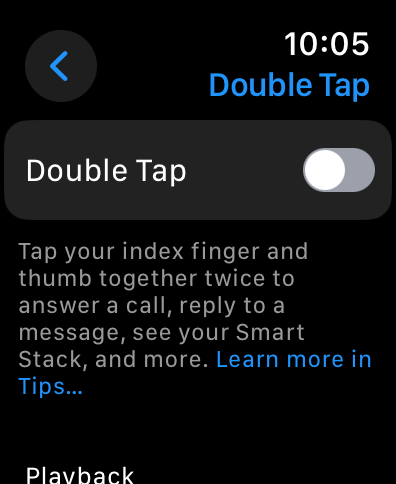
Troubleshooting
No, you can’t alter how Double Tap and there are no customisation options available.
Double Tap is a gesture that allows you to navigate the Apple Watch UI by tapping your thumb and finger together. It is only available on the two Apple Watch models launched in 2023 thanks to the improved chipset and its neural engine.