How to switch weapons in Starfield

Starfield is a huge game, packed to the brim with explorable planets, an arsenal of weapons and engaging side missions. However, it can be guilty of not providing enough information for players to complete simple tasks such as swapping weapons.
It’s important to use a variety of weapons in Starfield, not only because shotguns and sniper rifles can suit different situations, but also because you’ll likely find yourself running out of ammunition frequently.
If you’ve found yourself scratching your head when trying to find the quickest way to swap between weapons without diving into the start menu, then you’re in the right place. We’ve created this guide explaining how you use the shortcut menu to swap between guns in a matter of seconds. Keep reading on for the full breakdown.
What you’ll need:
- Xbox Series X / Xbox Series S / PC
- Starfield
The Short Version
- Open up settings by clicking the Start button
- Open up your Inventory
- Select Weapons at the top of the list
- Pick any weapon you want adding as a shortcut
- Press Y and select a vacant slot
- Keep pressing B until you’re back in the game
- Press on the D-Pad and then select your weapon
Step
1Open up settings by clicking the Start button

On an Xbox controller, this button looks like three stacked horizontal lines.

Step
2Open up your Inventory
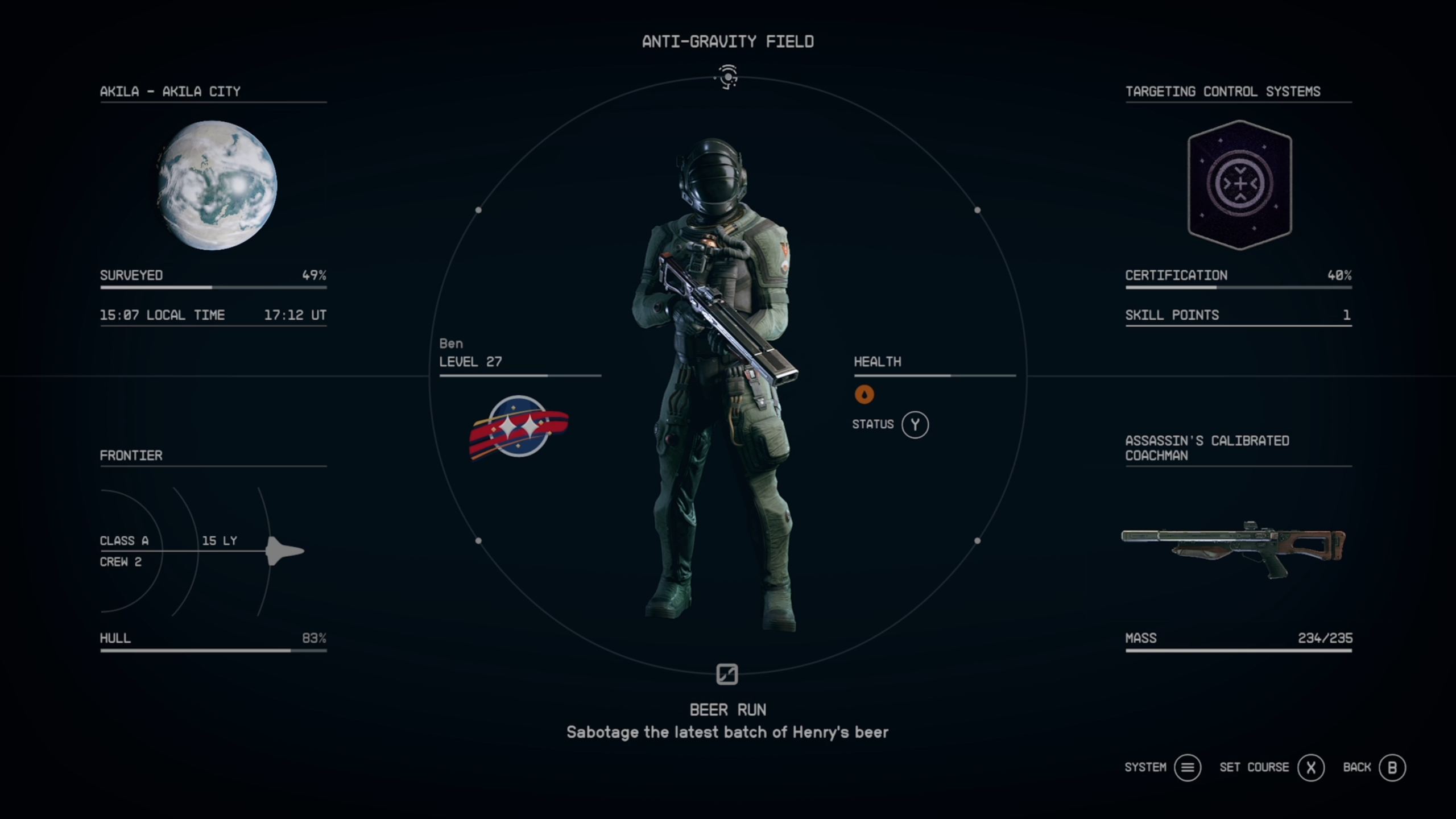
You should find this option in the bottom-right side of the circle.
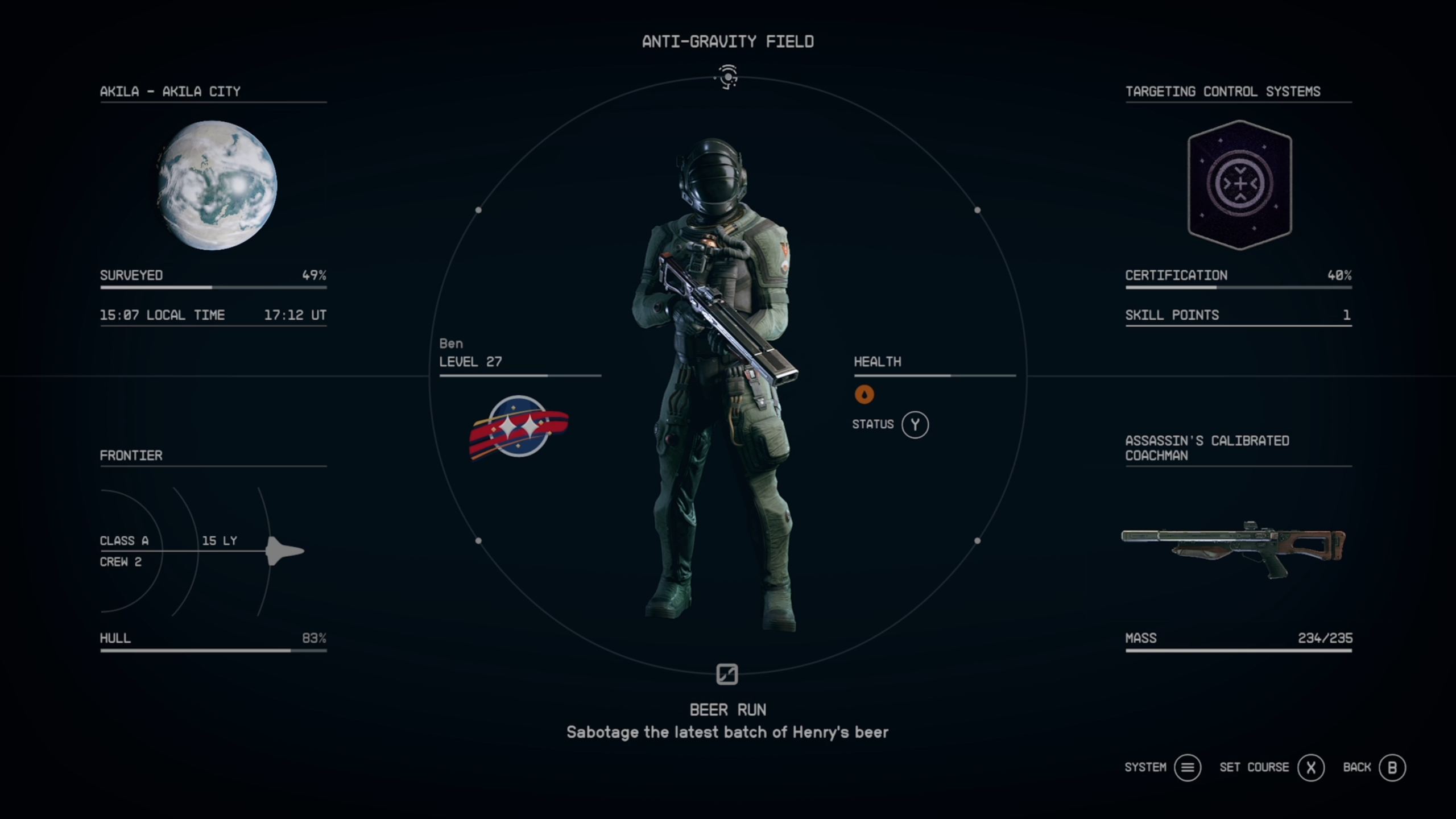
Step
3Select Weapons

This should be located right at the top of your Inventory menu.

Step
4Pick any weapon you want adding as a shortcut

Scroll down your list of weapons until you find your favourite weapons. You can pick up to 12 weapons to add to the shortlist menu, so no need to be picky.

Step
5Press Y and select a vacant slot

Press Y, and then the shortcut menu should pop open. Select where you want to place your weapon. We organised our menu to have different weapon types in each row.

Step
6Keep pressing B until you’re back in the game

Once you’ve finished adding your weapon to the shortcut menu, you can return back to the game by repeatedly pressing the B button on your Xbox controller.

Step
7Press on the D-Pad and then select your weapon

Pressing on the D-Pad will open up the shortcut menu, allowing you to quickly equip a weapon. This system can also be used to consume items such as health packs.

FAQs
No, you can only equip one weapon at a time in Starfield, even if it’s a pistol.
Yes, opening up the shortcut menu will not pause time, but slow it down instead. You shouldn’t need too much time to swap between weapons, but it’s still possible to take damage while you do so.








