How to sign up to the PS5 beta

Sony has rolled out a new update for the PS5, but it’s currently only available to those who sign up to the beta.
Some of the new features available through this beta include an increased capacity of up to 8TB for M.2 SSDs, Tempest 3D Audio support for Dolby Atmos devices such as sound bars, theatre systems and TVs, new accessibility features as well as the ability to search for games in your library.
If you’d like to get your hands on any one of those features as soon as possible, then you’ll need to sign up for the beta. In order to do so, you’ll need to be aged 18 or over, own a valid PSN account with an email address attached and be located in one of the following countries: United States, Canada, Japan, United Kingdom, France or Germany.
If you don’t fit that criteria, then you’ll need to wait for the potential future global launch of the new PS5 software. But if you do fit the bill, here’s how to sign up to potentially get these brand new features early.
What you need:
- A PS5
- A PSN account linked to your email address
The Short version
- Click this link
- Click Register Now
- Sign into your PSN account
- Click Register Now again
- Agree to the System Software Beta Agreement
- Press Submit

Get a PS5 DualSense and FIFA 23 for this ridiculously low price
If you managed to snag a PS5 either before Black Friday or during the sale then this FIFA 23 and extra controller bundle is a must-buy.
- Amazon
- Was £99.99
- Now £69.99
Step
1Click this link
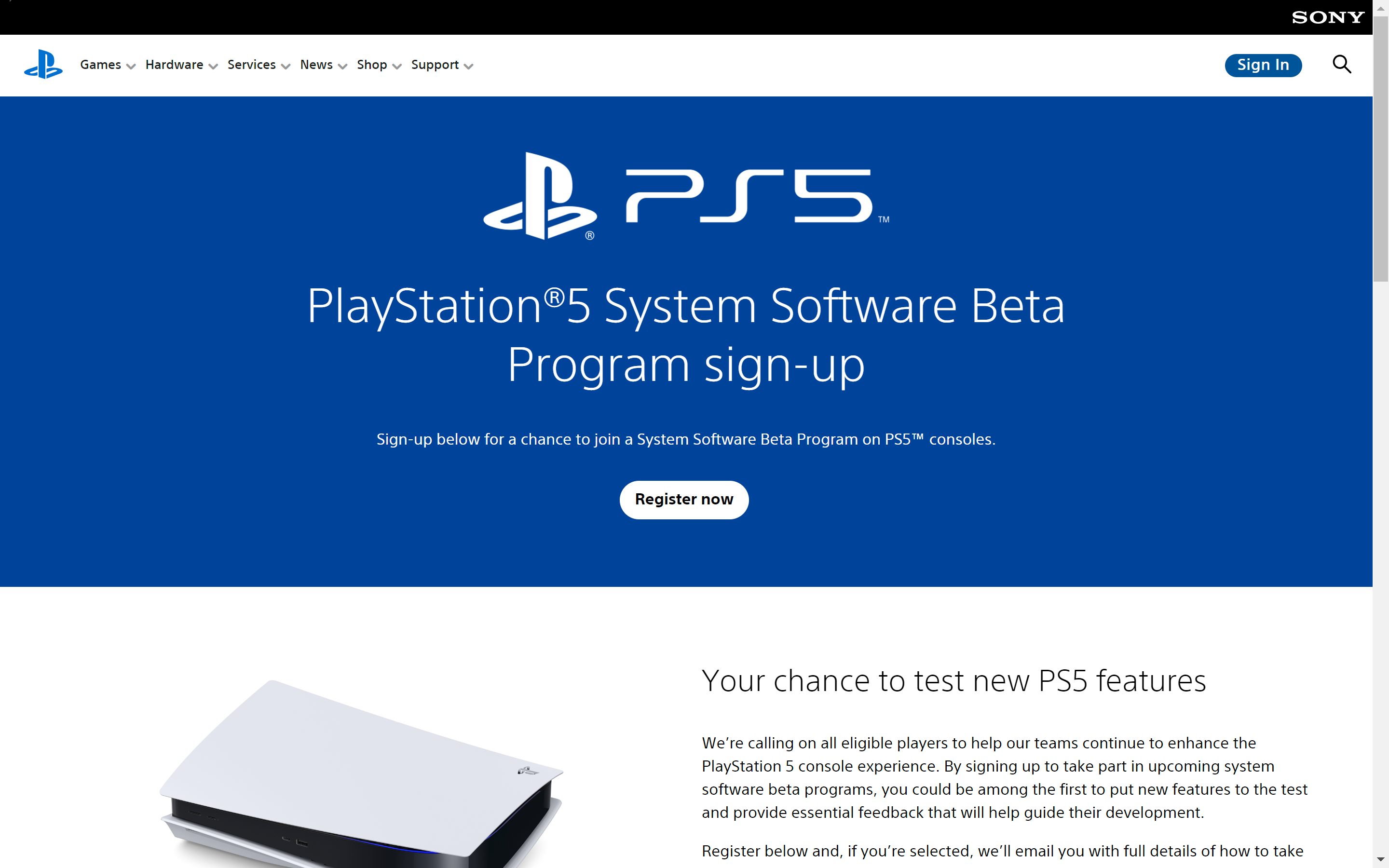
The above link will take you to the official PlayStation beta sign-up page.
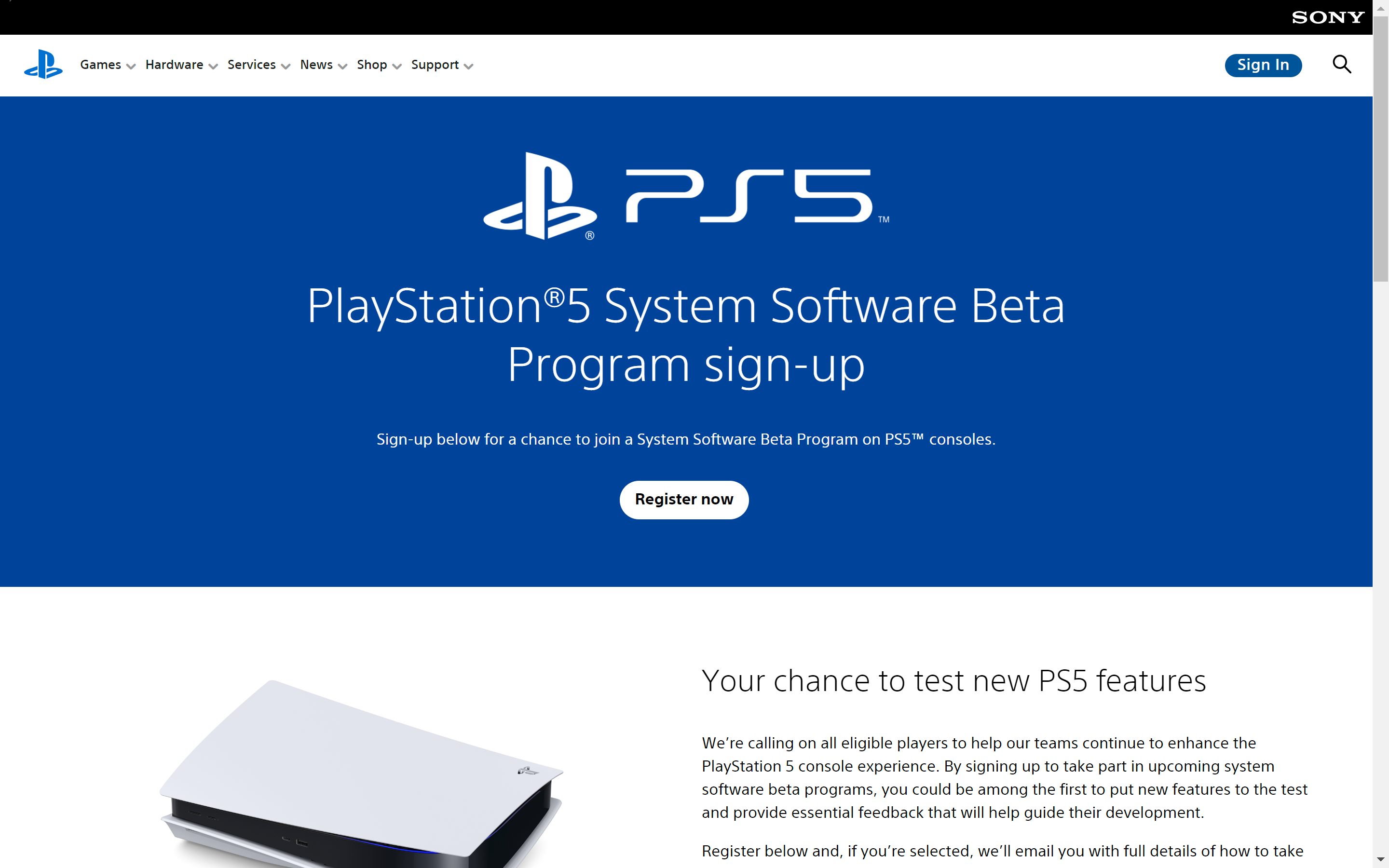
Step
2Click Register Now
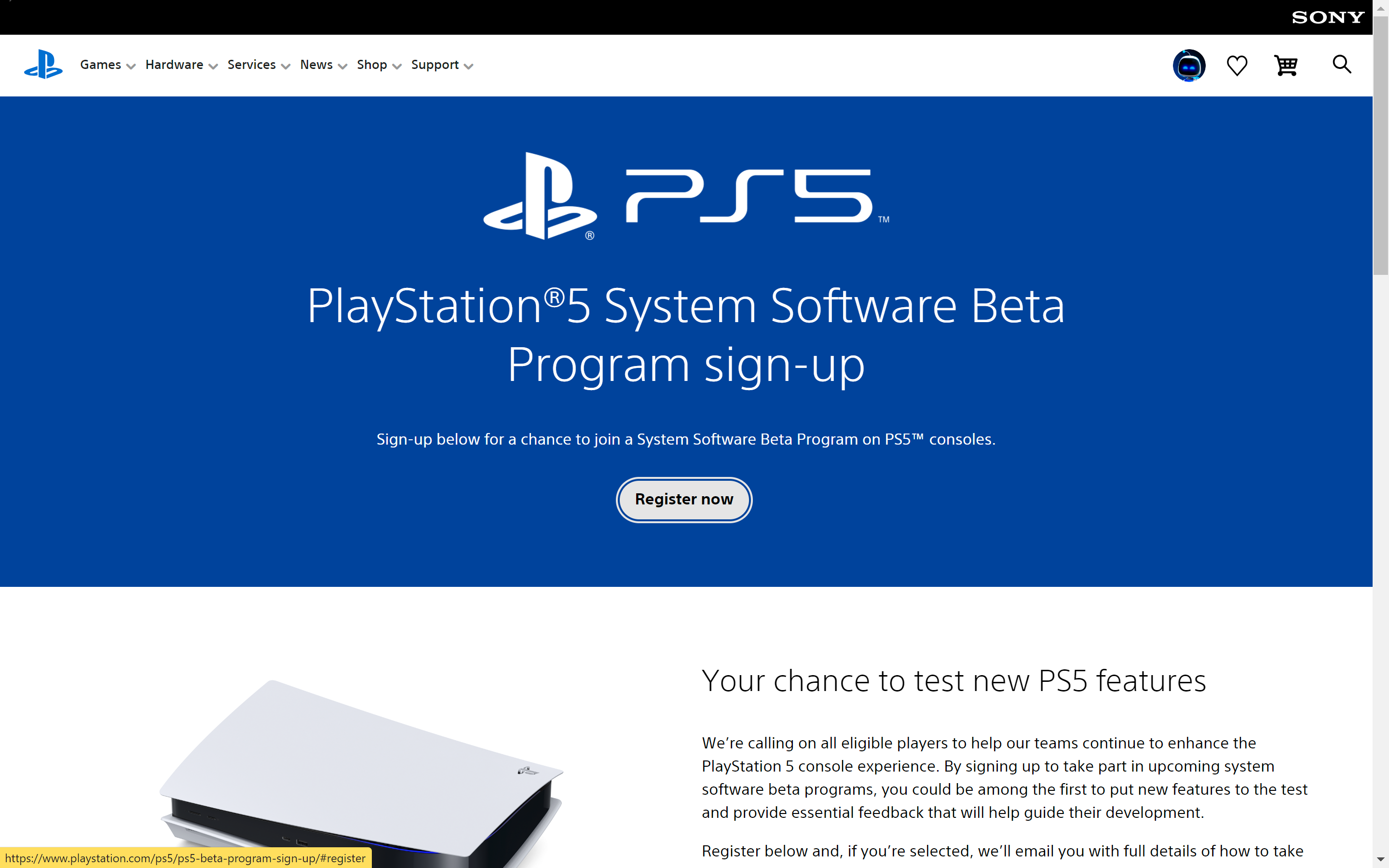
You should be able to find this option in a white box displayed on a blue banner.
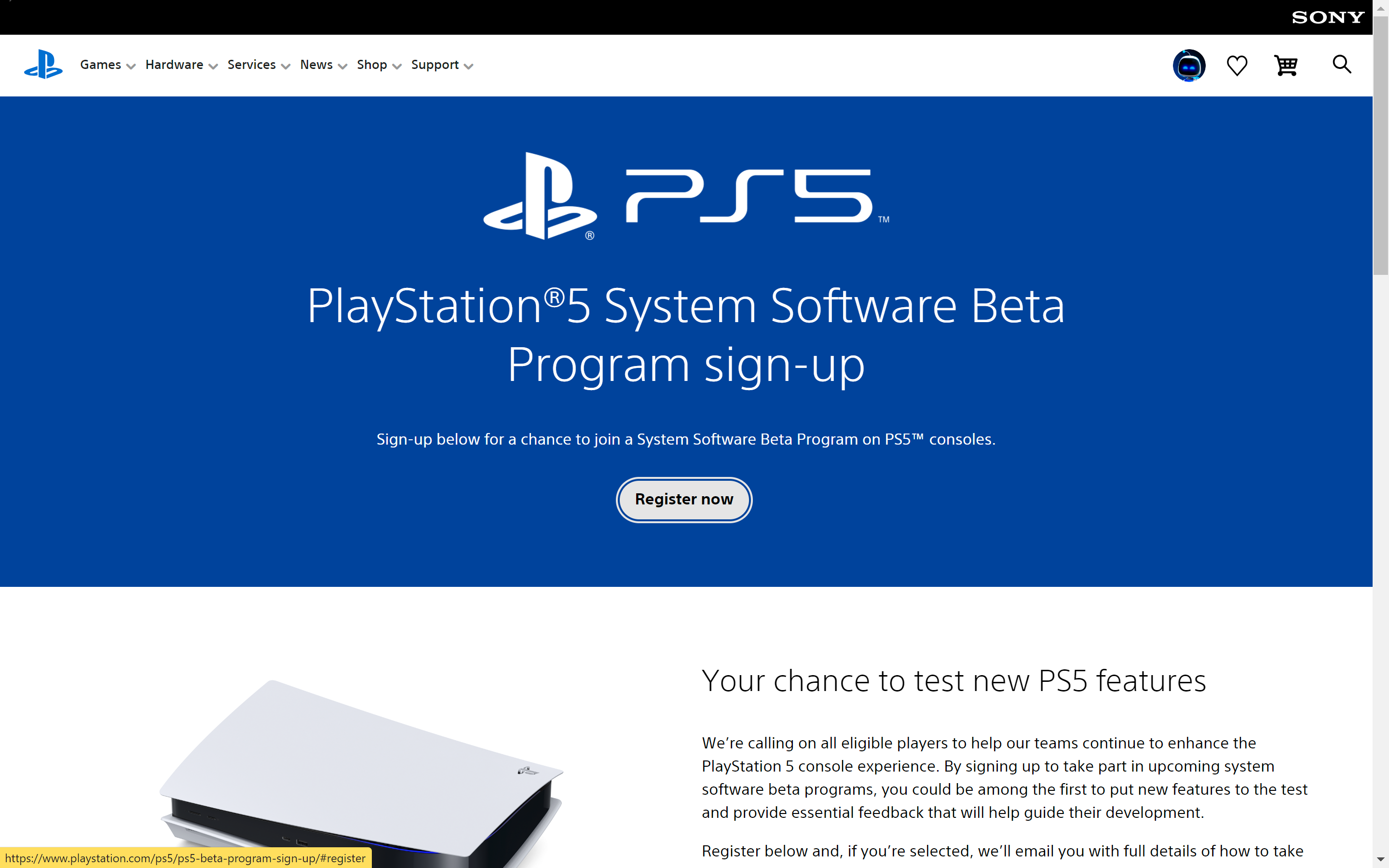
Step
3Sign into your PSN account

You should now be taken to a login page. Enter the email address and password associated with the PSN account linked to your PS5 console.

Step
4Click Register Now again
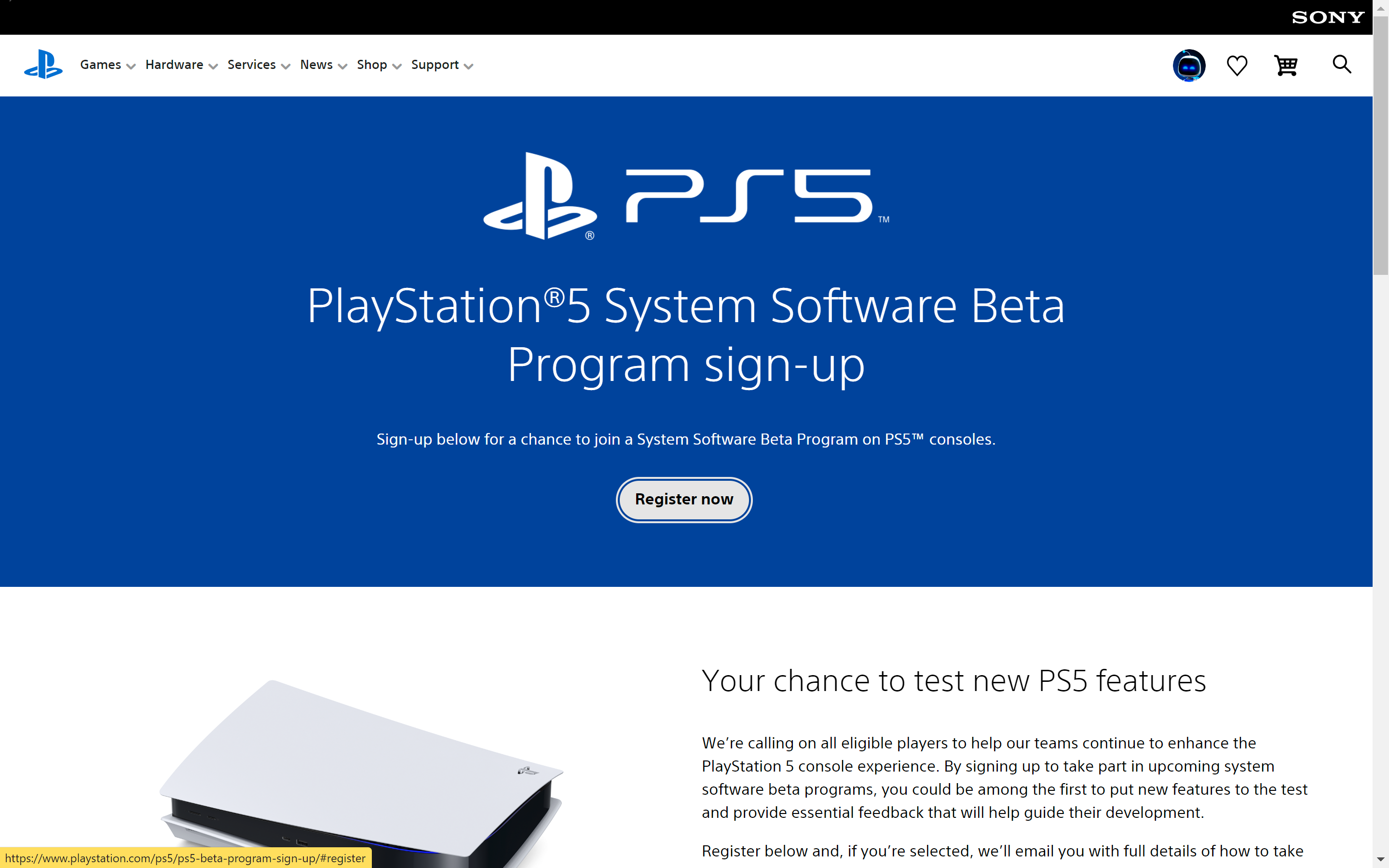
Hit the same Register Now button as before. Now you’re logged in, it should take you down the page rather than triggering a pop-up box. Alternatively, you’re able to simply scroll down the page.
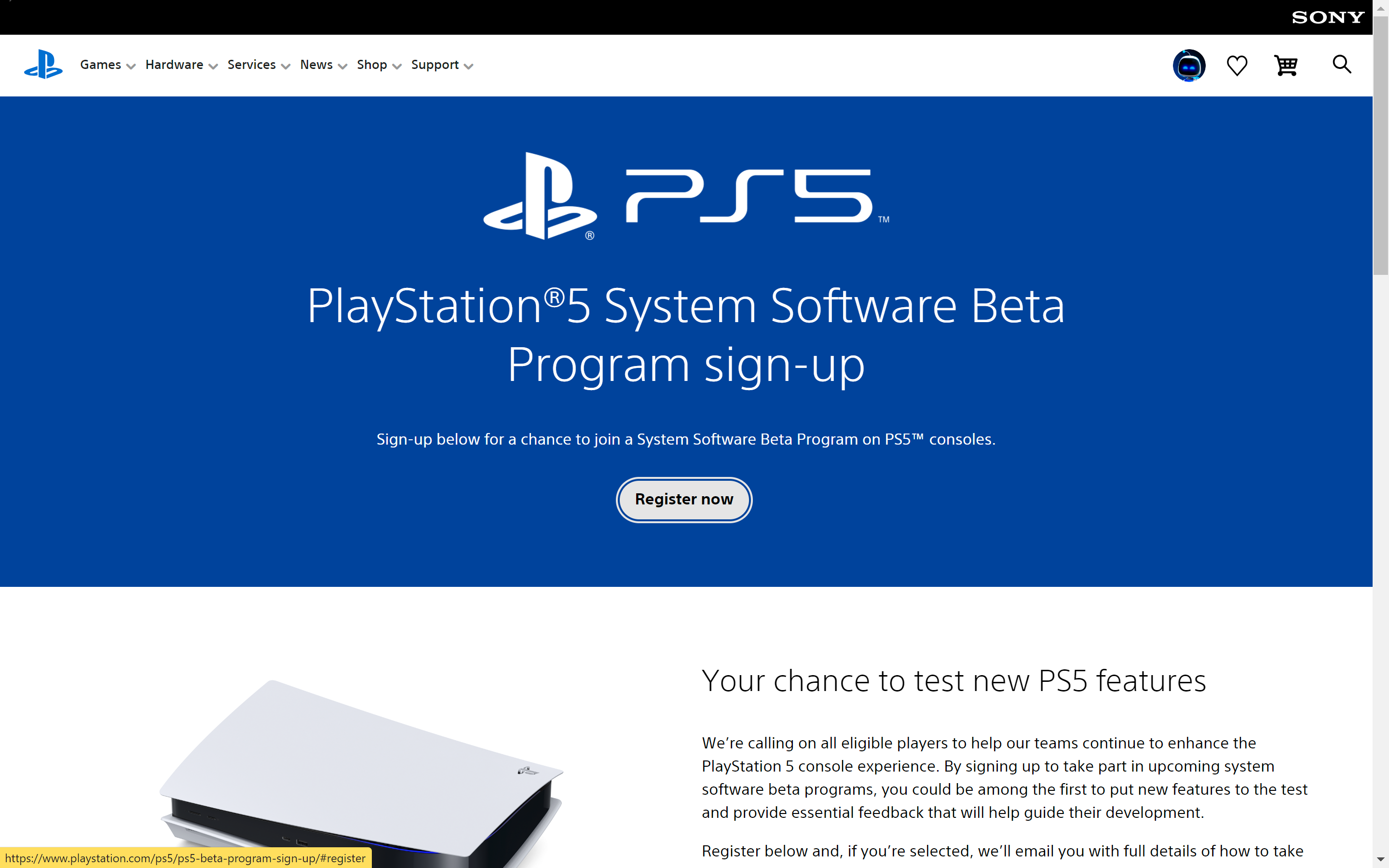
Step
5Agree to the System Software Beta Agreement
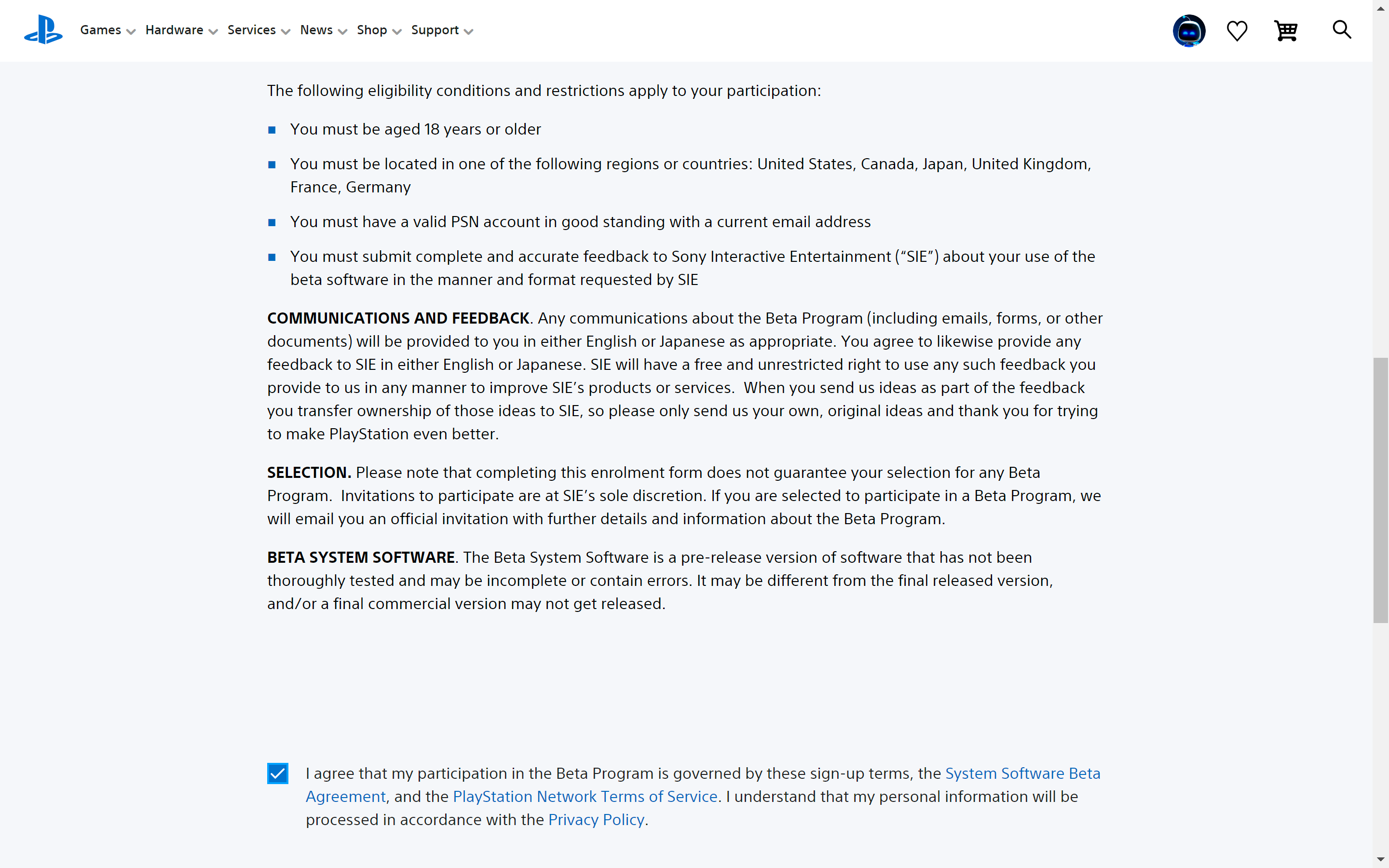
Sony will warn you that this is a pre-release version of the software that has not been thoroughly tested. This means it could potentially cause issues to your PS5. If you’re still happy to register your interest, then tick the checkbox to the left side.
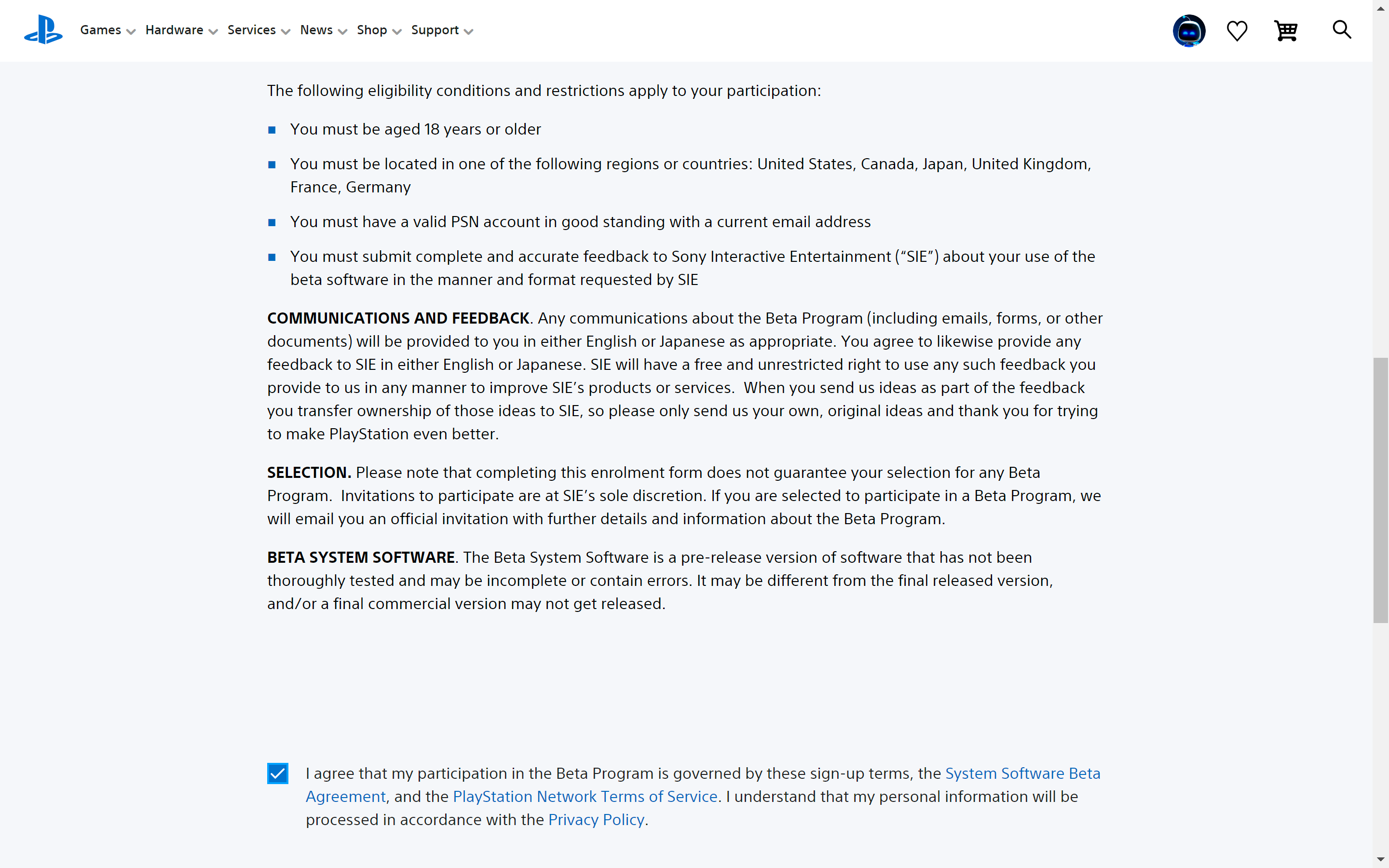
Step
6Press Submit
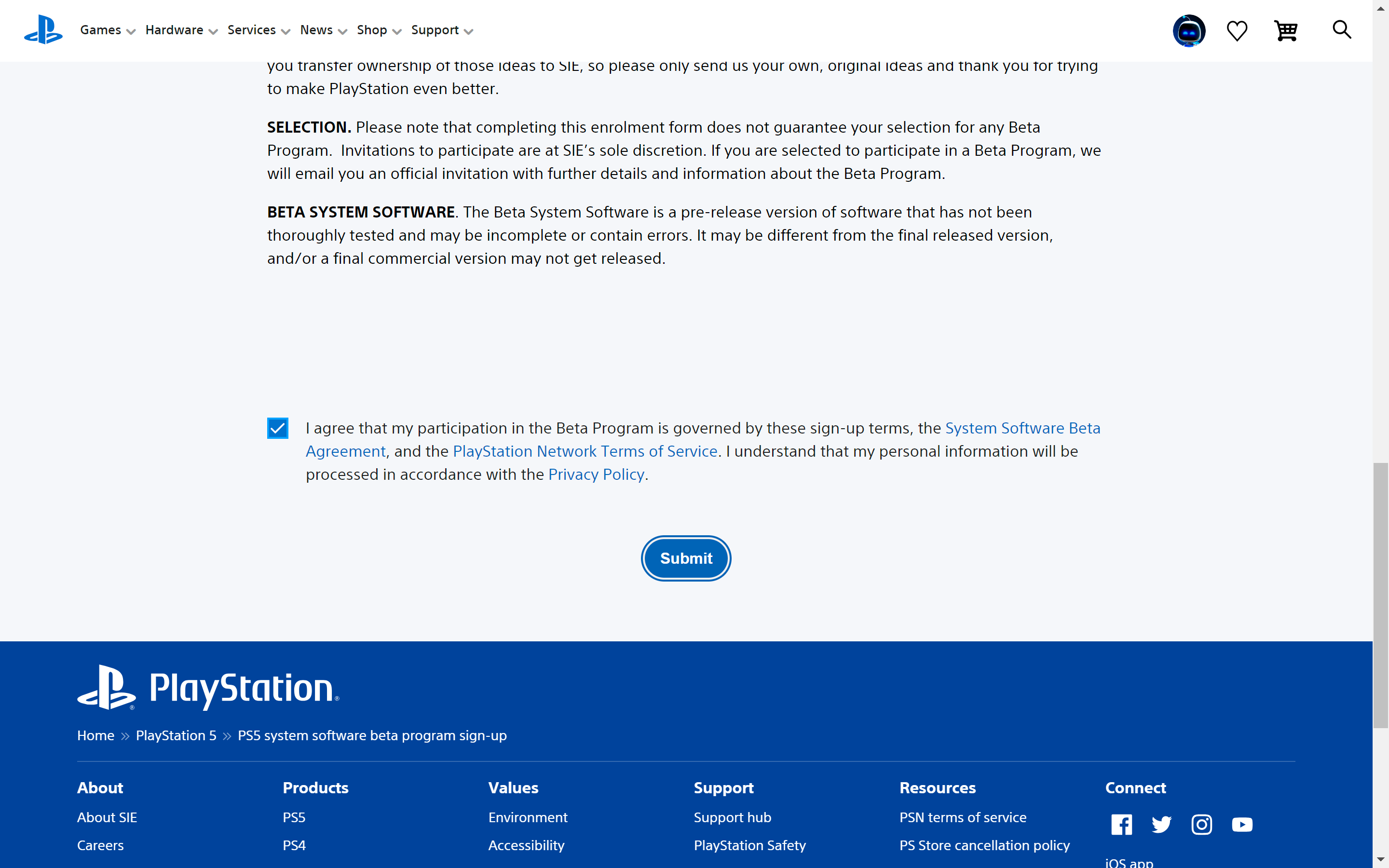
Once you press submit, the process is complete. Note that this doesn’t guarantee access to the beta version of the software. If you are selected, Sony will send you a beta invitation via email, unlocking access for your PS5 to download the pre-release software.
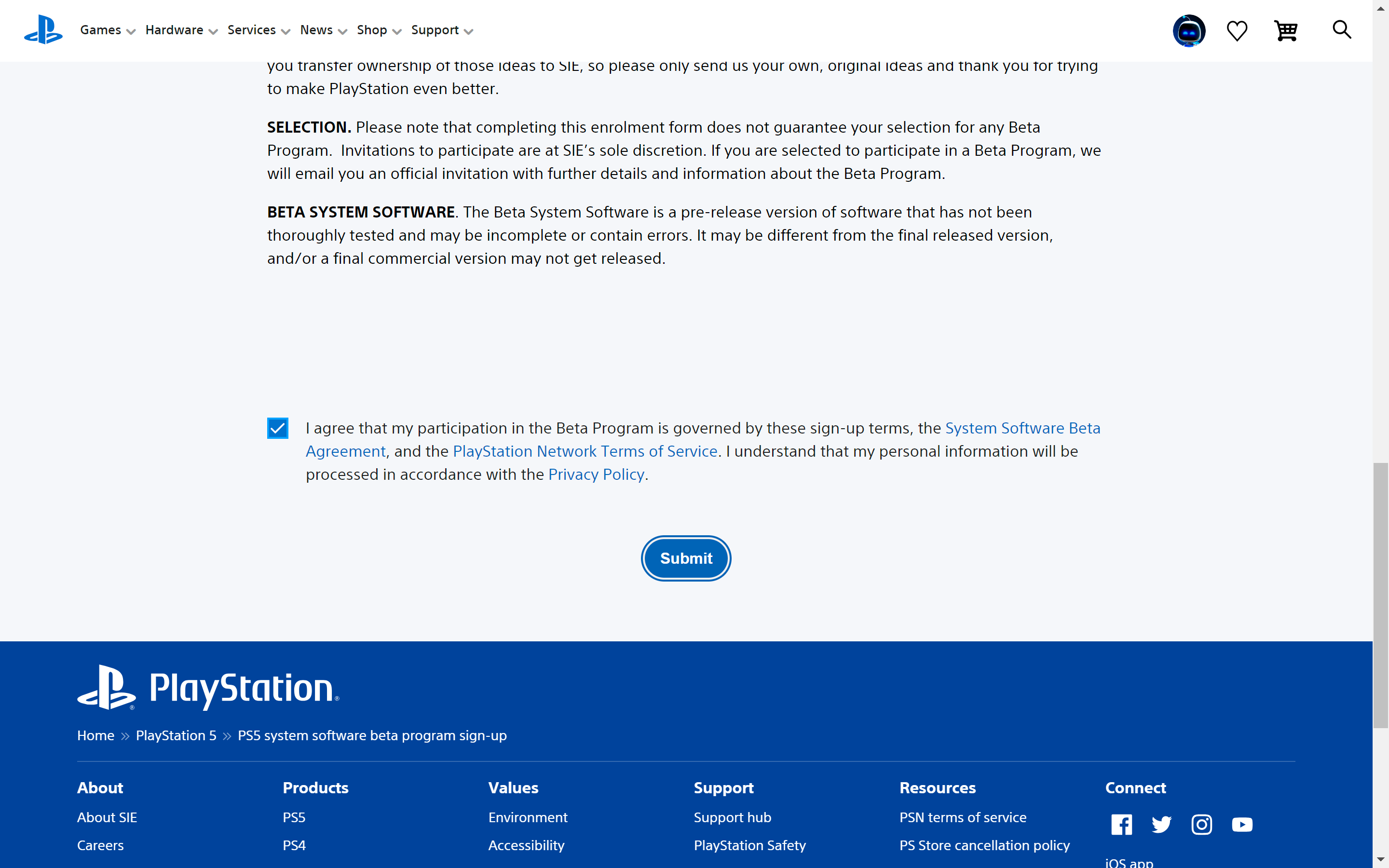
Troubleshooting
The United States, Canada, Japan, United Kingdom, France and Germany are all included in the PS5 beta.
Registering your interest in the PS5 beta does not guarantee you access. If you’re selected by Sony, you will recieve an email invitation to the beta. Make sure to check your junk email folder just in case you missed it.








