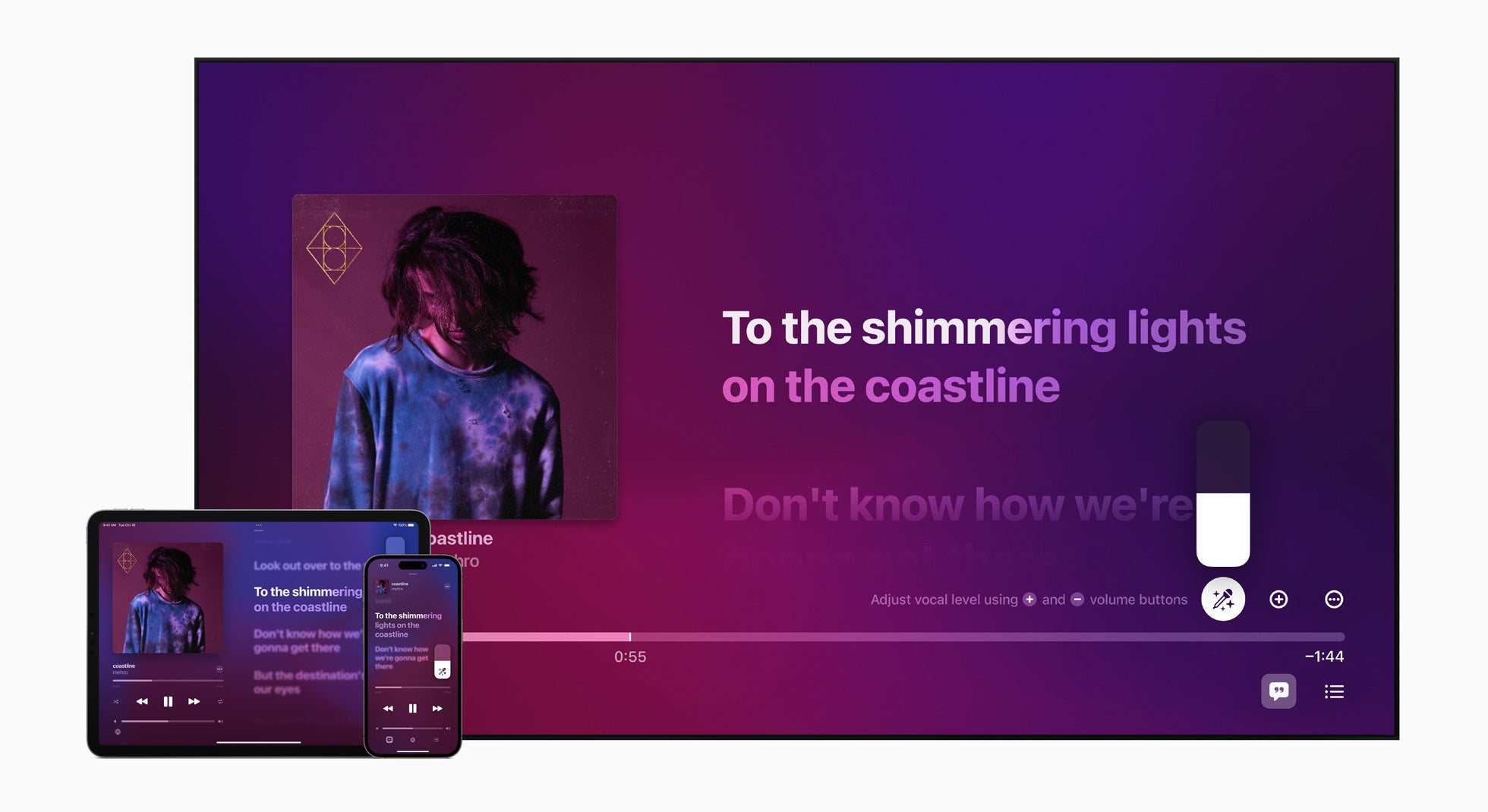How to shoot 48MP images on the iPhone 14 Pro

Apple’s iPhone 14 Pro features a 48MP wide sensor and it’s the first time the company has shipped a phone with a camera capable of shooting snaps with more than 12 megapixels.
However, shooting every single photo in 48MP doesn’t make complete sense and as a result, by default, the iPhone 14 Pro’s camera will use a skill called pixel binning to produce 12MP images. These take up less space on your phone but still make use of the extra megapixels at play.
Should you want to really make the best use of the camera, there’s a way to force the iPhone 14 Pro into shooting 48MP images. Here’s how to get it working.
What you’ll need:
- An iPhone 14 Pro or iPhone 14 Pro Max
The Short Version
- Open the Camera app
- Tap the RAW icon in the top corner
- Take a picture
Step
1Open the Camera app
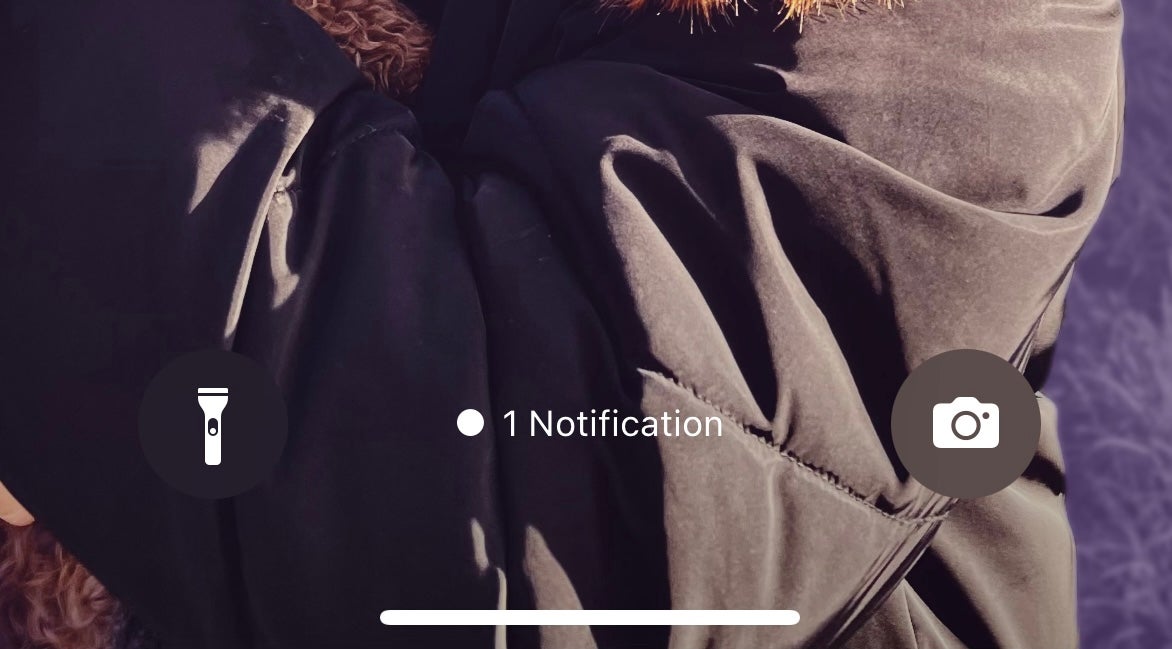
The easiest way to open the Camera app on the iPhone is to press on the small camera icon in the corner of the Lock Screen. If your iPhone is already unlocked, simply press the Camera icon on the Home Screen.
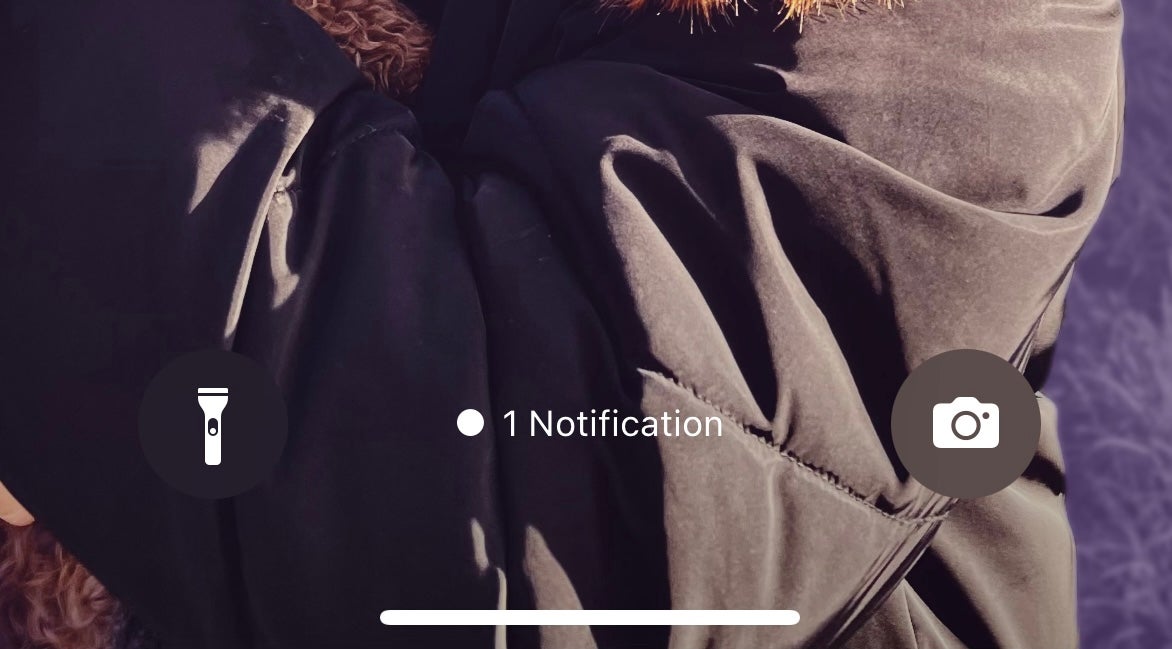
Step
2Tap the RAW icon in the top corner
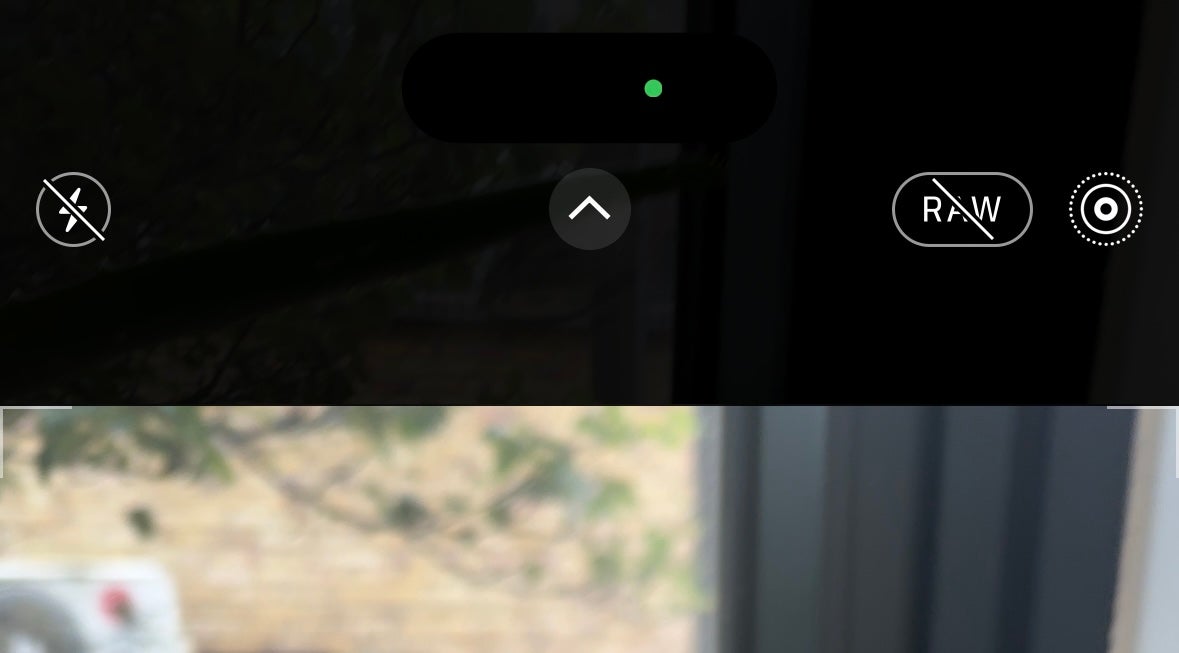
When you’re in the camera app, there should be an icon on the top row that says RAW – by default, this will have a line running through it signifying it’s turned off. To turn RAW mode on (and enable 48MP shooting), tap this icon and the line will disappear.
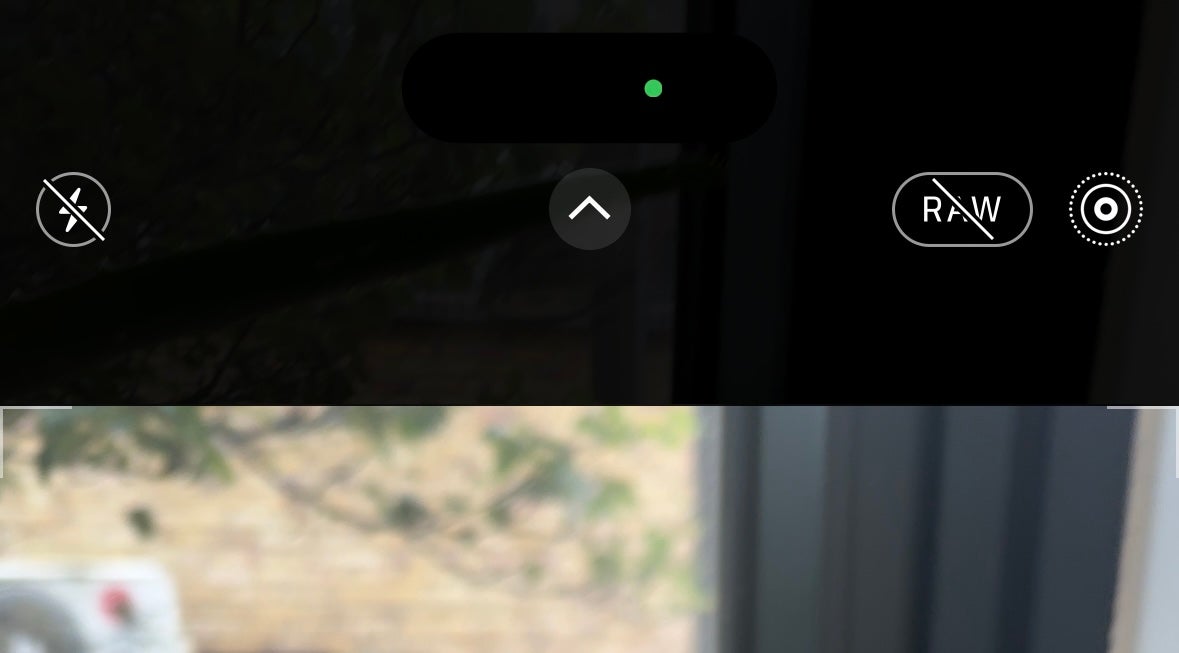
Step
3Take a picture
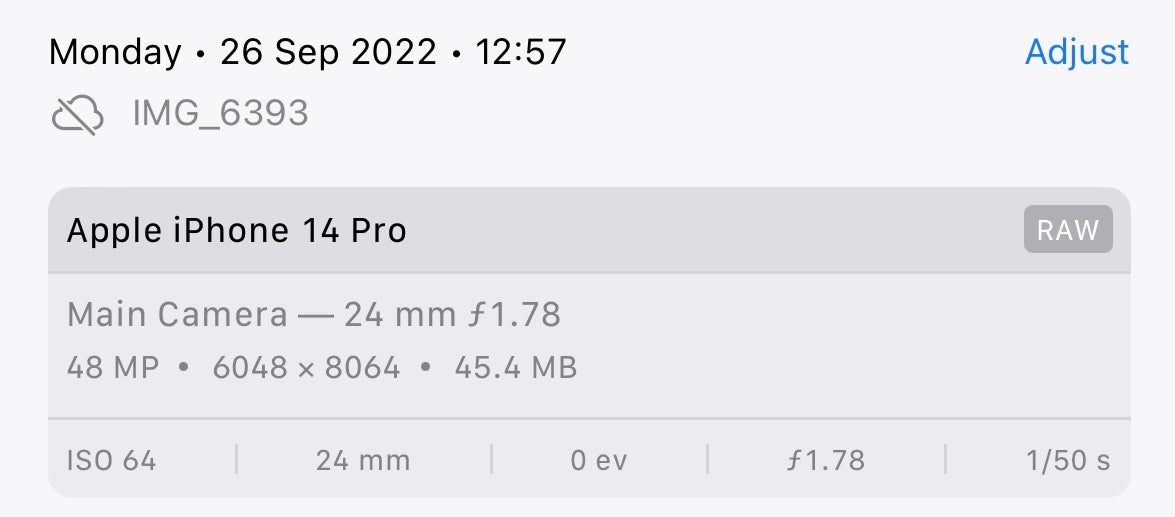
You’re now ready to shoot in the RAW mode and this uses all the 48MP available. Remember, this only works when shooting with the main camera, so it won’t work for the telephoto or ultra wide.
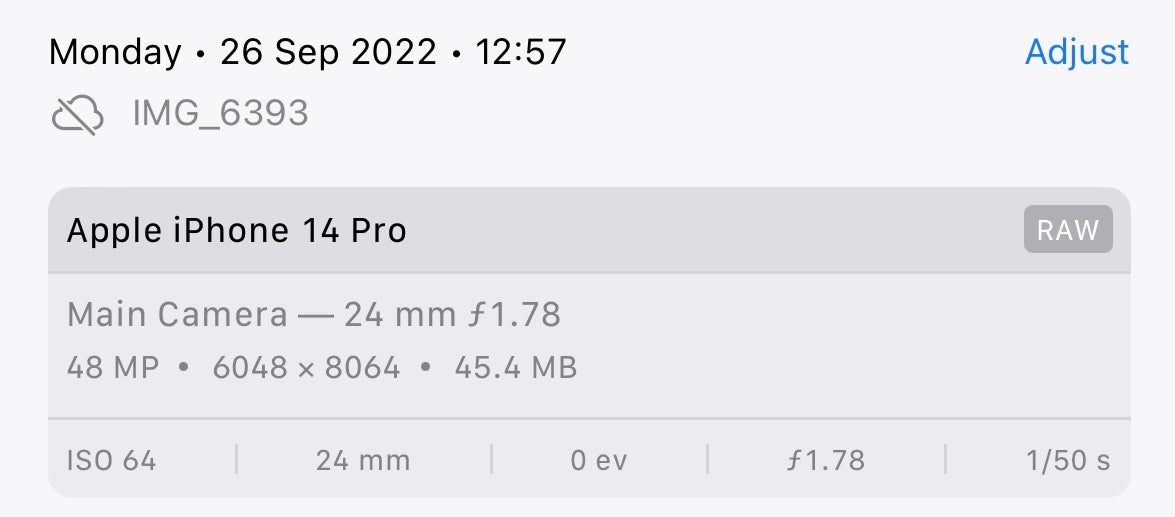
Troubleshooting
If the RAW icon doesn’t show in your camera app, open Settings > Camera > Formats and make sure the ProRAW option is toggled on. Now head back to the camera app.
These RAW photos shot at 48MP are big. For example, while a regular 12MP takes up around 1.6MB of space on your iPhone, a RAW photo can take up over 55.1MB. That’s a huge increase and will make these photos harder to share.
If you plan on editing your photos and want to pull as much detail out as possible, shooting in RAW 48MP mode gives you more data to play with. However, if you’re just going to share on WhatsApp then you’re best shooting at 12MP.