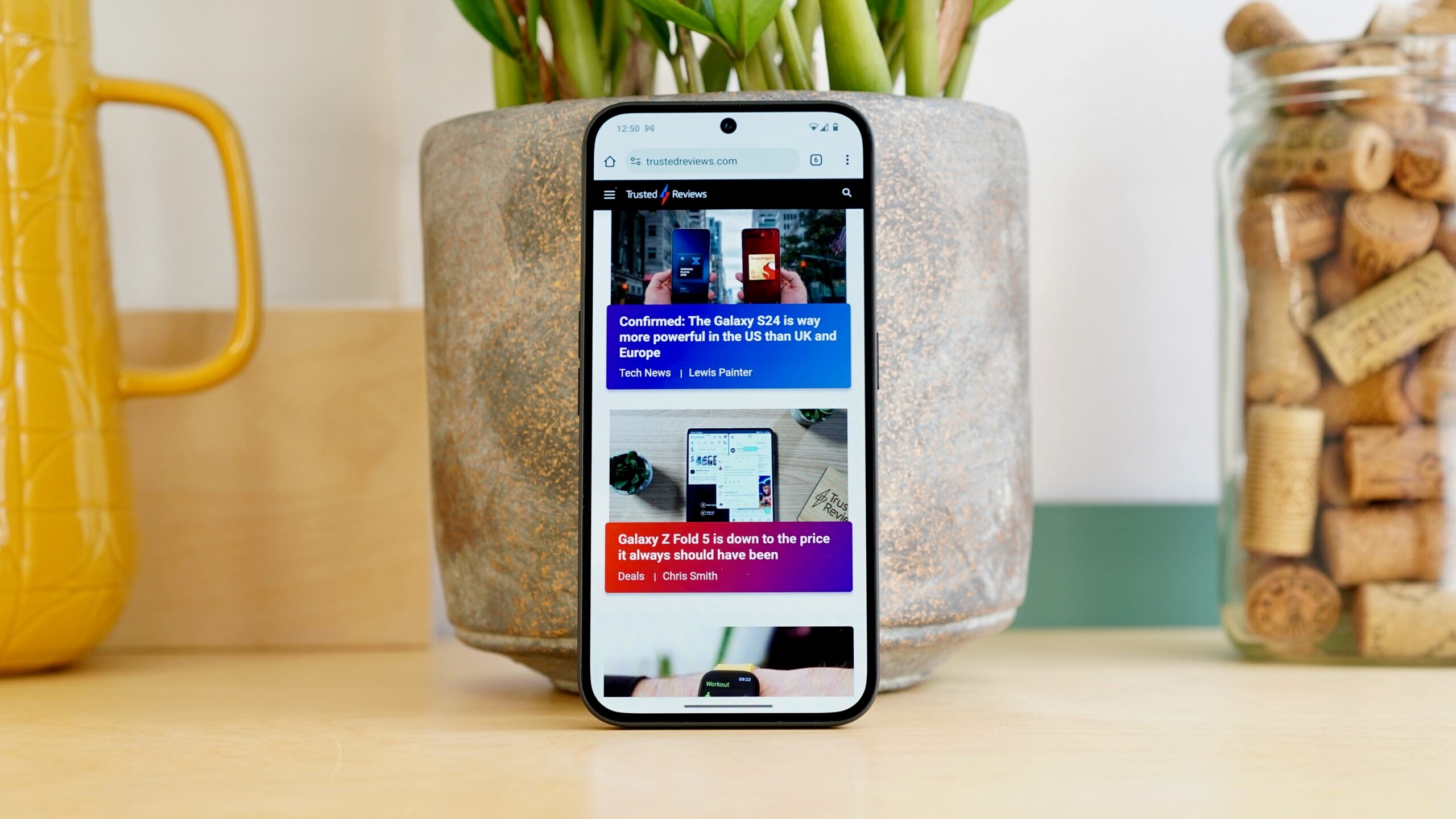How to see posts you’ve liked on Instagram

Keeping track of your Instagram likes and saves can be convoluted at best, which is why we’re here to walk you through the process.
Instagram is one of the most popular social media apps on the market right now. With so many users and posts uploaded every day, it can be hard to keep track of everything that you’ve liked and want to see again.
Thankfully, finding posts that you like is very easy. Keep reading to find out the best way to check in on the posts you’ve liked on Instagram.
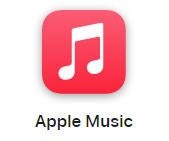
Apple Music
Apple Music gives you access to over 100 million songs and 30,000 playlists, ad-free. Listen online or off, across all your devices, and hear sound all around in Spatial Audio with dynamic head tracking. You can now try 1 month for free!
- Apple
- Get 1 month free
- £10.99 p/m
What you’ll need:
- An Instagram account
- The Instagram app on a mobile or tablet device
The Short Version
- Open Instagram
- Go to your profile
- Tap on the hamburger menu
- Go to Your activity
- Tap Likes
- View your Liked posts
Step
1Open Instagram
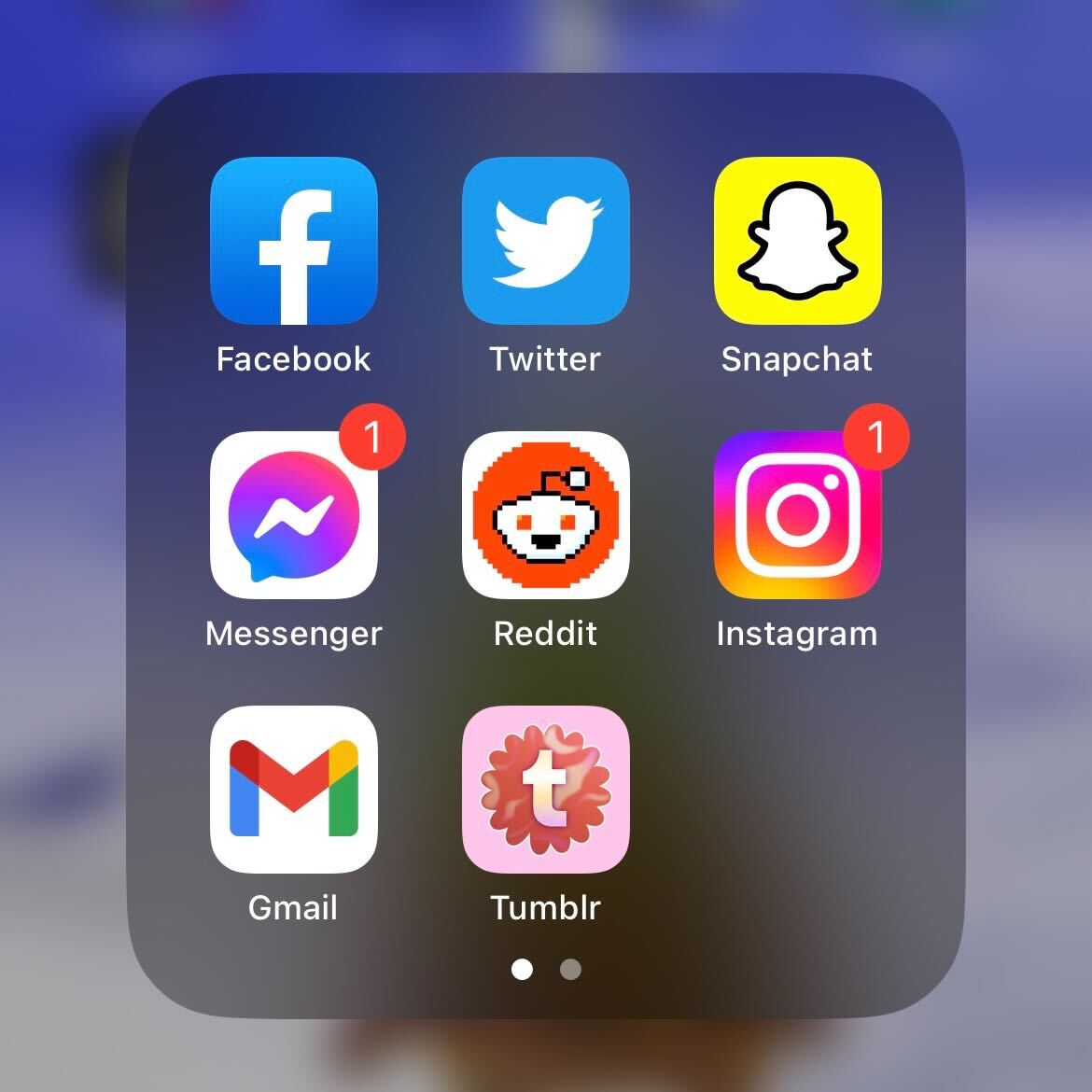
Open the Instagram app on an Apple or Android device.
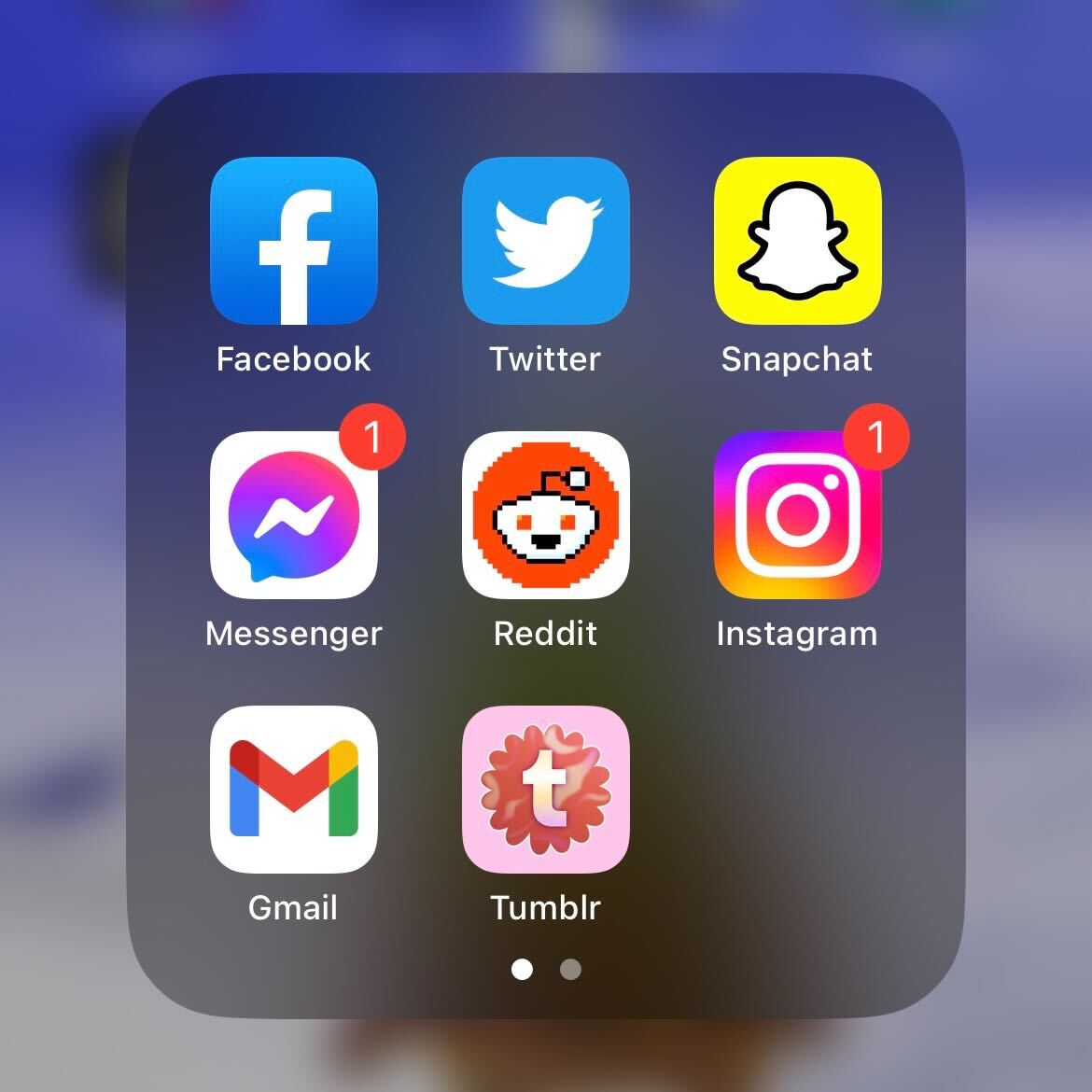
Step
2Go to your Profile
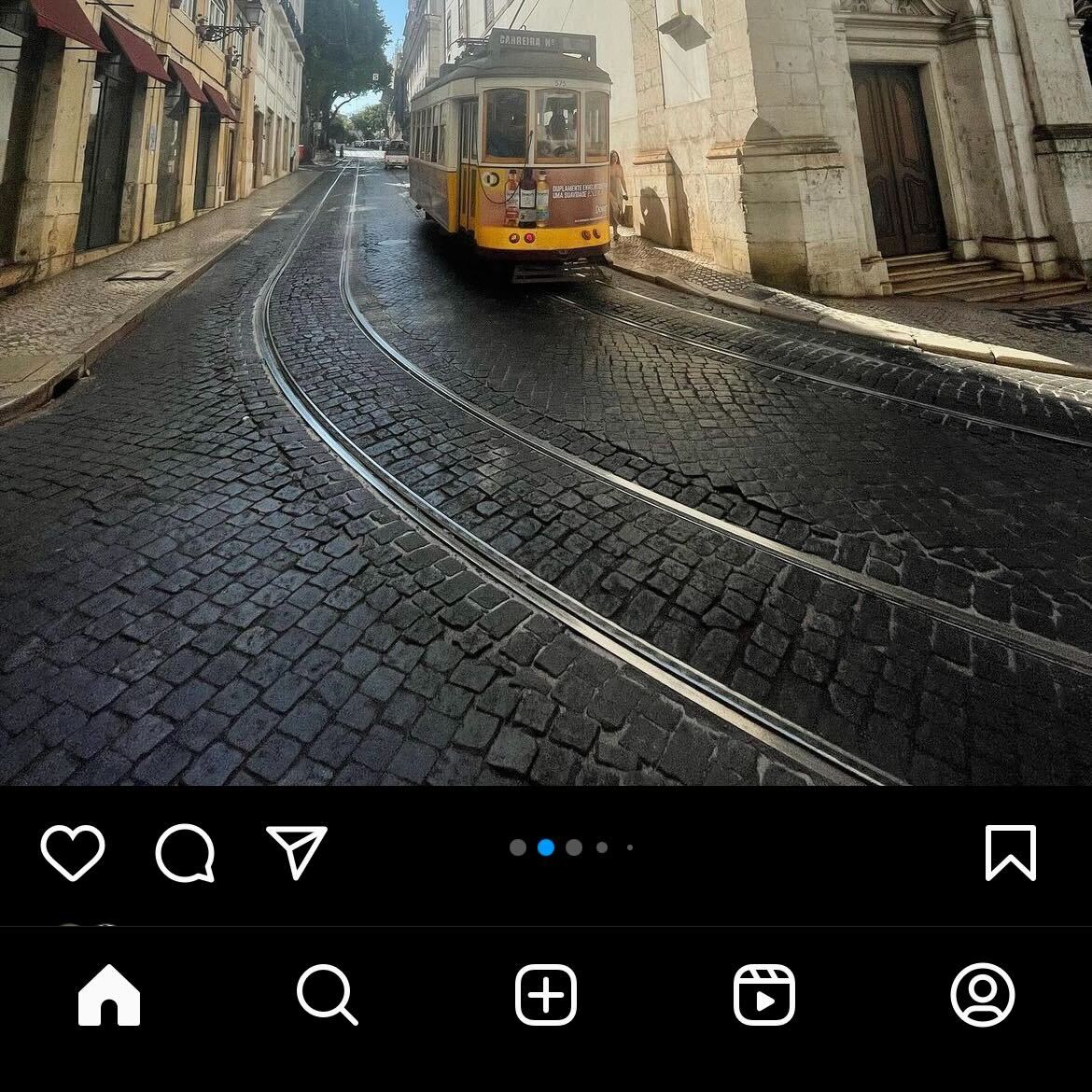
Go to your Profile from the menu at the bottom of the screen. It should be represented by the outline of an avatar.
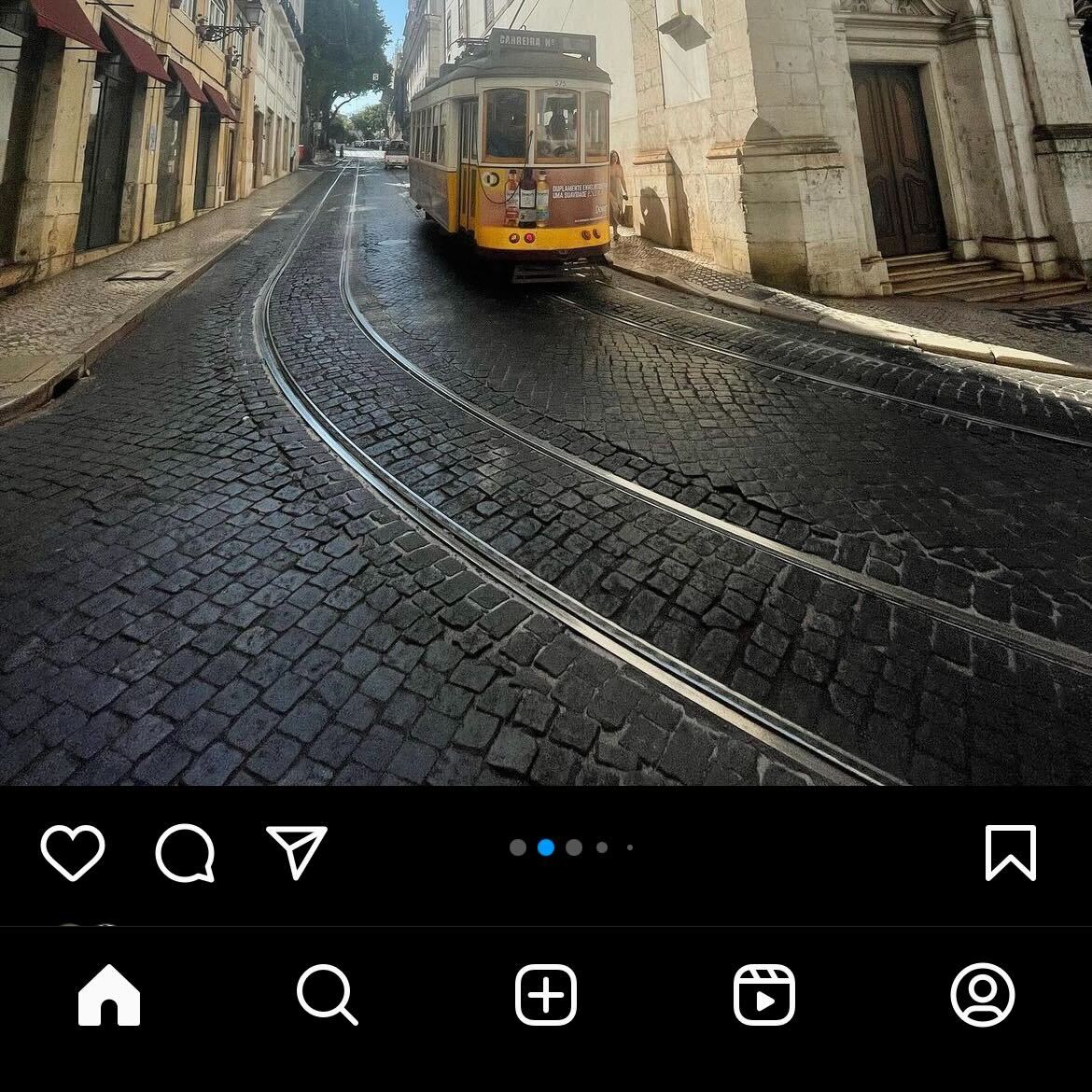
Step
3Tap on the hamburger menu
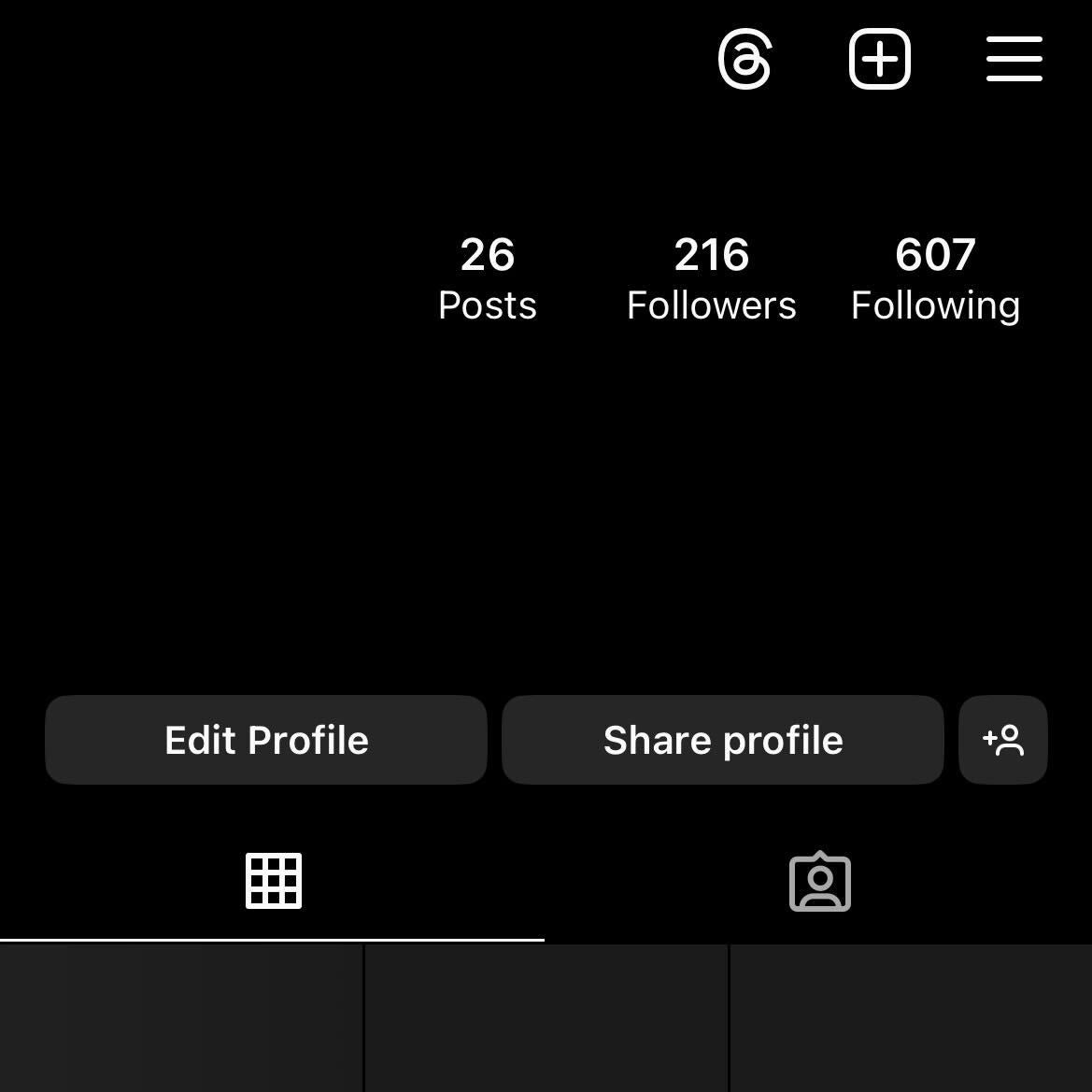
Tap on the hamburger menu. It is located in the top-right corner of the screen.
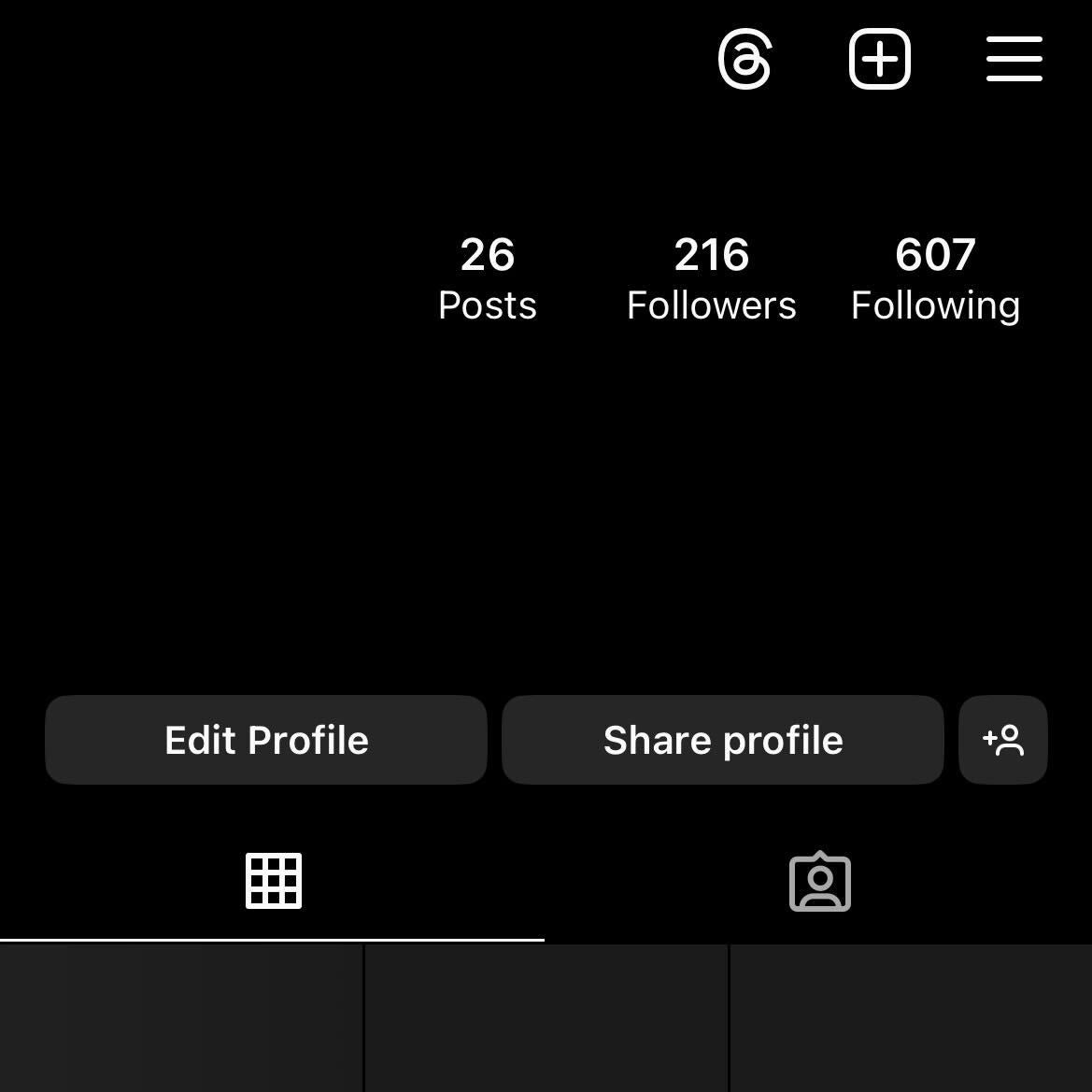
Step
4Go to Your activity

From the drop-down menu presented, tap on the button called Your activity.

Step
5Tap Likes
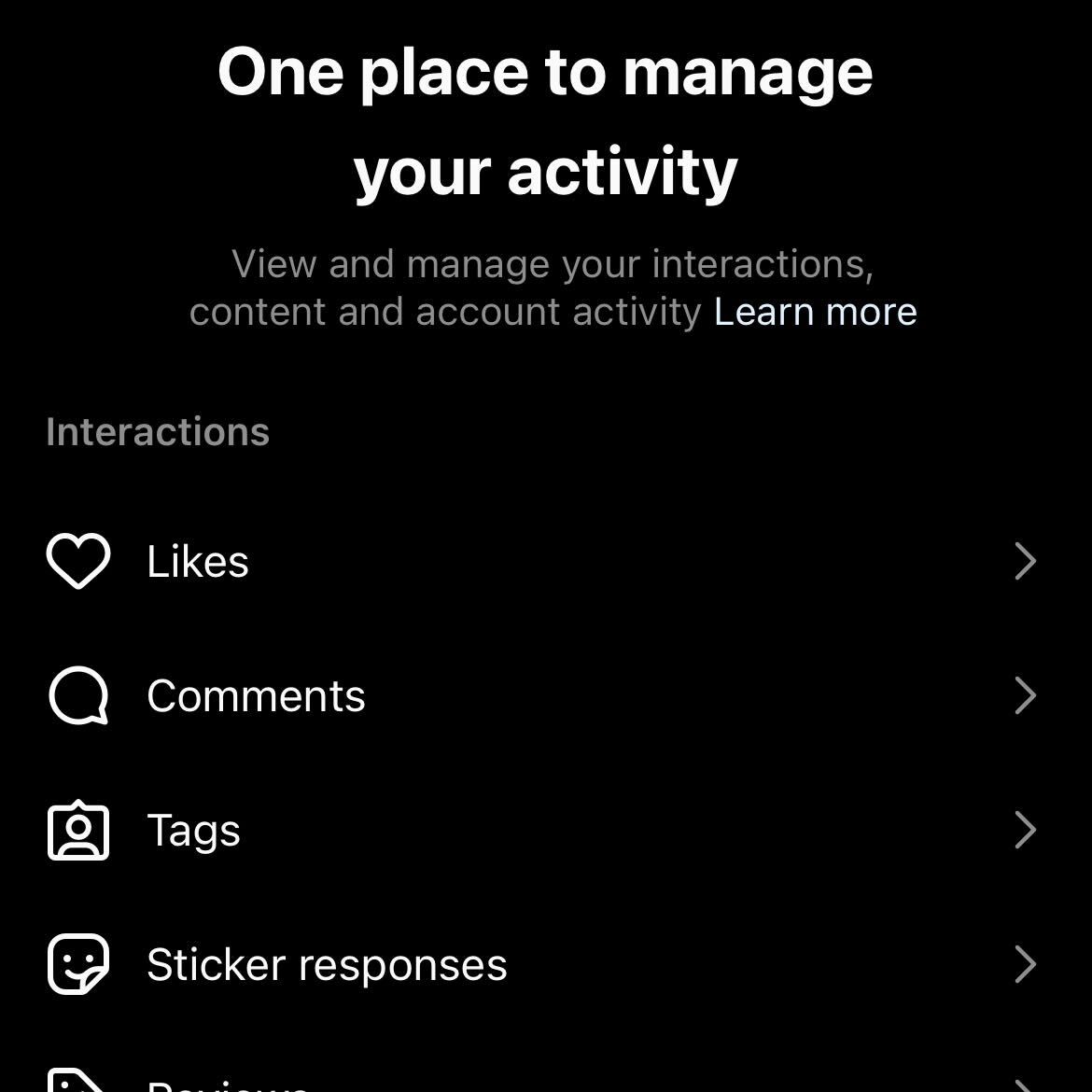
Tap on Likes.
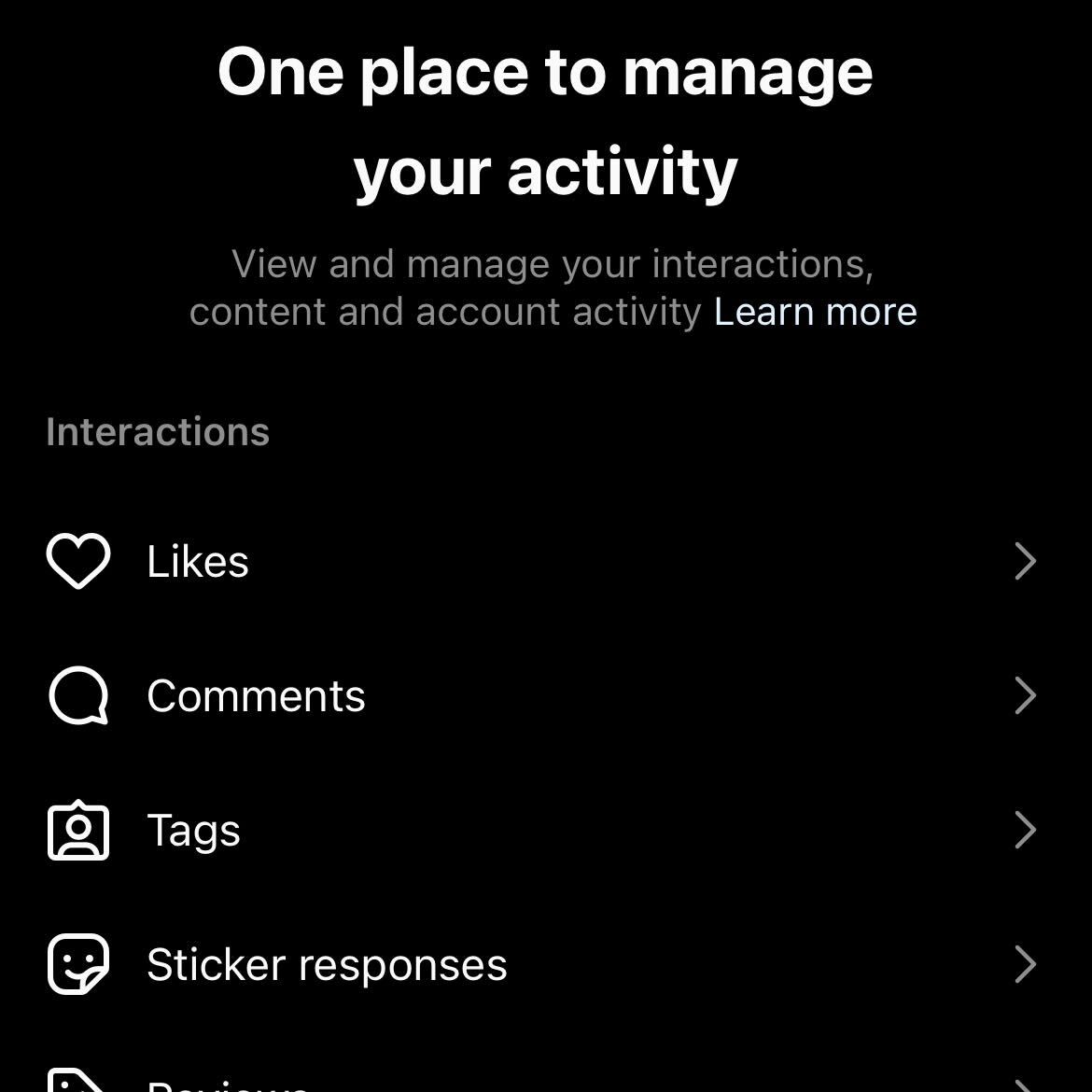
Step
6View your Liked posts

From here you can see all the posts, pictures and Reels that you have liked on Instagram. You can filter these posts from newest to oldest and toggle the date.

Troubleshooting
Yes, you can filter your liked posts from newest to oldest, select specific dates or even select specific authors. You can also just scroll through your liked posts, too.
Yes, you can also save posts on Instagram. These will be saved to a different folder to your liked posts.