How to register players in Football Manager 2024

One of the most important steps you’ll need to take when signing a new player in Football Manager is to register them in your squad for each competition. Fail to do so, and your expensive new player won’t be allowed on the pitch, making them a bigger waste of money than Paul Pogba.
When you complete the signing of a player, you’ll be prompted to register them to your squad. But if you missed that option, or just fancy tweaking your registered squad, then we’ve created this guide to show how to do so.
It’s important to note that every competition will have different requirements for your squad. For example, the Premier League requires a maximum of 25 players and a minimum of 15, while 8 players must also be homegrown.
Players of the age of 20 or younger usually don’t need to be registered, while certain competitions will not require the registration of goalkeepers. It’s important to remember that if you’re playing in both a domestic and continental competition (such as the Champions League) then you’ll need to register players in multiple squads in order to qualify for both.
So if you’re ready to start registering players to your squad(s) then follow the below steps.
What you’ll need:
- Football Manager game
- A PC or console
The Short Version
- Click on Squad in the left-hand column
- Hover over Overview in top-left corner
- Select Registration
- Select chosen competition from drop-down menu
- Click on the ‘tick’ symbol next to the player you want to register
- Press on Confirm Selection at the bottom of the screen
Step
1Click on Squad in the left-hand column
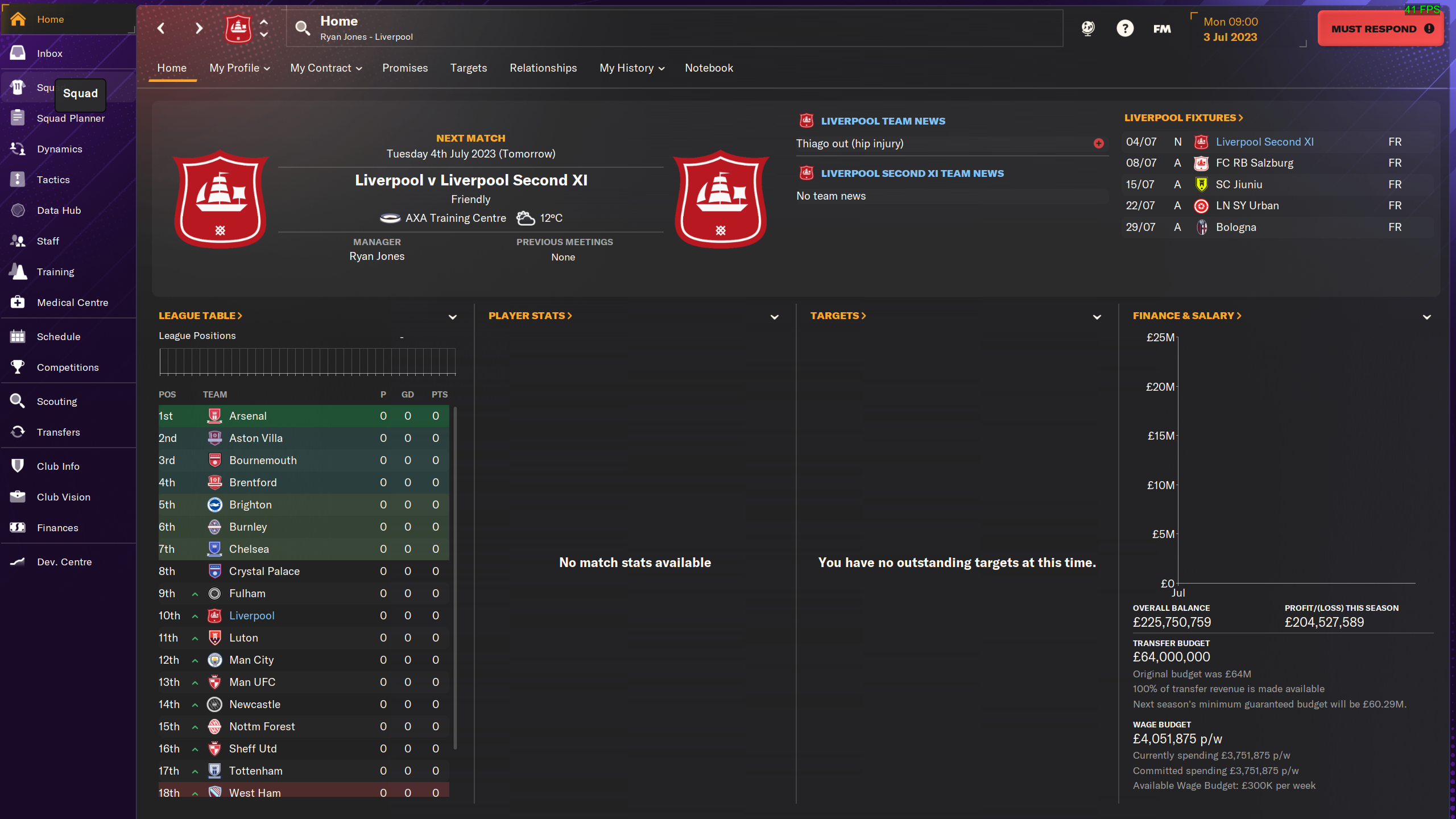
If you’re playing Football Manager 2024, you should find this option underneath Inbox, and above Squad Planner.
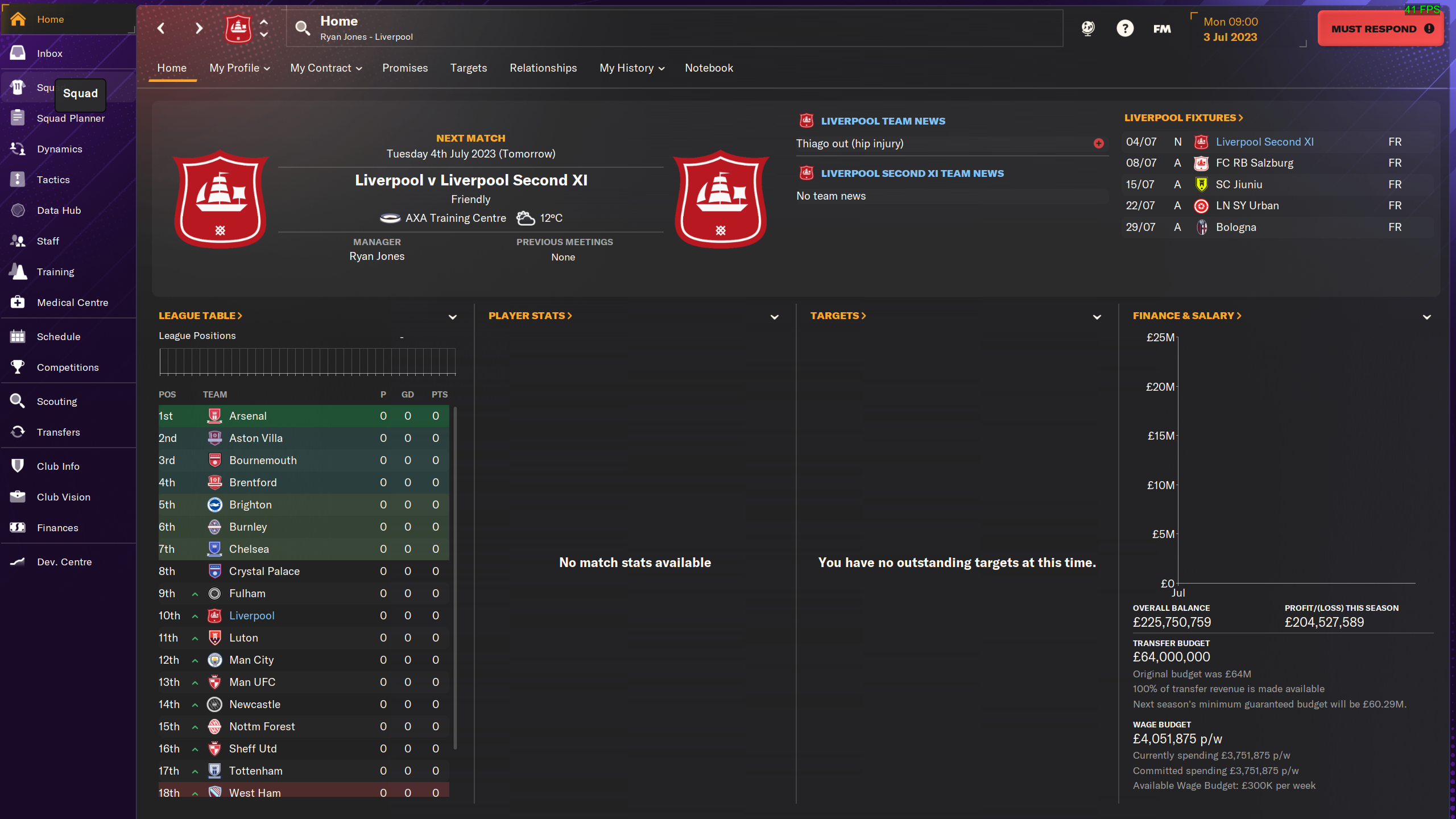
Step
2Hover over Overview in top-left corner
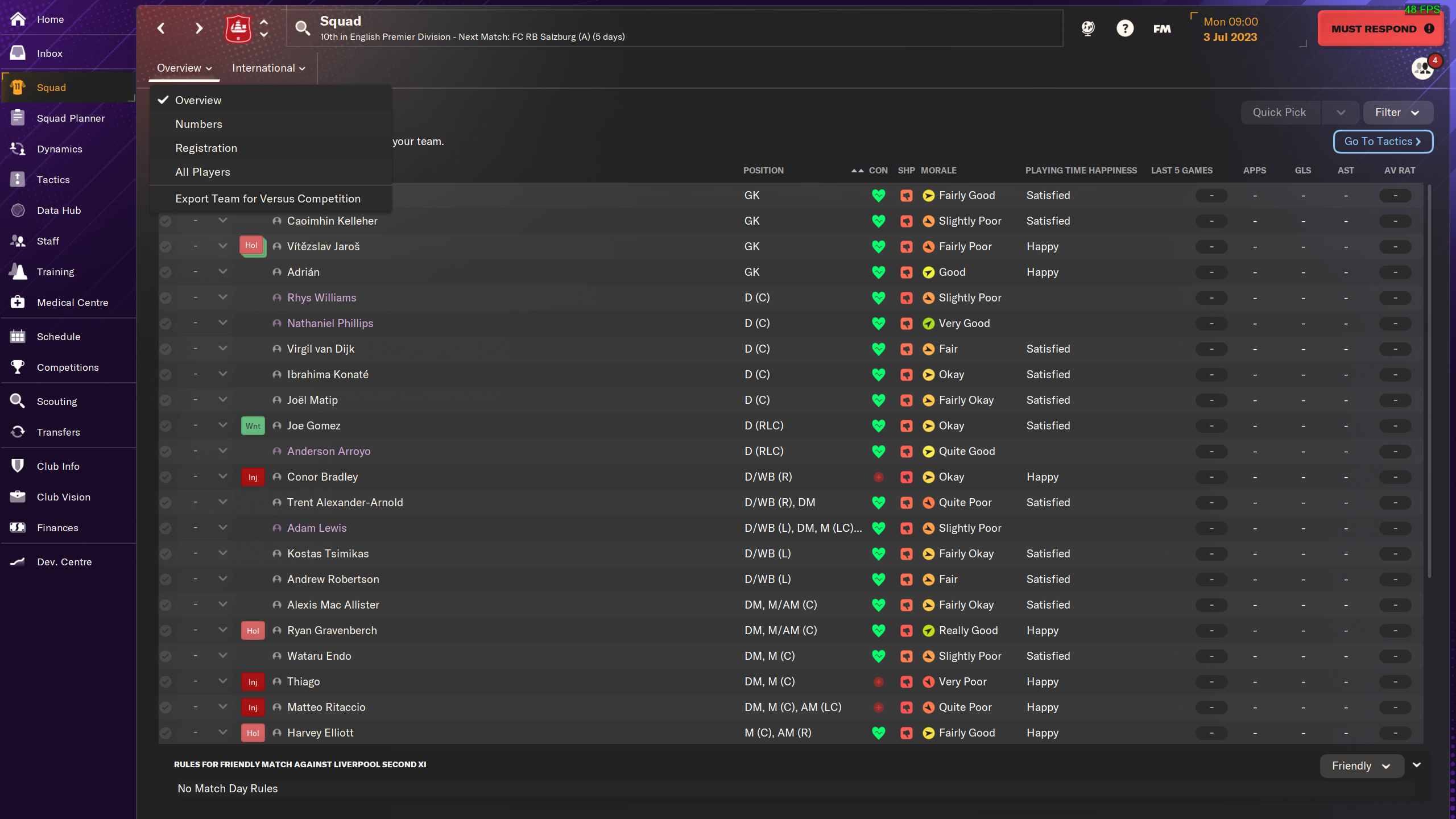
Directly underneath your club emblem near the top of the screen, you should find the Overview header. Hover your mouse over it.
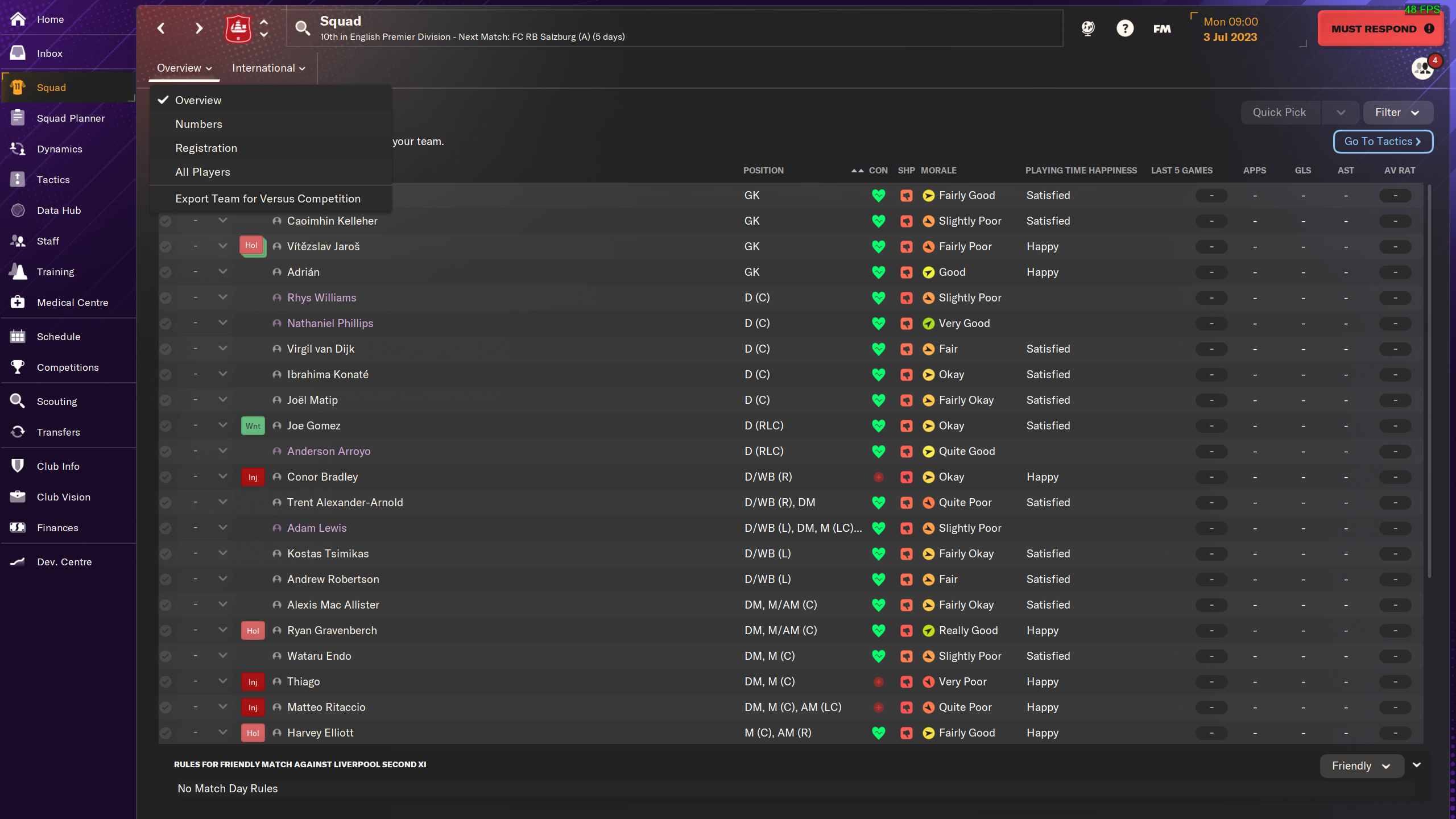
Step
3Select Registration
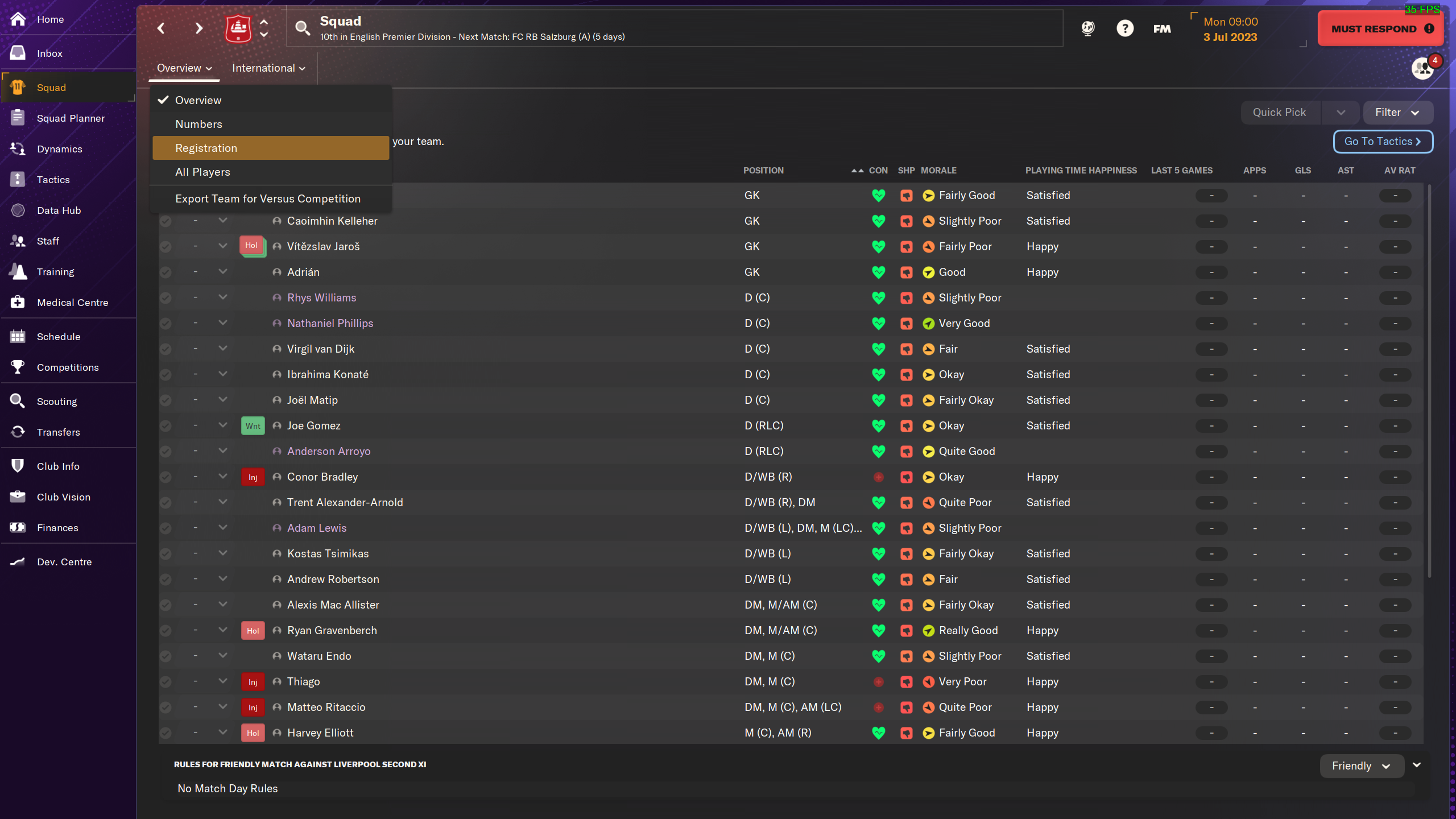
A drop-down menu should appear underneath Overview. Three items down, you should find the option for Registration. Select this.
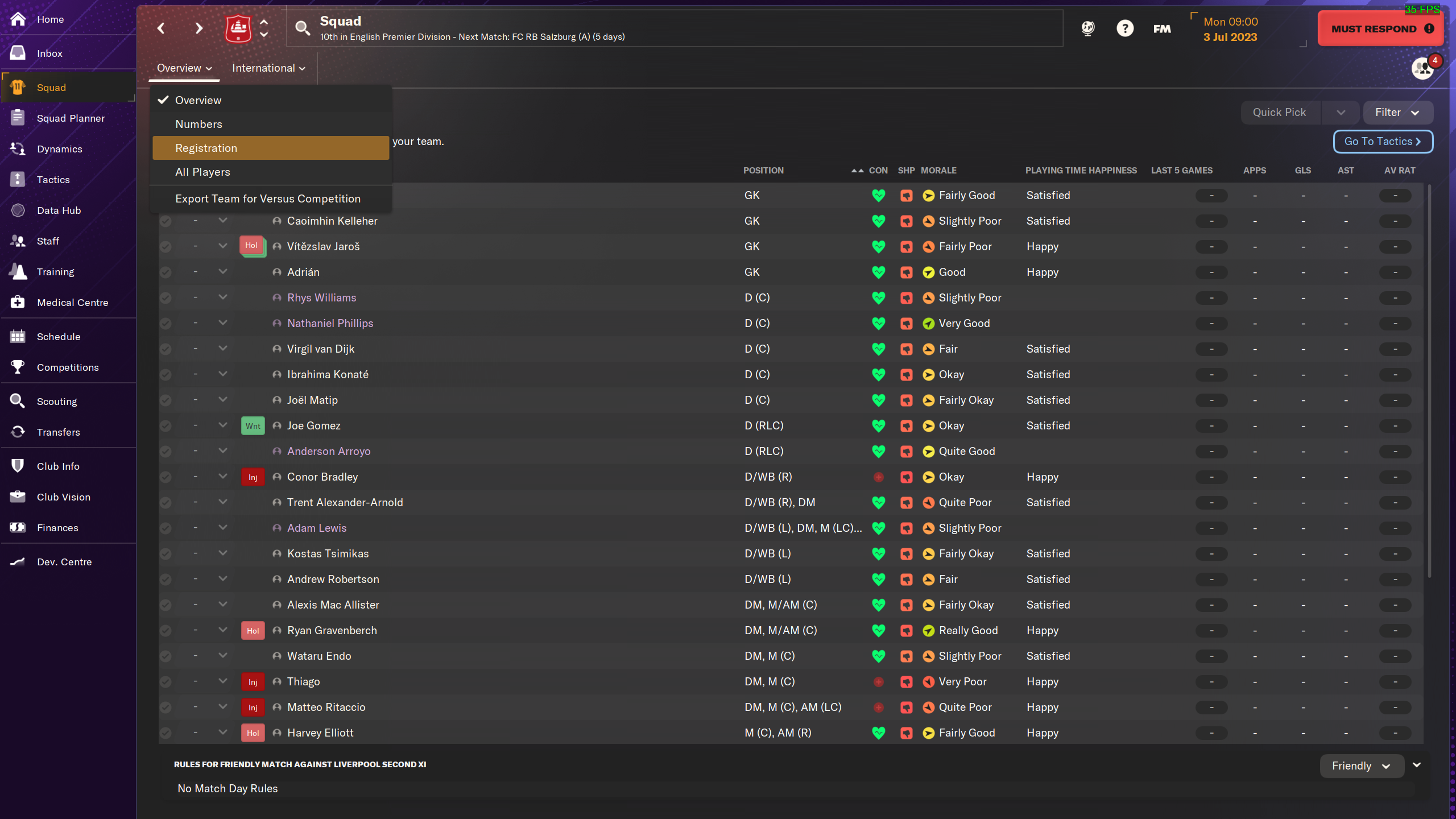
Step
4Select chosen competition from drop-down menu
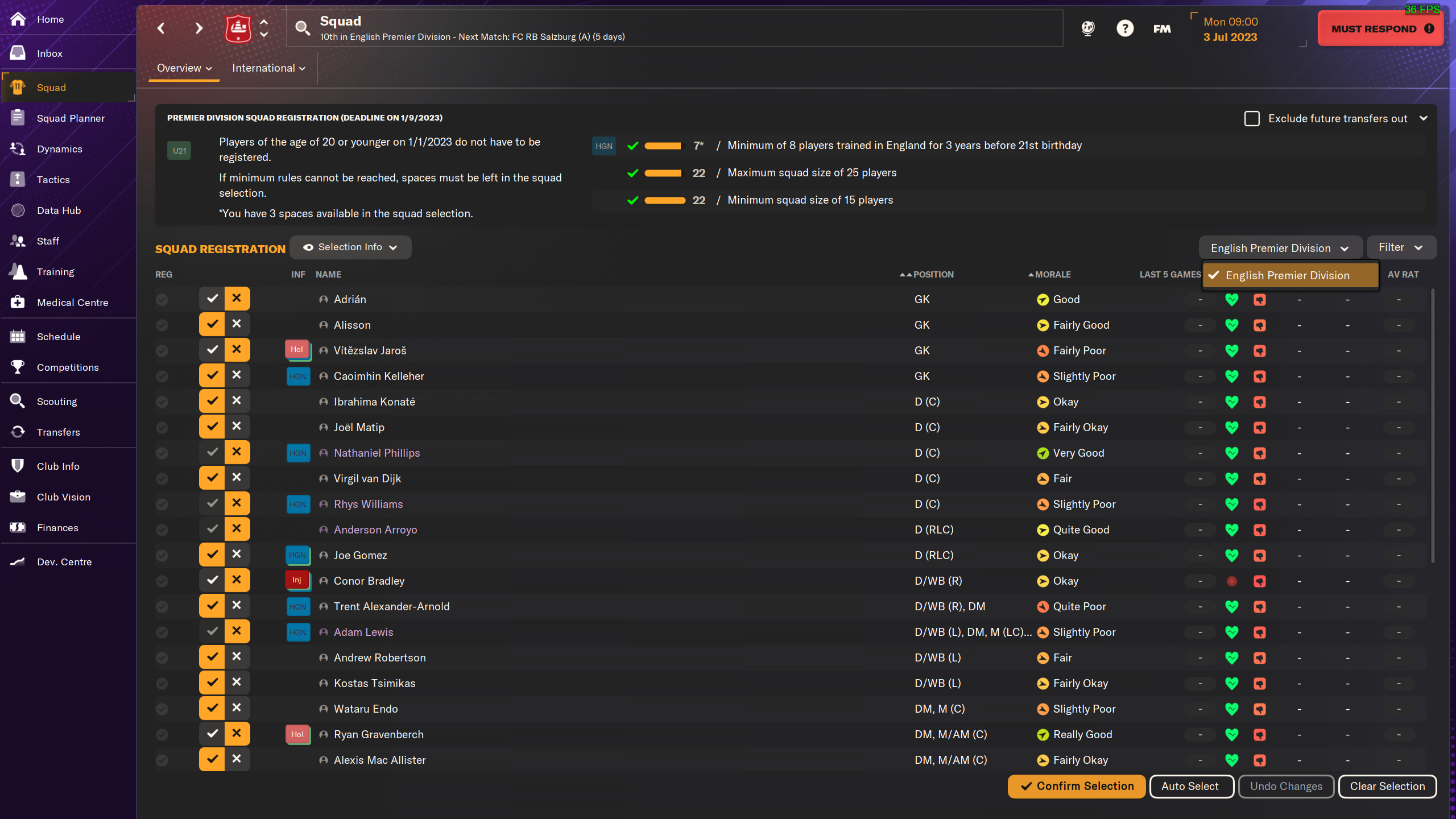
At the far right side of the screen, you should see the main competition your team is in – for the example here, it’s the English Premier Division. If you want to register a player for a different competition that you’ve qualified for – say, the Champions League – then click on that tab and choose another. Otherwise you can skip this step.
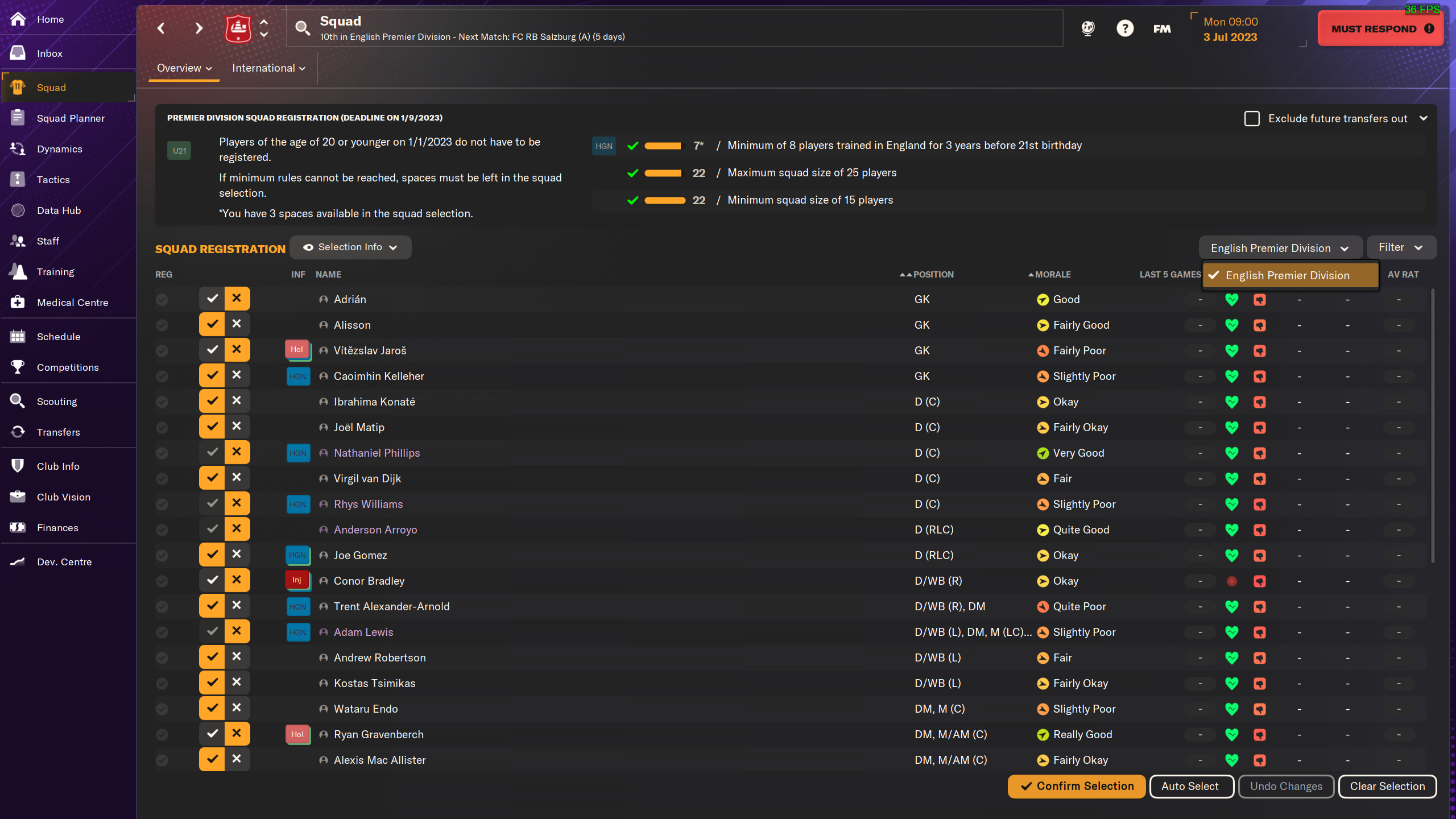
Step
5Click on the ‘tick’ symbol next to the player you want to register
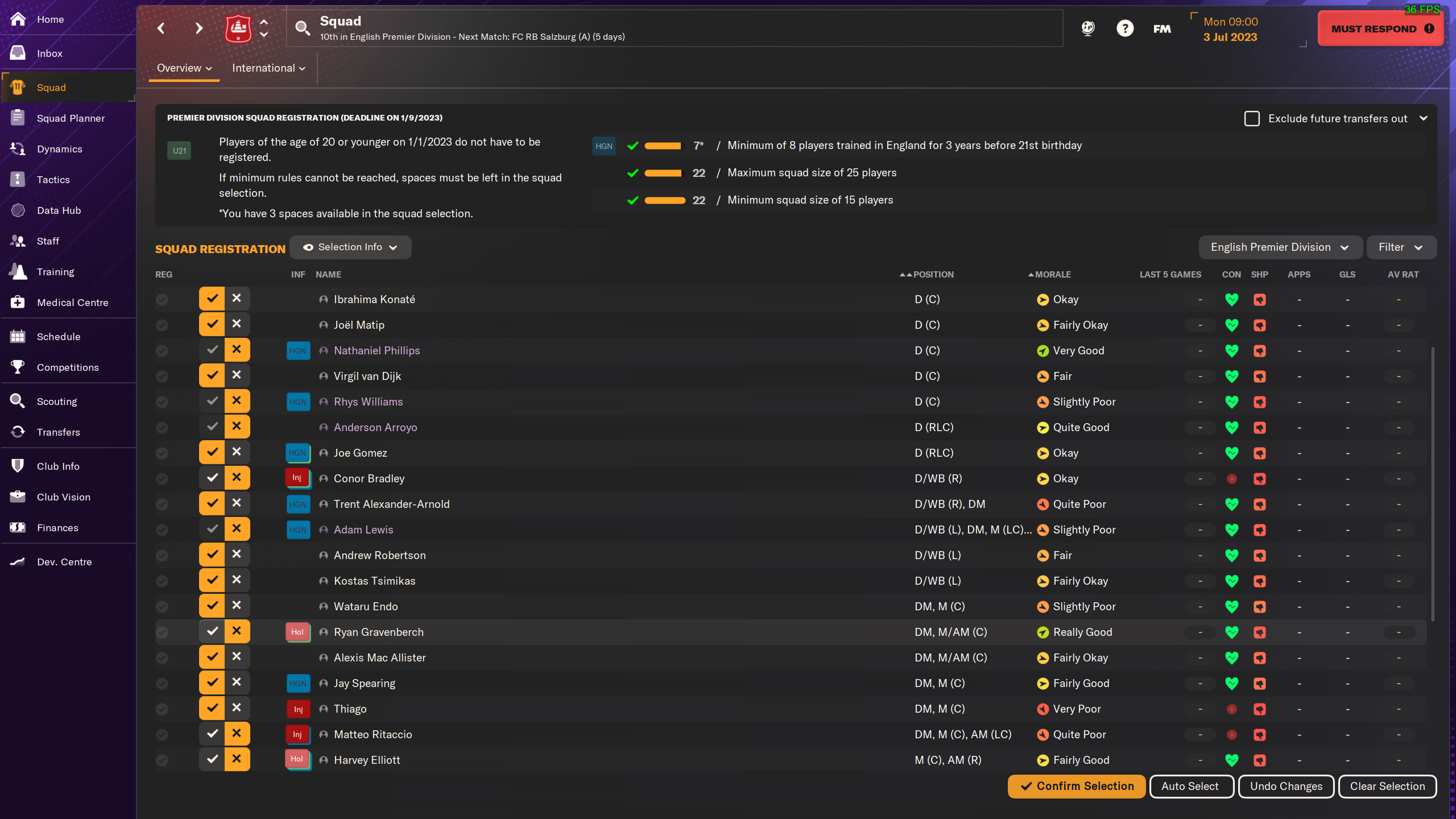
You should now see all of the players in your senior squad listed below. Any player with a tick next to it will already be registered. If a player is currently marked with the ‘X’ symbol instead, then you’ll need to register by pressing on the ‘tick’ symbol.
Remember that not every player has to be registered in order for them to qualify. For example, the Premier League doesn’t require you to register players who are aged 20 or under.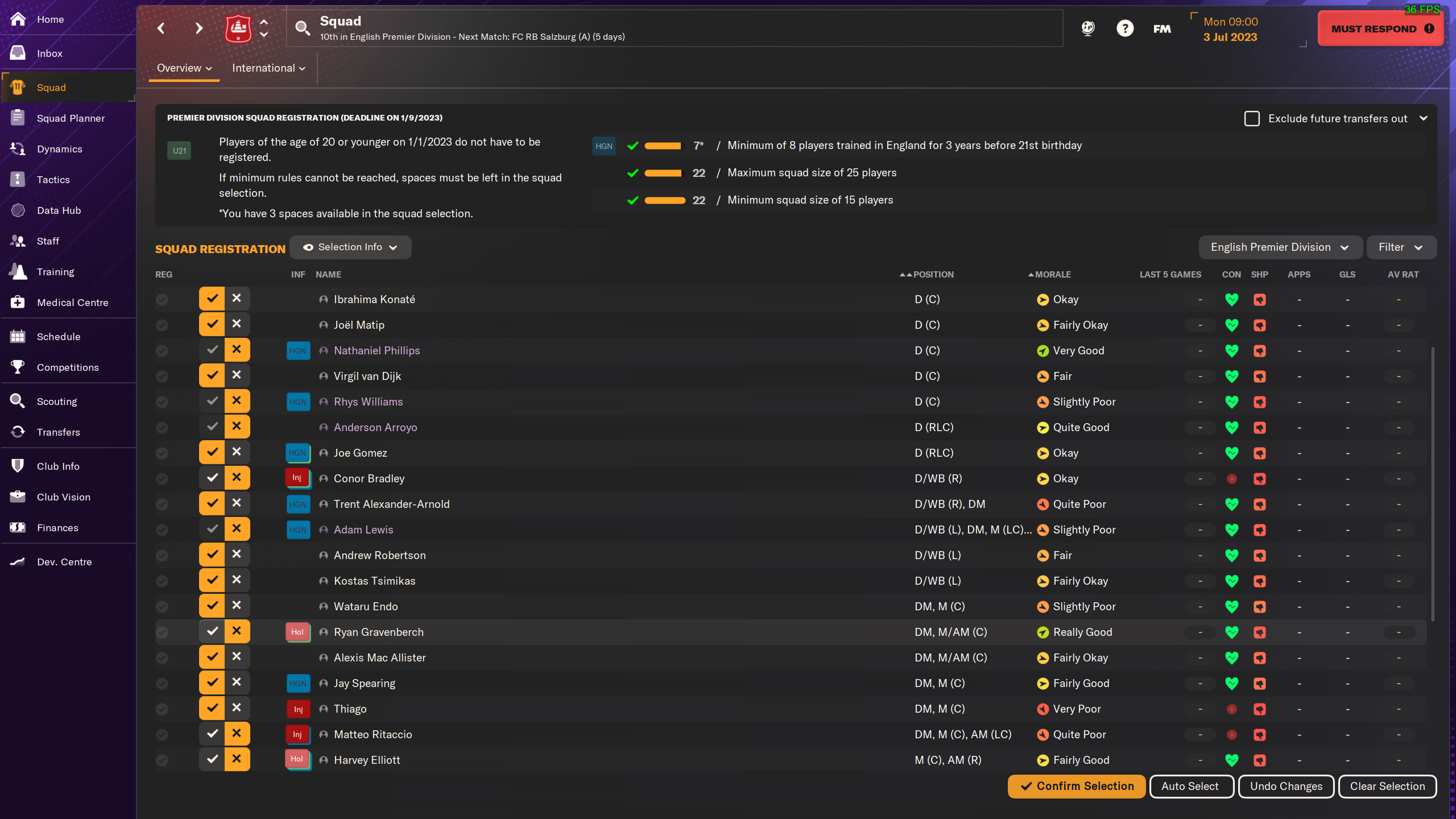
Step
6Press on Confirm Selection at the bottom of the screen
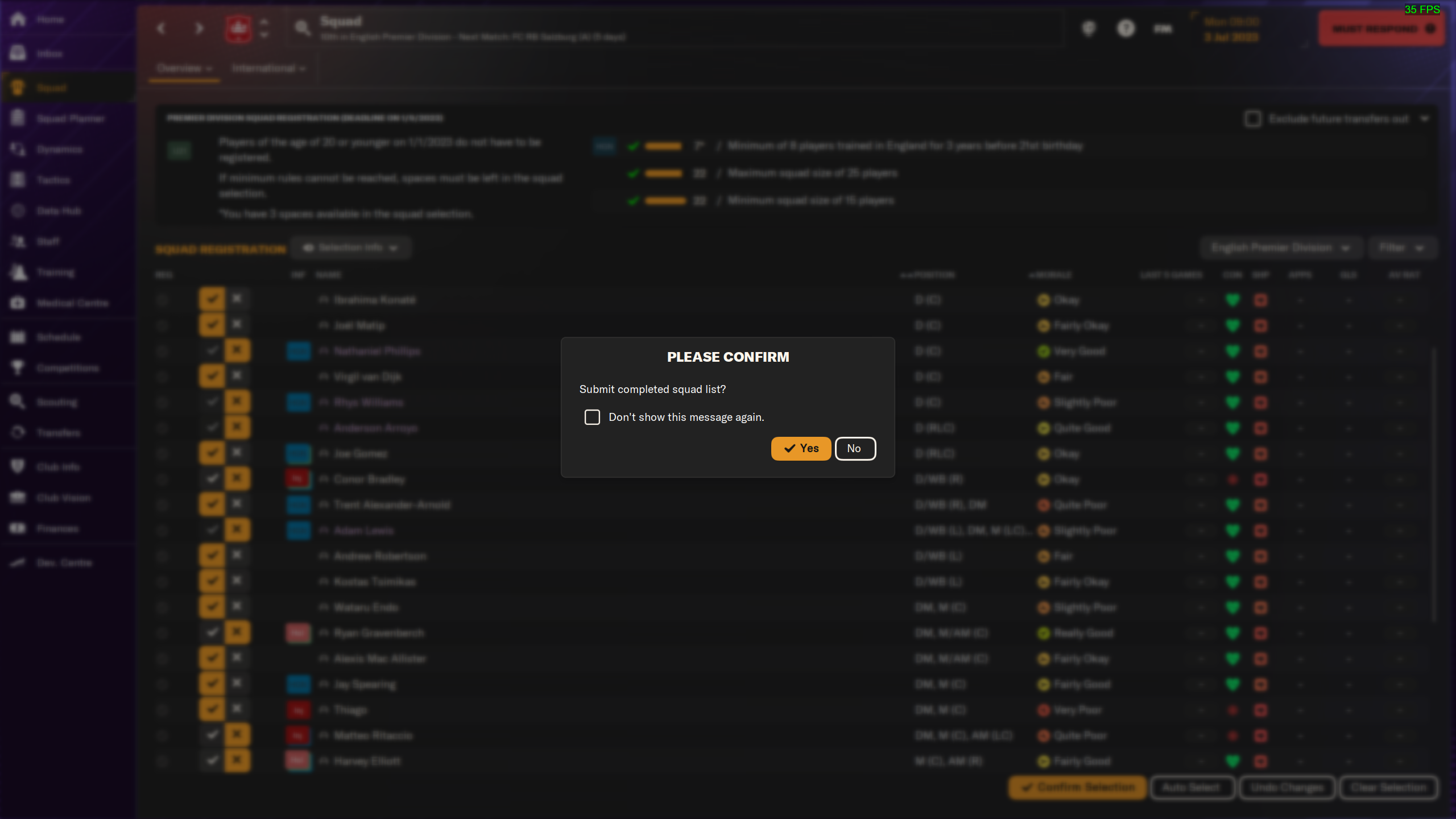
Once you’re happy with your registered squad, you can press the Confirm Selection button right at the bottom of the screen. A pop-up screen will then ask for confirmation.
Unless you’re coming up to the deadline (which will be noted at the top of the screen) you’ll still be able to register or deregister players, so don’t worry about further signings missing the cut.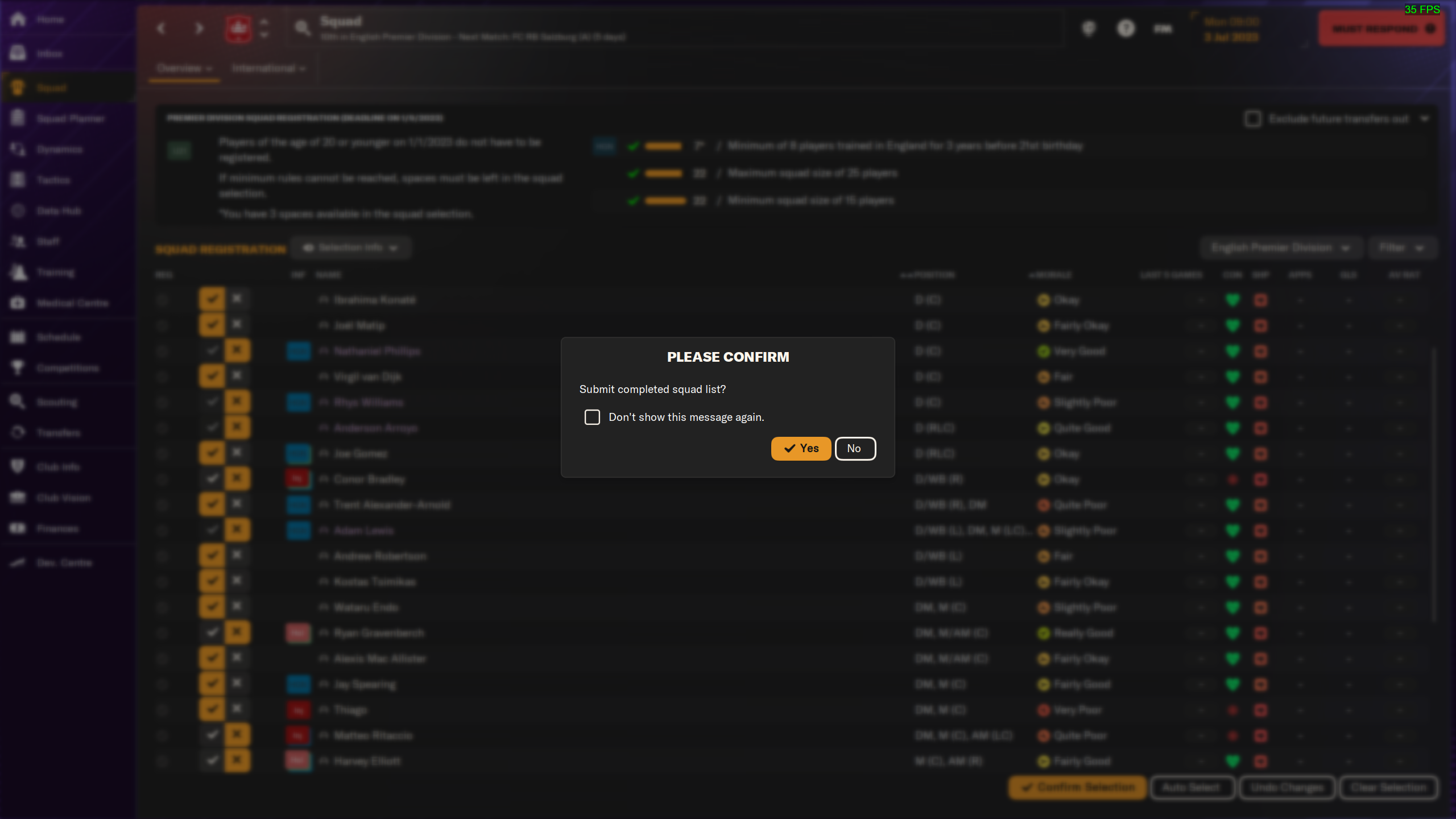
Troubleshooting
You can register up to 25 players in the Premier League, although this limit does not apply to players aged 20 or under.
Yes, you will need to register homegrown players unless they are aged 20 or under.
If you’re unable to register a new player, it either means you have missed the deadline or that your squad has reached the maximum number of registered players. Remember that if you fail to register the required number of homegrown players, then you will be penalised with a smaller maximum squad.








