How to enable Gaming Mode on a OnePlus phone

If you want to game on your OnePlus device, then you will want to make sure that you have gaming mode turned on.
OnePlus is known for its wealth of handsets, all of which span various target audiences, with different specs and features that can fill every need. To make its handsets even more diverse, OnePlus has included a dedicated Gaming Tools option on its devices.
Turning on this Gaming Mode means that players can access a menu of features and options while playing supported games, giving you more control over how you play in a selection of titles.
Turning on this feature is thankfully very simple and can be done in just a few simple steps. It’s also worth knowing that gaming mode can be turned off at any stage, whether you want to take a break from gaming or you’re trying to reduce the strain on the battery of your handset.
If you want to learn more about Gaming Tools and how to turn it on, keep reading.
What you’ll need:
- A OnePlus handset
The Short Version
- Open Games
- Click on the hamburger menu
- Tap Settings
- Turn on Gaming Tools
Step
1Open Games
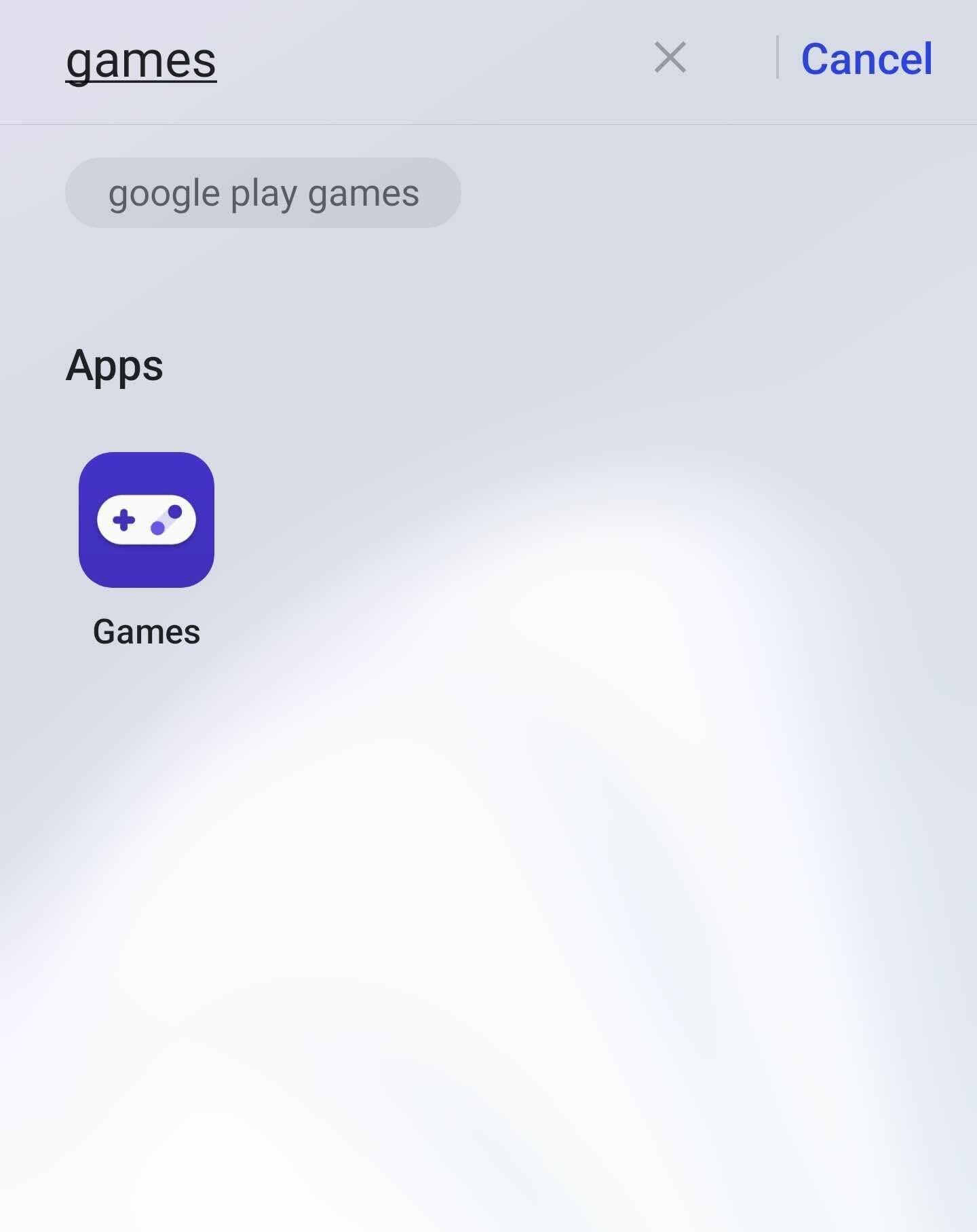
Search for the Games app on your phone and open Games.
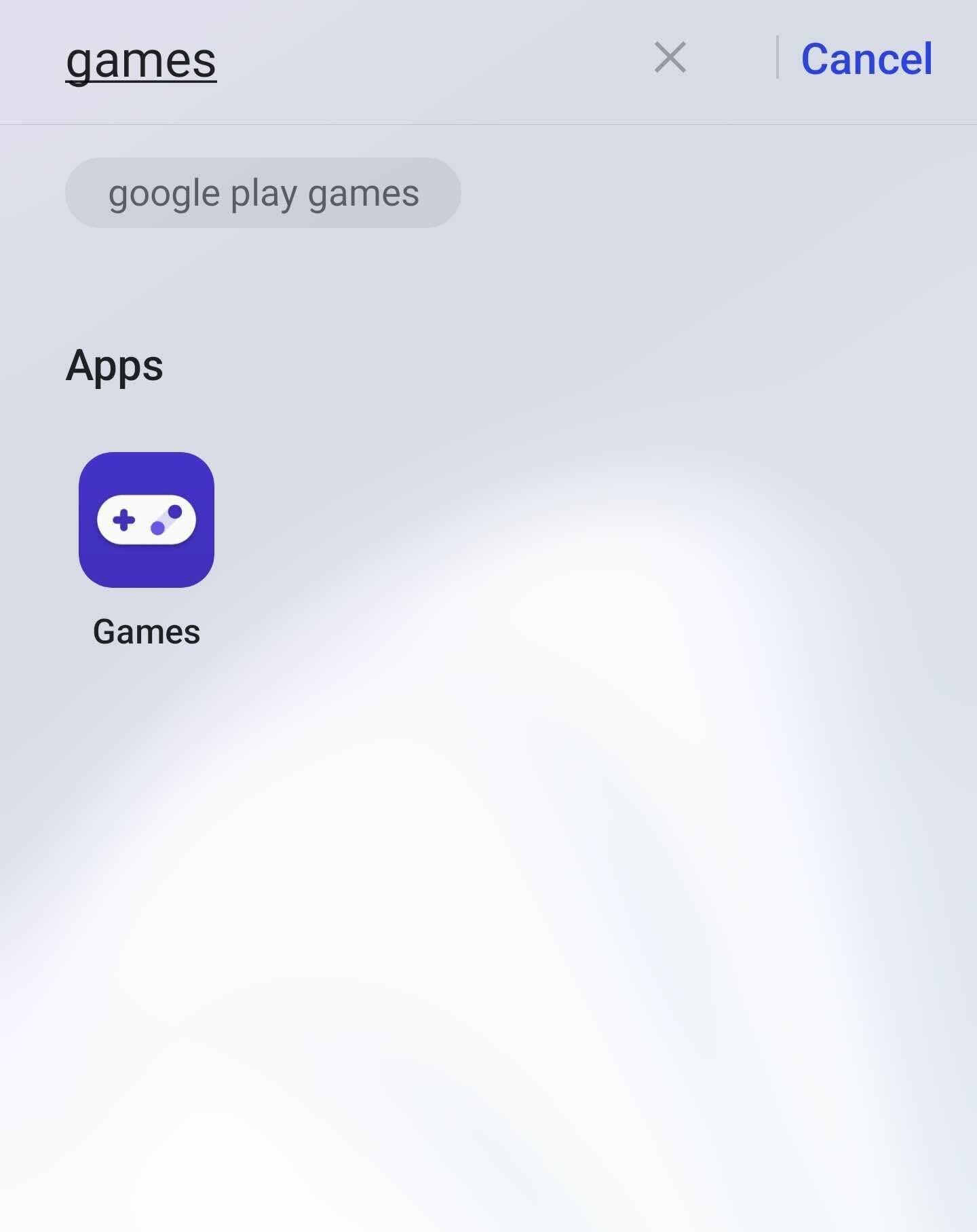
Step
2Click on the hamburger menu
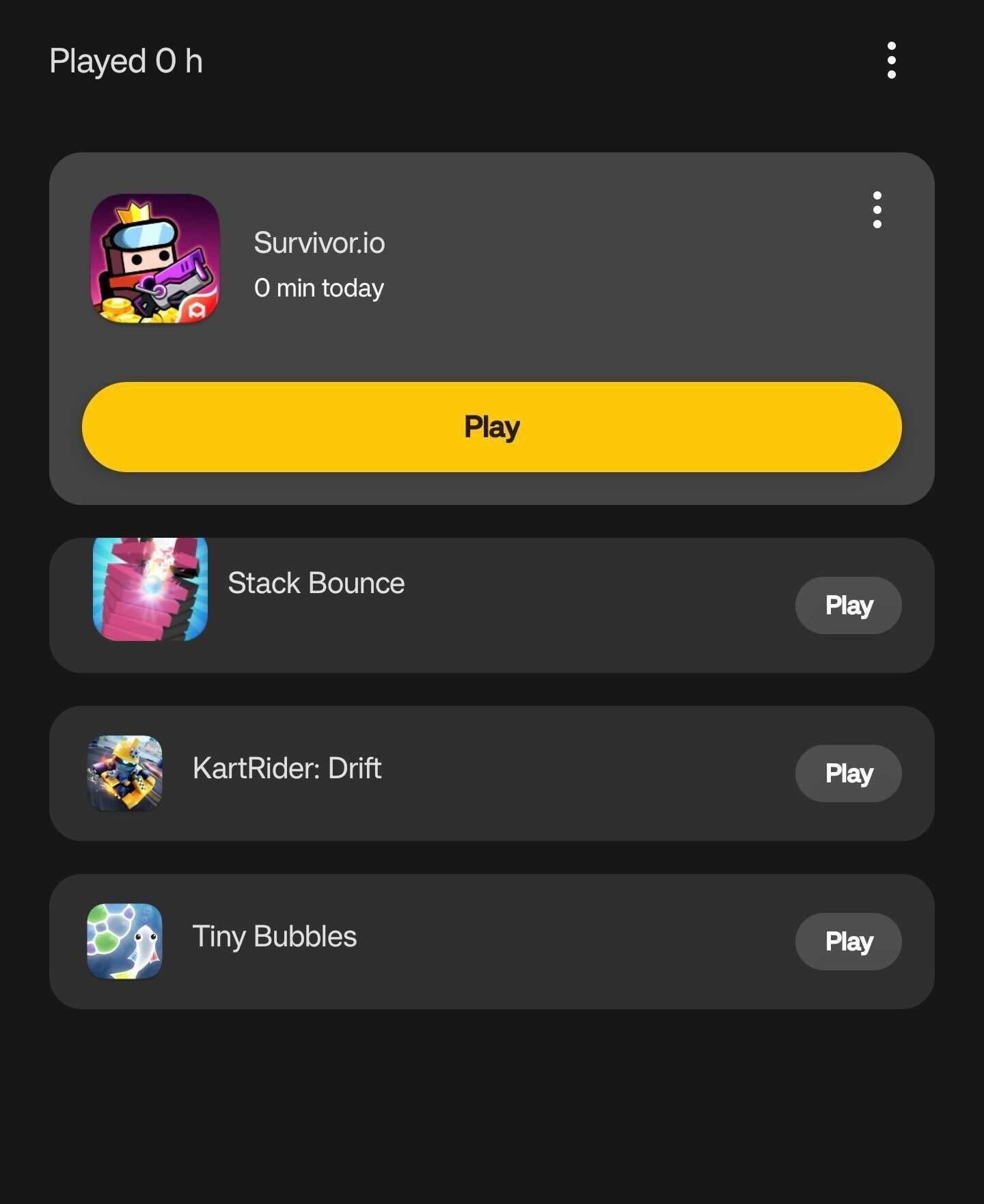
Once in Games, click on the hamburger menu in the top-right corner. It looks like three small dots stacked on top of each other.
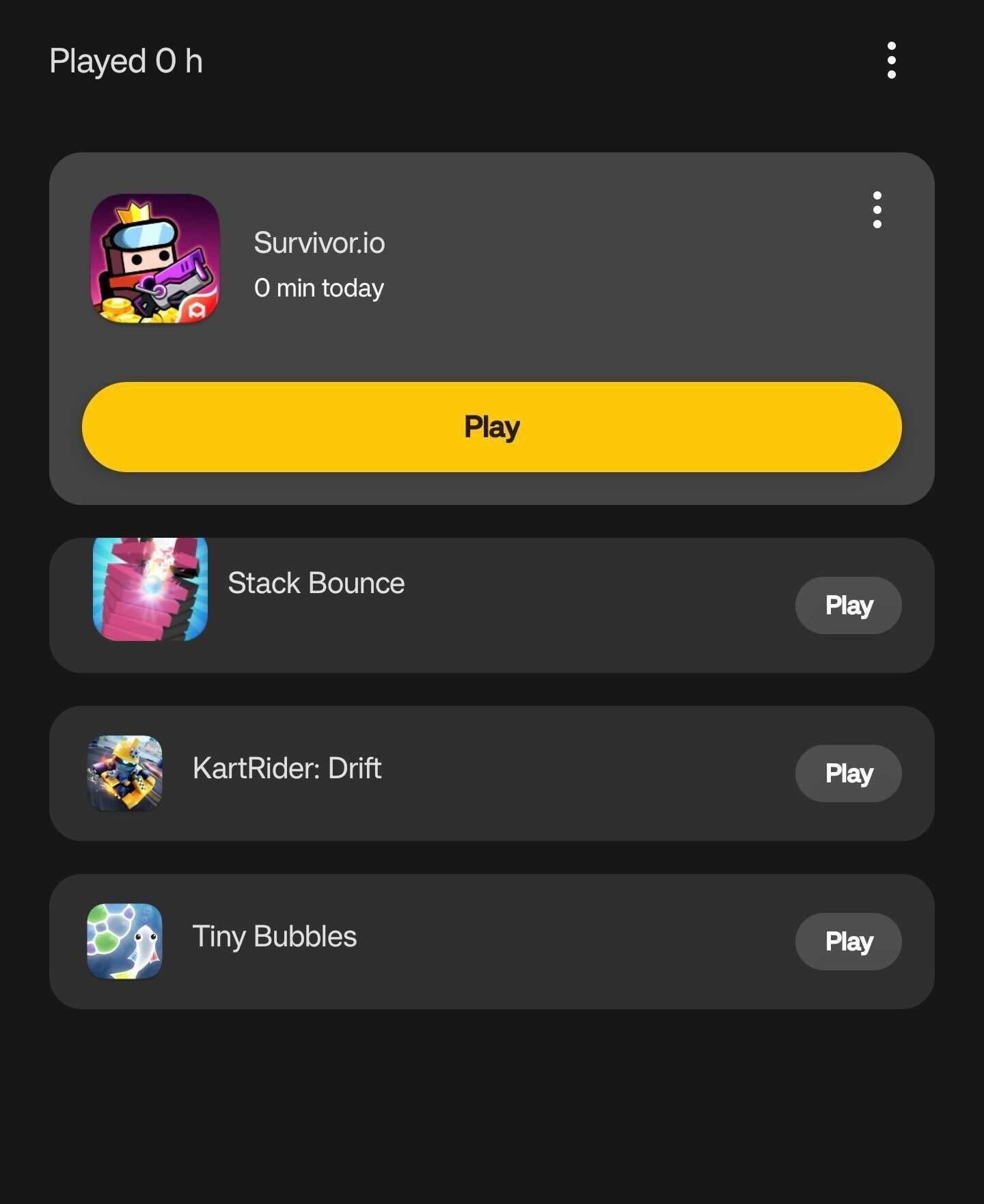
Step
3Tap Settings
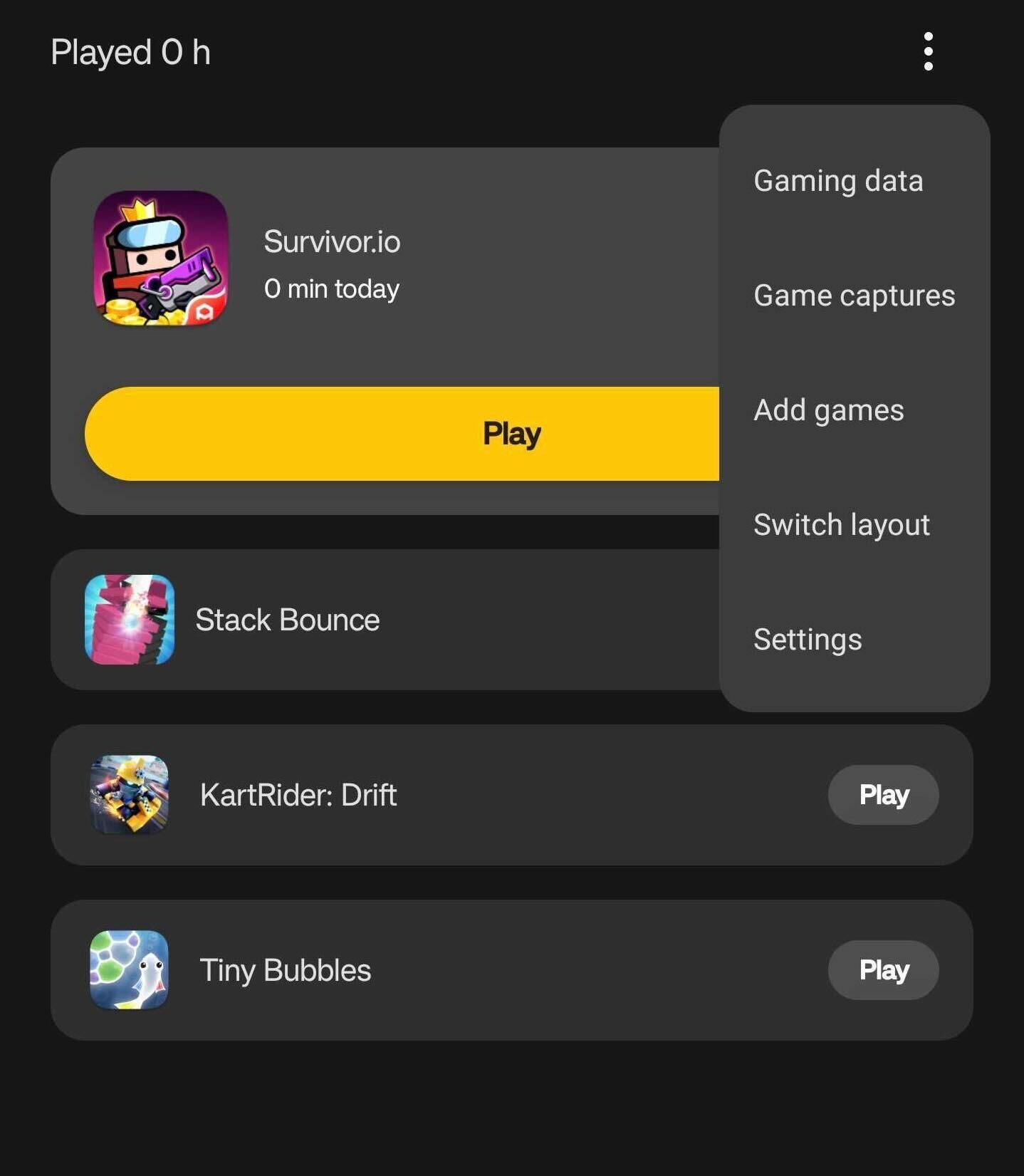
From the drop-down menu that is presented, click on Settings. It will be the last listed option.
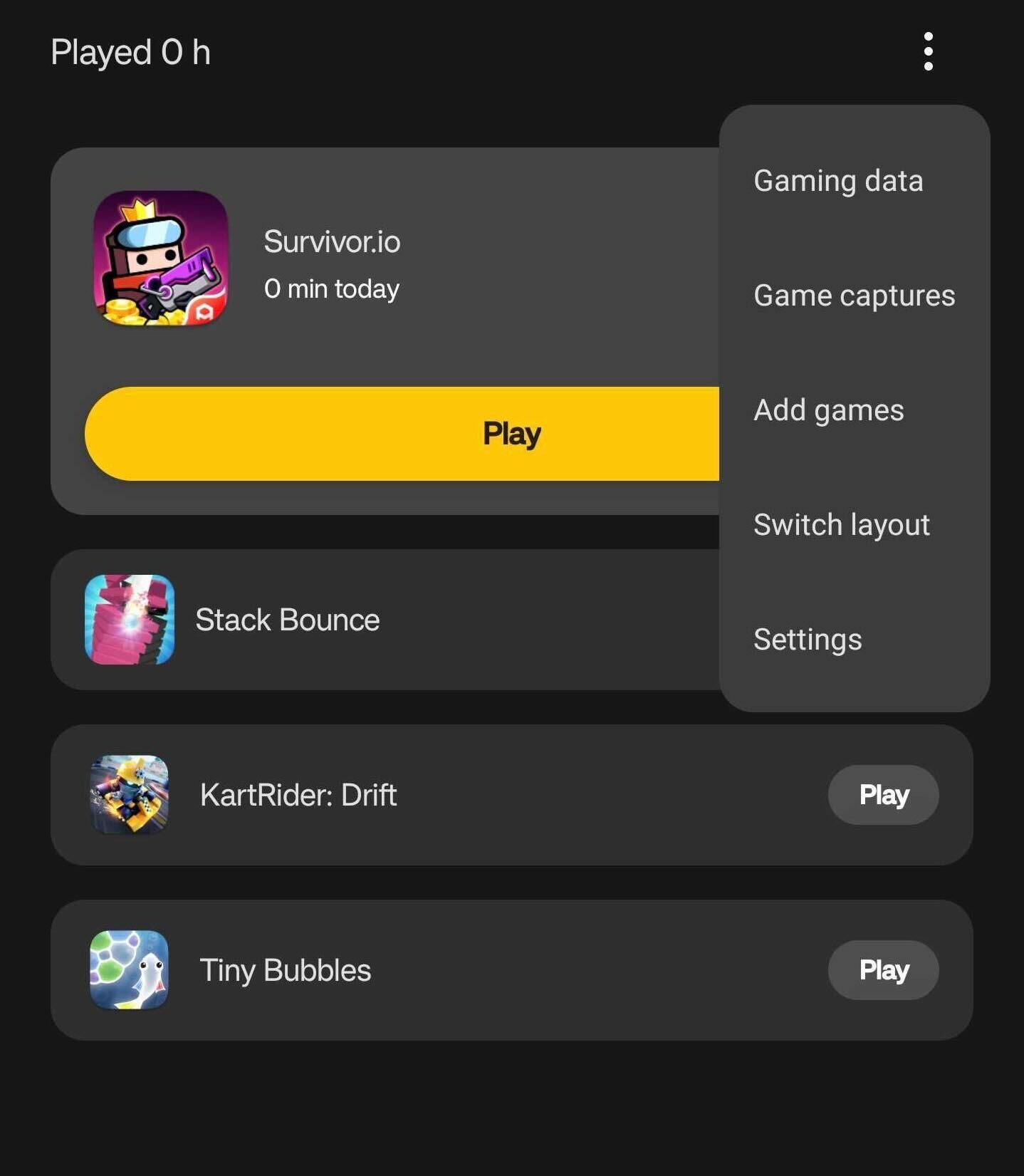
Step
4Turn on Gaming Tools
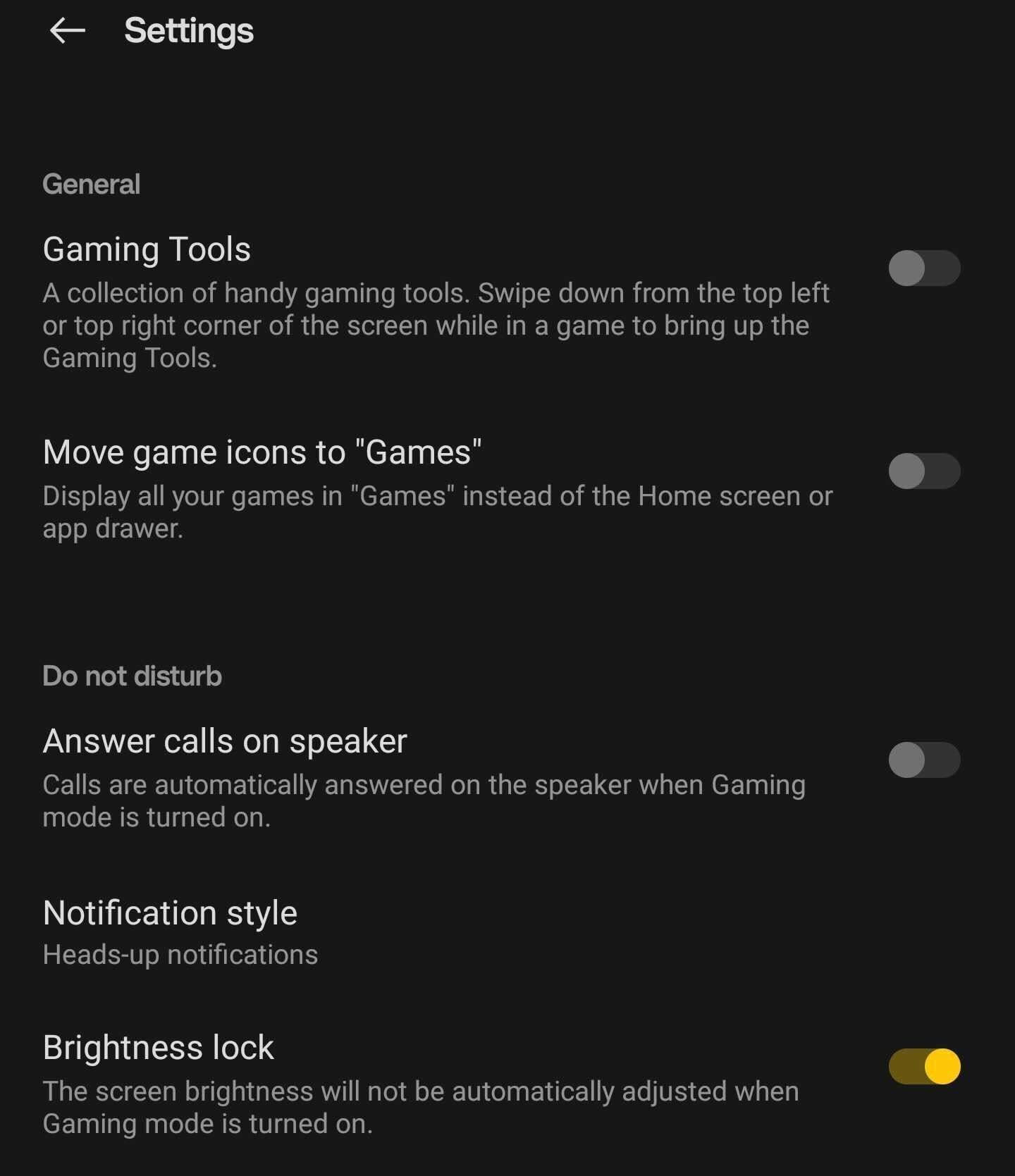
You will be presented with a list of features that can be toggled off and on. Turn on the top option, called Gaming Tools, to enable gaming mode. This can be turned off at any time by following the previous steps.
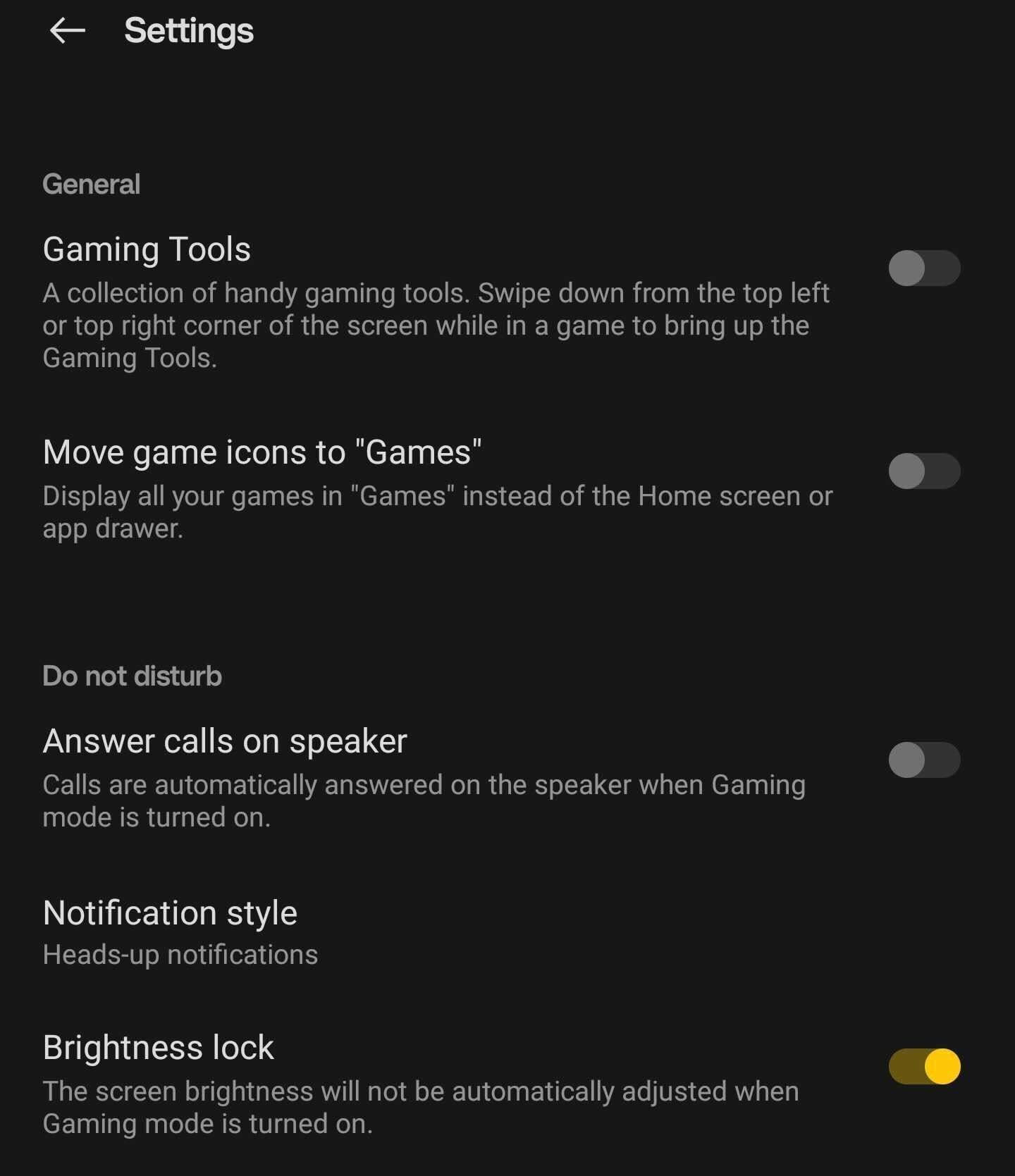
Troubleshooting
Gaming mode allows users to access a plethora of features while playing supported games on a OnePlus handset. They can be accessed at any time while playing games and give players the option to toggle different features and settings.








