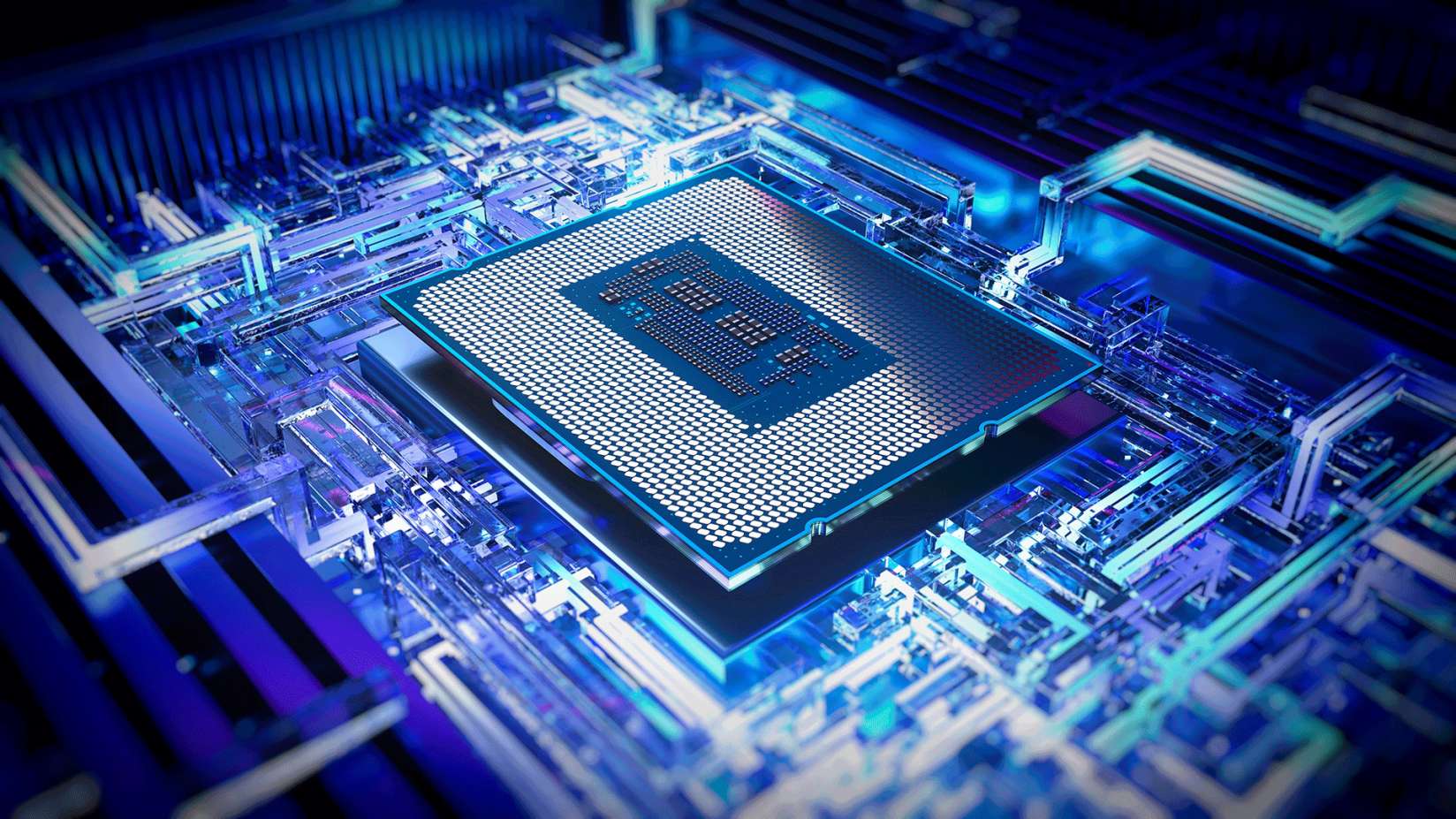How to edit a message on WhatsApp

WhatsApp finally introduced an edit feature to the platform in 2023. Here is how you can use it to ensure that you never make another typo.
The ability to edit sent messages is a fantastic feature, and WhatsApp has finally brought it onto its platform. It’s worth noting that you can only edit a message you’ve sent within 15 minutes of sending it, so you won’t be able to wait too long to make any last-minute changes.
With all that said, here is how you can edit a message on WhatsApp in just a few simple steps.
What you’ll need:
The Short Version
- Open Whatsapp
- Select the person you want to message
- Type in your message
- Press send
- Hold down on the message
- Select Edit
- Write in your new message
- Press Send

Get an extra 100GB data with this iPhone 15 contract deal
Mobile Phones Direct is offering the iPhone 15 on contract with 350GB of data for the price of 250GB.
- Mobile Phones Direct
- 100GB extra
- £42 a month
Step
1Open WhatsApp
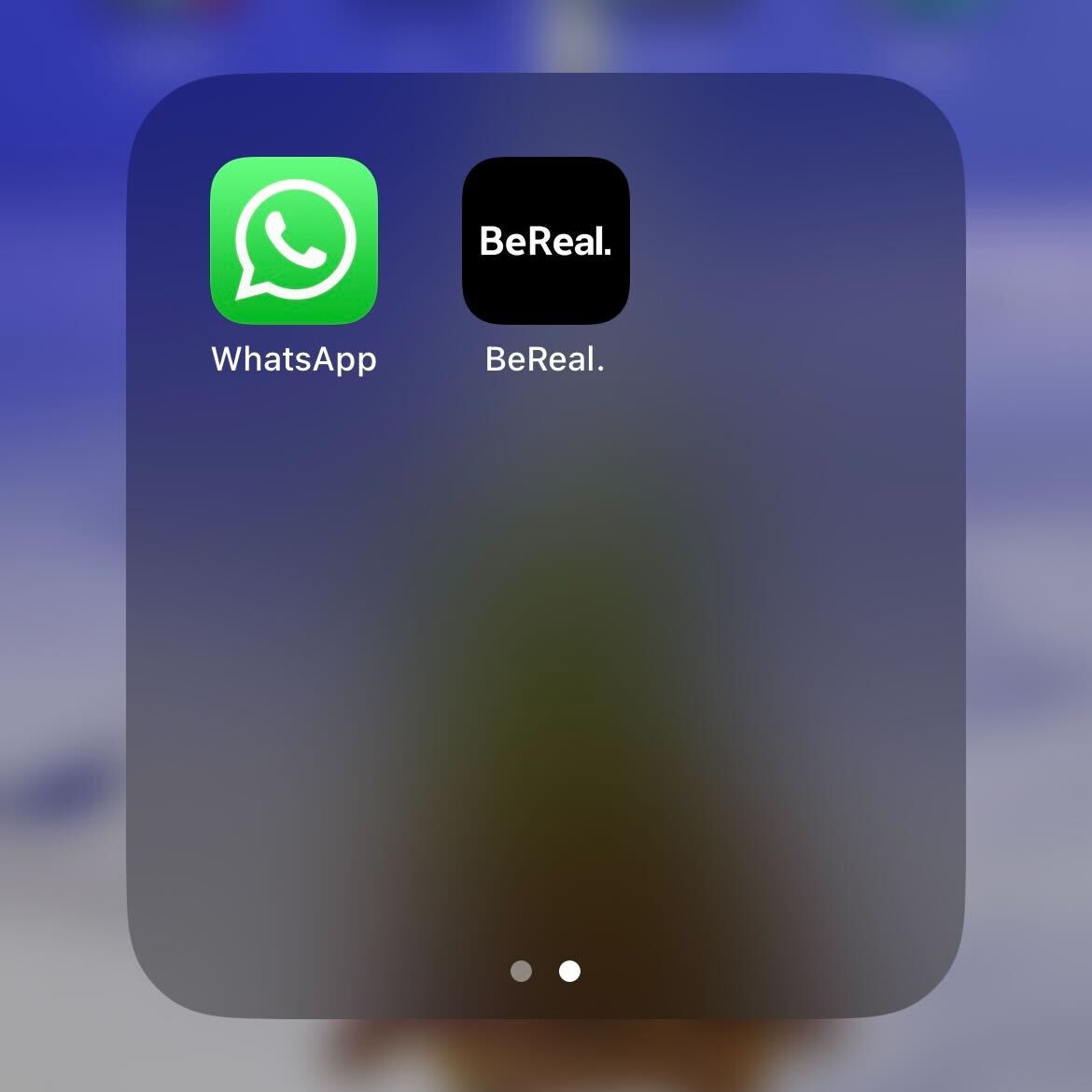
Open up WhatsApp. This can be done on a mobile device or using a web browser.
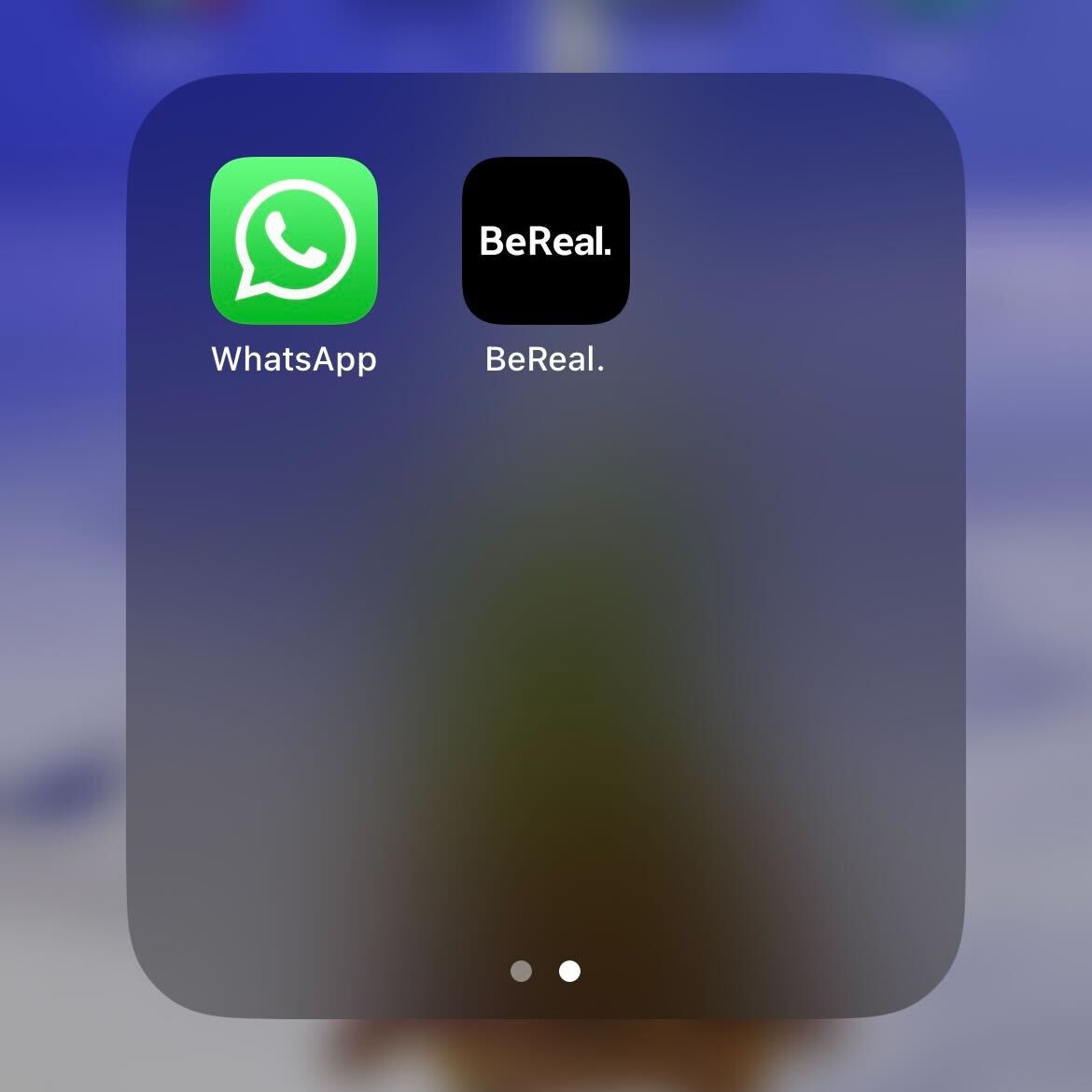
Step
2Select the person you want to message
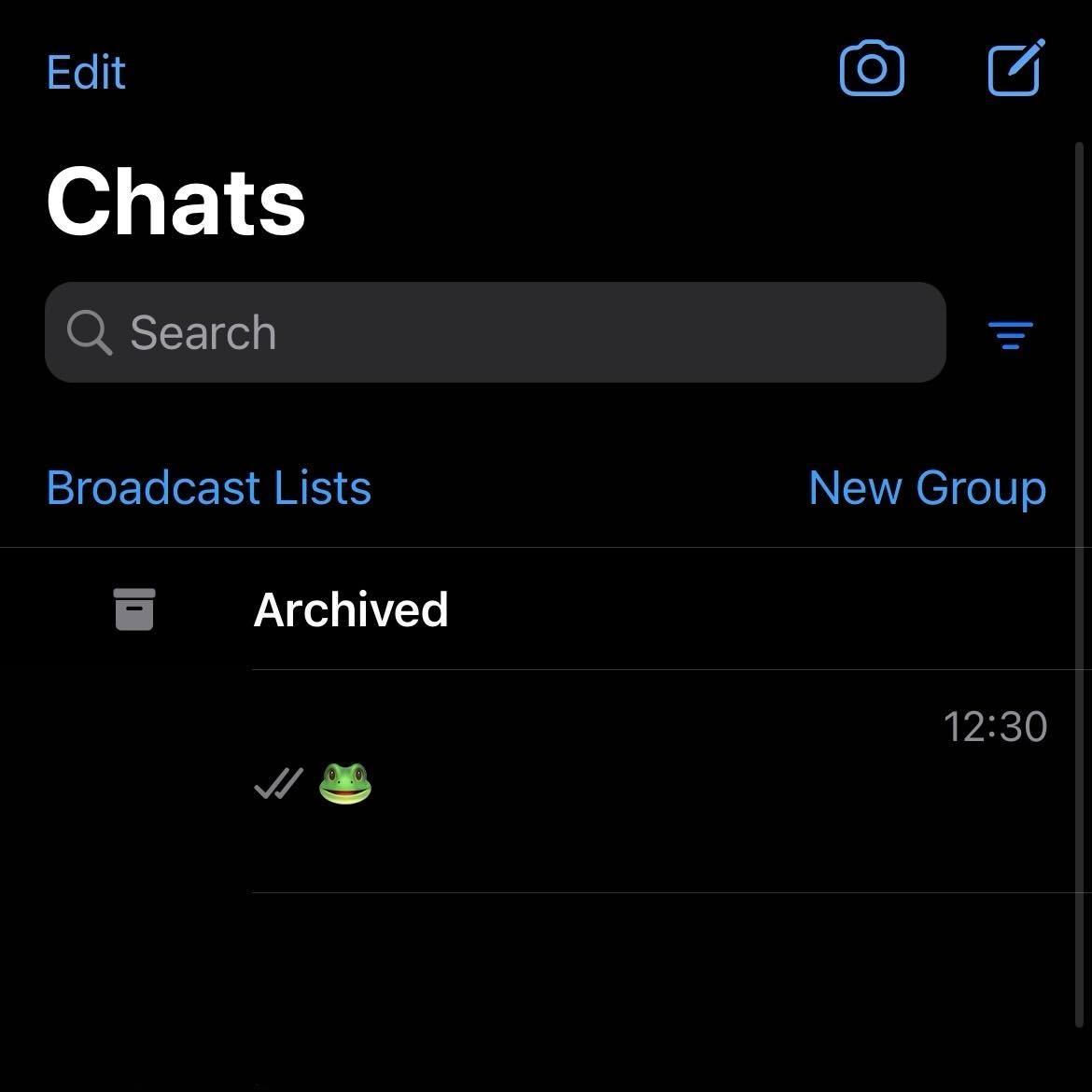
Find the person you want to message on WhatsApp.
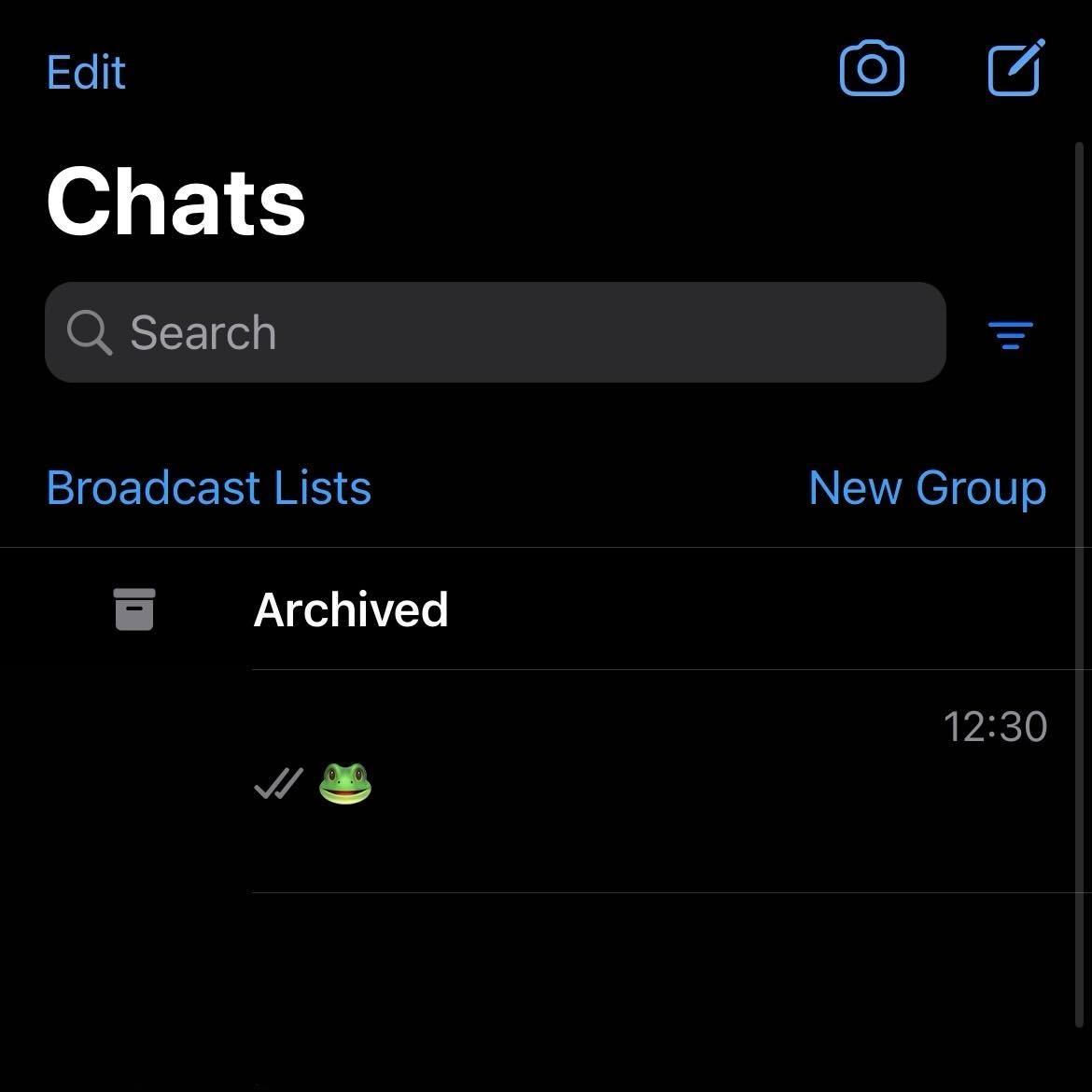
Step
3Type in your message
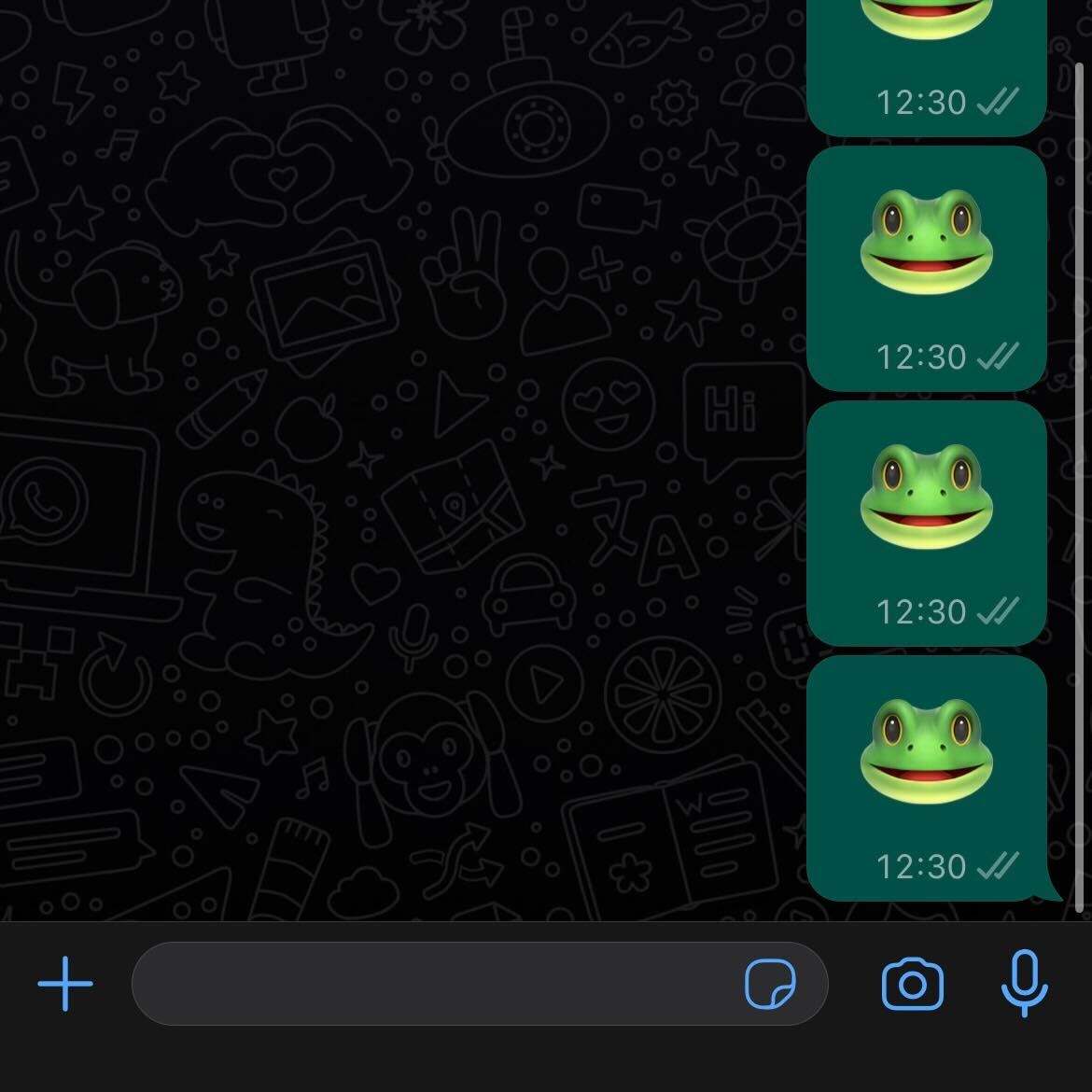
Write your message in the text box.
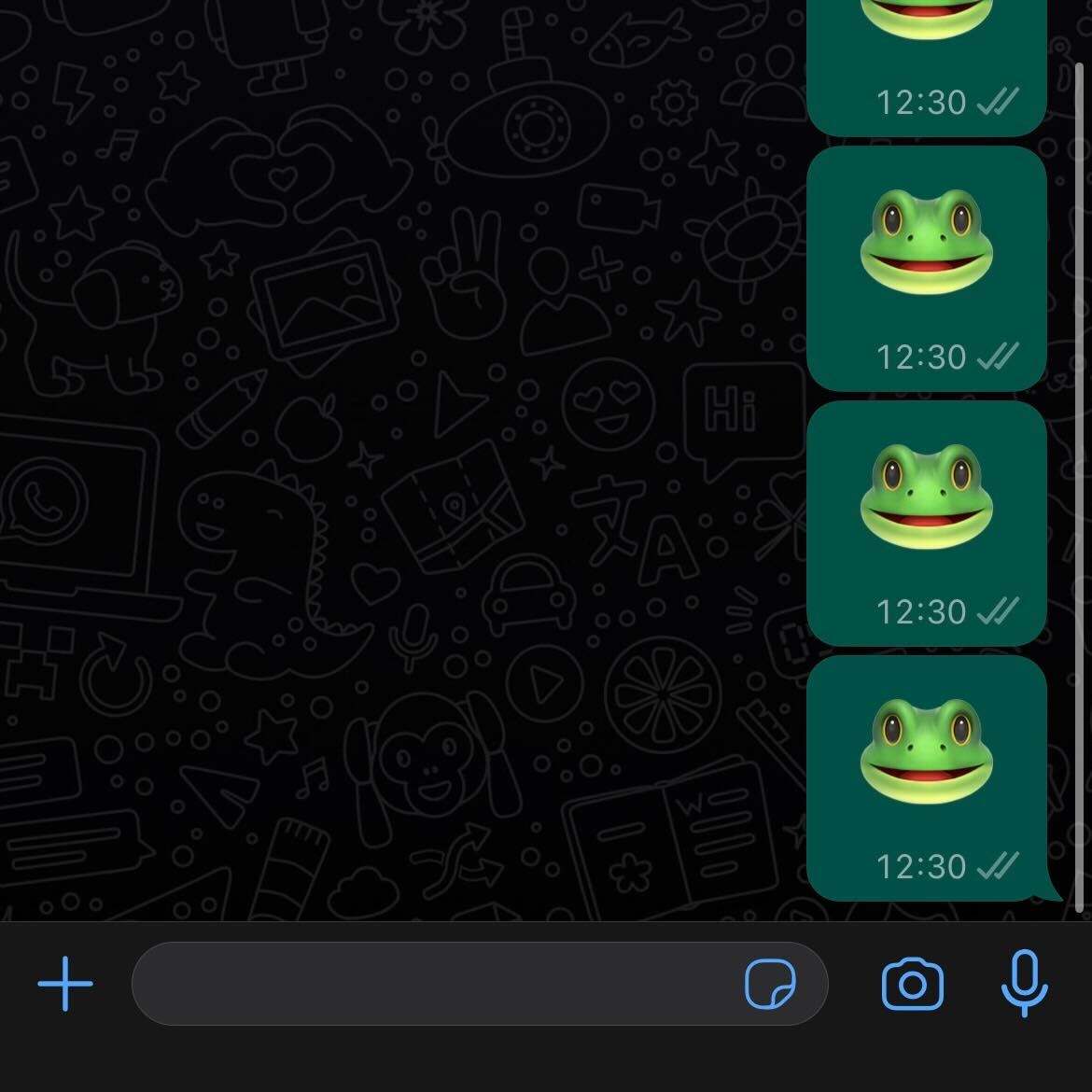
Step
4Press send
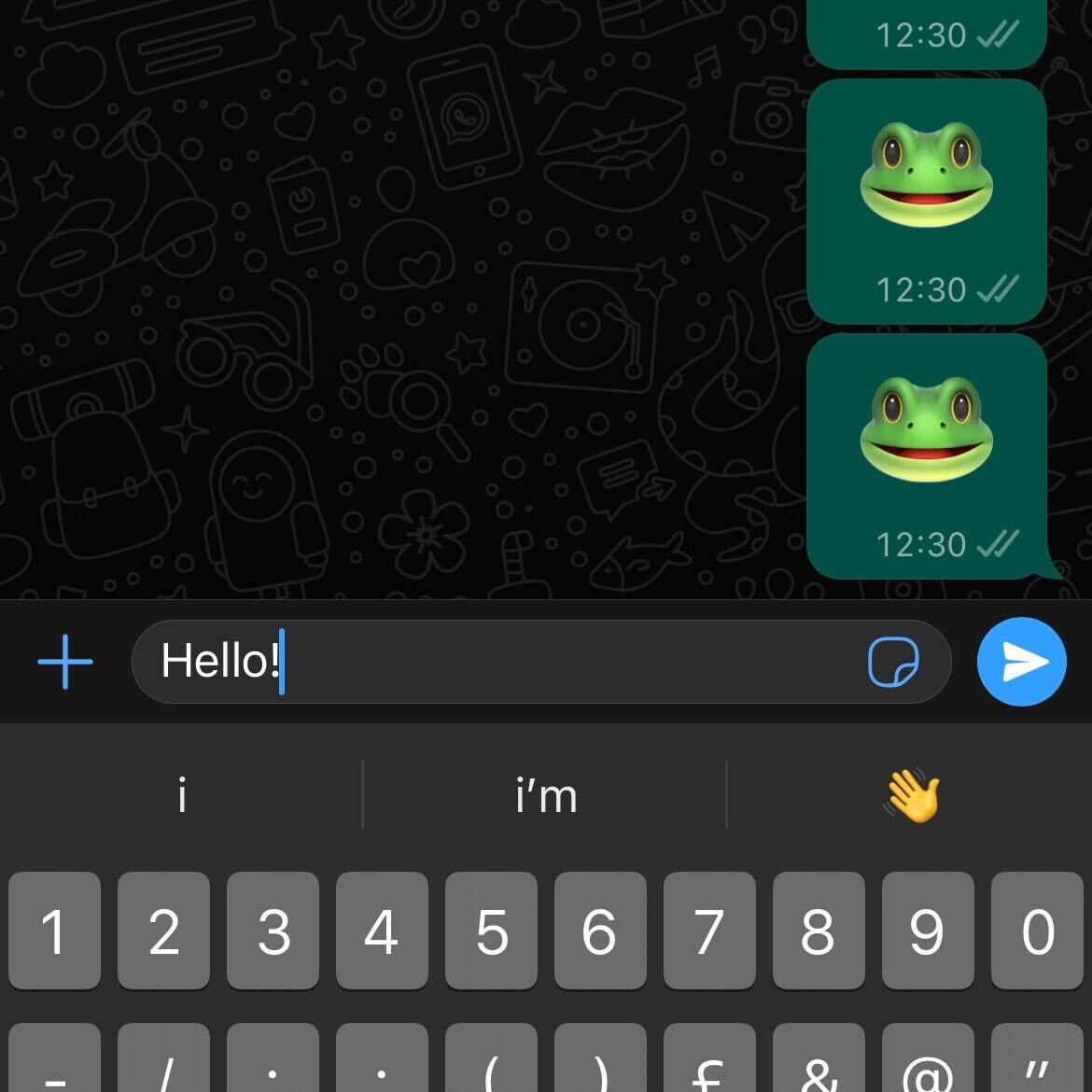
Send your message into the chat.
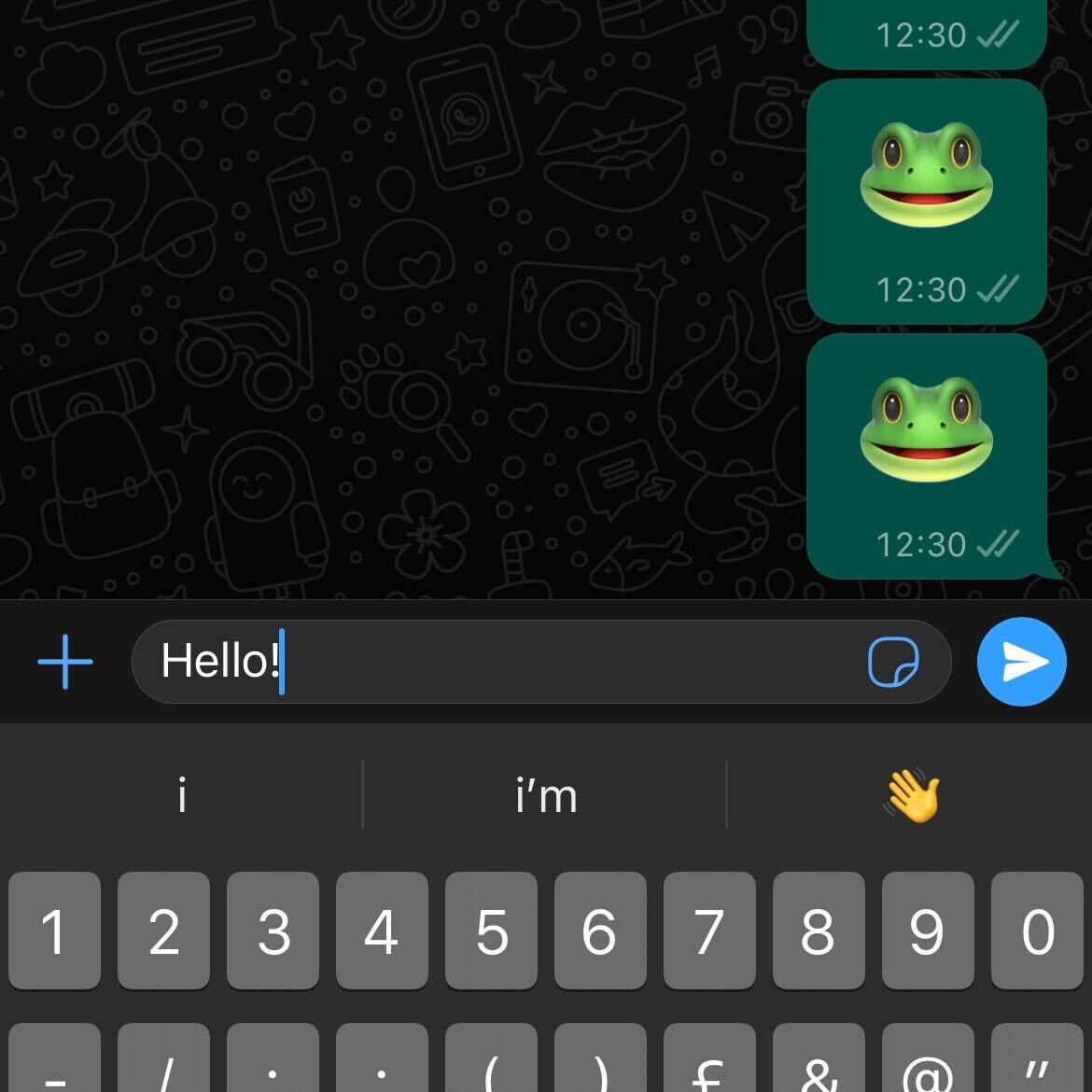
Step
5Hold down on the message
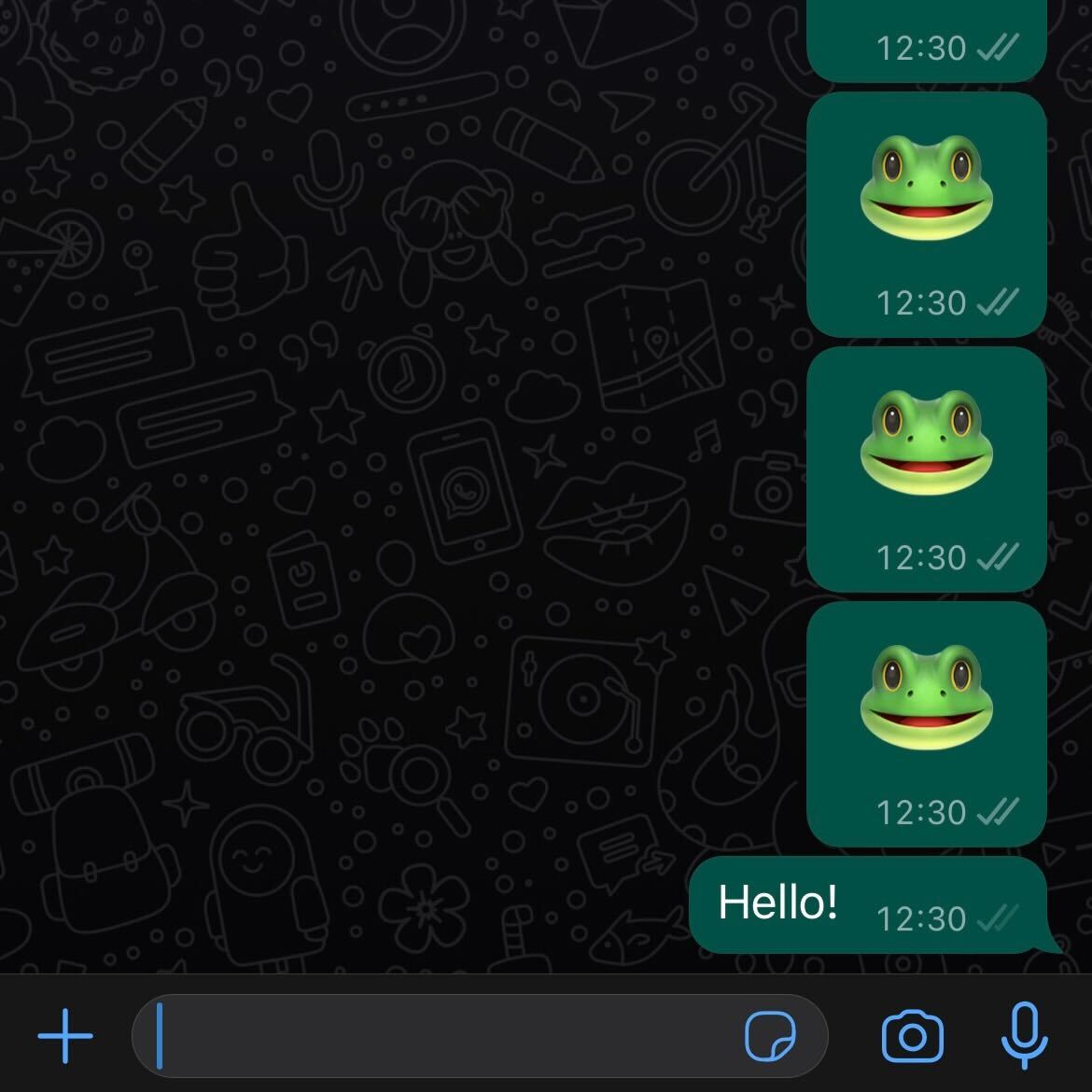
Press and hold on your message.
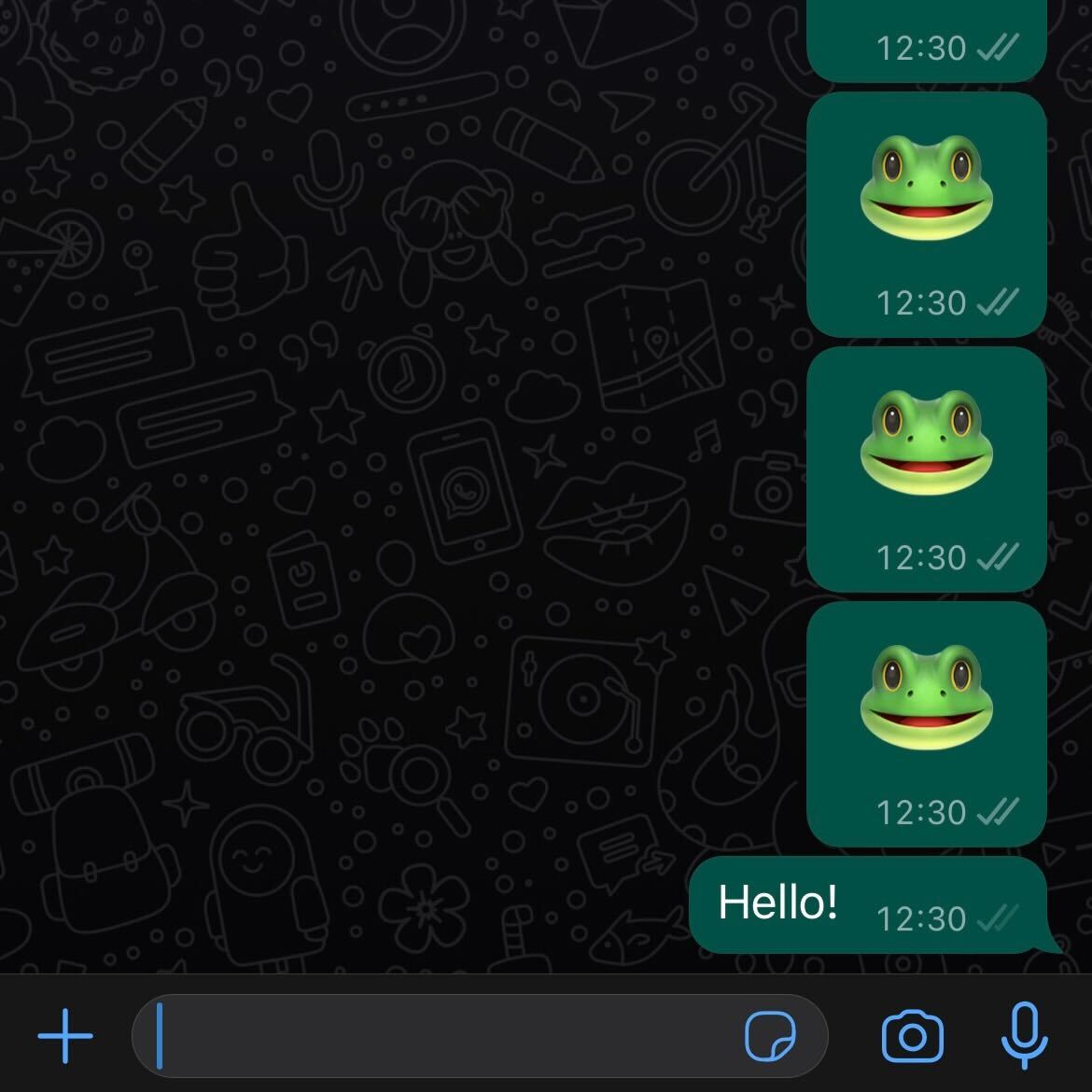
Step
6Select Edit
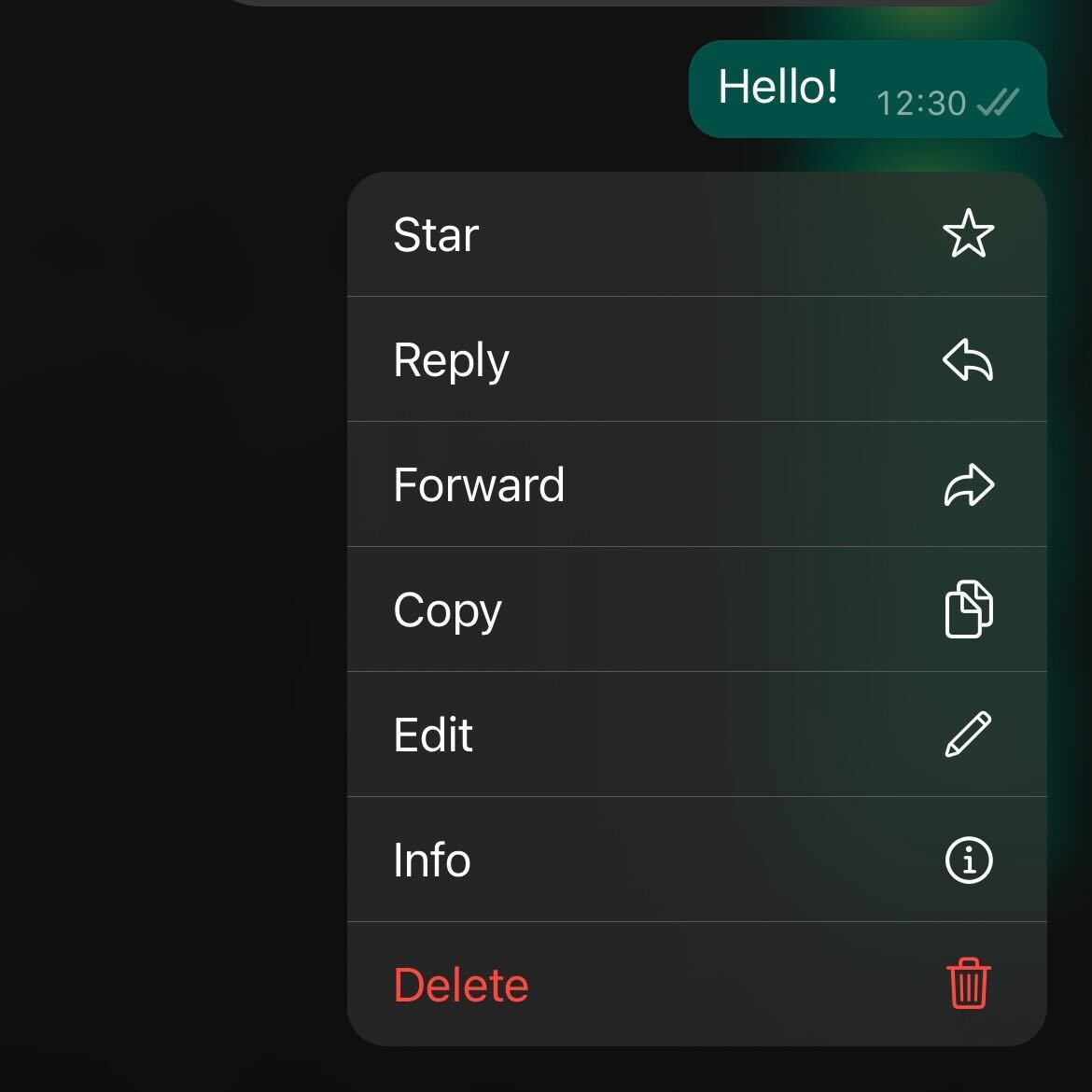
Select Edit from the drop-down menu.
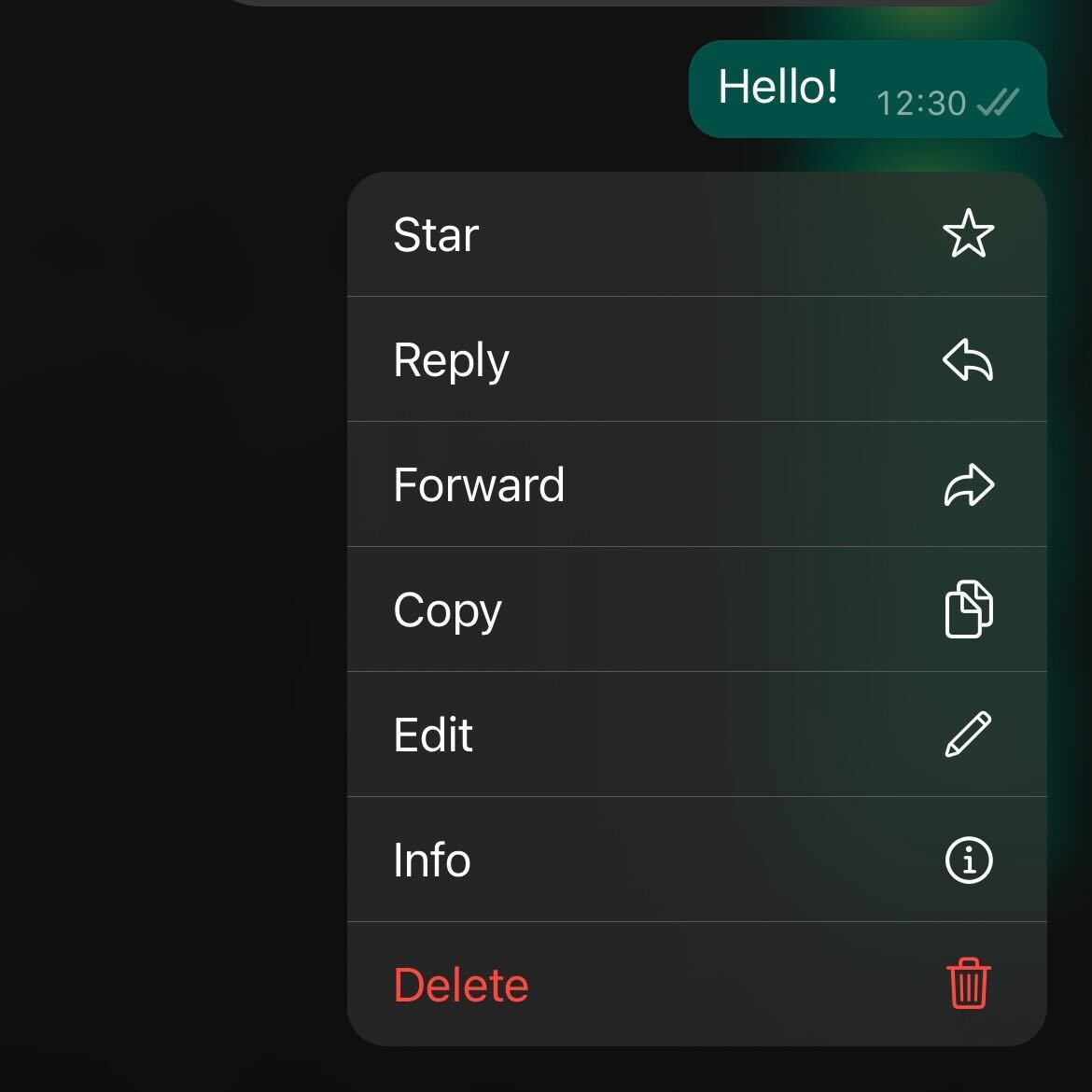
Step
7Write in your new message
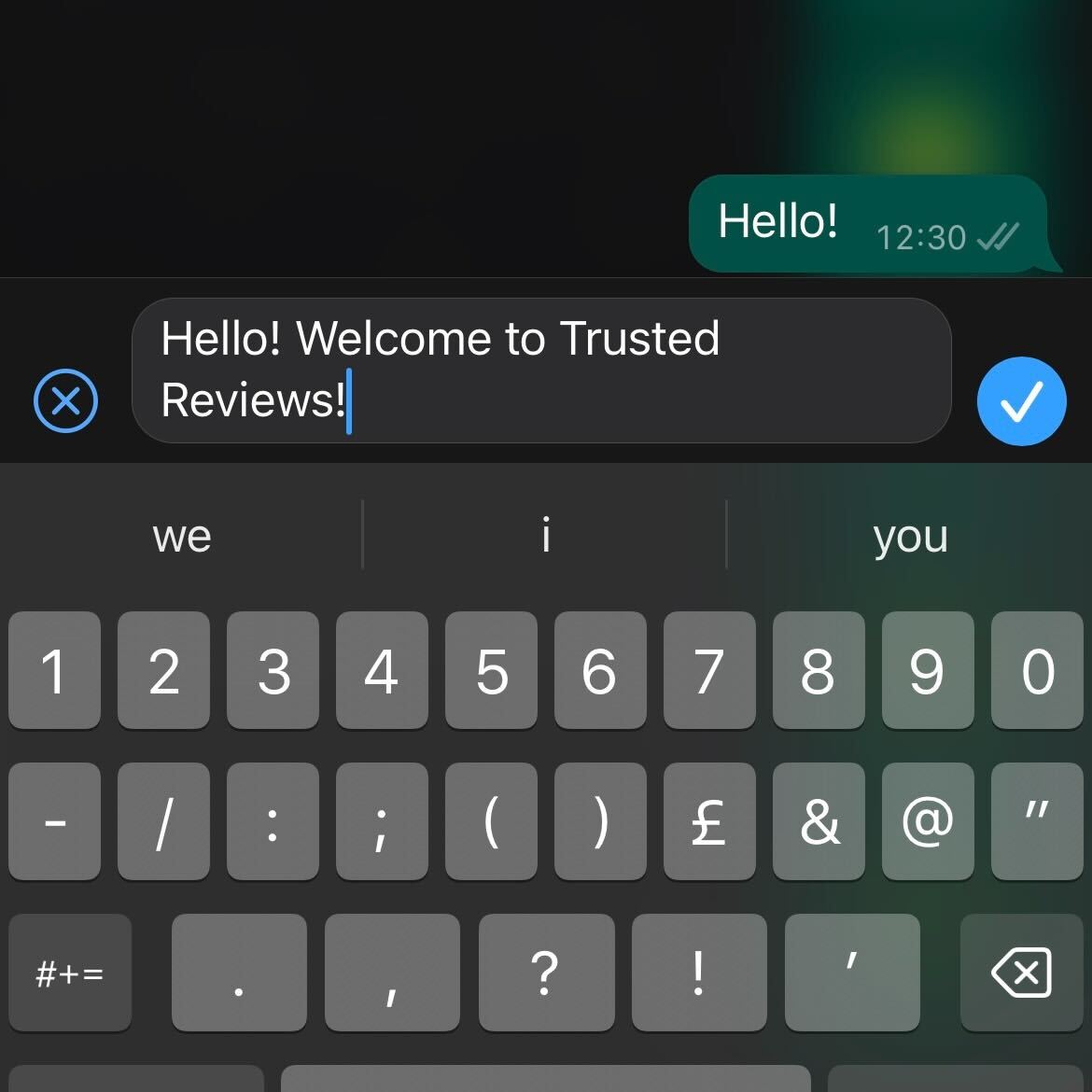
Write your new message into the text box.
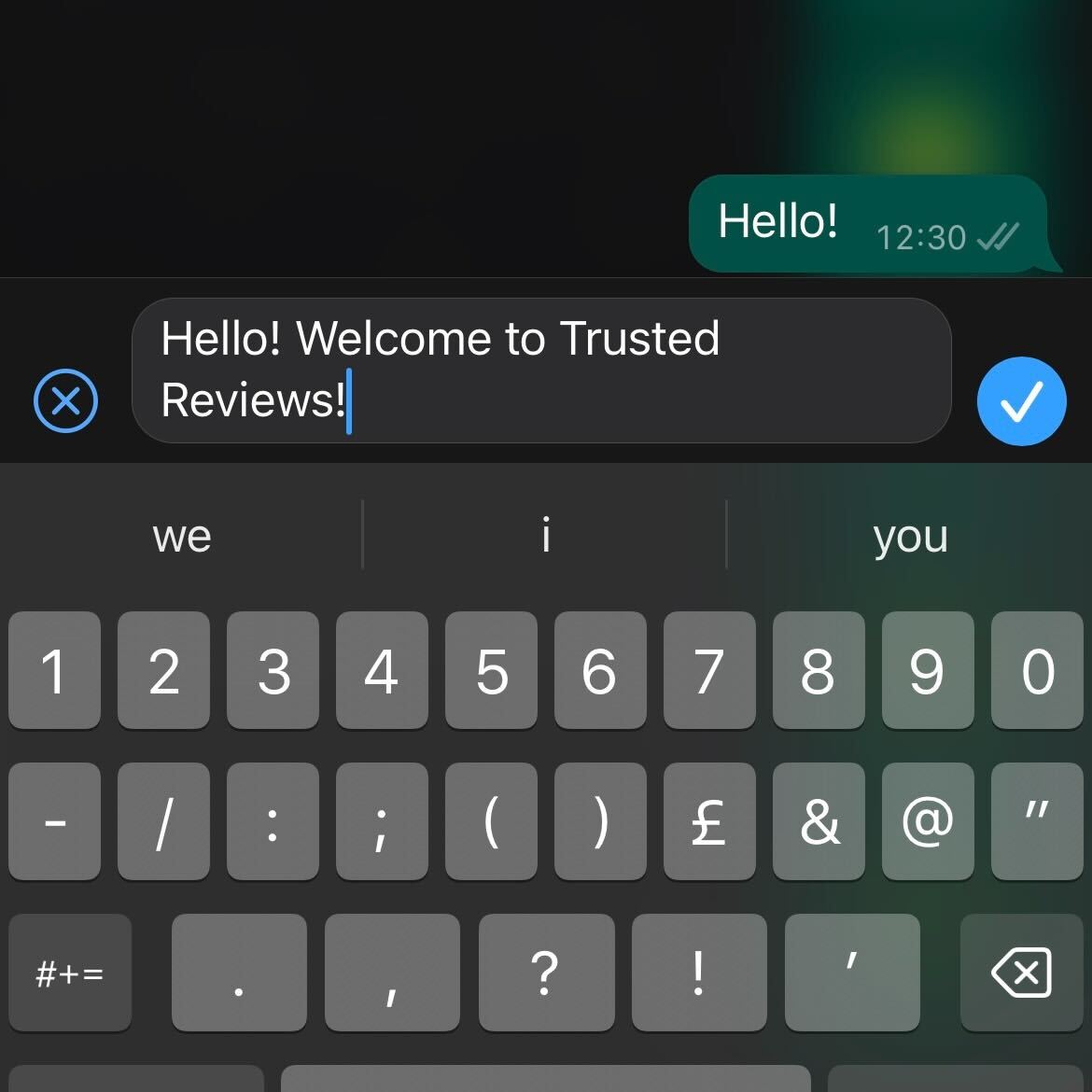
Step
8Press send
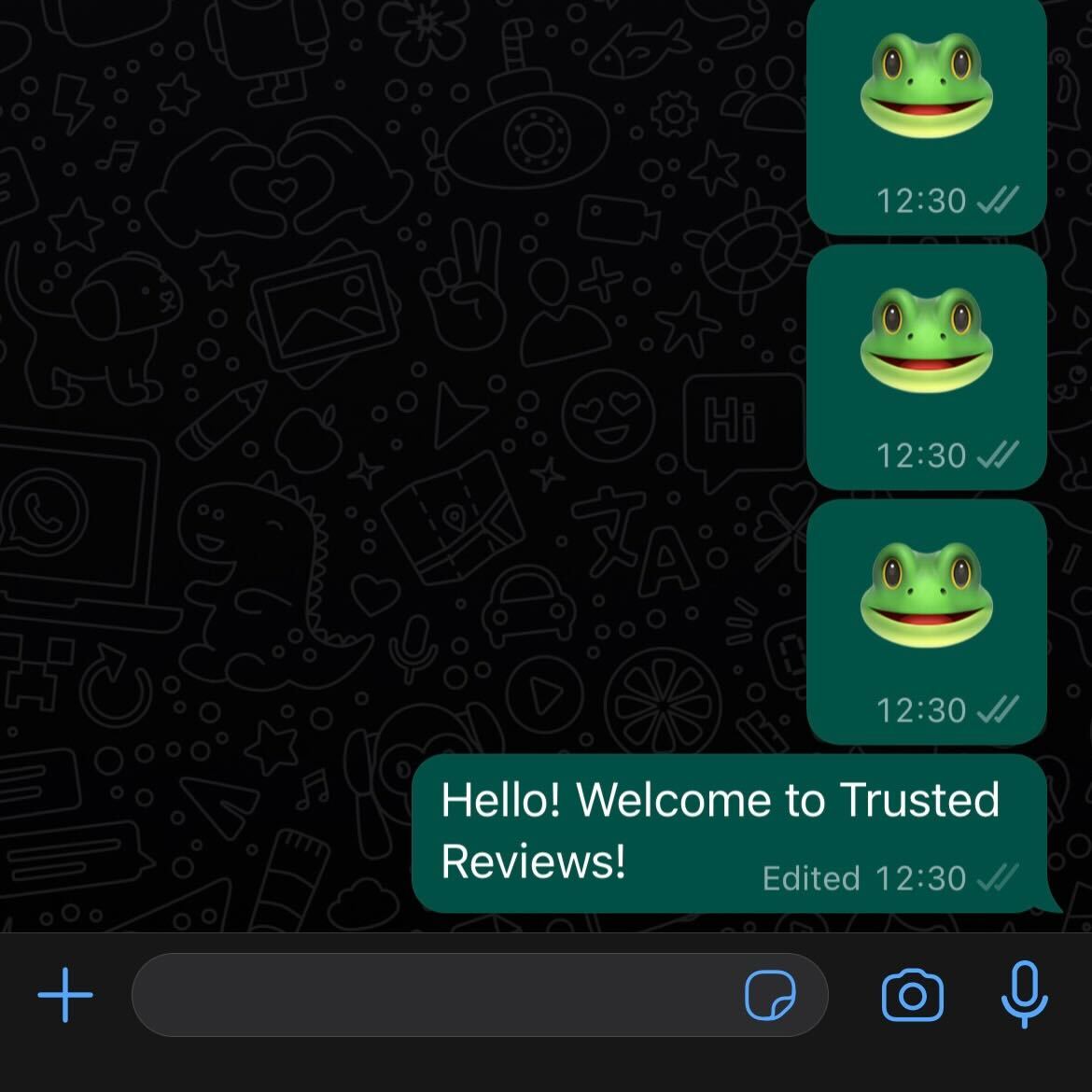
Press the send button to send your new edited message into the chat.
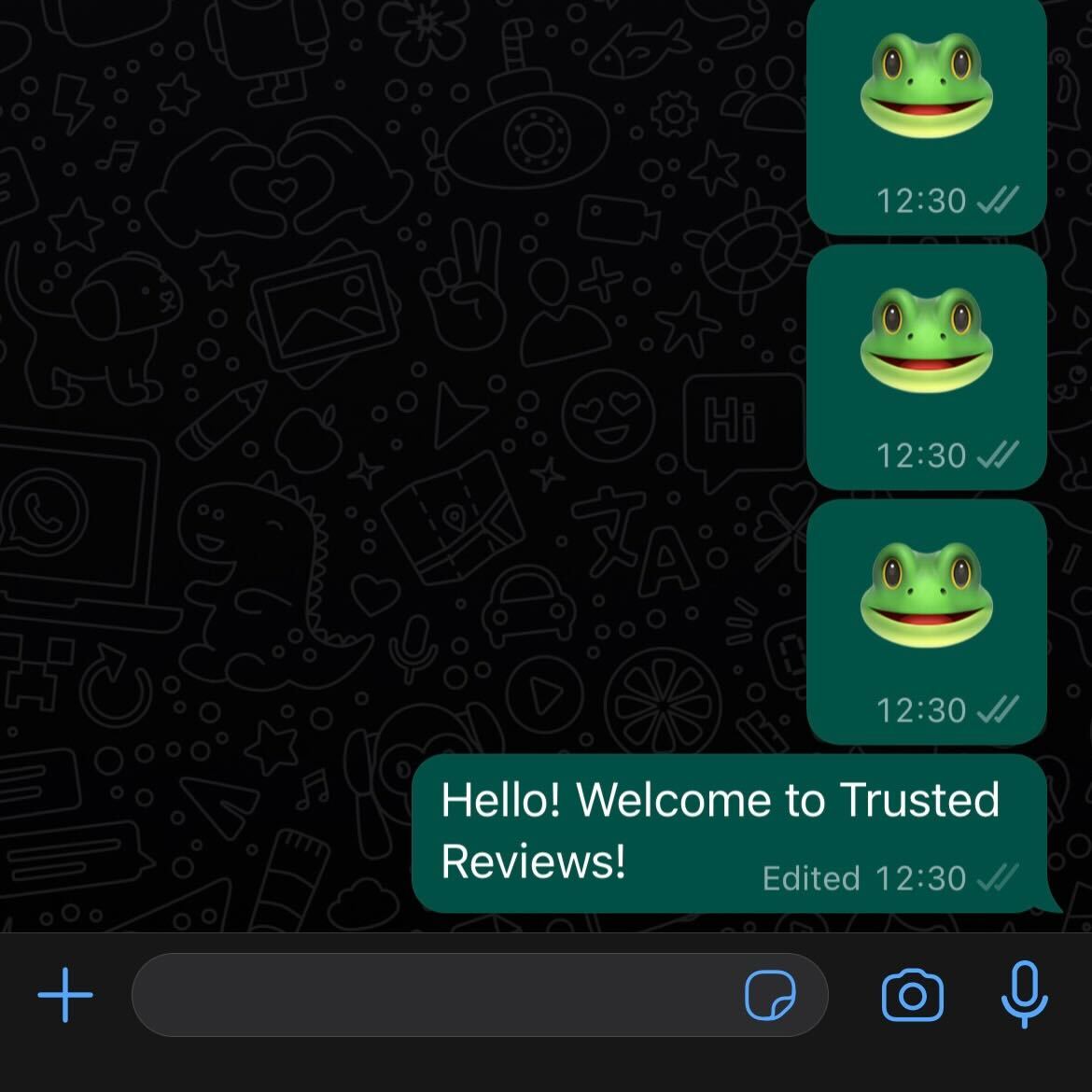
Troubleshooting
When you edit a message in WhatsApp, the other user will be notified that you edited your message, as it will appear in the text bubble.
You will only be able to edit a message in WhatsApp for 15 minutes after it’s been sent.