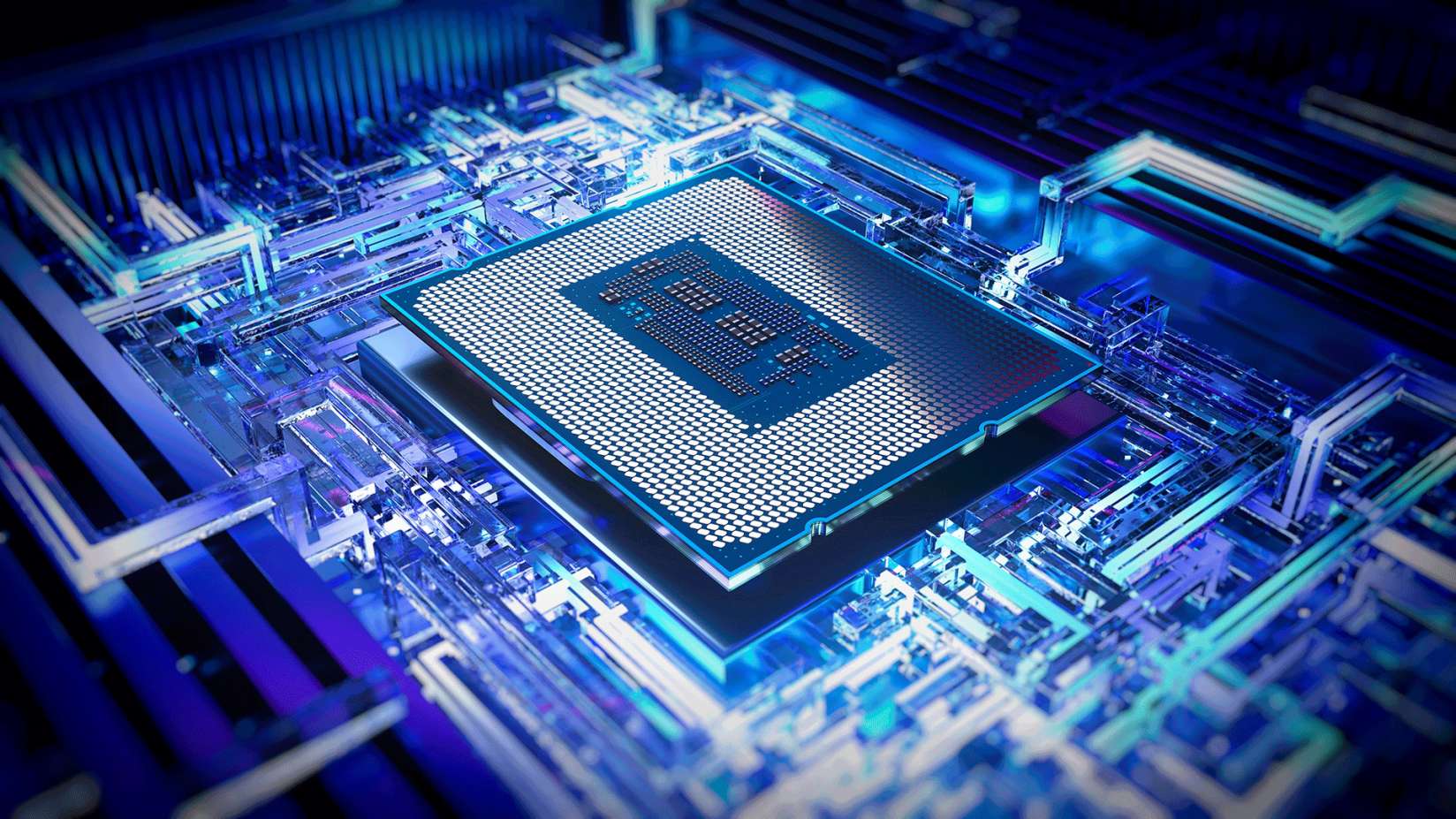How to delete your YouTube watch history

We all have our guilty pleasures, especially when it comes to videos on YouTube whether it be SpongeBob SquarePants clips, PewDiePie streams or basic cooking tutorials.
If you’d rather not suffer the embarrassment of a friend or family member discovering your guilty pleasures, then you’ll be glad to know that YouTube allows you to erase your watch history.
We’ve created a step-by-step guide to show you how you can do just that in a matter of minutes. Note that this guide is for the web browser version of YouTube. If you want to erase watch history on the mobile app instead, scroll down to our Troubleshooting section to find out how.
A Pixel 7 Pro handset for below £700
Save £177 on what we consider the best software experience in the smartphone world today, courtesy of Google’s Amazon store.
- Amazon
- Was £849
- Now £672
What you will need:
- A YouTube account
The Short Version
- Go to YouTube homepage and click on the hamburger icon
- Click on the History tab
- Press on the X icon by your chosen video
- Click on Clear all History to remove all videos
- Optional: Press on Pause watch history
Step
1Go to YouTube homepage and click on the hamburger icon
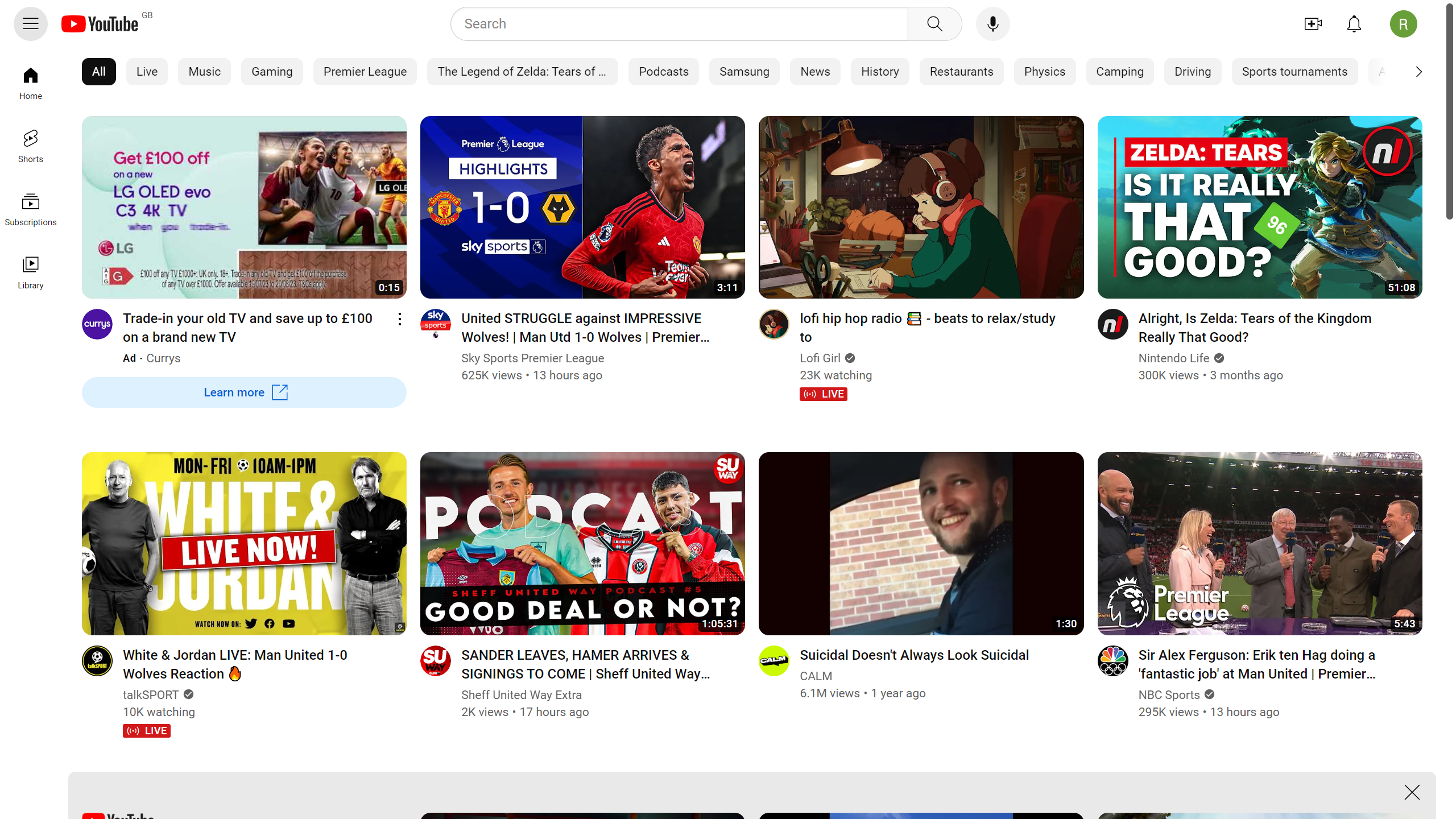
You can find the hamburger icon in the top-left corner of the webpage. This should open up a sidebar.
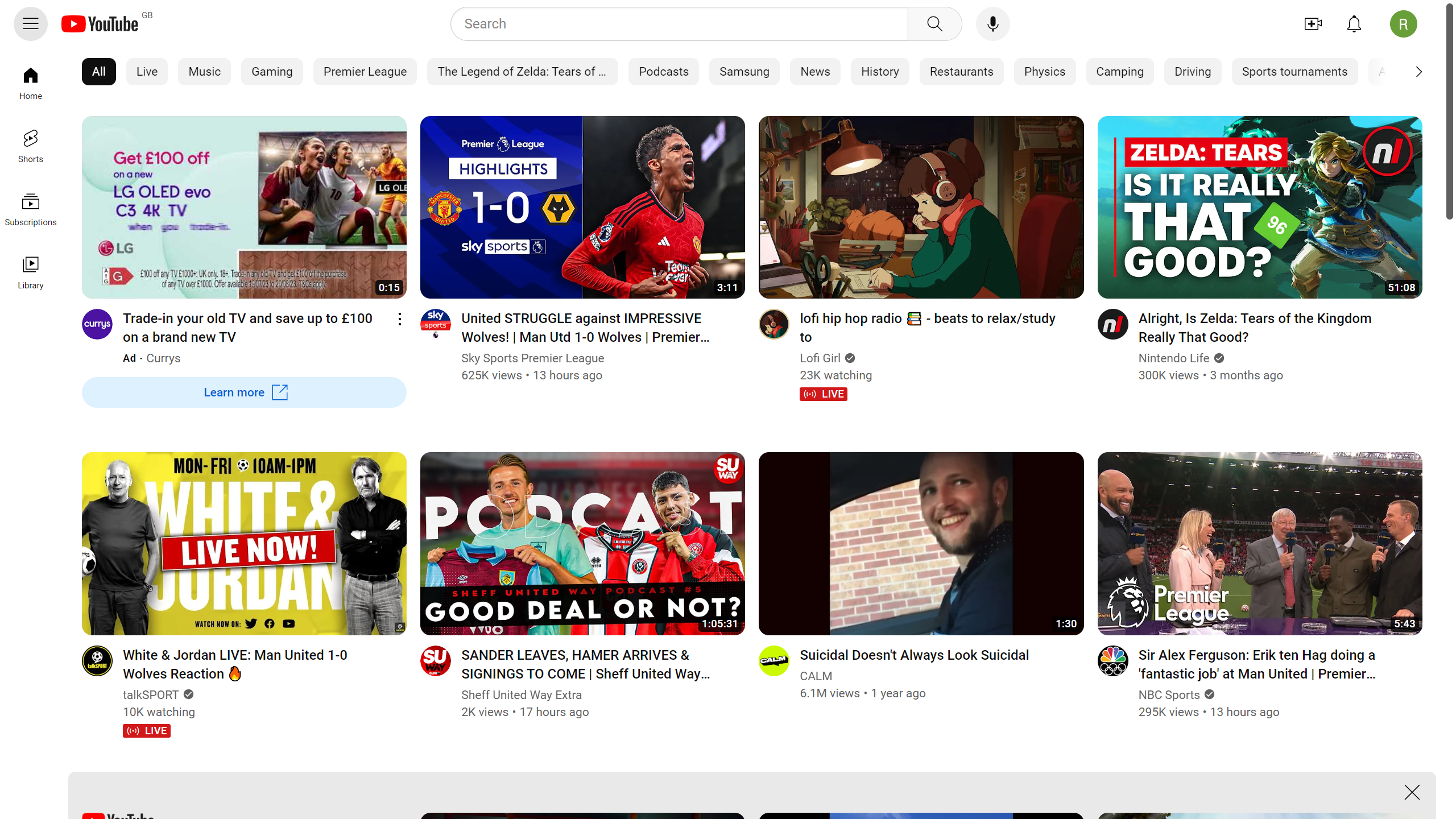
Step
2Click on the History tab
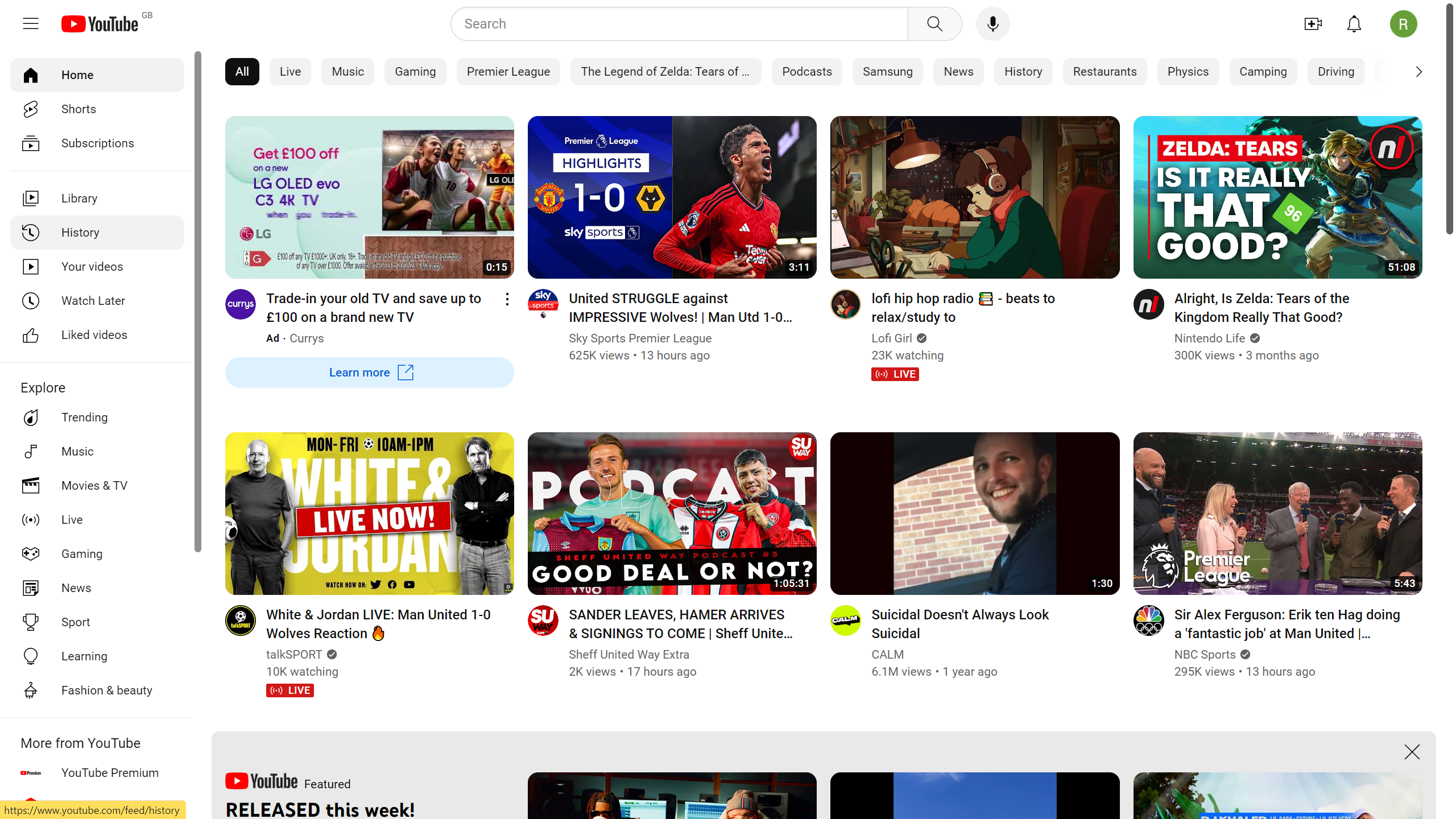
Four tabs down on the sidebar, you should find the History tab. Click this.
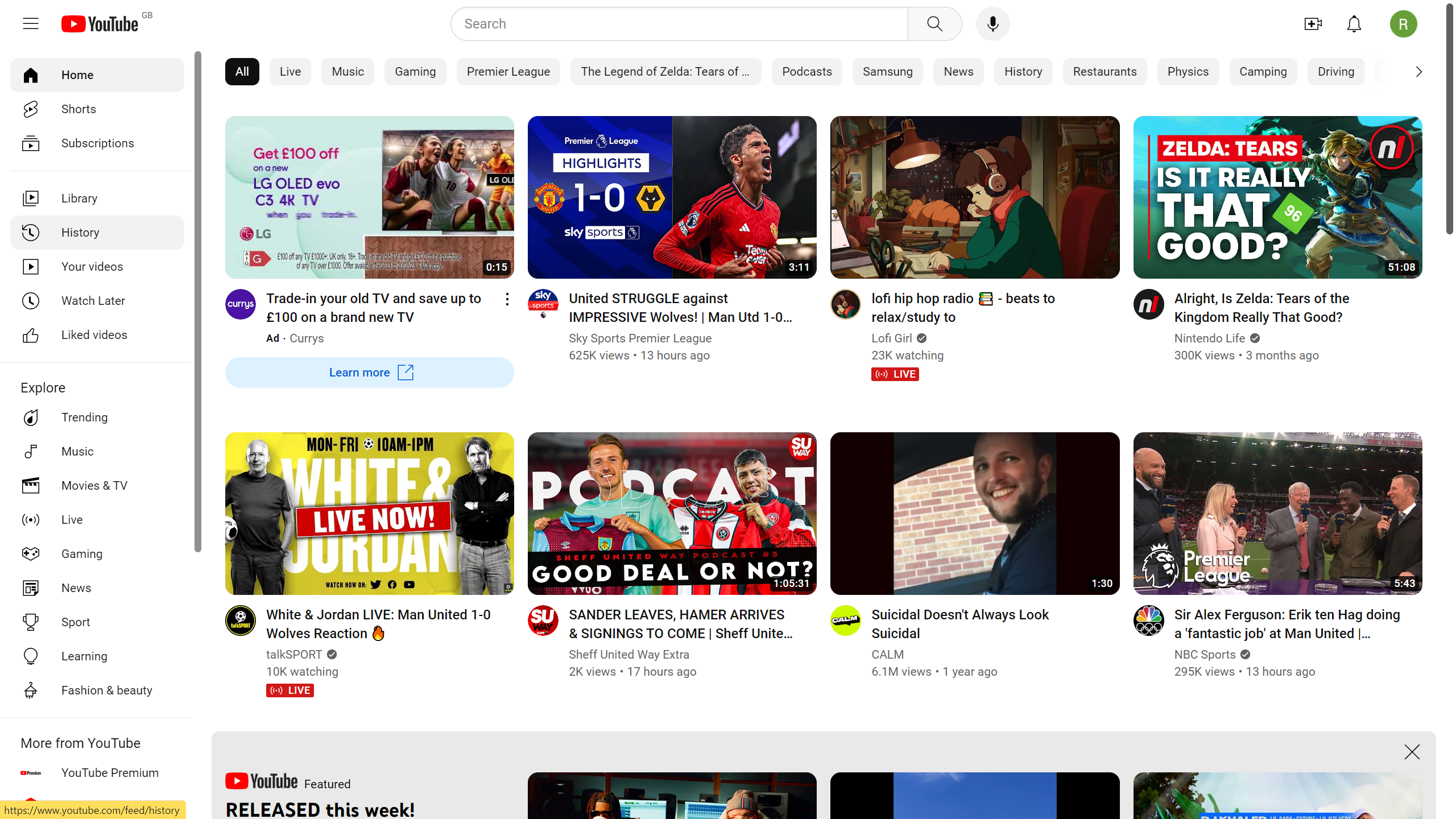
Step
3Press on the X icon by your chosen video
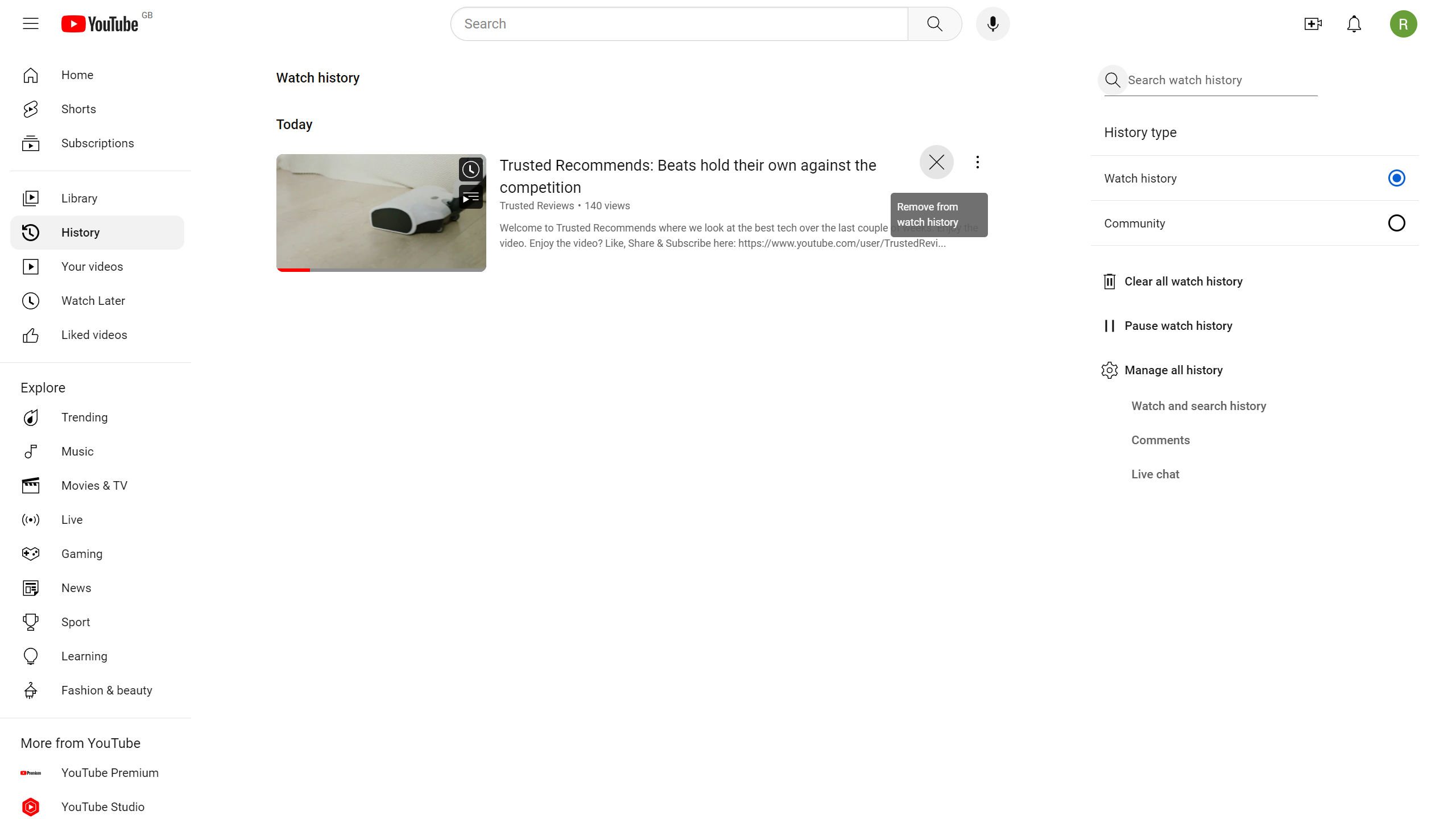
You should now see a list of YouTube videos that you have recently watched. Press the X icon to delete any video you want.
If you can’t see any videos, it’s likely that your watch history has been paused by default. This means you don’t need to worry about anyone discovering your watch history.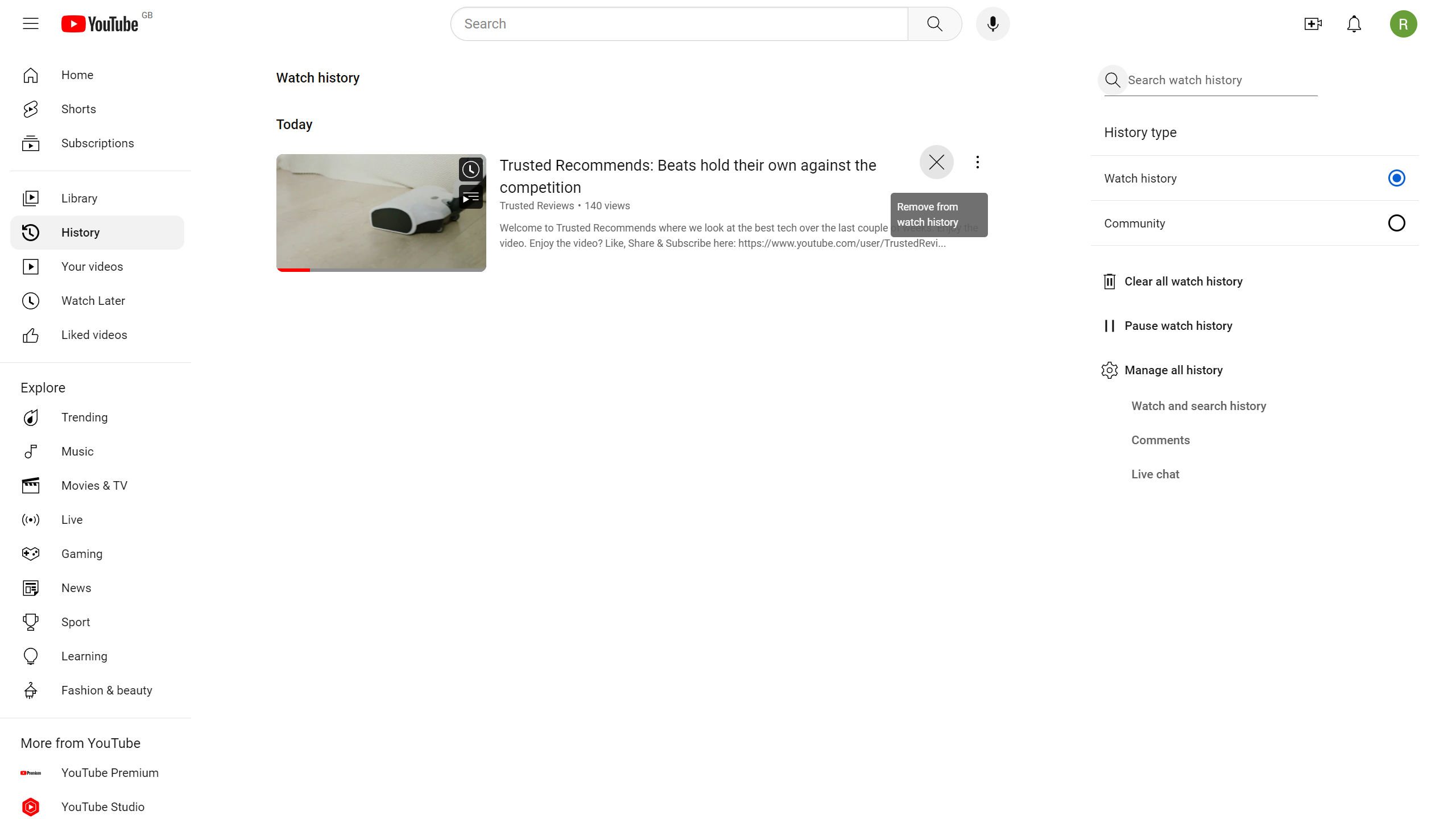
Step
4Click on Clear all History to remove all videos
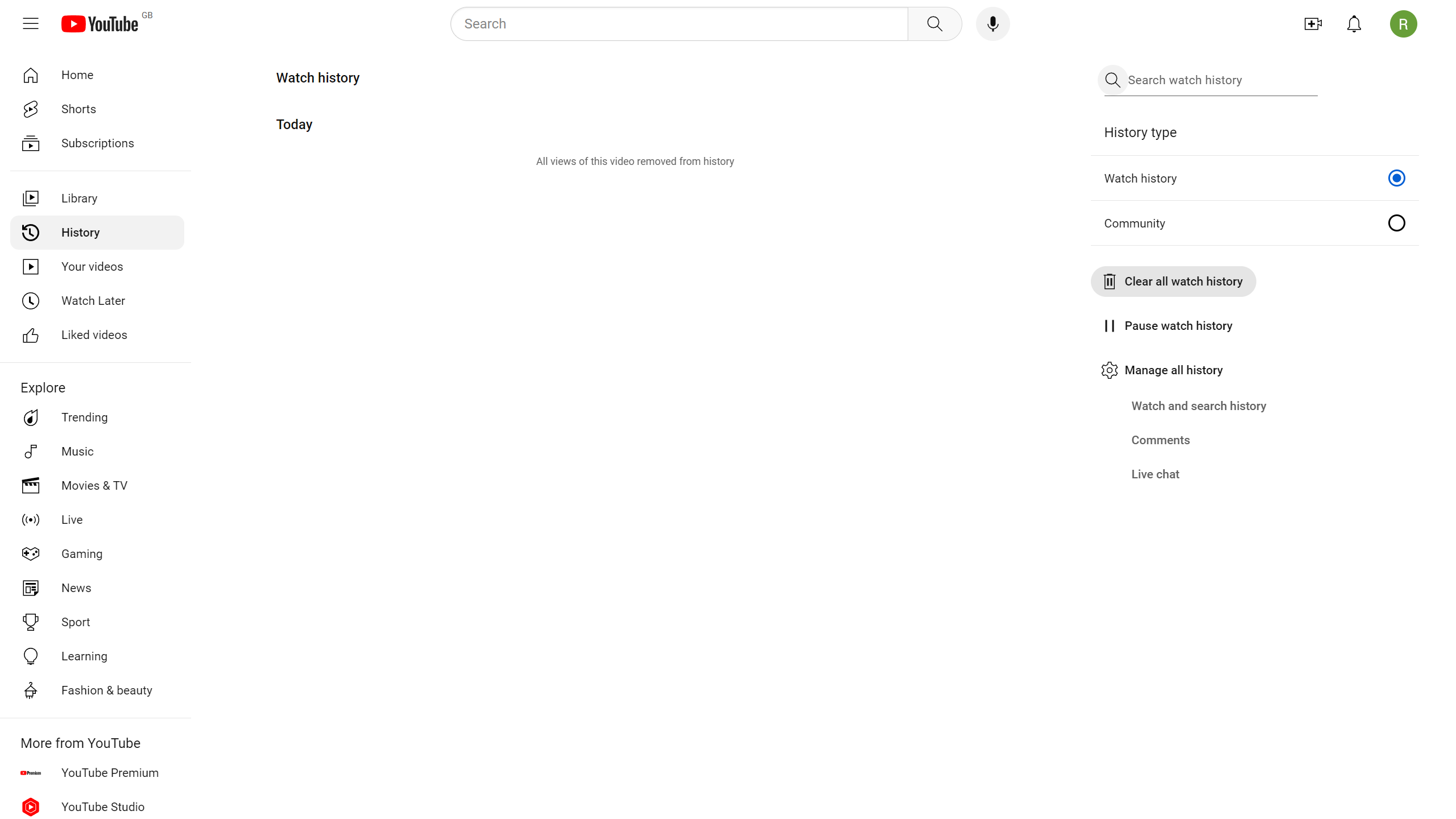
If you want to erase all of the videos in one fell swoop, then you can click the Clear all History tab on the right-hand side.
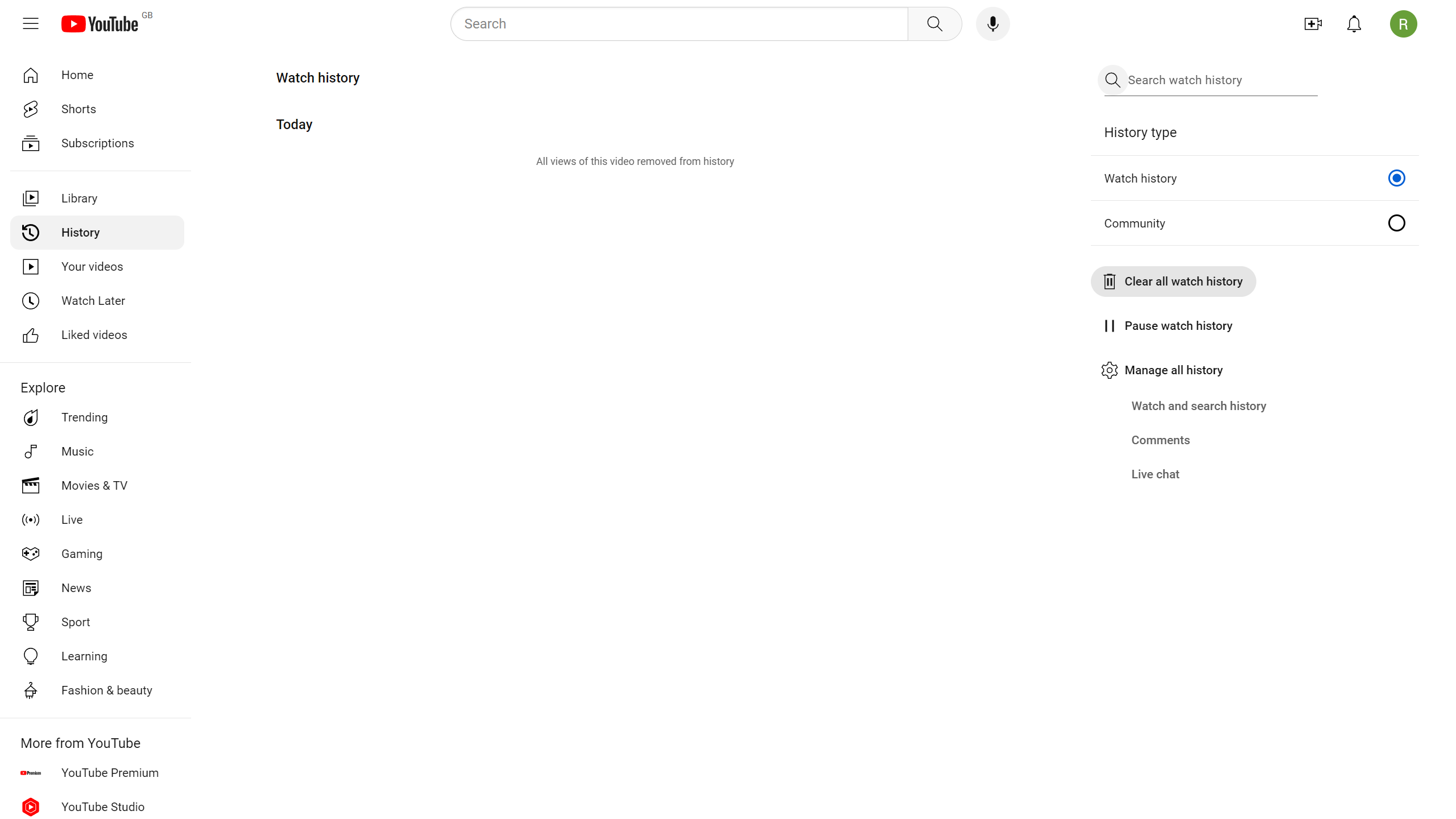
Step
5Optional: Press on Pause watch history

If you want to make sure that YouTube doesn’t log your watch history in the future, you can press the Pause watch history in the right-hand sidebar. Press Pause on the pop-up window to confirm.

Troubleshooting
When using the YouTube app on your smartphone, click on your profile image in the top-right corner > Settings > Manage all history > Select your account > Delete chosen videos. By clicking on the Delete tab, you can also choose to delete all videos, or videos within a specific time frame.
Yes, simply erasing your watch history on YouTube just removes the evidence on that account. But it’s still possible for your ISP (internet service provider) to store records of your online browsing history.