How to connect new Switch controllers to your Nintendo Switch

Here is the simplest way to connect and use new Nintendo Switch controllers to your Nintendo Switch.
The Nintendo Switch series is one of the best handheld consoles out there currently, allowing users to game on the go in handheld mode and pair to it a TV or monitor and game with friends.
The Switch comes with two Joy-Con controllers already, though you may want to find more if you want to game with more than two people. This is surprisingly easy to do, and won’t take more than a few minutes.
Keep reading if you want to find out the easiest way to pair new Switch controllers to your console.
What we used
- We used a Nintendo Switch and two extra Joy-Con controllers
The Short Version
- Click on the Controllers button
- Click on Pairing New Controllers
- Insert your new controllers into your Switch
Step
1Click on the Controllers button
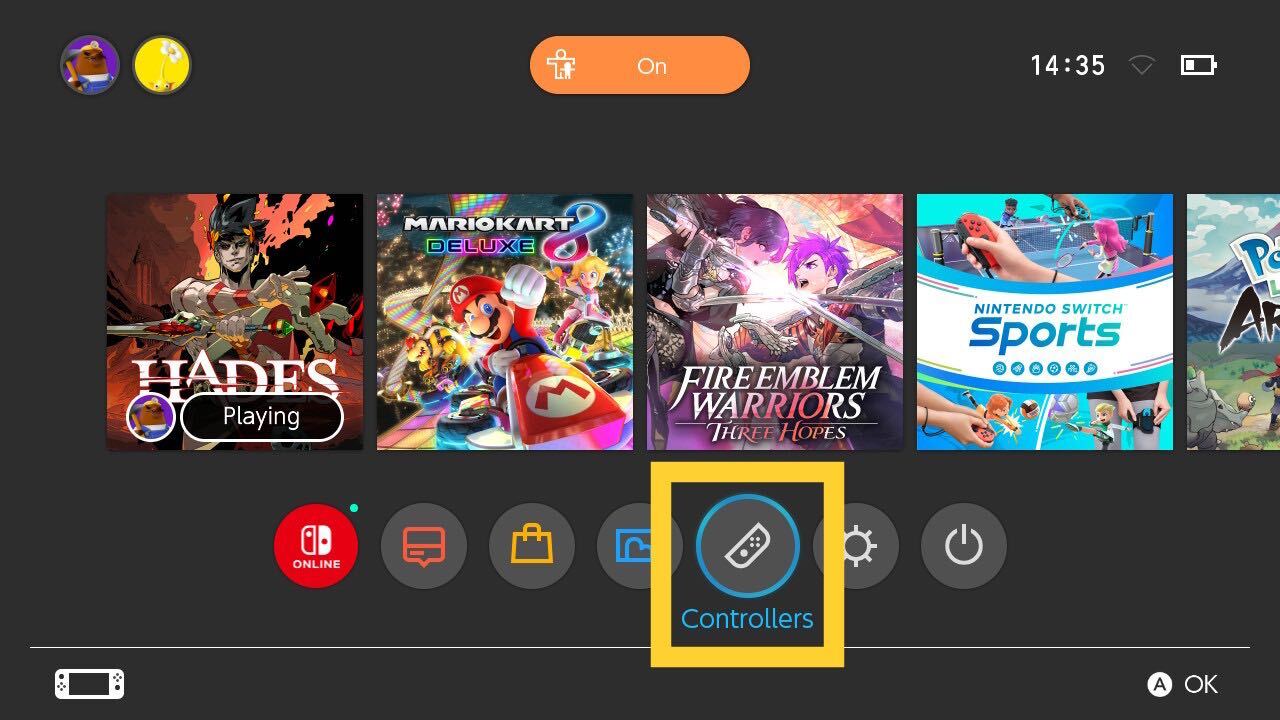
Turn on your Switch and from the menu at the bottom of the screen, click on the Controllers button.
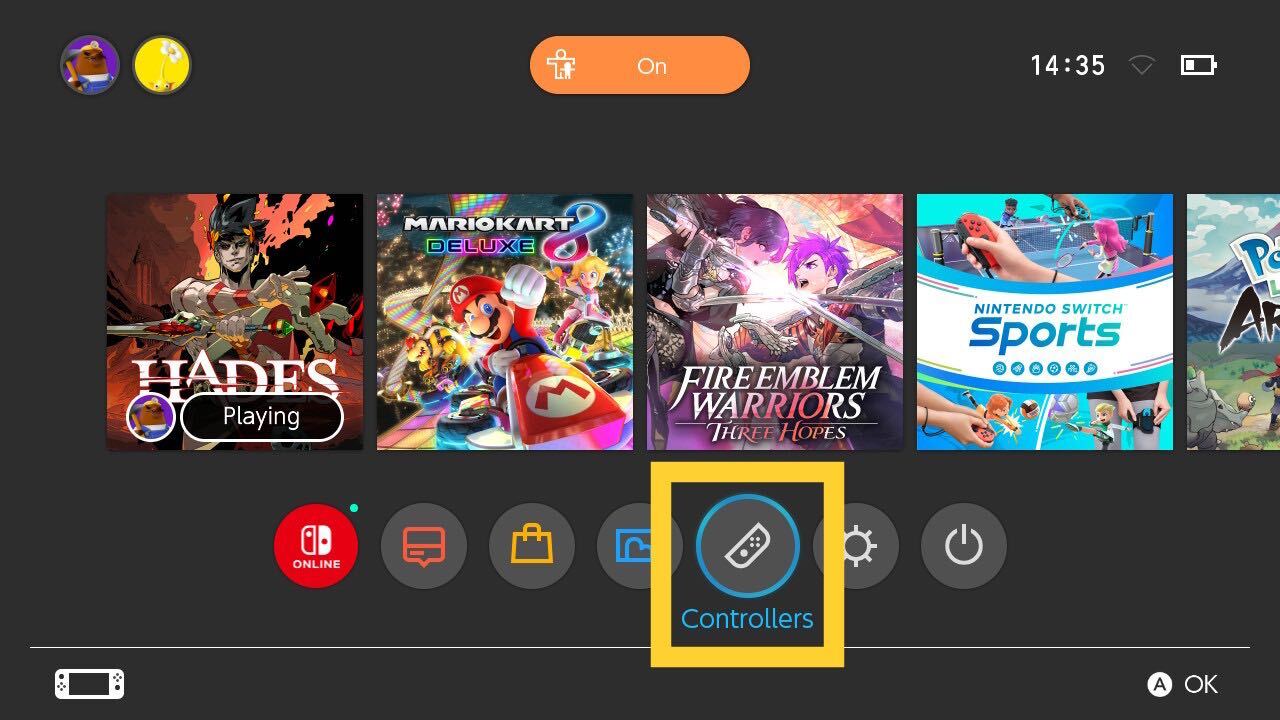
Step
2Click on the Pairing New Controllers
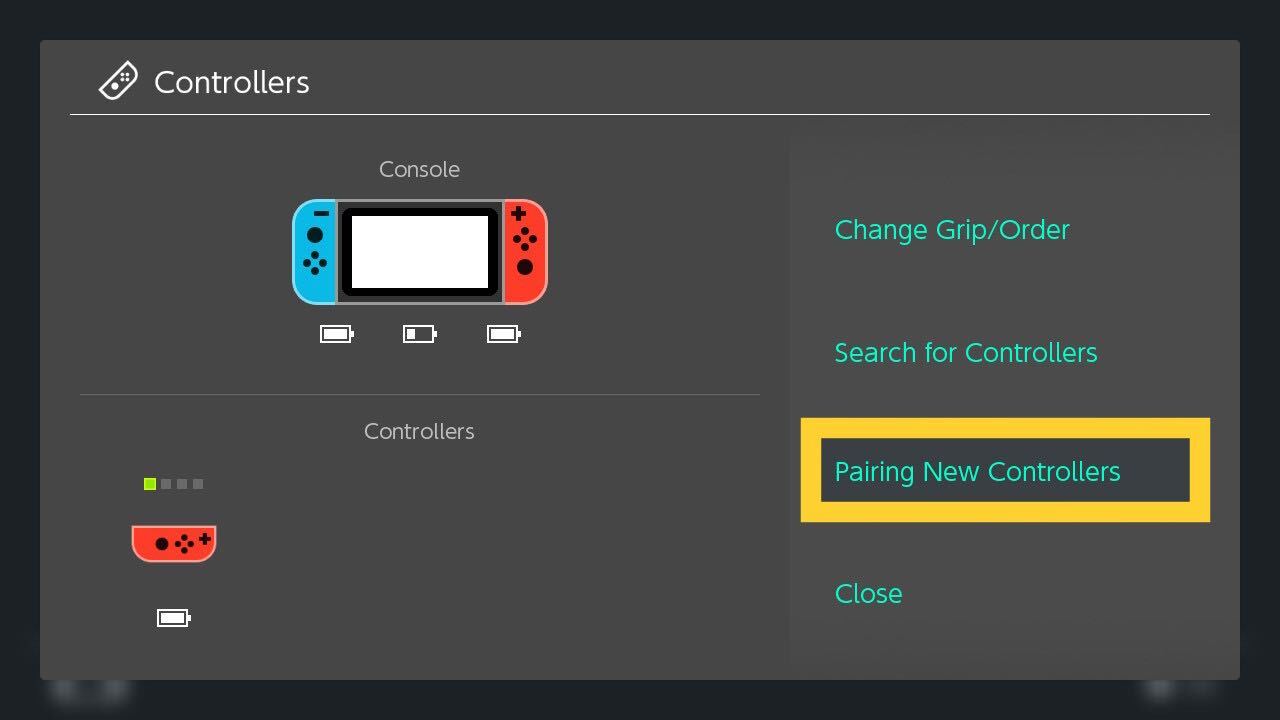
From this menu, scroll down and click on the Pairing New Controllers button.
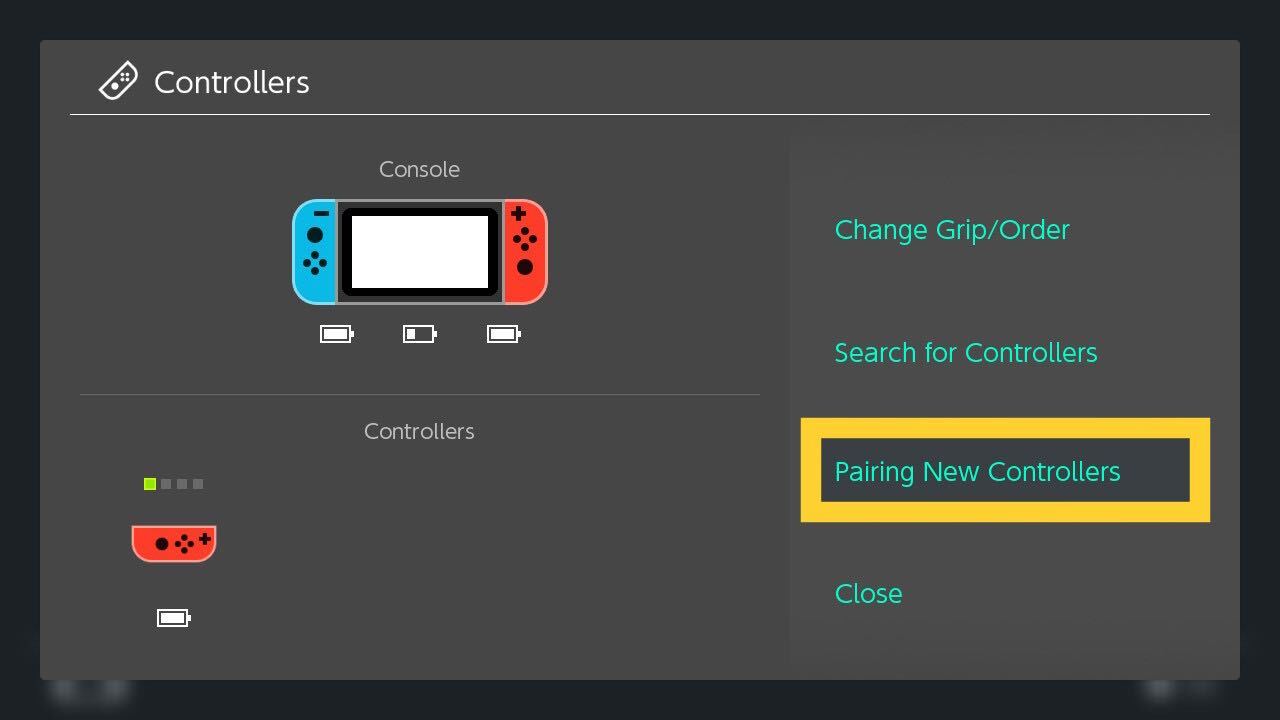
Step
3Insert your new controllers into your Switch
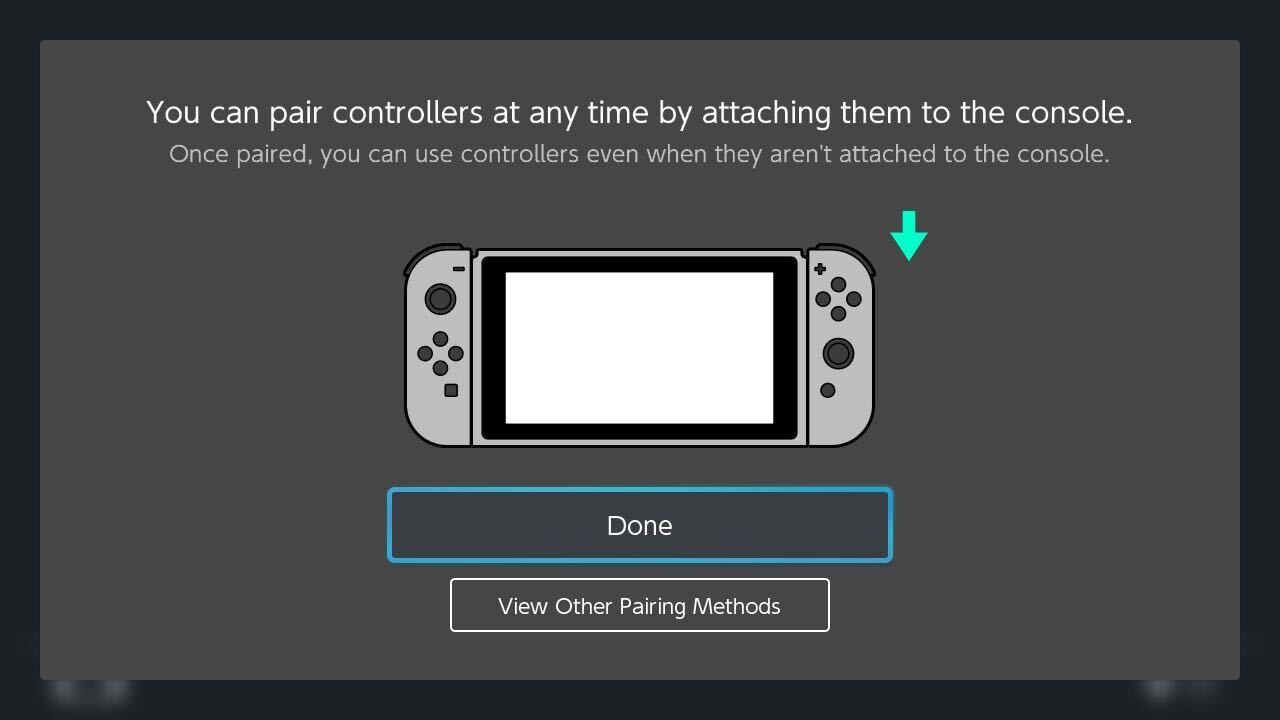
You can now insert your new controllers onto your Switch, connecting them to the console. You can use these controllers in handheld mode or you can connect them wirelessly if you want to play a multiplayer game, since they are now paired to your Switch.
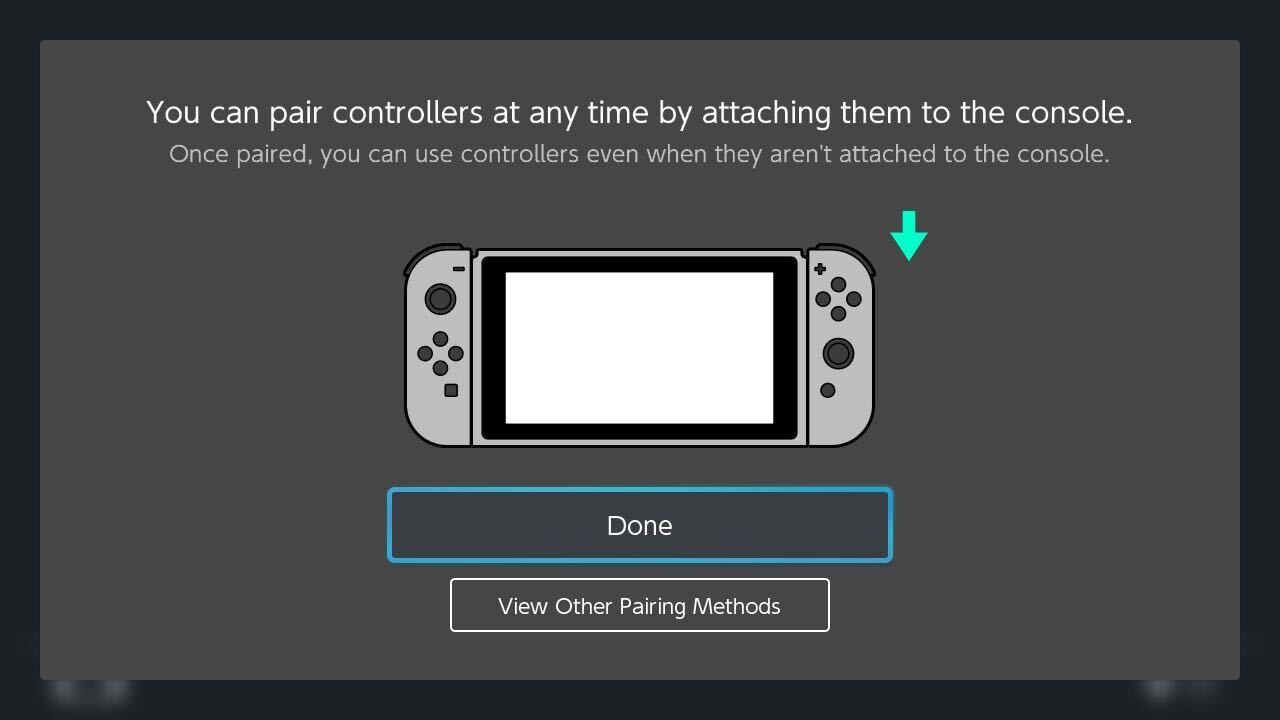
FAQs
You can connect up to eight different controllers to your Switch at once.
As well as the standard Switch controllers, you can also connect the Nintendo Switch Pro, Wii U Pro and even the Gamecube controller to your Switch, among others. You can also check out our best Switch accessories list for even more controllers.







