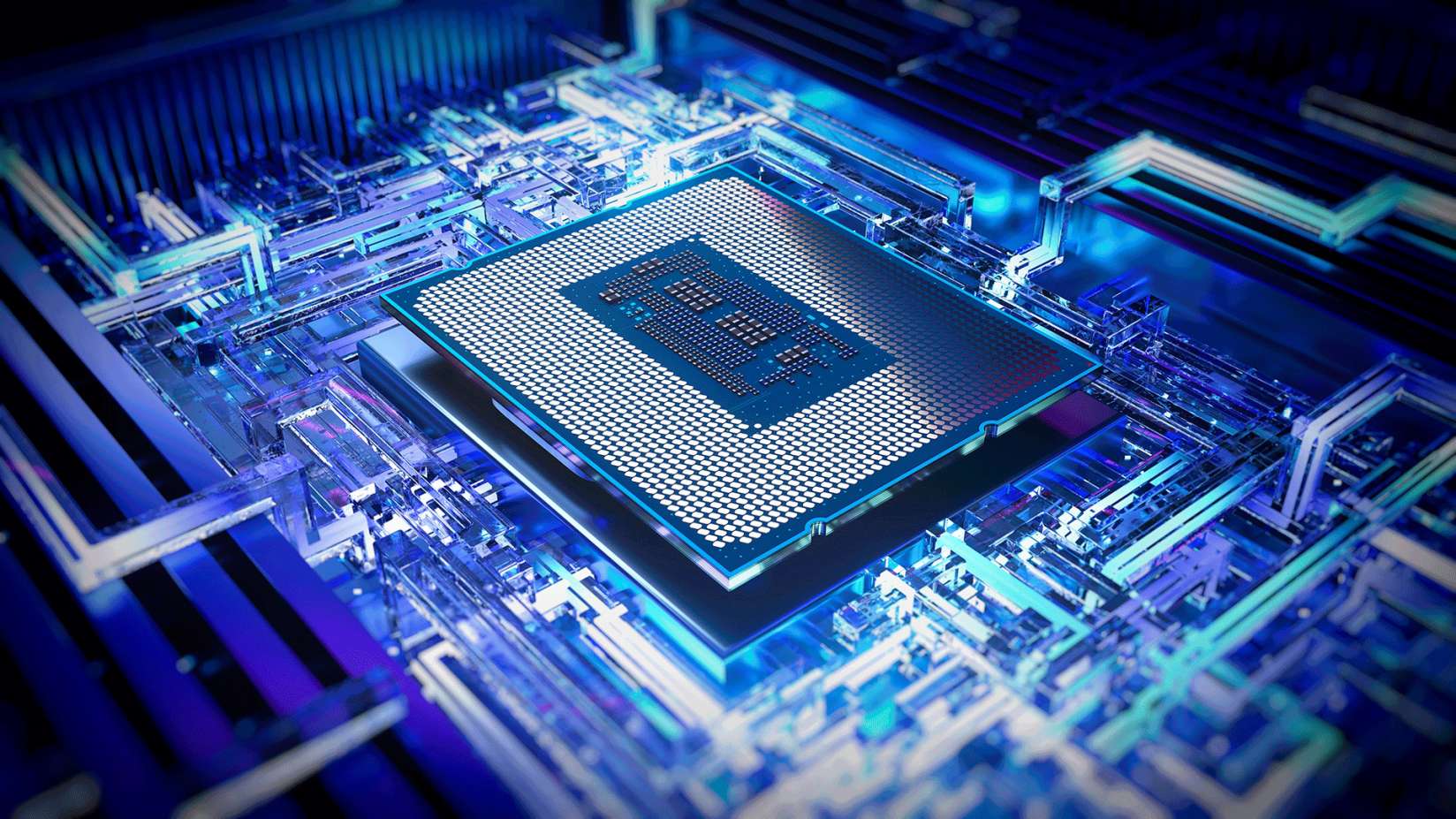How to check if X is down

Trying to open up the social media platform X, formerly known as Twitter, but keep finding it’s not working for you?
Read on to learn how to check whether X is down for everyone or just for you and follow a few simple steps you can take to solve the issue.
What you’ll need:
- A phone or tablet with the X app installed or the X website on a web browser
- An X account

Get the Tower Vortx 8.5L Dual Basket Air Fryer for just £109.99
Save £30 and get the top-rated Tower 8.5L air fryer, powered on Vortx technology, for just £109.99 in this limited time Amazon deal.
- Amazon
- Was £139.99
- Now £109.99
The short version:
- Restart the X app
- Check your device is connected to the internet
- Update the X app
- Try a different app/browser
- Visit DownDetector
Step
1Restart the X app
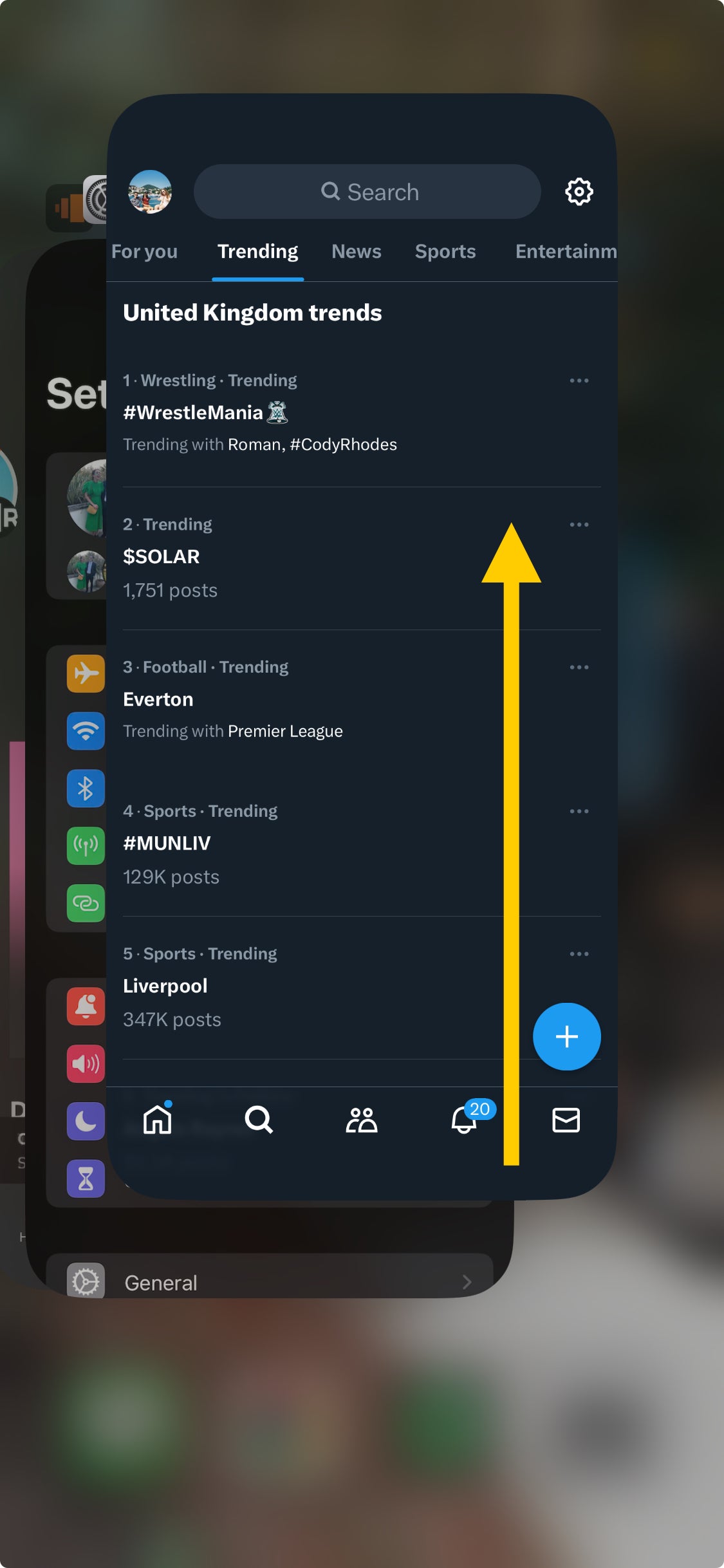
If posts aren’t loading or the X app seems unresponsive then try to restart the app by either closing (as shown here) then reopening the app, or forcing the app to stop through Settings (through Android.)
You could even try restarting your device too. Restarting your device can prevent it from crashing and help it to run smoothly.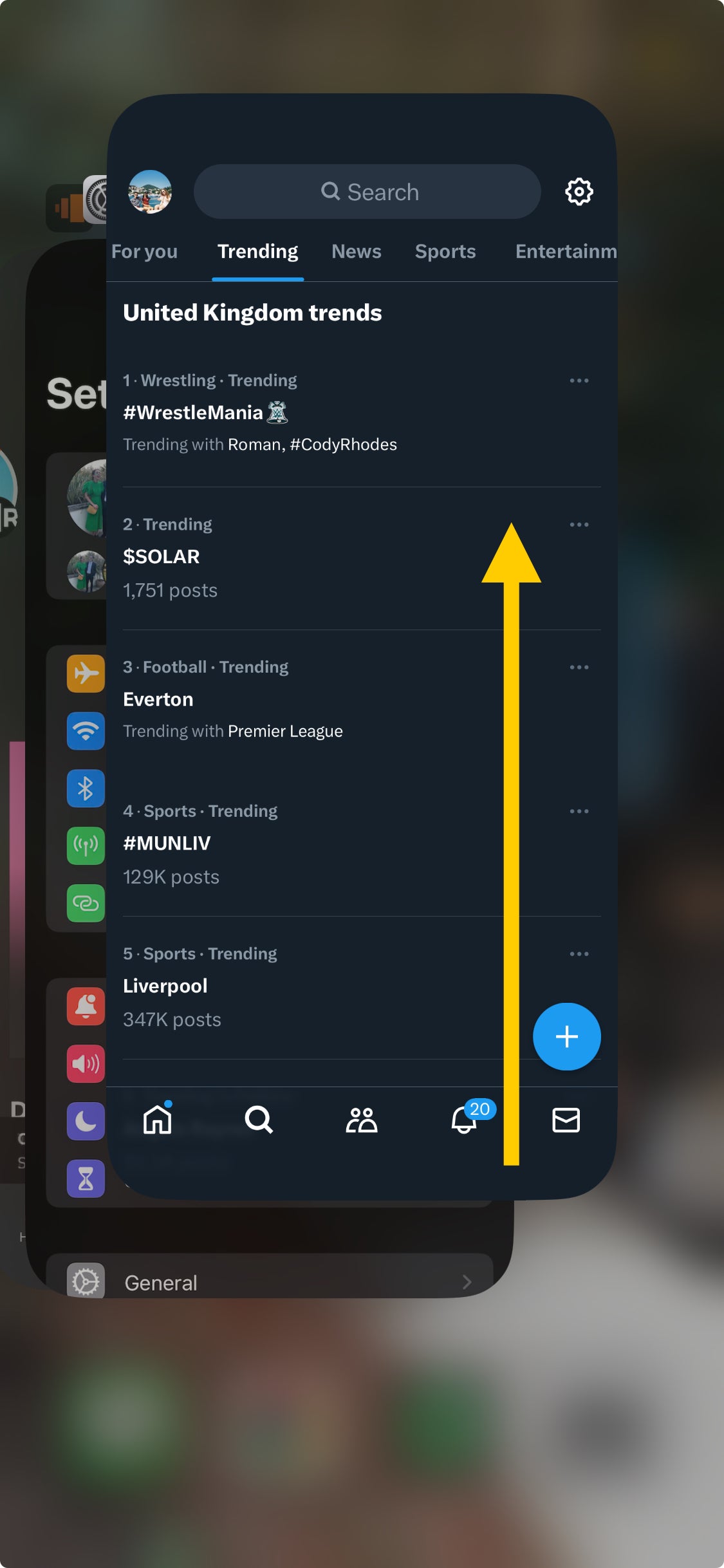
Step
2Check your device is connected to the internet

Open your device’s internet settings to see whether it is connected to the internet. On most devices you should see whether it’s using a Wi-Fi or mobile data connection in the top bar.
If you are definitely connected to the internet but it’s not working, try switching from Wi-Fi to mobile data or vice versa. You can also try to open other apps and websites to see if they are able to connect. If other apps or websites do connect, then this shows the issue is likely with X and not your device.
Step
3Update the X app

Your X app may require an update, which is what could be causing it to be unresponsive. To check, open your device’s app store and search for X. Here, you’ll see clearly on the app page whether it needs to be updated or not. If you’re on the latest version then it’ll just say Open.

Step
4Try a different app/browser

If you aren’t having any luck with your usual app, you can try logging into your X account through a web browser instead. Here, we’ve shown X’s login page on the Google Chrome app.

Step
5Visit DownDetector

DownDetector is an online service that provides real-time information about the status of different websites and platforms. Checking here will let you know if X is down for more people based on user reports.
To find X on DownDetector, you should search for Twitter to narrow down the options.
Troubleshooting
You can report an issue through DownDetector. When searching for X (Twitter), there will be an option for you to note the type of problem you’re experiencing.
There might be an issue with the Wi-Fi network you’re connected to. Try to disconnect from the network and connect to a different network or use your mobile data if possible.