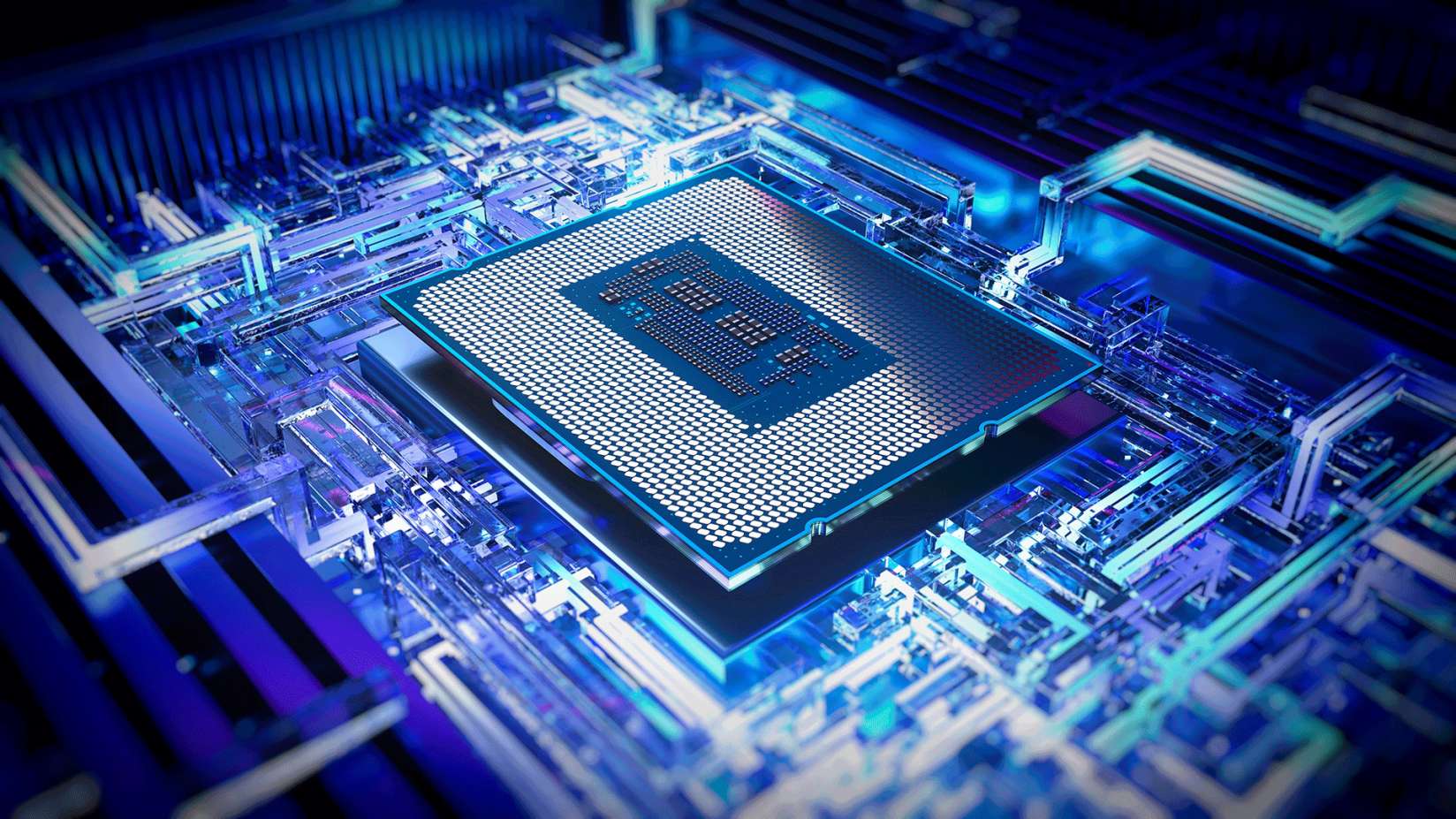How to check if Android 13 is available for your OnePlus phone

You may be wondering whether the latest version of the Android operating system is available on your OnePlus phone. Here’s how to check.
Now that the latest version of Google’s smartphone operating system, Android 13, has seen the light of day, you might be wondering when it will appear on your phone. If you’ve got a OnePlus phone then you might be used to relatively speedy updates (at least compared to some rivals), so here is how you can check if your phone is ready to install Android 13.
What you’ll need:
- You’ll need a OnePlus phone. We used the OnePlus 10 Pro.
The Short Version
- Open the Settings app
- Scroll down to About device
- If there is a new version to Download, you will see New Version
- Tap on this and install for the newest available software
Step
1Open the Settings app
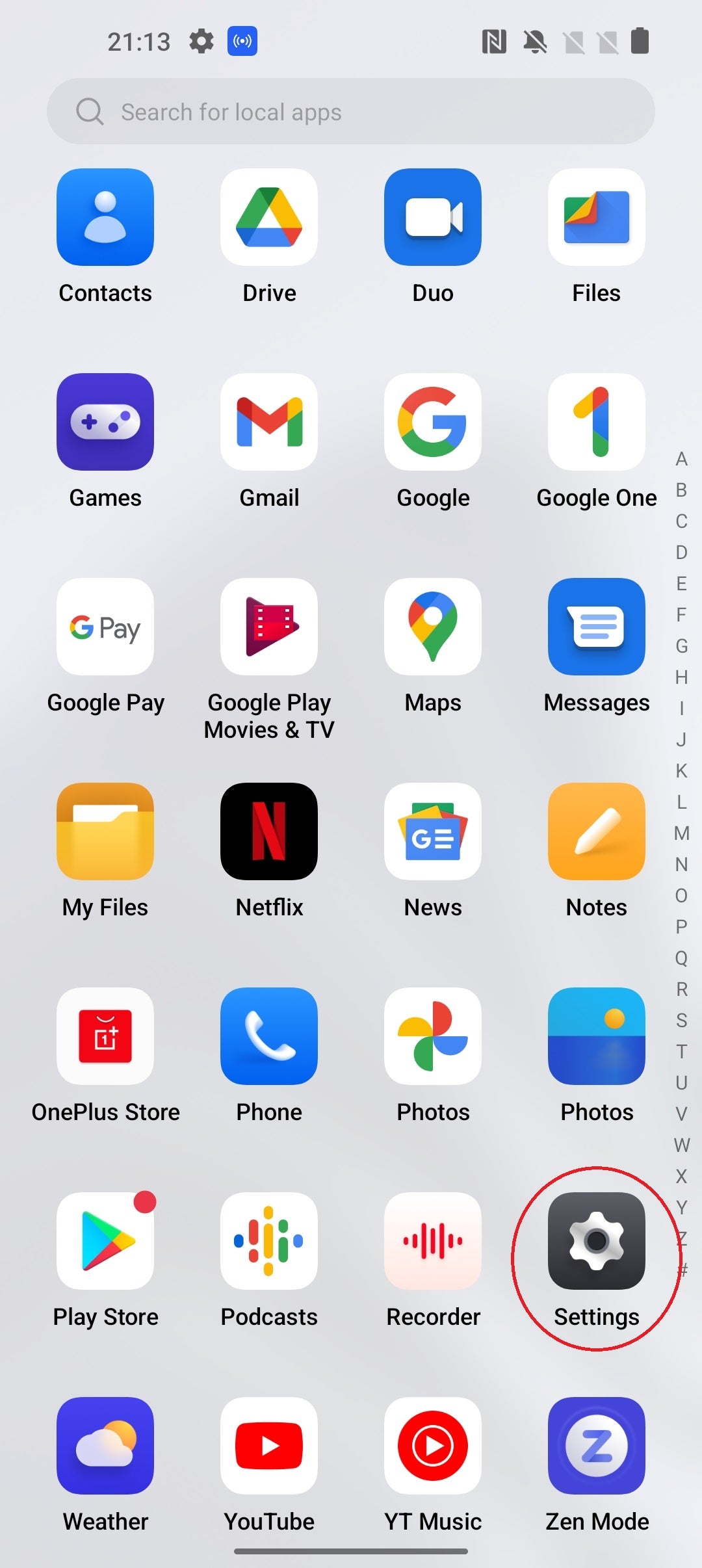
First of all, you’ll need to open up your phone’s Settings app. It’s in the app drawer, and has an icon that looks like a cog.
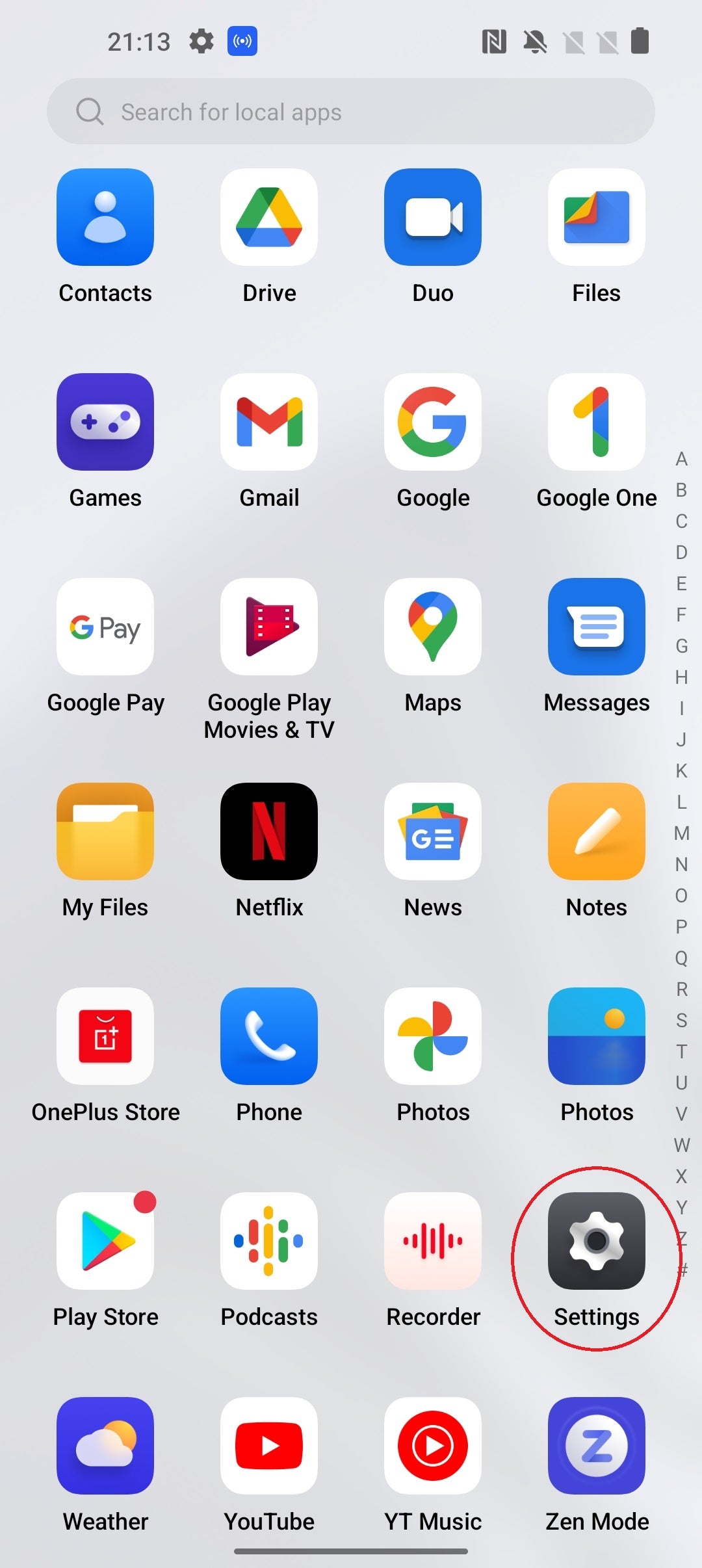
Step
2Scroll down to About device
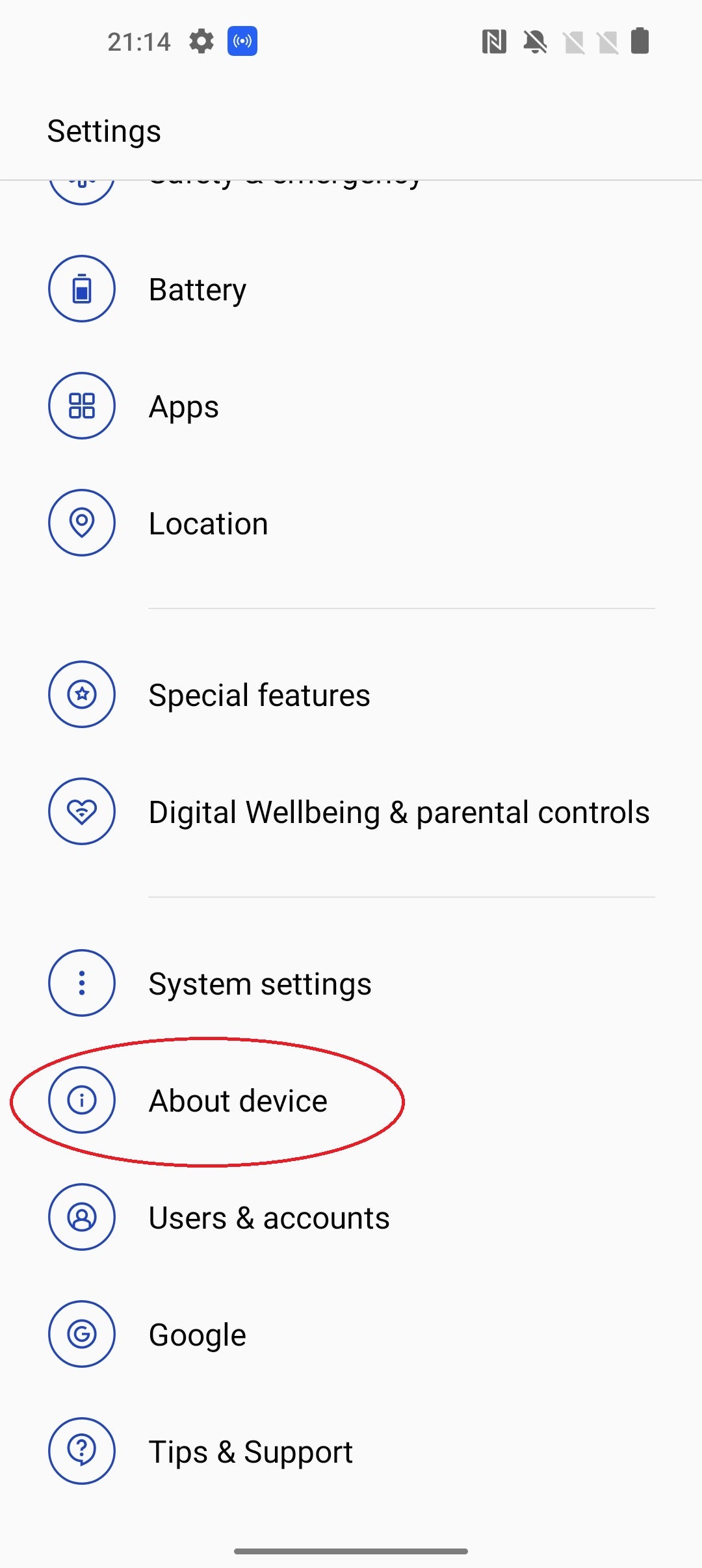
In the Settings menu, scroll down to the option reading ‘About Device’ and tap on this.
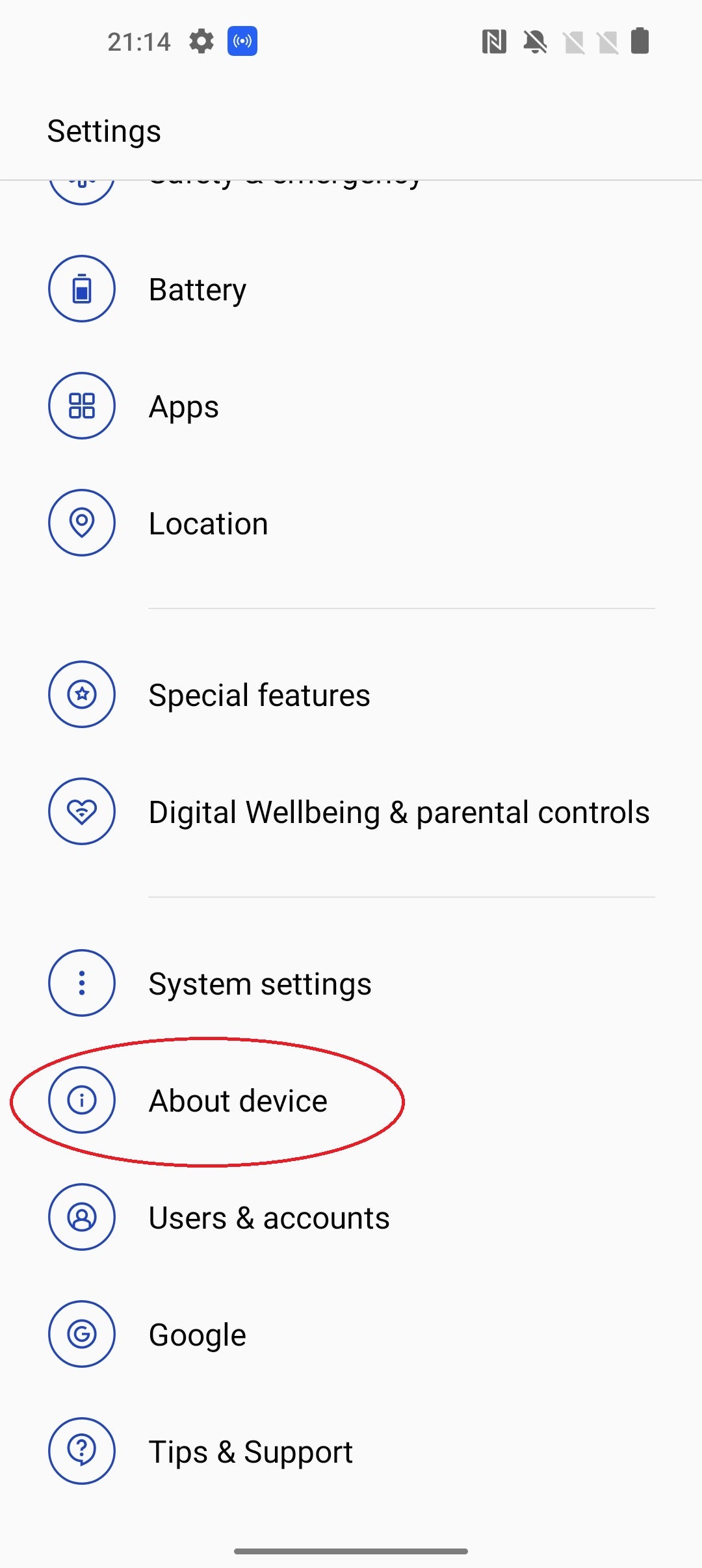
Step
3If there is a new version to Download, you will see New Version
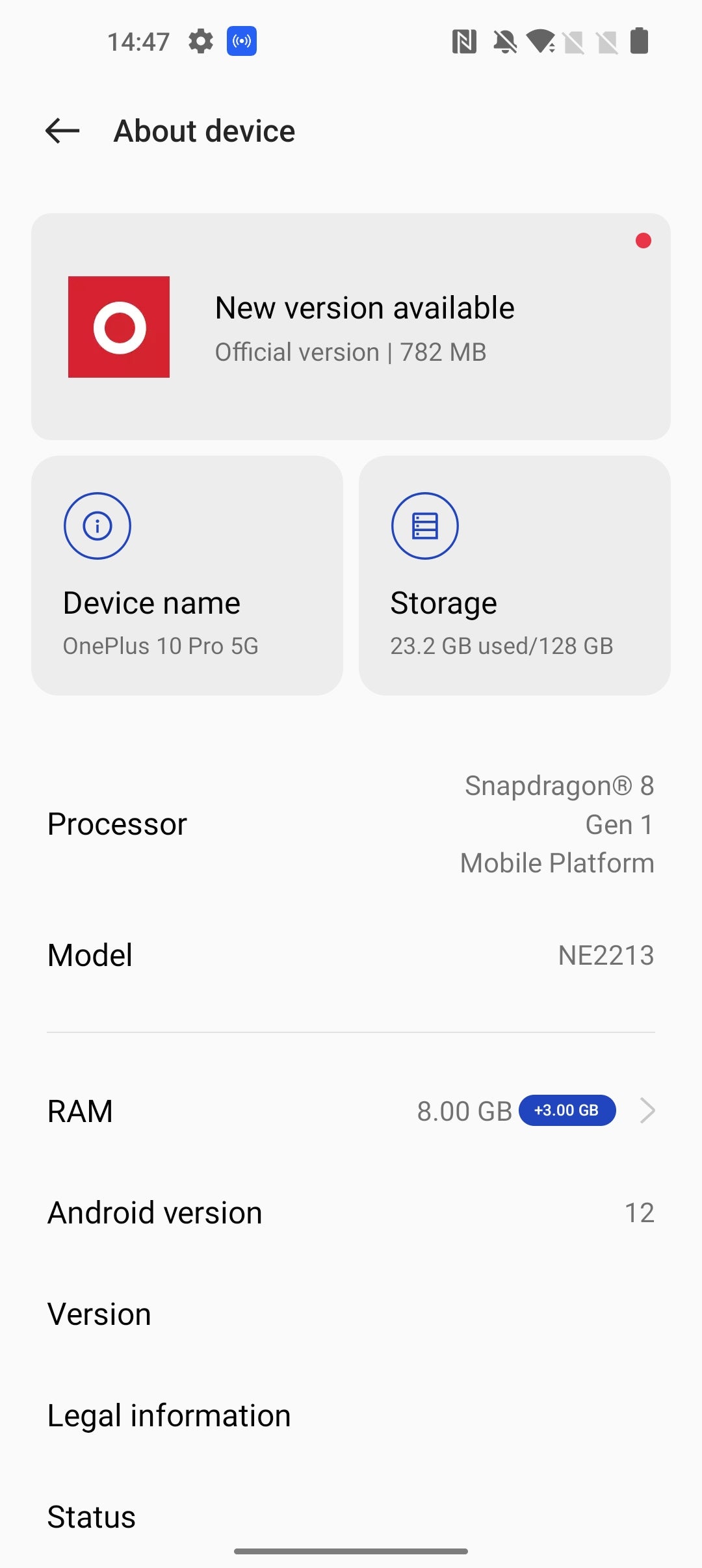
If there’s a new software version waiting for you to download, then this will be flagged as soon as you open the menu. On this menu, you can also see the current version of Android that’s running on your phone.
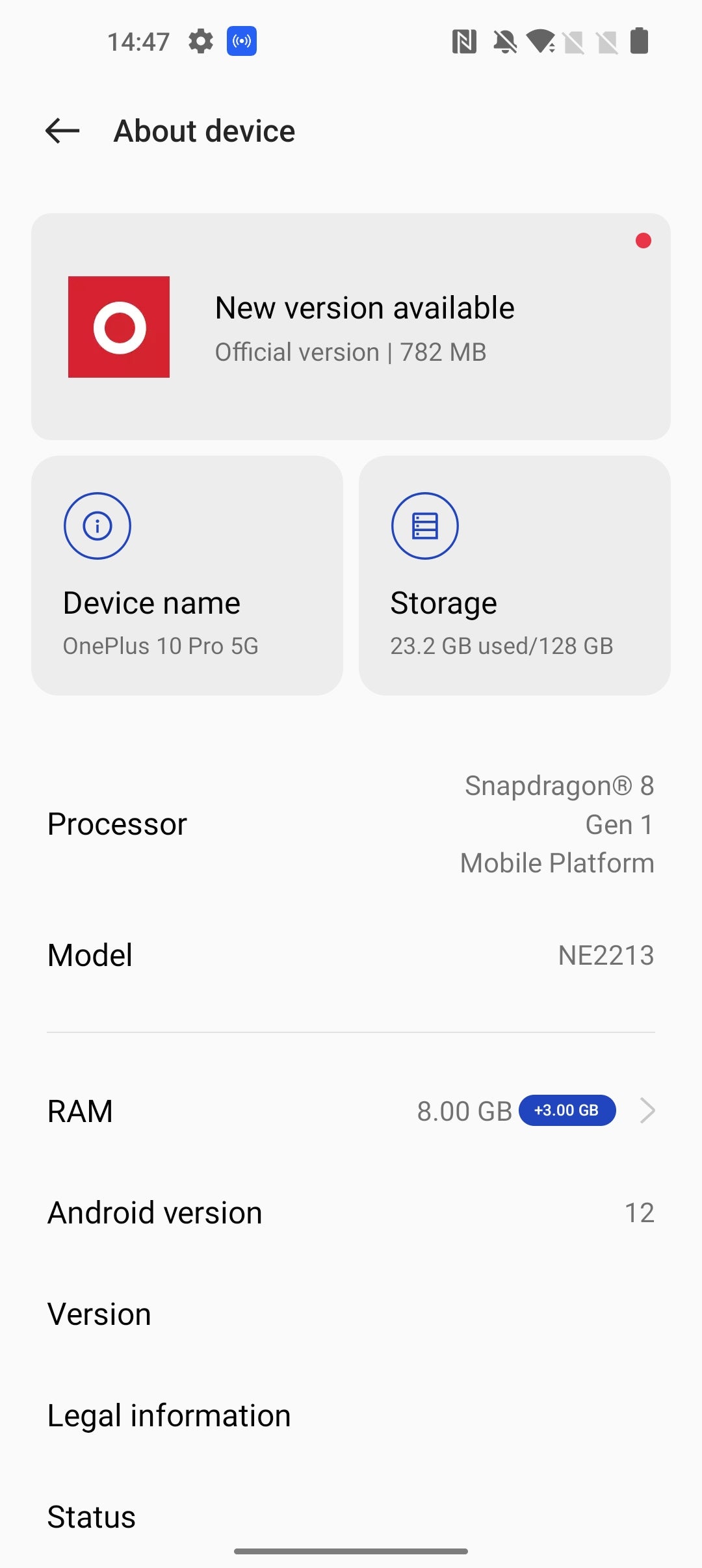
Step
4Tap on this and install for the newest available software
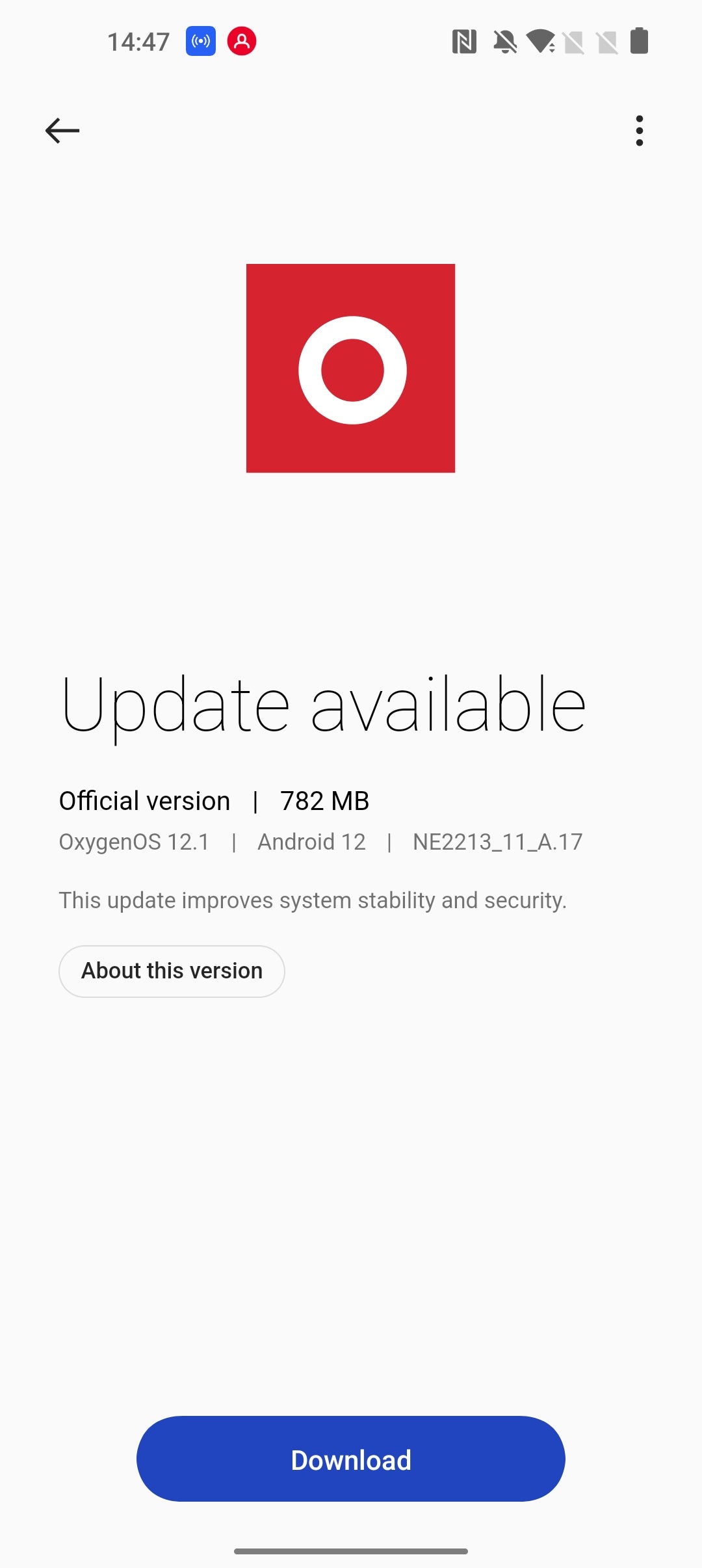
Tap on the notice reading ‘New Version’ if you wish to install it, and your phone will be updated with the latest software, including Android 13 if your device is currently eligible. If not, you might have to wait a little longer before it becomes available, or else your phone may not be eligible for the update (especially if it’s a few years old or is a sub-flagship handset).
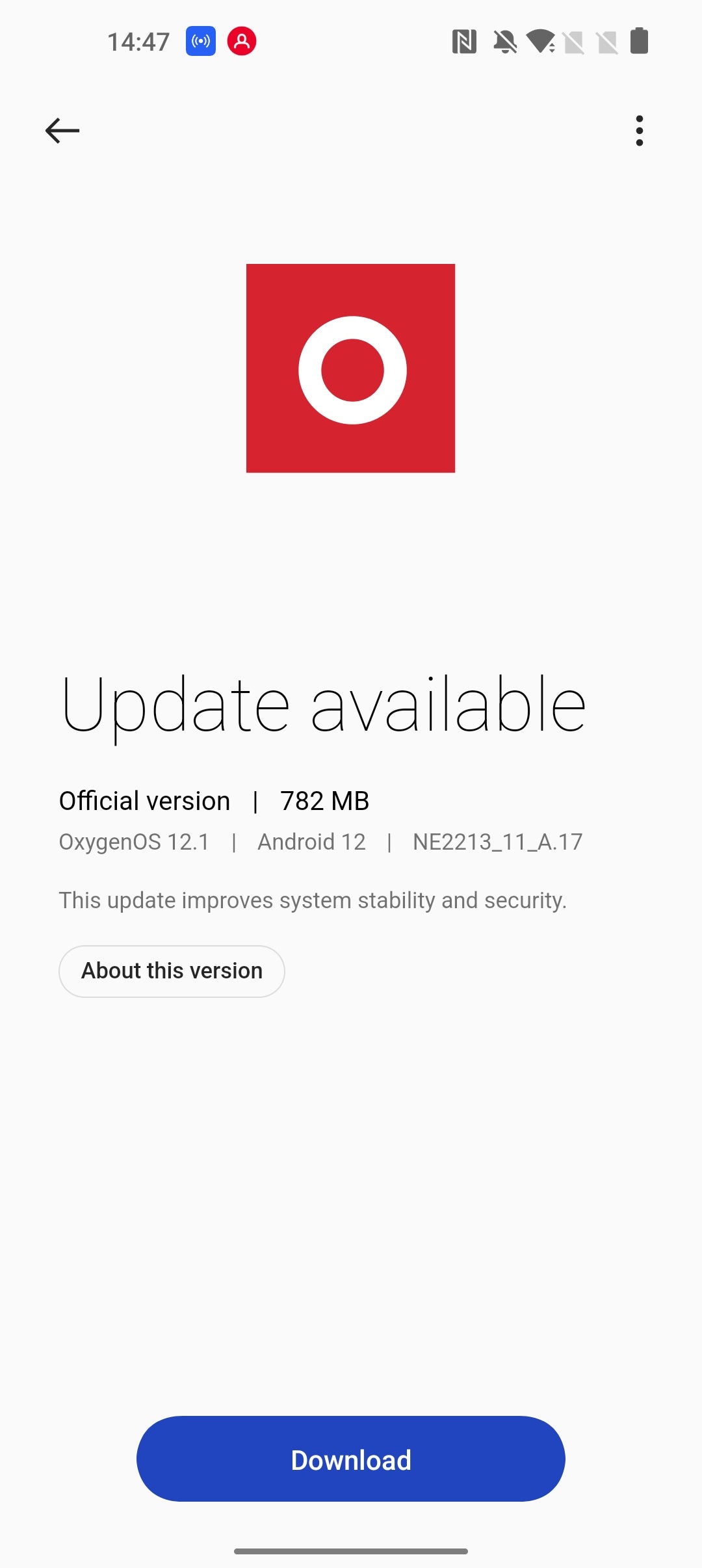
Troubleshooting
There could be a couple of reasons for this. Firstly, your phone might not be eligible for the update, especially if it’s a few years old or was a cheaper handset. Secondly, it may just not have rolled out to your specific device yet, as there can be delays, so in this case you’ll just have to be patient.
Android 13 is the latest software, so solves a few potential problems and adds some extra features compared to the last version.