How to change your Apple ID email

Have you recently changed or lost access to your email address and need to update your Apple ID accordingly?
Luckily, it’s incredibly easy to change your Apple ID email address, and doing so is important, as it keeps your device secure and you won’t lose any account access either.
The easiest way to change your Apple ID email is with your iPhone or any other trusted Apple device that’s already signed in with your Apple ID. To illustrate, we used an iPhone but the steps are identical on an iPad.
Read on to see how easy it is to change your Apple ID email address and follow the steps yourself.
What you’ll need:
- Any trusted Apple device that’s logged in with your Apple ID.
The short version:
- Enter Settings and tap your name at the top of the page
- On your Apple ID page, tap Sign-in & Security
- Tap Edit
- Remove your current email address
- Tap Choose Another Email Address
- Enter the new email address
- Enter the verification code sent to the email address
Step
1Enter Settings and tap your name at the top of the page
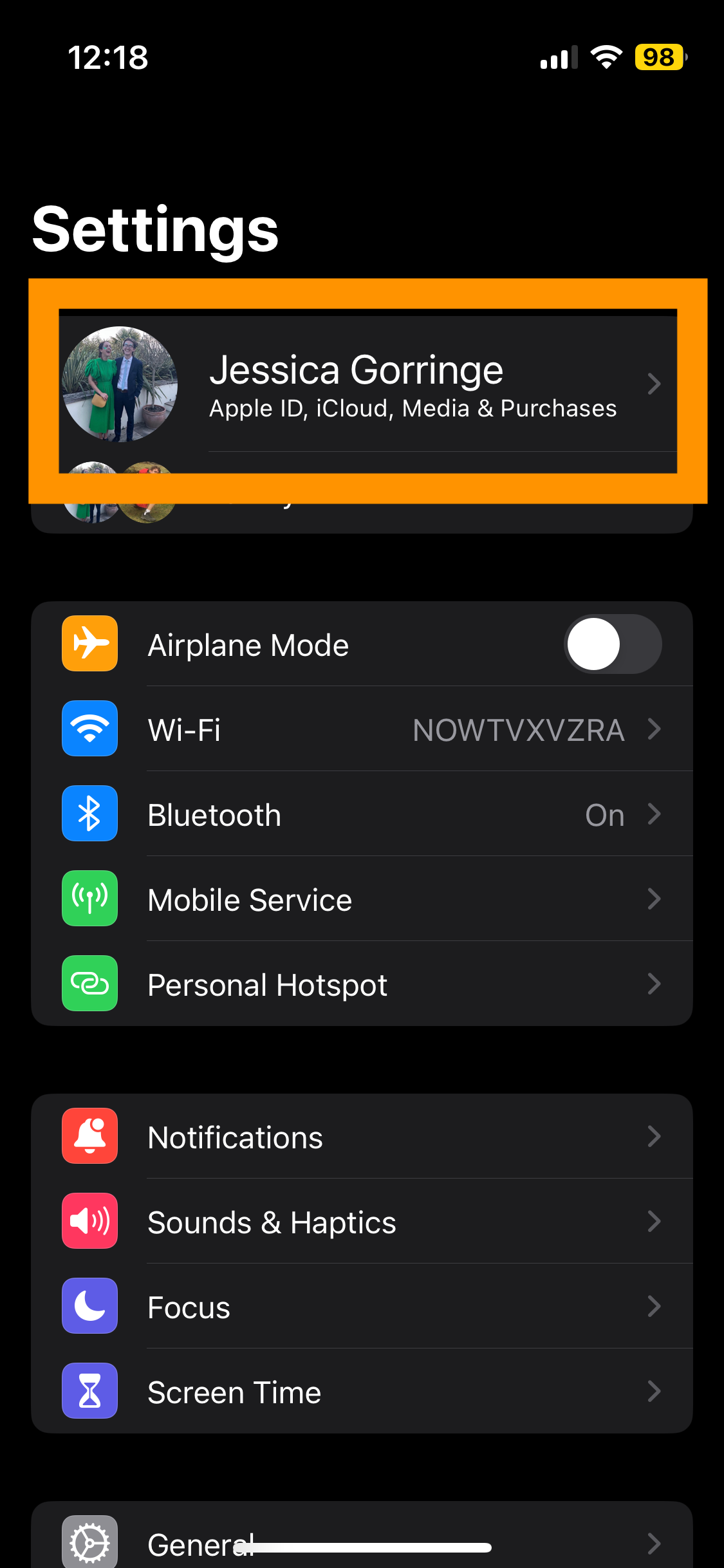
To find Settings, you can search for Settings through your App library.
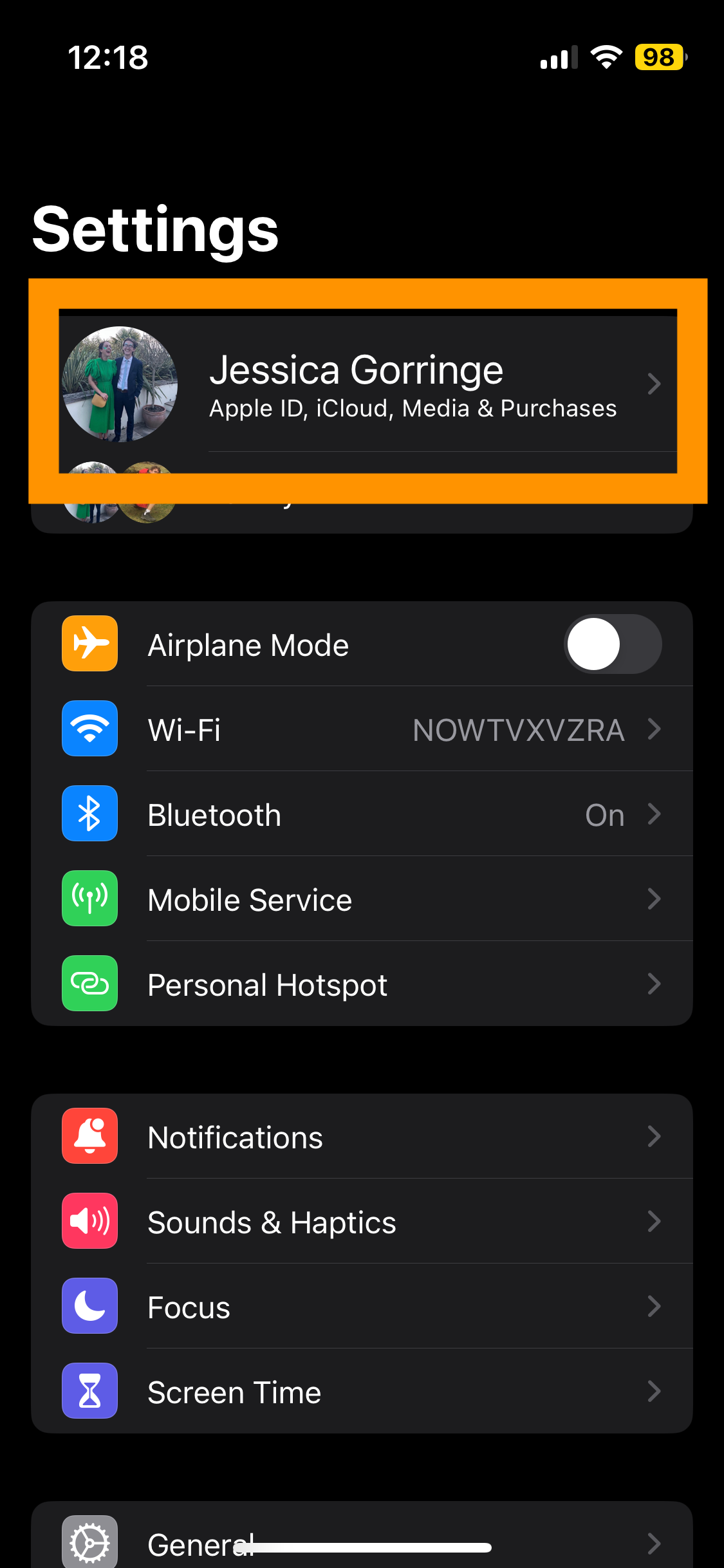
Step
2On your Apple ID page, tap Sign-in & Security
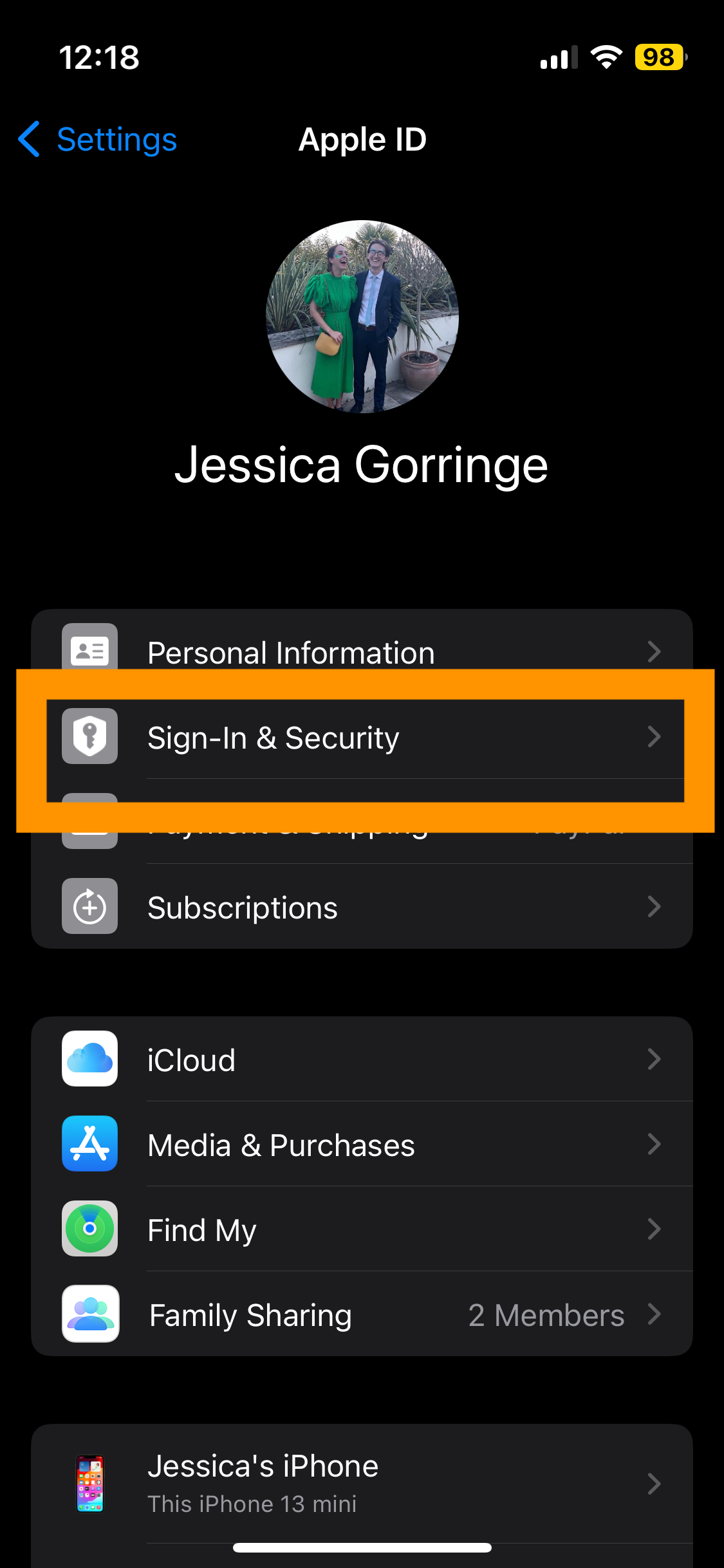
This will be directly under your Apple ID information.
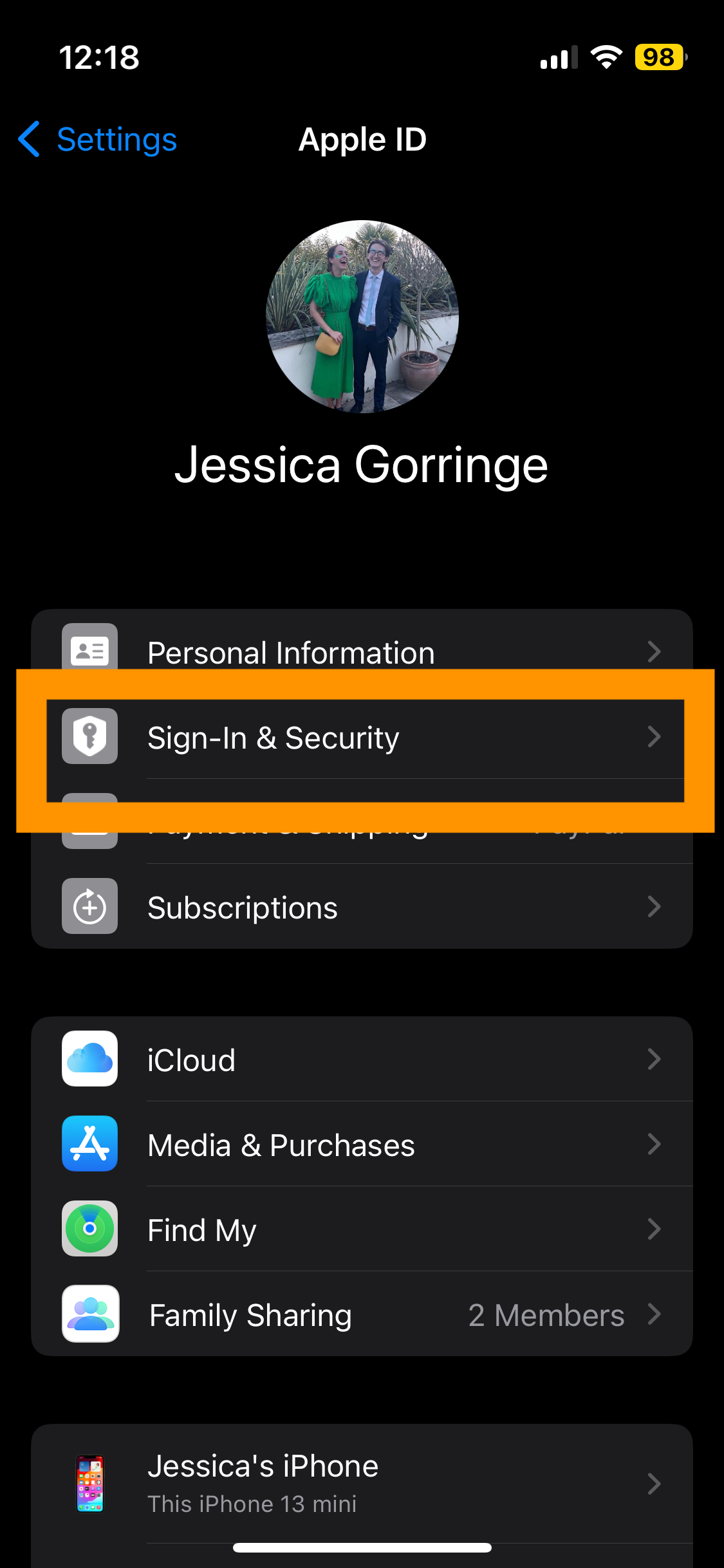
Step
3Tap Edit
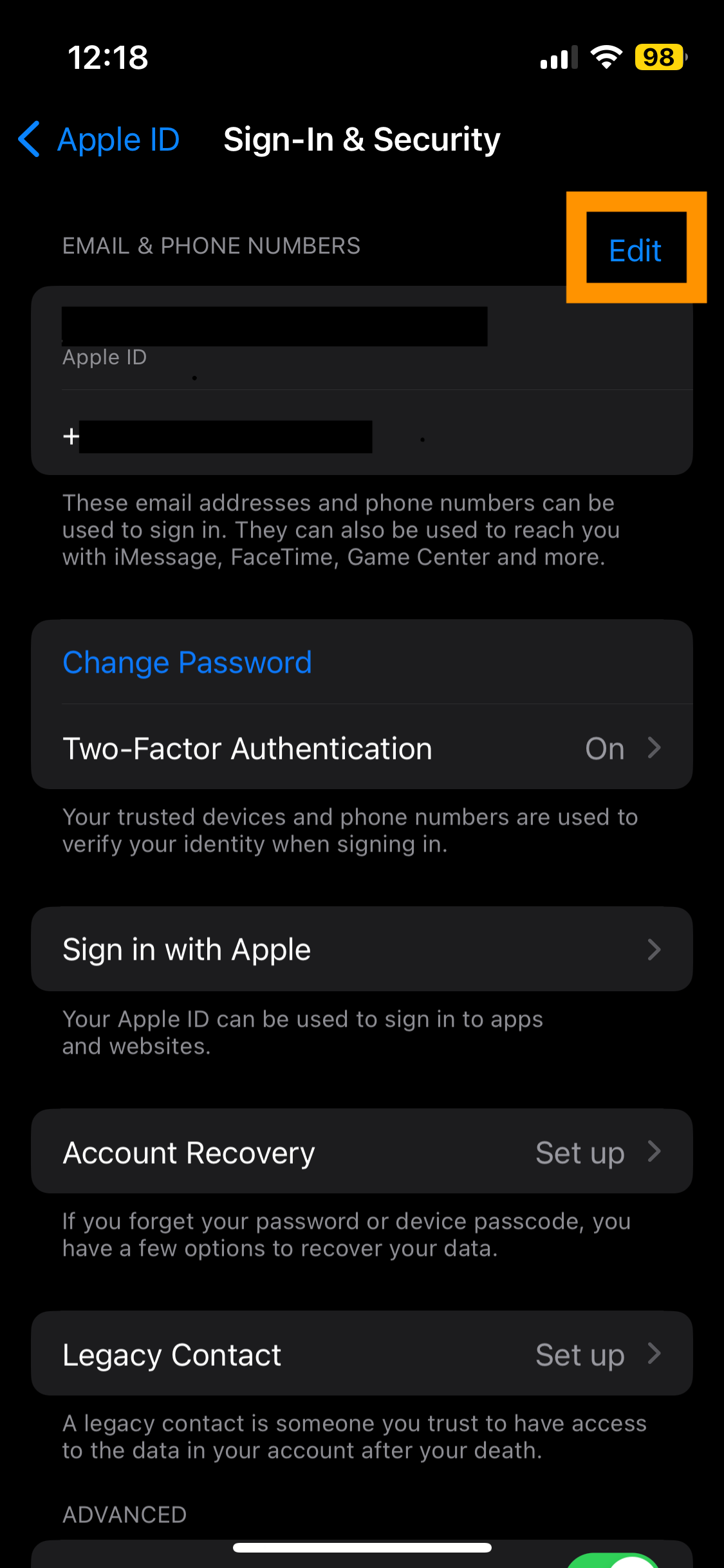
This is next to Email & Phone Numbers.
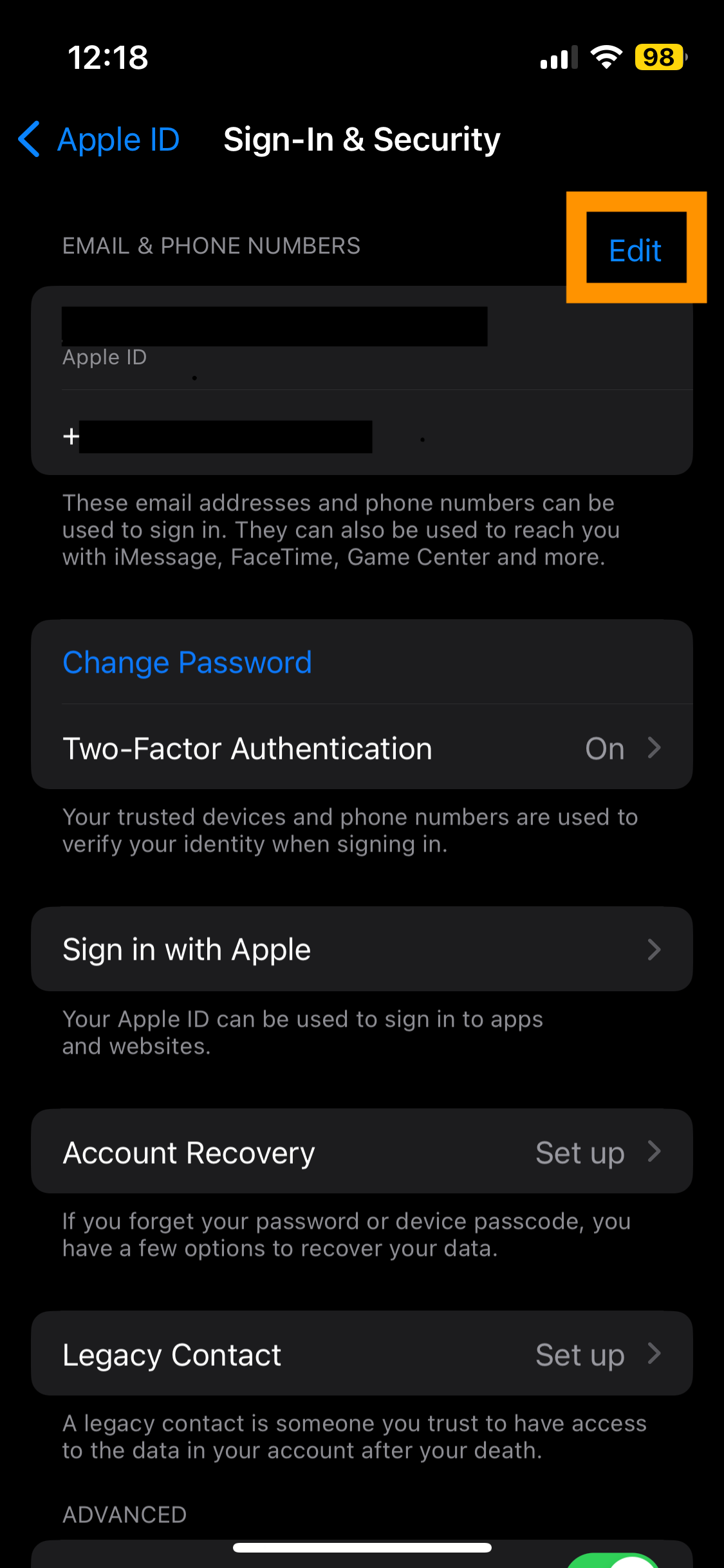
Step
4Remove your current email address
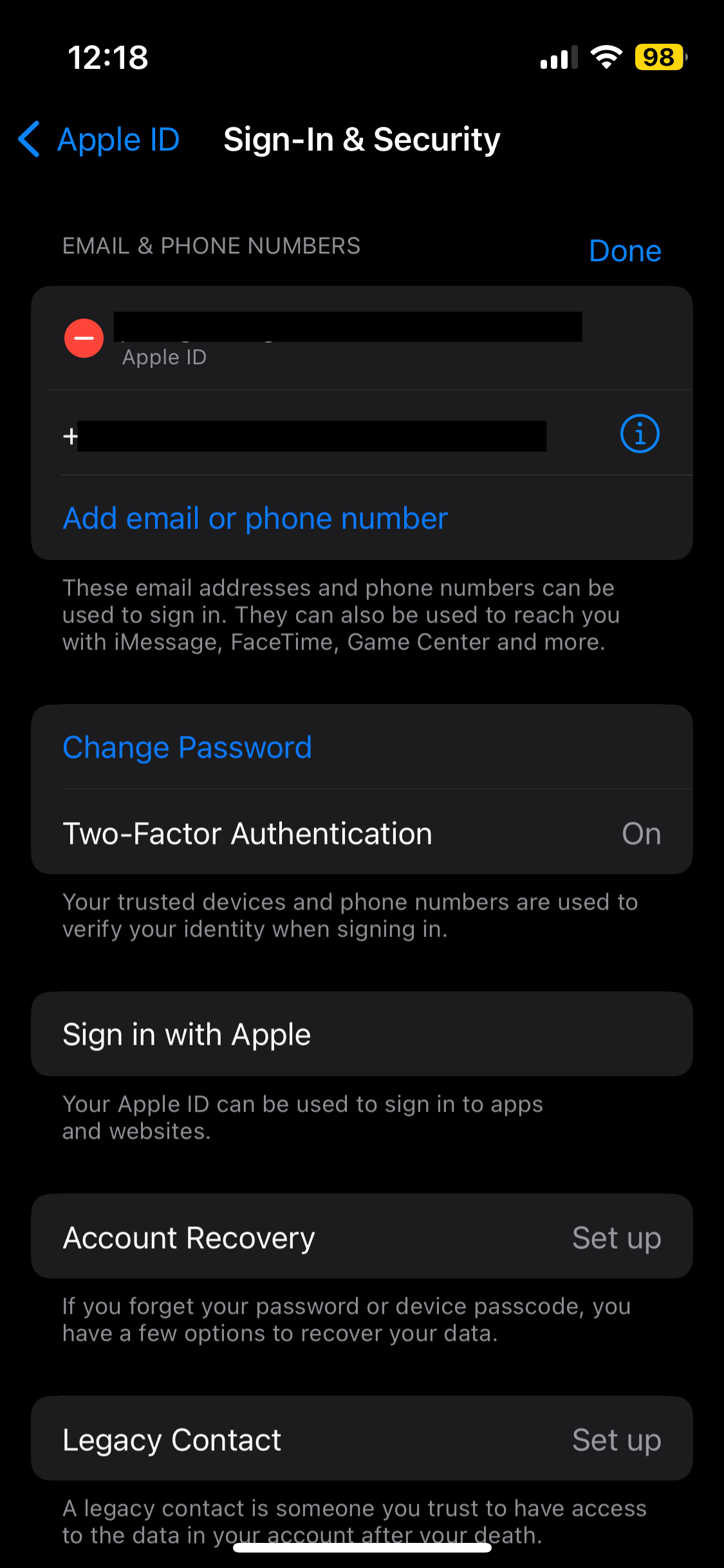
You’ll have to enter a new email address at the next step.
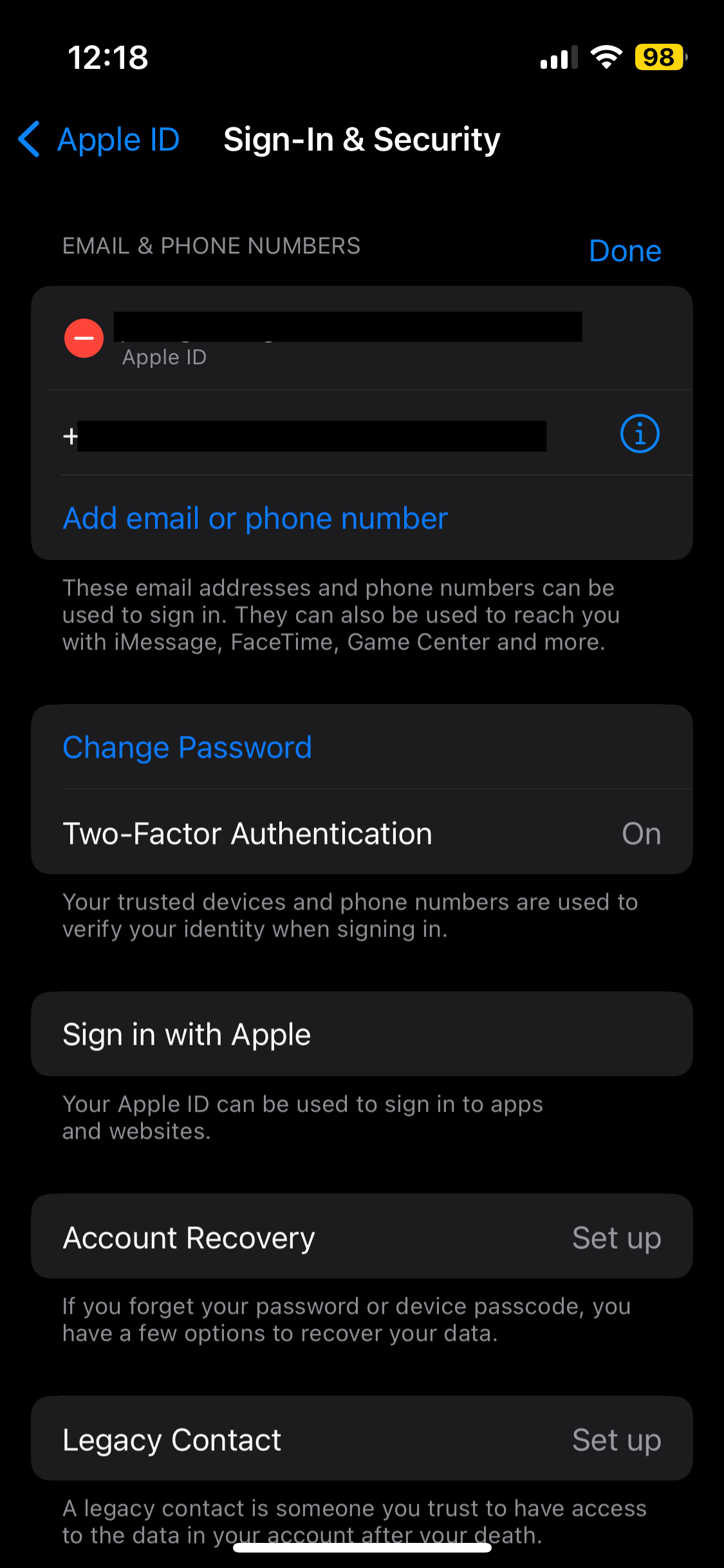
Step
5Tap Choose Another Email Address
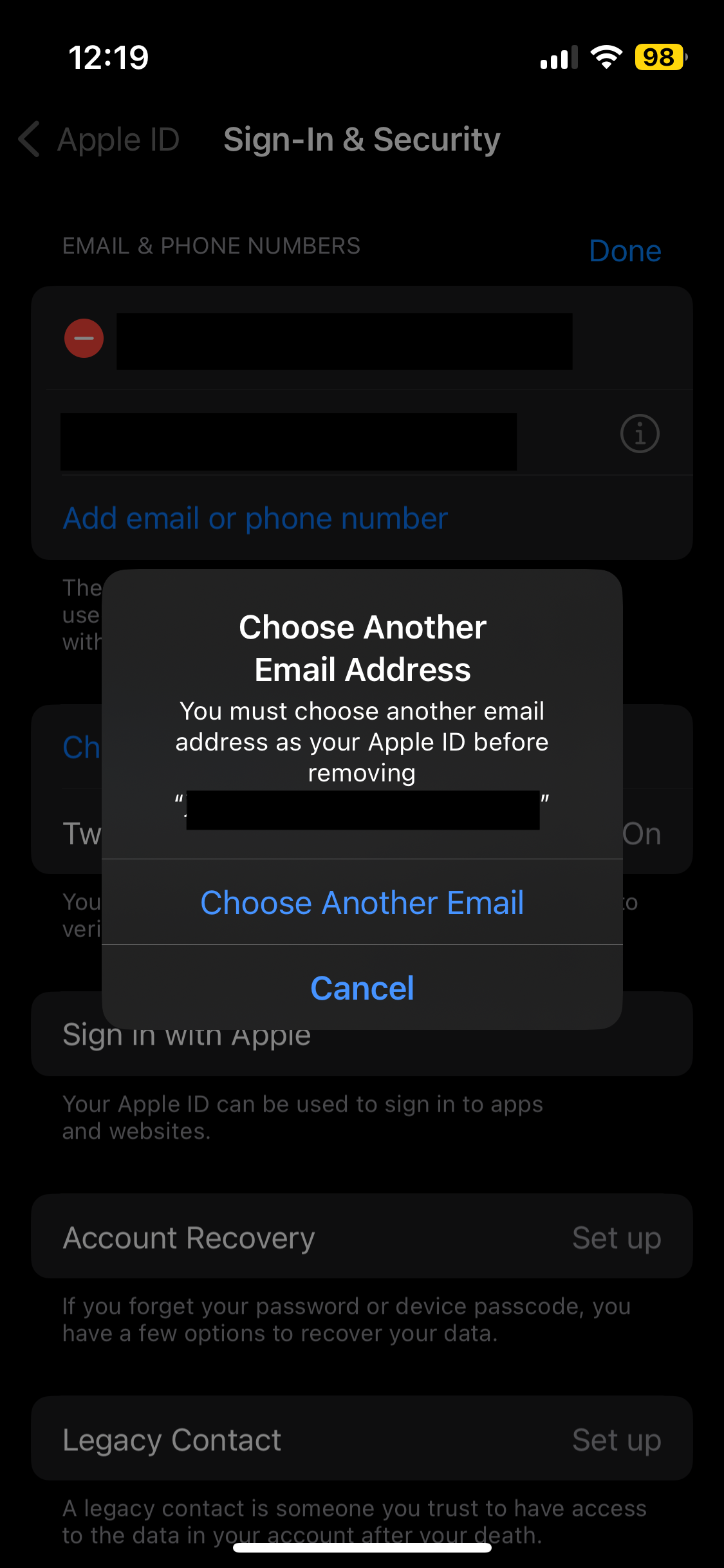
Once you tap this, you’ll have to enter your device’s passcode.
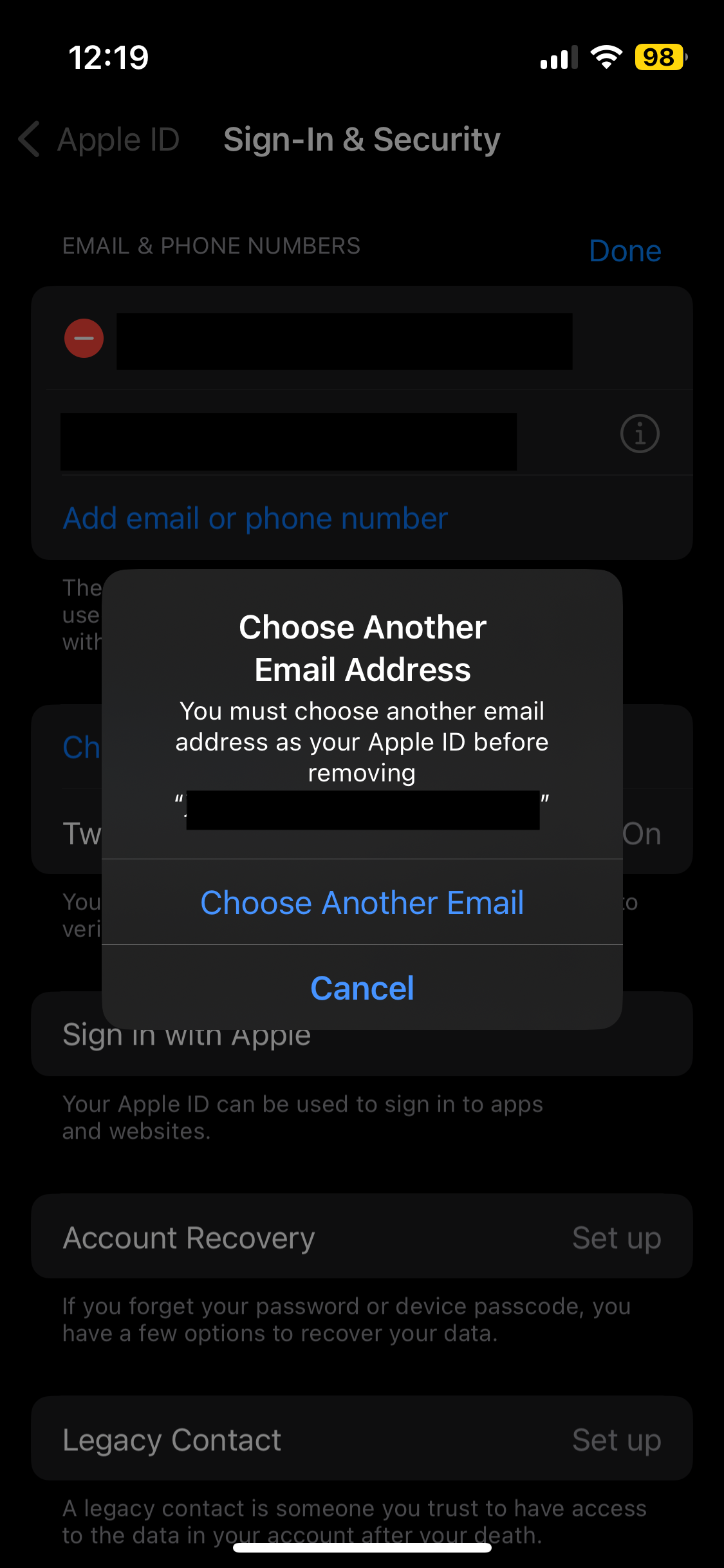
Step
6Enter the new email address
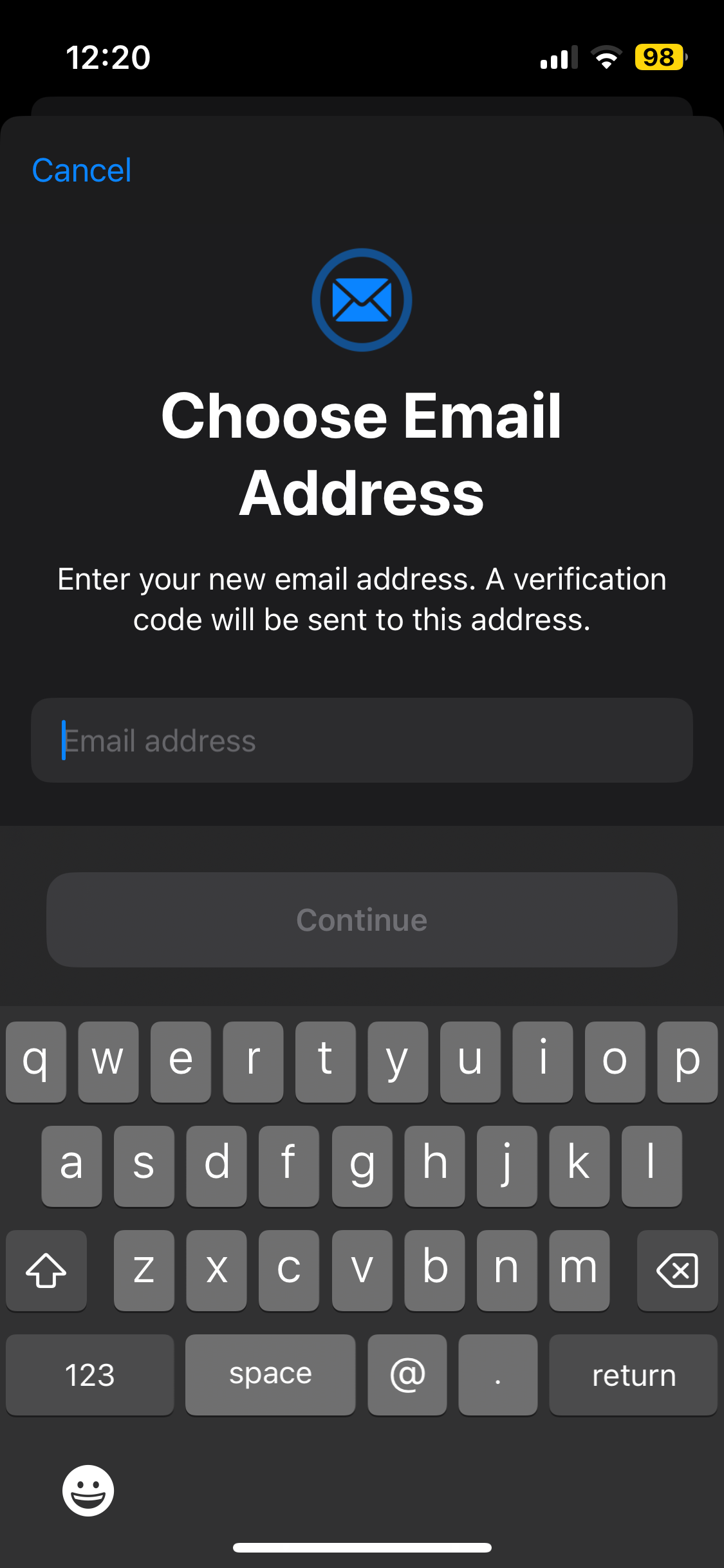
Tap continue.
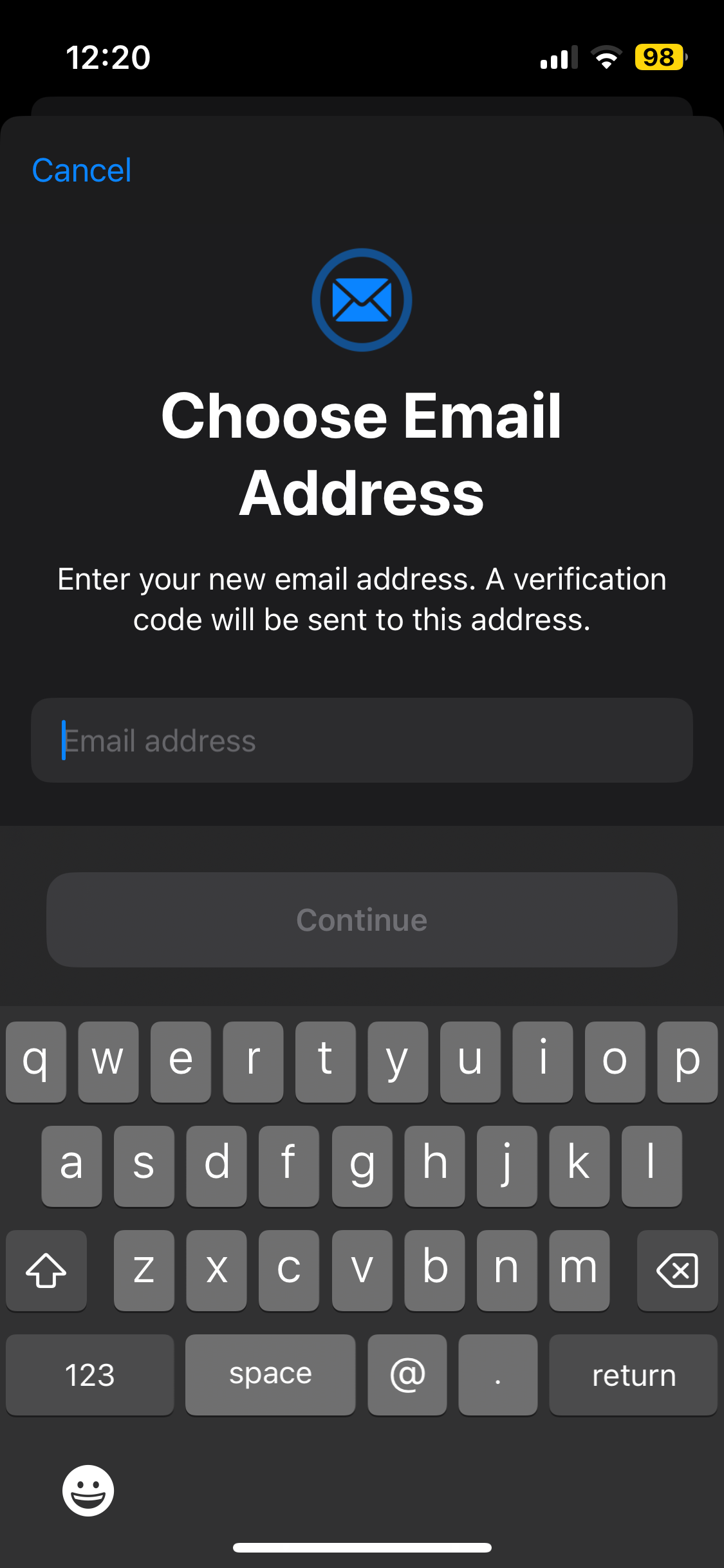
Step
7Enter the verification code sent to the email address
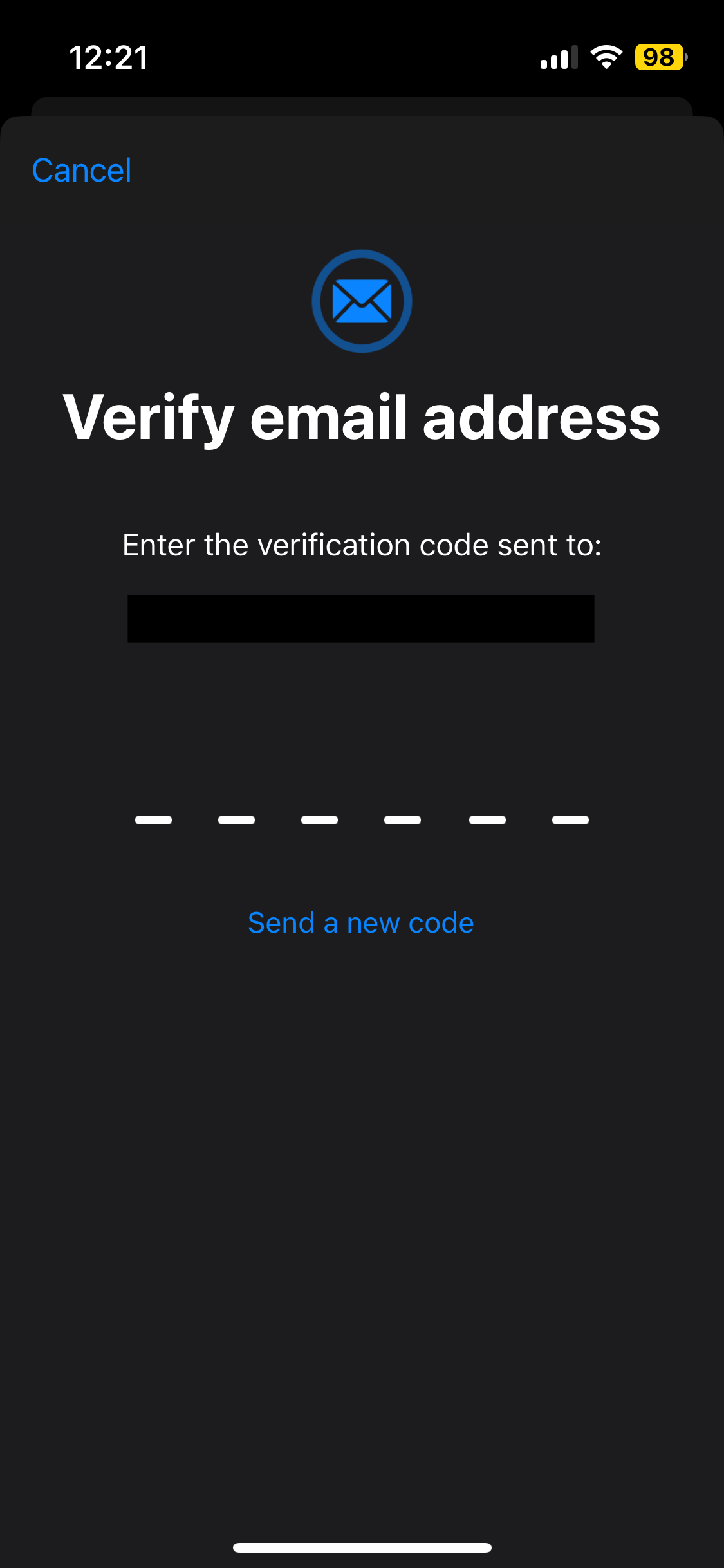
Keep an eye on your emails to ensure you don’t miss the verification code. Otherwise, the change might not register.
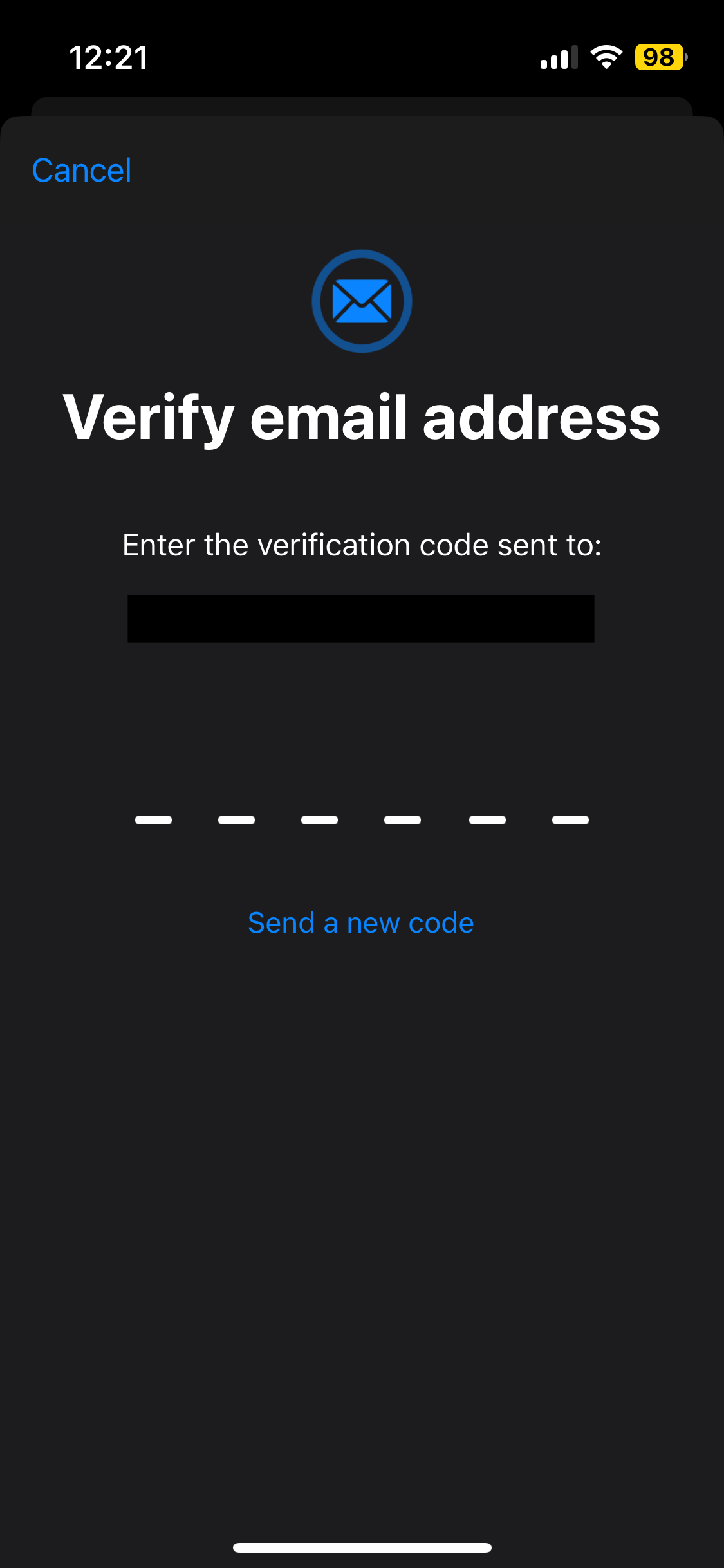
Troubleshooting
No, once an email address is linked to one Apple ID, it cannot be linked to another. If a family member, for example, is using your new email address then you’ll have to remove the email address from their account and try again.
Even if you no longer have a trusted Apple device, you can still change your Apple ID email via the appleid.apple.com site. Follow the onscreen instructions here to change the email address associated with your Apple ID.








