How to cancel Apple Music

Looking to move from Apple Music to a competing service like Spotify or Tidal, but not sure how to shutdown your account? Here is the easiest way to cancel Apple Music.
You have a couple of choices when it comes to music streaming applications, with services like Spotify, Deezer and, of course, Apple Music. The service launched in 2015 and now comes in second to Spotify as the most popular music streaming service, with 50 million songs in its catalogue.
However, even with great sound quality and a plethora of songs, you may decide that you want to dip into one of the exclusive podcasts on Spotify or check out what Deezer has to offer, meaning that you will need to cancel your Apple Music subscription.
Keep reading to find out the easiest way to cancel your Apple Music subscription.
What we used
- We used an iPhone 13 Pro running iOS 15 with Apple Music running
The Short Version
- Open Settings on your iPhone
- Click on your Apple ID
- Click on Subscriptions
- Click on Apple Music
- Press Cancel
- Press Confirm
Step
1Open Settings on your iPhone
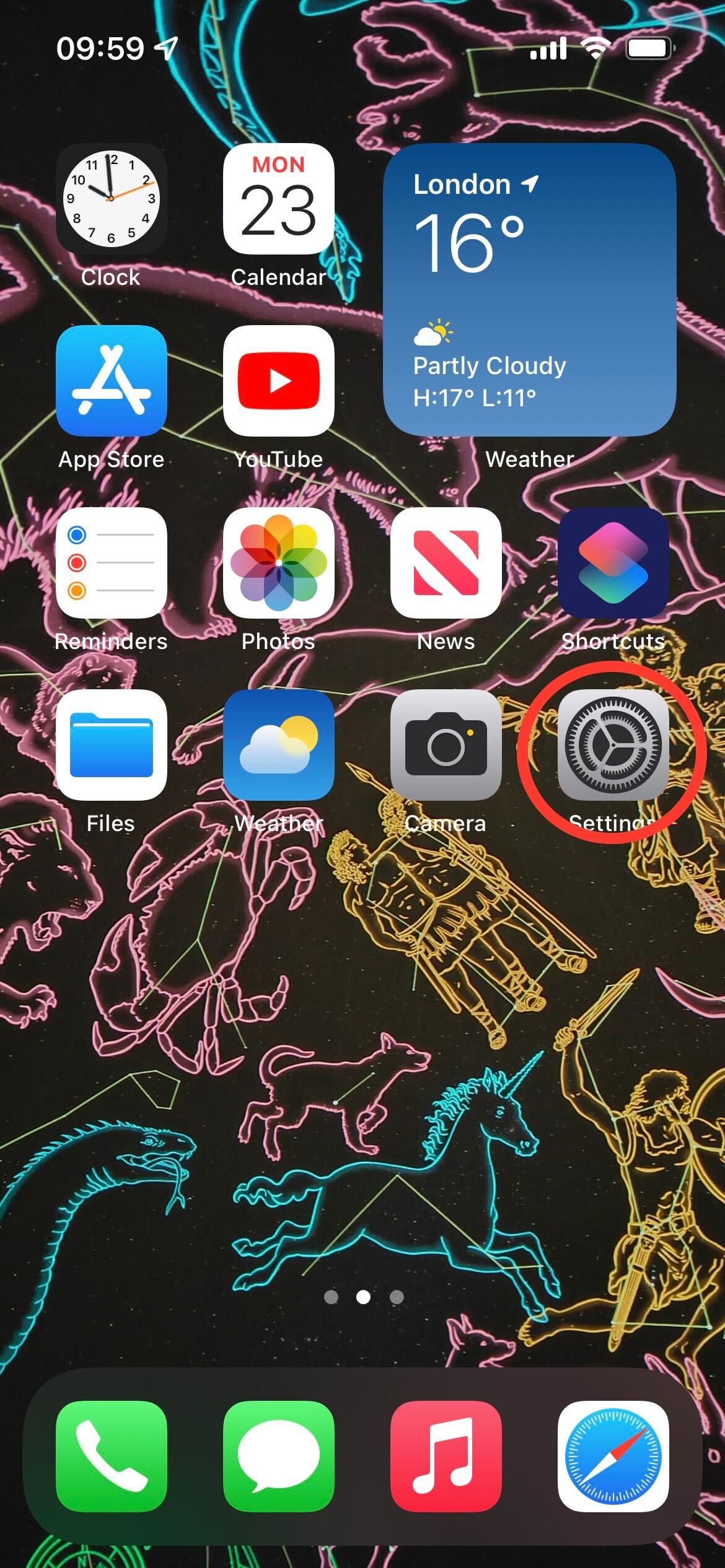
Open up your iPhone and click on the Settings app
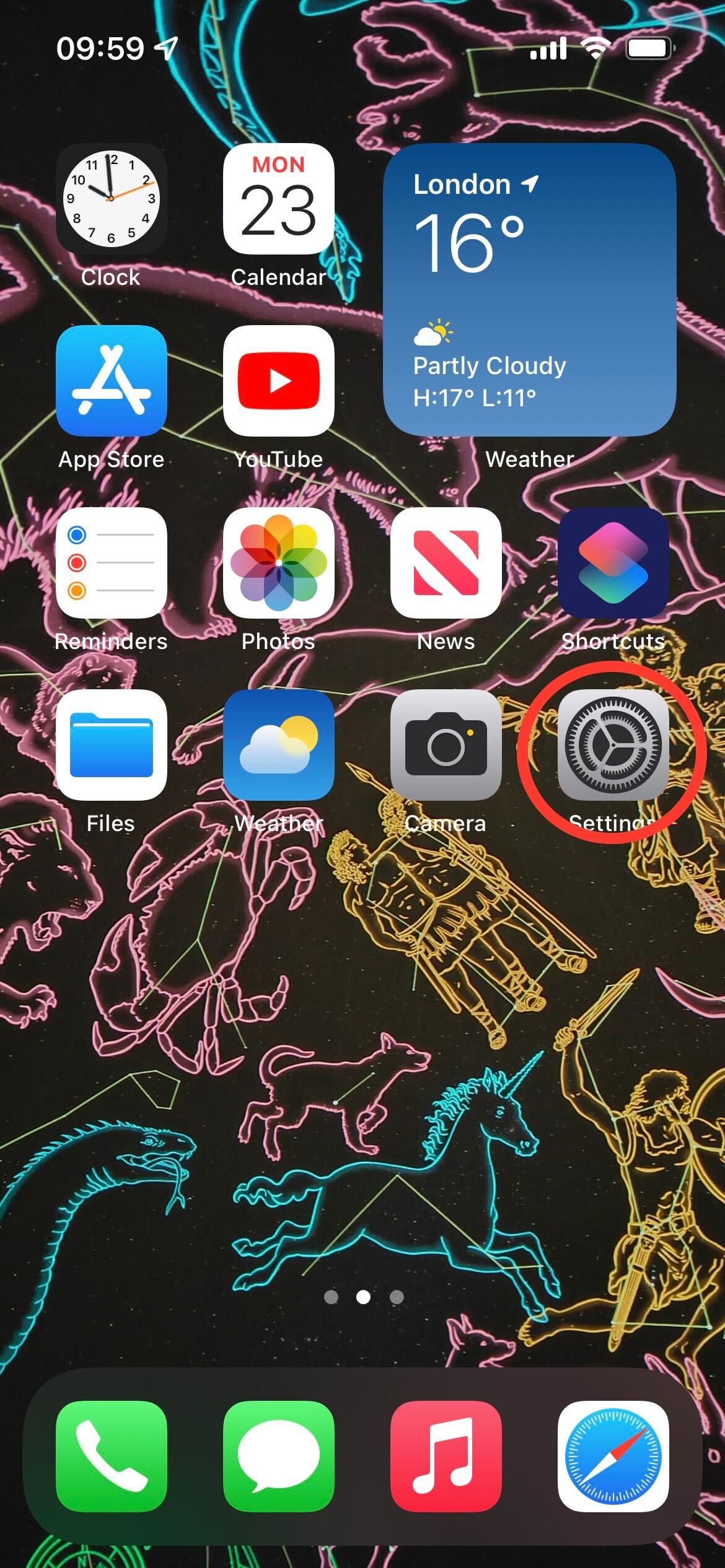
Step
2Click on your Apple ID
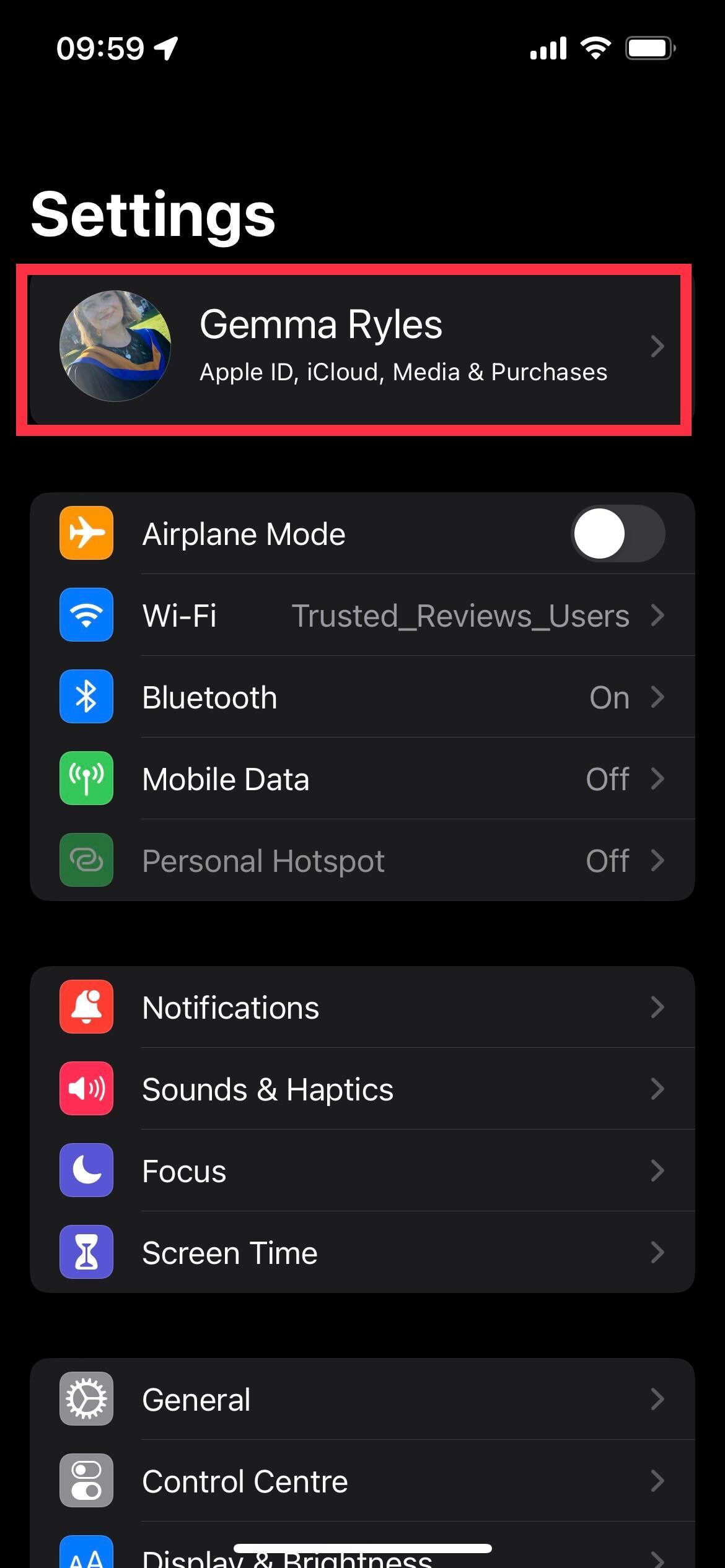
Once in Settings, click on your Apple ID. It will be at the top of the app and it should have your name and picture.
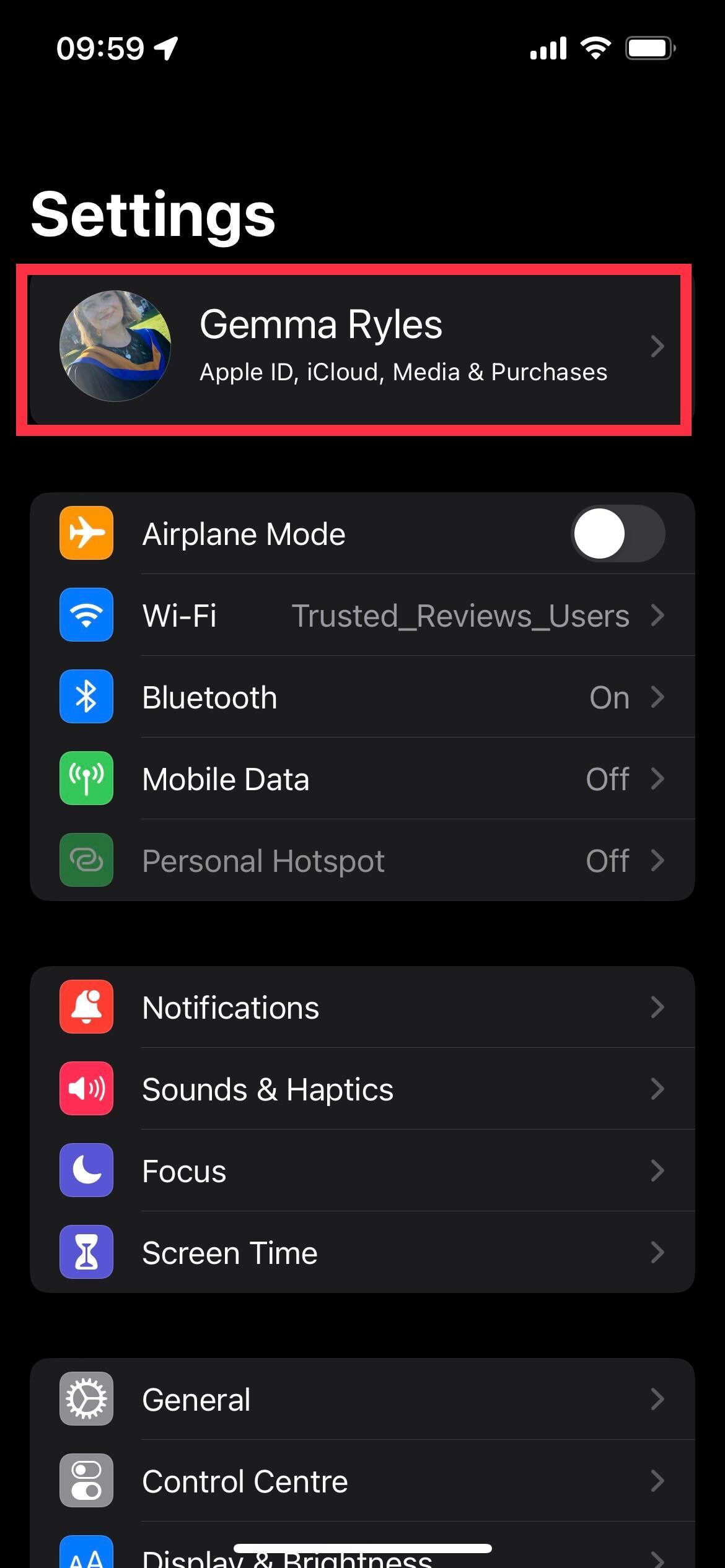
Step
3Click on Subscriptions
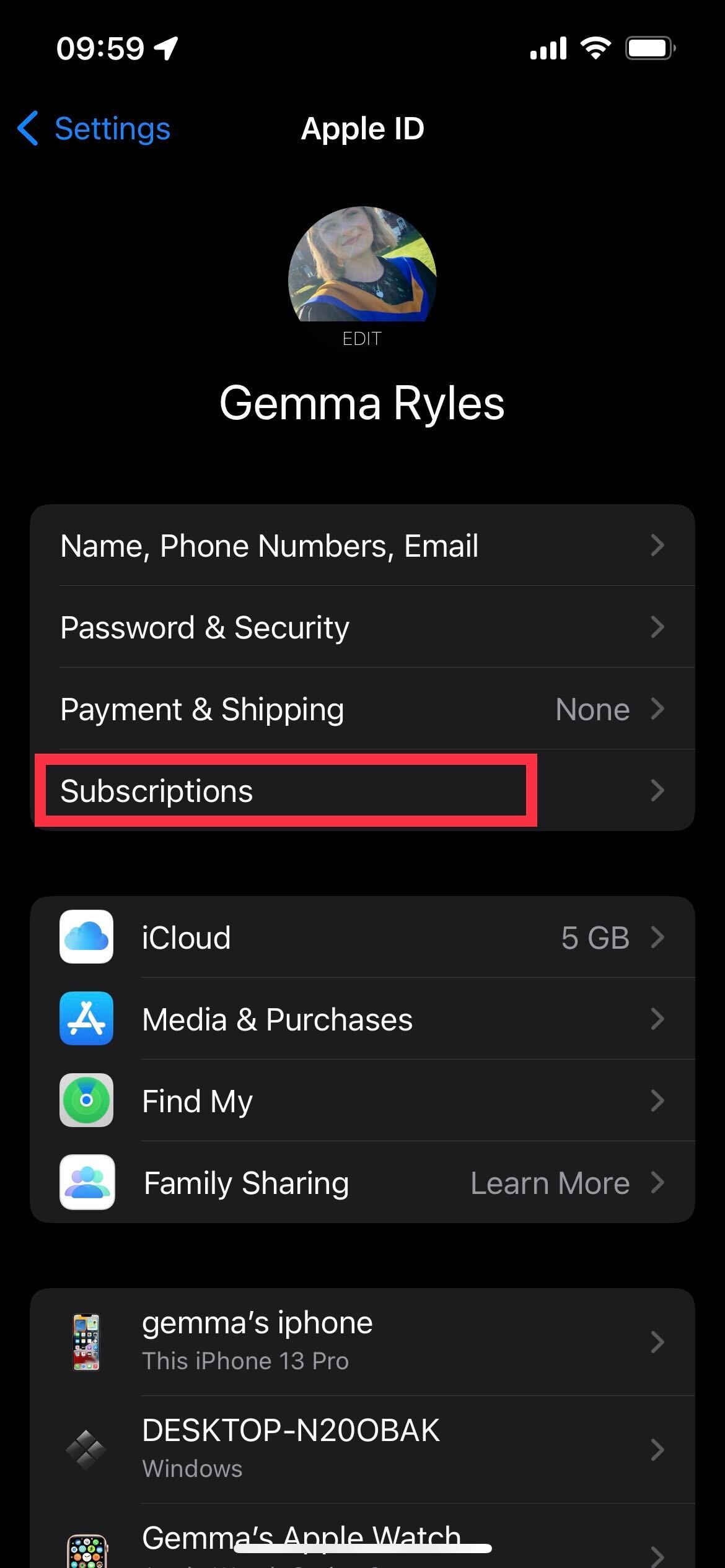
Press Subscriptions when you get into your Apple ID.
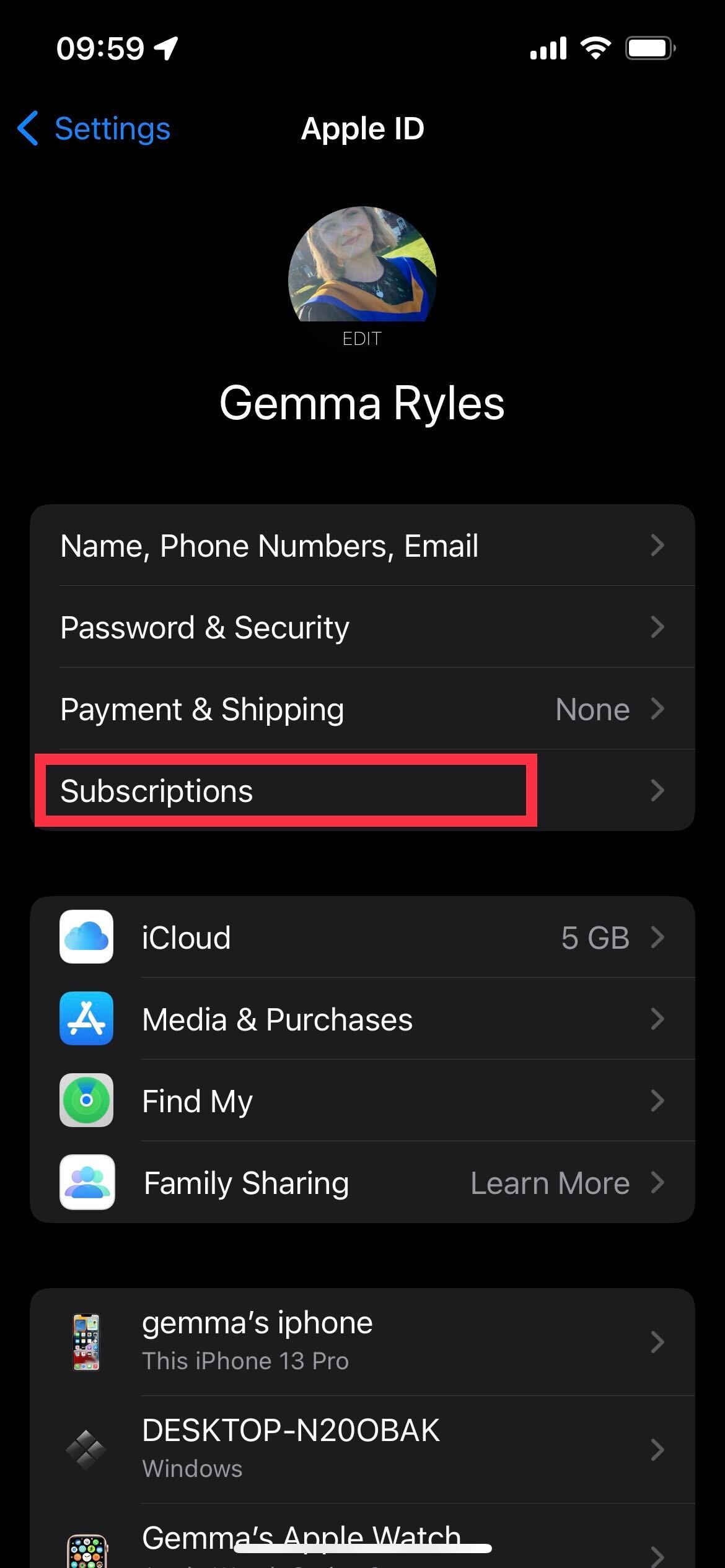
Step
4Click Apple Music
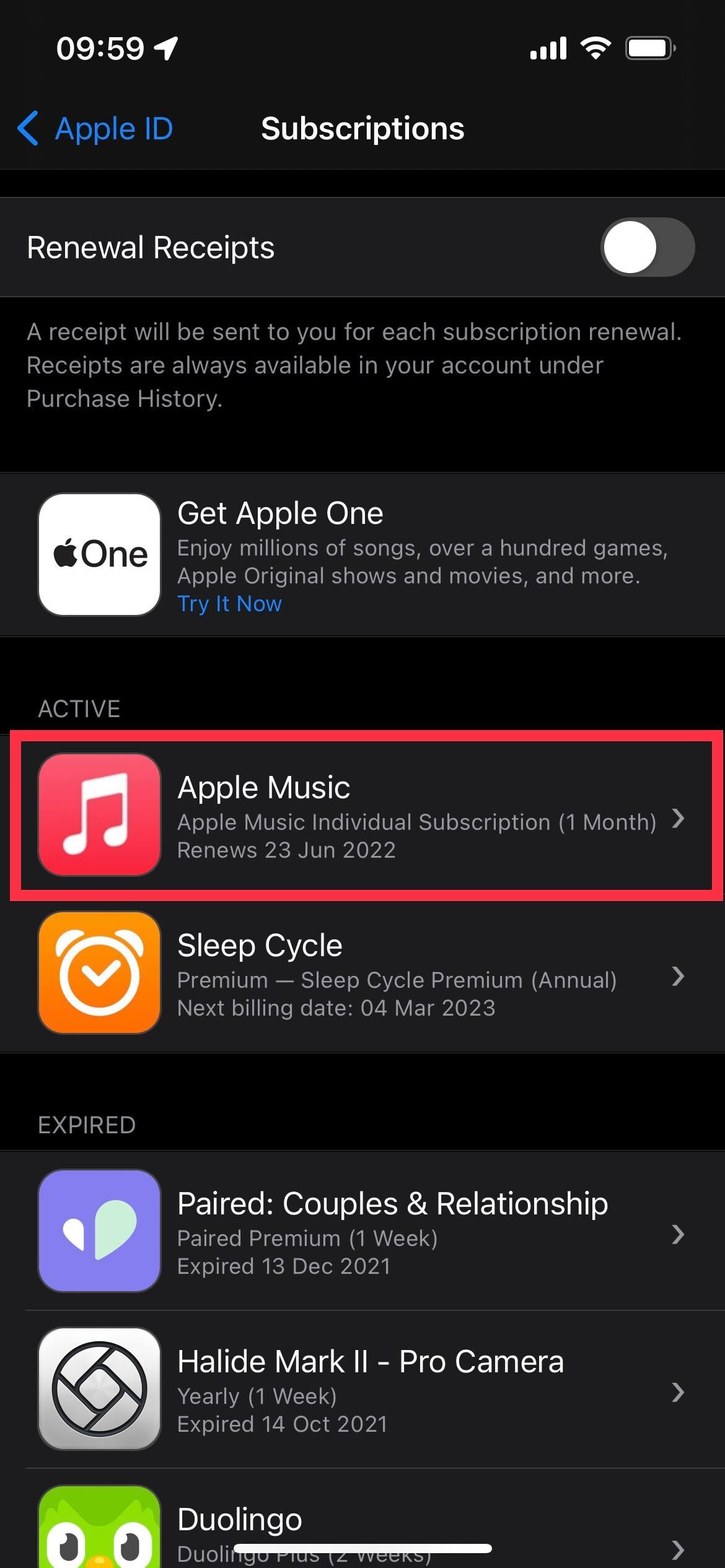
Once you are on your Subscriptions page, click on the Apple Music option.
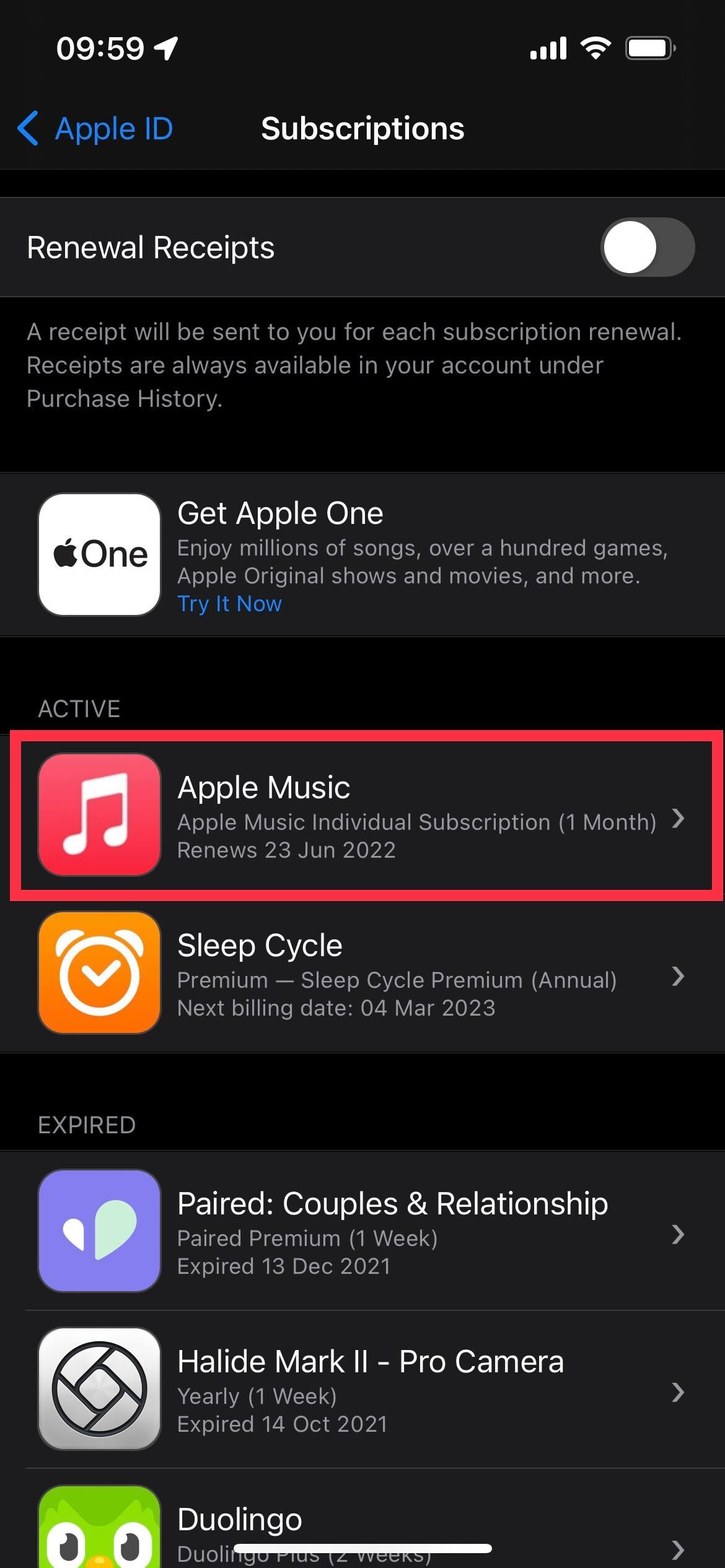
Step
5Pree Cancel
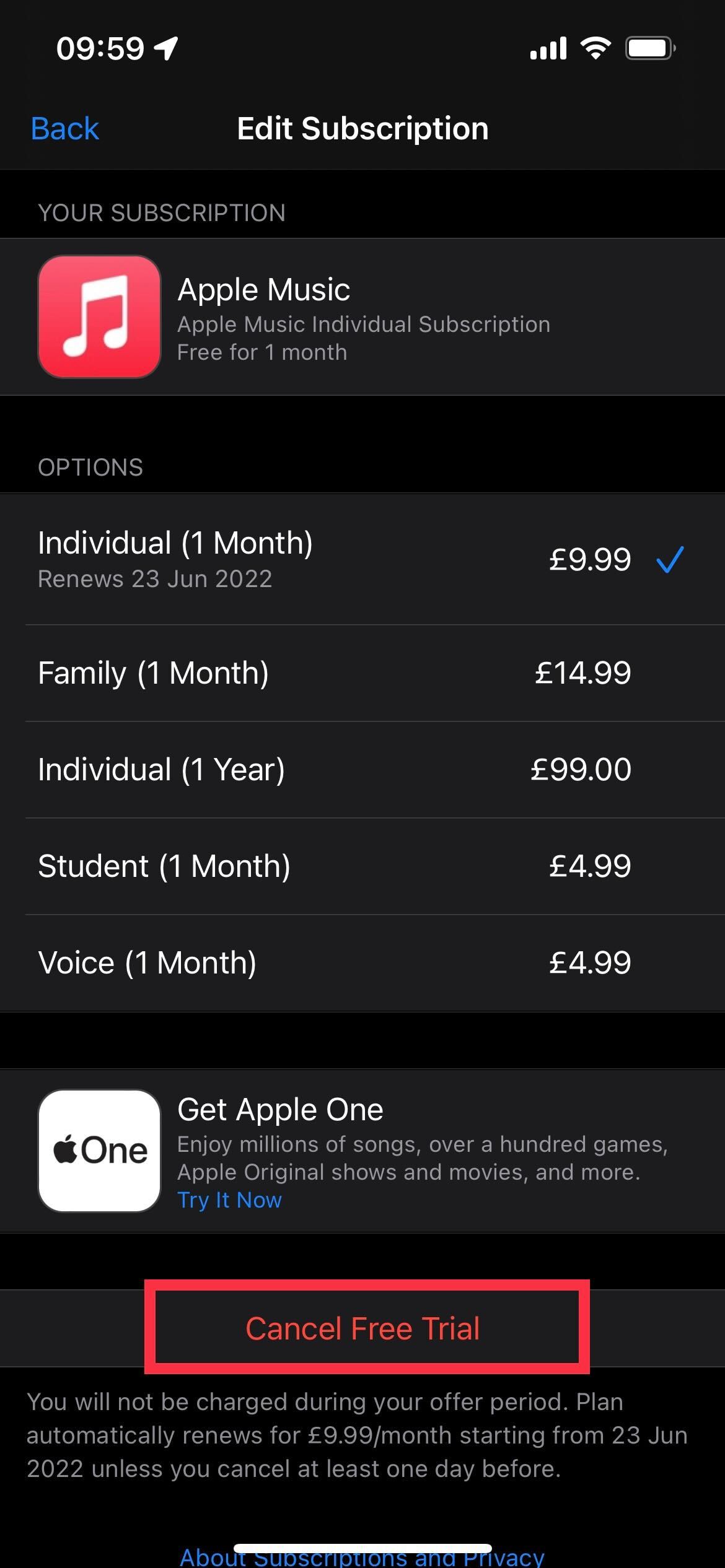
Click on the red button that says Cancel. Since we were using a free trial, our option says Cancel Free Trail, though this is the same process for anyone that is not using a trail and is paying for their membership.
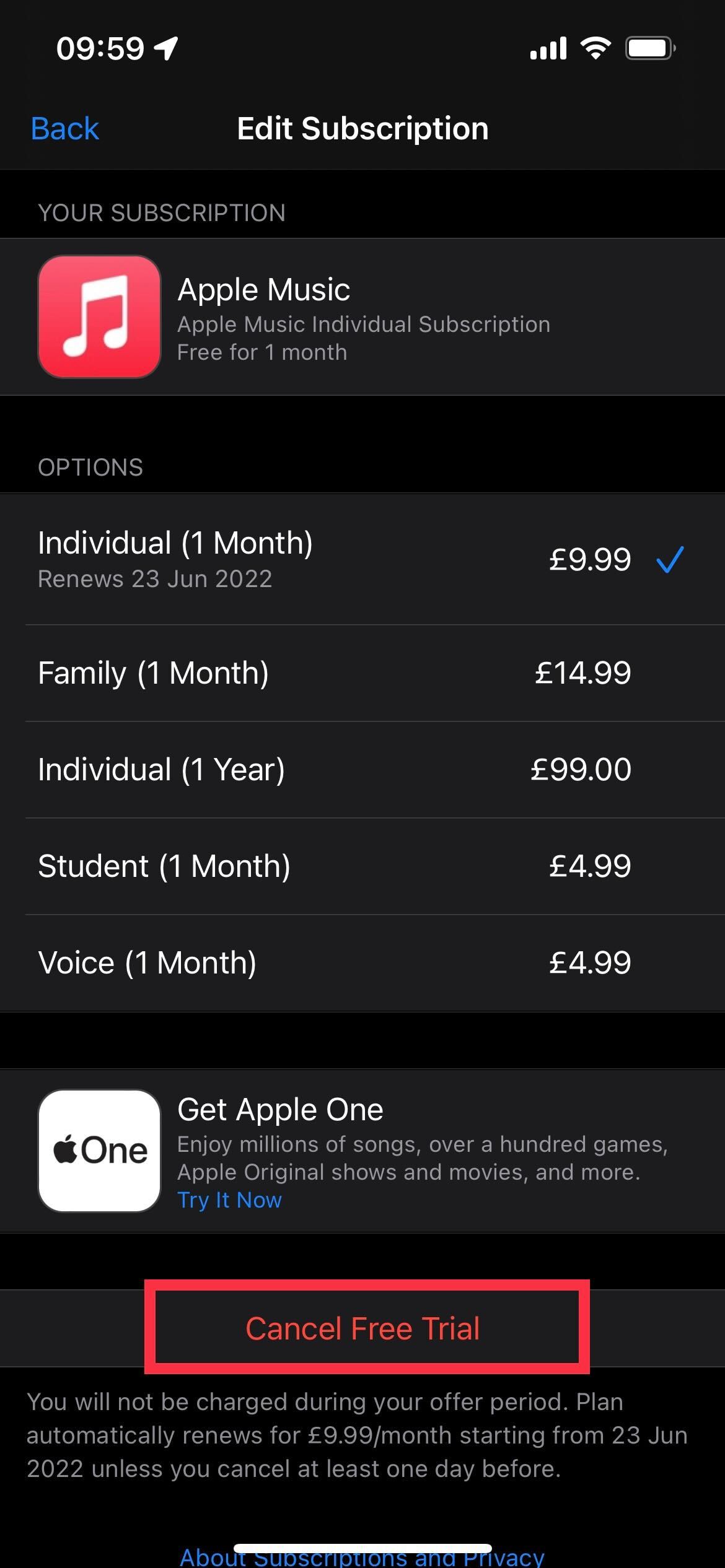
Step
6Press Confirm
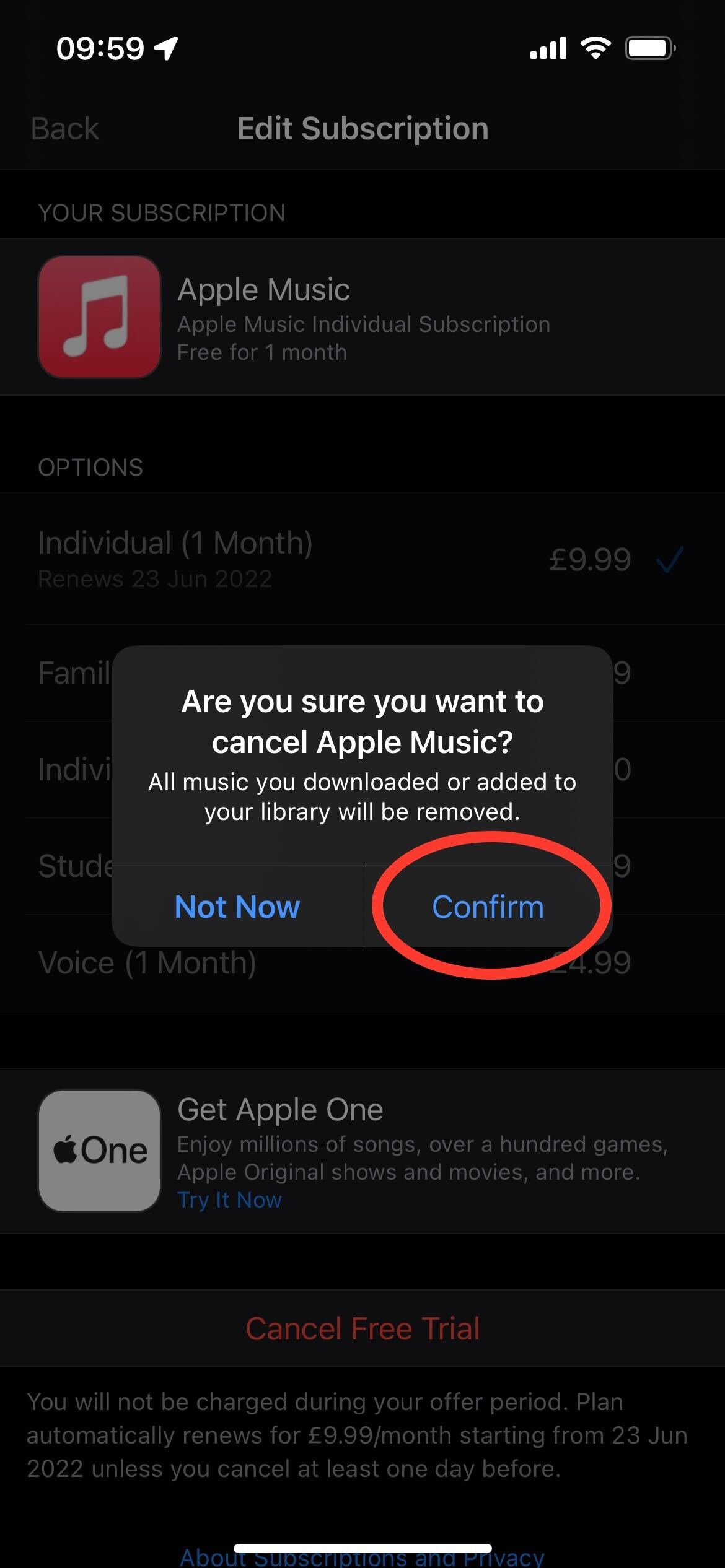
A small pop-up will appear asking if you are sure that you want to cancel your subscription. Click on the Cancel button to confirm that you want to cancel your subscription.
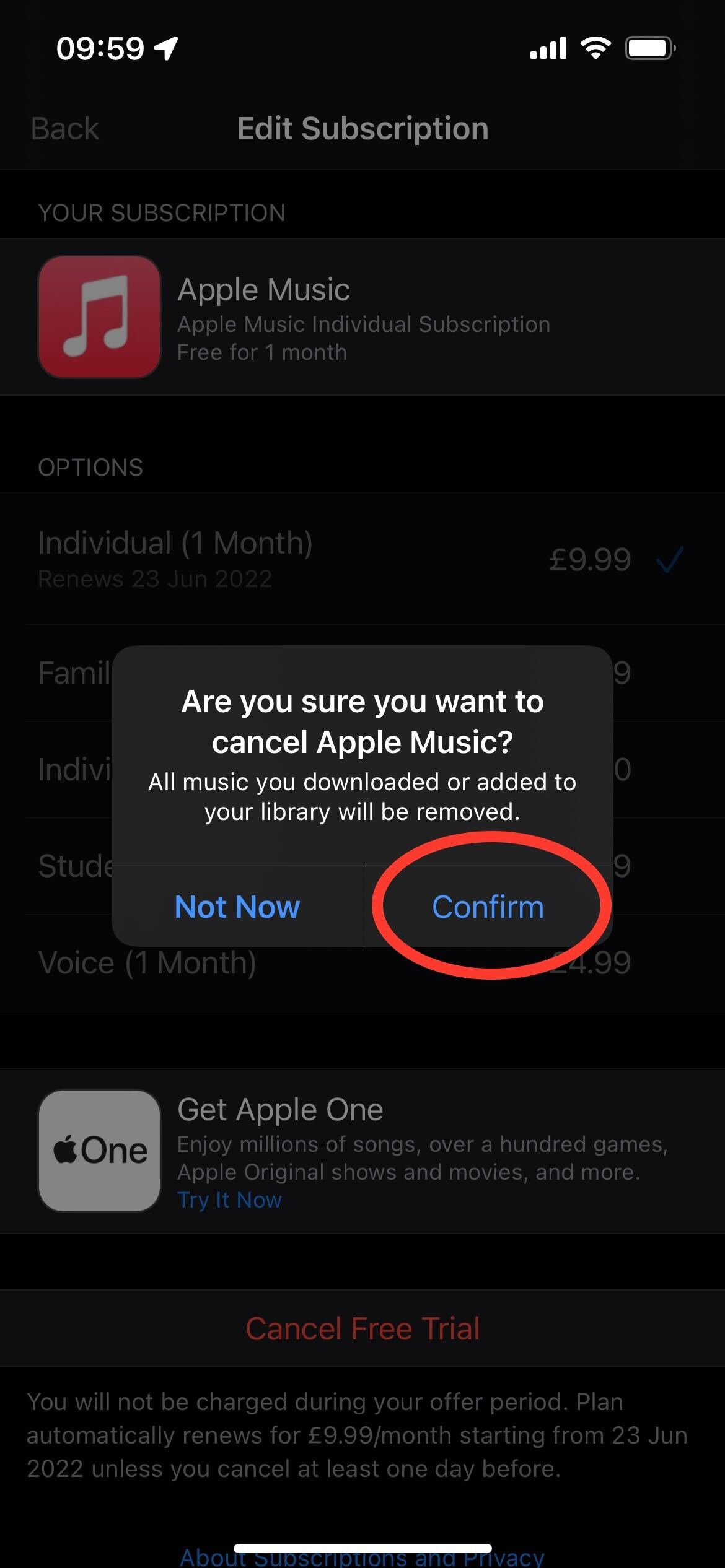
Troubleshooting
Yes, new Apple Music subscribers will get six months of Apple Music for free when they buy a supported audio device. There are also multiple smaller deals that you can find on the Apple website.
Yes, Apple has developed its own lossless audio compression technology called Apple Lossless Codec (ALAC) which should provide better audio quality than what is available on platforms like Spotify.








