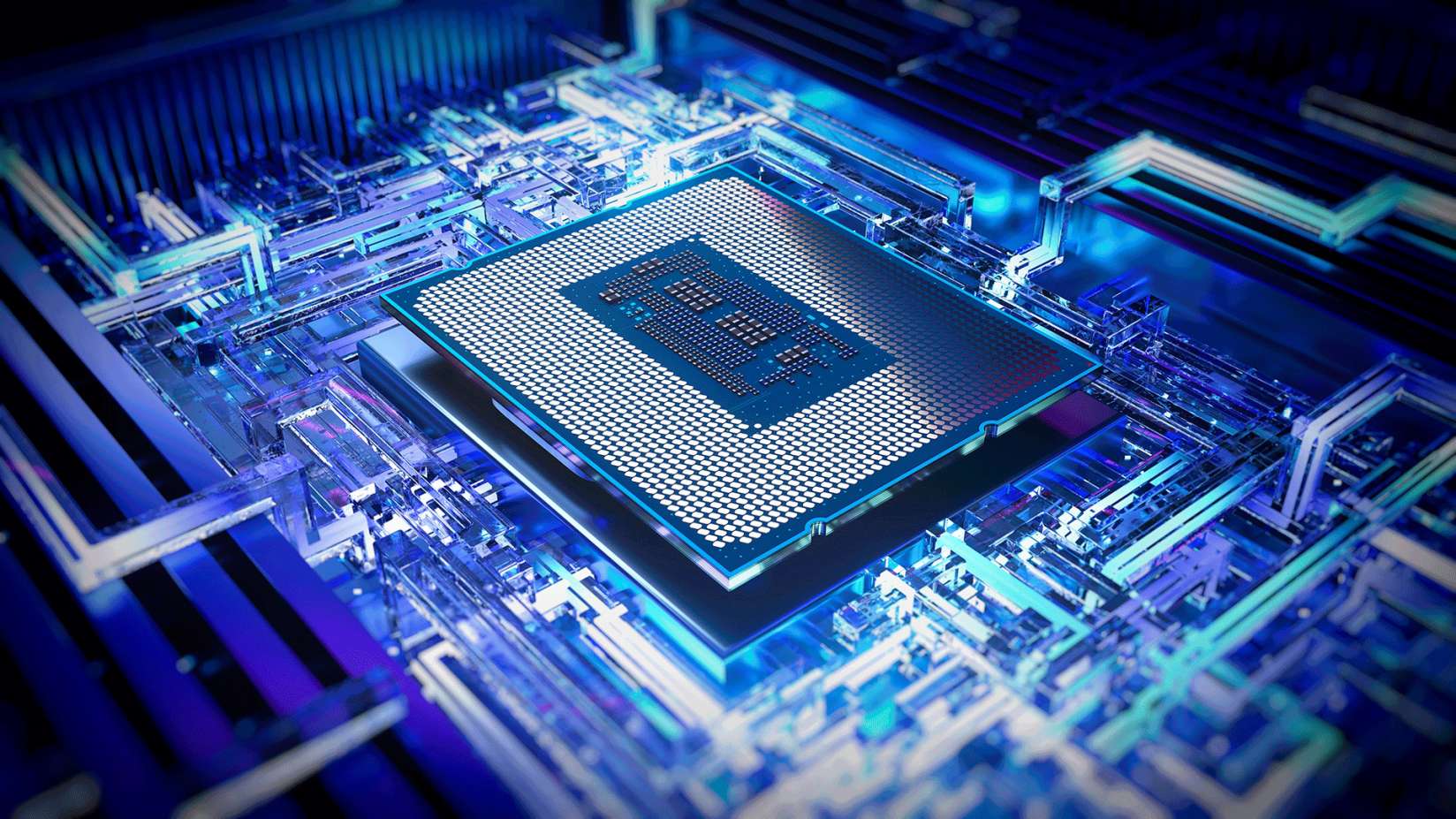How to appear offline on Steam

Steam is not only the world’s leading digital PC storefront, but it’s also a great community hub for you to message, speak to and play games with all of your friends.
However, it may be the case that you’re not in a social mood and don’t want your friends’ messages interrupting your gaming session. For this reason, Steam provides the functionality for you to appear offline while you play.
It’s even possible for you to hide your online status and still message select friends, so you’ll still be able to communicate with one or two pals while still shutting out the rest of your community.
If that sounds appealing to you, but you’re just not sure how to appear offline on Steam, then you’ll be happy to know you’re in the right place. We’ve created this step-by-step guide, with both pictures and text helping make the process as easy as possible to follow.

Get the Galaxy S24 with unlimited data and 12 months Disney Plus
With Mobiles UK, get the Samsung Galaxy S24 for just £29.99 a month with iD Mobile. This is a 24-month contract which includes unlimited 5G data and 12 months of Disney Plus.
- Mobiles UK
- £159 upfront
- £29.99 a month for 24 months
What you’ll need
- A Steam account
The short version
- Open your Steam account
- Click on Friends
- Select Invisible
Step
1Open your Steam account

Open up your Steam account on your PC. If you haven’t already, log into your account.

Step
2Click on Friends

Right at the top of the desktop app, you should see a toolbar with various options. Select Friends, which should be positioned between View and Games.

Step
3Select Invisible

Once you’ve selected the Friends tab, you should see a list of available online statuses. It will likely be defaulted to Online. Click on Invisible if you don’t want any of your friends to see that you’re online. You should still be able to play both offline and online games with this status, while also being able to message too.
Alternatively, selecting Offline will disconnect your account from the internet, so you won’t be able to message any friends or play any game that requires an internet connection.
Troubleshooting
Clicking on Offline will actually disconnect you from the internet, preventing you from playing online games or messaging friends. Meanwhile, the Invisible setting merely hides your online status, so you can still make use of all the internet-connected features without appearing to your friends as online.
No, when set to invisible, you will appear as if you’re offline to your friends. There’s no way for them to detect that you’re actually online unless you send them a message.