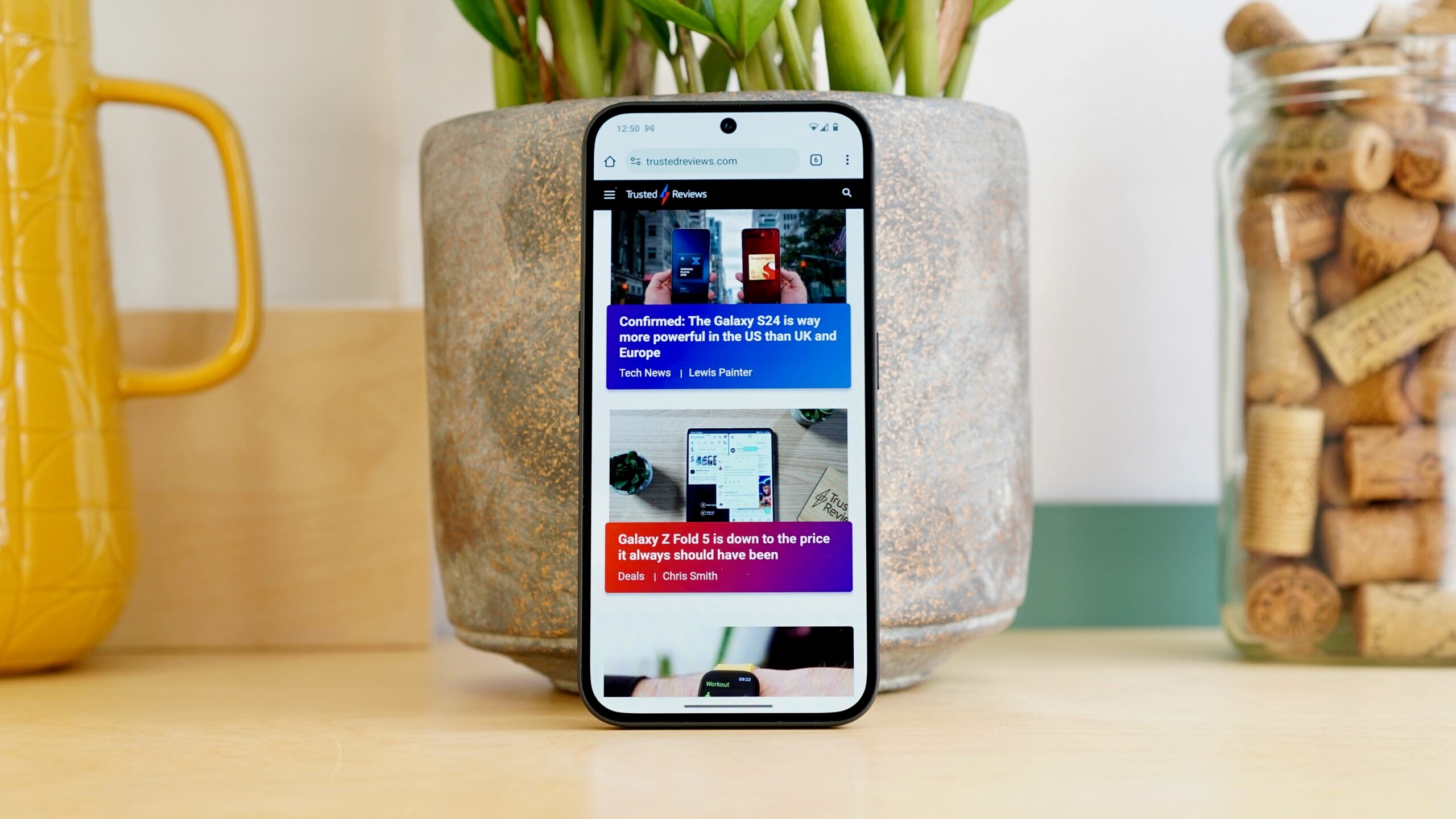How to hide your online status on WhatsApp

WhatsApp is arguably the most popular messaging platform in the world, boasting a staggering 2 billion monthly users sending an estimated 100 million messages sent every single day.
Taking inspiration from other chat platforms, the app will display whenever you’re online so others can chat with you in real-time – but what if you want to be stealthy and appear offline while you chat with the people you actually want to talk to? The good news is that it’s pretty easy to do, both on iPhones and Android devices.
A quick word of warning though: while it’s easy enough to do, hiding your last seen and online status will also stop you from being able to see when others are online, or when they were last active.
If you’re happy with that trade-off in functionality, here’s how to hide your online status on WhatsApp on iPhone or Android.
What you’ll need:
- An iPhone or Android smartphone
- The WhatsApp app
The Short Version
- Open WhatsApp.
- Tap the three dots in the top-right corner.
- Tap Settings.
- Tap Privacy.
- Tap Last Seen and online.
- Select Nobody under ‘Who can see my last seen’.
- Select ‘same as last seen’ for ‘who can see when I’m online’.
Step
1Open WhatsApp
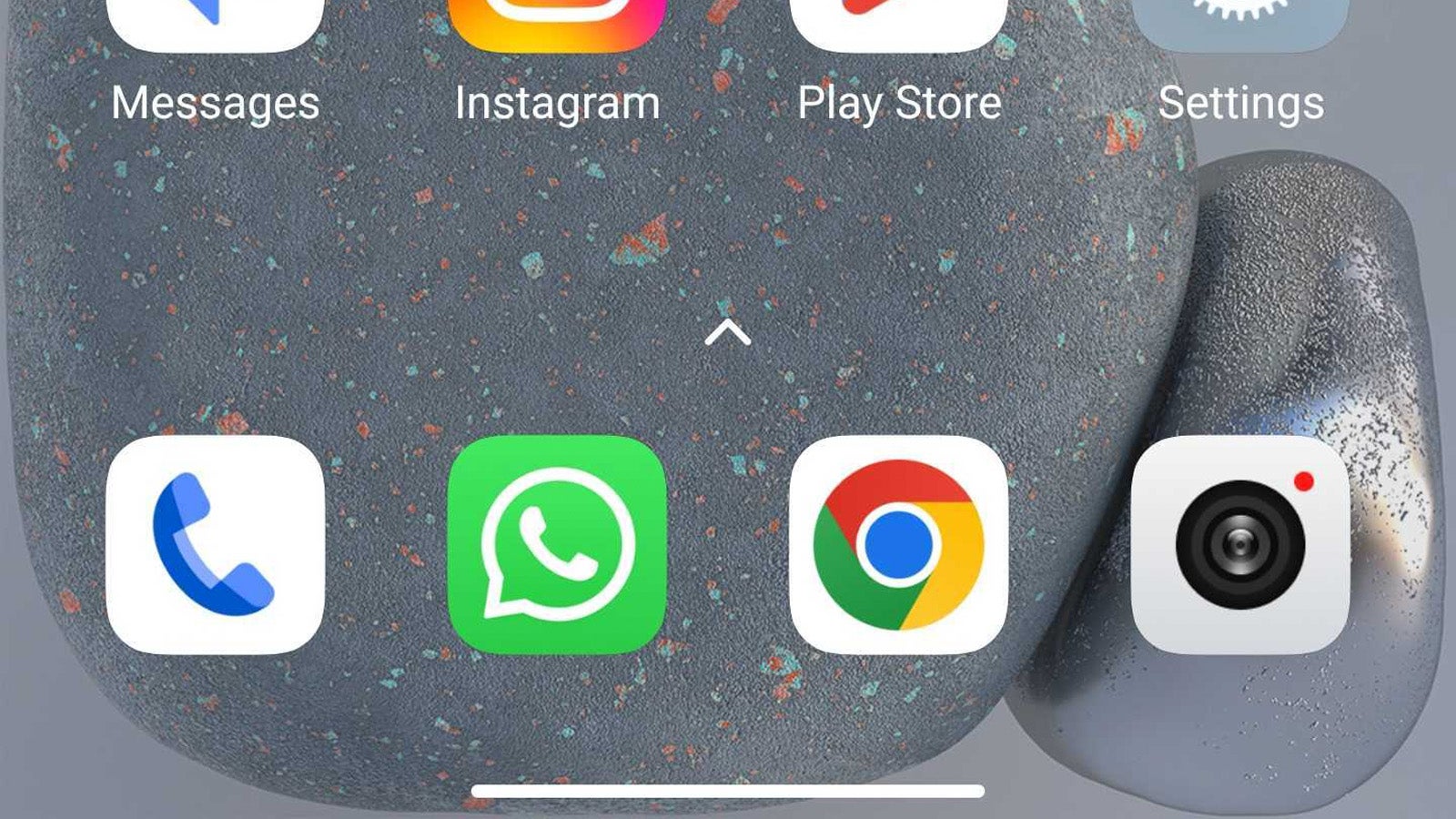
The first step is to open WhatsApp on your iPhone or Android smartphone.
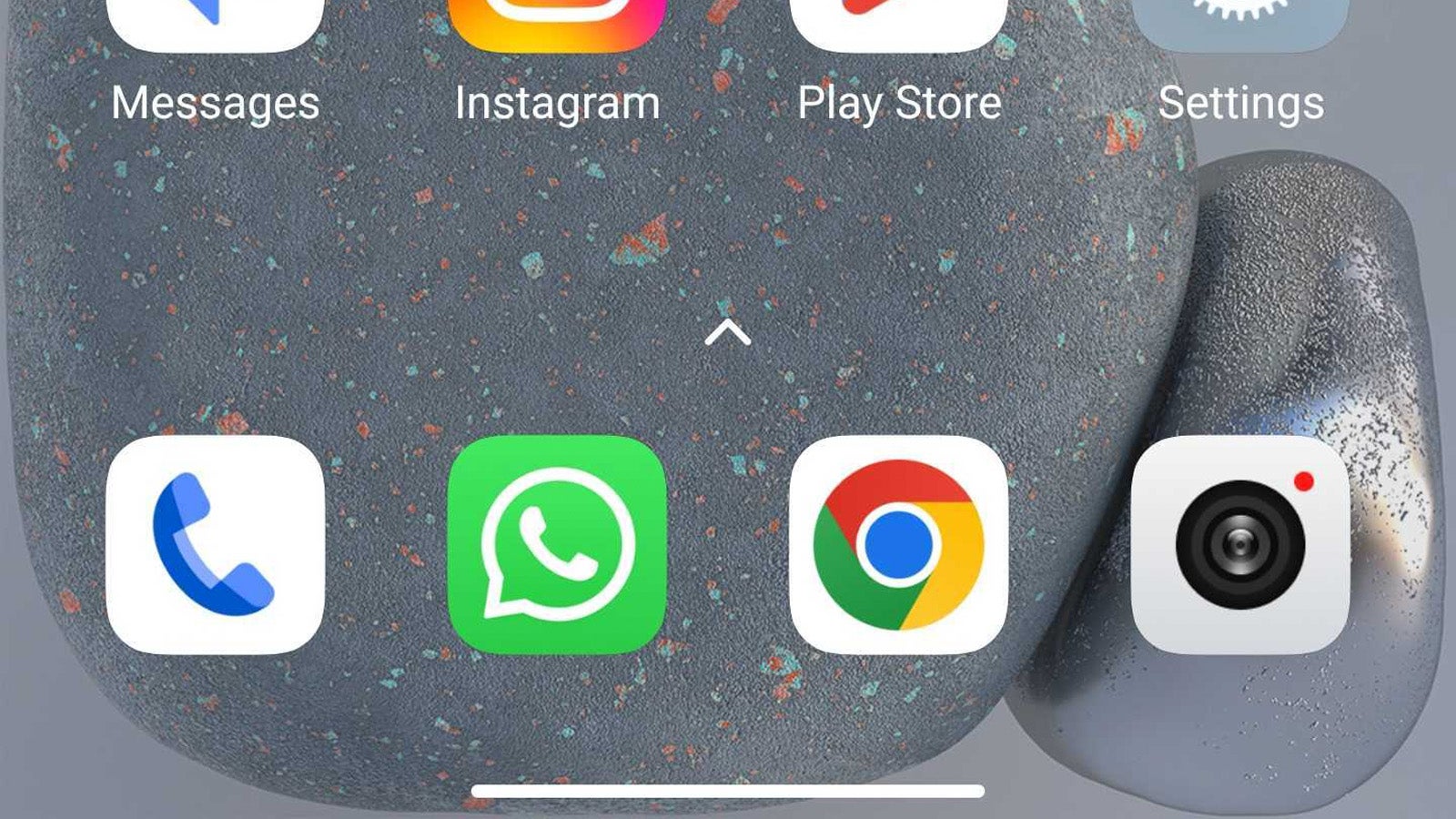
Step
2Tap the three dots in the top-right corner
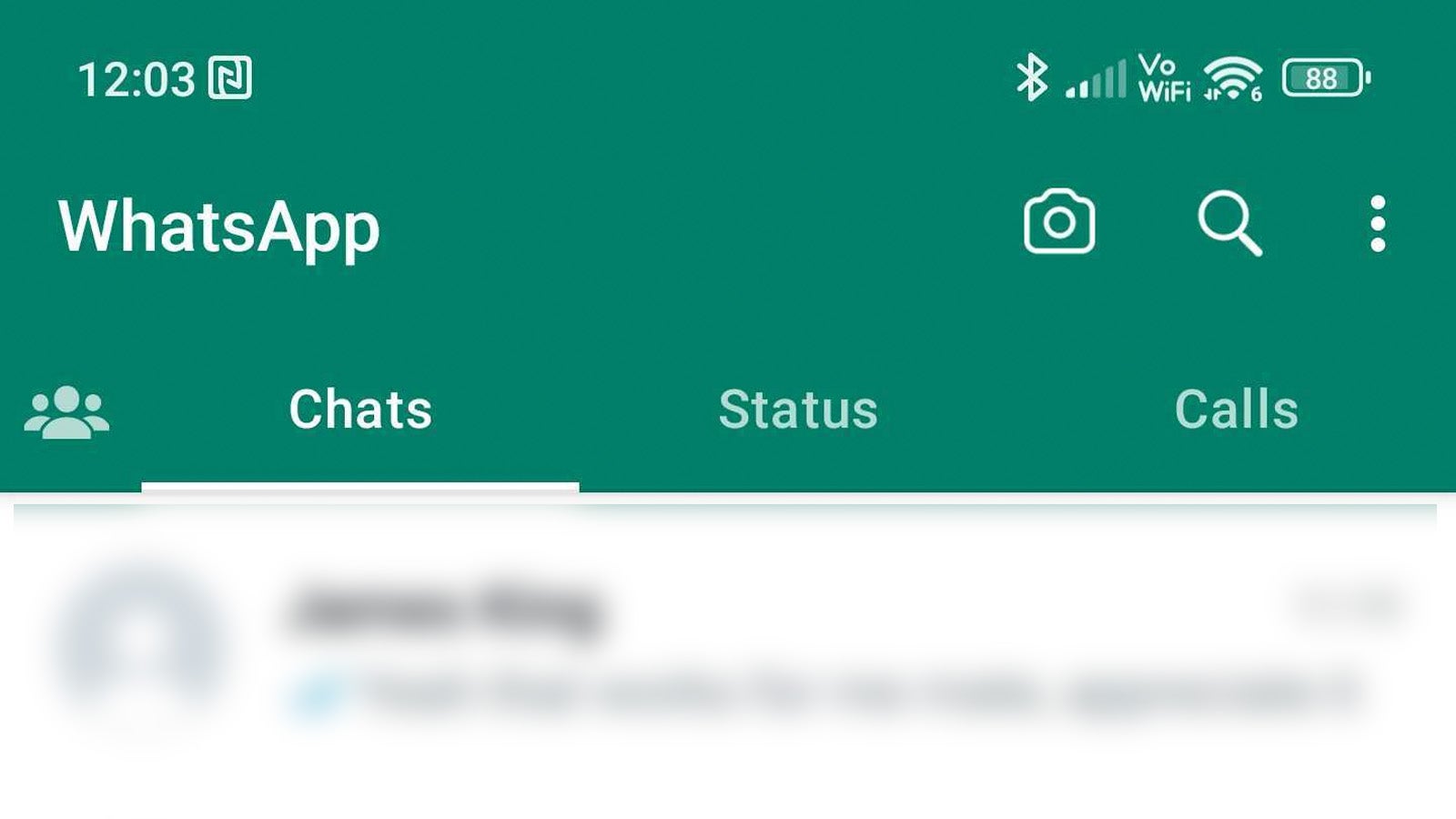
Tap the three dots in the top-right corner of the main chat interface to access the quick settings menu.
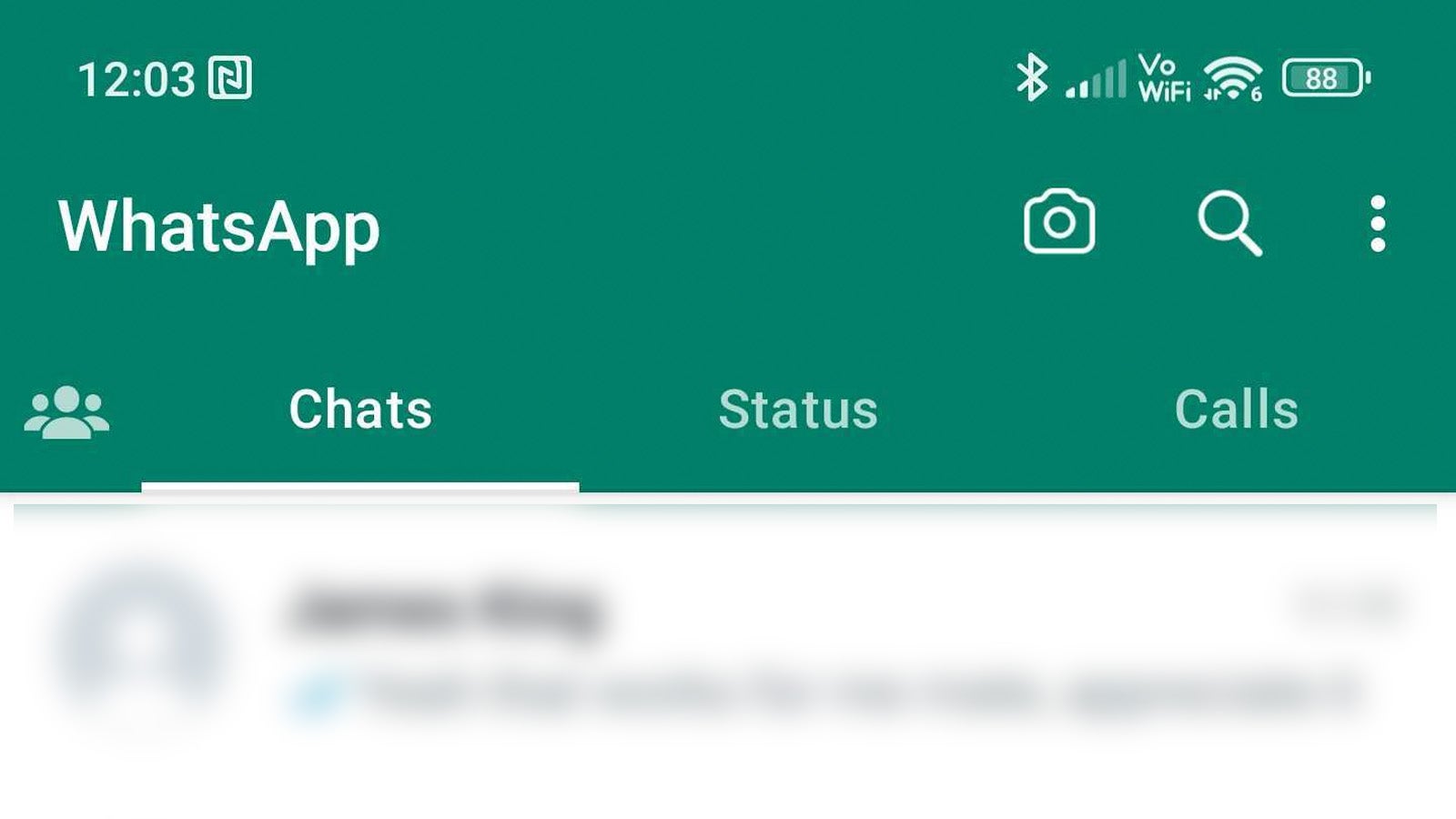
Step
3Tap Settings
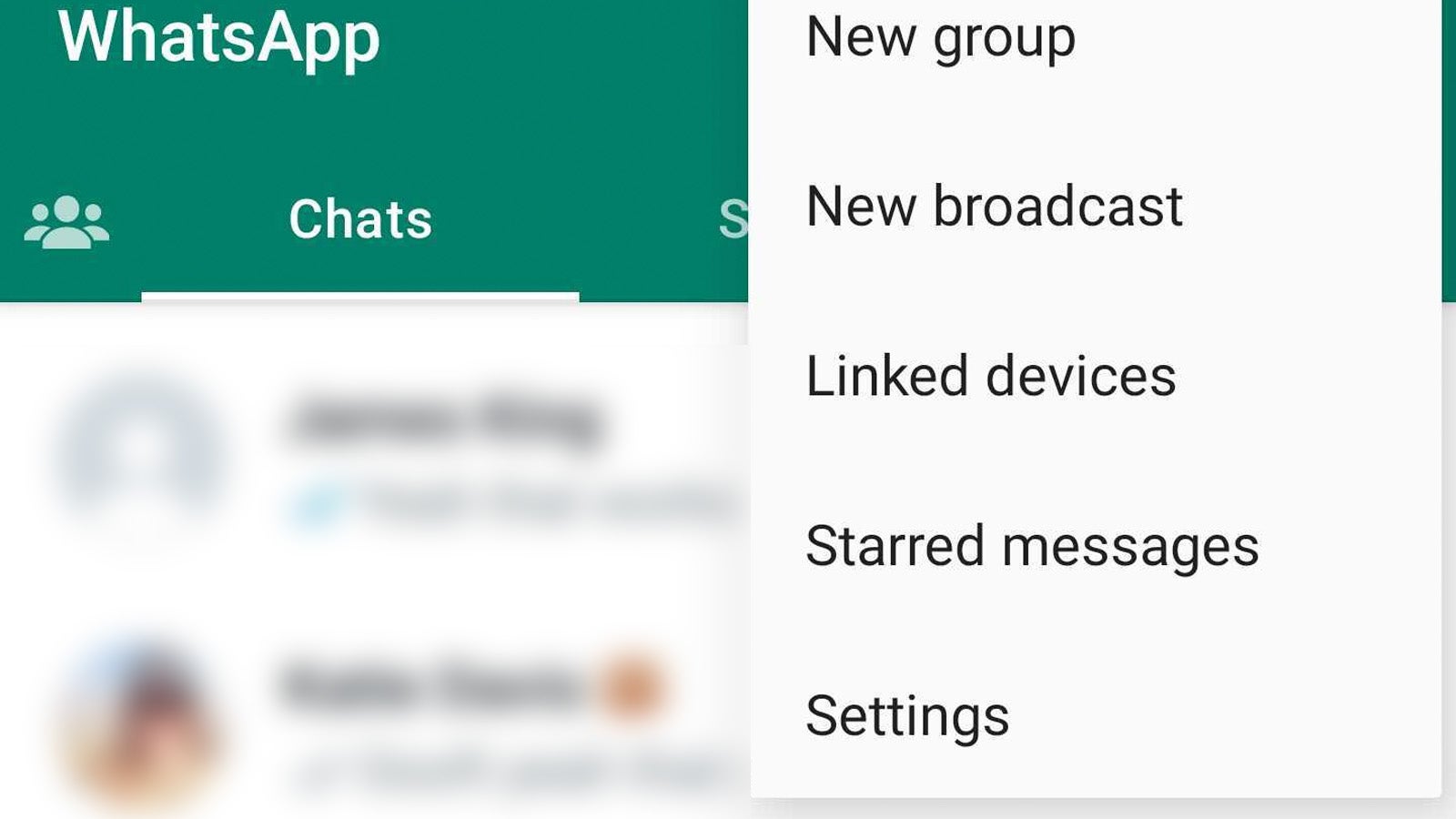
From the mini menu, tap Settings to go to the WhatsApp settings menu.
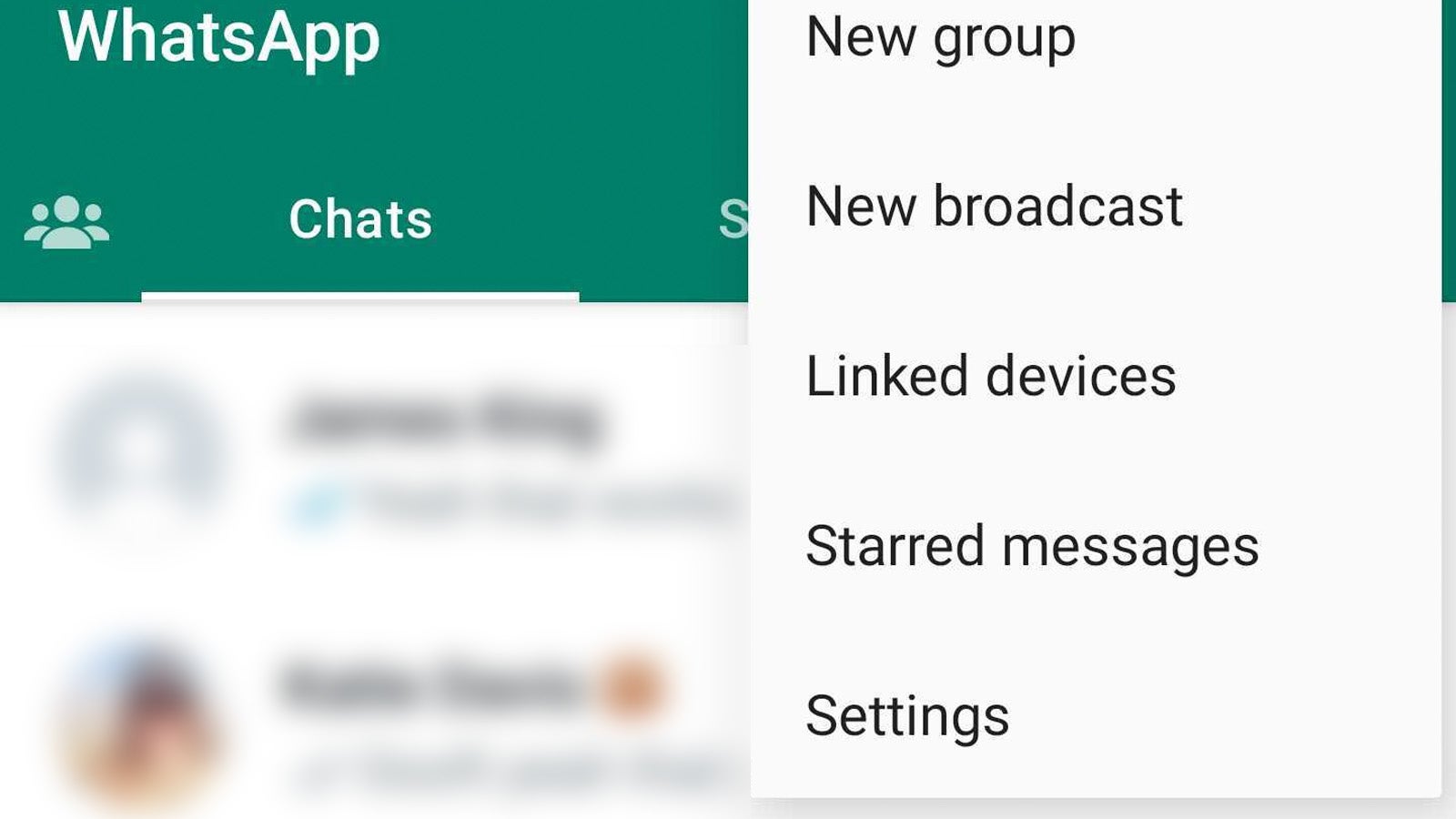
Step
4Tap Privacy
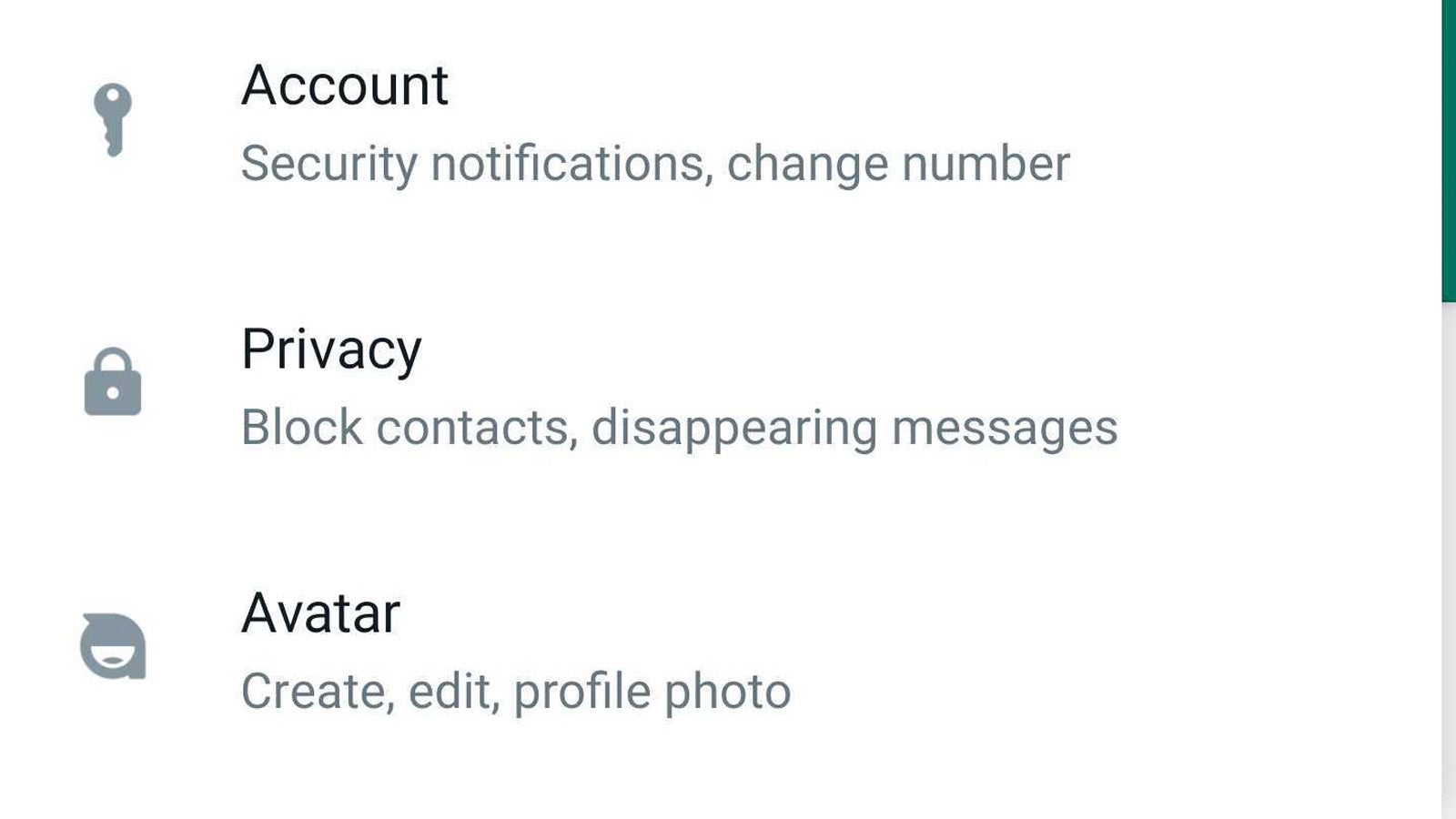
From the WhatsApp settings menu, tap Privacy.
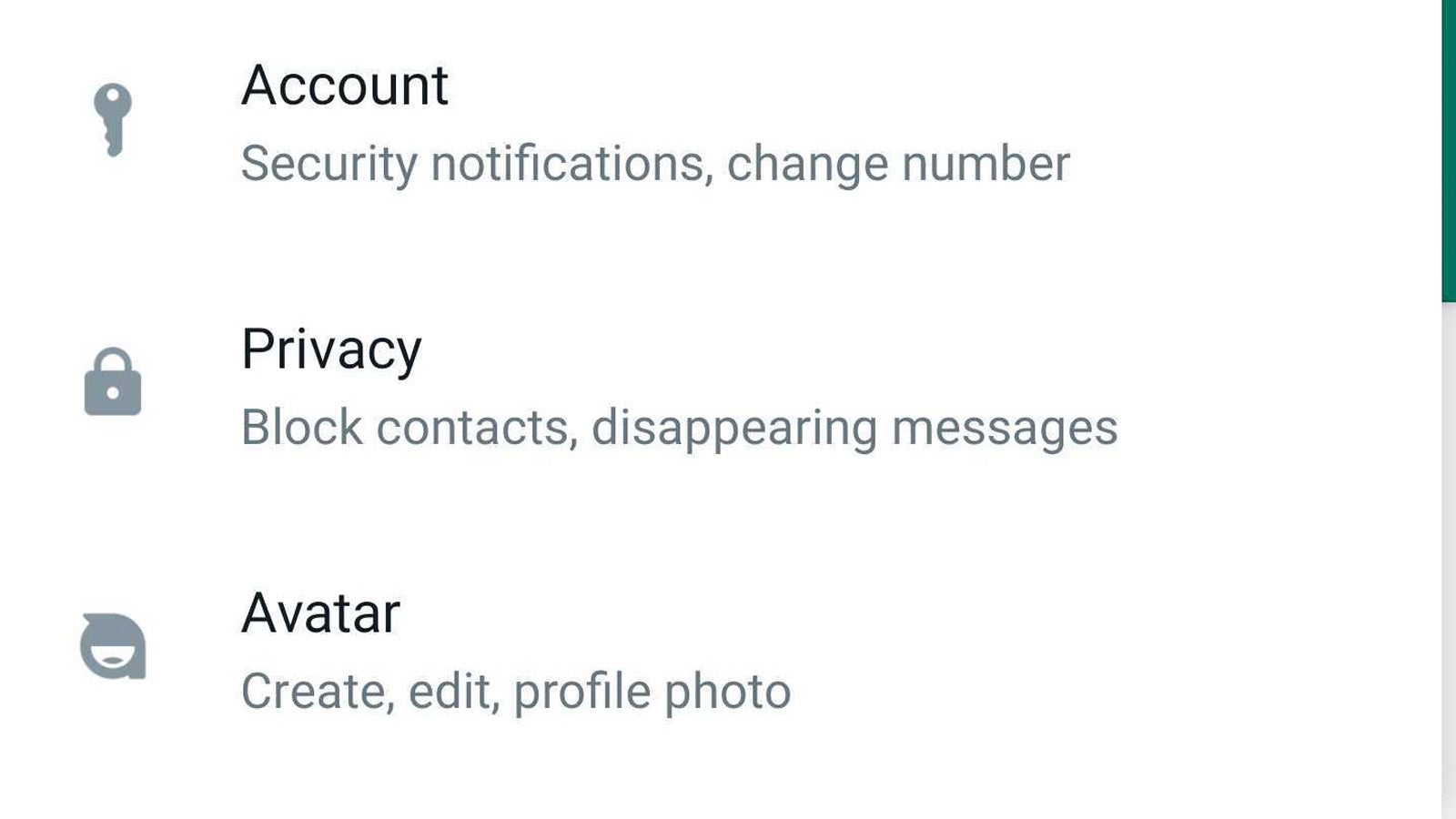
Step
5Tap Last Seen and online
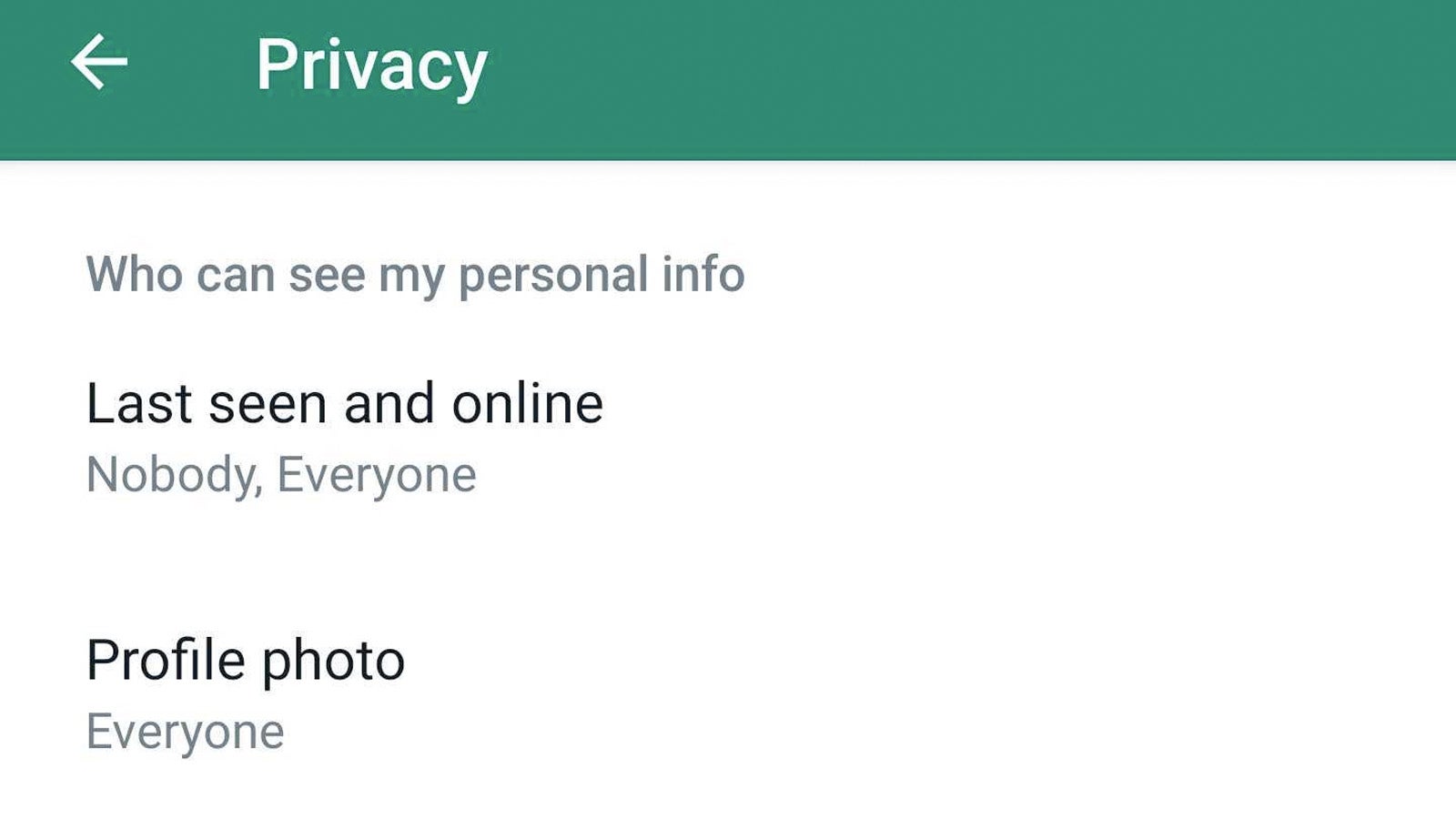
Within the Privacy Menu, you should see a Last Seen and online sub-menu. Tap it.
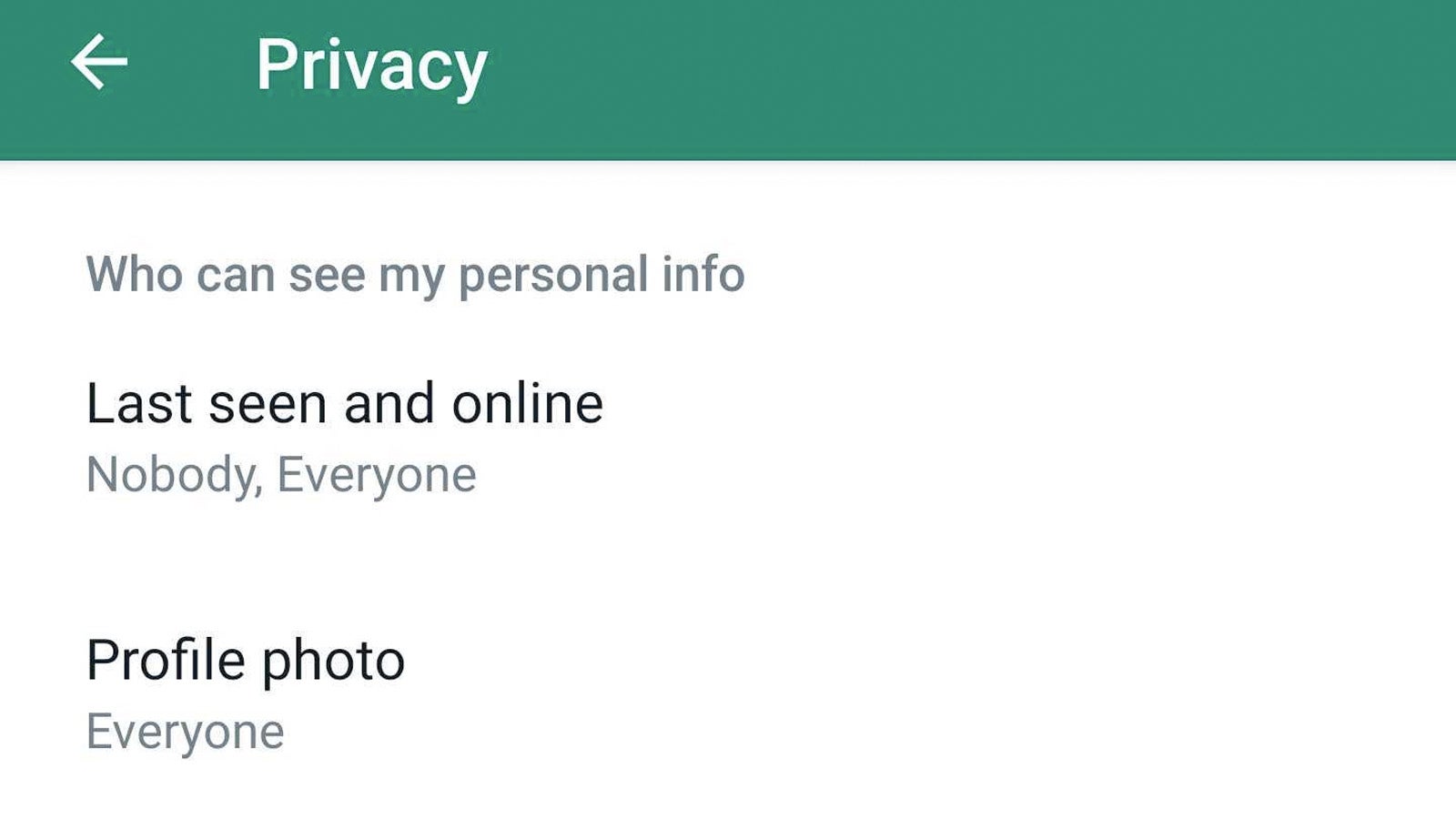
Step
6Select ‘Nobody’
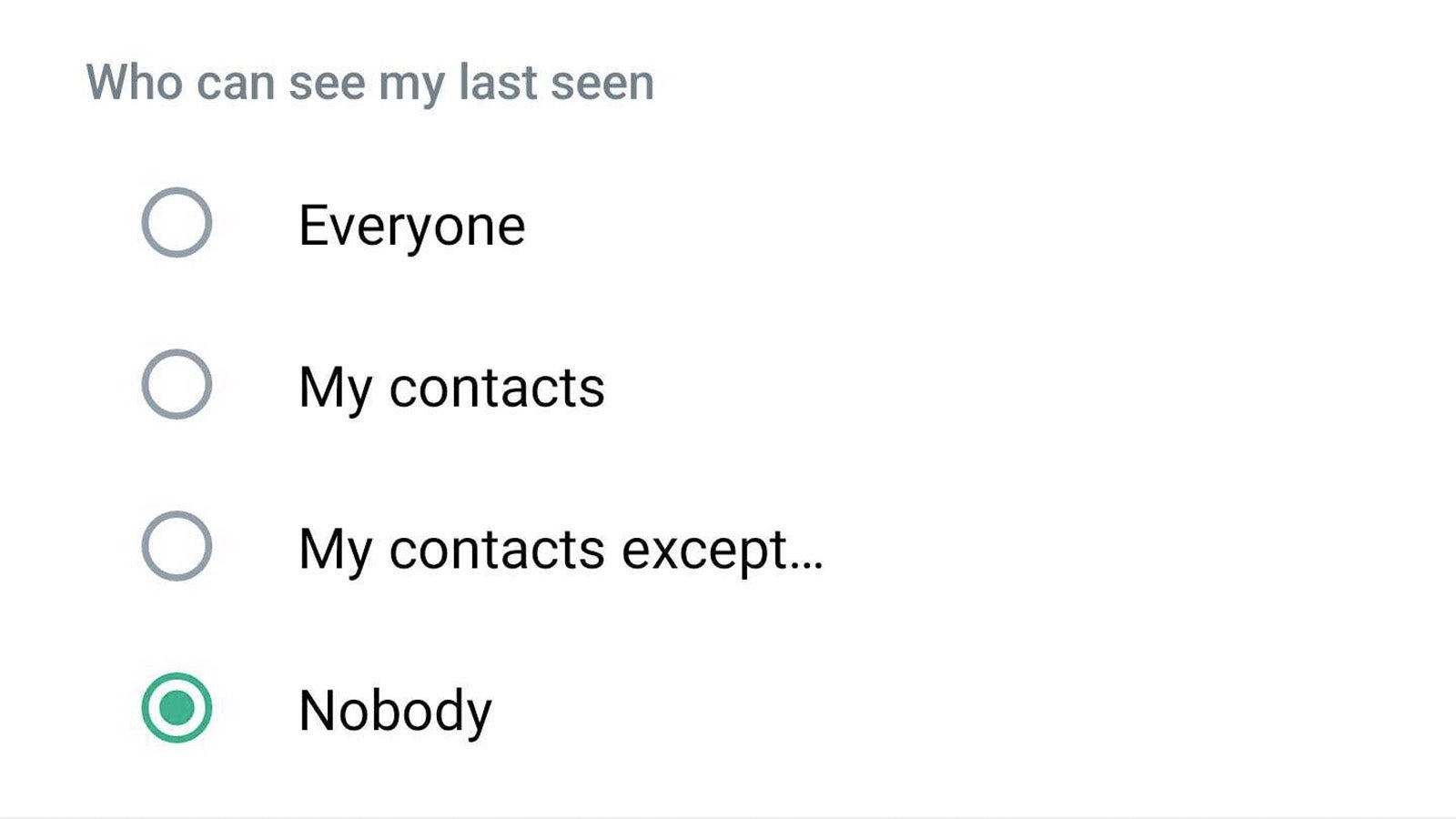
You’ll be presented with four options relating to who can see the last time you were online; everyone, my contacts, my contacts except… and nobody. Tap Nobody.
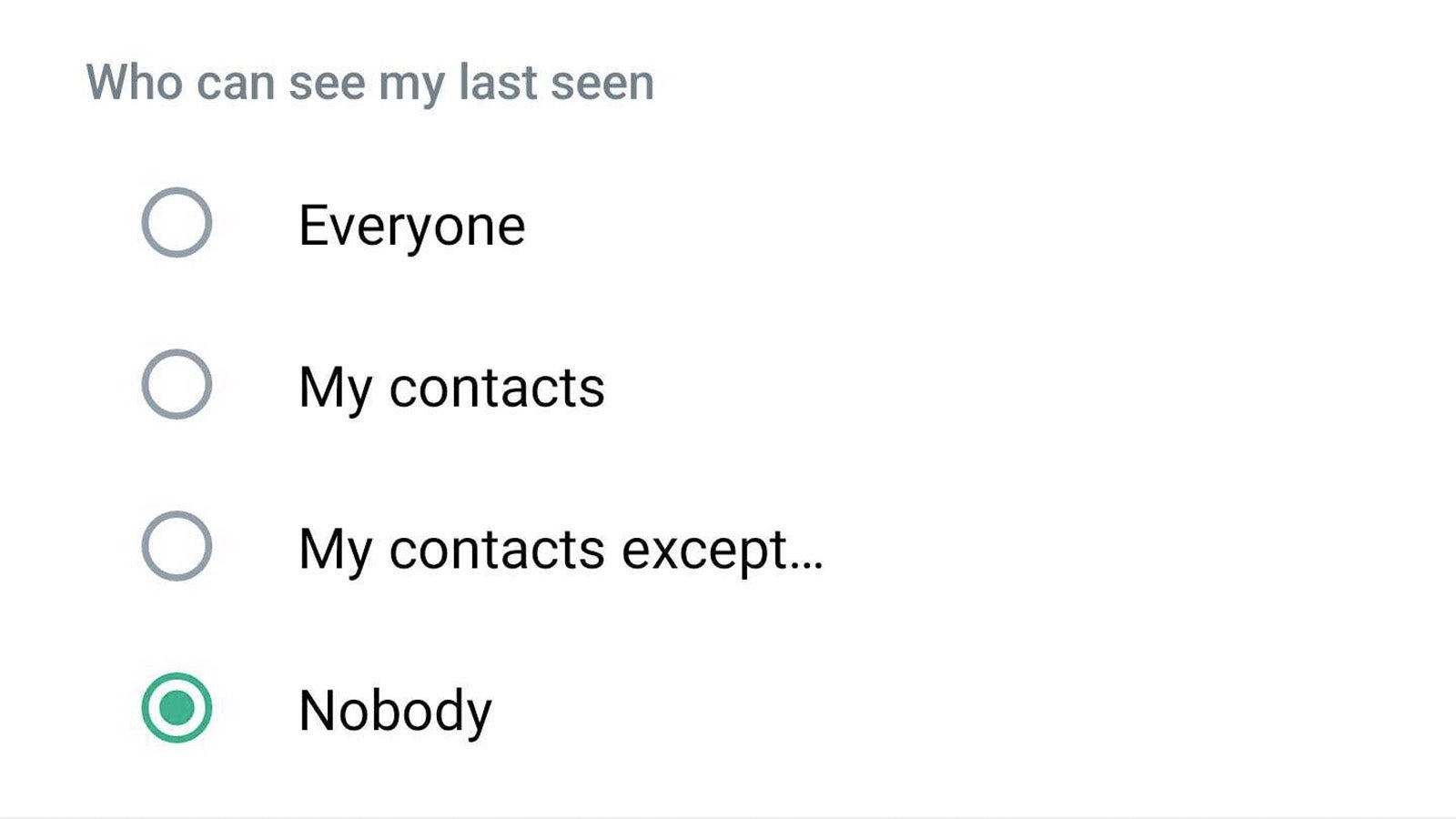
Step
7Tap ‘Same as last seen’ under ‘who can see when I’m online’
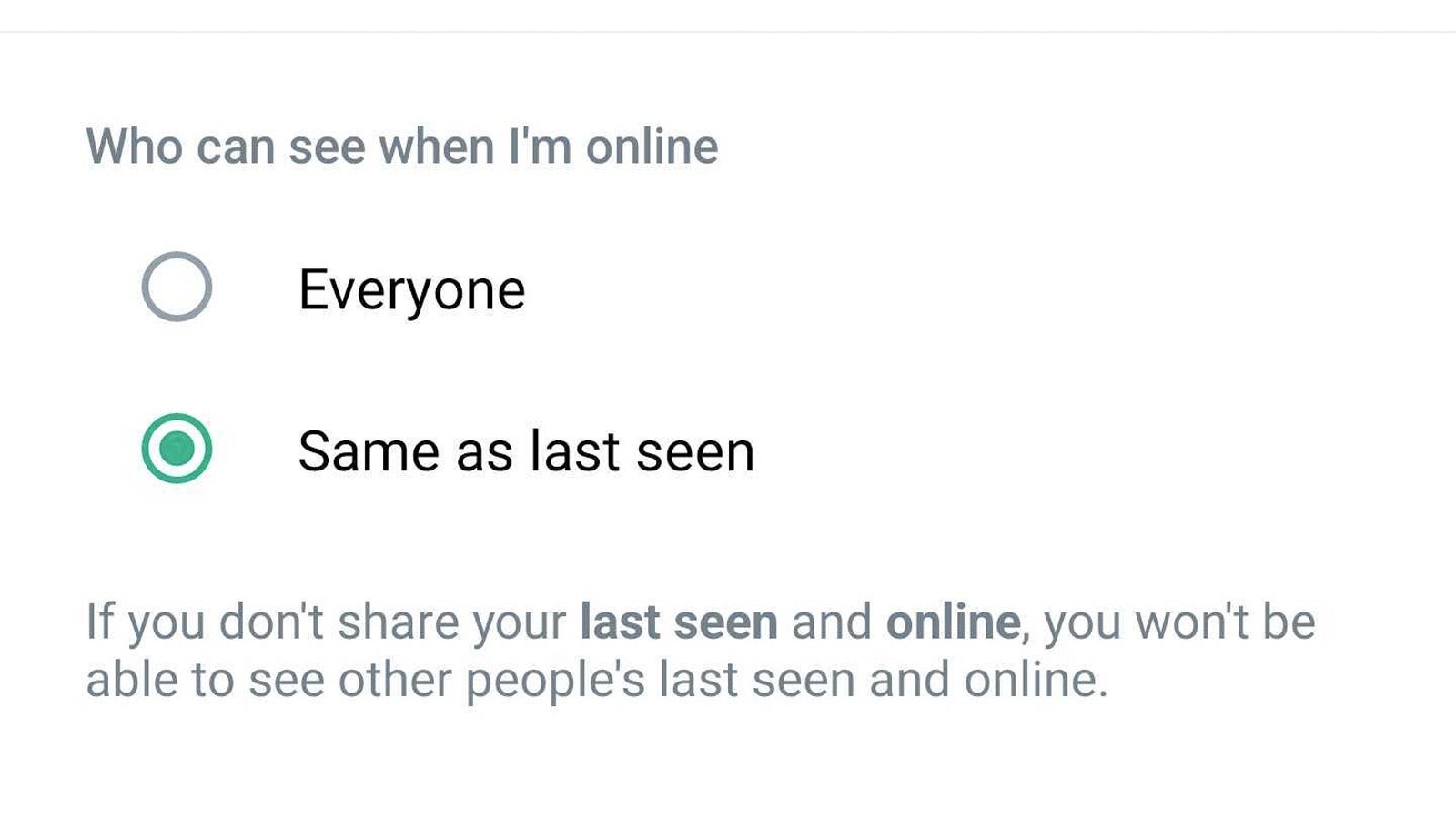
Within the same menu, you’ll also see a setting that controls who can see your online status. To mirror your last seen settings and hide your online status from everyone on WhatsApp, make sure ‘Same as last seen’ is selected.
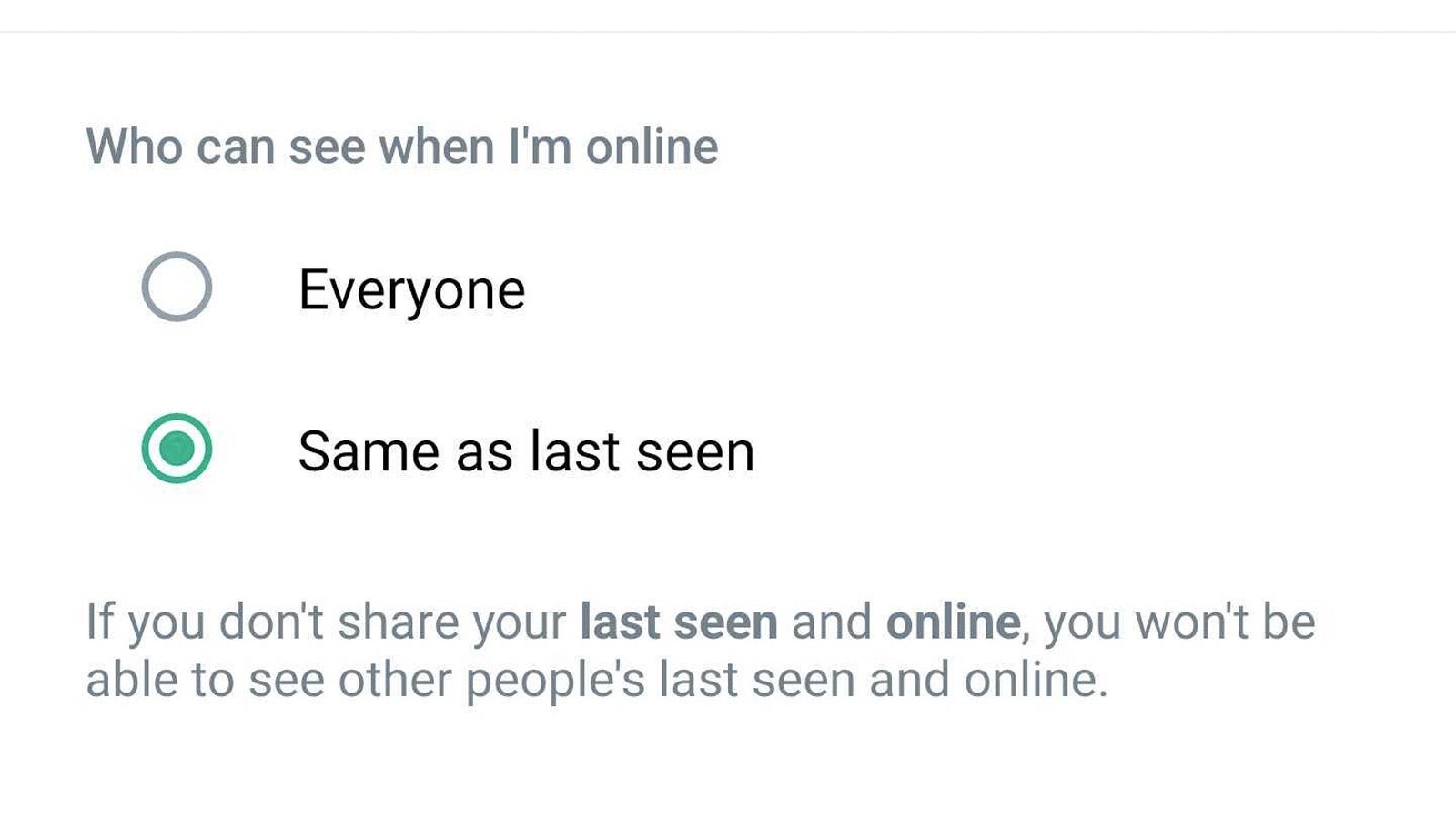
Troubleshooting
When you stop sharing your online status, you’ll lose the ability to see when others are online, and when they were last online.