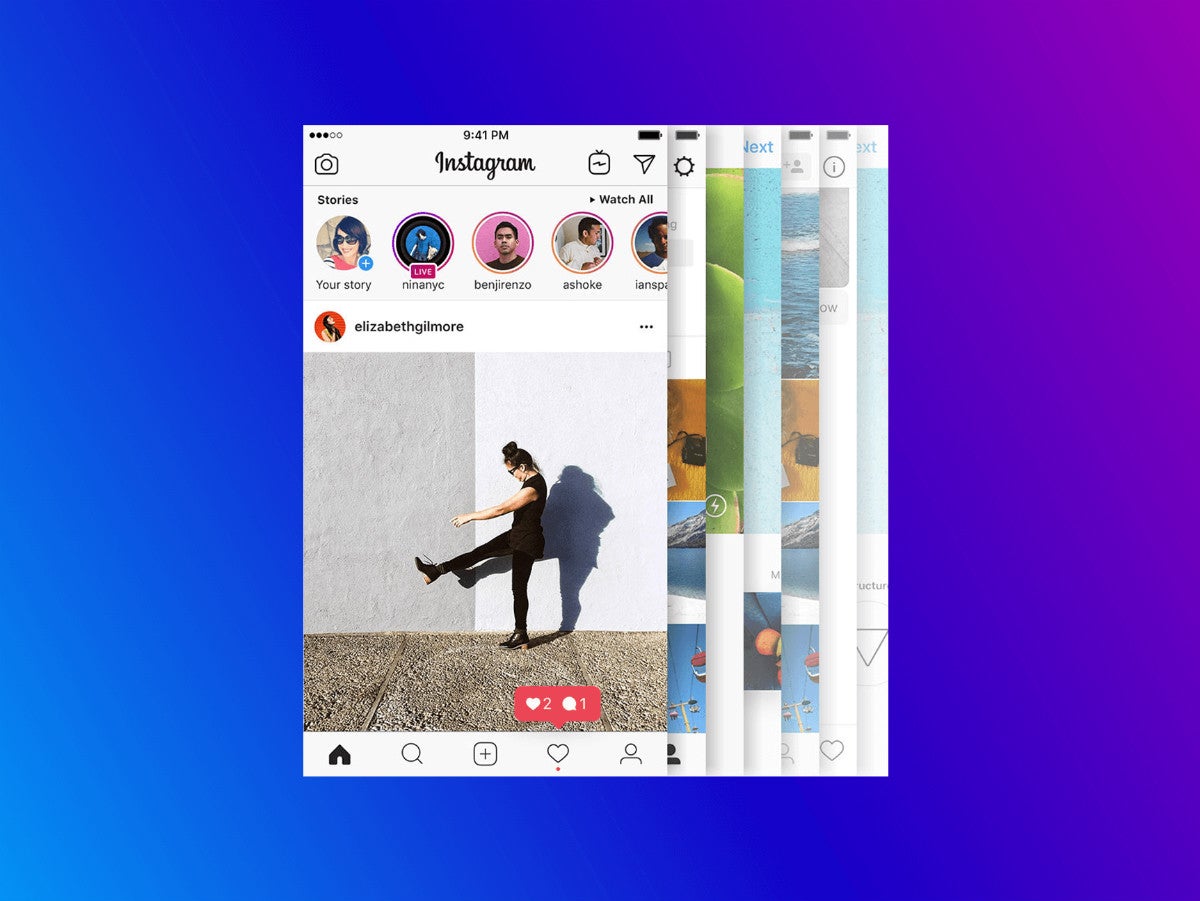How to check if Instagram is down

Instagram not working? The first step to reuniting with your Reels is to figure out if the app is down for everyone or just you.
If the platform isn’t experiencing an app-wide outage, you can likely get back online soon with a little bit of troubleshooting. Follow the steps in this guide to figure out what’s going on with Instagram.
What you’ll need
- A phone or tablet with Instagram installed
- An Instagram account
The Short Version
- Restart the Instagram app
- Check your internet connection
- Visit Instagram Comms on X (Twitter)
- Head to Downdetector
How to check if Instagram is down
Step
1Restart the Instagram app

If you’re experiencing issues with the Instagram app, the first thing you should do is close and restart the app. You can also try restarting your device at this stage.

Step
2Check your internet connection

The next step is to check that your device is connected to the internet. To do this, try loading other apps or switching from Wi-Fi to mobile data.

Step
3Visit Instagram Comms on X (Twitter)

If Instagram is down, Meta will let you know here.

Step
4Head to Downdetector

Finally, check Downdetector to see if others have reported an issue. If Instagram is down for many people, the app is most likely experiencing an outage.

Troubleshooting
If you’ve tried all of the above steps and Instagram only seems to be down for you, try installing and reinstalling the Instagram app on your device. Bear in mind you will have to sign into your account again so make sure you have your login information to hand.
Instagram encourages users to report any technical problems via the app. To do this, head to your profile, tap the three-line menu icon, select More Info And Support and tap Help. Then choose Report A Problem, locate the issue and shake your phone to report it. Finally, follow the on-screen instructions to submit your report.