Samsung Galaxy Book Review
Samsung Galaxy Book
One of the best convertibles around, but it’s not a Surface-killer

Verdict
Pros
- Portable design
- Good battery life
- Super-vibrant AMOLED screen
Cons
- Lack of ports is a pain
- Keyboard stand mechanism isn’t the best
Key Specifications
- Review Price: £1099
- 12-inch 2160 x 1440 Super AMOLED screen
- 2x USB C
- 4GB and 8GB RAM options
- 128GB, 256GB SSD options
- 5070 mAh battery
- U-series Intel Core i5 CPU
What is the Samsung Galaxy Book 12?
The Galaxy Book 12 is the larger option in Samsung’s current line-up of 2-in-1 laptops. It aims to steal the limelight from the Microsoft Surface Pro by offering users a significantly thinner and lighter chassis that doesn’t compromise on hardware.
While its Super AMOLED screen and slick, satchel-friendly design generally deliver, a few niggling flaws with its keyboard and connectivity mean it falls just short of fully dethroning the Surface Pro as king of the convertibles.
But even with these flaws, the larger Galaxy Book remains one of the best portable tablet-cum-laptops around and should be praised for innovating in a space currently flooded with clones devices, like the Acer Switch 5 and Lenovo Miix 510.
Find out more: Acer Switch 5 Review

Samsung Galaxy Book 12 – Design
The Galaxy Book 12 doesn’t look like your standard Windows 10 2-in-1. Unlike most Windows 2-in-1s, which are primarily designed to be used as laptops, the Galaxy Book feels more like it’s been made to be a tablet first and foremost. The result is a device that looks far more like a Windows-powered iPad Pro than a regular convertible.
The move is both a blessing and a curse. If you’re looking for a device that puts portability first, the Galaxy Book 12’s design is brilliant. The tablet section’s 291 x 200 x 7.4mm dimensions make it one of the slimmest 12-inch Windows tablets on the market. For comparison, the Surface Pro measures in at 292 x 201 x 8.4mm.
This, coupled with its 750g weight, makes it one of the few 12-inch Windows 10 convertibles you can comfortably use as a tablet while out and about. For the last week, I’ve been using the tablet to catch up on TV shows on the commute to and from work each day with zero hassle.
It also means that even with the keyboard cover attached, the Galaxy Book’s still very thin and will fit in most large handbags, regular satchels and aircraft carry-on luggage. It’s also one of the best-looking convertibles I’ve tested, featuring a pleasingly robust metal chassis that makes it look wonderfully premium.
Samsung’s also loaded the tablet section with two of the best cameras I’ve seen on a Windows tablet. The 5-megapixel front camera is one of the few I’ve tested that can take usable selfies – though it still doesn’t come close to matching most smartphones in quality.
The 13-megapixel rear camera is equally impressive for a tablet, and is capable of taking usable photos for social media. Personally, I find snapping photos on a tablet-sized device fairly awkward, but given the number of people I see using iPads to capture their holiday snaps around London, there are definitely a fair number who’ll appreciate the Galaxy Book’s cameras.
The side-facing speakers are surprisingly loud and more than clear enough for video calling and Netflix bingeing, though like all laptop and tablet systems, I wouldn’t want to listen to music on them.
The downside to the portable design is its very limited connectivity options. Along the tablet section’s sides you’ll find two USB-C connectors, one of which has to be used to power it when plugged in, and a microSD card slot on its bottom. That’s it.
This isn’t unusual on smaller convertibles and tablets, like the iPad Pro and Huawei Matebook, but it’s still a hassle if you want to use the device as a laptop/notebook replacement. This means if you’re using it out of the box for office work, you won’t be able to connect peripherals, like a mouse or monitor, or connect it to the internet via ethernet. This would be semi-forgivable if, like the Matebook, Samsung bundled the Galaxy Book with adaptors for full-sized USB and mini DisplayPort connections, but the lack of connectivity without them is a bit annoying.
Related: Best laptops
Samsung Galaxy Book 12 – Keyboard, trackpad and S Pen
Unlike the Surface and iPad Pro, the Galaxy Book comes with a keyboard cover and S Pen stylus. This isn’t uncommon on third-party Windows 10 convertibles – Asus, Acer and Lenovo also bundle keyboards and pens – but it’s a welcome move nonetheless, especially considering the Galaxy Book’s hefty £1099 starting price.
The keyboard cover takes an atypical approach that’s more like the Matebook’s than a traditional Surface-style convertible.
The tablet section doesn’t feature a kickstand. Instead, it uses a magnetic docking system that works the same way it did on the Galaxy Tab Pro S and Huawei Matebook. The system limits you to three stand angles, one of which is an artist’s easel mode that flips the keyboard behind the tablet. This makes the device difficult to use on anything but a flat surface, even by convertible standards.
Trying to type on the tablet on the sofa proved a challenge, with none of the three angles feeling comfortable. I can’t help but wish Samsung would drop the magnets and create a properly hinged keyboard dock, like the Surface Books.
This is a shame as, outside of this issue, it’s one of the better convertible keyboard covers I’ve tested. The 1.5mm travel depth is better than most of the covers I experience. The keys also feel a little more tactile than competing convertibles. It’s also noticeably more rigid and doesn’t flex, even when met with heavy typing, making the Galaxy Book’s cover one of the best on the market when used on flat surface.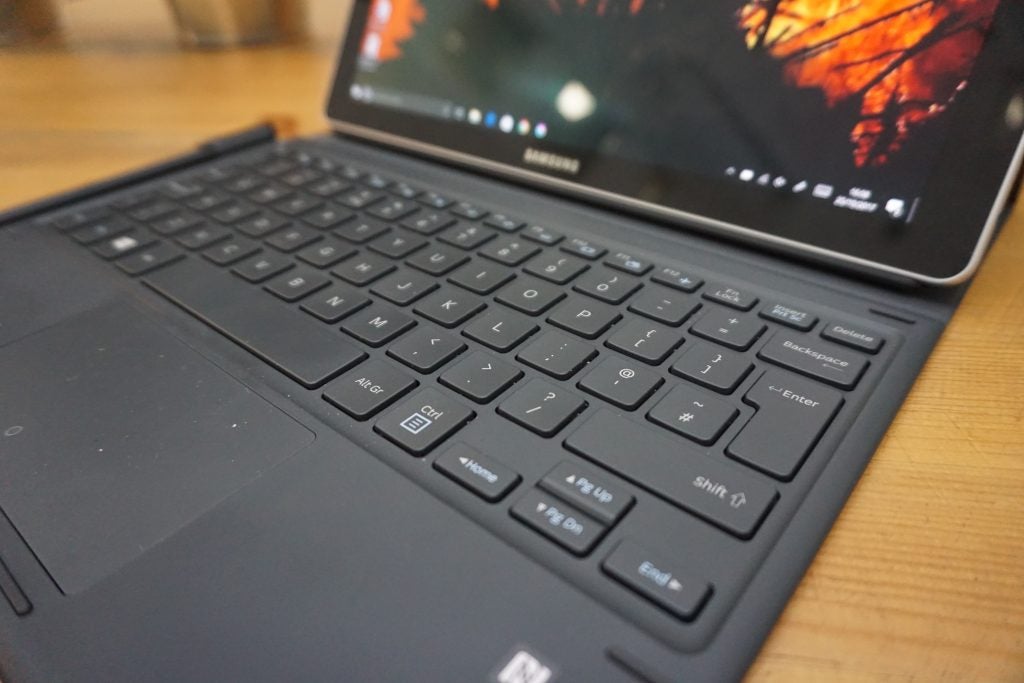
The trackpad is also a minor step up from some cheaper convertibles. It’s not quite as spacious as I’d like, but it picks up multitouch commands well enough and feels suitably reactive. My only quibble is that, like 99% of the covers I test, it doesn’t have physical, separate left- and right-click keys. This sounds small, but it makes it all too easy to send the cursor flying across the screen with an accidental tap. The issue was particularly annoying when editing documents on the Galaxy Book, and made precision actions, like selecting text, a bit of a chore.
After the first few hours, I ended up doing most document highlighting using the Galaxy Book’s S Pen stylus. Samsung lists the S Pen as being its most advanced to date, claiming it can detect a whopping 4,096 pressure levels.
The sensitivity makes the S Pen a solid choice for basic notation, using Windows Sticky Notes, and more serious work, like digital painting. When testing the pen in Photoshop, it didn’t detect changes in angle as well as the stylus on Wacom’s premier Mobile Studio Pro, but it still performed excellently. Brush strokes were enacted with close to no latency.
You’ll need to manually install Wintab drivers from Microsoft’s website to get the pen’s pressure sensitivity to work on freeware applications, like Krita, but this is an issue on all the slates I’ve tested.
My only issue with the Galaxy Book’s pen is that palm detection can be a little hit and miss. Notation generally works fine, but when working in Photoshop and Krita, I found the palm detection mechanism took a fraction of a second longer than it should to kick in after I enacted multitouch commands, like pinch to zoom. This was a particular pain when painting, as it would occasionally throw random brush strokes across my work, or make random selections that needed to be undone.
Related: Best tablets
Samsung Galaxy Book 12 – Display
The Galaxy Book 12’s screen is one of its most interesting features. Unlike pretty much every other convertible on the market, the Galaxy Book uses a Super AMOLED panel. This tech is usually only seen on smartphones and tablets, and comes with its own set of strengths and weaknesses.
Kicking off with the positives, the screen can display insanely deep blacks. Because the panel creates black by stopping charging pixels, the screen offers a wonderfully dark 0.0-nit black level, which is about as good as you can get. This, combined with the solid maximum brightness of 301.68 nits, makes the Galaxy Book 12 one of the most vibrant looking tablet screens on the market.
I was also impressed by how well the screen matches Samsung’s colour gamut coverage claims. Samsung claims the Galaxy Book 12 covers 99% of the Adobe RGB and 100% of the sRGB colour gamuts favoured by artists and photographers that need accurate colour representation.
During my tests, it covered the quoted 100% of the bog-standard sRGB gamut, and an impressive 97.3% of the Adobe RGB. These figures are so good I actually ended up redoing the tests several times, and hunting through the Galaxy Book’s settings to make sure it wasn’t running screen calibration software in the background.
All in all, this means the screen is great and more than good enough for regular users.
But it’s not perfect. The 2.63 Delta E (where a lower figure means more accurate colours) means that, like many of Samsung’s earlier smartphones, the display is slightly overcooked and distorts colours. Some people may like the fact that colours pop out of the screen, but it does diminish the screen’s appeal to artists and creatives, where accurate colour representation is key.
Whites also aren’t the cleanest I’ve seen on a convertible, though I only noticed this when directly switching between a Surface Pro and the Galaxy Book 12.
Samsung Galaxy Book 12 – Performance and audio
Samsung’s offering the Galaxy Book 12 in a variety of different configurations. All of them are powered by a seventh gen, U-series Intel Core i5 CPU, but buyers can choose to load it with either 4GB or 8GB of DDR3 memory and a 128GB or 256GB SSD. I tested the 8GB RAM, 256GB version.
A U-series CPU is the same one you’ll find in most convertibles at the moment, and has appeared in key devices like the Surface Pro, Acer Switch 5 and Lenovo Miix 510. Paired with 8GB of RAM, it’s a solid workhorse for day-to-day office tasks, like word processing and Excel, and is powerful enough for moderate processes, like lightweight digital painting and photo editing.
The Galaxy Book did begin to noticeably stutter when I started loading higher res, large-scale painting projects in Krita, but given its size, I can’t see many creative professionals doing more than touch up work on it.
Boot times are also solid, though the SSD isn’t the quickest I’ve tested, running in with 526.6 MB/s read and 500.6 MB/s write speeds in Crystalmark.
Outside of this, the Galaxy Book’s synthetic benchmark scores were pretty much in line with other equivalently specced convertibles. You can see how it compares to the i5 Switch 5 and Miix 510 in the table below:
| Device | PC Mark | Geekbench single- | Geekbench multi-core | 3DMark Ice Storm Extreme |
| Samsung Galaxy Book | 2,698 | 3,835 | 7,391 | 42,566 |
| Acer Switch 5 | 2,137 | 3,427 | 5,462 | 29867 |
| Lenovo Miix 510 | 2,580 | 3,841 | 7,546 | 37,180 |
Samsung Galaxy Book 12 – Battery
Samsung quotes the Galaxy Book’s 5070 mAh as offering an impressive 11 hours of video playback of a single charge.
Running Trusted’s standard video benchmark – which involves looping five minutes of video playback and 10 minutes of web browsing in Powermark, with the screen brightness locked to 150 nits – the Galaxy Book came very close to matching Samsung’s claim, lasting an average of 10-11 hours before dying. This is a seriously impressive score that doubles, if not triples, the figures I’ve recorded on competing Windows 10 convertibles.
With real world use, the Galaxy Book didn’t match Samsung’s claims, but it was still very impressive nonetheless. Using the it as my primary work device, the Galaxy Book is pretty much the only Windows 10 convertible I’ve tested capable of surviving a full nine-to-five day with charge to spare.
The battery performed well with more intensive tasks, like digital painting. Inking and colouring comic pages in Krita, the convertible lasted four-to-five hours off a single charge, which is an hour or two longer than most competing convertibles.
Related: Galaxy Book 10.6 review
Why buy a Samsung Galaxy Book 12?
The Samsung Galaxy Book is great at some things and okay at others. Featuring a great battery life, wonderfully portable design and offering decent performance, it’s one of the best Windows 10 convertibles on the market for casual users looking for a netbook replacement that can double as a tablet.
However, a lack of ports and slightly atypical keyboard attachment mechanism mean it can’t match the Surface Pro’s performance for more serious office or creative work.
Verdict
If money’s no object and portability is your primary concern, the Galaxy Book 12 is a great convertible. Just don’t expect it to match the Surface Pro when it comes to productivity.
How we test laptops
Unlike other sites, we test every laptop we review thoroughly over an extended period of time. We use industry standard tests to compare features properly. We’ll always tell you what we find. We never, ever, accept money to review a product.
Trusted Score
Score in detail
-
Performance 8
-
Keyboard 7
-
Design 8
-
Screen Quality 8
-
Build Quality 8
-
Value 7
-
Touchpad 7
-
Battery Life 9


