BlackBerry Z10 Review - Calling and Messaging Review
Calling and Messaging
Does the BlackBerry Z10 do enough to put BlackBerry back on the map.

Sections
- Page 1 BlackBerry Z10 Review
- Page 2 Features and Screen Review
- Page 3 BlackBerry 10 Review
- Page 4 BlackBerry 10 continued Review
- Page 5 Calling and Messaging Review
- Page 6 Internet and Apps Review
- Page 7 Camera, Battery and Verdict Review
BlackBerry Z10 – Calling and Messaging
Looking in a little more depth at how this phone performs for core phone duties, we took it to task with a few test calls and found it passed, though not with flying colours. The earpiece isn’t the absolute loudest we’ve ever heard but is certainly what we’d call sufficient, meanwhile the speaker, although again not earsplitting, is clear and provides a reasonably full tone.
We tested the phone on EE’s 4G network in South London and Reading and consistently had good signal. We also tested the phone’s 4G speeds, though in a sign of things to come there is no app for the popular SpeedTest website so we had to resort to using the website version. Also, we did at one point download a 33MB file in 7seconds, which translates as roughly 37Mbps – an impressively speedy figure.
The calling interface itself is simple enough with quick access to contacts and recent calls, though there’s no visual voicemail. One bugbear we do have is that the contacts section of this view only shows phone numbers. To view full contact information you have to open the full Contacts app – we can see the logic but still don’t see why it can’t at least not offer some way of jumping straight to the full contact page.
Otherwise the contacts interface is very good with Facebook, Twitter, Google, Linkedin and Hotmail all supported for syncing purposes.
BlackBerry Z10 – Messaging
As for messaging, well, this is where any BlackBerry should excel and for the most part BlackBerry 10 and the Z10 do. We’ve already covered the benefits of the Hub and how you can Peek at it but joining this is another BlackBerry signature, the flashing red light that indicates you’ve got a message. Hidden in the black bezel to the top right of the screen, you’ll not fail to miss it.
Back at the Hub, it can get a little messy when you’re viewing the entire of it but with options to look at each individual account it’s easy to drill down to just your work email or Facebook messages. Even with this there’s still a learning curve involved in using the Hub – for instance the Hub never appears on the multi-tasking pane because it’s always a swipe away – but we are definitely learning to like it so far.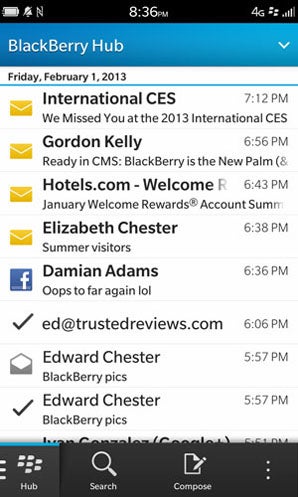
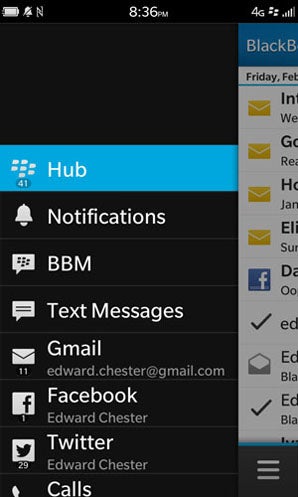
One of the most demoed features of BlackBerry 10 in the run up to its launch was the clever new keyboard. Like most alternatives it offers predictive text – and excellent it is too – but here it actually goes a step further by showing predicted words above a selection of letters. So if you type ‘T’ it’ll show ‘To’ over the ‘O’ key, ‘The’ over the ‘H’ key, etc. To pick the prediction you just swipe up over that key and it will complete the word. What makes it particularly clever, though, is that it will actually predict the next word before you’ve typed anything so you can literally type a whole sentence by only swiping the first letter of each word. What’s more it constantly learns you’re writing style so will tailor its predictions to your liking, suggesting ‘dude’ rather than ‘mate’ after you write ‘Hi’.
Because I’m such a fast onscreen typer anyway I didn’t really take to the new system but others in the team who are normally a bit slower found it genuinely useful and we’re sure that will be the case for many users.
We’re also big fans of the overall keyboard layout and the manner in which it presents different selections of letters/numbers/symbols depending on what type of typing you’re doing, whether it be an email, username, password etc.
How we test phones
We test every mobile phone we review thoroughly. We use industry standard tests to compare features properly and we use the phone as our main device over the review period. We’ll always tell you what we find and we never, ever, accept money to review a product.

