BlackBerry Z10 Review - BlackBerry 10 continued Review
BlackBerry 10 continued
Does the BlackBerry Z10 do enough to put BlackBerry back on the map.

Sections
- Page 1 BlackBerry Z10 Review
- Page 2 Features and Screen Review
- Page 3 BlackBerry 10 Review
- Page 4 BlackBerry 10 continued Review
- Page 5 Calling and Messaging Review
- Page 6 Internet and Apps Review
- Page 7 Camera, Battery and Verdict Review
BlackBerry Z10 – Apps Galore
Finishing off that trio of homescreen elements, the pages of apps are actually presented very well. The subtle grey background helps the icons and text to stand out and make it easy to see what’s what. It’s also fairly easy to organise the apps however you want; just hold down your finger on an app and drag it to where you want. In fact, the whole system is essentially a carbon copy of that of the iPhone, so you can create folders by dragging one app onto another and delete apps by holding down a finger on the icon and tapping the bin icon. In fact, the only area where it falls down is that when you open a folder it opens to fullscreen, rather than a little popup like on Android and iOS – it’s just not as slick. 
BlackBerry Z10 – Project Could Do Better
In fact ‘just not as slick’ is a phrase that could definitely be used to describe a few other elements of the interface. It’s all subtle stuff but considering how refined Android, iOS and Windows Phone 8 all feel, moments of clunkiness here do stand out.
For instance when you open an app, instead of simply opening, the interface pans across to the multi-tasking panel and then opens the app. It’s not that it’s any slower to actually open the app but it just feels awkward. Another example is the speed with which the whole homescreen system works. If you swipe quickly between pages of apps, it can be quite sluggish to scan through them, and in fact will every now and then open a random app because it has been confused by the high-speed finger presses. In contrast on Android and iOS the pages fly by as fast as you can swipe. It’s not that it’s actually slow – we don’t think – but that the animation doesn’t seem to take into account how fast you’ve swiped, using the same slow animation regardless.
Another example is the auto-rotate. It can take an age for apps to flip between portrait and landscape mode, though literally as I type this it seems to have sped up. Further investigation needed.
Perhaps the most critical reason why the Z10 feels a bit off is that it can feel slow. We’re not talking unusable by any stretch but it’s noticeable how many times the animations will judder as you open or close an app or it’ll take just a split second longer than you’d expect to respond to your input.
BlackBerry Z10 – Thumb-centric
So there are issues with BlackBerry 10 but equally it has got plenty of other things right. For instance the way the whole interface is tailored to suit using it one-handed is exactly in tune with our thinking. So, most of the interface elements like back buttons, URL boxes and menus are ranged along the bottom of the screen and there’s very little emphasis on gestures using the top of the screen. That said, swipe down from the top edge while on the homepage and you can quickly access a few key settings, which is always useful.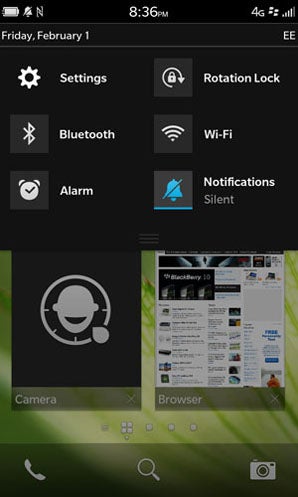
BlackBerry Z10 – Search
We’re also impressed by the search function, which is accessed by pressing the most prominent on screen button of all, right in the centre at the bottom of the screen. This works like the search on most other phones, matching contact names or numbers, apps, songs or just about anything else on your phone to whatever it is you’re typing, with further options to search online instead.
We’re not so much of a fan of Bing being the default search engine though, with Google not even offered.
All told, the core experience of using BlackBerry 10 definitely needs polishing. The longer we used it the more we got the hang of it but we still found the odd occasion where it wasn’t clear what gesture or button would get us where we needed to go. Moreover we’re still not entirely convinced that its whacky ways are better than the alternatives, just different.
How we test phones
We test every mobile phone we review thoroughly. We use industry standard tests to compare features properly and we use the phone as our main device over the review period. We’ll always tell you what we find and we never, ever, accept money to review a product.

