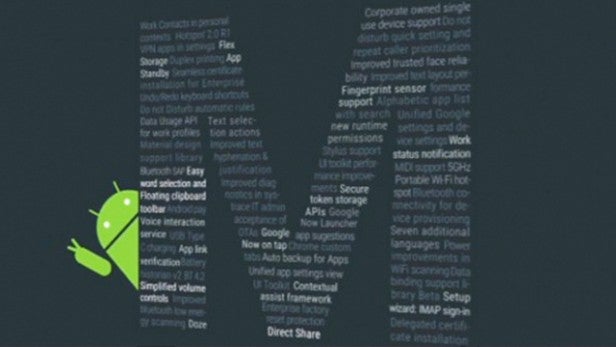Android 6.0 Marshmallow vs iOS 9: Which should you be more excited about?
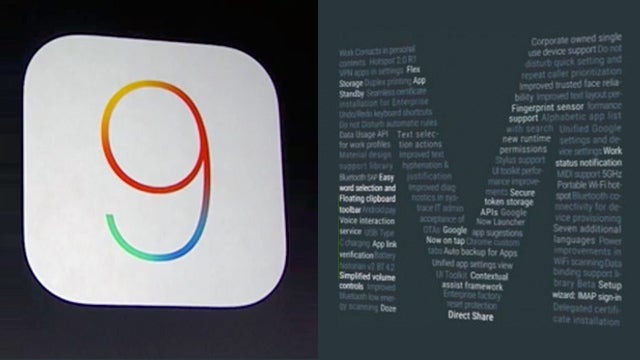
Next-gen mobiles on trial. Who’s innovating the most? Apple with iOS 9 or Google with Android M?
The software that will power our next phones and tablets is now public. You may not have an Android M or iOS 9 phone or tablet yet, but we do know what they’ll feel like.
But which should you be more excited about? We’re giving each OS eight chances to convince us.
We’re going to look at the eight top new features of these systems, and whether they’re actually innovative or will offer real meaningful changes to either how the OS operates or how future iPhones and Android phones will feel.
Which one deserves more heat points? One thing to note is that we’re leaving out Apple Music. As a paid, cross-platform service it’s not really a core iOS 9 feature.
iOS 9
Siri gets more context-sensitive
Even Apple admitted that Siri’s rise to power was a quiet one. But apparently lots of people use their ageing digital PA these days.
It’s about to get more useful, using much more awareness of the time, your location and what you’re currently doing. For example, if you set a Siri reminder, you can use terms such as ‘here’ and ‘this X’ that don’t make much sense without context.
One example Apple’s demo used was to remind yourself not to leave your coffee on the car, which would kick in as you reach your motor. Would we use it? Not in that case, but we’re sure you can come up with some more useful applications
5/10: Siri lovers will love it, no-one else will care
And the ‘proactive assistant’ does that without the embarrassment factor
If you still think Siri is hopelessly embarrassing, and we don’t blame you, the proactive assistant may well prove much more interesting. This is a much more soft-touch take on the digital assistant, one that aims to simply put things in front of you when you need them.
SEE ALSO: Apple Music vs Spotify
Again, this is all about checking out where you are and what you’re doing, then acting accordingly.
The exact scope of what it’ll be able to do is yet to be seen. But we do know a few things it might try out. For example, if you usually listen to music in the morning but head back to an audiobook in the afternoon, it’ll automatically put these at your fingertips as soon as you plug in your headphones.
When you get a phone call from a number not in your contacts book, your iPhone will also trawl through your emails to find a possible match. Now that’s handy.
It’ll also tell you when you need to leave the house to reach calendar event locations in time. Of course, Google has done this for while, so we find it kinda hard to get too excited about that nugget. What’s doubly interesting is that all personal info involved in this proactive assistant cleverness stays on the phone, won’t be shared and isn’t even linked to your Apple ID.
8/10: Potential smart additions are worth exploring
Battery optimisation
In our recent giant cross-platform battery test, we found iPhones are already pretty efficient next to rival Androids. However, iOS 9 also improves things.
Apple claims we’ll get an extra hour of battery life off a charge. Exactly what device that’s with, and what it is an hour of remains a mystery. Expect a 5-10% battery improvement and you shouldn’t be too disappointed.
Even that’s not too bad, though, right?
iOS 9 also adds something Android phones have had for years: a battery-saver mode. Apparently this will boost your battery life by an additional three hours.
It sounds, then, like this might be a mode we can use 24/7 if we want, although exactly what cuts it makes is not yet clear. If it doesn’t kill the screen brightness, it could be a treat for people tired of charging at every possible moment.
7/10: Not all-new, but handy
Advanced smart home integration
Here’s one for the future. iOS 9 adds support for a load more kinds of smart home devices through HomeKit. This is Apple’s system for working with IoT/smart home gadgets.
At present it only supports a few kinds, such as lights and locks. But we’ll see many more kinds in the future, including smart thermostats, window shades and alarms.
This was more or less a no-brainer. But it’s an interesting area.
4/10: It’s ground work only
iOS 9 adds a new Notes app
The iPhone Notes app has been bumbling along as one of the simplest apps you could imagine for years. But now it’s gone a bit Samsung S Note.
SEE ALSO: Apple Music: 5 reasons to switch
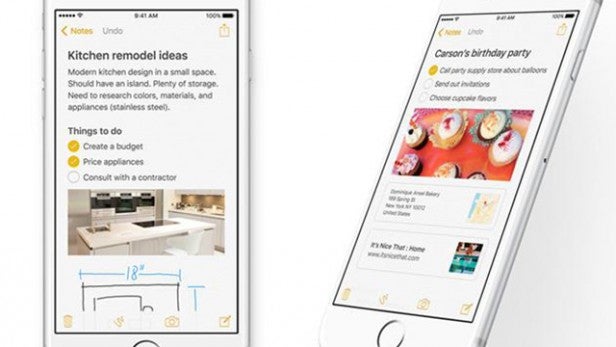
As well as letting you make typed notes, you can add formatting, images and touchscreen scribbles. Plus to-do lists.
It’s way past due. And the features are available in countless other apps. But at least people will use this one.
5/10: The simplest iPhone app gets… less simple
Radically tweaked iPad keyboard
Now here’s a smart extra. Apple is making a clear new difference between iPads and iPhones by giving the tablets a new keyboard, called Quicktype.
It makes better use of the available screen space by offering a bar of formatting shortcuts, making cutting and pasting content much quicker.
You can also turn the keyboard into a trackpad by simply using a two-fingered gesture, making some browsing moments that bit quicker and more efficient. We’ll have to try Quicktype in person to really know whether it’ll be much cop. But we’re certainly interested.
7/10: If it feels right this could be great
Multitasking
Here’s another interesting one, something that ties in with the Quicktime keyboard pretty well. iOS 9 will finally grant iPads proper multitasking.
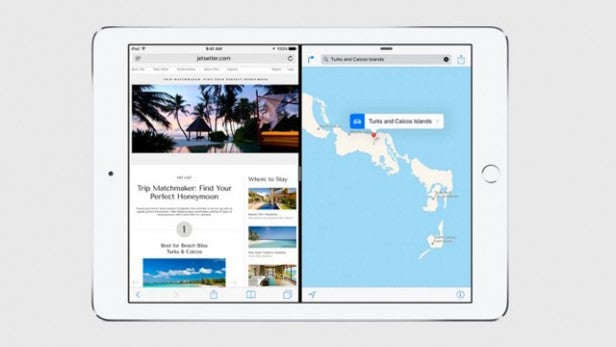
It pretty much works in a similar way to how we’ve seen multitasking function in countless Samsung (and some other) tablets. You can open two apps on screen at once using the Split View feature, although this will only be available on the iPad Air 2 for the time being. A slightly more limited version of multitasking called Slide Over, where the apps only open on one side of the screen, will be available to the other iPads.
Good old picture-in-picture will be available for video too. Is any of this new? Absolutely not, but it’s overdue.
7/10: We’ve seen it before, but not on an iPad
Adds transport support for major cities
Can you smell the Apple Maps desperation? In a bid to try to catch up with Google Maps, Apple is adding proper public transport to the app, featuring 300 cities worldwide at launch.
It looks like we may only get London in the UK for now. At least that was the only UK city highlighted. As well as offering supposedly accurate mapping of where train/tube exits are, you get to see exactly when trains are set to turn up.
SEE ALSO: What to look forward to in the next version of OSX
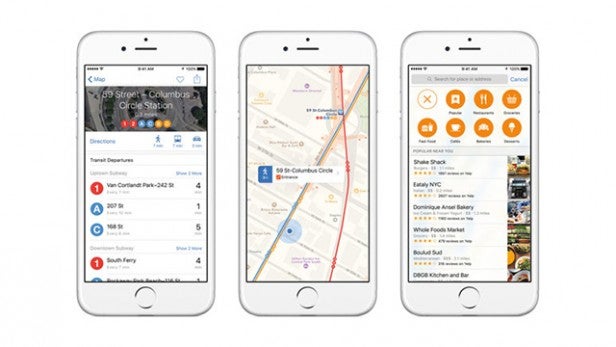
It’s nothing too exciting that doesn’t also feature in Citymapper. But there must be at least a half-dozen people out there who haven’t heard of it, right?
4/10: Hmmm, we’ll still stick with Google Maps for now, thanks
Android M

Doze stops standby battery loss
We were hoping for big things with Android M’s battery life optimisation. But what we got was a little bit disappointing.
Google banged on about Doze and how it would seriously alter stamina. However, it only really affects how the battery drains when you’re not using the phone. It’s about efficiency during standby and just about nothing else.
From what we’ve seen, there’s a fair bit of work for Google left to fix while the phone is on too, and that’s not significantly addressed.
4/10: Doze… no wonder it’s a bit boring
Android Pay arrives
Wow, so Google’s going to let us use our phones to buy stuff on the high street? Apparently so, but did you also know this is not the first time Google’s tried this?
SEE ALSO: Android M: What’s new?
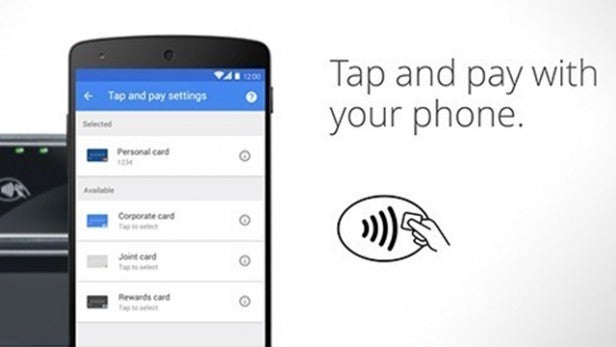
Android Pay is more or less a relaunch of Google Wallet, something that’s been around for years. Naturally, Google didn’t make this too clear.
Google Wallet was basically a failure. Android Pay has to do better, and we’re sure it will.
4/10: Here we go again
New app permissions
At present, Android apps ask for all permissions as they’re installed. It’s a sort of terms-and-conditions page most of us just wave through, thinking “yeah, whatever”.
However, that’s all going to change. With Android M you’ll grant an app permissions as and when they’re needed, a bit more like iOS. So if an app wants to use your camera, the system will prod you as and when. But don’t worry, you won’t have to give the app the nod every single time. Just once for each permission.
Is it exciting? Not really. But it means it’ll be much easier to stop an app from annoying you with notifications every day for the rest of your life. On second thought, maybe it is kinda exciting.
4/10: Smart idea, but not exactly riveting
Support for USB-C
One of the new tech trends we wish was already here and ruling things is USB-C. It’s on a few devices, but Android M is going to have full support for it.
So… what’s USB-C? It’s the next kind of USB socket standard, and it’s way better than the current USB 2 microUSB cables we currently have.
SEE ALSO: What you need to know about USB C

First, USB-C supports the USB 3.1 standard so is way faster, and can also take much, much more power. It could mean we see phones that charge in just a few minutes before too long.
USB-C is also reversible, the lack of which annoys us on a daily basis about current microUSB. We still need hardware partners to get on-board, but we’re hungry for the change.
8/10: Needs hardware, but could prove very, very important
An apology for the volume controls of Lollipop
Lollipop had on-screen volume controls that seemingly tee’d off just about everyone. It made altering volume much more complicated, and much less intuitive.
Android M makes it a good deal simpler, giving you sliders for notifications, media playback and alarms. At the launch it got a knowing laugh from the audience, which tells you a lot about how this is as much a retraction of a Lollipop feature as something new.
2/10: Bad gets better, but also like it used to be
Google Now gets more context-aware
Just as Siri and the iOS 9 proactive assistant are designed to be more context-aware, Google Now is to get smarter too. You’ll be able ask about videos you’re watching, songs you’re listening to and more.
SEE ALSO: Google Now Tips & Tricks
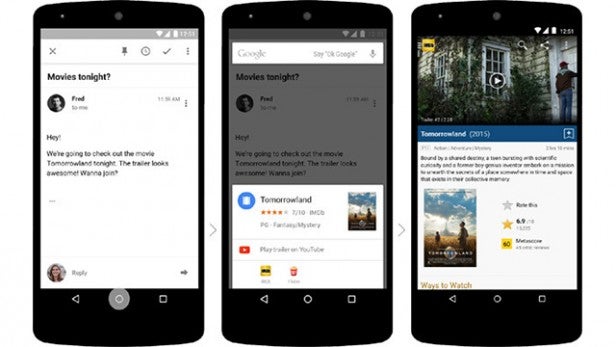
It’ll even work with messages, scanning through them for subjects you might be looking for more information on. This is being called Now on Tap, and it’s not going to be restricted to Google apps either.
It sounds like app developers may have to work in support, but apparently Spotify is on the list. This seems like one of the best uses anyway, letting you check out those band member names you just can never remember.
8/10: Real smartphone smarts in action
Standardised fingerprint scanner support
Lots of Android phones have started using fingerprint scanners. But at the moment they run using custom software.
Of course, this doesn’t mean every phone’s going to have a scanner, but it should mean more do, because they’ll be cheaper to implement. Android M fingerprint scanner support will let the hardware unlock the phone, sign-off Android Pay payments and developers will also be able to use the scanner API to integrate it with their apps.
SEE ALSO: Samsung Galaxy S6 review
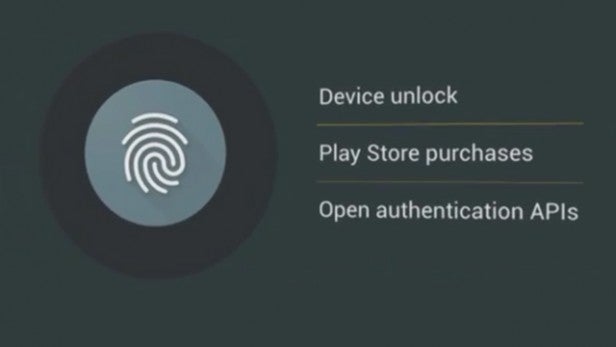
When Samsung has shown how well a fingerprint scanner can be implemented without Google’s explicit help in the Galaxy S6, is it all that important, though? What matters here is how standardisation will encourage devs to make greater use of the hardware.
5/10: More about unlocking hardware than software
Custom Chrome tabs
Android M is going to see how we browse bits and bobs online within an app change. At the moment, it can often be quite awkward. You generally have to choose which app you want to use to check out any links, so it doesn’t feel remotely seamless.
From now on Android M devs will use custom Chrome tabs as standard, making links feel as if they are being seen ‘inside’ the app much more clearly.
4/10: Small tweaks, but good ones
SEE ALSO: 5 ways Apple attacked Google at WWDC 2015
Who won?
iOS 9:47/80
Android M: 39/80
Neither of these software updates is going to make your heart rate rise too much. Apple gets a few more excitement points because it makes some specific concessions for tablets over smartphones, which is something we don’t see that often.
However, in several places these updates mark iOS catching up with Android, and Android (in fewer spots) nicking from Apple and (more often) the custom UI makers.
Some of the most interesting parts of these UIs are more or less designed to be taken for granted very quickly. There are other bits we won’t get to appreciate until other areas of tech exploit them. iPad owner? You have reason to pine after iOS 9. But the rest of us have a while to wait before really appreciating what’s new and wortwhile here.