Thunderbolt 5 vs Thunderbolt 4: What’s Intel done differently?

Intel has blown everyone out of the water with the announcement of the latest Thunderbolt 5 connectivity standard. But what’s changed from Thunderbolt 4?
Thunderbolt 4 technology has been cropping up on an abundance of devices since its conception, being a mainstay of both Intel and Apple laptops.
But Intel has upped the game with the announcement of Thunderbolt 5. This latest connectivity standard will finally take the crown from Thunderbolt 4 and will come with an abundance of upgrades.
If you want to learn more about these connectivity standards then you’ve come to the right place; keep reading to find out all the key differences between Thunderbolt 4 and Thunderbolt 5.
Thunderbolt 5 comes with up to three times more bandwidth
Intel has made the massive claim that Thunderbolt 5 will come with up to three times more bandwidth than its predecessor. Thunderbolt 4 supports up to 40Gbps bidirectional bandwidth, meaning that data can be moved to and from the external storage quickly, allowing users to connect multiple monitors or play intensive games.
Arguably the biggest upgrade is that Thunderbolt 5 will support up to 80Gbps bidirectional bandwidth with a bandwidth boost of up to 120Gbps. This is a massive difference that will make content creators and gamers very happy, as it should allow for more monitors to be hooked up at a higher resolution. Intel claims that this will be one of the fastest connectivity solutions available, with the 120Gbps boost providing up to 50% more dynamic bandwidth.
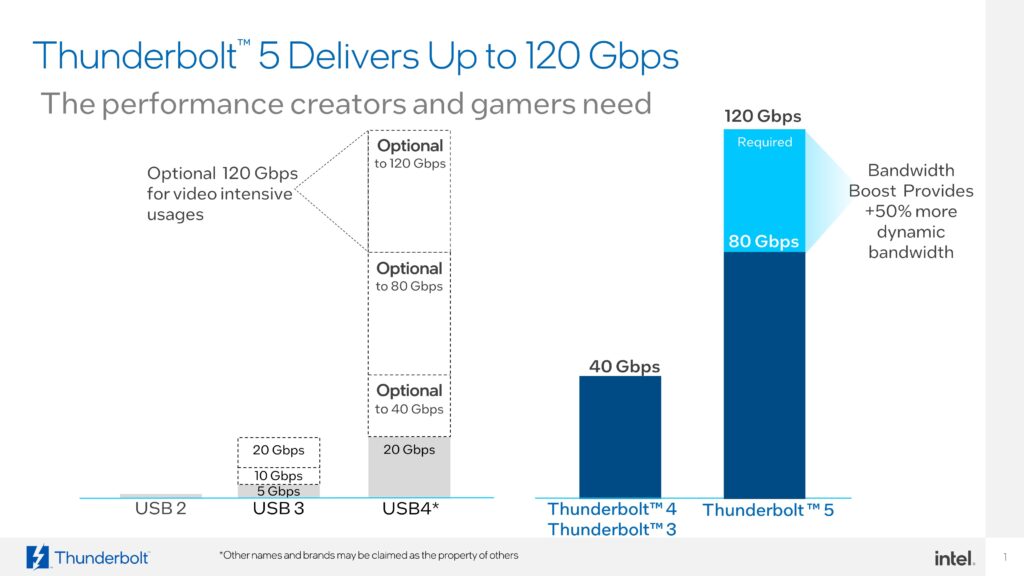
Thunderbolt 5 supports up to three display streams
Due to the huge leap in bandwidth, Thunderbolt 5 will be a lot more capable than its predecessor. Intel claims that Thunderbolt 5 will be able to support multiple 8K HDR monitors and for gamers to play with up to 580Hz displays. Not only that but Thunderbolt 5 will be able to stream to up to three 4K monitors at 144Hz.
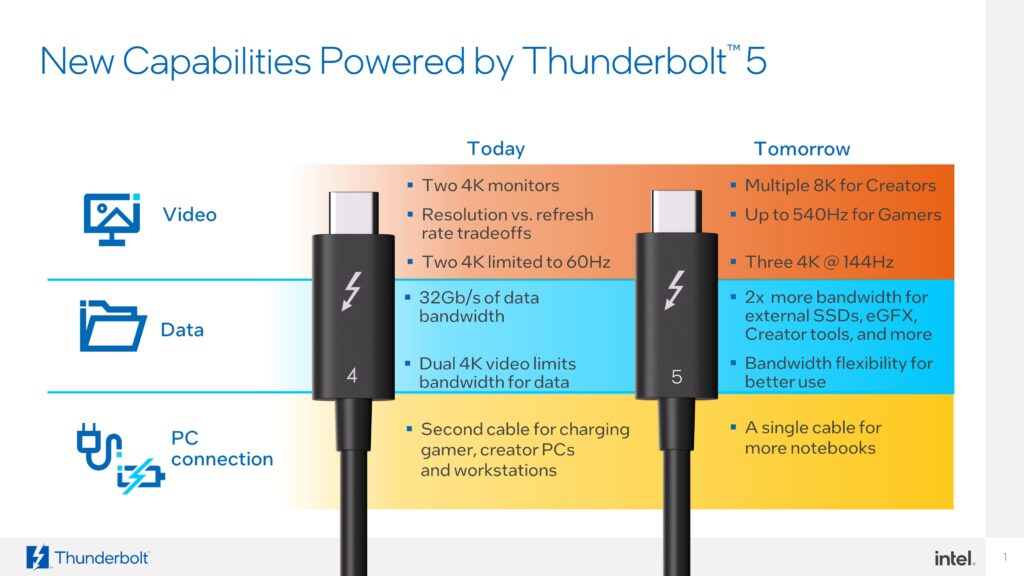
Compared to Thunderbolt 4 – which can support up to two 4K monitors at 60Hz – the latest connectivity standard will be the much better pick for gamers and content creators. Thunderbolt 4 also came with resolution vs refresh rate tradeoffs, which will no longer be the case with Thunderbolt 5.
Thunderbolt 5 will support up to 240W charging – but it won’t be mandatory
Another upgrade to come to Thunderbolt 5 is the support of 240W charging. This could open up the possibility of high-end gaming laptops simply donning a versatile Thunderbolt 5 port rather than requiring a more traditional charging input.
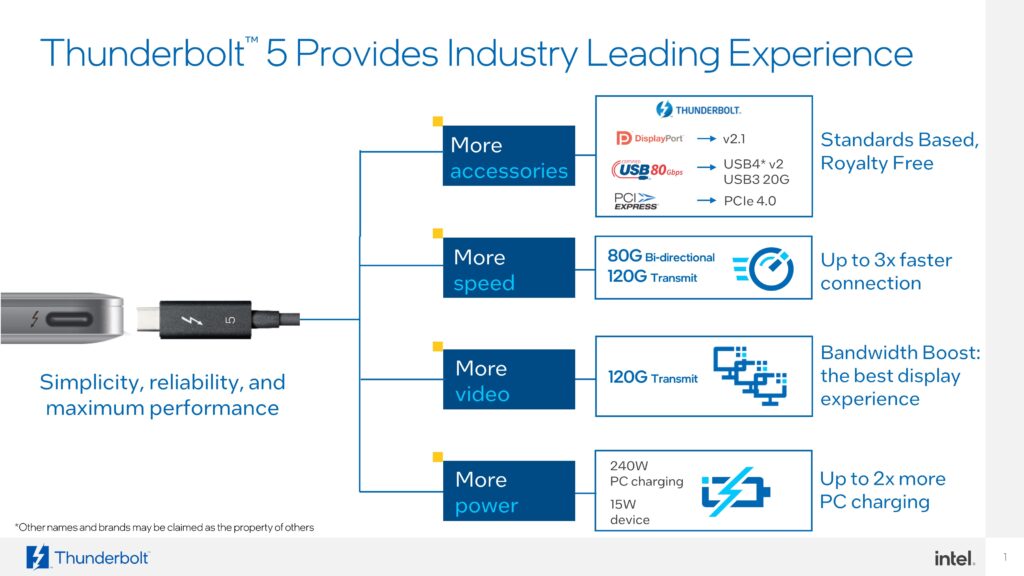
Thunderbolt 4 had support for 100W charging to power up devices, however, the 100W was mandatory. Thunderbolt 5 instead has a mandatory charging rate of 140W; combine that with the 240W charging capabilities, and it’s a lot more accessible and resourceful than its predecessor.
Thunderbolt 4 will still be the standard for a lot of devices
Thunderbolt 5 computers and accessories are expected to launch in 2024, but we don’t have any concrete dates as of yet. Intel has suggested that Thunderbolt 5 will be included in premium segments where it is needed. This means that it will likely be limited to powerful creative or gaming devices, like the next-generation Mac Studio or Mac Mini.
Due to the limited use of Thunderbolt 5, Thunderbolt 4 will still be the mainstream connectivity standard for at least a few years, if not longer. So even after the official launch of Thunderbolt 5, you should still expect to see Thunderbolt 4 on most productivity laptops going forward.
Thunderbolt 4 is essentially exclusive to Intel and Apple devices, with AMD and ARM being left out in the cold. Interestingly, Intel has pushed Thunderbolt 4 – and now Thunderbolt 5 – as royalty-free software, meaning that anyone can implement the technology.
In theory, this means that Thunderbolt 5 could crop up on a multitude of devices, such as AMD or Snapdragon. However, it’s likely that Thunderbolt 5 will continue to be used exclusively on Intel and ARM-based Apple Silicon in the same vein as its predecessor, but it’s nice to know that the door is open for other developers to take advantage of the connectivity standard.







