WiiM Pro Review
A very affordable and capable music streamer
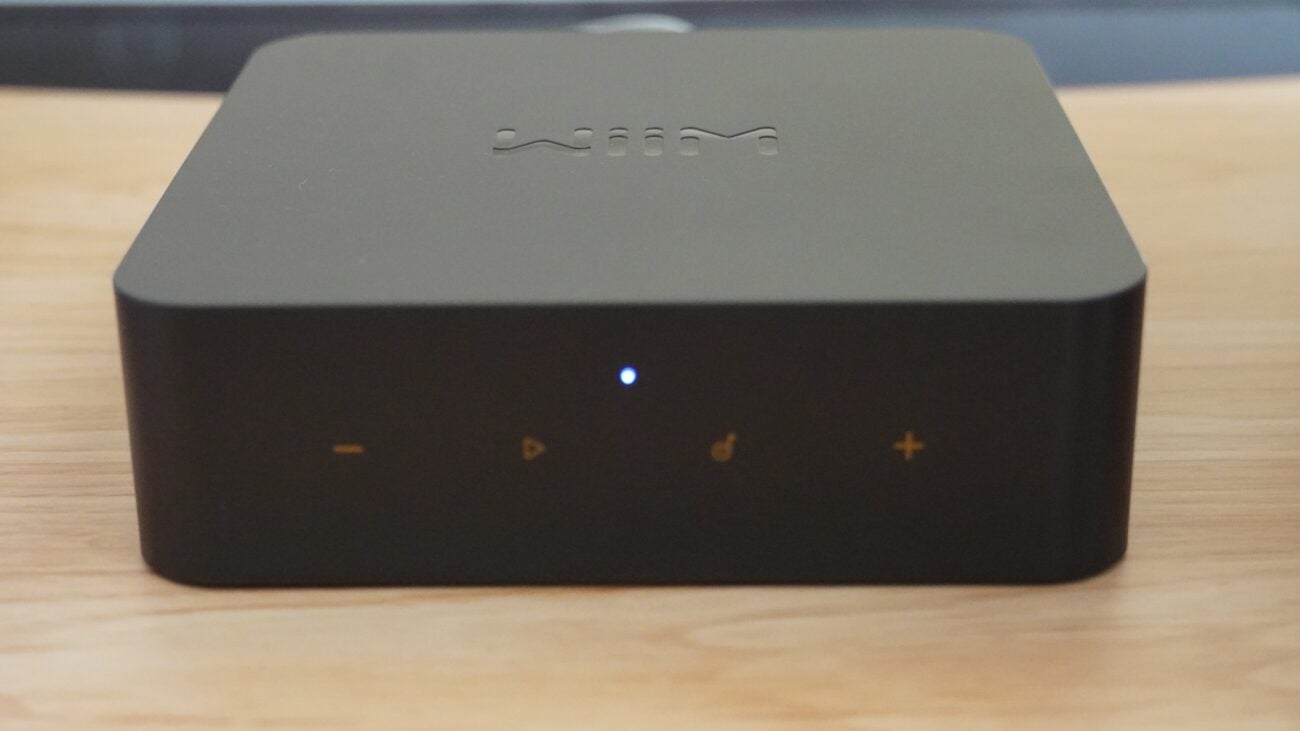
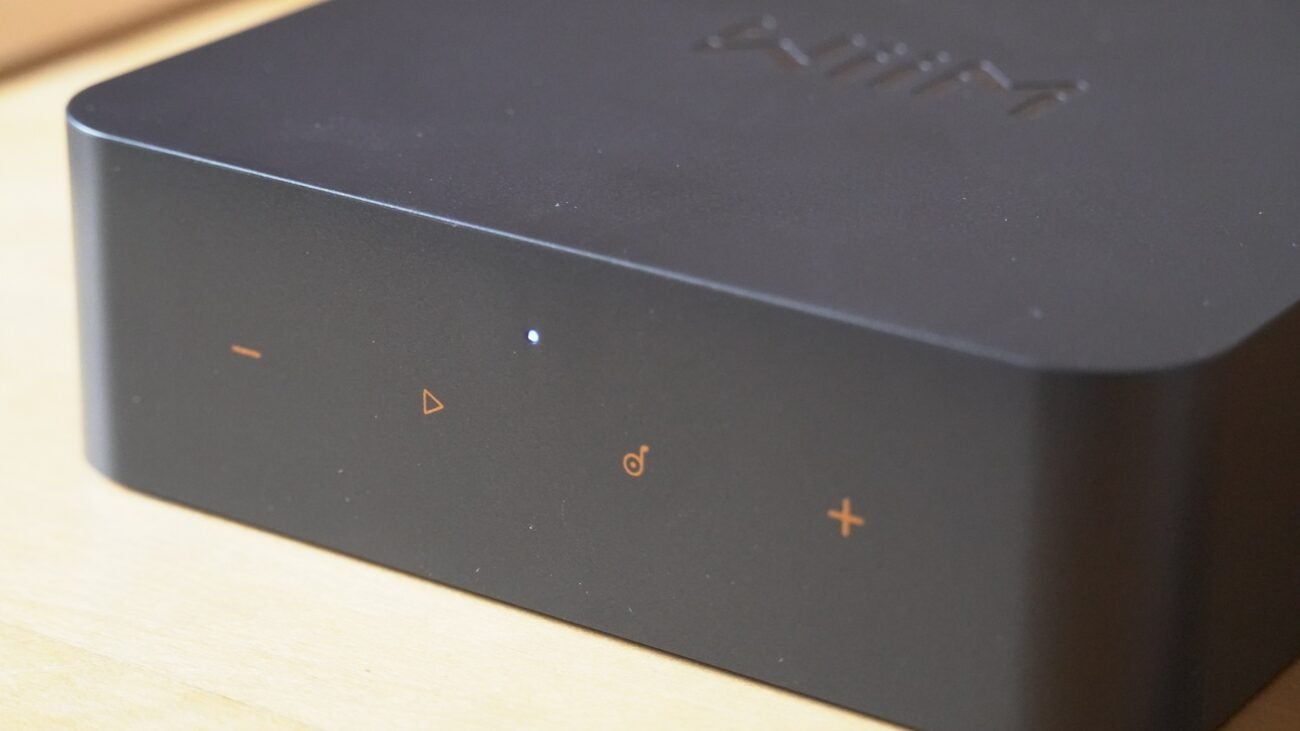



Verdict
A small, affordable streamer that’s convenient and accessible, the WiiM Pro brings streaming capabilities to an existing hi-fi setup with minimum fuss. The app experience is slick and offers plenty of customisation and personalisation, while the sound quality is good for the asking price, though if you’re an experienced hi-fi user, you’ll likely want to set your budget higher if audio fidelity is your number one priority.
Pros
- Affordable
- Space-saving design
- Intuitive app
- Good sound quality
Cons
- Not the most insightful performance
Key Features
- Audio supportCan play audio up to 24-bit/192khz
- StreamingStream over Bluetooth 5.1, AirPlay 2, Chromecast or direct from WiiM Home app
- WiiM HomeSet-up, stream, and personalise the experience
Introduction
The latest phase in the evolution of hi-fi sees it embrace the world of streaming. Whether it’s active speakers, streaming turntables, or wireless speakers, the industry has turned to streaming to usher in convenience and accessibility to a new generation of music fans.
At the heart of that ‘evolution’ has been the music streamer, and rather than just purely streaming audio, they’re taking older kit without any streaming capabilities and folding them into a modern network to stream music from all manner of devices.
And that’s where the WiiM Pro enters the conversation. This streamer encourages hi-fi fans to level up and add a streaming component without having to splurge on a new system for an affordable asking price.
Design
- Discreet looks
- Touch capacitive buttons
- Compact size
Small, discreet, and dressed in a black finish, the WiiM Pro isn’t designed to grab the attention. Rather than that description being a negative, it’s a positive as far as I’m concerned.
Its compact size means you won’t have to make space to accommodate the WiiM Pro in your hi-fi rack or shelf. However, wall-mounting isn’t an option, as there aren’t any keyholes to hang it on a wall. At 42mm tall and 140mm wide it could be slotted alongside an amplifier or even on top of another device to save space. At 330g it’s lightweight too, the build and finish don’t scream premium feel but it’s perfectly acceptable for the price.

Around the back are where you’ll find the connections: analogue RCA and SPDIF optical inputs, alongside analogue RCA, digital optical (SPDIF) and digital coaxial outputs, as well as a trigger out, Ethernet port for a hardwired connection, and USB-C port for the power.
They’re spaced out well enough that they’re not competing for space. The power cable is not the longest, which may affect the placement of the device. It’s worth positioning the WiiM Pro close to the mains or utilising an extension cord to shorten the distance.

The WiiM Pro doesn’t ship with a remote control (more on that later) and there’s no display either, but there are onboard touch capacitive controls that govern volume, playback, and a sole preset. Above them is an LED indicator that shows its status. Packaged in the box is a RCA cable and digital optical cable too if you don’t already have one at your disposal.
Features
- Digital input supports to 24-bit/192kHz audio
- Wide array of streaming support
- Personalisation and customisation via WiiM Home app
File support isn’t as wide-ranging as the Cambridge Audio MXN10 with MP3, AAC, ALAC, APE, FLAC, WAV, WMA, and OGG included, leaving the likes of DSD and AIFF off the list. The WiiM Pro sits below the WiiM Pro Plus, which offers DSD playback.
The WiiM Pro can accept 24-bit/192kHz through its digital audio input and reach as far as 32-bit/384kHz with the digital audio output. Inside the device is a Burr-Brown PCM5121 DAC from Texas Instruments with a THD+N (Total Harmonic Distortion + Noise) figure of 0.009%, which means that signal noise is incredibly low to be near imperceptible.
The streamer supports AirPlay 2, Chromecast Audio, DLNA, Spotify Connect, TIDAL Connect, Amazon Music casting, Qplay 2.0, Bluetooth 5.1, and Roon Ready, which covers all the big hitters. Voice assistant support isn’t baked in but there is ‘Works with’ compatibility when connected to a mobile device that does support either Siri, Google Assistant, and Amazon Alexa, allowing for voice control over music selection, playback, volume, and other functions.
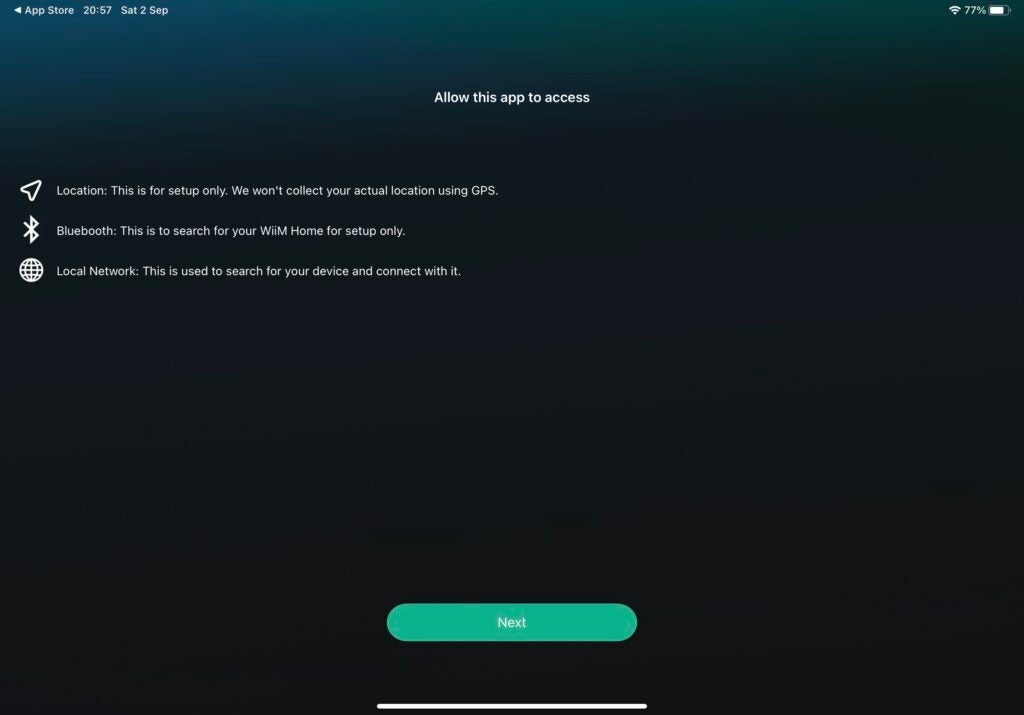
Set-up is incredibly easy and swift. Power the speaker up, download the WiiM Home app, search for the device and connect it to the Wi-Fi, and it’s virtually done aside from a few more customisations to sort through.
As mentioned in the ‘Design’ section, there’s no remote control bundled with the WiiM Pro, though there is the option of purchasing the WiiM Pro with a remote for £10 more.
Otherwise, operation is done via the WiiM Home app. The app is very similar to the one used by the Triangle AIO3 but with a few more features and capabilities. You can access and play music on your device, dive back into music you’ve recently played (which I find helpful), and add presets of which there are 12 in total.
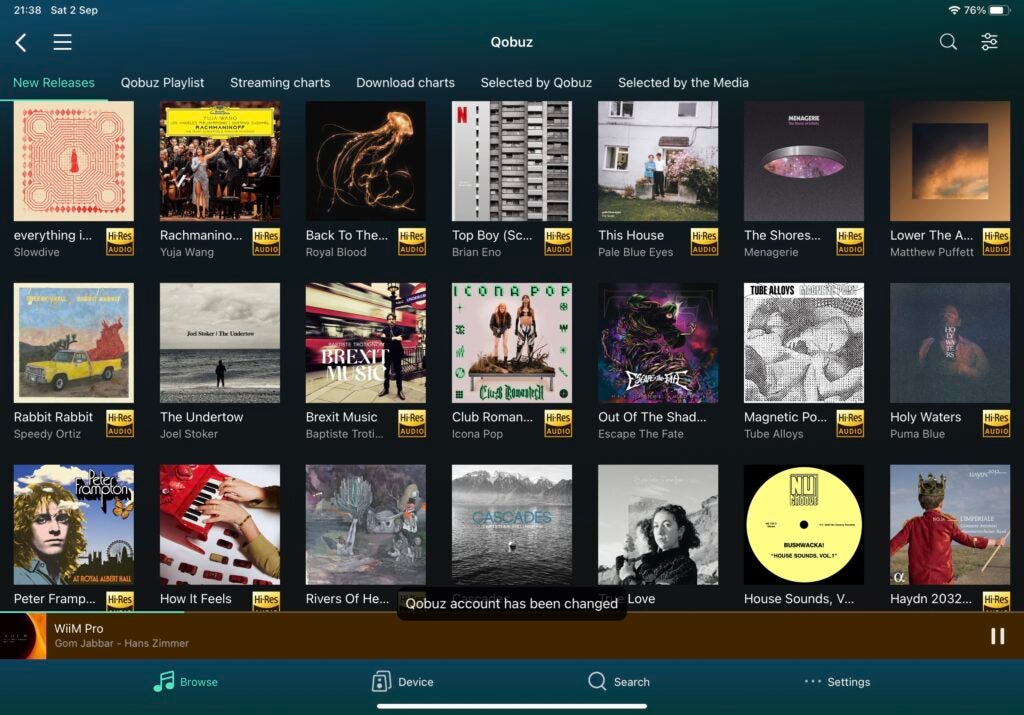
Music streaming services such as Amazon Music, Deezer, Qobuz, Tidal, SoundCloud, BBC Radio, and many more are integrated, and you can select the source (Wi-Fi, Bluetooth, Line-in, and Optical input). Search can retrieve results from all the music streaming services you’ve signed into through the app.
Other customisations include changing the resolution of the digital outputs (by default they are set to 16-bit/48kHz), Mono audio setting, entering the MQA beta (Tidal Masters supported within the app and over Tidal Connect); extensive EQ options (graphic and parametric options) with over a dozen presets to play with. And it’s all housed in an app that’s swift, responsive to use, and slick in operation whether on iOS or Android.
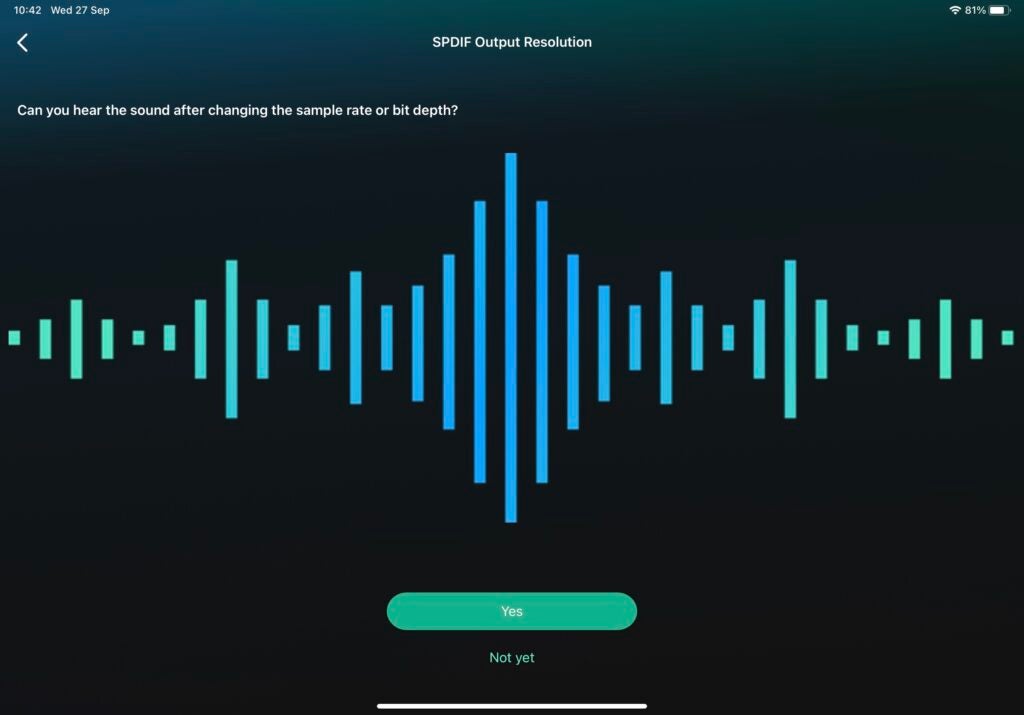
The only aspect I’ve had some trouble surmounting is how the presets work. It works for the likes of Tidal and Amazon Music, but I haven’t seen it as an option for Qobuz.
The preset button on the streamer itself is not for creating a preset, as I initially thought it was, but for selecting ones you already have. Tap it once, and it’ll queue up your first choice, tap it twice and it’ll go to the second preset. I think that’s smart, though if you’ve filled up all the playlists it’d be more convenient to use the app instead of tapping the button twelve times to get the last option.
Performance
- Weighty performance
- A little short of detail and sharpness
- Good overall balance
Connected to a pair of Q Acoustics 3010i stereo speakers and Cambridge Audio CXA60 amplifier, the WiiM Pro summons a neutral, weighty, and dynamic audio performance.
With a Tidal Master track of Dominique Fils-Aime’ Birds I find there’s an agreeable amount of sharpness and clarity to Fils-Aime’s vocals that doesn’t teeter into sibilance or sound unnatural. There’s a weightiness to the bass and percussion instruments, which gives the track a firm but natural and balanced low-end performance.

The tone here is one of neutrality but towards the warmer side of the scale, I feel. The WiiM Pro avoids sounding crisp, though it does have me wondering whether there’s some detail left behind. The snaps that punctuate the song feel as if they could use more bite and definition – there’s not quite the energy to them that I expected to hear.
The soundstage is painted in wide terms, and the stereo image is presented with good definition. The dynamic range is solidly expressed in a track like GoGo Penguin’s Erased by Sunlight, the top end of the frequency range is informative enough to wring out good levels of sharpness, detail, and brightness while the low end is again described with heft and power that gives it a solid foundation.

Again, though, if there’s an aspect I’d lay a finger on about the WiiM Pro’s performance, is that it doesn’t extract as much detail and definition from music, portraying songs and tracks in a broad fashion than digging into them with high levels of insight.
In terms of its dynamic prowess (describing highs and lows), the WiiM Pro is a capable little streamer. Meeting Kitty from Ludwig Göransson’s Oppenheimer has a lush, sweeping sense of scale and romanticism and the WiiM Pro able captures the swells of the track ably as the orchestra swells in the big moments and recedes in the quieter ones. It’s a fluid and enjoyable performance.
Latest deals
Should you buy it?
If you’re looking for relatively inexpensive streamer
£149 / $149 is cheaper than the Audio Pro Link 2 and you get a relatively similar level of performance and features
If audio is the number one priority
The WiiM Pro sounds good, but if audio fidelity is the number one priority, you could do better by stepping up a few price tiers. The Cambridge Audio MXN10 is a great option.
Final Thoughts
Priced at £149 / $149, the WiiM Pro has its eyes set on value and convenience, and therefore to expect the performance of the Cambridge Audio MXN10 would be far reaching. This is a talented streamer pitched at the affordable market for those who want to jump up to a digital streaming setup for an inexpensive amount and the WiiM Pro succeeds.
The sound is weighty, powerful, and clear enough though it could benefit from higher levels of detail and definition. As long as you’re not expecting the highest level of fidelity from audio and are content with simply adding convenience to your existing hi-fi setup, this affordable little streamer gets the job done with confidence. For more experienced users I’d say you could cast your eyes towards more expensive options.
How we test
We test every music streamer we review thoroughly over an extended period of time. We use industry standard tests to compare features properly. We’ll always tell you what we find. We never, ever, accept money to review a product.
Find out more about how we test in our ethics policy.
Tested across several weeks
Tested with real world use
FAQs
The WiiM Pro’s digital input can accept audio signals of up to 24-bit/129kHz.








