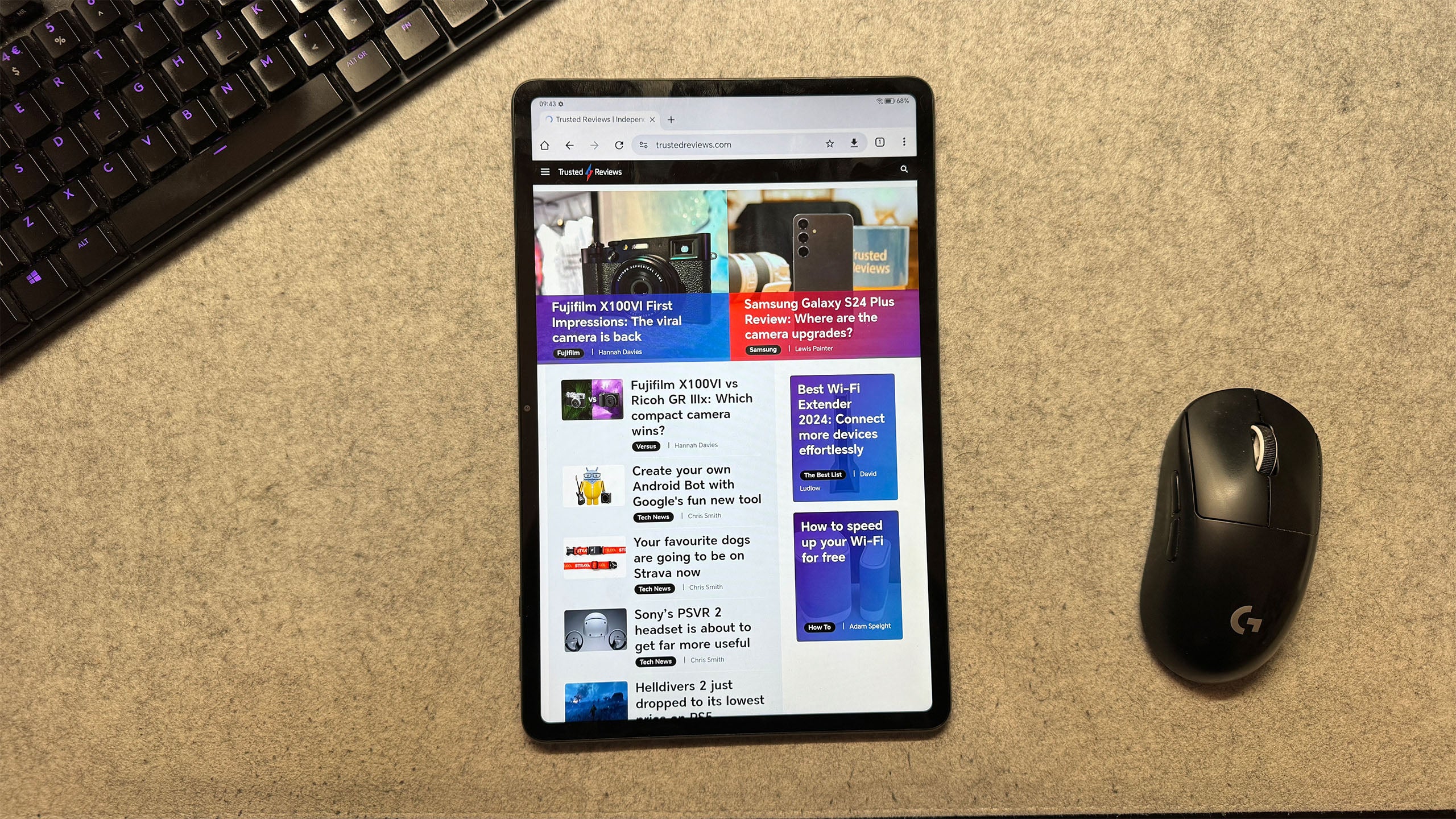TCL NXTPAPER 11 Review
A cheap tablet that falls behind the competition


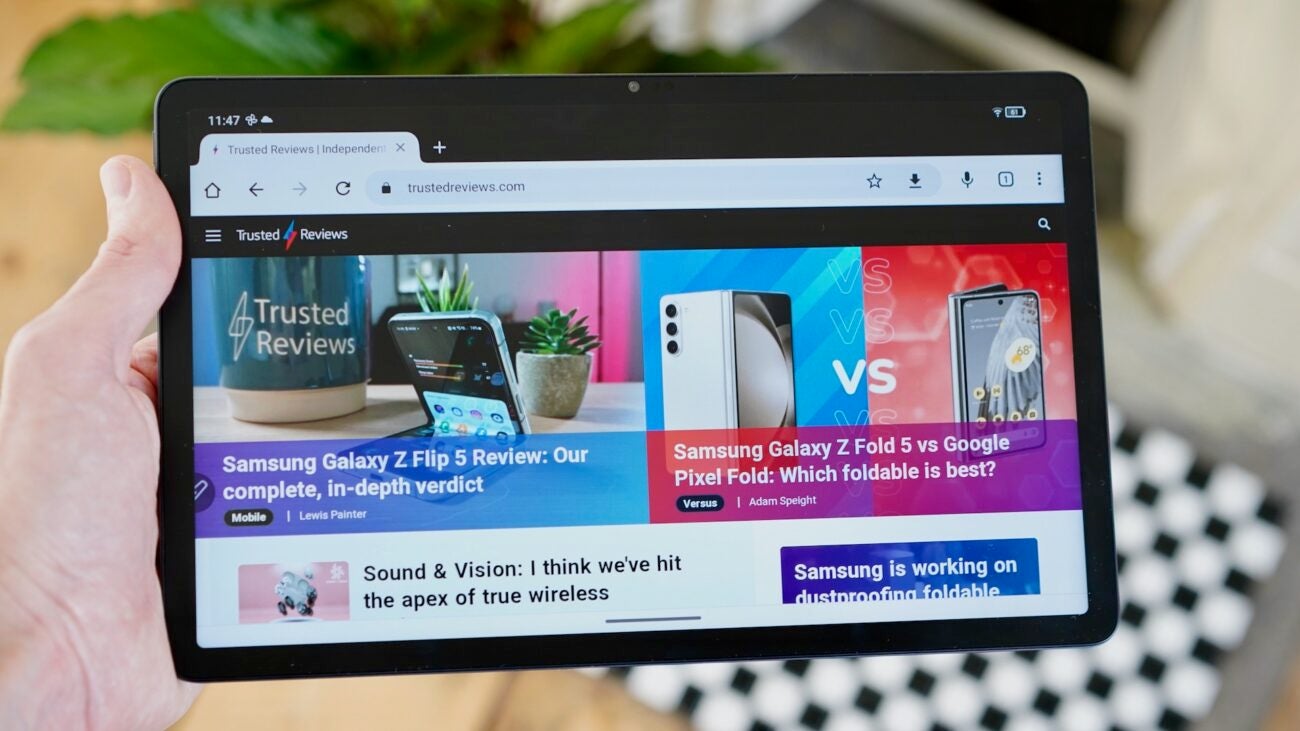


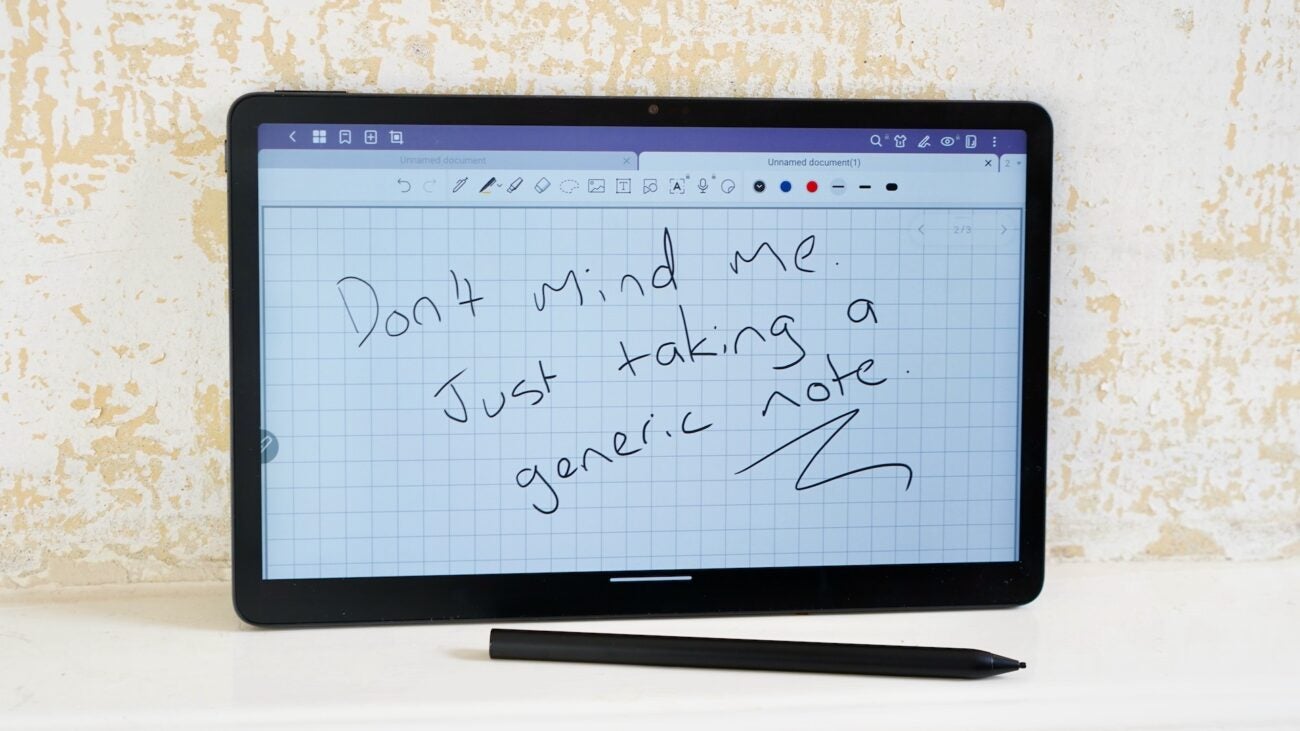


Verdict
The TCL NXTPAPER 11 is a genuinely interesting cheap tablet, and we don’t say that very often. While its matte display and accomplished (if optional) stylus provides unique benefits to readers and writers, however, the NXTPAPER 11 falls behind its normie Android rivals on regular tablet tasks.
Pros
- Solid design
- Very affordable
- Fluid writing experience with T-Pen
Cons
- Poor performance
- Screen not suited to ‘normal’ tablet tasks
- Achingly slow charge speeds
- T-Pen not included as standard
Key Features
- Great for reading ebooksThe TCL NXTPAPER 11’s main function is to make ebooks easier to read, with specific display technology that takes the harmful glare out of reading.
- Handy T-Pen stylus supportThe option T-Pen stylus makes for a strong writing experience at a relatively low price – it’s just a shame it isn’t bundled by default.
- Premium build quality for a budget tabletDespite its budget price tag, the 6.9mm-thick, 462g aluminium NXTPAPER 11 feels anything but cheap.
Introduction
Cheap Android tablets are a dime a dozen, but cheap Android tablets that offer something genuinely different to everything else on the market? Now the TCL NXTPAPER 11 has my attention.
This £220 device is a full-sized 11-inch Android tablet with a twist – two twists, in fact. Its display has a unique matte finish that gives it a certain ‘colour E Ink’ quality, supposedly making it easier on your eyes, as well as being more natural to write on.
That brings me to the second, slightly less unique feature – a powered stylus available at an additional cost. Together with that special display, it delivers the kind of slick, natural-feeling writing experience that I’m used to paying hundreds of pounds more for.
It’s in the regular, everyday business of operating as a tablet that the reservations start to manifest. In day-to-day terms, can the TCL NXTPAPER 11 perform to a level that its novel display, fancy stylus, and solid build suggest?
Design and screen
- 6.9mm-thick, 462g aluminium body
- 10.95-inch LCD with matte finish
- Quad speakers
The TCL NXTPAPER 11 is a solidly built piece of kit. Getting it out of the box, the last thing that springs to mind is that this is a cheap tablet.
With a solid 6.9mm-thick aluminium frame and a considerable (but not excessive) weight of 462g, it feels valuable. Not iPad or Samsung Galaxy Tab S9-valuable, but certainly nothing like a cheap-and-cheerful Fire tablet.

There’s a thick plastic rim edging around the display, which takes away from that premium feel somewhat, but your eye is more likely to be drawn to the dead-flat metallic edges, which has become the de facto design choice for most tablets these days.
The rear of the tablet features an unassuming camera module, a TCL logo, and an antenna strip that divides the metallic back from what seems to be a matching plastic section that forms the top edge. This top edge is where the volume buttons and the microSD tray live.

You’ll find quad speakers arranged on the left and right edges, providing loud, clear stereo sound. We’re not talking iPad Pro levels of depth and nuance here, but just look at the price differential.
That brings us to the TCL NXTPAPER 11’s 10.95-inch LCD display. With a resolution of 2000 x 1200, it’s precisely as sharp as you’d hope from a tablet of this price – at least on paper.
In practice, the tablet’s much-heralded ‘Full-colour Electronic Paper Display’ takes a bit of an edge off fine text and images. It’s not massively pronounced, but it feels like you’re viewing content through an extra layer of glass, and one that’s had several pairs of grubby mitts rubbed on it.
Let’s talk about what this visual technology brings to the table. TCL is claiming an e-book-like viewing experience, with a nano-chemical material supplying a matte effect that deadens the usual searing clarity of tablet displays.
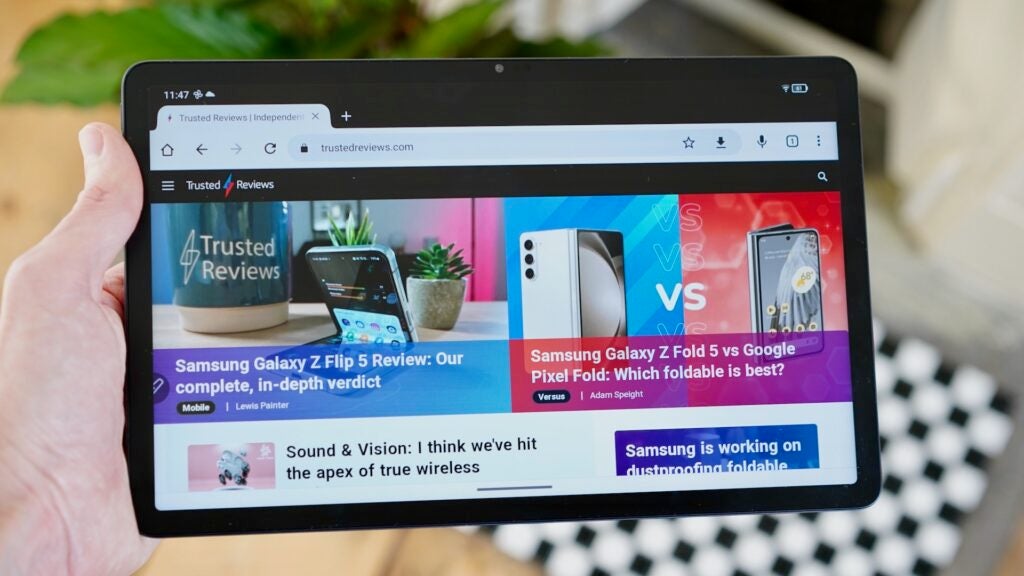
Reading e-books on the Kindle and Google Play Books apps, I activated the dedicated Reading Mode, which renders everything monochrome like an e-reader. NXTVISION 2.0 technology apparently reduces sleep-harming blue light, but as ever that’s very difficult to test.
The overall effect does indeed appear to split the difference between an iPad and a Kindle, though it’s still far closer to the former for my money.
Elsewhere, TCL claims that this display provides “eye-friendly brightness” which seems to refer to a 150% boost in brightness compared to previous versions of the technology. This results in a claimed peak brightness of 500 nits and a measured max brightness of around 400 nits, which is reasonable for a budget tablet, if not exactly outdoors-friendly.
On the other hand, TCL’s claims of “harmonic colour tones” seem like a bit of a stretch. My own regular colorimeter tests would beg to differ, at least if you’re judging them by sRGB standards, where the results fell well short of any claims of naturalness or authenticity.
The screen’s unusual paper-like finish does make it more glare-resistant than regular displays, at least to a point. It won’t reflect bright light sources straight back at you, but diffuse it over more of the display, which can prove a hindrance to visibility in its own way. Together with that modest brightness, this effect means that the NXTPAPER 11 isn’t much use outdoors – another reason for committed readers not to ditch their e-readers just yet.

I’m not convinced by TCL’s claims that this finish is more fingerprint resistant either. Tilt the tablet just a little in the light and you’ll see the evidence of your prods and pokes just like any other tablet. What you won’t be able to do, if you tilt the tablet in such a way, is see the screen very clearly. That matte finish doesn’t help much with angled legibility.
Also worth noting is that the display is only 60Hz. That’s not super fluid, but is pretty normal for a cheaper tablet. It matches the Oppo Pad Air, for example. Spend a little more, and the likes of the OnePlus Pad and the Xiaomi Pad 5 will give you the full 120Hz display experience.
Camera
- 8MP rear camera
- 8MP selfie camera
- 1080p video at 30fps
You don’t buy a tablet for the camera, least of all a cheap tablet, but we’ll quickly run through the basics. You’re getting a stripped-back pair of 8MP cameras here – one on the back, and one of the front.

Neither is much use whatsoever, but don’t let the pixel parity fool you – while the rear camera is bad, the selfie camera is much worse. The rear camera might lack detail and struggle with dynamic range, but it does much better than the front camera, especially when it comes to skin tones and exposure.

This is arguably a much bigger issue, as a tablet’s front camera is way more important than the rear one. It’s the one you’ll use for video calls, after all.

Talking of video, footage capture maxes out at 1080p and 30fps here, which says everything about the level of this camera system. It’s about where cheap smartphones were several years ago.
None of this counts as a huge negative in the grand scheme of things, for the reasons outlined. You don’t buy a cheap tablet expecting great photos; those expectations won’t be upended here.
Performance and software
- Modest MediaTek Helio P60T chipset
- Android 13 with TCL UI
- Optional T-Pen stylus with 4,096 levels of pressure sensitivity
The TCL NXTPAPER 11 runs on a Mediatek Helio P60T, a fairly humble processor that has been used in a number of Chromebook devices in the past. Chromebooks, of course, are typically pretty modest devices that place the emphasis on cloud computing rather than localised processing, which should tell you something.
When combined with a meagre 4GB of RAM, it doesn’t make for a smooth experience.
In GPU and CPU benchmark tests, it’s slightly overmatched by other affordable tablets such as the Oppo Pad Air and the Samsung Galaxy Tab A8. It’s absolutely blown away by the ageing Xiaomi Pad 5, though that tablet still retails for a fair chunk more even two years on from release.

In practical terms, performance is adequate at best. I observed frequent pauses and micro-stutters when going about the business of basic navigation, whether that be entering or exiting apps, or simply browsing the home screens and menus. I also observed that YouTube videos performed badly when running at 1080p/60fps or higher, with frequent visual stutters.
Gaming performance is fine in 2D games like Slay the Spire, but the NXTPAPER 11 struggles badly with more advanced 3D fare. Genshin Impact frequently stutters and pauses even on the default Low graphical settings.
In software terms, the TCL NXTPAPER 11 runs on Android 13 with a TCL UI layered on top. It’s a reasonably clean take on Android, with little in the way of home screen adornment. The drop-down notification pane looks a little different to stock Android for tablets, but is very similar in function and layout.
There are lots of Google apps spread across the main home screen, which is always welcome. That’s not to say that there isn’t a little bloatware here. Apps for Booking.com, Facebook, and WPS Office are preinstalled and on the second home screen.
TCL has also added a few less common apps that, although a bit of a grab bag, at least seem to have been included with an eye to the NXTPAPER 11’s unique attributes. Cam Scanner lets you scan and sign PDFs (for a yearly subscription fee), Webnovel is a shop window for fanfiction, and Jnotes is TCL’s own app for hand-scrawled notes.
I found the latter’s inclusion to be the most useful, but it’s a bit of a mess as an app. It takes too many taps to simply get to a blank page, and the Recommend templates are bizarrely niche, from an Error Book to an Ebbinghaus Word Checklist and a Badminton tactic planner. Suffice to say, you’ll want to swap in your chosen handwriting note app as a matter of priority.
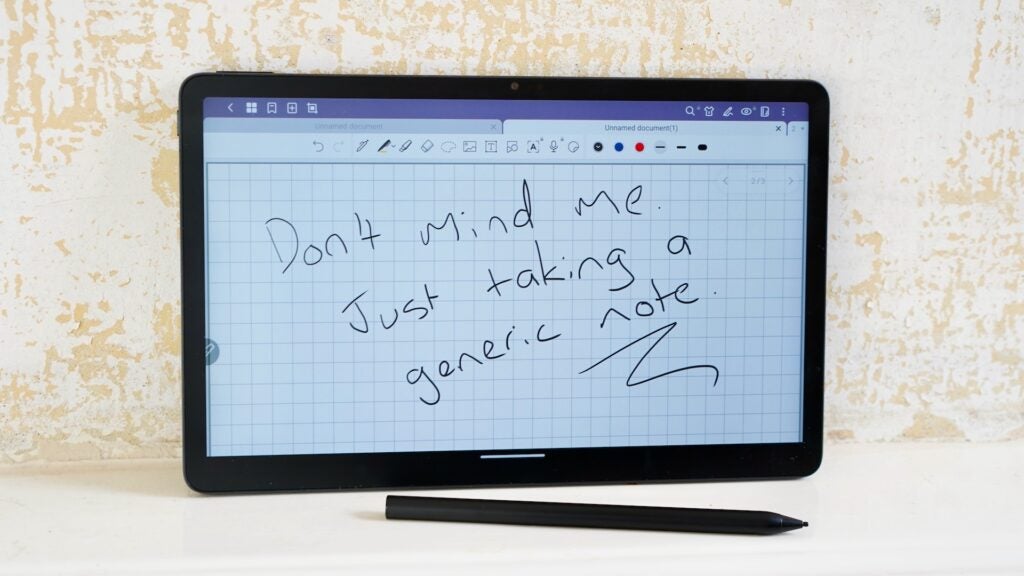
Talking of that stylus, it’s a very smooth operator. It’s nicely weighted, a good pen-like size, and the flexible tip combined with that matte display makes for a natural-feeling writing experience. Latency isn’t as low as Samsung’s and Apple’s equivalent systems, but it’s not ruinous by any means, and 4,096 levels of pressure sensitivity is sufficient for those artistic variations.
My main issue with the T-Pen is that it doesn’t seem set to come with the NXTPAPER 11 as standard. When it’s bundled in, as it was as part of my test package, the whole package makes a lot more sense and is a good deal more compelling.
Battery life
- 8000mAh battery
- Strong stamina and standby time
- Painfully slow charging
TCL has packed its tablet with an 8000mAh battery, which is a decent capacity for a full-sized tablet. The Xiaomi Pad 5 tops it with an 8720 mAh cell, but the Oppo Pad Air comes up short of the NXTPAPER 11 with a 7100 mAh cell.
Of course, this is where TCL’s comparison to e-readers doesn’t prove too helpful to its own cause. Your average e-reader will last weeks, not the days of regular tablets. Suffice it to say, this is no Kindle on the stamina front.

In my testing scenarios, an hour of Disney+ streaming sapped 7% of a charge, while TCL claims that it’ll be able to stand up to a full 13 hours of video playback (presumably offline). An hour of YouTube Music streaming sapped just 1%.
If you’re viewing the TCL NXTPAPER 11 as a normal tablet, as you most definitely should, then general stamina is strong. I was particularly impressed by the tablet’s standby times, with the percentage barely seeming to shift during the downtime in between usage sessions.
It helps here that the TCL NXTPAPER 11’s display is only 60Hz and doesn’t get hugely bright. This is the main power-hogging component of any smart device, but especially so in the case of tablets.
More problematic is the sheer amount of time it takes to charge the tablet up. Using the bundled-in 5W charger (yes, really), it took me an excruciating 4 hours just to get from empty to 66%.
Looking at the tablet’s spec online, it seems TCL is claiming that the NXTPAPER 11 supports up to 18W charging, so I tried using an 18W Realme charger I had lying around. This improved things, but not by very much. It still only hit 80% in 4 hours, and took around 5 hours for the full 0 to 100% charge.
Latest deals
Should you buy it?
You spend the vast majority of your tablet time reading: The TCL NXTPAPER 11’s main function is to make ebooks easier to read, with specific display technology that removes the harmful glare from reading.
You watch a lot of video: The NXTPAPER 11 doesn’t show video content at its sharpest or most accurate, and it struggles to stream higher-quality YouTube content.
Final Thoughts
The TCL NXTPAPER 11 adds a pleasingly unique option to the affordable tablet market, offering a premium (if optional) writing experience and solid design for a low price.
While its central matte display gimmick may well reduce eye strain and be better to read from, it provides an inferior experience in virtually all ‘normal’ tablet tasks like web browsing, watching videos, and playing games. It suffers from slow charging, poor performance, and a screen that doesn’t favour media content.
For a similar price you could buy the Oppo Pad Air, which outperforms the TCL NXTPAPER 11 in every regular tablet metric. And that’s kind of the point here: as a pure Android tablet, the TCL NXTPAPER 11 is merely mediocre.
However, as an affordable digital writing and reading tool with a display made to facilitate those two activities above all others, it’s a winner – if a decidedly niche winner that won’t suit most people.
How we test
We test every mobile phone we review thoroughly. We use industry-standard tests to compare features properly and we use the phone as our main device over the review period. We’ll always tell you what we find and we never, ever, accept money to review a product.
Find out more about how we test in our ethics policy.
Used as a main device for a week
Tested alongside official stylus accessory
Tested and benchmarked using respected industry tests
FAQs
It’s an Android tablet, but with a matte finish to the display.
10.95 inches.
Android 13 with a custom UI.