Sony Xperia XZ Premium Review - Camera Review
Camera
Sony hopes slow and steady wins the race

Sections
- Page 1 Sony Xperia XZ Premium Review
- Page 2 Performance and software Review
- Page 3 Camera Review
- Page 4 Battery life and verdict Review
Sony Xperia XZ Premium – Camera
The XZ Premium is the first phone to utilise Sony’s own ‘Motion Eye’ capture system, which draws on the company’s digital imaging know-how. Essentially, this equates to the first mobile stacked memory sensor to have dedicated DRAM, which should help with image processing speeds.
The stacked memory has other benefits, too, such as Predictive Capture, which buffers images when the sensor detects motion, capturing images immediately before and after you actually press the shutter button. You can then choose the best shot or save all of them.
For those who need their photos obsessively organised, you might find having multiple versions of your shots in your camera roll slightly annoying until you opt to choose a best shot.
Related: Best phablets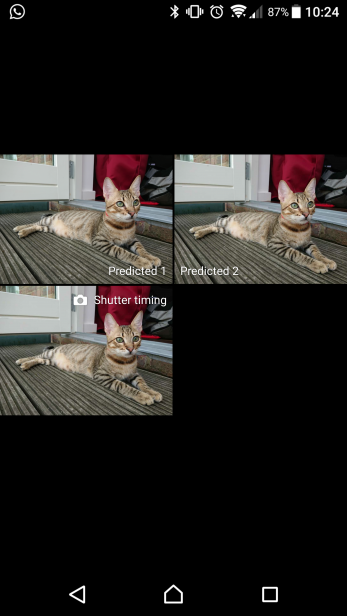
I’m not entirely sure why Predictive Capture kicked in on this particular shot…
The new 1/2.3-inch sensor sees the megapixel count reduced to 19 megapixels from the 23-megapixel version used in the regular Xperia XZ, but the pixels themselves are now 19% bigger, improving low-light performance.
In keeping with the XZ Premium’s photography and video focus, there’s a dedicated shutter button, which also acts as a shortcut to the Camera app when long pressed. For a company known for some truly wonderful cameras, the shutter button is a slight disappointment.

Talk to any photographer and a satisfying actuation of a shutter button is an unappreciated element but rather important. The shutter button here is tiny and there’s little travel to it, so the usual half-press for focus feels undefined.
The live view of the camera sensor also acts strangely once you half-press the shutter button for autofocus, suddenly becoming juddery. It’s a little odd and disconcerting.
The Camera app can feel a little slow on occasion, and the autofocus from half-pressing the shutter button uses only the centre of the frame, rather than something more intelligent. Then there’s the lack of optical image stabilisation, instead making do with electronic image stabilisation.
In the end, the still image capture performance isn’t a patch on rivals and isn’t far beyond phones that cost less, such as the OnePlus 3T or Honor 8 Pro.

Colours are respectable with good sharpness

Noise is decently controlled

I did find highlights could occasionally be blown out due to over-exposure, however

Sometimes, images can also look a little flat and underwhelming

However, it’s the slow-motion video that’s the headline feature. To manage such high frame rate video – which by far eclipses rival handsets and even Sony’s own flagship 4K action camera the FDR-X3000 – it’s once again about the benefits of that memory-stacked sensor enabling it to capture images more rapidly.
But again, there are caveats. Jump into the slow-motion mode and the image is immediately cropped, putting you in a very tight field of view that can be difficult to manage, unless you have the space to reverse. There’s a loss of resolution as the Xperia XZ Premium can’t pull off its party trick at 4K resolution (quite understandably) and instead records at 720p.
The on-screen tutorial will tell you that once you begin recording at 30fps, you’ll need to press the shutter button again at the right time to begin capturing in super-slow motion. Since there’s no pre-buffer on the slow motion, you’ll need to be very precise when you begin slow-motion capture. You’ll naturally be inclined to go a little too soon for the first few attempts.
The other issue is that ample lighting is necessary for the camera to be able to achieve such a high frame rate without introducing noticeable noise and image degradation. Most videos I shot indoors were both extremely noisy and soft. One scenario Sony is pushing for slow-motion is capturing people’s pets, but there’s a reason the example videos are all shot under studio lighting or outdoors.
In terms of image quality, any footage I shot of my cats indoors was poor. Outdoor footage fared far better. You’re going to have to plan your slow-motion shots ahead of time and ensure you have sufficient lighting – which removes some of the appeal.
Nail both the timing and the lighting and there’s no doubting the dramatic impact of a good slow-motion video, though. But how often people will want to do this remains to be seen; it doesn’t feel like a good enough reason for which to buy a specific phone.
How we test phones
We test every mobile phone we review thoroughly. We use industry standard tests to compare features properly and we use the phone as our main device over the review period. We’ll always tell you what we find and we never, ever, accept money to review a product.


