Sky Hub Review - Performance & Verdict Review
Performance & Verdict
Planning to get Sky Fibre? If so, prepare to buy another router.

Sections
- Page 1 Sky Hub Review
- Page 2 Performance & Verdict Review
Sky Hub – Performance
All of which brings us to the most important aspect of any router: how does it perform? Predictably, given its ageing specifications, the answer is poorly.
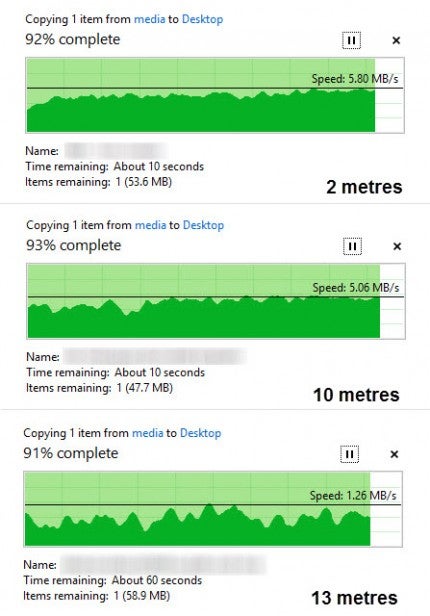 Testing the Sky Hub at our usual distances of two metres (line of sight), 10 metres (line of sight) and 13 metres (with two solid walls between) gave us average speeds of just 5.8 megabytes per second (46.4 megabits per second), 5.1MBps (40.8Mbit) and 1.3MBps (10.4Mbit).
Testing the Sky Hub at our usual distances of two metres (line of sight), 10 metres (line of sight) and 13 metres (with two solid walls between) gave us average speeds of just 5.8 megabytes per second (46.4 megabits per second), 5.1MBps (40.8Mbit) and 1.3MBps (10.4Mbit).
This compares very poorly to Virgin’s new Super Hub which managed 10.1MBps (80.8Mbit), 8.5MBps (68Mbit) and 3.2Mbit (25.6Mbit) respectively, while speeds over its faster 5GHz band hit 17.5 megabytes per second (140Mbits per second), 11.6MBps (92.8Mbps) and 4.3MBps (34.4Mbit).
Compared to third-party routers the gap becomes even bigger with our benchmark, the Linksys EA6700, hitting 9.1MBps (72.8Mbit), 9MBps (72Mbit) and 3.5MBps (28Mbit) at 2.4GHz and 24.5MBps (196Mbit), 22MBps (176Mbit) and 7.7MBps (61.6Mbit) over 5GHz.
It is also worth pointing out that its next generation 802.11ac wireless speeds leap off the page reaching 32.2MBps (257.6Mbit), 30.8MBps (246.4Mbit) and 21.5MBps (172Mbit) in the exact same test environment.
Furthermore, as the graphics show, it wasn’t just the speeds the Sky Hub recorded that concern, but how erratic they were. Wavering can be seen at just two metres which increases at 10 metres and becomes almost unusable at 13 metres making it impossible to reliably stream standard definition video, let alone HD.
You will also note that all of these speeds are only just above Sky’s basic 38Mbit Fibre package meaning its 76Mbit premium package will be essentially wasted over wireless due to this performance bottleneck.

Should I buy the Sky Hub?
In a word, no – but for Sky customers this isn’t really an option. The Sky Hub is required to connect to the Sky network and it is given free to new customers. Meanwhile existing customers get it free when signing up to an extended contract or pay a £69 upgrade cost.
If you own the old router it isn’t worth upgrading and if you are given the new router we strongly suggest switching off its wireless (thankfully an option by unticking ‘Enable Wireless Access Point’) and using it purely as a modem to connect to a third party router.
For those on a budget the D-Link DIR-645 offers a single band solution for £60 that doubles the performance of the Sky Hub at all distances. The DIR-845L is a step up again with dual band 802.11n for £105 and for those prepared to splash the cash the aforementioned £169 Linksys EA6700 rules the roost with class leading dual band 802.11n and 802.11ac speeds.
For more options, read our best routers round-up.
Verdict
Its minimalist design gives the Sky Hub some visual appeal and its integrated PSU limits cable clutter, but this masks a poorly featured product with extremely disappointing wireless range and performance. New Sky customers will have to use the Hub, but we recommend it being setup as a modem and connected to a third party router – especially for those wanting to get the most out of Sky Fibre.
Trusted Score
Score in detail
-
Performance 4
-
Value 5
-
Features 4
-
Usability 7
-
Design 7

